Difference between revisions of "Shade: Wrath of Angels"
From PCGamingWiki, the wiki about fixing PC games
(→No sounds in the game: migrated to fixbox (needs referencing)) |
(→Availability: updated retail DRM details) |
||
| Line 20: | Line 20: | ||
==Availability== | ==Availability== | ||
{{Availability| | {{Availability| | ||
| − | {{Availability/row| Retail | | Disc | | + | {{Availability/row| Retail | | Disc | {{DRM|StarForce|v3.4.53.0}} (use [http://www.star-force.com/support/drivers/ SFUPDATE] to update) | | Windows }} |
{{Availability/row| Publisher | https://store.bistudio.com/products/shade-wrath-of-angels | Key | | | Windows }} | {{Availability/row| Publisher | https://store.bistudio.com/products/shade-wrath-of-angels | Key | | | Windows }} | ||
}} | }} | ||
Revision as of 22:59, 15 February 2017
This page is a stub: it lacks content and/or basic article components. You can help to expand this page
by adding an image or additional information.
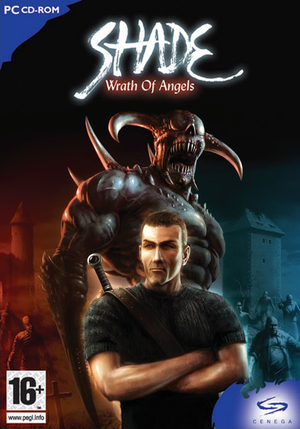 |
|
| Developers | |
|---|---|
| Black Element Software | |
| Publishers | |
| Cenega | |
| Engines | |
| Enforce | |
| Release dates | |
| Windows | October 1, 2004 |
Availability
| Source | DRM | Notes | Keys | OS |
|---|---|---|---|---|
| Retail | StarForce v3.4.53.0 DRM (use SFUPDATE to update) | |||
| Publisher website |
Game data
Configuration file(s) location
Template:Game data/row
| System | Location |
|---|
Save game data location
Template:Game data/row
| System | Location |
|---|
Video settings
Input settings
Audio settings
Localizations
| Language | UI | Audio | Sub | Notes |
|---|---|---|---|---|
| English |
Other information
Developer console
- To open developer console press keys Ctrl+Alt+F3
API
| Technical specs | Supported | Notes |
|---|---|---|
| Direct3D | 9 |
| Executable | 32-bit | 64-bit | Notes |
|---|---|---|---|
| Windows |
Issues fixed
No sounds in the game
| Instructions |
|---|
System requirements
| Windows | ||
|---|---|---|
| Minimum | Recommended | |
| Operating system (OS) | 98 SE | XP |
| Processor (CPU) | Intel Pentium 3 - 700 MHz | Intel Pentium 4 - 2 GHz |
| System memory (RAM) | 128 MB | 512 MB |
| Hard disk drive (HDD) | 2 GB | 4 GB |
| Video card (GPU) | Nvidia GeForce 2 32 MB of VRAM DirectX 9.0b compatible | Nvidia Ge Force 4 256 MB of VRAM DirectX 9.0c compatible |
| Sound (audio device) | Sound Blaster Audigi 2 ZS | |

