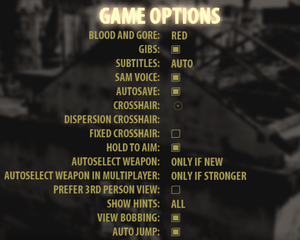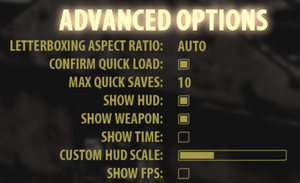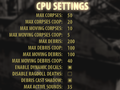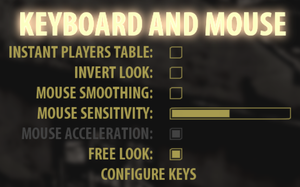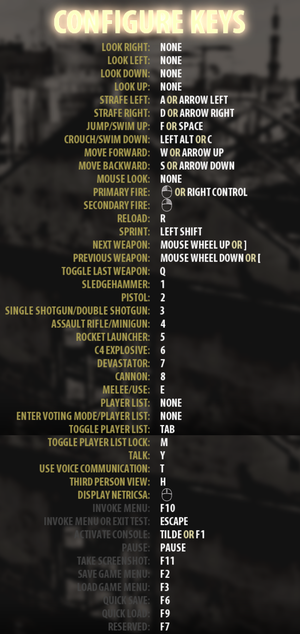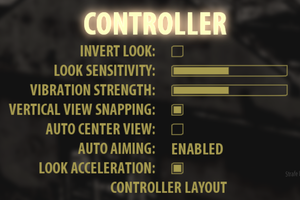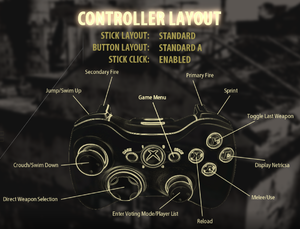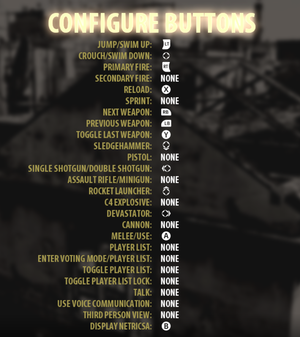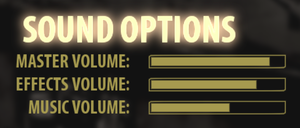Difference between revisions of "Serious Sam 3: BFE"
From PCGamingWiki, the wiki about fixing PC games
m |
AlphaYellow (talk | contribs) |
||
| (220 intermediate revisions by 67 users not shown) | |||
| Line 1: | Line 1: | ||
| − | {{ | + | {{Infobox game |
| − | + | |cover = Serious Sam 3 BFE cover.jpg | |
| − | |cover | + | |developers = |
| − | |developer | + | {{Infobox game/row/developer|Croteam}} |
| − | |publisher | + | |publishers = |
| − | |engine | + | {{Infobox game/row/publisher|Devolver Digital}} |
| − | |release dates | + | {{Infobox game/row/publisher|1C-SoftClub|Russia}} |
| + | |engines = | ||
| + | {{Infobox game/row/engine|Serious Engine|name=Serious Engine 3.5}} | ||
| + | |release dates= | ||
| + | {{Infobox game/row/date|Windows|November 22, 2011}} | ||
| + | {{Infobox game/row/date|OS X|April 23, 2012}} | ||
| + | {{Infobox game/row/date|Linux|November 9, 2012}} | ||
| + | |reception = | ||
| + | {{Infobox game/row/reception|Metacritic|serious-sam-3-bfe|72}} | ||
| + | {{Infobox game/row/reception|IGDB|serious-sam-3-bfe|71}} | ||
| + | |taxonomy = | ||
| + | {{Infobox game/row/taxonomy/monetization | One-time game purchase, DLC }} | ||
| + | {{Infobox game/row/taxonomy/microtransactions | None }} | ||
| + | {{Infobox game/row/taxonomy/modes | Singleplayer, Multiplayer }} | ||
| + | {{Infobox game/row/taxonomy/pacing | Real-time }} | ||
| + | {{Infobox game/row/taxonomy/perspectives | First-person, Third-person }} | ||
| + | {{Infobox game/row/taxonomy/controls | Direct control }} | ||
| + | {{Infobox game/row/taxonomy/genres | Action, FPS, Shooter, TPS }} | ||
| + | {{Infobox game/row/taxonomy/sports | }} | ||
| + | {{Infobox game/row/taxonomy/vehicles | }} | ||
| + | {{Infobox game/row/taxonomy/art styles | Realistic }} | ||
| + | {{Infobox game/row/taxonomy/themes | Egypt, Sci-fi }} | ||
| + | {{Infobox game/row/taxonomy/series | Serious Sam }} | ||
| + | |steam appid = 41070 | ||
| + | |steam appid side = 41074, 200330 | ||
| + | |gogcom id = | ||
| + | |hltb = 8309 | ||
| + | |lutris = serious-sam-3-bfe | ||
| + | |strategywiki = Serious Sam 3: BFE | ||
| + | |mobygames = 54288 | ||
| + | |wikipedia = Serious Sam 3: BFE | ||
| + | |winehq = 13707 | ||
| + | |license = commercial | ||
| + | }} | ||
| + | |||
| + | {{Introduction | ||
| + | |introduction = | ||
| + | |||
| + | |release history = | ||
| + | |||
| + | |current state = | ||
}} | }} | ||
| − | |||
'''General information''' | '''General information''' | ||
| − | {{mm}} [http://forums. | + | {{mm}} [http://serioussam.com/wiki/index.php?title=Main_Page Official wiki] |
| − | {{mm}} [ | + | {{mm}} [http://forums.seriouszone.com/forumdisplay.php?f=447 Serious Zone Community Forums] |
| + | {{mm}} [https://steamcommunity.com/app/41070/discussions/ Steam Community Discussions] | ||
| − | == Availability == | + | ==Availability== |
| − | {{Availability | + | {{Availability| |
| − | {{Availability | + | {{Availability/row| Retail | | Steam | Includes [[Serious Sam Double D]].{{cn|date=October 2015}} | | Windows, OS X, Linux }} |
| + | {{Availability/row| Gamesplanet | 1943-1 | Steam | | | Windows, OS X, Linux }} | ||
| + | {{Availability/row| Humble | serious-sam-3-bfe | Steam | | | Windows, OS X, Linux }} | ||
| + | {{Availability/row| Steam | 41070 | Steam | {{Store link|Steam-bundle|3041|Gold Edition}} also available.<br>Custom {{term|DRM}} code can sabotage the game by spawning an invincible arachnoid in every level, and uncontrollably spinning the player in ''Under the Iron Cloud''. | | Windows, OS X, Linux }} | ||
| + | {{Availability/row| Amazon.com | B007L87VYW | Steam | | | Windows, OS X, Linux | unavailable }} | ||
| + | {{Availability/row| Amazon.co.uk | B006012WA4 | Steam | | | Windows, OS X, Linux | unavailable }} | ||
| + | {{Availability/row| GamersGate | DD-SS3 | Steam | | | Windows, OS X, Linux | unavailable }} | ||
}} | }} | ||
| − | {{ii}} | + | {{ii}} All versions require {{DRM|Steam}}. |
| − | == | + | ==Monetization== |
| − | {{ | + | {{DLC| |
| − | {{ | + | {{DLC/row| DLC_3 Models | Includes one multiplayer model (Brett Sanderson). Included with the Bonus Content DLC. | Windows, OS X, Linux}} |
| − | {{ | + | {{DLC/row| Sniper Scope for the Devestator | Included with the Bonus Content DLC. | Windows, OS X, Linux}} |
| − | {{ | + | {{DLC/row| Jewel of the Nile | Additional campaign<br/>Part of the Gold Edition. | Windows, OS X, Linux}} |
}} | }} | ||
| − | |||
| − | === | + | ==Essential improvements== |
| − | + | ===Skip intro videos=== | |
| − | + | {{Fixbox|description=Console command men_bShowIntroCutscene|ref=<ref>{{Refurl|url=https://web.archive.org/web/20170519204549/http://forums.steampowered.com/forums/showthread.php?t=2247275#post33741343|title=Intro movies need to be skippable - Steam Users' Forums (retrieved)|date=2024-05-16|snippet=Enter men_bShowIntroCutscene=0 into the console and you will never see the intro again. It will also speed up loading the game.}}</ref>|fix= | |
| − | + | # Run the game and open the console ({{key|~}}). | |
| − | + | # Enter the command <code>men_bShowIntroCutscene=0</code>. | |
| − | | | ||
| − | | | ||
| − | | | ||
| − | |||
| − | | | ||
| − | | | ||
| − | | | ||
| − | |||
| − | | | ||
| − | | | ||
| − | |||
}} | }} | ||
| − | == | + | ===Mods=== |
| − | + | {{ii}} To use the installed mods, the moddable version of the game must be launched from the Steam library. While in the moddable version however, achievements and leaderboards are disabled. | |
| − | + | {{ii}} [http://www.seriouszone.com/ Serious Zone] hosts a wide variety of [http://forums.seriouszone.com/forumdisplay.php?f=459 mods] and [http://forums.seriouszone.com/forumdisplay.php?f=458 maps] for Serious Sam 3: BFE, in addition to other games in the series. | |
| − | + | ||
| − | + | ====No More Hitscan Enemies==== | |
| − | + | * [https://steamcommunity.com/sharedfiles/filedetails/?id=102887372 No More Hitscan Arachnoids] | |
| − | | | + | * [https://steamcommunity.com/sharedfiles/filedetails/?id=102893419 No More Hitscan Cloned Soldiers and Technopolips] |
| − | | | + | |
| − | | | + | ==Game data== |
| − | | | + | {{Image|Serious Sam 3 BFE General.png|In-game general settings.}} |
| − | + | {{Image|Serious Sam 3 BFE Advanced.png|In-game advanced settings.}} | |
| − | + | ||
| − | + | ===Configuration file(s) location=== | |
| − | + | {{Game data| | |
| − | + | {{Game data/config|Steam|{{p|steam}}/userdata/{{p|uid}}/41070/local/SeriousSam3.ini}} | |
| − | |||
| − | |||
| − | | | ||
| − | | | ||
| − | | | ||
| − | | | ||
| − | | | ||
}} | }} | ||
| + | {{XDG|unknown}} | ||
| − | == | + | ===Save game data location=== |
| − | {{ | + | {{Game data| |
| − | | | + | {{Game data/saves|Steam|{{p|steam}}/userdata/{{p|uid}}/41070/}} |
| − | | | ||
| − | | | ||
| − | | | ||
| − | | | ||
| − | |||
}} | }} | ||
| + | {{ii}} The save games for the moddable version are separate, however they can be moved over as they are compatible with each other. | ||
| − | == | + | ===[[Glossary:Save game cloud syncing|Save game cloud syncing]]=== |
| − | === | + | {{Save game cloud syncing |
| − | + | |discord = | |
| + | |discord notes = | ||
| + | |epic games launcher = | ||
| + | |epic games launcher notes = | ||
| + | |gog galaxy = | ||
| + | |gog galaxy notes = | ||
| + | |origin = | ||
| + | |origin notes = | ||
| + | |steam cloud = true | ||
| + | |steam cloud notes = Approx. 477 MB available. | ||
| + | |ubisoft connect = | ||
| + | |ubisoft connect notes = | ||
| + | |xbox cloud = | ||
| + | |xbox cloud notes = | ||
| + | }} | ||
| − | + | ==Video== | |
| − | + | {{Image|Serious Sam 3 BFE General Video.png|In-game general video settings.}} | |
| − | + | {{Video | |
| + | |wsgf link = https://www.wsgf.org/dr/serious-sam-3-bfe/en | ||
| + | |widescreen wsgf award = gold | ||
| + | |multimonitor wsgf award = gold | ||
| + | |ultrawidescreen wsgf award = gold | ||
| + | |4k ultra hd wsgf award = gold | ||
| + | |widescreen resolution = true | ||
| + | |widescreen resolution notes= | ||
| + | |multimonitor = true | ||
| + | |multimonitor notes = Use [https://github.com/dlrudie/WidescreenFixer/releases Widescreen Fixer] to set HUD width limit. | ||
| + | |ultrawidescreen = true | ||
| + | |ultrawidescreen notes = | ||
| + | |4k ultra hd = true | ||
| + | |4k ultra hd notes = See [[#4K Ultra HD|4K Ultra HD]]. | ||
| + | |fov = true | ||
| + | |fov notes = Slider, 60-120°. | ||
| + | |windowed = true | ||
| + | |windowed notes = | ||
| + | |borderless windowed = hackable | ||
| + | |borderless windowed notes = Working using [[Glossary:Borderless fullscreen windowed#Borderless Gaming|Borderless Gaming]].<br/>If forced, main menu will have mouse-hud misalignment. See [[#Software mouse cursor for better borderless window support|Software Mouse Cursor]] | ||
| + | |anisotropic = true | ||
| + | |anisotropic notes = | ||
| + | |antialiasing = true | ||
| + | |antialiasing notes = [[MSAA]], [[FXAA]], and [[SSAA]]. | ||
| + | |upscaling = false | ||
| + | |upscaling tech = | ||
| + | |upscaling notes = | ||
| + | |vsync = true | ||
| + | |vsync notes = | ||
| + | |60 fps = true | ||
| + | |60 fps notes = By default, the menus are capped to 33 FPS. To uncap it, see [[#Uncap menu FPS|Uncap menu FPS]]. | ||
| + | |120 fps = true | ||
| + | |120 fps notes = Ingame there is no frame rate or refresh rate cap.<ref>{{Refurl|url=http://web.archive.org/web/20160913143805/http://120hz.net/showthread.php?3258-New-120Hz-Games-Report|title=New 120Hz Games Report|date=May 2023}}</ref> | ||
| + | |hdr = false | ||
| + | |hdr notes = | ||
| + | |color blind = false | ||
| + | |color blind notes = | ||
| + | }} | ||
| + | <gallery> | ||
| + | File:Serious Sam 3 BFE Advanced Video CPU.png|In-game advanced video settings for CPU. | ||
| + | File:Serious Sam 3 BFE Advanced Video GPU.png|In-game advanced video settings for GPU. | ||
| + | File:Serious Sam 3 BFE Advanced Video VRAM.png|In-game advanced video settings for VRAM. | ||
| + | </gallery> | ||
| − | + | ===Software mouse cursor for better borderless window support=== | |
| + | {{ii}} Using borderless gaming will result in HUD misalignment. | ||
| − | === | + | {{Fixbox|description=Open the console and type <code>prj_bHardwareMouseCusor=0</code>|ref={{cn|date=2024-05-16}}|fix= |
| + | '''Notes''' | ||
| + | {{ii}} Additionally the menus are capped at 33 FPS, this makes the cursor very laggy by default, see the next section. | ||
| + | }} | ||
| − | + | ===Uncap menu FPS=== | |
| + | {{ii}} The game warns that changing this from the default 33 may cause loading issues. Testing shows that on modern machines with a SSD this is not an issue. | ||
| − | + | {{Fixbox|description=Open the console and type <code>men_iMaxFPSInMenus=60</code>, or replace 60 with whatever value desired (ideally match it with the current refresh rate)|ref={{cn|date=2024-05-16}}}} | |
| − | + | ===[[Glossary:4K Ultra HD|4K Ultra HD]]=== | |
| + | {{Fixbox|description=Custom resolution|ref={{cn|date=September 2016}}|fix= | ||
| + | <ol> | ||
| + | <li>Open {{file|{{p|game}}/Content/SeriousSam3/Config/SeriousSam3.ini}} using a text editor.</li> | ||
| + | <li>Find the lines <code>gfx_pixResWidth</code>, <code>gfx_pixResHeight</code>, <code>gfx_pixLastGoodResWidth</code> and <code>gfx_pixLastGoodResHeight</code>.</li> | ||
| + | <li>Now type the desired resolution, for example:</li> | ||
| + | <pre> | ||
| + | gfx_pixLastGoodResHeight = 2160; | ||
| + | gfx_pixLastGoodResWidth = 3840; | ||
| + | gfx_pixLastGoodWinHeight = 2160; | ||
| + | gfx_pixLastGoodWinWidth = 3840; | ||
| + | gfx_pixResHeight = 2160; | ||
| + | gfx_pixResWidth = 3840; | ||
| + | gfx_pixWinHeight = 2160; | ||
| + | </pre> | ||
| + | <li>Now save and set {{file|SeriousSam3.ini}} to '''Read Only''' in properties.</li> | ||
| + | </ol> | ||
| − | + | '''Notes''' | |
| + | {{ii}} As of the latest patch the game natively supports 4k. This is still useful if wishing to use custom resolutions. | ||
| + | }} | ||
| − | == | + | ==Input== |
| − | + | {{Image|Serious Sam 3 BFE Controls.png|In-game general keyboard/mouse settings.}} | |
| + | {{Image|Serious Sam 3 BFE Remapping.png|In-game key map settings.}} | ||
| + | {{Image|Serious Sam 3 BFE Gamepad.png|In-game general gamepad settings.}} | ||
| + | {{Image|Serious Sam 3 BFE Gamepad Layout.png|In-game gamepad layout settings.}} | ||
| + | {{Image|Serious Sam 3 BFE Gamepad Remapping.png|In-game gamepad button map settings.}} | ||
| + | {{Input | ||
| + | |key remap = true | ||
| + | |key remap notes = Some actions like '''Quick Save''' or '''Quick Load''' can not be remapped. | ||
| + | |acceleration option = hackable | ||
| + | |acceleration option notes = Off by default in latest version. On in launch version, see [[Serious Sam 3#Mouse Acceleration|Mouse Acceleration]] for details on how to toggle. | ||
| + | |mouse sensitivity = true | ||
| + | |mouse sensitivity notes = See also [[#Use lower mouse sensitivity|Use lower mouse sensitivity]]. | ||
| + | |mouse menu = true | ||
| + | |mouse menu notes = | ||
| + | |invert mouse y-axis = true | ||
| + | |invert mouse y-axis notes = | ||
| + | |controller support = true | ||
| + | |controller support notes = | ||
| + | |full controller = true | ||
| + | |full controller notes = Also includes full built-in [[Controller:Steam Controller|Steam Controller]] functionality.<ref>[https://steamcommunity.com/app/41070/discussions/0/490125737461610767/|title=Serious Sam 3 Update 233089]</ref> | ||
| + | |controller remap = true | ||
| + | |controller remap notes = | ||
| + | |controller sensitivity = true | ||
| + | |controller sensitivity notes= | ||
| + | |invert controller y-axis = true | ||
| + | |invert controller y-axis notes= | ||
| + | |xinput controllers = true | ||
| + | |xinput controllers notes = | ||
| + | |xbox prompts = true | ||
| + | |xbox prompts notes = | ||
| + | |impulse triggers = false | ||
| + | |impulse triggers notes = | ||
| + | |dualshock 4 = true | ||
| + | |dualshock 4 notes = | ||
| + | |dualshock prompts = false | ||
| + | |dualshock prompts notes = | ||
| + | |light bar support = hackable | ||
| + | |light bar support notes = Use [https://www.project-aurora.com/ Aurora] to add DS4 light bar support. | ||
| + | |tracked motion controllers= true | ||
| + | |tracked motion controllers notes = | ||
| + | |tracked motion prompts = true | ||
| + | |tracked motion prompts notes = | ||
| + | |other controllers = true | ||
| + | |other controllers notes = | ||
| + | |other button prompts = generic | ||
| + | |other button prompts notes= | ||
| + | |button prompts = Xbox, Steam | ||
| + | |button prompts notes = Works with hotplug and updates live when switching from keyboard and controller. | ||
| + | |controller hotplug = true | ||
| + | |controller hotplug notes = Does not work in Split-screen. Switching to a different controller from the first can stop the menu from working. | ||
| + | |haptic feedback = true | ||
| + | |haptic feedback notes = Also allows changing the vibration strength. | ||
| + | |simultaneous input = true | ||
| + | |simultaneous input notes = | ||
| + | |steam input api = true | ||
| + | |steam input api notes = SCAPI actions are missing the crouch button. It needs to be bound using a legacy method to a keyboard key. | ||
| + | |steam hook input = true | ||
| + | |steam hook input notes = | ||
| + | |steam input presets = true | ||
| + | |steam input presets notes = | ||
| + | |steam controller prompts = true | ||
| + | |steam controller prompts notes = | ||
| + | |steam cursor detection = true | ||
| + | |steam cursor detection notes = | ||
| + | }} | ||
| − | Serious | + | ==Audio== |
| + | {{Image|Serious Sam 3 BFE Audio.png|In-game audio settings.}} | ||
| + | {{Audio | ||
| + | |separate volume = true | ||
| + | |separate volume notes = | ||
| + | |surround sound = true | ||
| + | |surround sound notes = Auto configures up to 7.1 output<ref>{{Refurl|url=https://satsun.org/audio/|title=PC Gaming Surround Sound Round-up|date=May 2023}}</ref> | ||
| + | |subtitles = true | ||
| + | |subtitles notes = | ||
| + | |closed captions = true | ||
| + | |closed captions notes = Includes inaudible speech, such as screaming and growling. Enabled with the subtitles option set to On, not auto. | ||
| + | |mute on focus lost = true | ||
| + | |mute on focus lost notes = | ||
| + | |eax support = hackable | ||
| + | |eax support notes = Use [[Glossary:Surround sound#OpenAL|OpenAL Soft]] for binaural HRTF mixing. | ||
| + | |royalty free audio = always on | ||
| + | |royalty free audio notes = | ||
| + | }} | ||
| − | + | {{L10n|content= | |
| − | + | {{L10n/switch | |
| + | |language = English | ||
| + | |interface = true | ||
| + | |audio = true | ||
| + | |subtitles = true | ||
| + | |notes = | ||
| + | |fan = | ||
| + | }} | ||
| + | {{L10n/switch | ||
| + | |language = Bulgarian | ||
| + | |interface = true | ||
| + | |audio = false | ||
| + | |subtitles = true | ||
| + | |notes = | ||
| + | |fan = | ||
| + | }} | ||
| + | {{L10n/switch | ||
| + | |language = Simplified Chinese | ||
| + | |interface = true | ||
| + | |audio = false | ||
| + | |subtitles = true | ||
| + | |notes = | ||
| + | |fan = | ||
| + | }} | ||
| + | {{L10n/switch | ||
| + | |language = Croatian | ||
| + | |interface = hackable | ||
| + | |audio = false | ||
| + | |subtitles = hackable | ||
| + | |fan = true | ||
| + | |notes = Fan translation, [https://steamcommunity.com/sharedfiles/filedetails/?id=899835343 download]. | ||
| + | }} | ||
| + | {{L10n/switch | ||
| + | |language = French | ||
| + | |interface = true | ||
| + | |audio = false | ||
| + | |subtitles = true | ||
| + | |notes = | ||
| + | |fan = | ||
| + | }} | ||
| + | {{L10n/switch | ||
| + | |language = German | ||
| + | |interface = true | ||
| + | |audio = false | ||
| + | |subtitles = true | ||
| + | |notes = | ||
| + | |fan = | ||
| + | }} | ||
| + | {{L10n/switch | ||
| + | |language = Italian | ||
| + | |interface = true | ||
| + | |audio = false | ||
| + | |subtitles = true | ||
| + | |notes = | ||
| + | |fan = | ||
| + | }} | ||
| + | {{L10n/switch | ||
| + | |language = Japanese | ||
| + | |interface = true | ||
| + | |audio = false | ||
| + | |subtitles = true | ||
| + | |notes = | ||
| + | |fan = | ||
| + | }} | ||
| + | {{L10n/switch | ||
| + | |language = Polish | ||
| + | |interface = true | ||
| + | |audio = hackable | ||
| + | |subtitles = true | ||
| + | |fan = true | ||
| + | |notes = Fan made joke dub, [https://steamcommunity.com/sharedfiles/filedetails/?id=943046862 download]. | ||
| + | }} | ||
| + | {{L10n/switch | ||
| + | |language = Brazilian Portuguese | ||
| + | |interface = hackable | ||
| + | |audio = false | ||
| + | |subtitles = hackable | ||
| + | |fan = true | ||
| + | |notes = Fan translation, [https://steamcommunity.com/sharedfiles/filedetails/?id=871961694 download]. | ||
| + | }} | ||
| + | {{L10n/switch | ||
| + | |language = Russian | ||
| + | |interface = true | ||
| + | |audio = true | ||
| + | |subtitles = true | ||
| + | |notes = | ||
| + | |fan = | ||
| + | }} | ||
| + | {{L10n/switch | ||
| + | |language = Spanish | ||
| + | |interface = true | ||
| + | |audio = hackable | ||
| + | |subtitles = true | ||
| + | |notes = Fan dub, [https://steamcommunity.com/sharedfiles/filedetails/?id=2253695170 download]. | ||
| + | |fan = | ||
| + | }} | ||
| + | }} | ||
| − | ''' | + | ==Network== |
| − | This | + | {{Network/Multiplayer |
| + | |local play = true | ||
| + | |local play players = 4 | ||
| + | |local play modes = Co-op, Versus | ||
| + | |local play notes = Split-screen. Supports multiple keyboard and mice. | ||
| + | |lan play = true | ||
| + | |lan play players = 16 | ||
| + | |lan play modes = Co-op, Versus | ||
| + | |lan play notes = | ||
| + | |online play = true | ||
| + | |online play players = 16 | ||
| + | |online play modes = Co-op, Versus | ||
| + | |online play notes = | ||
| + | |asynchronous = | ||
| + | |asynchronous notes = | ||
| + | }} | ||
| + | |||
| + | {{Network/Connections | ||
| + | |matchmaking = true | ||
| + | |matchmaking notes = | ||
| + | |p2p = true | ||
| + | |p2p notes = | ||
| + | |dedicated = true | ||
| + | |dedicated notes = Dedicated Server software is available under Tools in the Steam client. | ||
| + | |self-hosting = true | ||
| + | |self-hosting notes = | ||
| + | |direct ip = true | ||
| + | |direct ip notes = The the console type gam_strConnecToIP="x.x.x.x" replace the x's with the ip. | ||
| + | }} | ||
| + | |||
| + | {{Network/Ports | ||
| + | |tcp = 27015 | ||
| + | |udp = 27015 | ||
| + | |upnp = unknown | ||
| + | }} | ||
| + | |||
| + | ==VR support== | ||
| + | {{VR support | ||
| + | |gg3d name = | ||
| + | |native 3d gg3d award = | ||
| + | |nvidia 3d vision gg3d award = | ||
| + | |tridef 3d gg3d award = | ||
| + | |iz3d gg3d award = | ||
| + | |native 3d = unknown | ||
| + | |native 3d notes = | ||
| + | |nvidia 3d vision = unknown | ||
| + | |nvidia 3d vision notes = | ||
| + | |tridef 3d = unknown | ||
| + | |tridef 3d notes = | ||
| + | |iz3d = unknown | ||
| + | |iz3d notes = | ||
| + | |vorpx = true | ||
| + | |vorpx modes = G3D | ||
| + | |vorpx notes = Officially supported game, see [https://www.vorpx.com/supported-games/ official vorpx game list]. | ||
| + | |vr only = | ||
| + | |htc vive = | ||
| + | |htc vive notes = | ||
| + | |oculus rift = | ||
| + | |oculus rift notes = | ||
| + | |osvr = | ||
| + | |osvr notes = | ||
| + | |keyboard-mouse = | ||
| + | |keyboard-mouse notes = | ||
| + | |3rd space gaming vest = | ||
| + | |3rd space gaming vest notes = | ||
| + | |novint falcon = true | ||
| + | |novint falcon notes = | ||
| + | |trackir = | ||
| + | |trackir notes = | ||
| + | |tobii eye tracking = true | ||
| + | |tobii eye tracking notes = Supports: Aim at Gaze, Clean UI, Dynamic Light, Extended View - Eye & Head Tracking, Flashlight Control, Interaction at Gaze. For Eye tracking features to work, use the Serious Sam Fusion 2017 version of this game. | ||
| + | |play area seated = | ||
| + | |play area seated notes = | ||
| + | |play area standing = | ||
| + | |play area standing notes = | ||
| + | |play area room-scale = | ||
| + | |play area room-scale notes = | ||
| + | }} | ||
| + | |||
| + | ==Issues fixed== | ||
| + | ===Mouse acceleration=== | ||
| + | *Latest version: (version 3.0.3 / 261096 as of 2022) The game defaults to raw input, which does not support mouse acceleration. So even though the option remains on by default, it has no effect. In game this is shown in the mouse options by having the Mouse Acceleration option greyed out. Raw input cane be turned off, or make sure it's on by editing {{file|SeriousSam3.ini}}. | ||
| + | ** Change this line to toggle raw input (Change to 0 to disable): <code>inp_bRawInput = 1; _(version="2")</code> | ||
| + | ** With Raw input off, mouse acceleration will be enabled by default. Use this '''console command''' entry to disable: <code>prj_bMouseAcceleration=0</code> | ||
| + | *** '''Note:''' The game does save most console commands to the .ini, but not this one. It also seems to ignore it in startup scripts, so there is no way to save this functionality, the command has to be run again after every startup. Better to just keep on raw input if wanting to have mouse acceleration disabled. | ||
| + | *** '''Also Note:''' The game is still a bit unstable on modern machines, if it crashes, it tends to revert {{file|SeriousSam3.ini}} to "safe" settings, which includes reverting any changes like these. So to make them permanent, set {{file|SeriousSam3.ini}} to read only so the game can't do this. | ||
| + | *Launch version: No Raw input and Mouse acceleration is on by default in the launch version with the default mouse mode. It can be toggled off in the menu but the option is not remembered. | ||
| + | |||
| + | ===Keyboard/mouse not working=== | ||
| + | {{ii}} Some background programs like antivirus (specifically ZoneAlarm and F-Secure) are known to cause this. | ||
| + | |||
| + | {{Fixbox|description=Use the console|ref={{cn|date=July 2016}}|fix= | ||
| + | # Open the console with {{key|F1}}. | ||
| + | # Type <code>inp_bRawInput=0</code>. | ||
| + | }} | ||
| + | |||
| + | ===Use lower mouse sensitivity=== | ||
| + | {{Fixbox|description=Use the console|ref={{cn|date=July 2016}}|fix= | ||
| + | # Open the console with {{key|F1}}. | ||
| + | # Type <code>prj_fMouseSensitivity</code>. | ||
| + | # This will show the current value that the mouse sensitivity is set to. It should be set to <code>1</code> by default, or <code>0.5</code> if the slider bar is all the way to the left in the options menu. | ||
| + | # Enter <code>prj_fMouseSensitivity=0.2</code>. | ||
| + | # This should lower the sensitivity even further. Play around with the numbers to get something that's comfortable. Numbers like <code>0.25</code> or <code>0.05</code> can be used. | ||
| + | }} | ||
| + | |||
| + | ===Chat message crash=== | ||
| + | {{Fixbox|description=Use the console|ref={{cn|date=July 2016}}|fix= | ||
| + | # Open the console with {{key|F1}}. | ||
| + | # Type in <code>ccn_iMaxChatConsoleMessages=50</code> (default value). | ||
| + | |||
| + | '''Notes''' | ||
| + | {{ii}} Due to a bug in the engine, the game may crash if <code>ccn_iMaxChatConsoleMessages</code> is set to <code>0</code>. | ||
| + | }} | ||
| + | |||
| + | ===Dynamic shadows flickering=== | ||
| + | {{Fixbox|description=Turn off Parallax Mapping|ref=<ref>{{Refurl|url=https://steamcommunity.com/app/41070/discussions/0/810925579939389695|title=Serious Sam 3 Light Flickering :: Serious Sam 3: BFE General Discussions|date=May 2023}}</ref>|fix= | ||
| + | # Open the console with {{key|F1}}. | ||
| + | # Type <code>sha_iParallaxMappingMethod=0</code> and then <code>shaReloadShaders()</code>. | ||
| + | }} | ||
| + | |||
| + | {{Fixbox|description=Alternative solution<ref>{{Refcheck|user=Vlad 54rus|date=16 Oct, 2022|comment=}}</ref>|fix= | ||
| + | # Navigate the [[#Game data|configuration file]] and open it with a text editor. | ||
| + | # Add <code>shb_bVisibilityMesh = 0;</code> at the end of it. | ||
| + | # Save the file. | ||
| + | # Right-lick on the file, click <code>Properties</code>, then mark it as <code>Read Only</code>. | ||
| + | }} | ||
| + | |||
| + | ==Other information== | ||
| + | ===API=== | ||
| + | {{API | ||
| + | |direct3d versions = 9.0c, 11 | ||
| + | |direct3d notes = Direct3D 9 is the default and most complete renderer on Windows. Direct3D 11 is buggy. Direct3D 12 (beta) is only in the [[Serious Sam Fusion 2017]] version. Direct3D 11 can be forced in this version through the <code>gfx_strAPI="Direct3D11"</code> console command. This will be saved in the .ini for later launches. | ||
| + | |directdraw versions = | ||
| + | |directdraw notes = | ||
| + | |wing = | ||
| + | |wing notes = | ||
| + | |opengl versions = 2.0 | ||
| + | |opengl notes = Default on OS X, Linux. Can be forced on Windows via the <code>gfx_strAPI="OpenGL"</code> console command. | ||
| + | |glide versions = | ||
| + | |glide notes = | ||
| + | |software mode = | ||
| + | |software mode notes = | ||
| + | |mantle support = | ||
| + | |mantle support notes = | ||
| + | |metal support = | ||
| + | |metal support notes = | ||
| + | |vulkan versions = 1.1 | ||
| + | |vulkan notes = Only in the [[Serious Sam Fusion 2017]] version. | ||
| + | |dos modes = | ||
| + | |dos modes notes = | ||
| + | |shader model versions = 3 | ||
| + | |shader model notes = | ||
| + | |windows 32-bit exe = true | ||
| + | |windows 64-bit exe = false | ||
| + | |windows arm app = unknown | ||
| + | |windows exe notes = | ||
| + | |mac os x powerpc app = unknown | ||
| + | |macos intel 32-bit app = true | ||
| + | |macos intel 64-bit app = false | ||
| + | |macos arm app = unknown | ||
| + | |macos app notes = | ||
| + | |linux 32-bit executable= true | ||
| + | |linux 64-bit executable= false | ||
| + | |linux arm app = unknown | ||
| + | |linux executable notes = | ||
| + | }} | ||
| + | |||
| + | ===Middleware=== | ||
| + | {{Middleware | ||
| + | |physics = | ||
| + | |physics notes = | ||
| + | |audio = XAudio2, DirectSound, OpenAL | ||
| + | |audio notes = | ||
| + | |interface = | ||
| + | |interface notes = | ||
| + | |input = | ||
| + | |input notes = | ||
| + | |cutscenes = | ||
| + | |cutscenes notes = | ||
| + | |multiplayer = Steamworks | ||
| + | |multiplayer notes= | ||
| + | }} | ||
==System requirements== | ==System requirements== | ||
| − | {{System | + | {{System requirements |
|OSfamily = Windows | |OSfamily = Windows | ||
| − | |minOS = | + | |minOS = XP SP2 |
| − | | | + | |minCPU = Intel Dual Core 2.0 GHz |
| − | | | + | |minCPU2 = AMD Dual Core 2.0 GHz |
| + | |minRAM = 1 GB | ||
|minHD = 4 GB | |minHD = 4 GB | ||
| − | |minGPU = | + | |minGPU = Nvidia GeForce 7800/7900/8600 series |
| + | |minGPU2 = ATI/AMD Radeon HD2600/3600 or 1800/X1900 series | ||
| + | |minDX = 9.0c | ||
| + | |minaudio = DirectX 9.0c Compatible Sound Card | ||
| − | |recOS = | + | |recOS = 7 64-bit |
| − | | | + | |recCPU = Intel Quad Core 3.0 GHz (i5, i7) |
| − | | | + | |recCPU2 = AMD Phenom II 3.0 GHz |
| − | |recGPU = | + | |recRAM = 4 GB |
| + | |recGPU = Nvidia GeForce GTX 480/580 | ||
| + | |recGPU2 = ATI/AMD Radeon HD 5870/6970 | ||
| + | |notes = {{ii}} Due to future updates planning to remove DX9 support, Windows XP support will be likely lost with these updates. | ||
}} | }} | ||
| − | {{System | + | {{System requirements |
| − | |OSfamily = | + | |OSfamily = OS X |
| − | |minOS = | + | |minOS = 10.5.8, 10.6.3 |
| − | | | + | |minCPU = Intel Core 2 Duo 2.0 GHz |
| − | | | + | |minRAM = 2 GB |
|minHD = 6 GB | |minHD = 6 GB | ||
| − | |minGPU = | + | |minGPU = Nvidia GeForce GT 120/9600M/320M |
| + | |minGPU2 = ATI Radeon HD 4670 | ||
| + | |minCPU3 = Intel integrated GPUs are not supported | ||
| − | | | + | |recCPU = Intel Quad Core 2.7 GHz (i3, i5) |
| − | | | + | |recRAM = 4 GB |
| − | |recGPU = | + | |recGPU = Nvidia GeForce 8800/9800/260 |
| + | |recGPU2 = ATI Radeon HD 4870 | ||
}} | }} | ||
| − | {{System | + | {{System requirements |
|OSfamily = Linux | |OSfamily = Linux | ||
|minOS = Ubuntu 12.04 | |minOS = Ubuntu 12.04 | ||
| − | | | + | |minCPU = Intel Dual Core 2.8 GHz |
| − | | | + | |minCPU2 = AMD Dual Core 2.8 GHz |
| + | |minRAM = 2 GB | ||
|minHD = 4 GB | |minHD = 4 GB | ||
| − | |minGPU = | + | |minGPU = Nvidia GeForce 8600/9600 GT |
| + | |minGPU2 = ATI/AMD Radeon HD 2600/3600 | ||
| + | |minOGL = 2.1 | ||
|minAudio = OpenAL Compatible Sound Card | |minAudio = OpenAL Compatible Sound Card | ||
| + | |minother = (Graphic drivers: Nvidia 310, AMD 12.11) | ||
| − | | | + | |recCPU = Intel Quad Core i5 3.0 GHz |
| − | | | + | |recCPU2 = AMD Phenom II 3.0 GHz |
| − | |recGPU = | + | |recRAM = 4 GB |
| + | |recGPU = Nvidia GeForce GTX 280/460 | ||
| + | |recGPU2 = ATI/AMD Radeon HD 4870/5770 | ||
}} | }} | ||
| − | + | {{References}} | |
| − | |||
| − | |||
Latest revision as of 06:49, 17 May 2024
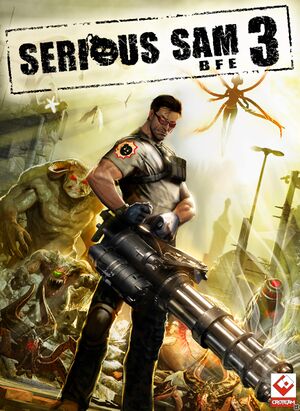 |
|
| Developers | |
|---|---|
| Croteam | |
| Publishers | |
| Devolver Digital | |
| Russia | 1C-SoftClub |
| Engines | |
| Serious Engine 3.5 | |
| Release dates | |
| Windows | November 22, 2011 |
| macOS (OS X) | April 23, 2012 |
| Linux | November 9, 2012 |
| Reception | |
| Metacritic | 72 |
| IGDB | 71 |
| Taxonomy | |
| Monetization | One-time game purchase, DLC |
| Microtransactions | None |
| Modes | Singleplayer, Multiplayer |
| Pacing | Real-time |
| Perspectives | First-person, Third-person |
| Controls | Direct control |
| Genres | Action, FPS, Shooter, TPS |
| Art styles | Realistic |
| Themes | Egypt, Sci-fi |
| Series | Serious Sam |
Warnings
- The macOS (OS X) version of this game does not work on macOS Catalina (version 10.15) or later due to the removal of support for 32-bit-only apps.
Serious Sam 3: BFE is a singleplayer and multiplayer first-person and third-person action, FPS, shooter and TPS game in the Serious Sam series.
General information
Availability
| Source | DRM | Notes | Keys | OS |
|---|---|---|---|---|
| Retail | Includes Serious Sam Double D.[citation needed] | |||
| Humble Store | ||||
| Steam | Gold Edition also available. Custom DRM code can sabotage the game by spawning an invincible arachnoid in every level, and uncontrollably spinning the player in Under the Iron Cloud. |
|||
| Amazon.com (unavailable) | ||||
| Amazon.co.uk (unavailable) | ||||
| GamersGate (unavailable) |
Monetization
DLC and expansion packs
| Name | Notes | |
|---|---|---|
| DLC_3 Models | Includes one multiplayer model (Brett Sanderson). Included with the Bonus Content DLC. | |
| Sniper Scope for the Devestator | Included with the Bonus Content DLC. | |
| Jewel of the Nile | Additional campaign Part of the Gold Edition. |
Essential improvements
Skip intro videos
| Console command men_bShowIntroCutscene[1] |
|---|
|
Mods
- To use the installed mods, the moddable version of the game must be launched from the Steam library. While in the moddable version however, achievements and leaderboards are disabled.
- Serious Zone hosts a wide variety of mods and maps for Serious Sam 3: BFE, in addition to other games in the series.
No More Hitscan Enemies
Game data
Configuration file(s) location
| System | Location |
|---|---|
| Steam | <Steam-folder>/userdata/<user-id>/41070/local/SeriousSam3.ini |
- It's unknown whether this game follows the XDG Base Directory Specification on Linux. Please fill in this information.
Save game data location
| System | Location |
|---|---|
| Steam | <Steam-folder>/userdata/<user-id>/41070/ |
- The save games for the moddable version are separate, however they can be moved over as they are compatible with each other.
Save game cloud syncing
| System | Native | Notes |
|---|---|---|
| Steam Cloud | Approx. 477 MB available. |
Video
| Graphics feature | State | WSGF | Notes |
|---|---|---|---|
| Widescreen resolution | |||
| Multi-monitor | Use Widescreen Fixer to set HUD width limit. | ||
| Ultra-widescreen | |||
| 4K Ultra HD | See 4K Ultra HD. | ||
| Field of view (FOV) | Slider, 60-120°. | ||
| Windowed | |||
| Borderless fullscreen windowed | Working using Borderless Gaming. If forced, main menu will have mouse-hud misalignment. See Software Mouse Cursor |
||
| Anisotropic filtering (AF) | |||
| Anti-aliasing (AA) | MSAA, FXAA, and SSAA. | ||
| High-fidelity upscaling | See the glossary page for potential workarounds. | ||
| Vertical sync (Vsync) | |||
| 60 FPS and 120+ FPS | By default, the menus are capped to 33 FPS. To uncap it, see Uncap menu FPS. Ingame there is no frame rate or refresh rate cap.[2] |
||
| High dynamic range display (HDR) | See the glossary page for potential alternatives. | ||
Software mouse cursor for better borderless window support
- Using borderless gaming will result in HUD misalignment.
Open the console and type prj_bHardwareMouseCusor=0[citation needed]
|
|---|
|
Notes
|
- The game warns that changing this from the default 33 may cause loading issues. Testing shows that on modern machines with a SSD this is not an issue.
Open the console and type men_iMaxFPSInMenus=60, or replace 60 with whatever value desired (ideally match it with the current refresh rate)[citation needed]
|
|---|
4K Ultra HD
| Custom resolution[citation needed] |
|---|
gfx_pixLastGoodResHeight = 2160; gfx_pixLastGoodResWidth = 3840; gfx_pixLastGoodWinHeight = 2160; gfx_pixLastGoodWinWidth = 3840; gfx_pixResHeight = 2160; gfx_pixResWidth = 3840; gfx_pixWinHeight = 2160; Notes
|
Input
| Keyboard and mouse | State | Notes |
|---|---|---|
| Remapping | Some actions like Quick Save or Quick Load can not be remapped. | |
| Mouse acceleration | Off by default in latest version. On in launch version, see Mouse Acceleration for details on how to toggle. | |
| Mouse sensitivity | See also Use lower mouse sensitivity. | |
| Mouse input in menus | ||
| Mouse Y-axis inversion | ||
| Controller | ||
| Controller support | ||
| Full controller support | Also includes full built-in Steam Controller functionality.[3] | |
| Controller remapping | ||
| Controller sensitivity | ||
| Controller Y-axis inversion |
| Controller types |
|---|
| XInput-compatible controllers | ||
|---|---|---|
| Xbox button prompts | ||
| Impulse Trigger vibration |
| PlayStation controllers | ||
|---|---|---|
| PlayStation button prompts | ||
| Light bar support | Use Aurora to add DS4 light bar support. | |
| Adaptive trigger support | ||
| DualSense haptic feedback support | ||
| Connection modes | ||
| Tracked motion controllers | ||
|---|---|---|
| Button/gesture prompts |
| Generic/other controllers | ||
|---|---|---|
| Button prompts |
| Additional information | ||
|---|---|---|
| Button prompts | Works with hotplug and updates live when switching from keyboard and controller. | |
| Controller hotplugging | Does not work in Split-screen. Switching to a different controller from the first can stop the menu from working. | |
| Haptic feedback | Also allows changing the vibration strength. | |
| Digital movement supported | ||
| Simultaneous controller+KB/M |
| Steam Input | ||
|---|---|---|
| Steam Input API support | SCAPI actions are missing the crouch button. It needs to be bound using a legacy method to a keyboard key. | |
| Official controller preset(s) | ||
| Steam Controller button prompts |
Audio
| Audio feature | State | Notes |
|---|---|---|
| Separate volume controls | ||
| Surround sound | Auto configures up to 7.1 output[4] | |
| Subtitles | ||
| Closed captions | Includes inaudible speech, such as screaming and growling. Enabled with the subtitles option set to On, not auto. | |
| Mute on focus lost | ||
| EAX support | Use OpenAL Soft for binaural HRTF mixing. | |
| Royalty free audio |
Localizations
| Language | UI | Audio | Sub | Notes |
|---|---|---|---|---|
| English | ||||
| Bulgarian | ||||
| Simplified Chinese | ||||
| Croatian | Fan translation, download. | |||
| French | ||||
| German | ||||
| Italian | ||||
| Japanese | ||||
| Polish | Fan made joke dub, download. | |||
| Brazilian Portuguese | Fan translation, download. | |||
| Russian | ||||
| Spanish | Fan dub, download. |
Network
Multiplayer types
| Type | Native | Players | Notes | |
|---|---|---|---|---|
| Local play | 4 | Co-op, Versus Split-screen. Supports multiple keyboard and mice. |
||
| LAN play | 16 | Co-op, Versus |
||
| Online play | 16 | Co-op, Versus |
||
Connection types
| Type | Native | Notes |
|---|---|---|
| Matchmaking | ||
| Peer-to-peer | ||
| Dedicated | Dedicated Server software is available under Tools in the Steam client. | |
| Self-hosting | ||
| Direct IP | The the console type gam_strConnecToIP="x.x.x.x" replace the x's with the ip. |
Ports
| Protocol | Port(s) and/or port range(s) |
|---|---|
| TCP | 27015 |
| UDP | 27015 |
- Universal Plug and Play (UPnP) support status is unknown.
VR support
| 3D modes | State | Notes | |
|---|---|---|---|
| vorpX | G3D Officially supported game, see official vorpx game list. |
||
| Devices | |||
|---|---|---|---|
| Tobii Eye Tracking | Supports: Aim at Gaze, Clean UI, Dynamic Light, Extended View - Eye & Head Tracking, Flashlight Control, Interaction at Gaze. For Eye tracking features to work, use the Serious Sam Fusion 2017 version of this game. | ||
| Novint Falcon | |||
Issues fixed
Mouse acceleration
- Latest version: (version 3.0.3 / 261096 as of 2022) The game defaults to raw input, which does not support mouse acceleration. So even though the option remains on by default, it has no effect. In game this is shown in the mouse options by having the Mouse Acceleration option greyed out. Raw input cane be turned off, or make sure it's on by editing
SeriousSam3.ini.- Change this line to toggle raw input (Change to 0 to disable):
inp_bRawInput = 1; _(version="2") - With Raw input off, mouse acceleration will be enabled by default. Use this console command entry to disable:
prj_bMouseAcceleration=0- Note: The game does save most console commands to the .ini, but not this one. It also seems to ignore it in startup scripts, so there is no way to save this functionality, the command has to be run again after every startup. Better to just keep on raw input if wanting to have mouse acceleration disabled.
- Also Note: The game is still a bit unstable on modern machines, if it crashes, it tends to revert
SeriousSam3.inito "safe" settings, which includes reverting any changes like these. So to make them permanent, setSeriousSam3.inito read only so the game can't do this.
- Change this line to toggle raw input (Change to 0 to disable):
- Launch version: No Raw input and Mouse acceleration is on by default in the launch version with the default mouse mode. It can be toggled off in the menu but the option is not remembered.
Keyboard/mouse not working
- Some background programs like antivirus (specifically ZoneAlarm and F-Secure) are known to cause this.
| Use the console[citation needed] |
|---|
|
Use lower mouse sensitivity
| Use the console[citation needed] |
|---|
|
Chat message crash
| Use the console[citation needed] |
|---|
Notes
|
Dynamic shadows flickering
| Turn off Parallax Mapping[5] |
|---|
|
| Alternative solution[6] |
|---|
|
Other information
API
| Technical specs | Supported | Notes |
|---|---|---|
| Direct3D | 9.0c, 11 | Direct3D 9 is the default and most complete renderer on Windows. Direct3D 11 is buggy. Direct3D 12 (beta) is only in the Serious Sam Fusion 2017 version. Direct3D 11 can be forced in this version through the gfx_strAPI="Direct3D11" console command. This will be saved in the .ini for later launches. |
| OpenGL | 2.0 | Default on OS X, Linux. Can be forced on Windows via the gfx_strAPI="OpenGL" console command. |
| Vulkan | 1.1 | Only in the Serious Sam Fusion 2017 version. |
| Shader Model support | 3 |
| Executable | 32-bit | 64-bit | Notes |
|---|---|---|---|
| Windows | |||
| macOS (OS X) | This 32-bit-only macOS game does not work on macOS Catalina (10.15) or later. | ||
| Linux |
Middleware
| Middleware | Notes | |
|---|---|---|
| Audio | XAudio2, DirectSound, OpenAL | |
| Multiplayer | Steamworks |
System requirements
| Windows | ||
|---|---|---|
| Minimum | Recommended | |
| Operating system (OS) | XP SP2 | 7 64-bit |
| Processor (CPU) | Intel Dual Core 2.0 GHz AMD Dual Core 2.0 GHz |
Intel Quad Core 3.0 GHz (i5, i7) AMD Phenom II 3.0 GHz |
| System memory (RAM) | 1 GB | 4 GB |
| Hard disk drive (HDD) | 4 GB | |
| Video card (GPU) | Nvidia GeForce 7800/7900/8600 series ATI/AMD Radeon HD2600/3600 or 1800/X1900 series DirectX 9.0c compatible | Nvidia GeForce GTX 480/580 ATI/AMD Radeon HD 5870/6970 |
| Sound (audio device) | DirectX 9.0c Compatible Sound Card | |
- Due to future updates planning to remove DX9 support, Windows XP support will be likely lost with these updates.
| macOS (OS X) | ||
|---|---|---|
| Minimum | Recommended | |
| Operating system (OS) | 10.5.8, 10.6.3 | |
| Processor (CPU) | Intel Core 2 Duo 2.0 GHz | Intel Quad Core 2.7 GHz (i3, i5) |
| System memory (RAM) | 2 GB | 4 GB |
| Hard disk drive (HDD) | 6 GB | |
| Video card (GPU) | Nvidia GeForce GT 120/9600M/320M ATI Radeon HD 4670 | Nvidia GeForce 8800/9800/260 ATI Radeon HD 4870 |
| Linux | ||
|---|---|---|
| Minimum | Recommended | |
| Operating system (OS) | Ubuntu 12.04 | |
| Processor (CPU) | Intel Dual Core 2.8 GHz AMD Dual Core 2.8 GHz |
Intel Quad Core i5 3.0 GHz AMD Phenom II 3.0 GHz |
| System memory (RAM) | 2 GB | 4 GB |
| Hard disk drive (HDD) | 4 GB | |
| Video card (GPU) | Nvidia GeForce 8600/9600 GT ATI/AMD Radeon HD 2600/3600 OpenGL 2.1 compatible | Nvidia GeForce GTX 280/460 ATI/AMD Radeon HD 4870/5770 |
| Other | (Graphic drivers: Nvidia 310, AMD 12.11) | |
References
- ↑ Intro movies need to be skippable - Steam Users' Forums (retrieved) - last accessed on 2024-05-16
- "Enter men_bShowIntroCutscene=0 into the console and you will never see the intro again. It will also speed up loading the game."
- ↑ New 120Hz Games Report - last accessed on May 2023
- ↑ Sam 3 Update 233089
- ↑ PC Gaming Surround Sound Round-up - last accessed on May 2023
- ↑ Serious Sam 3 Light Flickering :: Serious Sam 3: BFE General Discussions - last accessed on May 2023
- ↑ Verified by User:Vlad 54rus on 16 Oct, 2022