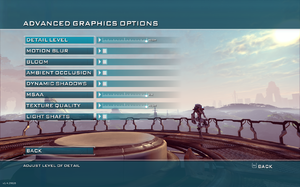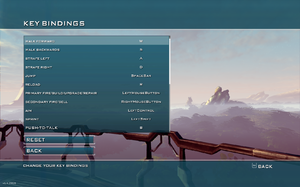Difference between revisions of "Sanctum 2"
m (→Network: Nucleus Co-Op tool) |
(→Video: Mentioned that the game's FOV values are vertical.) |
||
| (24 intermediate revisions by 10 users not shown) | |||
| Line 16: | Line 16: | ||
{{Infobox game/row/reception|Metacritic|sanctum-2|77}} | {{Infobox game/row/reception|Metacritic|sanctum-2|77}} | ||
{{Infobox game/row/reception|IGDB|sanctum-2|80}} | {{Infobox game/row/reception|IGDB|sanctum-2|80}} | ||
| + | |taxonomy = | ||
| + | {{Infobox game/row/taxonomy/monetization | One-time game purchase }} | ||
| + | {{Infobox game/row/taxonomy/microtransactions | }} | ||
| + | {{Infobox game/row/taxonomy/modes | Multiplayer }} | ||
| + | {{Infobox game/row/taxonomy/pacing | Real-time }} | ||
| + | {{Infobox game/row/taxonomy/perspectives | First-person }} | ||
| + | {{Infobox game/row/taxonomy/controls | }} | ||
| + | {{Infobox game/row/taxonomy/genres | Strategy, Shooter }} | ||
| + | {{Infobox game/row/taxonomy/sports | }} | ||
| + | {{Infobox game/row/taxonomy/vehicles | }} | ||
| + | {{Infobox game/row/taxonomy/art styles | }} | ||
| + | {{Infobox game/row/taxonomy/themes | Sci-fi }} | ||
| + | {{Infobox game/row/taxonomy/series | Sanctum }} | ||
|steam appid = 210770 | |steam appid = 210770 | ||
|gogcom id = | |gogcom id = | ||
| − | |official site= | + | |official site= https://www.coffeestainstudios.com/games/sanctum-2 |
|hltb = 8148 | |hltb = 8148 | ||
|strategywiki = | |strategywiki = | ||
| Line 26: | Line 39: | ||
|license = commercial | |license = commercial | ||
}} | }} | ||
| − | |||
'''General information''' | '''General information''' | ||
| − | {{mm}} [ | + | {{mm}} [https://sanctum.fandom.com/wiki/Sanctum_Wiki Sanctum Wiki] |
{{mm}} [http://sanctum.gamepedia.com/Sanctum_Wiki Another Sanctum Wiki] | {{mm}} [http://sanctum.gamepedia.com/Sanctum_Wiki Another Sanctum Wiki] | ||
{{mm}} [https://steamcommunity.com/app/210770/discussions/ Steam Community Discussions] | {{mm}} [https://steamcommunity.com/app/210770/discussions/ Steam Community Discussions] | ||
| Line 43: | Line 55: | ||
{{DLC| | {{DLC| | ||
| − | {{DLC/row| | + | {{DLC/row| Season Pass | Only contains the 4 map-packs | Windows, OS X, Linux }} |
| − | {{DLC/row| | + | {{DLC/row| Road to Elysion | Adds 1 new area with 4 maps, 2 new enemies and one new boss, 1 additional character, 2 additional towers, 2 additional weapons and 6 additional perks | Windows, OS X, Linux }} |
| − | {{DLC/row| | + | {{DLC/row| Ruins of Brightholme | Adds 1 new area with 4 maps and 2 new enemies, 2 additional towers, 2 additional weapons and 7 additional perks | Windows, OS X, Linux }} |
| − | {{DLC/row| | + | {{DLC/row| The Pursuit | Adds 1 new area with 4 maps and 2 new enemies, additional towers, 2 additional weapons and additional perks | Windows, OS X, Linux }} |
| − | {{DLC/row| | + | {{DLC/row| The Last Stand | Adds 1 new area with 4 maps and 2 new enemies, additional towers, additional weapons and 8 additional perks | Windows, OS X, Linux }} |
| − | {{DLC/row| | + | {{DLC/row| Britech Skin Pack | 4 skins, one for each of the 4 characters of the maingame | Windows, OS X, Linux }} |
| − | {{DLC/row| | + | {{DLC/row| Original Soundtrack | 30 tracks, WAV/MP3, 88:23 minutes | Windows, OS X, Linux }} |
}} | }} | ||
| Line 63: | Line 75: | ||
===Save game data location=== | ===Save game data location=== | ||
{{Game data| | {{Game data| | ||
| − | {{Game data/saves|Windows|{{p|userprofile\Documents}}\My Games\Sanctum2\SanctumGame\SaveData\}} | + | {{Game data/saves|Windows|{{p|userprofile\Documents}}\My Games\Sanctum2\SanctumGame\SaveData\}}<!--Outdated ? Retail ? --> |
{{Game data/saves|OS X|}} | {{Game data/saves|OS X|}} | ||
{{Game data/saves|Linux|{{P|xdgdatahome}}/Sanctum2/}} | {{Game data/saves|Linux|{{P|xdgdatahome}}/Sanctum2/}} | ||
| Line 71: | Line 83: | ||
===[[Glossary:Save game cloud syncing|Save game cloud syncing]]=== | ===[[Glossary:Save game cloud syncing|Save game cloud syncing]]=== | ||
{{Save game cloud syncing | {{Save game cloud syncing | ||
| − | |discord | + | |discord = |
| − | |discord notes | + | |discord notes = |
| − | |epic games | + | |epic games launcher = |
| − | |epic games | + | |epic games launcher notes = |
| − | |gog galaxy | + | |gog galaxy = |
| − | |gog galaxy notes | + | |gog galaxy notes = |
| − | |origin | + | |origin = |
| − | |origin notes | + | |origin notes = |
| − | |steam cloud | + | |steam cloud = true |
| − | |steam cloud notes | + | |steam cloud notes = |
| − | | | + | |ubisoft connect = |
| − | | | + | |ubisoft connect notes = |
| − | |xbox cloud | + | |xbox cloud = |
| − | |xbox cloud notes | + | |xbox cloud notes = |
}} | }} | ||
| Line 101: | Line 113: | ||
|multimonitor notes = See [[#Multi-monitor|Multi-monitor]]. | |multimonitor notes = See [[#Multi-monitor|Multi-monitor]]. | ||
|ultrawidescreen = true | |ultrawidescreen = true | ||
| − | |ultrawidescreen notes = <ref> | + | |ultrawidescreen notes = {{Term|Vert-}} scaling.<ref>{{Refurl|url=https://www.youtube.com/watch?v=WwYfKZONgsQ|title=Sanctum 2 21:9 Gameplay (2560x1080) (60fps) (Ultrawide) - YouTube|date=May 2023}}</ref> |
|4k ultra hd = true | |4k ultra hd = true | ||
|4k ultra hd notes = | |4k ultra hd notes = | ||
|fov = true | |fov = true | ||
| − | |fov notes = 50-110°; use [https://www.flawlesswidescreen.org Flawless Widescreen] for higher settings. | + | |fov notes = 50-110°; use [https://www.flawlesswidescreen.org Flawless Widescreen] for higher settings. This game uses vertical FOV. See [http://themetalmuncher.github.io/fov-calc/ FOV Calculator] for help. |
|windowed = true | |windowed = true | ||
|windowed notes = Can also be toggled with {{key|F11}} | |windowed notes = Can also be toggled with {{key|F11}} | ||
| Line 114: | Line 126: | ||
|antialiasing = true | |antialiasing = true | ||
|antialiasing notes = Uses [[MSAA]], up to 8 samples. | |antialiasing notes = Uses [[MSAA]], up to 8 samples. | ||
| + | |upscaling = unknown | ||
| + | |upscaling tech = | ||
| + | |upscaling notes = | ||
|vsync = true | |vsync = true | ||
|vsync notes = | |vsync notes = | ||
|60 fps = true | |60 fps = true | ||
| − | |60 fps notes = | + | |60 fps notes = Menues run around 30 FPS<ref>{{Refurl|url=https://steamcommunity.com/app/210770/discussions/0/864973124035752916/|title=30FPS in menus, 60FPS in game|date=2013-02-15}}</ref> |
|120 fps = hackable | |120 fps = hackable | ||
|120 fps notes = See [[#High frame rate|High frame rate]]. | |120 fps notes = See [[#High frame rate|High frame rate]]. | ||
| Line 178: | Line 193: | ||
|invert controller y-axis = true | |invert controller y-axis = true | ||
|invert controller y-axis notes= | |invert controller y-axis notes= | ||
| − | |xinput controllers = | + | |xinput controllers = true |
|xinput controllers notes = | |xinput controllers notes = | ||
| − | |xbox prompts = | + | |xbox prompts = true |
|xbox prompts notes = | |xbox prompts notes = | ||
|impulse triggers = unknown | |impulse triggers = unknown | ||
| Line 200: | Line 215: | ||
|other button prompts = unknown | |other button prompts = unknown | ||
|other button prompts notes= | |other button prompts notes= | ||
| − | |||
| − | |||
|controller hotplug = unknown | |controller hotplug = unknown | ||
|controller hotplug notes = | |controller hotplug notes = | ||
| Line 242: | Line 255: | ||
|mute on focus lost notes = On by default. No menu option to disable for multiplayer. | |mute on focus lost notes = On by default. No menu option to disable for multiplayer. | ||
|eax support = | |eax support = | ||
| − | |eax support notes = | + | |eax support notes = |
| + | |royalty free audio = unknown | ||
| + | |royalty free audio notes = | ||
}} | }} | ||
| Line 309: | Line 324: | ||
|local play players = 4 | |local play players = 4 | ||
|local play modes = Co-op | |local play modes = Co-op | ||
| − | |local play notes = Use [https://github.com/ | + | |local play notes = Use [https://github.com/SplitScreen-Me/splitscreenme-nucleus/releases Nucleus Co-op]. |
|lan play = false | |lan play = false | ||
|lan play players = | |lan play players = | ||
| Line 339: | Line 354: | ||
|udp = 7777 | |udp = 7777 | ||
|upnp = unknown | |upnp = unknown | ||
| + | }} | ||
| + | |||
| + | ==VR support== | ||
| + | {{VR support | ||
| + | |gg3d name = | ||
| + | |native 3d gg3d award = | ||
| + | |nvidia 3d vision gg3d award = | ||
| + | |tridef 3d gg3d award = | ||
| + | |iz3d gg3d award = | ||
| + | |native 3d = | ||
| + | |native 3d notes = | ||
| + | |nvidia 3d vision = | ||
| + | |nvidia 3d vision notes = | ||
| + | |tridef 3d = | ||
| + | |tridef 3d notes = | ||
| + | |iz3d = | ||
| + | |iz3d notes = | ||
| + | |vr only = | ||
| + | |vorpx = hackable | ||
| + | |vorpx modes = G3D,Z3D | ||
| + | |vorpx notes = User created game profile, see [https://www.vorpx.com/forums/topic/sanctum-2/ vorpx forum] profile introduction. | ||
| + | |htc vive = | ||
| + | |htc vive notes = | ||
| + | |oculus rift = | ||
| + | |oculus rift notes = | ||
| + | |osvr = | ||
| + | |osvr notes = | ||
| + | |windows mixed reality = | ||
| + | |windows mixed reality notes = | ||
| + | |keyboard-mouse = | ||
| + | |keyboard-mouse notes = | ||
| + | |3rd space gaming vest = | ||
| + | |3rd space gaming vest notes = | ||
| + | |novint falcon = | ||
| + | |novint falcon notes = | ||
| + | |trackir = | ||
| + | |trackir notes = | ||
| + | |tobii eye tracking = | ||
| + | |tobii eye tracking notes = | ||
| + | |play area seated = | ||
| + | |play area seated notes = | ||
| + | |play area standing = | ||
| + | |play area standing notes = | ||
| + | |play area room-scale = | ||
| + | |play area room-scale notes = | ||
}} | }} | ||
| Line 346: | Line 406: | ||
===Menu is locked to 30fps=== | ===Menu is locked to 30fps=== | ||
| − | Game itself works intended frame rate but menus are locked to 30fps. There's no solution to this and developers are aware of it<ref> | + | Game itself works intended frame rate but menus are locked to 30fps. There's no solution to this and developers are aware of it<ref>{{Refurl|url=https://steamcommunity.com/app/210770/discussions/0/864973124035752916/#c864973124048258596|title=30FPS in menus, 60FPS in game :: Sanctum 2 Steam community|date=May 2023}}</ref> |
==Issues fixed== | ==Issues fixed== | ||
| Line 405: | Line 465: | ||
|shader model versions = | |shader model versions = | ||
|shader model notes = | |shader model notes = | ||
| − | |windows 32-bit exe = | + | |windows 32-bit exe = true |
| − | |windows 64-bit exe = unknown | + | |windows 64-bit exe = false |
| + | |windows arm app = unknown | ||
|windows exe notes = | |windows exe notes = | ||
| − | |macos 32-bit app | + | |mac os x powerpc app = unknown |
| − | |macos 64-bit app | + | |macos intel 32-bit app = unknown |
| − | |macos app notes = | + | |macos intel 64-bit app = true |
| + | |macos arm app = unknown | ||
| + | |macos app notes = <ref>{{Refurl|url=https://docs.google.com/spreadsheets/d/17DkOsI9AwAT4dzPkLmunYJJmUpf1FuWR62Q1vAEfJzM/htmlview|title=Catalina 64-bit Compatibility - Google Docs|date=5 May 2023}}</ref> | ||
|linux 32-bit executable= unknown | |linux 32-bit executable= unknown | ||
|linux 64-bit executable= unknown | |linux 64-bit executable= unknown | ||
| + | |linux arm app = unknown | ||
|linux executable notes = | |linux executable notes = | ||
}} | }} | ||
| Line 421: | Line 485: | ||
|minOS = XP SP3 | |minOS = XP SP3 | ||
| − | |minCPU = | + | |minCPU = 2.0 GHz Dual Core |
| − | |||
|minRAM = 2 GB | |minRAM = 2 GB | ||
| − | |minHD = | + | |minHD = 4 GB |
|minGPU = | |minGPU = | ||
| + | |minVRAM = 256 MB | ||
|minDX = 9.0c | |minDX = 9.0c | ||
|minSM = 3.0 | |minSM = 3.0 | ||
| + | |minaudio = DirectX 9.0c-compatible, 16-bit | ||
| + | |||
| + | |recOS = Vista, 7, 8 | ||
| + | |recCPU = 2.0 GHz Quad Core | ||
| + | |recVRAM = 512 MB | ||
| + | }} | ||
| + | |||
| + | {{System requirements | ||
| + | |OSfamily = OS X | ||
| + | |||
| + | |minOS = 10.17 | ||
| + | |minCPU = Intel i5 1.4 GHz, Intel Dual Core 2.0 GHz | ||
| + | |minRAM = 4 GB | ||
| + | |minHD = 4 GB | ||
| + | |minGPU = Intel HD Graphics 4000 | ||
| + | |minVRAM = | ||
| + | |minDX = 9.0c | ||
| + | |minSM = | ||
| + | |minaudio = DirectX 9.0c-compatible, 16-bit | ||
| + | |||
| + | |notes = {{ii}} General idea is that you need a Mac that is on par or better than: MacBook Pro 2011, iMac 2011, MacBook Air 2012. | ||
| + | }} | ||
| + | |||
| + | {{System requirements | ||
| + | |OSfamily = Linux | ||
| + | |||
| + | |minOS = Ubuntu 12.04 LTS | ||
| + | |minCPU = 2.0 GHz Dual Core | ||
| + | |minRAM = 4 GB | ||
| + | |minHD = 4 GB | ||
| + | |minGPU = Intel HD Graphics 4000 | ||
| + | |minVRAM = 256 MB | ||
| + | |minDX = | ||
| + | |minSM = 3.0-compatible | ||
| + | |minaudio = DirectX 9.0c-compatible, 16-bit | ||
| − | + | |recCPU = 2.0 GHz Quad Core | |
| − | |recCPU = 2.0 GHz Quad | ||
| − | |||
| − | |||
|recVRAM = 512 MB | |recVRAM = 512 MB | ||
| + | |notes = {{ii}} Proprietary Nvidia/AMD drivers recommended. {{ii}} ATI chipsets are currently unsupported for Sanctum 2 Linux. | ||
}} | }} | ||
{{References}} | {{References}} | ||
Latest revision as of 12:21, 16 March 2024
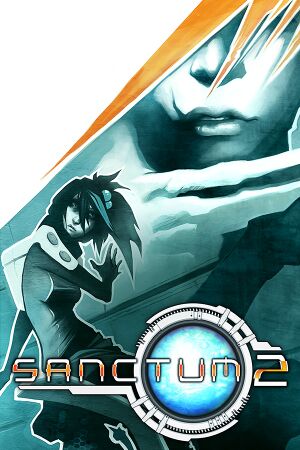 |
|
| Developers | |
|---|---|
| Coffee Stain Studios | |
| macOS (OS X) | Ryan C. Gordon |
| Linux | Ryan C. Gordon |
| Publishers | |
| Coffee Stain Studios | |
| Engines | |
| Unreal Engine 3 | |
| Release dates | |
| Windows | May 15, 2013 |
| macOS (OS X) | August 14, 2014 |
| Linux | August 14, 2014 |
| Reception | |
| Metacritic | 77 |
| IGDB | 80 |
| Taxonomy | |
| Monetization | One-time game purchase |
| Modes | Multiplayer |
| Pacing | Real-time |
| Perspectives | First-person |
| Genres | Strategy, Shooter |
| Themes | Sci-fi |
| Series | Sanctum |
| Sanctum | |
|---|---|
| Sanctum | 2011 |
| Super Sanctum TD | 2013 |
| Sanctum 2 | 2013 |
General information
Availability
| Source | DRM | Notes | Keys | OS |
|---|---|---|---|---|
| GamersGate | ||||
| Green Man Gaming | ||||
| Humble Store | ||||
| Steam |
DLC and expansion packs
| Name | Notes | |
|---|---|---|
| Season Pass | Only contains the 4 map-packs | |
| Road to Elysion | Adds 1 new area with 4 maps, 2 new enemies and one new boss, 1 additional character, 2 additional towers, 2 additional weapons and 6 additional perks | |
| Ruins of Brightholme | Adds 1 new area with 4 maps and 2 new enemies, 2 additional towers, 2 additional weapons and 7 additional perks | |
| The Pursuit | Adds 1 new area with 4 maps and 2 new enemies, additional towers, 2 additional weapons and additional perks | |
| The Last Stand | Adds 1 new area with 4 maps and 2 new enemies, additional towers, additional weapons and 8 additional perks | |
| Britech Skin Pack | 4 skins, one for each of the 4 characters of the maingame | |
| Original Soundtrack | 30 tracks, WAV/MP3, 88:23 minutes |
Game data
Configuration file(s) location
| System | Location |
|---|---|
| Windows | %USERPROFILE%\Documents\My Games\Sanctum2\SanctumGame\Config\ |
| macOS (OS X) | |
| Linux | <Steam-folder>/steamapps/common/Sanctum2/SanctumGame/Config/ |
- This game follows the XDG Base Directory Specification on Linux.
Save game data location
| System | Location |
|---|---|
| Windows | %USERPROFILE%\Documents\My Games\Sanctum2\SanctumGame\SaveData\ |
| macOS (OS X) | |
| Linux | $XDG_DATA_HOME/Sanctum2/ |
| Steam | <Steam-folder>/userdata/<user-id>/210770/ |
Save game cloud syncing
| System | Native | Notes |
|---|---|---|
| OneDrive | Requires enabling backup of the Documents folder in OneDrive on all computers. | |
| Steam Cloud |
Video
| Graphics feature | State | WSGF | Notes |
|---|---|---|---|
| Widescreen resolution | |||
| Multi-monitor | See Multi-monitor. | ||
| Ultra-widescreen | Vert- scaling.[1] | ||
| 4K Ultra HD | |||
| Field of view (FOV) | 50-110°; use Flawless Widescreen for higher settings. This game uses vertical FOV. See FOV Calculator for help. | ||
| Windowed | Can also be toggled with F11 | ||
| Borderless fullscreen windowed | See the glossary page for potential workarounds. | ||
| Anisotropic filtering (AF) | Default is 4x; see Anisotropic filtering (AF). | ||
| Anti-aliasing (AA) | Uses MSAA, up to 8 samples. | ||
| Vertical sync (Vsync) | |||
| 60 FPS | Menues run around 30 FPS[2] | ||
| 120+ FPS | See High frame rate. | ||
| High dynamic range display (HDR) | See the glossary page for potential alternatives. | ||
Multi-monitor
| Set aspect ratio override[3] |
|---|
|
Anisotropic filtering (AF)
| High quality AF[citation needed] |
|---|
|
High frame rate
| Change frame rate smoothing[citation needed] |
|---|
|
Input
| Keyboard and mouse | State | Notes |
|---|---|---|
| Remapping | ||
| Mouse acceleration | Shown as Mouse Smoothing | |
| Mouse sensitivity | Sensitivity and mouse smoothing are saved in Steam save game data location in Profile.bin | |
| Mouse input in menus | ||
| Mouse Y-axis inversion | ||
| Controller | ||
| Controller support | ||
| Full controller support | ||
| Controller remapping | Four different presets are available. To remap each button individually, see Remapping. | |
| Controller sensitivity | ||
| Controller Y-axis inversion |
| Controller types |
|---|
| XInput-compatible controllers | ||
|---|---|---|
| Xbox button prompts | ||
| Impulse Trigger vibration |
| PlayStation controllers |
|---|
| Generic/other controllers |
|---|
| Additional information | ||
|---|---|---|
| Controller hotplugging | ||
| Haptic feedback | ||
| Digital movement supported | ||
| Simultaneous controller+KB/M |
Remapping
| Edit mappings[citation needed] |
|---|
|
Audio
| Audio feature | State | Notes |
|---|---|---|
| Separate volume controls | ||
| Surround sound | ||
| Subtitles | ||
| Closed captions | ||
| Mute on focus lost | On by default. No menu option to disable for multiplayer. | |
| Royalty free audio |
Localizations
| Language | UI | Audio | Sub | Notes |
|---|---|---|---|---|
| English | ||||
| French | ||||
| German | ||||
| Italian | ||||
| Japanese | ||||
| Russian | ||||
| Spanish |
Network
Multiplayer types
| Type | Native | Players | Notes | |
|---|---|---|---|---|
| Local play | 4 | Co-op Use Nucleus Co-op. |
||
| LAN play | ||||
| Online play | 4 | Co-op |
||
Connection types
| Type | Native | Notes |
|---|---|---|
| Matchmaking | ||
| Peer-to-peer | ||
| Dedicated | ||
| Self-hosting | ||
| Direct IP |
Ports
| Protocol | Port(s) and/or port range(s) |
|---|---|
| TCP | 7777 |
| UDP | 7777 |
- Universal Plug and Play (UPnP) support status is unknown.
VR support
| 3D modes | State | Notes | |
|---|---|---|---|
| vorpX | G3D, Z3D User created game profile, see vorpx forum profile introduction. |
||
Issues unresolved
Connection to host failed
Several players have reported issues when connecting to multiplayer servers.
Menu is locked to 30fps
Game itself works intended frame rate but menus are locked to 30fps. There's no solution to this and developers are aware of it[4]
Issues fixed
Startup crash
| Failed to Create the D3D9 Device! This can happen if the desktop is locked[citation needed] |
|---|
|
.NET installs before every launch
| Delete install VDF and redist folder[citation needed] |
|---|
|
Linux - Doesn't start on Steam
If you see this error (when running Steam from a terminal):
/bin/sh: /home/labyrinth/.local/share/Steam/SteamApps/common/Sanctum2/Sanctum2: /bin/sh^M: bad interpreter: No such file or directory
the ^M indicates that the file is DOS-formatted, so the newline is confusing steam and/or Sanctum2. Various editors have ways of converting the newlines. Here's one way you can convert it using vim:
:e ++ff=dos :setlocal ff=unix :wq
If Sanctum2 still doesn't start, you have an additional problem.
Linux - Missing Textures
S3TC texture compression is patented and may be missing in open-source drivers such as intel; which may result in missing textures. This can be fixed by installing the libtxc_dxtn library for your distribution.
- Fedora: libtxc_dxtn
- Ubuntu: libtxc-dxtn-s2tc0
Other information
API
| Technical specs | Supported | Notes |
|---|---|---|
| Direct3D | 9 |
| Executable | 32-bit | 64-bit | Notes |
|---|---|---|---|
| Windows | |||
| macOS (OS X) | [5] | ||
| Linux |
System requirements
| Windows | ||
|---|---|---|
| Minimum | Recommended | |
| Operating system (OS) | XP SP3 | Vista, 7, 8 |
| Processor (CPU) | 2.0 GHz Dual Core | 2.0 GHz Quad Core |
| System memory (RAM) | 2 GB | |
| Hard disk drive (HDD) | 4 GB | |
| Video card (GPU) | 256 MB of VRAM DirectX 9.0c compatible Shader model 3.0 support |
512 MB of VRAM |
| Sound (audio device) | DirectX 9.0c-compatible, 16-bit | |
| macOS (OS X) | ||
|---|---|---|
| Minimum | ||
| Operating system (OS) | 10.17 | |
| Processor (CPU) | Intel i5 1.4 GHz, Intel Dual Core 2.0 GHz | |
| System memory (RAM) | 4 GB | |
| Hard disk drive (HDD) | 4 GB | |
| Video card (GPU) | Intel HD Graphics 4000 DirectX 9.0c compatible |
|
| Sound (audio device) | DirectX 9.0c-compatible, 16-bit | |
- General idea is that you need a Mac that is on par or better than: MacBook Pro 2011, iMac 2011, MacBook Air 2012.
| Linux | ||
|---|---|---|
| Minimum | Recommended | |
| Operating system (OS) | Ubuntu 12.04 LTS | |
| Processor (CPU) | 2.0 GHz Dual Core | 2.0 GHz Quad Core |
| System memory (RAM) | 4 GB | |
| Hard disk drive (HDD) | 4 GB | |
| Video card (GPU) | Intel HD Graphics 4000 256 MB of VRAM Shader model 3.0-compatible support |
512 MB of VRAM |
| Sound (audio device) | DirectX 9.0c-compatible, 16-bit | |
- Proprietary Nvidia/AMD drivers recommended.
- ATI chipsets are currently unsupported for Sanctum 2 Linux.
References
- ↑ Sanctum 2 21:9 Gameplay (2560x1080) (60fps) (Ultrawide) - YouTube - last accessed on May 2023
- ↑ 30FPS in menus, 60FPS in game - last accessed on 2013-02-15
- ↑ Sanctum 2 | WSGF
- ↑ 30FPS in menus, 60FPS in game :: Sanctum 2 Steam community - last accessed on May 2023
- ↑ Catalina 64-bit Compatibility - Google Docs - last accessed on 5 May 2023