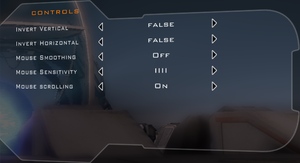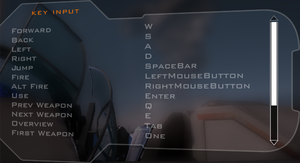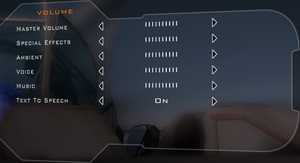Difference between revisions of "Sanctum"
From PCGamingWiki, the wiki about fixing PC games
m (updated template usage) |
|||
| Line 49: | Line 49: | ||
===Configuration file(s) location=== | ===Configuration file(s) location=== | ||
{{Game data| | {{Game data| | ||
| − | {{Game data/row|Windows|{{p|userprofile}}\Documents\My Games\Sanctum\SanctumGame\Config\ | + | {{Game data/row|Windows|{{p|userprofile}}\Documents\My Games\Sanctum\SanctumGame\Config\}} |
{{Game data/row|OS X|}} | {{Game data/row|OS X|}} | ||
}} | }} | ||
| Line 84: | Line 84: | ||
|ultrawidescreen = hackable | |ultrawidescreen = hackable | ||
|ultrawidescreen notes = See [[#Widescreen resolution|Widescreen resolution]]. | |ultrawidescreen notes = See [[#Widescreen resolution|Widescreen resolution]]. | ||
| − | |4k ultra hd = | + | |4k ultra hd = true |
|4k ultra hd notes = | |4k ultra hd notes = | ||
|fov = true | |fov = true | ||
| Line 98: | Line 98: | ||
|vsync = true | |vsync = true | ||
|vsync notes = | |vsync notes = | ||
| − | |60 fps = | + | |60 fps = true |
|60 fps notes = | |60 fps notes = | ||
| − | |120 fps = | + | |120 fps = hackable |
| − | |120 fps notes = | + | |120 fps notes = See [[#High frame rate|High frame rate]]. |
|color blind = unknown | |color blind = unknown | ||
|color blind notes = | |color blind notes = | ||
| Line 138: | Line 138: | ||
# Modify the entry <code>bAllowD3D9MSAA=False</code> to show <code>bAllowD3D9MSAA=True</code> | # Modify the entry <code>bAllowD3D9MSAA=False</code> to show <code>bAllowD3D9MSAA=True</code> | ||
# Save the file. | # Save the file. | ||
| + | }} | ||
| + | |||
| + | ===[[Glossary:Frame rate (FPS)|High frame rate]]=== | ||
| + | {{Fixbox|1= | ||
| + | {{Fixbox/fix|Change frame rate smoothing|}} | ||
| + | # Go to the [[#Game data|configuration files location]]. | ||
| + | # Open {{File|SanctumEngine.ini}}. | ||
| + | # Search and change <code>bSmoothFrameRate</code> to <code>FALSE</code> '''or''' raise <code>MaxSmoothedFrameRate</code> value. | ||
| + | # Save file and change to read-only. | ||
| + | {{ii}} For more information, see the [[Engine:Unreal Engine 3#Smoothed frame rate|Unreal Engine 3 page]]. | ||
}} | }} | ||
Revision as of 05:44, 24 July 2017
 |
|
| Developers | |
|---|---|
| Coffee Stain Studios | |
| Engines | |
| Unreal Engine 3 | |
| Release dates | |
| Windows | April 15, 2011 |
| macOS (OS X) | August 13, 2012 |
| Sanctum | |
|---|---|
| Sanctum | 2011 |
| Super Sanctum TD | 2013 |
| Sanctum 2 | 2013 |
Key points
- Cross-platform multiplayer.
General information
- Official game page
- Official Forums
- Sanctum Subreddit on reddit
- Sanctum Wiki
- Steam Community Discussions
Availability
| Source | DRM | Notes | Keys | OS |
|---|---|---|---|---|
| Developer website | ||||
| GamersGate | ||||
| Green Man Gaming | ||||
| Steam |
DLC and expansion packs
| Name | Notes | |
|---|---|---|
| Map Pack 1 | ||
| Map Pack 2 | ||
| Official Soundtrack | ||
| X-Mas Carnage | Free. | |
| Yogscave | Free. |
Game data
Configuration file(s) location
Template:Game data/rowTemplate:Game data/row
| System | Location |
|---|---|
| Steam Play (Linux) | <SteamLibrary-folder>/steamapps/compatdata/91600/pfx/[Note 1] |
Save game data location
Template:Game data/rowTemplate:Game data/row
| System | Location |
|---|---|
| Steam Play (Linux) | <SteamLibrary-folder>/steamapps/compatdata/91600/pfx/[Note 1] |
Save game cloud syncing
| System | Native | Notes |
|---|---|---|
| Steam Cloud |
Video settings
Widescreen resolution
Multi-monitor screenshot showcasing bad HUD.[1]
- Coffee Stain Studios have announced that they will not actively support multiple monitors.[2]
- The game's HUD does not render well on multiple-monitor resolutions.
| Instructions |
|---|
Anisotropic filtering (AF)
| Instructions |
|---|
Anti-aliasing (AA)
| Instructions |
|---|
High frame rate
| Instructions |
|---|
Input settings
Controller sensitivity
| Instructions |
|---|
Remapping
| Instructions |
|---|
Audio settings
Localizations
| Language | UI | Audio | Sub | Notes |
|---|---|---|---|---|
| English | ||||
| Danish | ||||
| Dutch | ||||
| French | ||||
| German | ||||
| Italian | ||||
| Japanese | ||||
| Polish | ||||
| Russian | ||||
| Spanish | ||||
| Swedish | ||||
| Turkish |
Network
Multiplayer types
| Type | Native | Players | Notes | |
|---|---|---|---|---|
| LAN play | ||||
| Online play | 4 | Co-op |
||
Connection types
| Type | Native | Notes |
|---|---|---|
| Matchmaking | ||
| Peer-to-peer | ||
| Dedicated | ||
| Self-hosting | ||
| Direct IP |
Ports
| Protocol | Port(s) and/or port range(s) |
|---|---|
| TCP | 7777 |
| UDP | 7777 |
- Universal Plug and Play (UPnP) support status is unknown.
Other information
API
| Executable | 32-bit | 64-bit | Notes |
|---|---|---|---|
| Windows | |||
| macOS (OS X) |
System requirements
| Windows | ||
|---|---|---|
| Minimum | Recommended | |
| Operating system (OS) | XP SP3 | Vista SP2, 7 |
| Processor (CPU) | Intel Core 2 Duo 1.6 GHz AMD Athlon X2 1.6 GHz |
Quad-core 2.0 GHz |
| System memory (RAM) | 2 GB | 4 GB |
| Hard disk drive (HDD) | 2 GB | 2 GB |
| Video card (GPU) | Nvidia GeForce 7600 GS ATI Radeon HD 2400 256 MB of VRAM DirectX 9.0c compatible | 512 MB of VRAM DirectX 9.0c compatible |
| macOS (OS X) | ||
|---|---|---|
| Minimum | ||
| Operating system (OS) | 10.6.3 | |
| Processor (CPU) | Intel dual-core 1.6 GHz | |
| System memory (RAM) | 2 GB | |
| Hard disk drive (HDD) | 2 GB | |
| Video card (GPU) | 256 MB of VRAM OpenGL 3.3 compatible Shader model 3.0 support |
|
Notes
- ↑ 1.0 1.1 Notes regarding Steam Play (Linux) data:
- File/folder structure within this directory reflects the path(s) listed for Windows and/or Steam game data.
- Games with Steam Cloud support may also store data in
~/.steam/steam/userdata/<user-id>/91600/. - Use Wine's registry editor to access any Windows registry paths.
- The app ID (91600) may differ in some cases.
- Treat backslashes as forward slashes.
- See the glossary page for details on Windows data paths.

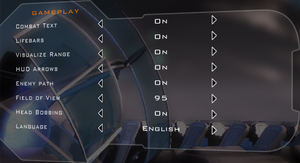


![Multi-monitor screenshot showcasing bad HUD.[1]](https://thumbnails.pcgamingwiki.com/9/91/Sanctum_multimon.jpg/300px-Sanctum_multimon.jpg)