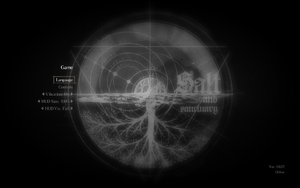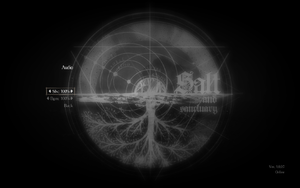Difference between revisions of "Salt and Sanctuary"
From PCGamingWiki, the wiki about fixing PC games
(→Input settings: updated controller types) |
m |
||
| (35 intermediate revisions by 13 users not shown) | |||
| Line 3: | Line 3: | ||
|developers = | |developers = | ||
{{Infobox game/row/developer|Ska Studios}} | {{Infobox game/row/developer|Ska Studios}} | ||
| − | {{Infobox game/row/ | + | {{Infobox game/row/porter|Ethan Lee|OS X}} |
| − | {{Infobox game/row/ | + | {{Infobox game/row/porter|Ethan Lee|Linux}} |
|publishers = | |publishers = | ||
|engines = | |engines = | ||
| Line 13: | Line 13: | ||
{{Infobox game/row/date|OS X|July 7, 2016}} | {{Infobox game/row/date|OS X|July 7, 2016}} | ||
{{Infobox game/row/date|Linux|July 7, 2016}} | {{Infobox game/row/date|Linux|July 7, 2016}} | ||
| + | |reception = | ||
| + | {{Infobox game/row/reception|Metacritic|salt-and-sanctuary|84}} | ||
| + | {{Infobox game/row/reception|OpenCritic|1609/salt-and-sanctuary|83}} | ||
| + | {{Infobox game/row/reception|IGDB|salt-and-sanctuary|85}} | ||
| + | |taxonomy = | ||
| + | {{Infobox game/row/taxonomy/monetization | One-time game purchase }} | ||
| + | {{Infobox game/row/taxonomy/microtransactions | None }} | ||
| + | {{Infobox game/row/taxonomy/modes | Singleplayer, Multiplayer }} | ||
| + | {{Infobox game/row/taxonomy/pacing | Real-time }} | ||
| + | {{Infobox game/row/taxonomy/perspectives | Side view, Scrolling }} | ||
| + | {{Infobox game/row/taxonomy/controls | }} | ||
| + | {{Infobox game/row/taxonomy/genres | Metroidvania, Platform }} | ||
| + | {{Infobox game/row/taxonomy/sports | }} | ||
| + | {{Infobox game/row/taxonomy/vehicles | }} | ||
| + | {{Infobox game/row/taxonomy/art styles | }} | ||
| + | {{Infobox game/row/taxonomy/themes | Fantasy }} | ||
| + | {{Infobox game/row/taxonomy/series | Salt }} | ||
|steam appid = 283640 | |steam appid = 283640 | ||
| − | |gogcom | + | |gogcom id = |
| + | |official site= https://ska-studios.com/games/salt-and-sanctuary/ | ||
| + | |hltb = 25107 | ||
|strategywiki = | |strategywiki = | ||
| + | |mobygames = salt-and-sanctuary | ||
|wikipedia = Salt and Sanctuary | |wikipedia = Salt and Sanctuary | ||
| − | |winehq = | + | |winehq = 17907 |
| + | |lutris = salt-and-sanctuary | ||
| + | |license = commercial | ||
}} | }} | ||
'''General information''' | '''General information''' | ||
| − | {{mm}} [ | + | {{mm}} [https://steamcommunity.com/app/283640/discussions/ Steam Community Discussions] |
| − | |||
==Availability== | ==Availability== | ||
{{Availability| | {{Availability| | ||
| + | {{Availability/row| Epic Games Store | salt-and-sanctuary | DRM-free | | | Windows }} | ||
{{Availability/row| Humble | salt-and-sanctuary | Steam | | | Windows, OS X, Linux }} | {{Availability/row| Humble | salt-and-sanctuary | Steam | | | Windows, OS X, Linux }} | ||
| − | {{Availability/row| Steam | 283640 | | + | {{Availability/row| Steam | 283640 | DRM-free | | | Windows, OS X, Linux }} |
}} | }} | ||
| Line 36: | Line 58: | ||
{{Game data| | {{Game data| | ||
{{Game data/config|Windows|{{P|game}}\config\}} | {{Game data/config|Windows|{{P|game}}\config\}} | ||
| − | {{Game data/config|OS X| | + | {{Game data/config|OS X|{{p|osxhome}}/Library/Application Support/SaltAndSanctuary/}} |
{{Game data/config|Linux|{{P|xdgconfighome}}/SaltAndSanctuary/}} | {{Game data/config|Linux|{{P|xdgconfighome}}/SaltAndSanctuary/}} | ||
}} | }} | ||
| Line 43: | Line 65: | ||
{{Game data| | {{Game data| | ||
{{Game data/saves|Windows|{{P|game}}\savedata\}} | {{Game data/saves|Windows|{{P|game}}\savedata\}} | ||
| − | {{Game data/saves|OS X| | + | {{Game data/saves|OS X|{{p|osxhome}}/Library/Application Support/SaltAndSanctuary/}} |
{{Game data/saves|Linux|{{P|xdgdatahome}}/SaltAndSanctuary/}} | {{Game data/saves|Linux|{{P|xdgdatahome}}/SaltAndSanctuary/}} | ||
}} | }} | ||
| Line 50: | Line 72: | ||
===[[Glossary:Save game cloud syncing|Save game cloud syncing]]=== | ===[[Glossary:Save game cloud syncing|Save game cloud syncing]]=== | ||
{{Save game cloud syncing | {{Save game cloud syncing | ||
| − | |origin | + | |discord = |
| − | |origin notes | + | |discord notes = |
| − | |steam cloud | + | |epic games launcher = false |
| − | |steam cloud notes | + | |epic games launcher notes = |
| − | | | + | |gog galaxy = |
| − | | | + | |gog galaxy notes = |
| − | |xbox cloud | + | |origin = |
| − | |xbox cloud notes | + | |origin notes = |
| + | |steam cloud = false | ||
| + | |steam cloud notes = | ||
| + | |ubisoft connect = | ||
| + | |ubisoft connect notes = | ||
| + | |xbox cloud = | ||
| + | |xbox cloud notes = | ||
}} | }} | ||
| − | ==Video | + | ==Video== |
{{Image|Salt and Sanctuary video settings.png|In-game video settings}} | {{Image|Salt and Sanctuary video settings.png|In-game video settings}} | ||
| − | {{Video | + | {{Video |
|wsgf link = | |wsgf link = | ||
|widescreen wsgf award = | |widescreen wsgf award = | ||
| Line 86: | Line 114: | ||
|antialiasing = n/a | |antialiasing = n/a | ||
|antialiasing notes = | |antialiasing notes = | ||
| − | |vsync = | + | |upscaling = unknown |
| + | |upscaling tech = | ||
| + | |upscaling notes = | ||
| + | |vsync = always on | ||
|vsync notes = Enabled by default. See [[#Vertical sync (Vsync)|Vertical sync (Vsync)]]. | |vsync notes = Enabled by default. See [[#Vertical sync (Vsync)|Vertical sync (Vsync)]]. | ||
|60 fps = true | |60 fps = true | ||
| Line 92: | Line 123: | ||
|120 fps = false | |120 fps = false | ||
|120 fps notes = | |120 fps notes = | ||
| − | |hdr = | + | |hdr = false |
|hdr notes = | |hdr notes = | ||
|color blind = unknown | |color blind = unknown | ||
| Line 105: | Line 136: | ||
}} | }} | ||
| − | ==Input | + | ==Input== |
{{Image|Salt and Sanctuary controls settings.png|In-game controls settings}} | {{Image|Salt and Sanctuary controls settings.png|In-game controls settings}} | ||
{{Image|Salt and Sanctuary remapping settings.png|In-game remapping settings}} | {{Image|Salt and Sanctuary remapping settings.png|In-game remapping settings}} | ||
| − | {{Input | + | {{Input |
|key remap = true | |key remap = true | ||
|key remap notes = | |key remap notes = | ||
| Line 163: | Line 194: | ||
|steam input api = unknown | |steam input api = unknown | ||
|steam input api notes = | |steam input api notes = | ||
| + | |steam hook input = unknown | ||
| + | |steam hook input notes = | ||
|steam input presets = unknown | |steam input presets = unknown | ||
|steam input presets notes = | |steam input presets notes = | ||
|steam controller prompts = unknown | |steam controller prompts = unknown | ||
|steam controller prompts notes = | |steam controller prompts notes = | ||
| + | |steam cursor detection = unknown | ||
| + | |steam cursor detection notes = | ||
}} | }} | ||
| − | ==Audio | + | ==Audio== |
{{Image|Salt and Sanctuary audio settings.png|In-game audio settings}} | {{Image|Salt and Sanctuary audio settings.png|In-game audio settings}} | ||
| − | {{Audio | + | {{Audio |
|separate volume = true | |separate volume = true | ||
|separate volume notes = | |separate volume notes = | ||
| Line 183: | Line 218: | ||
|mute on focus lost notes = | |mute on focus lost notes = | ||
|eax support = | |eax support = | ||
| − | |eax support notes = | + | |eax support notes = |
| + | |royalty free audio = unknown | ||
| + | |royalty free audio notes = | ||
}} | }} | ||
| Line 189: | Line 226: | ||
{{L10n/switch | {{L10n/switch | ||
|language = English | |language = English | ||
| − | |interface = | + | |interface = true |
|audio = n/a | |audio = n/a | ||
|subtitles = n/a | |subtitles = n/a | ||
| Line 196: | Line 233: | ||
{{L10n/switch | {{L10n/switch | ||
|language = French | |language = French | ||
| − | |interface = | + | |interface = true |
|audio = n/a | |audio = n/a | ||
|subtitles = n/a | |subtitles = n/a | ||
| Line 202: | Line 239: | ||
}} | }} | ||
{{L10n/switch | {{L10n/switch | ||
| − | |language = | + | |language = German |
| − | |interface = | + | |interface = true |
|audio = n/a | |audio = n/a | ||
|subtitles = n/a | |subtitles = n/a | ||
| Line 209: | Line 246: | ||
}} | }} | ||
{{L10n/switch | {{L10n/switch | ||
| − | |language = | + | |language = Italian |
| − | |interface = | + | |interface = true |
|audio = n/a | |audio = n/a | ||
|subtitles = n/a | |subtitles = n/a | ||
| Line 216: | Line 253: | ||
}} | }} | ||
{{L10n/switch | {{L10n/switch | ||
| − | |language = | + | |language = Japanese |
| − | |interface = | + | |interface = true |
|audio = n/a | |audio = n/a | ||
|subtitles = n/a | |subtitles = n/a | ||
| Line 223: | Line 260: | ||
}} | }} | ||
{{L10n/switch | {{L10n/switch | ||
| − | |language = | + | |language = Korean |
| − | |interface = | + | |interface = true |
|audio = n/a | |audio = n/a | ||
|subtitles = n/a | |subtitles = n/a | ||
| Line 231: | Line 268: | ||
{{L10n/switch | {{L10n/switch | ||
|language = Brazilian Portuguese | |language = Brazilian Portuguese | ||
| − | |interface = | + | |interface = true |
|audio = n/a | |audio = n/a | ||
|subtitles = n/a | |subtitles = n/a | ||
| Line 238: | Line 275: | ||
{{L10n/switch | {{L10n/switch | ||
|language = Spanish | |language = Spanish | ||
| − | |interface = | + | |interface = true |
|audio = n/a | |audio = n/a | ||
|subtitles = n/a | |subtitles = n/a | ||
| Line 285: | Line 322: | ||
|directdraw versions = | |directdraw versions = | ||
|directdraw notes = | |directdraw notes = | ||
| − | |opengl versions = 3.0 | + | |opengl versions = 3.0 |
|opengl notes = 2.1 with ARB extensions acceptable. | |opengl notes = 2.1 with ARB extensions acceptable. | ||
|glide versions = | |glide versions = | ||
| Line 299: | Line 336: | ||
|shader model versions = 3.0 (HLSL), 1.20 (GLSL) | |shader model versions = 3.0 (HLSL), 1.20 (GLSL) | ||
|shader model notes = | |shader model notes = | ||
| − | |64-bit | + | |windows 32-bit exe = true |
| − | |64-bit executable notes= | + | |windows 64-bit exe = false |
| + | |windows arm app = unknown | ||
| + | |windows exe notes = | ||
| + | |mac os x powerpc app = unknown | ||
| + | |macos intel 32-bit app = unknown | ||
| + | |macos intel 64-bit app = true | ||
| + | |macos arm app = unknown | ||
| + | |macos app notes = | ||
| + | |linux 32-bit executable= unknown | ||
| + | |linux 64-bit executable= true | ||
| + | |linux arm app = unknown | ||
| + | |linux executable notes = | ||
}} | }} | ||
Latest revision as of 11:50, 4 February 2024
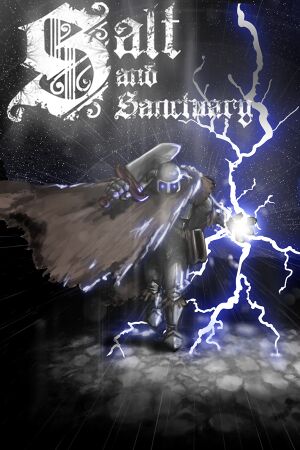 |
|
| Developers | |
|---|---|
| Ska Studios | |
| macOS (OS X) | Ethan Lee |
| Linux | Ethan Lee |
| Engines | |
| Windows | XNA |
| OS X, Linux | FNA |
| Release dates | |
| Windows | May 17, 2016 |
| macOS (OS X) | July 7, 2016 |
| Linux | July 7, 2016 |
| Reception | |
| Metacritic | 84 |
| OpenCritic | 83 |
| IGDB | 85 |
| Taxonomy | |
| Monetization | One-time game purchase |
| Microtransactions | None |
| Modes | Singleplayer, Multiplayer |
| Pacing | Real-time |
| Perspectives | Side view, Scrolling |
| Genres | Metroidvania, Platform |
| Themes | Fantasy |
| Series | Salt |
| Salt | |
|---|---|
| Salt and Sanctuary | 2016 |
| Salt and Sacrifice | 2022 |
General information
Availability
| Source | DRM | Notes | Keys | OS |
|---|---|---|---|---|
| Epic Games Store | ||||
| Humble Store | ||||
| Steam |
Game data
Configuration file(s) location
| System | Location |
|---|---|
| Windows | <path-to-game>\config\[Note 1] |
| macOS (OS X) | $HOME/Library/Application Support/SaltAndSanctuary/ |
| Linux | $XDG_CONFIG_HOME/SaltAndSanctuary/ |
Save game data location
| System | Location |
|---|---|
| Windows | <path-to-game>\savedata\[Note 1] |
| macOS (OS X) | $HOME/Library/Application Support/SaltAndSanctuary/ |
| Linux | $XDG_DATA_HOME/SaltAndSanctuary/ |
- This game follows the XDG Base Directory Specification on Linux.
Save game cloud syncing
| System | Native | Notes |
|---|---|---|
| Epic Games Launcher | ||
| Steam Cloud |
Video
| Graphics feature | State | Notes | |
|---|---|---|---|
| Widescreen resolution | |||
| Multi-monitor | |||
| Ultra-widescreen | |||
| 4K Ultra HD | |||
| Field of view (FOV) | |||
| Windowed | |||
| Borderless fullscreen windowed | |||
| Anisotropic filtering (AF) | |||
| Anti-aliasing (AA) | |||
| Vertical sync (Vsync) | Enabled by default. See Vertical sync (Vsync). | ||
| 60 FPS | Fixed timestep. | ||
| 120+ FPS | |||
| High dynamic range display (HDR) | See the glossary page for potential alternatives. | ||
Vertical sync (Vsync)
| Disable Vsync[1] |
|---|
|
Input
| Keyboard and mouse | State | Notes |
|---|---|---|
| Remapping | ||
| Mouse acceleration | Raw mouse input, used for menu navigation. | |
| Mouse sensitivity | ||
| Mouse input in menus | ||
| Mouse Y-axis inversion | ||
| Controller | ||
| Controller support | XInput required on Windows. | |
| Full controller support | ||
| Controller remapping | ||
| Controller sensitivity | ||
| Controller Y-axis inversion |
| Controller types |
|---|
| XInput-compatible controllers | ||
|---|---|---|
| Xbox button prompts | ||
| Impulse Trigger vibration |
| PlayStation controllers | OS X/Linux only. | |
|---|---|---|
| PlayStation button prompts | ||
| Light bar support | ||
| Adaptive trigger support | ||
| DualSense haptic feedback support | ||
| Connection modes | ||
| Generic/other controllers |
|---|
| Additional information | ||
|---|---|---|
| Button prompts | Autodetection supported on OS X/Linux, can be disabled with --disable-hotplug-icons. |
|
| Controller hotplugging | ||
| Haptic feedback | ||
| Digital movement supported | ||
| Simultaneous controller+KB/M |
Audio
| Audio feature | State | Notes |
|---|---|---|
| Separate volume controls | ||
| Surround sound | ||
| Subtitles | No speech. | |
| Closed captions | ||
| Mute on focus lost | ||
| Royalty free audio |
Localizations
| Language | UI | Audio | Sub | Notes |
|---|---|---|---|---|
| English | ||||
| French | ||||
| German | ||||
| Italian | ||||
| Japanese | ||||
| Korean | ||||
| Brazilian Portuguese | ||||
| Spanish |
Network
Multiplayer types
| Type | Native | Players | Notes | |
|---|---|---|---|---|
| Local play | 2 | Co-op, Versus |
||
| LAN play | ||||
| Online play | Indirect online features available, like leaving behind messages or seeing where other players died. | |||
Other information
API
| Technical specs | Supported | Notes |
|---|---|---|
| Direct3D | 9.0c | XNA 4.0 requires a D3D10+ capable GPU, despite using D3D9. |
| OpenGL | 3.0 | 2.1 with ARB extensions acceptable. |
| Shader Model support | 3.0 (HLSL), 1.20 (GLSL) |
| Executable | 32-bit | 64-bit | Notes |
|---|---|---|---|
| Windows | |||
| macOS (OS X) | |||
| Linux |
System requirements
| Windows | ||
|---|---|---|
| Minimum | Recommended | |
| Operating system (OS) | Vista | 8 |
| Processor (CPU) | Intel Core 2 Duo 2.8 GHz | Intel Core 2 Duo AMD Athlon 64 X2 5600+ |
| System memory (RAM) | 1 GB | 2 GB |
| Hard disk drive (HDD) | 2 GB | |
| Video card (GPU) | DirectX 10 compatible Shader model 3.0 support |
Nvidia GeForce 9600GT ATI Radeon HD 5000+ |
| macOS (OS X) | ||
|---|---|---|
| Minimum | Recommended | |
| Operating system (OS) | 10.7.5 | Latest macOS release |
| Processor (CPU) | Intel Core 2 Duo 2.8 GHz | Intel Core 2 Duo |
| System memory (RAM) | 1 GB | 2 GB |
| Hard disk drive (HDD) | 2 GB | |
| Video card (GPU) | OpenGL 3.0 compatible 2.1 with ARB extensions acceptable | OpenGL 3.2+ compatible |
| Linux | ||
|---|---|---|
| Minimum | Recommended | |
| Operating system (OS) | glibc 2.15+. S3TC support is NOT required | |
| Processor (CPU) | Intel Core 2 Duo 2.8 GHz | Intel Core 2 Duo AMD Athlon 64 X2 5600+ |
| System memory (RAM) | 1 GB | 2 GB |
| Hard disk drive (HDD) | 2 GB | |
| Video card (GPU) | OpenGL 3.0 compatible 2.1 with ARB extensions acceptable | OpenGL 3.2+ compatible |
Notes
- ↑ 1.0 1.1 When running this game without elevated privileges (Run as administrator option), write operations against a location below
%PROGRAMFILES%,%PROGRAMDATA%, or%WINDIR%might be redirected to%LOCALAPPDATA%\VirtualStoreon Windows Vista and later (more details).
References
- ↑ Verified by User:Waschbär on 2018-01-04