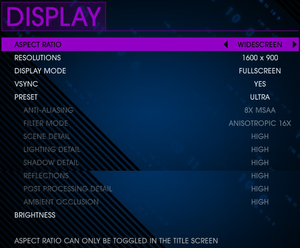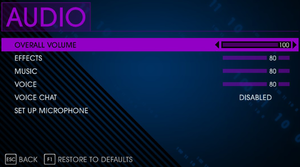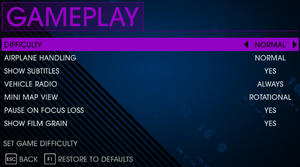Difference between revisions of "Saints Row IV"
From PCGamingWiki, the wiki about fixing PC games
Hungry eyes (talk | contribs) |
|||
| Line 88: | Line 88: | ||
{{Fixbox|1= | {{Fixbox|1= | ||
{{Fixbox/fix|FOV fix via zip file}} | {{Fixbox/fix|FOV fix via zip file}} | ||
| − | # Download <code>saints row | + | # Download <code>saints row iv fov mod.zip</code> from the [http://community.pcgamingwiki.com/files/file/12-saints-row-the-third-and-saints-row-iv-saints-row-the-third-fov-modzip-wider-fov/ PCGamingWiki filespace]. |
| − | # Extract the contained <code>xbtl</code> file to the Saints Row IV root folder, by default in <code>:\Program Files\Steam\steamapps\common\Saints Row IV\</code> | + | # Extract the contained <code>xbtl</code> file to the Saints Row IV root folder, by default in <code>C:\Program Files\Steam\steamapps\common\Saints Row IV\</code> |
# You can edit <code>camera_free.xtbl</code> with your own values for finer adjustment. | # You can edit <code>camera_free.xtbl</code> with your own values for finer adjustment. | ||
| − | |||
}} | }} | ||
Note: By default this fov fix has problems when the player uses super speed. | Note: By default this fov fix has problems when the player uses super speed. | ||
Revision as of 08:21, 22 August 2013
| Cover image missing, please upload it | |
| Developers | |
|---|---|
| Deep Silver Volition | |
| Publishers | |
| Deep Silver | |
| Engines | |
| CTG | |
| Saints Row | |
|---|---|
| Saints Row 2 | 2009 |
| Saints Row: The Third | 2011 |
| Saints Row IV | 2013 |
| Saints Row: Gat out of Hell | 2015 |
| Saints Row: The Third Remastered | 2020 |
| Saints Row | 2022 |
Key points
- Large number of video settings.[1]
General information
- Port Report: Saints Row IV
- Official Forums (non PC-specific)
- Steam Community Discussions
Availability
- All versions utilise Steamworks and therefore unlock on Steam.[2]
Game data
Save game cloud syncing
Template:Save Game Cloud Syncing
Video settings
Field of View (FOV)
- Default field of view is relatively narrow, but a fix developed for Saints Row: The Third works in the same way in Saints Row IV.[3]
| Instructions |
|---|
Note: By default this fov fix has problems when the player uses super speed.
Input settings
Audio settings
System requirements
| Windows | ||
|---|---|---|
| Minimum | Recommended | |
| Operating system (OS) | Vista | 7 |
| Processor (CPU) | ||
| System memory (RAM) | ||
| Hard disk drive (HDD) | 10 GB | 10 GB |
| Video card (GPU) | NVIDIA GTX 260 AMD Radeon HD 5800 series DirectX 10 compatible | NVIDIA GTX 560 AMD Radeon HD 6800 series or higher DirectX 11 compatible |
References
Categories:
- Pages needing cover images
- Pages with no release dates
- Games
- Invalid template usage (Series)
- Invalid section order
- Invalid template usage (Fixbox)
- Invalid template usage (System requirements)
- Missing section (Availability)
- Missing section (Save game cloud syncing)
- Missing section (Video)
- Missing section (Input)
- Missing section (Audio)
- Missing section (Localizations)
- Missing section (API)
- Windows