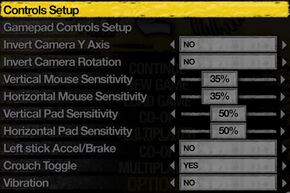Difference between revisions of "Saints Row 2"
m (updated template usage, replaced: {{Series: → {{Series|) |
Ricardinho (talk | contribs) (Clean up, added missing sections, various fixes) |
||
| Line 1: | Line 1: | ||
| − | |||
{{infobox | {{infobox | ||
|cover = Saints-row-2-cover.jpg | |cover = Saints-row-2-cover.jpg | ||
| Line 7: | Line 6: | ||
}} | }} | ||
{{Series|Saints Row}} | {{Series|Saints Row}} | ||
| + | |||
| + | '''Key Points''' | ||
| + | |||
| + | {{++}} Recommended to install the [[#Gentlemen of the Row mod|Gentlemen of the Row mod]], the mod offers various (optional) tweaks and bug fixes alongside bonus content. | ||
| + | {{--}} German version is heavily censored and can't be used with tools and mods. | ||
'''General information''' | '''General information''' | ||
| Line 18: | Line 22: | ||
{{Availability Table/row| [http://www.gamersgate.com/DD-SAINTS2/saints-row-2 GamersGate] | {{ID|GamersGate}} {{ID|Steam}} | Unlocks on Steam}} | {{Availability Table/row| [http://www.gamersgate.com/DD-SAINTS2/saints-row-2 GamersGate] | {{ID|GamersGate}} {{ID|Steam}} | Unlocks on Steam}} | ||
}} | }} | ||
| − | |||
{{ii}} No DLC was released for PC. Volition dropped support for the platform and never patched the game further. | {{ii}} No DLC was released for PC. Volition dropped support for the platform and never patched the game further. | ||
{{ii}} The German version of the game is heavily censored and will not work with mods and tools. | {{ii}} The German version of the game is heavily censored and will not work with mods and tools. | ||
| − | == | + | ==Improvements== |
| + | ===Mods=== | ||
| + | ==== Gentlemen of the Row Super Mod ==== | ||
| + | Alongside offering bonus content with over a hundred new items, music and customization options in-game, the [http://idolninja.com/sr2.php Gentlemen of the Row] collection of mods offers many tweaks and bug fixes. | ||
| + | |||
| + | ==Game data== | ||
| + | {{Game Location Table| | ||
| + | {{Game Location Table/row|Save game location|%USERPROFILE%\AppData\Local\THQ\Saints Row 2\}} | ||
| + | {{Game Location Table/row|Configuration files location|%USERPROFILE%\AppData\Local\THQ\Saints Row 2\}} | ||
| + | }} | ||
| + | |||
| + | === [[Save game cloud syncing]] === | ||
| + | {{Save Game Cloud Syncing | ||
| + | |steam_cloud =false | ||
| + | |steam_cloud_notes = | ||
| + | |origin = | ||
| + | |origin_notes = | ||
| + | |uplay = | ||
| + | |uplay_notes = | ||
| + | |gamesave_manager =true | ||
| + | |gamesave_manager_notes = | ||
| + | |gamestow =true | ||
| + | |gamestow_notes = | ||
| + | |synctocloud = | ||
| + | |synctocloud_notes = | ||
| + | |square_enix = | ||
| + | |square_enix_notes = | ||
| + | }} | ||
| + | |||
| + | ==Video settings== | ||
| + | [[File:Saints row 2 Display_Options_1.jpg|290px|right|thumb|Display 1/2 settings.]] | ||
| + | [[File:Saints row 2 Display_Options_2.jpg|290px|right|thumb|Display 2/2 settings.]] | ||
| + | {{Video Settings | ||
| + | |wsgf_link =http://www.wsgf.org/dr/saints-row-2/en | ||
| + | |widescreen_wsgf_award =incomplete | ||
| + | |multimonitor_wsgf_award =incomplete | ||
| + | |widescreen_resolution =true | ||
| + | |widescreen_resolution_notes= | ||
| + | |multimonitor =hackable | ||
| + | |multimonitor_notes =Position Affects Gameplay | ||
| + | |fov =hackable | ||
| + | |fov_notes =Fix included in the [[#Gentlemen of the Row Super Mod|Gentlemen of the Row Super Mod]] | ||
| + | |windowed =true | ||
| + | |windowed_notes = | ||
| + | |borderless_windowed =unknown | ||
| + | |borderless_windowed_notes = | ||
| + | |anisotropic =true | ||
| + | |anisotropic_notes = | ||
| + | |antialiasing =true | ||
| + | |antialiasing_notes = | ||
| + | |vsync =true | ||
| + | |vsync_notes = | ||
| + | }} | ||
| + | |||
| + | ==Input settings== | ||
| + | [[File:Saints row 2 Control_Options.jpg|290px|right|thumb|Control settings.]] | ||
| + | {{Input Settings | ||
| + | |key_remap =true | ||
| + | |key_remap_notes = | ||
| + | |acceleration_option =false | ||
| + | |acceleration_option_notes = | ||
| + | |controller_support =true | ||
| + | |controller_support_notes =Only the 360 controller is officially supported. | ||
| + | }} | ||
| + | |||
| + | == Issues Resolved == | ||
{{ii}} The [http://forums.steampowered.com/forums/showthread.php?t=1715922 Unofficial FAQ] hosted on the game's Steam Users' Forum may be helpful in finding fixes for any issues you may be having. | {{ii}} The [http://forums.steampowered.com/forums/showthread.php?t=1715922 Unofficial FAQ] hosted on the game's Steam Users' Forum may be helpful in finding fixes for any issues you may be having. | ||
| − | == Gentlemen of the Row | + | ===Crashing on startup=== |
| − | + | {{Fixbox|1= | |
| + | {{Fixbox/fix|crashing on startup}} | ||
| + | '''Notes''' | ||
| + | {{ii}} The settings.dat file is often the cause and can be found in your saves directory: | ||
| + | <code>%USERPROFILE%\AppData\Local\THQ\Saints Row 2\settings.dat</code> | ||
| + | * Add the following parameter to startup to force the game to start with default settings: | ||
| + | defaults | ||
| + | * Delete the existing settings.dat and the game will recreate a fresh one when you next run it. This file only contains your video and audio settings like resolution, draw distance, volume, etc. | ||
| + | * download a windowed 800x600 settings.dat, [http://idolninja.saintsrowmods.com/sr2/info_utils/SR2_settings.dat_windowed.rar link] | ||
| + | |||
| + | '''Other possible fixes''' | ||
| + | * Verify intergrity of the game cache on Steam. You can get to this option by right clicking Saints Row 2 in your game library, and selecting Properties -> Local Files -> Verify integrity of game cache | ||
| + | * Remove or disable all non-essential usb devices. Sometimes the game mistakenly identifies a usb device as a controller which can cause a crash. | ||
| + | * Temporarily disable your 2nd monitor | ||
| + | * Change the way the game launches: | ||
| + | #Navigate to <code>steam\steamapps\common\saints row 2\SR2_pc.exe</code> | ||
| + | # Right-click on the file, and select Properties. On the Compatibility tab, run the program in compatibility mode for Windows XP. | ||
| + | # Also, "disable visual themes", and "disable desktop composition" options. | ||
| + | * Unchecking the Disable all enhancements option in the speaker properties fixed for some users the crashing: | ||
| + | Control Panel -> Sound -> Speakers -> Properties -> Enhancements -> Disable all | ||
| + | * Some users have reported that changing the language fixes a bug where the loading screen gets to 60% and then crashes. | ||
| + | }} | ||
| + | ===Crashing when loading a save=== | ||
| + | {{Fixbox|1= | ||
| + | {{Fixbox/fix|Crashing when loading a save}} | ||
| + | '''Notes''' | ||
| + | {{ii}} Crashing on save load is an indication of save corruption, or as a result adding or removing mods. | ||
| + | {{ii}} Vanilla and savegames with where mods are installed are not compatible. | ||
| + | * The best way to avoid this is to save manually in a new slot after every mission so you can go back to a previous save in the event that it corrupts. This is important to do even with the original vanilla game. | ||
| + | }} | ||
| + | |||
| + | === Crashing when starting a new game === | ||
| + | {{Fixbox|1= | ||
| + | {{Fixbox/fix|Crashing when starting a new game}} | ||
| + | * Update your Direct X libraries to the latest. [[http://www.microsoft.com/downloads/details.aspx?FamilyId=2DA43D38-DB71-4C1B-BC6A-9B6652CD92A3&displaylang=en/ Link here]] | ||
| + | * Start a new game start in windowed mode. | ||
| + | }} | ||
| + | |||
| + | ===Scroll Issue when navigating menus=== | ||
| + | {{Fixbox|1= | ||
| + | {{Fixbox/fix|Scroll Issue when navigating menus}} | ||
| + | '''Notes''' | ||
| + | {{ii}} Saints Row 2 has this issue with certain USB devices which it mistakenly thinks are game controllers.first thing to try is to unplug all USB devices except your keyboard and mouse and see if that fixes it. | ||
| + | {{ii}} Certain Saitek keyboards install their own HID-Compliant Game Controller entry in Device Manager to enable extra functionality like keystroke macros. | ||
| + | * First thing to try is to unplug all USB devices except your keyboard and mouse. | ||
| + | * Saitek keyboards: Temporarily disabling this device in device manager could also fix the issue. | ||
| + | }} | ||
| + | |||
| + | ===The Ronin Mission at the airport (Orange Threat Level) crashes after the middle cutscene === | ||
| + | {{Fixbox|1= | ||
| + | {{Fixbox/fix|Crash Fix}} | ||
| + | '''Notes''' | ||
| + | {{ii}} Known problem with the PC Port | ||
| + | * Skip the cutscene | ||
| + | * Use the [[#Gentlemen of the Row mod|Gentlemen of the Row mod]] which fixes this and other mission scripting issues. | ||
| + | }} | ||
| + | |||
| + | ===The Samedi mission loading the van with drugs (Riot Control) is bugged in co-op=== | ||
| + | {{Fixbox|1= | ||
| + | {{Fixbox/fix|Crash Fix}} | ||
| + | {{ii}}This is a known issue with all versions of the game and cannot be beaten in coop unless you get very lucky and the mission initializes correctly at that point. | ||
| + | * Keep trying over and over restarting the mission until it finally works. | ||
| + | * Complete it solo instead of coop, and then continue on with your friend afterward. | ||
| + | * Use the [[#Gentlemen of the Row mod|Gentlemen of the Row mod]] which fixes this and other mission scripting issues. | ||
| + | }} | ||
| + | |||
| + | ===Saints Row 2 running too fast at 1.5x speed=== | ||
| + | {{Fixbox|1= | ||
| + | {{Fixbox/fix|Running too fast}} | ||
| + | '''Notes''' | ||
| + | {{ii}} The speedup bug is something that is an inherent problem with Windows 7, also happens in rare cases on Vista. The speedup happens with CPUs that do not run at exactly 3.2Ghz frequency (the Xbox 360 cpu speed.) The further your cpu is away from 3.2Ghz (both higher and lower) the faster it will run. | ||
| + | |||
| + | * Can be fixed with [http://saintsrowpowertools.com/ Powertools]. | ||
| + | |||
| + | # Download the archive from: http://saintsrowpowertools.com | ||
| + | # Extract the contents into your Saints Row 2 install directory where the SR2_PC.exe resides | ||
| + | # Right click on install.cmd and choose to Run as Administrator to install it. | ||
| + | # Edit the Powertools.ini and set your speed value at the end of the file | ||
| + | * percentage = 1.0 is the default and results in no change | ||
| + | * percentage = 0.78 would be running the game at 78% the speed | ||
| + | {{ii}} Powertools will only work correctly with the encrypted Steam exe. | ||
| + | |||
| + | '''Determine the right slowdown value to use for Powertools.''' | ||
| + | |||
| + | * Every CPU is different, and is influenced by many factors like overclocking, speed-step, etc, so there is no easy answer regarding a value to use. There is a stopwatch test to tweak the value though which will let you get as close as possible [http://idolninja.saintsrowmods.com/s..._Test_v1.2.rar archive link] | ||
| + | |||
| + | {{ii}} Follow the instructions in the read me file | ||
| + | {{ii}} The closer you can get the game running to the correct speed, the smoother it will run. | ||
| + | }} | ||
| + | |||
| + | ===Text in the top left of my screen=== | ||
| + | {{Fixbox|1= | ||
| + | {{Fixbox/fix|Text in the top left of my screen.}} | ||
| + | {{ii}} It is likely that the OSD (On Screen Display) for Powertools was accidentally activated which contains game info helpful to modders. This OSD can be toggled on and off with the Scroll Lock key. | ||
| + | }} | ||
| + | ===Can't see others coop games=== | ||
| + | {{Fixbox|1= | ||
| + | {{Fixbox/fix|Can't see others coop games}} | ||
| + | Different Saints Row 2 patch levels cannot see each other's games in Gamespy and cannot play together. For example, if you have the Steam release patched to the final 1.2, you will not be able to play with a user of the Games for Windows Live release which is still at 1.1. | ||
| + | }} | ||
| + | |||
| + | ===Timeout when trying connect to a co-op game=== | ||
| + | {{Fixbox|1= | ||
| + | {{Fixbox/fix|Timeout when trying connect to a co-op game}} | ||
| + | {{ii}} Saints Row 2 needs to have the following port open/forwarded for both the host and client: 4200 TCP and UDP | ||
| + | |||
| + | Just opening port 4200 works for most people. If it still time's out try disabling your Hamachi virtual network adapter and/or opening the following ports both TCP and UDP: | ||
| + | * 27900 (Master Server UDP Heartbeat) | ||
| + | * 28900 (Master Server List Request) | ||
| + | * 29900 (GP Connection Manager) | ||
| + | * 29901 (GP Search Manager) | ||
| + | * 13139 (Custom UDP Pings) | ||
| + | * 6500 (Query Port) | ||
| + | * 4200 (Game) | ||
| + | |||
| + | If it still doesn't work, try hosting a non-password protected game. | ||
| + | }} | ||
| + | |||
| + | == Issuess Unresolved == | ||
| + | === Multiplayer lobby for Gangsta Brawl and Strong Arm modes boot people out when others join === | ||
| + | The network code for Saints Row 2 is extremely sensitive and when coupled with the speed and timing issues of the game it results in many people not being able to play together since it forcibly disconnects certain users when others join. It is almost impossible to get a full game going with friends because of this and SR2 PC multiplayer is considered inherently broken (except coop which works great.) | ||
| + | |||
==System requirements== | ==System requirements== | ||
Revision as of 20:43, 2 June 2013
| Saints Row | |
|---|---|
| Saints Row 2 | 2009 |
| Saints Row: The Third | 2011 |
| Saints Row IV | 2013 |
| Saints Row: Gat out of Hell | 2015 |
| Saints Row: The Third Remastered | 2020 |
| Saints Row | 2022 |
Key Points
- Recommended to install the Gentlemen of the Row mod, the mod offers various (optional) tweaks and bug fixes alongside bonus content.
- German version is heavily censored and can't be used with tools and mods.
General information
Availability
- No DLC was released for PC. Volition dropped support for the platform and never patched the game further.
- The German version of the game is heavily censored and will not work with mods and tools.
Improvements
Mods
Gentlemen of the Row Super Mod
Alongside offering bonus content with over a hundred new items, music and customization options in-game, the Gentlemen of the Row collection of mods offers many tweaks and bug fixes.
Game data
Save game cloud syncing
Template:Save Game Cloud Syncing
Video settings
Input settings
Issues Resolved
- The Unofficial FAQ hosted on the game's Steam Users' Forum may be helpful in finding fixes for any issues you may be having.
Crashing on startup
| Instructions |
|---|
Crashing when loading a save
| Instructions |
|---|
Crashing when starting a new game
| Instructions |
|---|
| Instructions |
|---|
The Ronin Mission at the airport (Orange Threat Level) crashes after the middle cutscene
| Instructions |
|---|
The Samedi mission loading the van with drugs (Riot Control) is bugged in co-op
| Instructions |
|---|
Saints Row 2 running too fast at 1.5x speed
| Instructions |
|---|
Text in the top left of my screen
| Instructions |
|---|
Can't see others coop games
| Instructions |
|---|
Timeout when trying connect to a co-op game
| Instructions |
|---|
Issuess Unresolved
Multiplayer lobby for Gangsta Brawl and Strong Arm modes boot people out when others join
The network code for Saints Row 2 is extremely sensitive and when coupled with the speed and timing issues of the game it results in many people not being able to play together since it forcibly disconnects certain users when others join. It is almost impossible to get a full game going with friends because of this and SR2 PC multiplayer is considered inherently broken (except coop which works great.)