Difference between revisions of "Saints Row: Gat out of Hell"
From PCGamingWiki, the wiki about fixing PC games
m (→Input settings: misc. fixes) |
Techrocket9 (talk | contribs) (Added fix for black screen on launch) |
||
| Line 246: | Line 246: | ||
|upnp = | |upnp = | ||
}} | }} | ||
| + | |||
| + | ==Issues fixed== | ||
| + | ===Fail to Launch / Hangs / Freezes After Intro or Advertisement=== | ||
| + | {{Fixbox|1= | ||
| + | {{Fixbox/fix|Fail to Launch / Hangs / Freezes After Intro or Advertisement}} | ||
| + | * If you have Saints Row installed on a hard drive other than C: try moving Saints Row to a new or existing Steam Library on C: This DLC suffers the same issue as SR3 where it does not like being installed on a different drive than Steam. | ||
| + | }} | ||
| + | |||
==Other information== | ==Other information== | ||
Revision as of 08:12, 26 January 2015
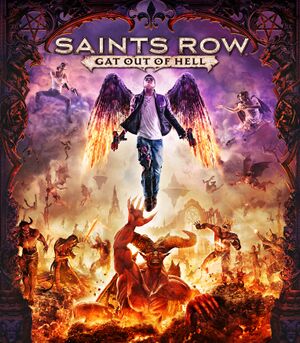 |
|
| Developers | |
|---|---|
| Deep Silver Volition | |
| Publishers | |
| Deep Silver | |
| Engines | |
| CTG | |
| Release dates | |
| Windows | January 20, 2015 |
| Saints Row | |
|---|---|
| Saints Row 2 | 2009 |
| Saints Row: The Third | 2011 |
| Saints Row IV | 2013 |
| Saints Row: Gat out of Hell | 2015 |
| Saints Row: The Third Remastered | 2020 |
| Saints Row | 2022 |
General information
Availability
| Source | DRM | Notes | Keys | OS |
|---|---|---|---|---|
| Amazon.com | ||||
| Incorrect store name. See here for available options. | ||||
| GamersGate | ||||
| Incorrect store name. See here for available options. | ||||
| Humble Store | ||||
| Steam |
- All versions require Steam.
DLC and expansion packs
| Name | Notes | |
|---|---|---|
| Devil’s Workshop Pack | Pre-order only |
Essential improvements
Skip intro videos
| Instructions |
|---|
Game data
Configuration file(s) location
Template:Game data/row
| System | Location |
|---|---|
| Steam Play (Linux) | <SteamLibrary-folder>/steamapps/compatdata/301910/pfx/[Note 1] |
- Configuration file is encrypted
Save game data location
Template:Game data/row
| System | Location |
|---|---|
| Steam Play (Linux) | <SteamLibrary-folder>/steamapps/compatdata/301910/pfx/[Note 1] |
Save game cloud syncing
| System | Native | Notes |
|---|---|---|
| Steam Cloud |
Video settings
File:SRGooHvideosettings.jpg
Display settings.
Input settings
File:SRGooHcontrolssettings.jpg
Control settings.
Audio settings
File:SRGooHaudiosettings.jpg
Audio settings.
Localizations
| Language | UI | Audio | Sub | Notes |
|---|---|---|---|---|
| English | ||||
| French | ||||
| German | ||||
| Italian | ||||
| Polish | ||||
| Russian | ||||
| Spanish |
Network
Issues fixed
Fail to Launch / Hangs / Freezes After Intro or Advertisement
| Instructions |
|---|
Other information
API
| Technical specs | Supported | Notes |
|---|---|---|
| Direct3D | 11 | Backward compatibility for Direct3D 10 and 10.1 GPUs is provided by Direct3D 11 |
| Executable | 32-bit | 64-bit | Notes |
|---|---|---|---|
| Windows |
System requirements
| Windows | ||
|---|---|---|
| Minimum | Recommended | |
| Operating system (OS) | Vista | 7 |
| Processor (CPU) | Intel Core 2 Quad Q6600 AMD Athlon II X3 |
Intel i3 2100T AMD Phenom II X4 or higher |
| System memory (RAM) | 4 GB | |
| Hard disk drive (HDD) | 10 GB | |
| Video card (GPU) | NVIDIA GeForce GTX 260 AMD Radeon HD 5800 DirectX 10 compatible | NVIDIA GeForce GTX 560 AMD Radeon HD 6800 DirectX 11 compatible |
Notes
- ↑ 1.0 1.1 Notes regarding Steam Play (Linux) data:
- File/folder structure within this directory reflects the path(s) listed for Windows and/or Steam game data.
- Games with Steam Cloud support may also store data in
~/.steam/steam/userdata/<user-id>/301910/. - Use Wine's registry editor to access any Windows registry paths.
- The app ID (301910) may differ in some cases.
- Treat backslashes as forward slashes.
- See the glossary page for details on Windows data paths.
