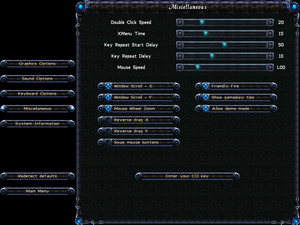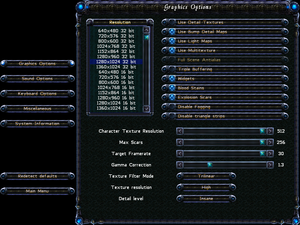Difference between revisions of "Sacrifice"
From PCGamingWiki, the wiki about fixing PC games
m (→[[Glossary:Widescreen resolution|Widescreen resolution]]: updated template usage) |
AlphaYellow (talk | contribs) |
||
| (80 intermediate revisions by 28 users not shown) | |||
| Line 1: | Line 1: | ||
| − | |||
{{Infobox game | {{Infobox game | ||
|cover = Sacrifice cover.jpg | |cover = Sacrifice cover.jpg | ||
|developers = | |developers = | ||
{{Infobox game/row/developer|Shiny Entertainment}} | {{Infobox game/row/developer|Shiny Entertainment}} | ||
| − | {{Infobox game/row/ | + | {{Infobox game/row/porter|MumboJumbo|Mac OS|ref=<ref>{{Refurl|url=http://www.insidemacgames.com/news/story.php?ArticleID=4473|title=Inside Mac Games News: Sacrifice Goes Gold, Preview Posted|date=May 2023}}</ref>}} |
| + | {{Infobox game/row/porter|MumboJumbo|OS X}} | ||
|publishers = | |publishers = | ||
{{Infobox game/row/publisher|Interplay Entertainment}} | {{Infobox game/row/publisher|Interplay Entertainment}} | ||
| + | {{Infobox game/row/publisher|Sold Out Software|Re-release}} | ||
{{Infobox game/row/publisher|MacPlay|Mac OS}} | {{Infobox game/row/publisher|MacPlay|Mac OS}} | ||
| + | {{Infobox game/row/publisher|MacPlay|OS X}} | ||
|engines = | |engines = | ||
|release dates= | |release dates= | ||
{{Infobox game/row/date|Windows|November 17, 2000}} | {{Infobox game/row/date|Windows|November 17, 2000}} | ||
| − | {{Infobox game/row/date|Mac OS|December | + | {{Infobox game/row/date|Mac OS|December 24, 2001}} |
| + | {{Infobox game/row/date|OS X|December 24, 2001}} | ||
| + | |taxonomy = | ||
| + | {{Infobox game/row/taxonomy/monetization | One-time game purchase }} | ||
| + | {{Infobox game/row/taxonomy/microtransactions | }} | ||
| + | {{Infobox game/row/taxonomy/modes | Singleplayer, Multiplayer }} | ||
| + | {{Infobox game/row/taxonomy/pacing | Real-time }} | ||
| + | {{Infobox game/row/taxonomy/perspectives | Third-person }} | ||
| + | {{Infobox game/row/taxonomy/controls | }} | ||
| + | {{Infobox game/row/taxonomy/genres | RPG, Strategy }} | ||
| + | {{Infobox game/row/taxonomy/sports | }} | ||
| + | {{Infobox game/row/taxonomy/vehicles | }} | ||
| + | {{Infobox game/row/taxonomy/art styles | }} | ||
| + | {{Infobox game/row/taxonomy/themes | Fantasy }} | ||
| + | {{Infobox game/row/taxonomy/series | }} | ||
|steam appid = 38440 | |steam appid = 38440 | ||
| − | |gogcom | + | |gogcom id = 1207658651 |
| + | |official site= https://web.archive.org/web/20001018145117/http://www.sacrifice.net/ | ||
| + | |hltb = 8056 | ||
| + | |lutris = sacrifice | ||
| + | |mobygames = 2861 | ||
|strategywiki = | |strategywiki = | ||
|wikipedia = Sacrifice (video game) | |wikipedia = Sacrifice (video game) | ||
| − | |winehq = | + | |winehq = 983 |
| + | |license = commercial | ||
}} | }} | ||
| − | + | {{Introduction | |
| − | {{ | + | |introduction = |
| + | |||
| + | |release history = | ||
| + | |||
| + | |current state = | ||
| + | }} | ||
'''General information''' | '''General information''' | ||
| − | {{mm}} [ | + | {{mm}} [https://sacrifice-shiny.fandom.com/wiki/Sacrifice_Wiki Sacrifice Wiki] |
| − | {{GOG.com links| | + | {{GOG.com links|1207658651|sacrifice}} |
| − | {{mm}} [ | + | {{mm}} [https://steamcommunity.com/app/38440/discussions/ Steam Community Discussions] |
| − | |||
==Availability== | ==Availability== | ||
{{Availability| | {{Availability| | ||
| − | {{Availability/row| Retail | | | + | {{Availability/row| Retail | | disc, key | {{DRM|SafeDisc|2.50}} | | Windows, Mac OS }} |
| − | {{Availability/row| GOG | sacrifice | DRM-free | Pre-patched for modern systems. | | Windows }} | + | {{Availability/row| GOG.com | sacrifice | DRM-free, key | Pre-patched for modern systems. Serial keys for multiplayer available by request to GOG support team.<ref>{{Refurl|url=https://support.gog.com/hc/en-us/articles/212451289-Sacrifice-Multiplayer-key-request?product=gog|title=Sacrifice - Multiplayer key request|date=2021-06-13}}</ref> | | Windows }} |
| − | {{Availability/row| Steam | 38440 | Steam | | | Windows }} | + | {{Availability/row| Steam | 38440 | Steam | Multiplayer key not provided. | | Windows }} |
}} | }} | ||
| + | {{ii}} A free demo version is available from [https://archive.org/details/Sacrifice_201404 Archive.org]. | ||
==Essential improvements== | ==Essential improvements== | ||
| + | ===Patches=== | ||
| + | {{ii}} The latest official patch is available from [https://www.patches-scrolls.de/patch/3553/7/30437 Patches-Scrolls]. | ||
| + | |||
===dgVoodoo 2 wrapper=== | ===dgVoodoo 2 wrapper=== | ||
| − | + | {{Fixbox|description=Configuring dgVoodoo 2|ref={{cn|date=July 2016}}|fix= | |
| − | + | # Download the latest version of [[dgVoodoo 2]]. | |
| − | {{Fixbox| | + | # Extract the contents of the {{folder|MS\x86}} subfolder and {{file|dgVoodooCpl.exe}} into {{folder|{{p|game}}}}. |
| − | + | # Use {{file|dgVoodooCpl.exe}} to configure settings as desired. | |
| − | # Download the latest version of [ | + | # Start the game, click OK when asked to choose a Direct3D Driver (each box should mention dgVoodoo). |
| − | # Extract | ||
| − | # Use | ||
| − | # Start the game, | ||
}} | }} | ||
==Game data== | ==Game data== | ||
| − | |||
| − | |||
===Configuration file(s) location=== | ===Configuration file(s) location=== | ||
{{Game data| | {{Game data| | ||
| − | {{Game data/ | + | {{Game data/config|Windows|{{p|hklm}}\SOFTWARE\{{p|wow64}}\Shiny Entertainment\Sacrifice\Options}} |
| − | {{Game data/ | + | {{Game data/config|Mac OS|}} |
}} | }} | ||
===Save game data location=== | ===Save game data location=== | ||
{{Game data| | {{Game data| | ||
| − | {{Game data/ | + | {{Game data/saves|Windows|{{p|game}}\Saves}} |
| − | {{Game data/ | + | {{Game data/saves|Mac OS|}} |
}} | }} | ||
===[[Glossary:Save game cloud syncing|Save game cloud syncing]]=== | ===[[Glossary:Save game cloud syncing|Save game cloud syncing]]=== | ||
{{Save game cloud syncing | {{Save game cloud syncing | ||
| − | |origin | + | |discord = |
| − | |origin notes | + | |discord notes = |
| − | |steam cloud | + | |epic games launcher = |
| − | |steam cloud notes = | + | |epic games launcher notes = |
| − | | | + | |gog galaxy = false |
| − | | | + | |gog galaxy notes = |
| + | |origin = | ||
| + | |origin notes = | ||
| + | |steam cloud = false | ||
| + | |steam cloud notes = | ||
| + | |ubisoft connect = | ||
| + | |ubisoft connect notes = | ||
| + | |xbox cloud = | ||
| + | |xbox cloud notes = | ||
}} | }} | ||
| − | ==Video | + | ==Video== |
| + | {{Image|Sacrifice General.png|In-game general settings.}} | ||
{{Image|Sacrifice Video.png|In-game video settings.}} | {{Image|Sacrifice Video.png|In-game video settings.}} | ||
| − | {{Video | + | {{Video |
| − | |wsgf link = | + | |wsgf link = https://www.wsgf.org/dr/sacrifice |
|widescreen wsgf award = limited | |widescreen wsgf award = limited | ||
|multimonitor wsgf award = limited | |multimonitor wsgf award = limited | ||
| Line 98: | Line 131: | ||
|antialiasing = true | |antialiasing = true | ||
|antialiasing notes = | |antialiasing notes = | ||
| + | |upscaling = unknown | ||
| + | |upscaling tech = | ||
| + | |upscaling notes = | ||
|vsync = true | |vsync = true | ||
| − | |vsync notes = Labeled as "Triple Buffering". | + | |vsync notes = Labeled as "Triple Buffering". Disable GSYNC in the Nvidia Control Panel to avoid instant startup crash. |
| − | |60 fps = | + | |60 fps = false |
| − | |60 fps notes = | + | |60 fps notes = Capped to 30 FPS by default. Handled by the {{Registry|Target framerate}} value in the [[#Configuration file(s) location|registry]], but editing it negatively affects gameplay. |
| − | |120 fps = | + | |120 fps = false |
|120 fps notes = | |120 fps notes = | ||
| + | |hdr = false | ||
| + | |hdr notes = | ||
|color blind = false | |color blind = false | ||
|color blind notes = | |color blind notes = | ||
| Line 109: | Line 147: | ||
===[[Glossary:Widescreen resolution|Widescreen resolution]]=== | ===[[Glossary:Widescreen resolution|Widescreen resolution]]=== | ||
| − | {{Fixbox| | + | {{Fixbox|description=Use the [https://community.pcgamingwiki.com/files/file/1465-sacrifice-fov-fix/ Sacrifice FOV Fix]|ref=<ref name="WSGF">[https://www.wsgf.org/dr/sacrifice Sacrifice | WSGF]</ref>|fix= |
| − | + | ||
| − | + | {{ii}} The file has a ''.7z'' suffix, but it is a RAR file. If problems arise extracting the archive, rename the file suffix to ''.rar'' instead. | |
| − | |||
| − | |||
| − | |||
| − | |||
| − | |||
| − | |||
| − | |||
| − | |||
| − | |||
| − | |||
| − | |||
}} | }} | ||
| − | ==Input | + | ==Input== |
{{Image|Sacrifice Remapping.png|In-game key map settings.}} | {{Image|Sacrifice Remapping.png|In-game key map settings.}} | ||
| − | {{Input | + | {{Input |
|key remap = true | |key remap = true | ||
|key remap notes = | |key remap notes = | ||
| − | |acceleration option = | + | |acceleration option = unknown |
| − | |acceleration option notes = | + | |acceleration option notes = Seems to apply negative mouse acceleration if 'Enhance pointer precision' setting in Windows is turned on. |
|mouse sensitivity = unknown | |mouse sensitivity = unknown | ||
|mouse sensitivity notes = | |mouse sensitivity notes = | ||
| Line 138: | Line 165: | ||
|invert mouse y-axis = false | |invert mouse y-axis = false | ||
|invert mouse y-axis notes = | |invert mouse y-axis notes = | ||
| + | |touchscreen = unknown | ||
| + | |touchscreen notes = | ||
|controller support = false | |controller support = false | ||
|controller support notes = | |controller support notes = | ||
| Line 148: | Line 177: | ||
|invert controller y-axis = unknown | |invert controller y-axis = unknown | ||
|invert controller y-axis notes= | |invert controller y-axis notes= | ||
| − | | | + | |xinput controllers = unknown |
| − | | | + | |xinput controllers notes = |
| − | |button prompts | + | |xbox prompts = unknown |
| − | |button prompts notes | + | |xbox prompts notes = |
| + | |impulse triggers = unknown | ||
| + | |impulse triggers notes = | ||
| + | |dualshock 4 = unknown | ||
| + | |dualshock 4 notes = | ||
| + | |dualshock prompts = unknown | ||
| + | |dualshock prompts notes = | ||
| + | |light bar support = unknown | ||
| + | |light bar support notes = | ||
| + | |dualshock 4 modes = unknown | ||
| + | |dualshock 4 modes notes = | ||
| + | |tracked motion controllers= unknown | ||
| + | |tracked motion controllers notes = | ||
| + | |tracked motion prompts = unknown | ||
| + | |tracked motion prompts notes = | ||
| + | |other controllers = unknown | ||
| + | |other controllers notes = | ||
| + | |other button prompts = unknown | ||
| + | |other button prompts notes= | ||
|controller hotplug = unknown | |controller hotplug = unknown | ||
|controller hotplug notes = | |controller hotplug notes = | ||
|haptic feedback = unknown | |haptic feedback = unknown | ||
|haptic feedback notes = | |haptic feedback notes = | ||
| − | | | + | |simultaneous input = unknown |
| − | | | + | |simultaneous input notes = |
| + | |steam input api = unknown | ||
| + | |steam input api notes = | ||
| + | |steam hook input = unknown | ||
| + | |steam hook input notes = | ||
| + | |steam input presets = unknown | ||
| + | |steam input presets notes = | ||
| + | |steam controller prompts = unknown | ||
| + | |steam controller prompts notes = | ||
| + | |steam cursor detection = unknown | ||
| + | |steam cursor detection notes = | ||
}} | }} | ||
| − | ==Audio | + | ==Audio== |
{{Image|Sacrifice Audio.png|In-game audio settings.}} | {{Image|Sacrifice Audio.png|In-game audio settings.}} | ||
| − | {{Audio | + | {{Audio |
|separate volume = true | |separate volume = true | ||
|separate volume notes = | |separate volume notes = | ||
| Line 174: | Line 231: | ||
|mute on focus lost notes = | |mute on focus lost notes = | ||
|eax support = true | |eax support = true | ||
| − | |eax support notes | + | |eax support notes = EAX 1 & 2 |
| + | |royalty free audio = unknown | ||
| + | |royalty free audio notes = | ||
}} | }} | ||
| Line 185: | Line 244: | ||
|notes = | |notes = | ||
|fan = | |fan = | ||
| − | |||
}} | }} | ||
{{L10n/switch | {{L10n/switch | ||
| Line 191: | Line 249: | ||
|interface = true | |interface = true | ||
|audio = unknown | |audio = unknown | ||
| − | |subtitles = | + | |subtitles = true |
| − | |notes = | + | |notes = Retail and Steam only. |
|fan = | |fan = | ||
| − | |||
}} | }} | ||
{{L10n/switch | {{L10n/switch | ||
|language = German | |language = German | ||
|interface = true | |interface = true | ||
| − | |audio = | + | |audio = true |
| − | |subtitles = | + | |subtitles = true |
| − | |notes = | + | |notes = Retail and Steam; [https://www.compiware-forum.de/downloads/file/285-sacrifice-german-patch/ download for GOG.com version] |
|fan = | |fan = | ||
| − | |||
}} | }} | ||
{{L10n/switch | {{L10n/switch | ||
| Line 209: | Line 265: | ||
|interface = true | |interface = true | ||
|audio = unknown | |audio = unknown | ||
| − | |subtitles = | + | |subtitles = true |
| − | |notes = | + | |notes = Retail and Steam only. |
|fan = | |fan = | ||
| − | |||
}} | }} | ||
{{L10n/switch | {{L10n/switch | ||
| Line 218: | Line 273: | ||
|interface = true | |interface = true | ||
|audio = true | |audio = true | ||
| − | |subtitles = | + | |subtitles = true |
| − | |notes = | + | |notes = Retail and GOG.com only. |
|fan = | |fan = | ||
| − | |fan | + | }} |
| + | {{L10n/switch | ||
| + | |language = Russian | ||
| + | |interface = true | ||
| + | |audio = false | ||
| + | |subtitles = true | ||
| + | |notes = Unofficial translation by Fargus. Attached as bonus to GOG.com version. | ||
| + | |fan = true | ||
}} | }} | ||
{{L10n/switch | {{L10n/switch | ||
| Line 228: | Line 290: | ||
|audio = true | |audio = true | ||
|subtitles = true | |subtitles = true | ||
| − | |notes = | + | |notes = Retail and Steam only. |
|fan = | |fan = | ||
| − | |||
}} | }} | ||
}} | }} | ||
| Line 244: | Line 305: | ||
|lan play modes = | |lan play modes = | ||
|lan play notes = | |lan play notes = | ||
| − | |online play = | + | |online play = false |
|online play players = 4 | |online play players = 4 | ||
|online play modes = | |online play modes = | ||
| Line 263: | Line 324: | ||
}}{{Network/Ports | }}{{Network/Ports | ||
|tcp = 2302-2400, 6073 | |tcp = 2302-2400, 6073 | ||
| − | |udp = 2302-2400, 6073 | + | |udp = 2302-2400, 6073 |
| − | |upnp = | + | |upnp = unknown |
| + | }} | ||
| + | |||
| + | ==VR support== | ||
| + | {{VR support | ||
| + | |gg3d name = | ||
| + | |native 3d gg3d award = | ||
| + | |nvidia 3d vision gg3d award = | ||
| + | |tridef 3d gg3d award = | ||
| + | |iz3d gg3d award = | ||
| + | |native 3d = | ||
| + | |native 3d notes = | ||
| + | |nvidia 3d vision = | ||
| + | |nvidia 3d vision notes = | ||
| + | |tridef 3d = | ||
| + | |tridef 3d notes = | ||
| + | |iz3d = | ||
| + | |iz3d notes = | ||
| + | |vorpx = hackable | ||
| + | |vorpx modes = G3D | ||
| + | |vorpx notes = User created profile, requires [[DgVoodoo 2|DGVoodoo2 v 2.55.4]], see [https://www.vorpx.com/forums/topic/sacrifice/ profile introdution]. <br><code>Note:</code> Profile may not work with the latest wrapper, in case of issues please report to the [https://www.vorpx.com/forums/topic/sacrifice/ vorpx forum]. | ||
| + | |htc vive = | ||
| + | |htc vive notes = | ||
| + | |oculus rift = | ||
| + | |oculus rift notes = | ||
| + | |osvr = | ||
| + | |osvr notes = | ||
| + | |windows mixed reality = | ||
| + | |windows mixed reality notes = | ||
| + | |keyboard-mouse = | ||
| + | |keyboard-mouse notes = | ||
| + | |3rd space gaming vest = | ||
| + | |3rd space gaming vest notes = | ||
| + | |novint falcon = | ||
| + | |novint falcon notes = | ||
| + | |trackir = | ||
| + | |trackir notes = | ||
| + | |tobii eye tracking = | ||
| + | |tobii eye tracking notes = | ||
| + | |play area seated = | ||
| + | |play area seated notes = | ||
| + | |play area standing = | ||
| + | |play area standing notes = | ||
| + | |play area room-scale = | ||
| + | |play area room-scale notes = | ||
| + | }} | ||
| + | |||
| + | ==Issues fixed== | ||
| + | ==="Insufficient page file space" error=== | ||
| + | {{Fixbox|description=Disable memory check|ref=<ref>{{Refurl|url=https://blog.macuyiko.com/post/2008/sacrifice-revisited.html|title=Sacrifice Revisited|date=2023-06-04}}</ref>|fix= | ||
| + | # Download and extract the [http://aluigi.altervista.org/mytoolz.htm#lpatch Lame Patcher] program. | ||
| + | # Download the [http://aluigi.altervista.org/patches/sacrifice_pagefile.lpatch Sacrifice pagefile] for said program. | ||
| + | # Run {{file|lpatch.exe}} and use it to load the pagefile from the previous step. Press OK and select {{file|Sacrifice.exe}} to patch the executable. | ||
| + | }} | ||
| + | |||
| + | ===Error initializing graphics library in map editor (scapex.exe)=== | ||
| + | {{Fixbox|description=Run {{file|scapex.exe}} in [[Windows Compatibility Mode|16-bit color mode]].|ref=<ref>{{Refurl|url=http://www.rage3d.com/board/showthread.php?t=33663990|title=Error initializing graphics library in Sacrifice's Scapex - Rage3D forums|date=May 2023}}</ref>|fix= | ||
| + | }} | ||
| + | '''Notes''' | ||
| + | * On a multi-monitor system, keep the editor on the first screen. | ||
| + | |||
| + | {{Fixbox|description=Remove registry settings|ref= | ||
| + | |fix= | ||
| + | * Open {{Registry|HKEY_CURRENT_USER\SOFTWARE\Shiny Entertainment\Sacrifice\Scapex\scapex\Frame}} in the [[Registry Editor]]. | ||
| + | * Remove or adjust values <code>left</code>, <code>right</code>, <code>Top</code> and <code>Bottom</code> | ||
| + | }} | ||
| + | |||
| + | ===No mouse/keyboard access for ReShade overlay=== | ||
| + | {{Fixbox|description=Use [https://github.com/elishacloud/dinputto8/releases dinputto8]|ref={{cn|date=August 2020}}}} | ||
| + | |||
| + | ===Compatibility issues on modern systems=== | ||
| + | {{Fixbox|description=See [[#dgVoodoo 2 wrapper|dgVoodoo 2 wrapper]]|ref=|fix= | ||
| + | }} | ||
| + | |||
| + | ==Other information== | ||
| + | ===API=== | ||
| + | {{API | ||
| + | |direct3d versions = 7 | ||
| + | |direct3d notes = | ||
| + | |directdraw versions = | ||
| + | |directdraw notes = | ||
| + | |opengl versions = | ||
| + | |opengl notes = | ||
| + | |glide versions = | ||
| + | |glide notes = | ||
| + | |software mode = | ||
| + | |software mode notes = | ||
| + | |mantle support = | ||
| + | |mantle support notes = | ||
| + | |metal support = | ||
| + | |metal support notes = | ||
| + | |vulkan versions = | ||
| + | |vulkan notes = | ||
| + | |dos modes = | ||
| + | |dos modes notes = | ||
| + | |shader model versions = | ||
| + | |shader model notes = | ||
| + | |windows 32-bit exe = true | ||
| + | |windows 64-bit exe = false | ||
| + | |windows arm app = false | ||
| + | |windows exe notes = | ||
| + | |mac os x powerpc app = true | ||
| + | |macos intel 32-bit app = unknown | ||
| + | |macos intel 64-bit app = unknown | ||
| + | |macos arm app = unknown | ||
| + | |macos app notes = | ||
| + | |linux 32-bit executable= unknown | ||
| + | |linux 64-bit executable= unknown | ||
| + | |linux arm app = unknown | ||
| + | |linux executable notes = | ||
| + | |mac os powerpc app = true | ||
| + | |mac os 68k app = unknown | ||
| + | |mac os executable notes= | ||
| + | }} | ||
| + | |||
| + | ===Middleware=== | ||
| + | {{Middleware | ||
| + | |physics = | ||
| + | |physics notes = | ||
| + | |audio = Miles Sound System | ||
| + | |audio notes = | ||
| + | |interface = | ||
| + | |interface notes = | ||
| + | |input = | ||
| + | |input notes = | ||
| + | |cutscenes = Smacker Video Technology | ||
| + | |cutscenes notes = | ||
| + | |multiplayer = GameSpy | ||
| + | |multiplayer notes= | ||
| + | |anticheat = | ||
| + | |anticheat notes = | ||
}} | }} | ||
| Line 270: | Line 461: | ||
{{System requirements | {{System requirements | ||
|OSfamily = Windows | |OSfamily = Windows | ||
| − | |minOS = | + | |minOS = 95, 98, Me |
|minCPU = Intel Pentium II 300 MHz | |minCPU = Intel Pentium II 300 MHz | ||
|minRAM = 64 MB | |minRAM = 64 MB | ||
| Line 278: | Line 469: | ||
|minDX = 7.0a | |minDX = 7.0a | ||
| − | |recOS = | + | |recOS = 2000, XP |
|recCPU = Intel Pentium II 450 MHz | |recCPU = Intel Pentium II 450 MHz | ||
|recRAM = 128 MB | |recRAM = 128 MB | ||
| Line 289: | Line 480: | ||
|OSfamily = Mac OS | |OSfamily = Mac OS | ||
|minOS = 9.2 | |minOS = 9.2 | ||
| − | |minCPU = PowerPC G3 | + | |minCPU = PowerPC G3 350 MHz |
|minRAM = 128 MB | |minRAM = 128 MB | ||
|minHD = | |minHD = | ||
|minGPU = | |minGPU = | ||
| − | |recOS = | + | |recOS = 10.0.4 |
|recCPU = | |recCPU = | ||
|recRAM = | |recRAM = | ||
Latest revision as of 23:44, 8 April 2024
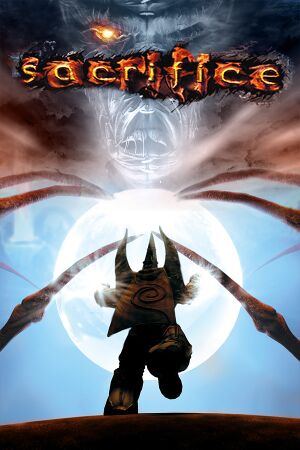 |
|
| Developers | |
|---|---|
| Shiny Entertainment | |
| Mac OS (Classic) | MumboJumbo[1] |
| macOS (OS X) | MumboJumbo |
| Publishers | |
| Interplay Entertainment | |
| Re-release | Sold Out Software |
| Mac OS | MacPlay |
| OS X | MacPlay |
| Release dates | |
| Windows | November 17, 2000 |
| Mac OS (Classic) | December 24, 2001 |
| macOS (OS X) | December 24, 2001 |
| Taxonomy | |
| Monetization | One-time game purchase |
| Modes | Singleplayer, Multiplayer |
| Pacing | Real-time |
| Perspectives | Third-person |
| Genres | RPG, Strategy |
| Themes | Fantasy |
Warnings
Sacrifice is a singleplayer and multiplayer third-person RPG and strategy game.
General information
Availability
| Source | DRM | Notes | Keys | OS |
|---|---|---|---|---|
| Retail | SafeDisc 2.50 DRM[Note 1] | |||
| GOG.com | Pre-patched for modern systems. Serial keys for multiplayer available by request to GOG support team.[4] | |||
| Steam | Multiplayer key not provided. |
- SafeDisc retail DRM does not work on Windows Vista and later (see above for affected versions).
- A free demo version is available from Archive.org.
Essential improvements
Patches
- The latest official patch is available from Patches-Scrolls.
dgVoodoo 2 wrapper
| Configuring dgVoodoo 2[citation needed] |
|---|
|
Game data
Configuration file(s) location
| System | Location |
|---|---|
| Windows | HKEY_LOCAL_MACHINE\SOFTWARE\Wow6432Node\Shiny Entertainment\Sacrifice\Options[Note 2] |
| Mac OS (Classic) | |
| Steam Play (Linux) | <SteamLibrary-folder>/steamapps/compatdata/38440/pfx/[Note 3] |
Save game data location
| System | Location |
|---|---|
| Windows | <path-to-game>\Saves[Note 4] |
| Mac OS (Classic) | |
| Steam Play (Linux) | <SteamLibrary-folder>/steamapps/compatdata/38440/pfx/[Note 3] |
Save game cloud syncing
| System | Native | Notes |
|---|---|---|
| GOG Galaxy | ||
| Steam Cloud |
Video
| Graphics feature | State | WSGF | Notes |
|---|---|---|---|
| Widescreen resolution | See Widescreen resolution. | ||
| Multi-monitor | See Widescreen resolution. | ||
| Ultra-widescreen | See Widescreen resolution. | ||
| 4K Ultra HD | See Widescreen resolution. | ||
| Field of view (FOV) | |||
| Windowed | Force through dgVoodoo 2. | ||
| Borderless fullscreen windowed | See the glossary page for potential workarounds. | ||
| Anisotropic filtering (AF) | See the glossary page for potential workarounds. | ||
| Anti-aliasing (AA) | |||
| Vertical sync (Vsync) | Labeled as "Triple Buffering". Disable GSYNC in the Nvidia Control Panel to avoid instant startup crash. | ||
| 60 FPS and 120+ FPS | Capped to 30 FPS by default. Handled by the Target framerate value in the registry, but editing it negatively affects gameplay. |
||
| High dynamic range display (HDR) | |||
Widescreen resolution
| Use the Sacrifice FOV Fix[5] |
|---|
|
Input
| Keyboard and mouse | State | Notes |
|---|---|---|
| Remapping | ||
| Mouse acceleration | Seems to apply negative mouse acceleration if 'Enhance pointer precision' setting in Windows is turned on. | |
| Mouse sensitivity | ||
| Mouse input in menus | ||
| Mouse Y-axis inversion | ||
| Controller | ||
| Controller support |
| Controller types |
|---|
Audio
| Audio feature | State | Notes |
|---|---|---|
| Separate volume controls | ||
| Surround sound | ||
| Subtitles | On by default. | |
| Closed captions | ||
| Mute on focus lost | ||
| EAX support | EAX 1 & 2 | |
| Royalty free audio |
Localizations
| Language | UI | Audio | Sub | Notes |
|---|---|---|---|---|
| English | ||||
| French | Retail and Steam only. | |||
| German | Retail and Steam; download for GOG.com version | |||
| Italian | Retail and Steam only. | |||
| Polish | Retail and GOG.com only. | |||
| Russian | Unofficial translation by Fargus. Attached as bonus to GOG.com version. | |||
| Spanish | Retail and Steam only. |
Network
Multiplayer types
| Type | Native | Players | Notes | |
|---|---|---|---|---|
| Local play | ||||
| LAN play | 4 | |||
| Online play | 4 | GameSpy services have been shut down;[6] see GameSpy for workarounds. | ||
Connection types
| Type | Native | Notes |
|---|---|---|
| Matchmaking | ||
| Peer-to-peer | ||
| Dedicated | ||
| Self-hosting | ||
| Direct IP |
Ports
| Protocol | Port(s) and/or port range(s) |
|---|---|
| TCP | 2302-2400, 6073 |
| UDP | 2302-2400, 6073 |
- Universal Plug and Play (UPnP) support status is unknown.
VR support
| 3D modes | State | Notes | |
|---|---|---|---|
| vorpX | G3D User created profile, requires DGVoodoo2 v 2.55.4, see profile introdution. Note: Profile may not work with the latest wrapper, in case of issues please report to the vorpx forum. |
||
Issues fixed
"Insufficient page file space" error
| Disable memory check[7] |
|---|
|
Error initializing graphics library in map editor (scapex.exe)
Run scapex.exe in 16-bit color mode.[8]
|
|---|
Notes
- On a multi-monitor system, keep the editor on the first screen.
| Remove registry settings |
|---|
|
No mouse/keyboard access for ReShade overlay
| Use dinputto8[citation needed] |
|---|
Compatibility issues on modern systems
| See dgVoodoo 2 wrapper |
|---|
Other information
API
| Technical specs | Supported | Notes |
|---|---|---|
| Direct3D | 7 |
| Executable | PPC | 16-bit | 32-bit | 64-bit | Notes |
|---|---|---|---|---|---|
| Windows | |||||
| macOS (OS X) | |||||
| Mac OS (Classic) |
Middleware
| Middleware | Notes | |
|---|---|---|
| Audio | Miles Sound System | |
| Cutscenes | Smacker Video Technology | |
| Multiplayer | GameSpy |
System requirements
| Windows | ||
|---|---|---|
| Minimum | Recommended | |
| Operating system (OS) | 95, 98, Me | 2000, XP |
| Processor (CPU) | Intel Pentium II 300 MHz | Intel Pentium II 450 MHz |
| System memory (RAM) | 64 MB | 128 MB |
| Hard disk drive (HDD) | 650 MB | |
| Video card (GPU) | 8 MB of VRAM DirectX 7.0a compatible | 16 MB of VRAM |
| Mac OS | ||
|---|---|---|
| Minimum | Recommended | |
| Operating system (OS) | 9.2 | 10.0.4 |
| Processor (CPU) | PowerPC G3 350 MHz | |
| System memory (RAM) | 128 MB | |
| Hard disk drive (HDD) | ||
Notes
- ↑ SafeDisc retail DRM does not work on Windows 10[2] or Windows 11 and is disabled by default on Windows Vista, Windows 7, Windows 8, and Windows 8.1 when the KB3086255 update is installed.[3]
- ↑ Applications writing to
HKEY_LOCAL_MACHINE\SOFTWAREwill be redirected to other locations based on various criterias, see the glossary page for more details. - ↑ 3.0 3.1 Notes regarding Steam Play (Linux) data:
- File/folder structure within this directory reflects the path(s) listed for Windows and/or Steam game data.
- Use Wine's registry editor to access any Windows registry paths.
- The app ID (38440) may differ in some cases.
- Treat backslashes as forward slashes.
- See the glossary page for details on Windows data paths.
- ↑ When running this game without elevated privileges (Run as administrator option), write operations against a location below
%PROGRAMFILES%,%PROGRAMDATA%, or%WINDIR%might be redirected to%LOCALAPPDATA%\VirtualStoreon Windows Vista and later (more details).
References
- ↑ Inside Mac Games News: Sacrifice Goes Gold, Preview Posted - last accessed on May 2023
- ↑ Not Loading in Windows 10; this will break thousands of - Microsoft Community - last accessed on 2017-01-16
- ↑ Microsoft - MS15-097: Description of the security update for the graphics component in Windows: September 8, 2015 - last accessed on 2018-02-16
- ↑ Sacrifice - Multiplayer key request - last accessed on 2021-06-13
- ↑ Sacrifice | WSGF
- ↑ Pricing | GameSpy Technology
- ↑ Sacrifice Revisited - last accessed on 2023-06-04
- ↑ Error initializing graphics library in Sacrifice's Scapex - Rage3D forums - last accessed on May 2023