Difference between revisions of "Ryse: Son of Rome"
From PCGamingWiki, the wiki about fixing PC games
Iain Cheyne (talk | contribs) (→Video settings: fixed cfg file path) |
|||
| (148 intermediate revisions by 46 users not shown) | |||
| Line 1: | Line 1: | ||
{{Infobox game | {{Infobox game | ||
| − | |cover = | + | |cover = Ryse Son of Rome cover.jpg |
|developers = | |developers = | ||
{{Infobox game/row/developer|Crytek}} | {{Infobox game/row/developer|Crytek}} | ||
| Line 10: | Line 10: | ||
|release dates= | |release dates= | ||
{{Infobox game/row/date|Windows|October 10, 2014}} | {{Infobox game/row/date|Windows|October 10, 2014}} | ||
| + | |reception = | ||
| + | {{Infobox game/row/reception|Metacritic|ryse-son-of-rome|61}} | ||
| + | {{Infobox game/row/reception|OpenCritic|1402/ryse-son-of-rome|64}} | ||
| + | {{Infobox game/row/reception|IGDB|ryse-son-of-rome|66}} | ||
| + | |taxonomy = | ||
| + | {{Infobox game/row/taxonomy/monetization | One-time game purchase }} | ||
| + | {{Infobox game/row/taxonomy/microtransactions | None }} | ||
| + | {{Infobox game/row/taxonomy/modes | Singleplayer }} | ||
| + | {{Infobox game/row/taxonomy/pacing | Real-time }} | ||
| + | {{Infobox game/row/taxonomy/perspectives | Third-person }} | ||
| + | {{Infobox game/row/taxonomy/controls | Direct control }} | ||
| + | {{Infobox game/row/taxonomy/genres | Hack and slash }} | ||
| + | {{Infobox game/row/taxonomy/sports | }} | ||
| + | {{Infobox game/row/taxonomy/vehicles | }} | ||
| + | {{Infobox game/row/taxonomy/art styles | Realistic}} | ||
| + | {{Infobox game/row/taxonomy/themes | Classical }} | ||
| + | {{Infobox game/row/taxonomy/series | }} | ||
|steam appid = 302510 | |steam appid = 302510 | ||
| − | |gogcom | + | |steam appid side = |
| + | |gogcom id = | ||
| + | |gogcom id side = | ||
| + | |official site= https://www.rysegame.com/ | ||
| + | |hltb = 14345 | ||
| + | |lutris = ryse-son-of-rome | ||
| + | |mobygames = 62268 | ||
| + | |strategywiki = | ||
|wikipedia = Ryse: Son of Rome | |wikipedia = Ryse: Son of Rome | ||
| − | |winehq = | + | |winehq = 16820 |
| + | |license = commercial | ||
}} | }} | ||
'''General information''' | '''General information''' | ||
| − | {{mm}} [ | + | {{mm}} [https://steamcommunity.com/app/302510/discussions/ Steam Community Discussions] |
| − | |||
==Availability== | ==Availability== | ||
{{Availability| | {{Availability| | ||
| − | {{Availability/row| Retail | | Steam | }} | + | {{Availability/row| Retail | | Steam | | | Windows }} |
| − | {{Availability/row| | + | {{Availability/row| Gamesplanet | 3255-1 | Steam | | | Windows }} |
| − | {{Availability/row| | + | {{Availability/row| GMG | ryse-son-rome | Steam | | | Windows }} |
| − | {{Availability/row| | + | {{Availability/row| Humble | ryse-son-of-rome | Steam | | | Windows }} |
| − | {{Availability/row| | + | {{Availability/row| Steam | 302510 | Steam | | | Windows }} |
| − | {{Availability/row| | + | {{Availability/row| Amazon.com | B00O2ZZKUE | Steam | | | Windows | unavailable }} |
| − | {{Availability/row| | + | {{Availability/row| Amazon.co.uk | B00O4EGKE8 | Steam | | | Windows | unavailable }} |
| − | |||
}} | }} | ||
| − | {{ii}} All versions require | + | {{ii}} All versions require {{DRM|Steam}}.<ref>{{Refurl|url=https://steamcommunity.com/app/302510/discussions/0/616187203935823838/|title=Retail release :: Ryse: Son of Rome General Discussions|date=May 2023}}</ref> |
| − | === | + | ==Monetization== |
| − | + | {{Monetization | |
| − | {{ | + | |ad-supported = |
| + | |cross-game bonus = | ||
| + | |dlc = | ||
| + | |expansion pack = | ||
| + | |freeware = | ||
| + | |free-to-play = | ||
| + | |one-time game purchase = The game requires an upfront purchase to access. Base game includes all DLC released for the Xbox One version.<ref name="ryse4pc">[http://web.archive.org/web/20150619150635/http://www.crytek.com/blog/see-how-ryse-is-embracing-the-power-of-pc See how Ryse is embracing the power of PC | Crytek]</ref> | ||
| + | |sponsored = | ||
| + | |subscription = | ||
| + | |subscription gaming service = | ||
| + | }} | ||
| + | |||
| + | ===Microtransactions=== | ||
| + | {{Microtransactions | ||
| + | |boost = | ||
| + | |cosmetic = | ||
| + | |currency = | ||
| + | |finite spend = | ||
| + | |infinite spend = | ||
| + | |free-to-grind = | ||
| + | |loot box = | ||
| + | |none = None. The in-game micro-transactions used in the Xbox One version have been removed.<ref name="ryse4pc" /><ref>{{Refurl|url=https://steamcommunity.com/app/302510/discussions/0/616187203958430696/|title=Are microtransactions still present? :: Ryse: Son of Rome General Discussions|date=May 2023}}</ref> | ||
| + | |player trading = | ||
| + | |time-limited = | ||
| + | |unlock = | ||
| + | }} | ||
==Game data== | ==Game data== | ||
===Configuration file(s) location=== | ===Configuration file(s) location=== | ||
{{Game data| | {{Game data| | ||
| − | {{Game data/ | + | {{Game data/config|Windows|{{p|steam}}\userdata\{{p|uid}}\302510\remote\|{{p|game}}\system.cfg}} |
}} | }} | ||
| − | + | {{ii}} Ryse [http://web.archive.org/web/20200504042553/https://rysethegame.kayako.com/article/10-useful-cvars-overview supports several CVAR values] which can be inserted into the {{file|system.cfg}} file. | |
| − | Ryse [ | + | {{ii}} Game settings are stored in the save folder in binary form. {{file|system.cfg}} is only for CVARs. |
===Save game data location=== | ===Save game data location=== | ||
{{Game data| | {{Game data| | ||
| − | {{Game data/ | + | {{Game data/saves|Windows|{{p|steam}}\userdata\{{p|uid}}\302510\remote\}} |
}} | }} | ||
===[[Glossary:Save game cloud syncing|Save game cloud syncing]]=== | ===[[Glossary:Save game cloud syncing|Save game cloud syncing]]=== | ||
{{Save game cloud syncing | {{Save game cloud syncing | ||
| − | | | + | |epic games launcher = |
| − | | | + | |epic games launcher notes = |
| − | | | + | |gog galaxy = |
| − | | | + | |gog galaxy notes = |
| − | |steam cloud | + | |origin = |
| − | |steam cloud notes = | + | |origin notes = |
| − | | | + | |steam cloud = true |
| − | | | + | |steam cloud notes = |
| + | |ubisoft connect = | ||
| + | |ubisoft connect notes = | ||
| + | |xbox cloud = | ||
| + | |xbox cloud notes = | ||
}} | }} | ||
| − | ==Video | + | ==Video== |
| − | {{Image|Ryse | + | {{Image|Ryse Son of Rome graphics.png|Graphics settings}} |
| − | {{Image|Ryse | + | {{Image|Ryse Son of Rome advanced graphics.png|Advanced graphics settings}} |
| − | {{Video | + | {{Image|Ryse Son of Rome game.png|Game settings}} |
| + | {{Video | ||
|wsgf link = | |wsgf link = | ||
|widescreen wsgf award = | |widescreen wsgf award = | ||
| Line 76: | Line 129: | ||
|multimonitor notes = Use [https://www.flawlesswidescreen.org Flawless Widescreen] to fix HUD issues. | |multimonitor notes = Use [https://www.flawlesswidescreen.org Flawless Widescreen] to fix HUD issues. | ||
|ultrawidescreen = true | |ultrawidescreen = true | ||
| − | |ultrawidescreen notes = | + | |ultrawidescreen notes = {{term|Hor+}} gameplay. Menus appear stretched. |
|4k ultra hd = true | |4k ultra hd = true | ||
|4k ultra hd notes = <ref name="ryse4pc" /> | |4k ultra hd notes = <ref name="ryse4pc" /> | ||
| − | |fov = | + | |fov = hackable |
| − | |fov notes = | + | |fov notes = Use [http://maxantonovart.tk/RyseFOV.CT this] Cheat Engine table. Negative values increase third person FOV, positive values increase first person FOV. |
|windowed = true | |windowed = true | ||
|windowed notes = | |windowed notes = | ||
| − | |borderless windowed = | + | |borderless windowed = hackable |
| − | |borderless windowed notes = | + | |borderless windowed notes = See [[#Borderless fullscreen windowed|Borderless fullscreen windowed]]. |
|anisotropic = true | |anisotropic = true | ||
|anisotropic notes = Up to 16 samples. | |anisotropic notes = Up to 16 samples. | ||
|antialiasing = true | |antialiasing = true | ||
|antialiasing notes = [[SSAA]] 1.5x1.5 to 2x2 and Temporal Anti-Aliasing. [[SMAA]] always on. | |antialiasing notes = [[SSAA]] 1.5x1.5 to 2x2 and Temporal Anti-Aliasing. [[SMAA]] always on. | ||
| + | |upscaling = unknown | ||
| + | |upscaling tech = | ||
| + | |upscaling notes = | ||
|vsync = true | |vsync = true | ||
| − | |vsync notes = | + | |vsync notes = See [[#Vertical sync (Vsync)|Vertical sync (Vsync)]]. |
|60 fps = true | |60 fps = true | ||
|60 fps notes = | |60 fps notes = | ||
|120 fps = true | |120 fps = true | ||
|120 fps notes = No frame rate cap; a 30 FPS cap option is included.<ref name="ryse4pc"/> | |120 fps notes = No frame rate cap; a 30 FPS cap option is included.<ref name="ryse4pc"/> | ||
| + | |hdr = false | ||
| + | |hdr notes = | ||
| + | |ray tracing = false | ||
| + | |ray tracing notes = | ||
|color blind = unknown | |color blind = unknown | ||
|color blind notes = | |color blind notes = | ||
}} | }} | ||
| − | [https:// | + | ===[[Glossary:Borderless fullscreen windowed|Borderless fullscreen windowed]]=== |
| + | {{Fixbox|description=Enable borderless fullscreen windowed|ref=<ref name="cvars">[https://rysethegame.kayako.com/article/10-useful-cvars-overview Useful CVars Overview - RYSE]</ref>|fix= | ||
| + | # Go to the installation folder. | ||
| + | # Open <code>system.cfg</code>. | ||
| + | # Add <code>r_FullscreenWindow=1</code>. | ||
| + | }} | ||
| + | |||
| + | ===[[Glossary:Vertical sync (Vsync)|Vertical sync (Vsync)]]=== | ||
| + | {{Fixbox|description=Set V-Sync buffering|ref=<ref name="cvars"/>|fix= | ||
| + | # Go to the installation folder. | ||
| + | # Open <code>system.cfg</code>. | ||
| + | # Add <code>r_NumBackbuffers=''x''</code> where ''x'' is one of the aftermentioned values. | ||
| + | #* <code>0</code> – Auto detect based on desktop resolution | ||
| + | #* <code>2</code> – Double buffering always | ||
| + | #* <code>3</code> – Triple buffering always | ||
| + | }} | ||
| − | ==Input | + | ===Depth of Field=== |
| − | {{Input | + | {{Fixbox|description=Turn depth of field off|fix= |
| + | {{ii}} Disables the DOF effect during gameplay and in-game cutscenes. | ||
| + | # Download [https://community.pcgamingwiki.com/files/file/2498-ryse-depth-of-field-disabler/ this file]. | ||
| + | # Extract the files to <code>{{p|game}}\Bin64</code>. | ||
| + | }} | ||
| + | |||
| + | ===Sharpening=== | ||
| + | {{ii}} With this CVar image sharpening can be adjusted or disabled. Recommended values are between 0 and 2. The default value is 0.2. | ||
| + | {{Fixbox|description=Set AA sharpening|ref=<ref name="cvars"/>|fix= | ||
| + | # Go to the installation folder. | ||
| + | # Open <code>system.cfg</code>. | ||
| + | # Add <code>r_PostAASharpening=''x''</code> where ''x'' is a value between 0-4. | ||
| + | |||
| + | '''Notes''' | ||
| + | {{ii}} Can either be set in <code>system.cfg</code> or in the console when being ingame. | ||
| + | }} | ||
| + | |||
| + | ==Input== | ||
| + | {{Image|Ryse Son of Rome kbm layout 1.png|Keyboard and mouse layout 1}} | ||
| + | {{Image|Ryse Son of Rome kbm layout 2.png|Keyboard and mouse layout 2}} | ||
| + | {{Image|Ryse Son of Rome kbm layout 3.png|Keyboard and mouse layout 3}} | ||
| + | {{Image|Ryse Son of Rome xbox layout.png|XInput controller layout}} | ||
| + | {{Input | ||
|key remap = false | |key remap = false | ||
| − | |key remap notes = Keys cannot be remapped.<ref> | + | |key remap notes = Keys cannot be remapped.<ref>{{Refurl|url=https://steamcommunity.com/app/302510/discussions/0/616187203948588212/|title=Customize key bindings? :: Ryse: Son of Rome General Discussions|date=May 2023}}</ref> 2 WASD configurations and 1 arrow keys configuration available. |
|acceleration option = unknown | |acceleration option = unknown | ||
|acceleration option notes = | |acceleration option notes = | ||
| − | |mouse sensitivity = | + | |mouse sensitivity = true |
|mouse sensitivity notes = | |mouse sensitivity notes = | ||
|mouse menu = true | |mouse menu = true | ||
| Line 113: | Line 210: | ||
|invert mouse y-axis = false | |invert mouse y-axis = false | ||
|invert mouse y-axis notes = | |invert mouse y-axis notes = | ||
| + | |touchscreen = unknown | ||
| + | |touchscreen notes = | ||
|controller support = true | |controller support = true | ||
| − | |controller support notes = XInput controllers only. | + | |controller support notes = XInput controllers only. |
|full controller = true | |full controller = true | ||
|full controller notes = | |full controller notes = | ||
| Line 123: | Line 222: | ||
|invert controller y-axis = true | |invert controller y-axis = true | ||
|invert controller y-axis notes= | |invert controller y-axis notes= | ||
| − | | | + | |xinput controllers = true |
| − | | | + | |xinput controllers notes = |
| − | |button prompts | + | |xbox prompts = true |
| − | |button prompts notes | + | |xbox prompts notes = |
| + | |impulse triggers = unknown | ||
| + | |impulse triggers notes = | ||
| + | |dualshock 4 = false | ||
| + | |dualshock 4 notes = | ||
| + | |dualshock prompts = unknown | ||
| + | |dualshock prompts notes = | ||
| + | |light bar support = unknown | ||
| + | |light bar support notes = | ||
| + | |dualshock 4 modes = unknown | ||
| + | |dualshock 4 modes notes = | ||
| + | |tracked motion controllers= false | ||
| + | |tracked motion controllers notes = | ||
| + | |tracked motion prompts = unknown | ||
| + | |tracked motion prompts notes = | ||
| + | |other controllers = false | ||
| + | |other controllers notes = | ||
| + | |other button prompts = unknown | ||
| + | |other button prompts notes= | ||
|controller hotplug = unknown | |controller hotplug = unknown | ||
|controller hotplug notes = | |controller hotplug notes = | ||
| − | |haptic feedback = | + | |haptic feedback = always on |
| − | |haptic feedback notes = | + | |haptic feedback notes = See [[#Haptic feedback|Haptic feedback]]. |
| − | | | + | |simultaneous input = unknown |
| − | | | + | |simultaneous input notes = |
| + | |steam input api = unknown | ||
| + | |steam input api notes = | ||
| + | |steam hook input = unknown | ||
| + | |steam hook input notes = | ||
| + | |steam input presets = unknown | ||
| + | |steam input presets notes = | ||
| + | |steam controller prompts = unknown | ||
| + | |steam controller prompts notes = | ||
| + | |steam cursor detection = unknown | ||
| + | |steam cursor detection notes = | ||
| + | }} | ||
| + | |||
| + | ===[[Glossary:Controller|Haptic feedback]]=== | ||
| + | {{Fixbox|description=Disable force feedback for XInput controllers|ref=<ref name="cvars"/>|fix= | ||
| + | # Go to the installation folder. | ||
| + | # Open <code>system.cfg</code>. | ||
| + | # Add <code>i_forcefeedback=0</code>. | ||
| + | |||
| + | '''Notes''' | ||
| + | {{ii}} Can either be set in <code>system.cfg</code> or in the console when being ingame. | ||
| + | If none of these workarounds work, create an Autoexec.cfg in the installation folder and write this line in it: | ||
| + | |||
| + | <code>i_forcefeedback 0</code> | ||
| + | |||
}} | }} | ||
| − | ==Audio | + | ==Audio== |
| − | {{Audio | + | {{Audio |
| − | |separate volume | + | |separate volume = true |
| − | |separate volume notes | + | |separate volume notes = Music, Speech and Effects |
| − | |surround sound | + | |surround sound = true |
| − | |surround sound notes | + | |surround sound notes = |
| − | |subtitles | + | |subtitles = true |
| − | |subtitles notes | + | |subtitles notes = |
| − | |closed captions | + | |closed captions = false |
| − | |closed captions notes | + | |closed captions notes = |
| − | |mute on focus lost | + | |mute on focus lost = true |
| − | |mute on focus lost notes = | + | |mute on focus lost notes = |
| − | |eax support | + | |eax support = |
| − | |eax support notes = | + | |eax support notes = |
| + | |royalty free audio = unknown | ||
| + | |royalty free audio notes = | ||
| + | |red book cd audio = | ||
| + | |red book cd audio notes = | ||
| + | |general midi audio = | ||
| + | |general midi audio notes = | ||
}} | }} | ||
| Line 159: | Line 306: | ||
|notes = | |notes = | ||
|fan = | |fan = | ||
| − | |fan | + | }} |
| + | {{L10n/switch | ||
| + | |language = Czech | ||
| + | |interface = true | ||
| + | |audio = false | ||
| + | |subtitles = true | ||
| + | |notes = Fan translation, [https://www.folkemonovycestiny.cz/ryse-son-of-rome/ download]. | ||
| + | |fan = true | ||
}} | }} | ||
{{L10n/switch | {{L10n/switch | ||
| Line 168: | Line 322: | ||
|notes = | |notes = | ||
|fan = | |fan = | ||
| − | |||
}} | }} | ||
{{L10n/switch | {{L10n/switch | ||
| Line 177: | Line 330: | ||
|notes = | |notes = | ||
|fan = | |fan = | ||
| − | |||
}} | }} | ||
{{L10n/switch | {{L10n/switch | ||
| Line 186: | Line 338: | ||
|notes = | |notes = | ||
|fan = | |fan = | ||
| − | |fan | + | }} |
| + | {{L10n/switch | ||
| + | |language = Brazilian Portuguese | ||
| + | |interface = hackable | ||
| + | |audio = false | ||
| + | |subtitles = hackable | ||
| + | |notes = Fan translation, [https://www.baixesoft.com/download/traducao-ryse-son-of-rome download]. Audio is console only. | ||
| + | |fan = true | ||
}} | }} | ||
{{L10n/switch | {{L10n/switch | ||
| Line 195: | Line 354: | ||
|notes = | |notes = | ||
|fan = | |fan = | ||
| − | |||
}} | }} | ||
{{L10n/switch | {{L10n/switch | ||
| Line 204: | Line 362: | ||
|notes = | |notes = | ||
|fan = | |fan = | ||
| − | |fan | + | }} |
| + | {{L10n/switch | ||
| + | |language = Mexican Spanish | ||
| + | |interface = true | ||
| + | |audio = true | ||
| + | |subtitles = true | ||
| + | |notes = | ||
| + | |fan = | ||
}} | }} | ||
}} | }} | ||
| Line 210: | Line 375: | ||
==Network== | ==Network== | ||
{{Network/Multiplayer | {{Network/Multiplayer | ||
| − | |local play = | + | |local play = hackable |
| − | |local play players = | + | |local play players = 2 |
| − | |local play modes = | + | |local play modes = Co-op |
| − | |local play notes = | + | |local play notes = Colosseum Mode. Use [https://github.com/SplitScreen-Me/splitscreenme-nucleus/releases Nucleus Co-op]. |
|lan play = false | |lan play = false | ||
|lan play players = | |lan play players = | ||
| Line 221: | Line 386: | ||
|online play players = 2 | |online play players = 2 | ||
|online play modes = Co-op | |online play modes = Co-op | ||
| − | |online play notes = Colosseum Mode.<ref> | + | |online play notes = Colosseum Mode.<ref>{{Refurl|url=https://steamcommunity.com/app/302510/discussions/0/616189106402387360/|title=What is the co-op experience? :: Ryse: Son of Rome General Discussions|date=May 2023}}</ref> |
|asynchronous = | |asynchronous = | ||
|asynchronous notes = | |asynchronous notes = | ||
| − | }} | + | }}{{Network/Connections |
| − | |||
| − | {{Network/Connections | ||
|matchmaking = true | |matchmaking = true | ||
|matchmaking notes = | |matchmaking notes = | ||
| Line 241: | Line 404: | ||
|udp = | |udp = | ||
|upnp = | |upnp = | ||
| + | }} | ||
| + | |||
| + | ==VR support== | ||
| + | {{VR support | ||
| + | |gg3d name = | ||
| + | |native 3d gg3d award = | ||
| + | |nvidia 3d vision gg3d award = | ||
| + | |tridef 3d gg3d award = | ||
| + | |iz3d gg3d award = | ||
| + | |native 3d = unknown | ||
| + | |native 3d notes = | ||
| + | |nvidia 3d vision = hackable | ||
| + | |nvidia 3d vision notes = See [https://helixmod.blogspot.com/2016/09/ryse-son-of-rome.html Helix Mod: Ryse - Son of Rome]. | ||
| + | |tridef 3d = unknown | ||
| + | |tridef 3d notes = | ||
| + | |iz3d = unknown | ||
| + | |iz3d notes = | ||
| + | |vorpx = hackable | ||
| + | |vorpx modes = G3D | ||
| + | |vorpx notes = User created game profile, see [https://www.vorpx.com/forums/topic/ryse-son-of-rome/ vorpx forum] profile introduction. | ||
| + | |htc vive = | ||
| + | |htc vive notes = | ||
| + | |oculus rift = | ||
| + | |oculus rift notes = | ||
| + | |osvr = | ||
| + | |osvr notes = | ||
| + | |keyboard-mouse = | ||
| + | |keyboard-mouse notes = | ||
| + | |3rd space gaming vest = | ||
| + | |3rd space gaming vest notes = | ||
| + | |novint falcon = | ||
| + | |novint falcon notes = | ||
| + | |trackir = | ||
| + | |trackir notes = | ||
| + | |tobii eye tracking = | ||
| + | |tobii eye tracking notes = | ||
| + | |play area seated = | ||
| + | |play area seated notes = | ||
| + | |play area standing = | ||
| + | |play area standing notes = | ||
| + | |play area room-scale = | ||
| + | |play area room-scale notes = | ||
}} | }} | ||
==Issues fixed== | ==Issues fixed== | ||
| − | === | + | ===Texture resolution is grayed out and can't be changed in the menu=== |
| − | {{ | + | {{Fixbox|description=Set texture resolution manually|ref=<ref name="cvars"/>|fix= |
| − | + | # Go to <code>{{p|game}}</code>. | |
| − | + | # Open <code>system.cfg</code> in a text editor. | |
| − | # | + | # Add <code>sys_spec_textureresolution=''x''</code> where ''x'' is one of the aftermentioned values. |
| − | # | + | #* <code>0</code> – Automatic detection based upon available video memory |
| − | # <code> | + | #* <code>1</code> – Low (1.0 GB VRAM) |
| − | # <code> | + | #* <code>2</code> – Medium (1.5 GB VRAM) |
| − | # | + | #* <code>3</code> – High (2.0 GB VRAM) |
| + | #* <code>4</code> – Very High (3.0 GB VRAM) | ||
}} | }} | ||
===Low CPU performance=== | ===Low CPU performance=== | ||
| − | {{Fixbox| | + | {{Fixbox|description=Enable high resolution system timer|ref=<ref name="cvars"/>|fix= |
| − | + | # Go to <code>{{p|game}}</code>. | |
| − | # | + | # Open <code>system.cfg</code> in a text editor. |
| − | # | + | # Add <code>sys_highrestimer=1</code> to enable the high resolution system timer. |
| − | # <code>sys_highrestimer = 1</code> | ||
# Save the file. | # Save the file. | ||
}} | }} | ||
| − | === | + | ===Stuttering=== |
| + | {{ii}} The following steps may fix stuttering on some systems due to the way V-Sync is handled in the game. | ||
| − | [https:// | + | {{Fixbox|description=Enable triple buffering and V-Sync|ref={{cn}}|fix= |
| + | #First apply the [[#Low CPU performance|Low CPU performance]] fix. | ||
| + | #Disable V-Sync in game. | ||
| + | # Go to <code>{{p|game}}</code>. | ||
| + | # Open <code>system.cfg</code> in a text editor. | ||
| + | #Add this line at the bottom to enable triple buffering: <code>r_NumBackbuffers=3</code> | ||
| + | #Save the file. | ||
| + | #Go to the GPU control panel and enable standard V-Sync for Ryse: Son of Rome. Adaptive V-Sync may not solve the issue. | ||
| + | }} | ||
| + | |||
| + | ===Low/inconsistent framerate=== | ||
| + | {{Fixbox|description=Turn on ShadowPlay|ref=<ref>{{Refurl|url=https://web.archive.org/web/20180630145105/https://www.tomshardware.co.uk/answers/id-2443364/stuttering-issues-playing-ryse-son-rome.html|title=Stuttering Issues When Playing Ryse: Son of Rome on PC - PC Gaming|date=May 2023}}</ref>|fix= | ||
| + | Turn on <code>ShadowPlay</code> on Nvidia gpus or use Windows 10 <code>Game DVR</code> feature, AMD <code>Radeon Relive</code> may have the same effect. | ||
| + | }} | ||
| + | |||
| + | {{Fixbox|description=Alter settings inside nVidia Control Panel|fix= | ||
| + | # Another option that works for nVidia cards are to go into the Nvidia control panel and setting: | ||
| + | "Low Latency Mode" to Ultra OR "Vertical sync" to Fast. Either one works. | ||
| + | }} | ||
| + | |||
| + | ==Other information== | ||
| + | ===API=== | ||
| + | {{API | ||
| + | |direct3d versions = 11 | ||
| + | |direct3d notes = | ||
| + | |directdraw versions = | ||
| + | |directdraw notes = | ||
| + | |wing = | ||
| + | |wing notes = | ||
| + | |opengl versions = | ||
| + | |opengl notes = | ||
| + | |glide versions = | ||
| + | |glide notes = | ||
| + | |software mode = | ||
| + | |software mode notes = | ||
| + | |mantle support = | ||
| + | |mantle support notes = | ||
| + | |metal support = | ||
| + | |metal support notes = | ||
| + | |vulkan versions = | ||
| + | |vulkan notes = | ||
| + | |dos modes = | ||
| + | |dos modes notes = | ||
| + | |shader model versions = 5 | ||
| + | |shader model notes = | ||
| + | |windows 32-bit exe = false | ||
| + | |windows 64-bit exe = true | ||
| + | |windows arm app = unknown | ||
| + | |windows exe notes = | ||
| + | |mac os x powerpc app = unknown | ||
| + | |macos intel 32-bit app = unknown | ||
| + | |macos intel 64-bit app = unknown | ||
| + | |macos arm app = unknown | ||
| + | |macos app notes = | ||
| + | |linux powerpc app = unknown | ||
| + | |linux 32-bit executable= unknown | ||
| + | |linux 64-bit executable= unknown | ||
| + | |linux arm app = unknown | ||
| + | |linux 68k app = unknown | ||
| + | |linux executable notes = | ||
| + | |mac os powerpc app = unknown | ||
| + | |mac os 68k app = unknown | ||
| + | |mac os executable notes= | ||
| + | }} | ||
| + | |||
| + | ===Middleware=== | ||
| + | {{Middleware | ||
| + | |physics = | ||
| + | |physics notes = | ||
| + | |audio = FMOD Ex | ||
| + | |audio notes = | ||
| + | |interface = | ||
| + | |interface notes = | ||
| + | |input = | ||
| + | |input notes = | ||
| + | |cutscenes = | ||
| + | |cutscenes notes = | ||
| + | |multiplayer = | ||
| + | |multiplayer notes= | ||
| + | |anticheat = | ||
| + | |anticheat notes = | ||
| + | }} | ||
| + | |||
| + | ===Toggle flash elements=== | ||
| + | {{ii}} Enables/disables all flash elements in the game (also including the menu). Should only be disabled when trying to create beauty shots of ingame environment. | ||
| + | |||
| + | {{Fixbox|description=Disable flash elements|ref=<ref name="cvars"/>|fix= | ||
| + | # Go to the installation folder. | ||
| + | # Open <code>system.cfg</code>. | ||
| + | # Add <code>gfx_draw=0</code> to disable all flash elements. | ||
| + | |||
| + | '''Notes''' | ||
| + | {{ii}} Can either be set in <code>system.cfg</code> or in the console when being ingame. | ||
| + | }} | ||
| + | |||
| + | ===Skip cutscenes=== | ||
| + | {{Fixbox|description=Delete/rename video files<ref>{{Refurl|url=https://steamcommunity.com/app/302510/discussions/0/619568192769939738/|title=Anybody know how to make the cutscenes skippable?|date=May 2023}}</ref>|fix= | ||
| + | # Go to <code>GameRyse</code> in the installation folder. | ||
| + | # Delete or rename {{file|Videos-part0.pak}}, {{file|Videos-part1.pak}}, {{file|Videos-part2.pak}}, and {{file|Videos-part3.pak}} | ||
| + | |||
| + | {{ii}} Deleting, or renaming these files skips every cutscene automatically, most game's cutscenes cannot be skipped without this solution, making this very useful for people who want to replay the game without looking at the cutscenes. | ||
| + | {{--}} This method, sadly, can also make enemies not spawn at three specific moments in the game forcing you to restart your latest checkpoint, which you can do by pausing the game and then clicking on timeline, there you'll find the load last checkpoint option. | ||
| + | }} | ||
==System requirements== | ==System requirements== | ||
| Line 272: | Line 580: | ||
|OSfamily = Windows | |OSfamily = Windows | ||
| − | |minOS = Vista, 7, 8 | + | |minOS = Vista, 7, 8 |
| − | |minCPU = Intel Core i3 2.8 GHz | + | |minCPU = Intel Core i3-3220T 2.8 GHz |
| − | |minCPU2 = AMD Phenom II X4 3.2 GHz | + | |minCPU2 = AMD Phenom II X4 945 3.2 GHz |
| − | |minRAM = 4 GB | + | |minRAM = 4 GB |
|minHD = 26 GB | |minHD = 26 GB | ||
| − | |minGPU = | + | |minGPU = Nvidia GeForce GTX 560 |
|minGPU2 = AMD Radeon HD 7770 | |minGPU2 = AMD Radeon HD 7770 | ||
|minVRAM = 1 GB | |minVRAM = 1 GB | ||
|minDX = 11 | |minDX = 11 | ||
| + | |minaudio = DirectX compatible | ||
| − | |recOS = | + | |recOS = |
| − | |recCPU = Intel Core i5 3.3 GHz | + | |recCPU = Intel Core i5-2500K 3.3 GHz |
|recCPU2 = AMD FX-6350 3.9 GHz | |recCPU2 = AMD FX-6350 3.9 GHz | ||
|recRAM = 8 GB | |recRAM = 8 GB | ||
| − | |recHD = | + | |recHD = |
| − | |recGPU = | + | |recGPU = Nvidia GeForce GTX 660 Ti |
| − | |recGPU2 = AMD Radeon | + | |recGPU2 = AMD Radeon HD 7850 |
| + | |recGPU3 = AMD Radeon R7 260X | ||
|recVRAM = 2 GB | |recVRAM = 2 GB | ||
| − | |recDX = | + | |recDX = |
| + | |notes = | ||
}} | }} | ||
{{References}} | {{References}} | ||
Latest revision as of 01:27, 17 January 2024
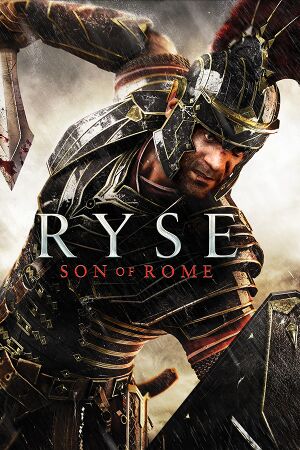 |
|
| Developers | |
|---|---|
| Crytek | |
| Publishers | |
| Digital | Crytek |
| Retail | Deep Silver |
| Engines | |
| CryEngine (4th generation) | |
| Release dates | |
| Windows | October 10, 2014 |
| Reception | |
| Metacritic | 61 |
| OpenCritic | 64 |
| IGDB | 66 |
| Taxonomy | |
| Monetization | One-time game purchase |
| Microtransactions | None |
| Modes | Singleplayer |
| Pacing | Real-time |
| Perspectives | Third-person |
| Controls | Direct control |
| Genres | Hack and slash |
| Art styles | Realistic |
| Themes | Classical |
General information
Availability
| Source | DRM | Notes | Keys | OS |
|---|---|---|---|---|
| Retail | ||||
| Green Man Gaming | ||||
| Humble Store | ||||
| Steam | ||||
| Amazon.com (unavailable) | ||||
| Amazon.co.uk (unavailable) |
Monetization
| Type | Notes |
|---|---|
| One-time game purchase | The game requires an upfront purchase to access. Base game includes all DLC released for the Xbox One version.[2] |
Microtransactions
| Type | Notes |
|---|---|
| No microtransactions | None. The in-game micro-transactions used in the Xbox One version have been removed.[2][3] |
Game data
Configuration file(s) location
| System | Location |
|---|---|
| Windows | <Steam-folder>\userdata\<user-id>\302510\remote\ <path-to-game>\system.cfg[Note 1] |
| Steam Play (Linux) | <SteamLibrary-folder>/steamapps/compatdata/302510/pfx/[Note 2] |
- Ryse supports several CVAR values which can be inserted into the
system.cfgfile. - Game settings are stored in the save folder in binary form.
system.cfgis only for CVARs.
Save game data location
| System | Location |
|---|---|
| Windows | <Steam-folder>\userdata\<user-id>\302510\remote\ |
| Steam Play (Linux) | <SteamLibrary-folder>/steamapps/compatdata/302510/pfx/[Note 2] |
Save game cloud syncing
| System | Native | Notes |
|---|---|---|
| Steam Cloud |
Video
| Graphics feature | State | Notes | |
|---|---|---|---|
| Widescreen resolution | |||
| Multi-monitor | Use Flawless Widescreen to fix HUD issues. | ||
| Ultra-widescreen | Hor+ gameplay. Menus appear stretched. | ||
| 4K Ultra HD | [2] | ||
| Field of view (FOV) | Use this Cheat Engine table. Negative values increase third person FOV, positive values increase first person FOV. | ||
| Windowed | |||
| Borderless fullscreen windowed | See Borderless fullscreen windowed. | ||
| Anisotropic filtering (AF) | Up to 16 samples. | ||
| Anti-aliasing (AA) | SSAA 1.5x1.5 to 2x2 and Temporal Anti-Aliasing. SMAA always on. | ||
| Vertical sync (Vsync) | See Vertical sync (Vsync). | ||
| 60 FPS and 120+ FPS | No frame rate cap; a 30 FPS cap option is included.[2] | ||
| High dynamic range display (HDR) | See the glossary page for potential alternatives. | ||
| Ray tracing (RT) | |||
Borderless fullscreen windowed
| Enable borderless fullscreen windowed[4] |
|---|
|
Vertical sync (Vsync)
| Set V-Sync buffering[4] |
|---|
|
Depth of Field
| Turn depth of field off |
|---|
|
Sharpening
- With this CVar image sharpening can be adjusted or disabled. Recommended values are between 0 and 2. The default value is 0.2.
| Set AA sharpening[4] |
|---|
Notes
|
Input
| Keyboard and mouse | State | Notes |
|---|---|---|
| Remapping | Keys cannot be remapped.[5] 2 WASD configurations and 1 arrow keys configuration available. | |
| Mouse acceleration | ||
| Mouse sensitivity | ||
| Mouse input in menus | ||
| Mouse Y-axis inversion | ||
| Controller | ||
| Controller support | XInput controllers only. | |
| Full controller support | ||
| Controller remapping | See the glossary page for potential workarounds. | |
| Controller sensitivity | ||
| Controller Y-axis inversion |
| Controller types |
|---|
| XInput-compatible controllers | ||
|---|---|---|
| Xbox button prompts | ||
| Impulse Trigger vibration |
| PlayStation controllers | See the glossary page for potential workarounds. |
|---|
| Generic/other controllers | See the glossary page for potential workarounds. |
|---|
| Additional information | ||
|---|---|---|
| Controller hotplugging | ||
| Haptic feedback | See Haptic feedback. | |
| Digital movement supported | ||
| Simultaneous controller+KB/M |
Haptic feedback
| Disable force feedback for XInput controllers[4] |
|---|
Notes
If none of these workarounds work, create an Autoexec.cfg in the installation folder and write this line in it:
|
Audio
| Audio feature | State | Notes |
|---|---|---|
| Separate volume controls | Music, Speech and Effects | |
| Surround sound | ||
| Subtitles | ||
| Closed captions | ||
| Mute on focus lost | ||
| Royalty free audio |
Localizations
| Language | UI | Audio | Sub | Notes |
|---|---|---|---|---|
| English | ||||
| Czech | Fan translation, download. | |||
| French | ||||
| German | ||||
| Italian | ||||
| Brazilian Portuguese | Fan translation, download. Audio is console only. | |||
| Russian | ||||
| Spanish | ||||
| Latin American Spanish |
Network
Multiplayer types
| Type | Native | Players | Notes | |
|---|---|---|---|---|
| Local play | 2 | Co-op Colosseum Mode. Use Nucleus Co-op. |
||
| LAN play | ||||
| Online play | 2 | Co-op Colosseum Mode.[6] |
||
Connection types
| Type | Native | Notes |
|---|---|---|
| Matchmaking | ||
| Peer-to-peer | ||
| Dedicated | ||
| Self-hosting | ||
| Direct IP |
VR support
| 3D modes | State | Notes | |
|---|---|---|---|
| Nvidia 3D Vision | See Helix Mod: Ryse - Son of Rome. | ||
| vorpX | G3D User created game profile, see vorpx forum profile introduction. |
||
Issues fixed
| Set texture resolution manually[4] |
|---|
|
Low CPU performance
| Enable high resolution system timer[4] |
|---|
|
Stuttering
- The following steps may fix stuttering on some systems due to the way V-Sync is handled in the game.
| Enable triple buffering and V-Sync[citation needed] |
|---|
|
Low/inconsistent framerate
| Turn on ShadowPlay[7] |
|---|
|
Turn on |
| Alter settings inside nVidia Control Panel |
|---|
"Low Latency Mode" to Ultra OR "Vertical sync" to Fast. Either one works. |
Other information
API
| Technical specs | Supported | Notes |
|---|---|---|
| Direct3D | 11 | |
| Shader Model support | 5 |
| Executable | 32-bit | 64-bit | Notes |
|---|---|---|---|
| Windows |
Middleware
| Middleware | Notes | |
|---|---|---|
| Audio | FMOD Ex |
Toggle flash elements
- Enables/disables all flash elements in the game (also including the menu). Should only be disabled when trying to create beauty shots of ingame environment.
| Disable flash elements[4] |
|---|
Notes
|
Skip cutscenes
| Delete/rename video files[8] |
|---|
|
System requirements
| Windows | ||
|---|---|---|
| Minimum | Recommended | |
| Operating system (OS) | Vista, 7, 8 | |
| Processor (CPU) | Intel Core i3-3220T 2.8 GHz AMD Phenom II X4 945 3.2 GHz |
Intel Core i5-2500K 3.3 GHz AMD FX-6350 3.9 GHz |
| System memory (RAM) | 4 GB | 8 GB |
| Hard disk drive (HDD) | 26 GB | |
| Video card (GPU) | Nvidia GeForce GTX 560 AMD Radeon HD 7770 1 GB of VRAM DirectX 11 compatible | Nvidia GeForce GTX 660 Ti AMD Radeon HD 7850 AMD Radeon R7 260X 2 GB of VRAM |
| Sound (audio device) | DirectX compatible | |
- A 64-bit operating system is required.
Notes
- ↑ When running this game without elevated privileges (Run as administrator option), write operations against a location below
%PROGRAMFILES%,%PROGRAMDATA%, or%WINDIR%might be redirected to%LOCALAPPDATA%\VirtualStoreon Windows Vista and later (more details). - ↑ 2.0 2.1 Notes regarding Steam Play (Linux) data:
- File/folder structure within this directory reflects the path(s) listed for Windows and/or Steam game data.
- Games with Steam Cloud support may also store data in
~/.steam/steam/userdata/<user-id>/302510/. - Use Wine's registry editor to access any Windows registry paths.
- The app ID (302510) may differ in some cases.
- Treat backslashes as forward slashes.
- See the glossary page for details on Windows data paths.
References
- ↑ Retail release :: Ryse: Son of Rome General Discussions - last accessed on May 2023
- ↑ 2.0 2.1 2.2 2.3 See how Ryse is embracing the power of PC | Crytek
- ↑ Are microtransactions still present? :: Ryse: Son of Rome General Discussions - last accessed on May 2023
- ↑ 4.0 4.1 4.2 4.3 4.4 4.5 4.6 Useful CVars Overview - RYSE
- ↑ Customize key bindings? :: Ryse: Son of Rome General Discussions - last accessed on May 2023
- ↑ What is the co-op experience? :: Ryse: Son of Rome General Discussions - last accessed on May 2023
- ↑ Stuttering Issues When Playing Ryse: Son of Rome on PC - PC Gaming - last accessed on May 2023
- ↑ Anybody know how to make the cutscenes skippable? - last accessed on May 2023







