Difference between revisions of "Road Rash"
From PCGamingWiki, the wiki about fixing PC games
ShadowZ823 (talk | contribs) m (→Audio settings) |
|||
| (47 intermediate revisions by 13 users not shown) | |||
| Line 1: | Line 1: | ||
| − | |||
| − | |||
{{Infobox game | {{Infobox game | ||
|cover = Road Rash cover.jpg | |cover = Road Rash cover.jpg | ||
|developers = | |developers = | ||
{{Infobox game/row/developer|Electronic Arts}} | {{Infobox game/row/developer|Electronic Arts}} | ||
| + | {{Infobox game/row/developer|Papyrus Design Group}} | ||
|publishers = | |publishers = | ||
| + | {{Infobox game/row/publisher|Electronic Arts}} | ||
|engines = | |engines = | ||
| + | {{Infobox game/row/engine|Papy3D}} | ||
|release dates= | |release dates= | ||
| − | {{Infobox game/row/date|Windows|1996}} | + | {{Infobox game/row/date|Windows|September 27, 1996}} |
| + | |taxonomy = | ||
| + | {{Infobox game/row/taxonomy/monetization | One-time game purchase }} | ||
| + | {{Infobox game/row/taxonomy/microtransactions | }} | ||
| + | {{Infobox game/row/taxonomy/modes | Singleplayer }} | ||
| + | {{Infobox game/row/taxonomy/pacing | Real-time }} | ||
| + | {{Infobox game/row/taxonomy/perspectives | Third-person }} | ||
| + | {{Infobox game/row/taxonomy/controls | Direct control }} | ||
| + | {{Infobox game/row/taxonomy/genres | Action, Racing }} | ||
| + | {{Infobox game/row/taxonomy/sports | }} | ||
| + | {{Infobox game/row/taxonomy/vehicles | Motorcycle }} | ||
| + | {{Infobox game/row/taxonomy/art styles | }} | ||
| + | {{Infobox game/row/taxonomy/themes | }} | ||
| + | {{Infobox game/row/taxonomy/series | }} | ||
|steam appid = | |steam appid = | ||
| − | |gogcom | + | |gogcom id = |
| − | |wikipedia = | + | |strategywiki = |
| + | |mobygames = 17194 | ||
| + | |wikipedia = Road Rash (1994 video game) | ||
|winehq = 6237 | |winehq = 6237 | ||
| + | |license = | ||
| + | }} | ||
| + | |||
| + | {{Introduction | ||
| + | |introduction = | ||
| + | |||
| + | |release history = | ||
| + | |||
| + | |current state = The game's installer is 16-bit; see [[#Installing on 64-bit versions of Windows|Installing on 64-bit versions of Windows]]. | ||
}} | }} | ||
| − | |||
| − | |||
==Availability== | ==Availability== | ||
{{Availability| | {{Availability| | ||
| − | {{Availability/row| Retail | | | + | {{Availability/row| Retail | | Disc Check | | | Windows }} |
}} | }} | ||
| Line 25: | Line 48: | ||
===Configuration file(s) location=== | ===Configuration file(s) location=== | ||
{{Game data| | {{Game data| | ||
| − | {{Game data/ | + | {{Game data/config|Windows|{{p|hklm}}\SOFTWARE\{{p|wow64}}\Electronic Arts\RoadRash 95\}} |
}} | }} | ||
===Save game data location=== | ===Save game data location=== | ||
{{Game data| | {{Game data| | ||
| − | {{Game data/ | + | {{Game data/saves|Windows|{{p|hklm}}\SOFTWARE\{{p|wow64}}\Electronic Arts\RoadRash 95\}} |
}} | }} | ||
| − | ==Video | + | ==Video== |
| − | {{Video | + | {{Video |
|wsgf link = | |wsgf link = | ||
|widescreen wsgf award = | |widescreen wsgf award = | ||
| Line 40: | Line 63: | ||
|ultrawidescreen wsgf award = | |ultrawidescreen wsgf award = | ||
|4k ultra hd wsgf award = | |4k ultra hd wsgf award = | ||
| − | |widescreen resolution = | + | |widescreen resolution = false |
|widescreen resolution notes= | |widescreen resolution notes= | ||
| − | |multimonitor = | + | |multimonitor = false |
|multimonitor notes = | |multimonitor notes = | ||
| − | |ultrawidescreen = | + | |ultrawidescreen = false |
|ultrawidescreen notes = | |ultrawidescreen notes = | ||
| − | |4k ultra hd = | + | |4k ultra hd = false |
|4k ultra hd notes = | |4k ultra hd notes = | ||
| − | |fov = | + | |fov = false |
|fov notes = | |fov notes = | ||
| − | |windowed = | + | |windowed = false |
|windowed notes = | |windowed notes = | ||
| − | |borderless windowed = | + | |borderless windowed = false |
|borderless windowed notes = | |borderless windowed notes = | ||
| − | |anisotropic = | + | |anisotropic = false |
|anisotropic notes = | |anisotropic notes = | ||
| − | |antialiasing = | + | |antialiasing = false |
|antialiasing notes = | |antialiasing notes = | ||
| − | |vsync = | + | |upscaling = false |
| + | |upscaling tech = | ||
| + | |upscaling notes = | ||
| + | |vsync = false | ||
|vsync notes = | |vsync notes = | ||
| − | |60 fps = | + | |60 fps = true |
|60 fps notes = | |60 fps notes = | ||
| − | |120 fps = | + | |120 fps = false |
|120 fps notes = | |120 fps notes = | ||
| − | |color blind = | + | |hdr = false |
| + | |hdr notes = | ||
| + | |color blind = false | ||
|color blind notes = | |color blind notes = | ||
}} | }} | ||
| − | ==Input | + | ==Input== |
| − | {{Input | + | {{Input |
|key remap = true | |key remap = true | ||
|key remap notes = | |key remap notes = | ||
| − | |acceleration option = | + | |acceleration option = false |
|acceleration option notes = | |acceleration option notes = | ||
| − | |mouse sensitivity = | + | |mouse sensitivity = false |
|mouse sensitivity notes = | |mouse sensitivity notes = | ||
| − | |mouse menu = | + | |mouse menu = true |
|mouse menu notes = | |mouse menu notes = | ||
| − | |invert mouse y-axis = | + | |invert mouse y-axis = false |
|invert mouse y-axis notes = | |invert mouse y-axis notes = | ||
| + | |touchscreen = false | ||
| + | |touchscreen notes = | ||
|controller support = true | |controller support = true | ||
|controller support notes = | |controller support notes = | ||
| − | |full controller = | + | |full controller = false |
|full controller notes = | |full controller notes = | ||
| − | |controller remap = | + | |controller remap = true |
|controller remap notes = | |controller remap notes = | ||
| − | |controller sensitivity = | + | |controller sensitivity = false |
|controller sensitivity notes= | |controller sensitivity notes= | ||
| − | |invert controller y-axis = | + | |invert controller y-axis = false |
|invert controller y-axis notes= | |invert controller y-axis notes= | ||
| − | | | + | |xinput controllers = unknown |
| − | | | + | |xinput controllers notes = |
| − | |button prompts | + | |xbox prompts = unknown |
| − | |button prompts notes | + | |xbox prompts notes = |
| − | |controller hotplug = | + | |impulse triggers = unknown |
| + | |impulse triggers notes = | ||
| + | |dualshock 4 = unknown | ||
| + | |dualshock 4 notes = | ||
| + | |dualshock prompts = unknown | ||
| + | |dualshock prompts notes = | ||
| + | |light bar support = unknown | ||
| + | |light bar support notes = | ||
| + | |dualshock 4 modes = unknown | ||
| + | |dualshock 4 modes notes = | ||
| + | |tracked motion controllers= unknown | ||
| + | |tracked motion controllers notes = | ||
| + | |tracked motion prompts = unknown | ||
| + | |tracked motion prompts notes = | ||
| + | |other controllers = unknown | ||
| + | |other controllers notes = | ||
| + | |other button prompts = unknown | ||
| + | |other button prompts notes= | ||
| + | |controller hotplug = false | ||
|controller hotplug notes = | |controller hotplug notes = | ||
| − | |haptic feedback = | + | |haptic feedback = false |
|haptic feedback notes = | |haptic feedback notes = | ||
| − | | | + | |simultaneous input = false |
| − | | | + | |simultaneous input notes = |
| + | |steam input api = unknown | ||
| + | |steam input api notes = | ||
| + | |steam hook input = unknown | ||
| + | |steam hook input notes = | ||
| + | |steam input presets = unknown | ||
| + | |steam input presets notes = | ||
| + | |steam controller prompts = unknown | ||
| + | |steam controller prompts notes = | ||
| + | |steam cursor detection = unknown | ||
| + | |steam cursor detection notes = | ||
}} | }} | ||
| − | ==Audio | + | ==Audio== |
| − | {{Audio | + | {{Audio |
| − | |separate volume = | + | |separate volume = true |
| − | |separate volume notes = | + | |separate volume notes = Interface, Engine, Effect, Music, Others, Engines, police siren |
| − | |surround sound = | + | |surround sound = false |
| − | |surround sound notes = | + | |surround sound notes = Stereo |
| − | |subtitles = | + | |subtitles = n/a |
| − | |subtitles notes = | + | |subtitles notes = No voicing |
| − | |closed captions = | + | |closed captions = false |
|closed captions notes = | |closed captions notes = | ||
| − | |mute on focus lost = | + | |mute on focus lost = always on |
|mute on focus lost notes = | |mute on focus lost notes = | ||
| − | |eax support = | + | |eax support = false |
| − | |eax support notes = | + | |eax support notes = |
| + | |royalty free audio = unknown | ||
| + | |royalty free audio notes = | ||
| + | }} | ||
| + | |||
| + | {{L10n|content= | ||
| + | {{L10n/switch | ||
| + | |language = English | ||
| + | |interface = true | ||
| + | |audio = n/a | ||
| + | |subtitles = n/a | ||
| + | |notes = | ||
| + | |fan = | ||
| + | }} | ||
| + | {{L10n/switch | ||
| + | |language = French | ||
| + | |interface = true | ||
| + | |audio = n/a | ||
| + | |subtitles = n/a | ||
| + | |notes = | ||
| + | |fan = | ||
| + | }} | ||
| + | {{L10n/switch | ||
| + | |language = German | ||
| + | |interface = true | ||
| + | |audio = n/a | ||
| + | |subtitles = n/a | ||
| + | |notes = | ||
| + | |fan = | ||
| + | }} | ||
| + | {{L10n/switch | ||
| + | |language = Italian | ||
| + | |interface = true | ||
| + | |audio = n/a | ||
| + | |subtitles = n/a | ||
| + | |notes = | ||
| + | |fan = | ||
| + | }} | ||
| + | {{L10n/switch | ||
| + | |language = Spanish | ||
| + | |interface = true | ||
| + | |audio = n/a | ||
| + | |subtitles = n/a | ||
| + | |notes = | ||
| + | |fan = | ||
| + | }} | ||
}} | }} | ||
| Line 126: | Line 229: | ||
|lan play = true | |lan play = true | ||
|lan play players = 8 | |lan play players = 8 | ||
| − | |lan play modes = | + | |lan play modes = versus |
| − | |lan play notes = | + | |lan play notes = Model and Null modem: 2 players max. TCP-IP and IPx: 8 players max. |
|online play = false | |online play = false | ||
|online play players = | |online play players = | ||
| Line 138: | Line 241: | ||
==Issues fixed== | ==Issues fixed== | ||
===Installing on 64-bit versions of Windows=== | ===Installing on 64-bit versions of Windows=== | ||
| − | {{Fixbox| | + | {{Fixbox|description=Manual installation|fix= |
| − | {{ | + | # Copy the {{folder|ROADRASH}} folder to the install drive. |
| − | + | # Copy {{file|AWEMAN32.DLL}}, {{file|RASHICON.DLL}} and {{file|RASHDROP.DLL}} from the {{folder|SETUP}} folder to the {{folder|ROADRASH}} folder. | |
| − | # | + | # Create a text file with the following content: |
| − | # | + | <pre>Windows Registry Editor Version 5.00 |
| + | [HKEY_CURRENT_USER\SOFTWARE\Classes\VirtualStore\MACHINE\SOFTWARE\WOW6432Node\Electronic Arts\RoadRash 95] | ||
| + | "Path"="C:\\ROADRASH" | ||
| + | </pre> | ||
| + | # Change the Path value to the install directory, rename file extension to {{file|.reg}} and execute it as administrator. | ||
| + | # Start {{file|RASHME.EXE}} to play the game. | ||
| + | }} | ||
| + | |||
| + | {{Fixbox|description=Use the automated [http://www.replaying.de/road-rash/road-rash-patch-windows-vista-7-x64-64bit/ Replaying.de software] (requires registration)|ref={{cn|date=July 2016}}|fix= | ||
}} | }} | ||
===Colour problems on Vista/7=== | ===Colour problems on Vista/7=== | ||
| − | + | {{ii}} See also: [[Glossary:DirectX/DirectDraw troubleshooting]]. | |
| + | {{fixbox|description=Use the [https://github.com/CnCNet/cnc-ddraw/releases cnc-ddraw] renderer|ref={{cn|January 2024}}|fix= | ||
| + | {{ii}} If the game is cropped off and not filling the entire screen, try an older build of cnc-ddraw, like 1.4.1.0. | ||
| + | }} | ||
| + | |||
| + | {{fixbox|description=Close the <code>explorer</code> process in the [[Task Manager]] before starting Road Rash, then restart it after playing|reef={{cn|January 2024}}|fix= | ||
| + | }} | ||
| + | |||
| + | ===MIDI music hangs post-race=== | ||
| + | Even when set to GS Wavetable Synth, if CoolSoft MIDIMapper is installed, it causes this issue. May not be the only cause. | ||
==Issues unresolved== | ==Issues unresolved== | ||
===Full screen viewing=== | ===Full screen viewing=== | ||
| + | |||
| + | ==="MIDI Error"=== | ||
| + | |||
| + | ==Other information== | ||
| + | ===API=== | ||
| + | {{API | ||
| + | |direct3d versions = | ||
| + | |direct3d notes = | ||
| + | |directdraw versions = | ||
| + | |directdraw notes = | ||
| + | |opengl versions = | ||
| + | |opengl notes = | ||
| + | |glide versions = | ||
| + | |glide notes = | ||
| + | |software mode = | ||
| + | |software mode notes = | ||
| + | |mantle support = | ||
| + | |mantle support notes = | ||
| + | |metal support = | ||
| + | |metal support notes = | ||
| + | |vulkan versions = | ||
| + | |vulkan notes = | ||
| + | |dos modes = | ||
| + | |dos modes notes = | ||
| + | |shader model versions = | ||
| + | |shader model notes = | ||
| + | |windows 32-bit exe = true | ||
| + | |windows 64-bit exe = false | ||
| + | |windows arm app = false | ||
| + | |windows exe notes = | ||
| + | |macos intel 32-bit app = | ||
| + | |macos intel 64-bit app = | ||
| + | |macos arm app = unknown | ||
| + | |macos app notes = | ||
| + | |linux 32-bit executable= | ||
| + | |linux 64-bit executable= | ||
| + | |linux arm app = unknown | ||
| + | |linux executable notes = | ||
| + | }} | ||
==System requirements== | ==System requirements== | ||
| Line 155: | Line 314: | ||
|OSfamily = Windows | |OSfamily = Windows | ||
| − | |minOS = | + | |minOS = 95 |
| − | |minCPU = 75 MHz | + | |minCPU = Intel Pentium 75 MHz |
| − | |minRAM = 16 MB | + | |minRAM = 16 MB |
| − | |minHD = 25 MB | + | |minHD = 25 MB |
| − | |minGPU = DirectDraw | + | |minGPU = DirectDraw compatible |
| + | |minVRAM = 1 MB | ||
| − | |recOS = | + | |recOS = 98 |
| − | |recCPU = 120 MHz | + | |recCPU = Intel Pentium 120 MHz |
| − | |recRAM = | + | |recRAM = |
| − | |recHD = | + | |recHD = |
| − | |recGPU = | + | |recGPU = |
| + | |recVRAM = 2 MB | ||
}} | }} | ||
{{References}} | {{References}} | ||
Latest revision as of 12:37, 15 January 2024
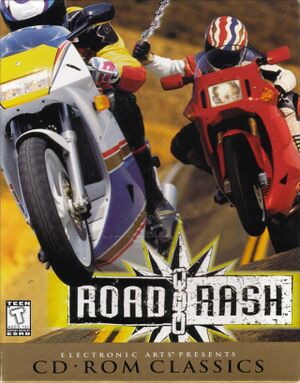 |
|
| Developers | |
|---|---|
| Electronic Arts | |
| Papyrus Design Group | |
| Publishers | |
| Electronic Arts | |
| Engines | |
| Papy3D | |
| Release dates | |
| Windows | September 27, 1996 |
| Taxonomy | |
| Monetization | One-time game purchase |
| Modes | Singleplayer |
| Pacing | Real-time |
| Perspectives | Third-person |
| Controls | Direct control |
| Genres | Action, Racing |
| Vehicles | Motorcycle |
Road Rash is a singleplayer third-person action and racing game.
The game's installer is 16-bit; see Installing on 64-bit versions of Windows.
Availability
| Source | DRM | Notes | Keys | OS |
|---|---|---|---|---|
| Retail |
Game data
Configuration file(s) location
| System | Location |
|---|---|
| Windows | HKEY_LOCAL_MACHINE\SOFTWARE\Wow6432Node\Electronic Arts\RoadRash 95\[Note 1] |
Save game data location
| System | Location |
|---|---|
| Windows | HKEY_LOCAL_MACHINE\SOFTWARE\Wow6432Node\Electronic Arts\RoadRash 95\[Note 1] |
Video
| Graphics feature | State | Notes | |
|---|---|---|---|
| Widescreen resolution | |||
| Multi-monitor | |||
| Ultra-widescreen | |||
| 4K Ultra HD | |||
| Field of view (FOV) | |||
| Windowed | See the glossary page for potential workarounds. | ||
| Borderless fullscreen windowed | See the glossary page for potential workarounds. | ||
| Anisotropic filtering (AF) | See the glossary page for potential workarounds. | ||
| Anti-aliasing (AA) | See the glossary page for potential workarounds. | ||
| High-fidelity upscaling | See the glossary page for potential workarounds. | ||
| Vertical sync (Vsync) | See the glossary page for potential workarounds. | ||
| 60 FPS | |||
| 120+ FPS | |||
| High dynamic range display (HDR) | |||
Input
| Keyboard and mouse | State | Notes |
|---|---|---|
| Remapping | ||
| Mouse acceleration | ||
| Mouse sensitivity | ||
| Mouse input in menus | ||
| Mouse Y-axis inversion | ||
| Controller | ||
| Controller support | ||
| Full controller support | ||
| Controller remapping | ||
| Controller sensitivity | ||
| Controller Y-axis inversion |
| Controller types |
|---|
| XInput-compatible controllers |
|---|
| PlayStation controllers |
|---|
| Generic/other controllers |
|---|
| Additional information | ||
|---|---|---|
| Controller hotplugging | ||
| Haptic feedback | ||
| Digital movement supported | ||
| Simultaneous controller+KB/M |
Audio
| Audio feature | State | Notes |
|---|---|---|
| Separate volume controls | Interface, Engine, Effect, Music, Others, Engines, police siren | |
| Surround sound | Stereo | |
| Subtitles | No voicing | |
| Closed captions | ||
| Mute on focus lost | ||
| Royalty free audio |
Localizations
| Language | UI | Audio | Sub | Notes |
|---|---|---|---|---|
| English | ||||
| French | ||||
| German | ||||
| Italian | ||||
| Spanish |
Network
Multiplayer types
| Type | Native | Players | Notes | |
|---|---|---|---|---|
| Local play | ||||
| LAN play | 8 | Versus Model and Null modem: 2 players max. TCP-IP and IPx: 8 players max. |
||
| Online play | ||||
Issues fixed
Installing on 64-bit versions of Windows
| Manual installation |
|---|
Windows Registry Editor Version 5.00 [HKEY_CURRENT_USER\SOFTWARE\Classes\VirtualStore\MACHINE\SOFTWARE\WOW6432Node\Electronic Arts\RoadRash 95] "Path"="C:\\ROADRASH"
|
| Use the automated Replaying.de software (requires registration)[citation needed] |
|---|
Colour problems on Vista/7
- See also: Glossary:DirectX/DirectDraw troubleshooting.
| Use the cnc-ddraw renderer[citation needed] |
|---|
|
Close the explorer process in the Task Manager before starting Road Rash, then restart it after playing
|
|---|
MIDI music hangs post-race
Even when set to GS Wavetable Synth, if CoolSoft MIDIMapper is installed, it causes this issue. May not be the only cause.
Issues unresolved
Full screen viewing
"MIDI Error"
Other information
API
| Executable | 32-bit | 64-bit | Notes |
|---|---|---|---|
| Windows |
System requirements
| Windows | ||
|---|---|---|
| Minimum | Recommended | |
| Operating system (OS) | 95 | 98 |
| Processor (CPU) | Intel Pentium 75 MHz | Intel Pentium 120 MHz |
| System memory (RAM) | 16 MB | |
| Hard disk drive (HDD) | 25 MB | |
| Video card (GPU) | DirectDraw compatible 1 MB of VRAM | 2 MB of VRAM |
Notes
- ↑ 1.0 1.1 Applications writing to
HKEY_LOCAL_MACHINE\SOFTWAREwill be redirected to other locations based on various criterias, see the glossary page for more details.
