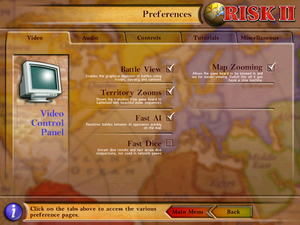Difference between revisions of "Risk II"
From PCGamingWiki, the wiki about fixing PC games
m (updated template usage) |
m (→API: Preparing for relatively likely changes to Template:API.) |
||
| (10 intermediate revisions by 6 users not shown) | |||
| Line 2: | Line 2: | ||
|cover = Risk II Coverart.jpg | |cover = Risk II Coverart.jpg | ||
|developers = | |developers = | ||
| − | |||
{{Infobox game/row/developer|Deep Red Games}} | {{Infobox game/row/developer|Deep Red Games}} | ||
{{Infobox game/row/porter|Westlake Interactive|Mac OS}} | {{Infobox game/row/porter|Westlake Interactive|Mac OS}} | ||
|publishers = | |publishers = | ||
| + | {{Infobox game/row/publisher|MicroProse}} | ||
{{Infobox game/row/publisher|Hasbro Interactive}} | {{Infobox game/row/publisher|Hasbro Interactive}} | ||
{{Infobox game/row/publisher|MacSoft|Mac OS}} | {{Infobox game/row/publisher|MacSoft|Mac OS}} | ||
| Line 12: | Line 12: | ||
{{Infobox game/row/date|Windows|March 22, 2000}} | {{Infobox game/row/date|Windows|March 22, 2000}} | ||
{{Infobox game/row/date|Mac OS|October 17, 2000}} | {{Infobox game/row/date|Mac OS|October 17, 2000}} | ||
| + | |taxonomy = | ||
| + | {{Infobox game/row/taxonomy/monetization | One-time game purchase }} | ||
| + | {{Infobox game/row/taxonomy/microtransactions | }} | ||
| + | {{Infobox game/row/taxonomy/modes | Singleplayer, Multiplayer }} | ||
| + | {{Infobox game/row/taxonomy/pacing | Turn-based }} | ||
| + | {{Infobox game/row/taxonomy/perspectives | Bird's-eye view }} | ||
| + | {{Infobox game/row/taxonomy/controls | Point and select }} | ||
| + | {{Infobox game/row/taxonomy/genres | Board, Strategy }} | ||
| + | {{Infobox game/row/taxonomy/sports | }} | ||
| + | {{Infobox game/row/taxonomy/vehicles | }} | ||
| + | {{Infobox game/row/taxonomy/art styles | }} | ||
| + | {{Infobox game/row/taxonomy/themes | }} | ||
| + | {{Infobox game/row/taxonomy/series | Risk }} | ||
|steam appid = 38060 | |steam appid = 38060 | ||
|gogcom id = | |gogcom id = | ||
| Line 20: | Line 33: | ||
|license = commercial | |license = commercial | ||
}} | }} | ||
| − | |||
'''General information''' | '''General information''' | ||
| Line 27: | Line 39: | ||
==Availability== | ==Availability== | ||
{{Availability| | {{Availability| | ||
| − | {{Availability/row| Retail | | disc | {{DRM|SafeDisc}}. | | Windows, Mac OS }} | + | {{Availability/row| Retail | | disc | {{Removed DRM|SafeDisc}} present only in earliest 2000 prints and is removed in later reprints. | | Windows, Mac OS }} |
| + | {{Availability/row | Steam | 38060 | Steam | | | Windows | unavailable }} | ||
}} | }} | ||
| Line 45: | Line 58: | ||
===[[Glossary:Save game cloud syncing|Save game cloud syncing]]=== | ===[[Glossary:Save game cloud syncing|Save game cloud syncing]]=== | ||
{{Save game cloud syncing | {{Save game cloud syncing | ||
| − | |discord | + | |discord = |
| − | |discord notes | + | |discord notes = |
| − | |epic games | + | |epic games launcher = |
| − | |epic games | + | |epic games launcher notes = |
| − | |gog galaxy | + | |gog galaxy = |
| − | |gog galaxy notes | + | |gog galaxy notes = |
| − | |origin | + | |origin = |
| − | |origin notes | + | |origin notes = |
| − | |steam cloud | + | |steam cloud = false |
| − | |steam cloud notes | + | |steam cloud notes = |
| − | | | + | |ubisoft connect = |
| − | | | + | |ubisoft connect notes = |
| − | |xbox cloud | + | |xbox cloud = |
| − | |xbox cloud notes | + | |xbox cloud notes = |
}} | }} | ||
| Line 87: | Line 100: | ||
|antialiasing = n/a | |antialiasing = n/a | ||
|antialiasing notes = | |antialiasing notes = | ||
| + | |upscaling = unknown | ||
| + | |upscaling tech = | ||
| + | |upscaling notes = | ||
|vsync = false | |vsync = false | ||
|vsync notes = | |vsync notes = | ||
| Line 168: | Line 184: | ||
{{Audio | {{Audio | ||
|separate volume = true | |separate volume = true | ||
| − | |separate volume notes = | + | |separate volume notes = Music, effects, voice |
|surround sound = n/a | |surround sound = n/a | ||
|surround sound notes = | |surround sound notes = | ||
| Line 175: | Line 191: | ||
|closed captions = false | |closed captions = false | ||
|closed captions notes = | |closed captions notes = | ||
| − | |mute on focus lost = | + | |mute on focus lost = always on |
|mute on focus lost notes = | |mute on focus lost notes = | ||
|eax support = | |eax support = | ||
|eax support notes = | |eax support notes = | ||
| + | |royalty free audio = always on | ||
| + | |royalty free audio notes = | ||
}} | }} | ||
| Line 226: | Line 244: | ||
==Issues fixed== | ==Issues fixed== | ||
| − | ===Windows 7 | + | ===Windows 7 compatibility issues=== |
| − | + | {{Fixbox|description=Run game with parameter|ref={{cn|date=May 2022}}|fix= | |
| + | # Create a shortcut to the game's main executable. | ||
| + | # Add the <code>-noavi</code> parameter to the end of its file path. | ||
| + | }} | ||
==Other information== | ==Other information== | ||
| Line 253: | Line 274: | ||
|shader model notes = | |shader model notes = | ||
|windows 32-bit exe = true | |windows 32-bit exe = true | ||
| − | |windows 64-bit exe = unknown | + | |windows 64-bit exe = false |
| + | |windows arm app = unknown | ||
|windows exe notes = | |windows exe notes = | ||
| − | |macos 32-bit app | + | |mac os x powerpc app = unknown |
| − | |macos 64-bit app | + | |macos intel 32-bit app = |
| + | |macos intel 64-bit app = | ||
| + | |macos arm app = unknown | ||
|macos app notes = | |macos app notes = | ||
|linux 32-bit executable= | |linux 32-bit executable= | ||
|linux 64-bit executable= | |linux 64-bit executable= | ||
| + | |linux arm app = unknown | ||
|linux executable notes = | |linux executable notes = | ||
| + | |mac os powerpc app = unknown | ||
| + | |mac os 68k app = unknown | ||
| + | |mac os executable notes= | ||
}} | }} | ||
Latest revision as of 10:54, 18 March 2023
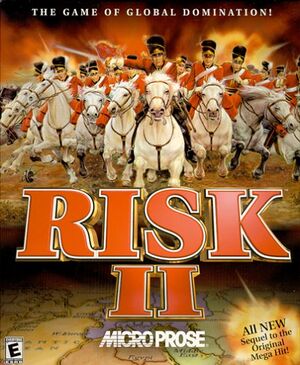 |
|
| Developers | |
|---|---|
| Deep Red Games | |
| Mac OS (Classic) | Westlake Interactive |
| Publishers | |
| MicroProse | |
| Hasbro Interactive | |
| Mac OS | MacSoft |
| Release dates | |
| Windows | March 22, 2000 |
| Mac OS (Classic) | October 17, 2000 |
| Taxonomy | |
| Monetization | One-time game purchase |
| Modes | Singleplayer, Multiplayer |
| Pacing | Turn-based |
| Perspectives | Bird's-eye view |
| Controls | Point and select |
| Genres | Board, Strategy |
| Series | Risk |
| Risk | |
|---|---|
| Risk (1989) | 1989 |
| Risk | 1997 |
| Risk II | 2000 |
| Risk (2008) | 2008 |
| Risk: Factions | 2011 |
| Risk (2012) | 2012 |
| Risk - The Game of Global Domination | 2016 |
| Risk: Global Domination | 2020 |
General information
Availability
| Source | DRM | Notes | Keys | OS |
|---|---|---|---|---|
| Retail | SafeDisc DRM present only in earliest 2000 prints and is removed in later reprints. | |||
| Steam (unavailable) |
Game data
Configuration file(s) location
| System | Location |
|---|---|
| Windows | <path-to-game>\[Note 1] |
| Mac OS (Classic) | |
| Steam Play (Linux) | <SteamLibrary-folder>/steamapps/compatdata/38060/pfx/[Note 2] |
Save game data location
| System | Location |
|---|---|
| Windows | <path-to-game>\GameSave[Note 1] |
| Mac OS (Classic) | |
| Steam Play (Linux) | <SteamLibrary-folder>/steamapps/compatdata/38060/pfx/[Note 2] |
Save game cloud syncing
| System | Native | Notes |
|---|---|---|
| Steam Cloud |
Video
| Graphics feature | State | Notes | |
|---|---|---|---|
| Widescreen resolution | |||
| Multi-monitor | |||
| Ultra-widescreen | |||
| 4K Ultra HD | |||
| Field of view (FOV) | |||
| Windowed | See the glossary page for potential workarounds. | ||
| Borderless fullscreen windowed | See the glossary page for potential workarounds. | ||
| Anisotropic filtering (AF) | |||
| Anti-aliasing (AA) | |||
| Vertical sync (Vsync) | See the glossary page for potential workarounds. | ||
| 60 FPS and 120+ FPS | |||
Input
| Keyboard and mouse | State | Notes |
|---|---|---|
| Remapping | See the glossary page for potential workarounds. | |
| Mouse acceleration | ||
| Mouse sensitivity | ||
| Mouse input in menus | ||
| Mouse Y-axis inversion | ||
| Controller | ||
| Controller support |
| Controller types |
|---|
Audio
| Audio feature | State | Notes |
|---|---|---|
| Separate volume controls | Music, effects, voice | |
| Surround sound | ||
| Subtitles | ||
| Closed captions | ||
| Mute on focus lost | ||
| Royalty free audio |
Localizations
| Language | UI | Audio | Sub | Notes |
|---|---|---|---|---|
| English |
Network
Multiplayer types
| Type | Native | Players | Notes | |
|---|---|---|---|---|
| Local play | 8 | Hot seat |
||
| LAN play | 8 | |||
| Online play | ||||
| Asynchronous multiplayer | ||||
Connection types
| Type | Native | Notes |
|---|---|---|
| Matchmaking | ||
| Peer-to-peer | ||
| Dedicated | ||
| Self-hosting | ||
| Direct IP |
Issues fixed
Windows 7 compatibility issues
| Run game with parameter[citation needed] |
|---|
|
Other information
API
| Executable | PPC | 16-bit | 32-bit | 64-bit | Notes |
|---|---|---|---|---|---|
| Windows | |||||
| Mac OS (Classic) |
System requirements
| Windows | ||
|---|---|---|
| Minimum | Recommended | |
| Operating system (OS) | 95, 98 | |
| Processor (CPU) | Intel Pentium 166 MHz | |
| System memory (RAM) | 32 MB | |
| Hard disk drive (HDD) | 60 MB | 170 MB |
| Video card (GPU) | SVGA-compatible 2 MB of VRAM | |
Notes
- ↑ 1.0 1.1 When running this game without elevated privileges (Run as administrator option), write operations against a location below
%PROGRAMFILES%,%PROGRAMDATA%, or%WINDIR%might be redirected to%LOCALAPPDATA%\VirtualStoreon Windows Vista and later (more details). - ↑ 2.0 2.1 Notes regarding Steam Play (Linux) data:
- File/folder structure within this directory reflects the path(s) listed for Windows and/or Steam game data.
- Use Wine's registry editor to access any Windows registry paths.
- The app ID (38060) may differ in some cases.
- Treat backslashes as forward slashes.
- See the glossary page for details on Windows data paths.