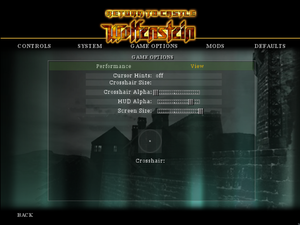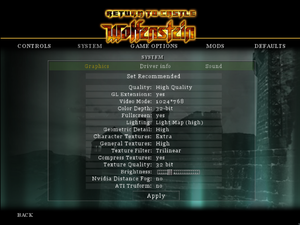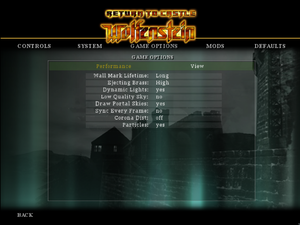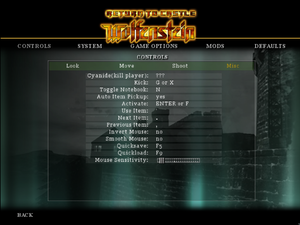Difference between revisions of "Return to Castle Wolfenstein"
From PCGamingWiki, the wiki about fixing PC games
AlphaYellow (talk | contribs) |
|||
| (267 intermediate revisions by 82 users not shown) | |||
| Line 4: | Line 4: | ||
{{Infobox game/row/developer|Gray Matter Interactive}} | {{Infobox game/row/developer|Gray Matter Interactive}} | ||
{{Infobox game/row/developer|id Software}} | {{Infobox game/row/developer|id Software}} | ||
| − | {{Infobox game/row/developer|Nerve Software}} | + | {{Infobox game/row/developer|Nerve Software|Multiplayer}} |
| − | {{Infobox game/row/developer|Splash Damage}} | + | {{Infobox game/row/developer|Splash Damage|Multiplayer}} |
| + | {{Infobox game/row/porter|Westlake Interactive|Mac OS|ref=<ref name="Westlake">[http://www.macworld.com/article/1004438/rtcw.html Aspyr: Return to Castle Wolfenstein goes Gold | Macworld]</ref>}} | ||
| + | {{Infobox game/row/porter|Westlake Interactive|OS X|ref=<ref name="Westlake"/>}} | ||
|publishers = | |publishers = | ||
{{Infobox game/row/publisher|Activision}} | {{Infobox game/row/publisher|Activision}} | ||
| − | {{Infobox game/row/publisher|Aspyr Media|OS | + | {{Infobox game/row/publisher|Aspyr Media|Mac OS}} |
|engines = | |engines = | ||
{{Infobox game/row/engine|id Tech 3}} | {{Infobox game/row/engine|id Tech 3}} | ||
| Line 14: | Line 16: | ||
{{Infobox game/row/date|Windows|November 19, 2001}} | {{Infobox game/row/date|Windows|November 19, 2001}} | ||
{{Infobox game/row/date|Linux|March 16, 2002}} | {{Infobox game/row/date|Linux|March 16, 2002}} | ||
| − | {{Infobox game/row/date|OS X|April 2002}} | + | {{Infobox game/row/date|Mac OS|April 29, 2002}} |
| + | {{Infobox game/row/date|OS X|April 29, 2002}} | ||
| + | |reception = | ||
| + | {{Infobox game/row/reception|Metacritic|return-to-castle-wolfenstein|88}} | ||
| + | {{Infobox game/row/reception|IGDB|return-to-castle-wolfenstein|68}} | ||
| + | |taxonomy = | ||
| + | {{Infobox game/row/taxonomy/monetization | One-time game purchase, Subscription gaming service }} | ||
| + | {{Infobox game/row/taxonomy/microtransactions | None }} | ||
| + | {{Infobox game/row/taxonomy/modes | Singleplayer, Multiplayer }} | ||
| + | {{Infobox game/row/taxonomy/pacing | Real-time }} | ||
| + | {{Infobox game/row/taxonomy/perspectives | First-person }} | ||
| + | {{Infobox game/row/taxonomy/controls | Direct control }} | ||
| + | {{Infobox game/row/taxonomy/genres | Action, FPS, Shooter }} | ||
| + | {{Infobox game/row/taxonomy/sports | }} | ||
| + | {{Infobox game/row/taxonomy/vehicles | }} | ||
| + | {{Infobox game/row/taxonomy/art styles | Realistic }} | ||
| + | {{Infobox game/row/taxonomy/themes | Europe, World War II, Sci-fi, Fantasy }} | ||
| + | {{Infobox game/row/taxonomy/series | Wolfenstein }} | ||
|steam appid = 9010 | |steam appid = 9010 | ||
| − | |gogcom | + | |steam appid side = 1379630 |
| + | |gogcom id = 1443699418 | ||
| + | |gogcom id side = 1441704976 | ||
| + | |official site= https://web.archive.org/web/20010917015718/http://www.activision.com/games/wolfenstein/ | ||
| + | |hltb = 7764 | ||
| + | |lutris = return-to-castle-wolfenstein | ||
| + | |mobygames = 5385 | ||
| + | |strategywiki = Return to Castle Wolfenstein | ||
|wikipedia = Return to Castle Wolfenstein | |wikipedia = Return to Castle Wolfenstein | ||
| + | |winehq = 501 | ||
| + | |license = commercial | ||
}} | }} | ||
| − | |||
| − | + | {{Introduction | |
| − | {{ | + | |introduction = |
| + | |||
| + | |release history = Like with most [[Engine:id Tech 3|id Tech 3]] games, the source code was released to the public. Several [[#Source ports|source ports]] were also developed by the community. | ||
| + | |||
| + | |current state = | ||
| + | }} | ||
'''General information''' | '''General information''' | ||
| − | {{mm}} [ | + | {{mm}} [https://github.com/id-Software/RTCW-SP Singleplayer source code] |
| − | {{mm}} [ | + | {{mm}} [https://github.com/id-Software/RTCW-MP Multiplayer source code] |
| − | {{mm}} [ | + | {{GOG.com links|1441704976|wolfenstein_series|for game series}} |
| − | + | {{mm}} [https://steamcommunity.com/app/9010/discussions/ Steam Community Discussions] | |
==Availability== | ==Availability== | ||
{{Availability| | {{Availability| | ||
| − | {{Availability/row| Retail | | | + | {{Availability/row| Retail | | key | | | Windows, Mac OS }} |
| − | {{Availability/row| Steam | 9010 | Steam | Windows | + | {{Availability/row| GamersGate | return-to-castle-wolfenstein | Steam | | | Windows }} |
| + | {{Availability/row| GOG.com | return_to_castle_wolfenstein | DRM-free | Not available for purchase in Germany.<ref>{{Refurl|url=https://www.gog.com/news/release_quake_ii_iii_wolfenstein_3d_return_to_castle_wolfenstein|title=RELEASE: QUAKE II + III, WOLFENSTEIN 3D, RETURN TO CASTLE WOLFENSTEIN - GOG.com News|date=May 2023}}</ref> | | Windows }} | ||
| + | {{Availability/row| GMG | return-to-castle-wolfenstein | Steam | | | Windows }} | ||
| + | {{Availability/row| Humble | return-to-castle-wolfenstein | Steam | | | Windows }} | ||
| + | {{Availability/row| Microsoft Store | 9n1wt4x26shw | DRM-free | {{Store feature|Xbox Game Pass}}. Not available in Germany. | | Windows }} | ||
| + | {{Availability/row| Steam | 9010 | Steam | Not available for purchase in Germany. | | Windows }} | ||
| + | {{Availability/row| Amazon | B00GXHJCH6 | Steam | | | Windows | unavailable }} | ||
| + | {{Availability/row| Bethesda.net | WO2CSTPCBG01 | Bethesda.net | | | Windows | Unavailable }} | ||
| + | }} | ||
| + | |||
| + | ==Monetization== | ||
| + | {{Monetization | ||
| + | |ad-supported = | ||
| + | |cross-game bonus = | ||
| + | |dlc = | ||
| + | |expansion pack = | ||
| + | |freeware = | ||
| + | |free-to-play = | ||
| + | |one-time game purchase = The game requires an upfront purchase to access. | ||
| + | |sponsored = | ||
| + | |subscription = | ||
| + | |subscription gaming service = Available via [[List of PC Game Pass games|Xbox Game Pass for PC]]. | ||
| + | }} | ||
| + | |||
| + | {{DLC| | ||
| + | {{ii}} A standalone follow-up, [[Wolfenstein: Enemy Territory|Enemy Territory]], is available as freeware. | ||
| + | {{ii}} The PS2/Xbox port of the game included a prequel mission, Cursed Sands. Additionally the Xbox port featured a new gun (Shotgun) and DLC maps. Currently, there is no known way to play this content on the PC version. See [https://wolfenstein.fandom.com/wiki/Cursed_Sands here] for more info. | ||
| + | |||
| + | {{DLC/row| GOTY Map Pack | Sold with the Game of The Year Edition or [https://www.moddb.com/mods/rtcw-classic-cooperative-campaign/addons/rtcw-goty-multiplayer-maps-pack downloadable as freeware].<br>Not officially packaged for Mac, though can still be used on it by manually installing PK3 files. Already included in the Steam Version. | Windows, Linux}} | ||
}} | }} | ||
==Essential improvements== | ==Essential improvements== | ||
| − | ===[http://www. | + | ===Patches=== |
| − | {{ | + | {{ii}} Both the singleplayer and multiplayer version are separate; versions 1.33 and newer are exclusive to for multiplayer. |
| + | {{mm}} v1.32 for singleplayer and multiplayer - available from [https://www.gamefront.com/games/return-to-castle-wolfenstein/file/rtcw-patch-1-32-1 GameFront] and [http://wolfenstein4ever.de/index.php/downloads/viewdownload/7-rtcw-patches/115-rtcw-patch-win-1-32-full Wolfenstein4Ever] | ||
| + | {{mm}} v1.4 for multiplayer - available from [https://www.gamefront.com/games/return-to-castle-wolfenstein/file/rtcw-patch-1-4-windows-1 GameFront] and [http://wolfenstein4ever.de/index.php/downloads/viewdownload/7-rtcw-patches/118-rtcw-patch-win-1-4-full Wolfenstein4Ever] | ||
| + | {{mm}} v1.41B for multiplayer (incremental) - available from [https://www.gamefront.com/games/return-to-castle-wolfenstein/file/rtcw-patch-1-41 GameFront] and [http://wolfenstein4ever.de/index.php/downloads/viewdownload/7-rtcw-patches/87-rtcw-patch-win-1-41b-lite 1.41B] | ||
| + | |||
| + | ===Unofficial patches=== | ||
| + | {{mm}} [http://www.markshan.com/knightmare/downloads.htm Knightmare's 1.42d]. Fixes various crashes and adds native widescreen support. It is only applied to the singleplayer version of RtCW. | ||
| + | {{mm}} [https://sourceforge.net/projects/rtcw-osx/ Bradman's Mac OS X GPL port]. A GPL port fixs that allowed the game to be played on OS X 10.7 "Lion" or later, due to the removal of Rosetta. It's designed to get around the fact that the original game was PowerPC only. | ||
| + | |||
| + | ===Source ports=== | ||
| + | {{ii}} Since the source code for Return to Castle Wolfenstein was released in August 2010, various engine overhauls and source ports have been created to enhance or modify the game in different ways. | ||
| − | == | + | {{Source ports table|content= |
| − | + | {{Source ports table/row| iortcw | url=https://github.com/iortcw/iortcw/releases | Based on ioquake3; adds modern features like VOIP and OpenAL, whilst being faithful to traditional gameplay. '''Commonly known source port in the community.'''| Windows, OS X, Linux}} | |
| + | {{Source ports table/row| Bibendovsky's RtCW | url=https://github.com/bibendovsky/rtcw | A custom source port that's designed to play all RtCW games (single-player, multiplayer, Enemy Territory) into one.| Windows, Linux}} | ||
| + | }} | ||
| + | |||
| + | ===Skip intro videos=== | ||
| + | {{Fixbox|description=Edit autoexec.cfg|ref=<ref name="ReferenceA">{{Refcheck|user=Mazky|date=2020-10-24}}</ref>|fix= | ||
| + | # Open {{file|{{p|game}}\Main\autoexec.cfg}} in a text editor. | ||
| + | # Add the following line to the file: {{code|seta com_introplayed "1"}}. | ||
| + | # Save the changes. | ||
| + | }} | ||
==Game data== | ==Game data== | ||
| − | + | {{Image|Return to Castle Wolfenstein HUD.png|In-game HUD settings.}} | |
| + | |||
===Configuration file(s) location=== | ===Configuration file(s) location=== | ||
{{Game data| | {{Game data| | ||
| − | {{Game data/ | + | {{Game data/config|Windows|{{p|game}}\Main\wolfconfig.cfg|{{p|game}}\Main\wolfconfig_mp.cfg|{{p|userprofile\Documents}}\RTCW\main\}} |
| − | {{Game data/ | + | {{Game data/config|Mac OS|}} |
| − | {{Game data/ | + | {{Game data/config|OS X|}} |
| + | {{Game data/config|Linux|}} | ||
}} | }} | ||
{{ii}} {{file|wolfconfig.cfg}} contains single player settings. | {{ii}} {{file|wolfconfig.cfg}} contains single player settings. | ||
{{ii}} {{file|wolfconfig_mp.cfg}} contains multiplayer settings. | {{ii}} {{file|wolfconfig_mp.cfg}} contains multiplayer settings. | ||
| + | {{XDG|unknown}} | ||
===Save game data location=== | ===Save game data location=== | ||
{{Game data| | {{Game data| | ||
| − | {{Game data/ | + | {{Game data/saves|Windows|{{p|game}}\Main\save\|{{p|userprofile\Documents}}\RTCW\main\save\}} |
| − | {{Game data/ | + | {{Game data/saves|Mac OS|}} |
| − | {{Game data/ | + | {{Game data/saves|OS X|}} |
| + | {{Game data/saves|Linux|}} | ||
}} | }} | ||
===[[Glossary:Save game cloud syncing|Save game cloud syncing]]=== | ===[[Glossary:Save game cloud syncing|Save game cloud syncing]]=== | ||
{{Save game cloud syncing | {{Save game cloud syncing | ||
| − | |origin | + | |discord = |
| − | |origin notes | + | |discord notes = |
| − | |steam cloud | + | |epic games launcher = |
| − | |steam cloud notes | + | |epic games launcher notes = |
| − | | | + | |gog galaxy = false |
| − | | | + | |gog galaxy notes = |
| − | | | + | |origin = |
| − | | | + | |origin notes = |
| + | |steam cloud = true | ||
| + | |steam cloud notes = | ||
| + | |ubisoft connect = | ||
| + | |ubisoft connect notes = | ||
| + | |xbox cloud = false | ||
| + | |xbox cloud notes = | ||
}} | }} | ||
| − | ==Video | + | ==Video== |
| − | + | {{Image|Return to Castle Wolfenstein Video.png|In-game general video settings.}} | |
| − | + | {{Image|Return to Castle Wolfenstein Advanced Video.png|In-game advanced video settings.}} | |
| − | {{Video | + | {{Video |
| − | |wsgf link = | + | |wsgf link = https://www.wsgf.org/dr/return-castle-wolfenstein |
| − | |widescreen wsgf award = | + | |widescreen wsgf award = limited |
|multimonitor wsgf award = limited | |multimonitor wsgf award = limited | ||
| − | |ultrawidescreen wsgf award = | + | |ultrawidescreen wsgf award = limited |
| − | |4k ultra hd wsgf award = | + | |4k ultra hd wsgf award = limited |
|widescreen resolution = hackable | |widescreen resolution = hackable | ||
|widescreen resolution notes= See [[#Widescreen resolution|Widescreen resolution]]. | |widescreen resolution notes= See [[#Widescreen resolution|Widescreen resolution]]. | ||
| Line 91: | Line 180: | ||
|4k ultra hd notes = See [[#Widescreen resolution|Widescreen resolution]]. | |4k ultra hd notes = See [[#Widescreen resolution|Widescreen resolution]]. | ||
|fov = hackable | |fov = hackable | ||
| − | |fov notes = See [[#Field of view (FOV)|Field of view (FOV)]]. | + | |fov notes = Default is 90º. See [[#Field of view (FOV)|Field of view (FOV)]]. |
|windowed = true | |windowed = true | ||
| − | |windowed notes = | + | |windowed notes = |
|borderless windowed = hackable | |borderless windowed = hackable | ||
| − | |borderless windowed notes = | + | |borderless windowed notes = See [[#Borderless fullscreen windowed|Borderless fullscreen windowed]]. |
|anisotropic = hackable | |anisotropic = hackable | ||
| − | |anisotropic notes = | + | |anisotropic notes = See [[#Anisotropic filtering (AF)|Anisotropic filtering (AF)]]. |
|antialiasing = hackable | |antialiasing = hackable | ||
| − | |antialiasing notes = | + | |antialiasing notes = See [[#Anti-aliasing (AA)|Anti-aliasing (AA)]]. |
| − | |vsync = | + | |upscaling = false |
| − | |vsync notes = | + | |upscaling tech = |
| − | | | + | |upscaling notes = [https://twitter.com/diharaw94/status/1607373813557387272 AMD Dev is working on a pathtracer mod with FSR 2, DLSS 2, and XeSS support, Release date is unknown] |
| − | | | + | |vsync = hackable |
| − | | | + | |vsync notes = See [[#Vertical sync (Vsync)|Vertical sync (Vsync)]]. |
| − | | | + | |60 fps = true |
| − | |color blind = | + | |60 fps notes = |
| + | |120 fps = hackable | ||
| + | |120 fps notes = Capped at 91 FPS. See [[#Frame rate (FPS)|Frame rate (FPS)]]. | ||
| + | |hdr = false | ||
| + | |hdr notes = | ||
| + | |color blind = false | ||
|color blind notes = | |color blind notes = | ||
| + | }} | ||
| + | |||
| + | ===Display current frame rate=== | ||
| + | {{Fixbox|description=Edit autoexec.cfg<ref>[https://etconfig.net/cvars/cg_drawfps/ cg_drawFPSetconfig | etconfigm] {{Refcheck|user=Mazky|date=2020-10-25}}</ref>|fix= | ||
| + | # Open {{file|{{p|game}}\Main\autoexec.cfg}} in a text editor. | ||
| + | # Add the following line: {{code|seta cg_drawFPS "1"}}. | ||
| + | # Save the file. | ||
| + | |||
| + | '''Notes''' | ||
| + | {{ii}} To disable, either remove the line or set the number to {{code|0}}. | ||
}} | }} | ||
===[[Glossary:Widescreen resolution|Widescreen resolution]]=== | ===[[Glossary:Widescreen resolution|Widescreen resolution]]=== | ||
| − | {{ii}} | + | {{Fixbox|description=Configure with iortcw and autoexec.cfg|ref=<ref name="ReferenceA">{{Refcheck|user=Mazky|date=2020-10-24}}</ref>|fix= |
| + | # [[#Install_iortcw|Download and install iortcw]]. | ||
| + | # Open {{file|{{p|game}}\Main\autoexec.cfg}} in a text editor. | ||
| + | # Add the following lines to the file, and save. | ||
| + | <pre> | ||
| + | seta r_customwidth "1920" | ||
| + | seta r_customheight "1080" | ||
| + | seta r_mode "-2" | ||
| + | seta cg_fixedAspect "2" | ||
| + | </pre> | ||
| + | }} | ||
| + | |||
| + | ====Alternative solution==== | ||
| + | {{Fixbox|description=Edit the configuration file||fix= | ||
| + | # Launch the game at least once then close it. | ||
| + | # Go to the [[#Game data|configuration file(s) location]]. | ||
| + | # Open {{file|wolfconfig.cfg}} with a text editor. | ||
| + | # Change the following lines to set the resolution. | ||
| + | #* <code>seta r_customaspect "1"</code> | ||
| + | #* <code>seta r_customheight "XXXX"</code> (where XXXX is the desired vertical resolution) | ||
| + | #* <code>seta r_customwidth "XXXX"</code> (where XXXX is the desired horizontal resolution) | ||
| + | # Change the following line to this value. | ||
| + | #* <code>seta r_mode "-1"</code> | ||
| + | |||
| + | '''Notes''' | ||
| + | {{ii}} This solution is {{term|Vert-}} (FOV will need to be increased to compensate), but does not require downloading 3rd party software. | ||
| + | }} | ||
| + | |||
| + | ===[[Glossary:Field of view (FOV)|Field of view (FOV)]]=== | ||
| + | {{Fixbox|description=Configure with iortcw|ref=<ref name="ReferenceA">{{Refcheck|user=Mazky|date=2020-10-24}}</ref>|fix= | ||
| + | # [[#Install_iortcw|Download and install iortcw]]. | ||
| + | # Open {{file|{{p|game}}\Main\autoexec.cfg}} in a text editor. | ||
| + | # Add the following lines, and save the file. Change {{code|110}} to the desired FOV. | ||
| + | #* {{code|seta cg_fixedAspectFOV "0"}} | ||
| + | #* {{code|seta cg_fov "110"}} | ||
| + | }} | ||
| + | |||
| + | ====Legacy method for custom FOV==== | ||
| + | {{Fixbox|description=Edit the configuration file|fix= | ||
| + | # Launch the game at least once then close it. | ||
| + | # Open {{file|{{p|game}}\Main\wolfconfig.cfg}} in a text editor. | ||
| + | # Change the following line to set the FOV. | ||
| + | #* {{code|seta cg_fov "XX"}} (where XX is the desired FOV) | ||
| + | # Add {{code|+set sv_cheats 1}} to the game's launch options to prevent the custom FOV from being overwritten on a new level load. | ||
| − | |||
| − | |||
| − | |||
| − | |||
| − | |||
| − | |||
| − | |||
| − | |||
'''Notes''' | '''Notes''' | ||
| − | {{ii}} | + | {{ii}} This solution does not affect the weapon model FOV, but does not require downloading any 3rd party software. |
| − | {{ii}} | + | {{ii}} Starting the New Game overwrites the sv_cheats and cg_fov parameters. Workaround: Start a New Game, make a save, type "sv_cheats 1" in to the console, load the save, type "cg_fov 110" in to the console. |
}} | }} | ||
| − | + | ===[[Glossary:Borderless fullscreen windowed|Borderless fullscreen windowed]]=== | |
| − | {{Fixbox | + | {{Fixbox|description=Configure with iortcw and autoexec.cfg|fix= |
| − | # | + | # [[#Install_iortcw|Download and install iortcw]]. |
| − | # | + | # Open {{file|{{p|game}}\autoexec.cfg}} in a text editor. |
| + | # Add the following lines and save the file. | ||
<pre> | <pre> | ||
| − | seta | + | seta r_mode "-2" |
| − | seta | + | seta r_noborder "1" |
| − | seta | + | seta r_fullscreen "0" |
</pre> | </pre> | ||
}} | }} | ||
| − | ===[[Glossary: | + | ===[[Glossary:Anisotropic filtering (AF)|Anisotropic filtering (AF)]]=== |
| − | {{Fixbox| | + | {{Fixbox|description=Set with iortcw and autoexec.cfg|fix= |
| − | {{ | + | # [[#Install_iortcw|Download and install iortcw]]. |
| − | # | + | # Open {{file|{{p|game}}\autoexec.cfg}} in a text editor. |
| − | # | + | # Add the following lines to the file and save it. |
| + | <pre> | ||
| + | seta r_ext_texture_filter_anisotropic "1" | ||
| + | seta r_ext_max_anisotropy "16" | ||
| + | </pre> | ||
| + | }} | ||
| + | |||
| + | ===[[Glossary:Anti-aliasing (AA)|Anti-aliasing (AA)]]=== | ||
| + | {{Fixbox|description=Set with iortcw|fix= | ||
| + | # Install [https://github.com/iortcw/iortcw/releases iortcw]. | ||
| + | # Go to the [[#Game data|configuration file(s) location]]. | ||
| + | # Open {{file|wolfconfig.cfg}}. | ||
| + | # Set <code>seta r_ext_multisample "4"</code>. | ||
| + | # Set <code>seta r_ext_framebuffer_multisample "4"</code>. | ||
| + | |||
| + | '''Notes''' | ||
| + | {{ii}} MSAA values can range from 1 to 16. Going above 16 won't give any noticeable improvements. | ||
| + | {{ii}} Nvidia users can achieve SGSSAA using the "enhance" mode. | ||
}} | }} | ||
| − | {{Fixbox| | + | {{Fixbox|description=Force with Nvidia Profile Inspector|fix= |
| − | + | # Get [https://github.com/Orbmu2k/nvidiaProfileInspector/releases Nvidia Profile Inspector]. | |
| − | # | + | # Select <code>Return to Castle Wolfenstein</code> profile. |
| − | # | + | # Set "Antialasing - Mode" to <code>Override any application setting</code>. |
| − | # | + | # Set "Antialasing - Setting" to <code>32xS [Combined: 2x2 SS + 8x MS]</code>. |
| + | |||
| + | '''Notes''' | ||
| + | {{ii}} This will also apply antialiasing to transparency. | ||
}} | }} | ||
| − | {{Fixbox| | + | ===[[Glossary:Frame rate (FPS)|Frame rate (FPS)]]=== |
| − | {{ | + | {{Fixbox|description=Set with iortcw and autoexec.conf|ref=<ref name="ReferenceA">{{Refcheck|user=Mazky|date=2020-10-24}}</ref>|fix= |
| − | # | + | # [[#Install iortcw|Download and install iortcw]]. |
| − | # | + | # Open {{file|{{p|game}}\Main\autoexec.cfg}} in a text editor. |
| + | # Add the following line to the file, with the desired number: | ||
| + | #* {{code|seta com_maxfps "125"}} | ||
| + | # If experiencing issues, it's recommended to also add these lines below, with the same number: | ||
| + | #* {{code|seta com_maxfpsUnfocused "125"}} | ||
| + | #* {{code|seta com_maxfpsMinimized "125"}} | ||
'''Notes''' | '''Notes''' | ||
| − | {{ii}} | + | {{ii}} Without the last two lines, the frame rate will temporarily drop to the default value while the game is minimized or unfocused. |
| + | {{ii}} Stamina, weapon overheating bars logic and scoped weapons recoil are tied to the frame rate. Player movement becomes jittery at very high frame rates. | ||
}} | }} | ||
| − | ===[[Glossary: | + | ===[[Glossary:Vertical sync (Vsync)|Vertical sync (Vsync)]]=== |
| − | {{Fixbox| | + | {{Fixbox|description=Edit config file|fix= |
| − | + | # Go to the [[#Game data|configuration file(s) location]]. | |
| − | # | + | # Open {{file|wolfconfig.cfg}}. |
| − | # | + | # Add <code>seta r_swapInterval "1"</code> to the end of the file. |
}} | }} | ||
| − | ==Input | + | ==Input== |
| − | + | {{Image|Return to Castle Wolfenstein Controls.png|In-game general control settings.}} | |
| − | {{Input | + | {{Input |
|key remap = true | |key remap = true | ||
|key remap notes = | |key remap notes = | ||
| − | |acceleration option = | + | |acceleration option = hackable |
| − | |acceleration option notes = Disabled by default. | + | |acceleration option notes = Disabled by default. Use <code>cl_mouseAccel 1</code> in the console to enable. If mouse acceleration is still present with <code>cl_mouseAccel 0</code>, disable "Enhance pointer precision" in Control Panel - Mouse - Pointer Options. |
| + | |mouse sensitivity = true | ||
| + | |mouse sensitivity notes = | ||
|mouse menu = true | |mouse menu = true | ||
|mouse menu notes = | |mouse menu notes = | ||
|invert mouse y-axis = true | |invert mouse y-axis = true | ||
|invert mouse y-axis notes = | |invert mouse y-axis notes = | ||
| + | |touchscreen = false | ||
| + | |touchscreen notes = | ||
|controller support = false | |controller support = false | ||
|controller support notes = | |controller support notes = | ||
| Line 184: | Line 354: | ||
|controller remap = unknown | |controller remap = unknown | ||
|controller remap notes = | |controller remap notes = | ||
| + | |controller sensitivity = unknown | ||
| + | |controller sensitivity notes= | ||
|invert controller y-axis = unknown | |invert controller y-axis = unknown | ||
|invert controller y-axis notes= | |invert controller y-axis notes= | ||
| − | | | + | |xinput controllers = unknown |
| − | | | + | |xinput controllers notes = |
| + | |xbox prompts = unknown | ||
| + | |xbox prompts notes = | ||
| + | |impulse triggers = unknown | ||
| + | |impulse triggers notes = | ||
| + | |dualshock 4 = unknown | ||
| + | |dualshock 4 notes = | ||
| + | |dualshock prompts = unknown | ||
| + | |dualshock prompts notes = | ||
| + | |light bar support = unknown | ||
| + | |light bar support notes = | ||
| + | |dualshock 4 modes = unknown | ||
| + | |dualshock 4 modes notes = | ||
| + | |tracked motion controllers= unknown | ||
| + | |tracked motion controllers notes = | ||
| + | |tracked motion prompts = unknown | ||
| + | |tracked motion prompts notes = | ||
| + | |other controllers = unknown | ||
| + | |other controllers notes = | ||
| + | |other button prompts = unknown | ||
| + | |other button prompts notes= | ||
| + | |controller hotplug = unknown | ||
| + | |controller hotplug notes = | ||
| + | |haptic feedback = unknown | ||
| + | |haptic feedback notes = | ||
| + | |simultaneous input = unknown | ||
| + | |simultaneous input notes = | ||
| + | |steam input api = unknown | ||
| + | |steam input api notes = | ||
| + | |steam hook input = unknown | ||
| + | |steam hook input notes = | ||
| + | |steam input presets = unknown | ||
| + | |steam input presets notes = | ||
| + | |steam controller prompts = unknown | ||
| + | |steam controller prompts notes = | ||
| + | |steam cursor detection = unknown | ||
| + | |steam cursor detection notes = | ||
| + | }} | ||
| + | |||
| + | ===Toggle crouch=== | ||
| + | {{Fixbox|description=Edit autoexec.cfg|ref=<ref>{{Refurl|url=https://www.gog.com/forum/wolfenstein_series/toggle_crouch_for_rtcw|title=Toggle Crouch for RTCW, page 1 - Forum - GOG.com|date=May 2023}}</ref>|fix= | ||
| + | # Go to {{folder|{{p|game}}\Main\}}. | ||
| + | # Open {{file|autoexec.cfg}} with a text editor. | ||
| + | # Add the following lines (change {{key|c}} to whichever other key if desired): | ||
| + | <pre> | ||
| + | set duck "+movedown; set crouchToggle vstr stand; echo ^3Crouching...^7" | ||
| + | set stand "-movedown; set crouchToggle vstr duck; echo ^2Standing...^7" | ||
| + | set crouchToggle "vstr duck" | ||
| + | bind c "vstr crouchToggle" | ||
| + | </pre> | ||
}} | }} | ||
| − | ==Audio | + | ==Audio== |
| − | + | {{Image|Return to Castle Wolfenstein Audio.png|In-game audio settings.}} | |
| − | {{Audio | + | {{Audio |
|separate volume = true | |separate volume = true | ||
|separate volume notes = | |separate volume notes = | ||
| − | |surround sound = | + | |surround sound = hackable |
| − | |surround sound notes = Stereo output only<ref> | + | |surround sound notes = Stereo output only.<ref>{{Refurl|url=https://satsun.org/audio/|title=PC Gaming Surround Sound Round-up|date=May 2023}}</ref> 7.0 with [https://github.com/iortcw/iortcw/releases iortcw]. |
|subtitles = false | |subtitles = false | ||
|subtitles notes = | |subtitles notes = | ||
|closed captions = false | |closed captions = false | ||
|closed captions notes = | |closed captions notes = | ||
| − | |mute on focus lost = | + | |mute on focus lost = always on |
| − | |mute on focus lost notes = | + | |mute on focus lost notes = For iortcw, see [[#Mute on focus lost|Mute on focus lost]]. |
| − | |eax support = | + | |eax support = hackable |
| − | |eax support notes = | + | |eax support notes = [[#Source ports|iortcw]] has support for [[Glossary:Sound card#Set up OpenAL|OpenAL Soft,]] which can be used for binaural HRTF mixing.<ref>{{Refurl|url=https://www.youtube.com/watch?v=iDwbo-ecJQw|title=Return to Castle Wolfenstein w/ 3D spatial sound in iortcw 🎧 (OpenAL Soft HRTF audio)|date=2024-04-04}}</ref> |
| + | |royalty free audio = always on | ||
| + | |royalty free audio notes = | ||
| + | }} | ||
| + | |||
| + | ===Mute on focus lost=== | ||
| + | {{Fixbox|description=Set with iortcw|fix= | ||
| + | # Download and install [[#Install_iortcw|iortcw]]. | ||
| + | # Open {{file|{{p|game}}\Main\autoexec.cfg}} with a text editor. | ||
| + | # Add the following lines. They are similar, so both are recommended. | ||
| + | # Mute the game when minimized: {{code|seta s_muteWhenMinimized "1"}}. | ||
| + | # Mute the game when focus lost: {{code|seta s_muteWhenUnfocused "1"}}. | ||
}} | }} | ||
| Line 215: | Line 447: | ||
|notes = | |notes = | ||
|fan = | |fan = | ||
| − | |||
}} | }} | ||
{{L10n/switch | {{L10n/switch | ||
| Line 221: | Line 452: | ||
|interface = true | |interface = true | ||
|audio = unknown | |audio = unknown | ||
| − | |subtitles = | + | |subtitles = false |
| − | |notes = | + | |notes = Retail only. |
|fan = | |fan = | ||
| − | |||
}} | }} | ||
{{L10n/switch | {{L10n/switch | ||
|language = German | |language = German | ||
|interface = true | |interface = true | ||
| − | |audio = | + | |audio = true |
| − | |subtitles = | + | |subtitles = false |
| − | |notes = | + | |notes = Retail and GOG.com only; [https://www.compiware-forum.de/downloads/file/729-return-to-castle-wolfenstein-german-patch/ download for Steam release]. |
|fan = | |fan = | ||
| − | |fan | + | }} |
| + | {{L10n/switch | ||
| + | |language = Hungarian | ||
| + | |interface = hackable | ||
| + | |audio = false | ||
| + | |subtitles = false | ||
| + | |notes = Fan translation, [https://magyaritasok.hu/magyaritasok/return-to-castle-wolfenstein/1009 download]. | ||
| + | |fan = true | ||
}} | }} | ||
{{L10n/switch | {{L10n/switch | ||
|language = Italian | |language = Italian | ||
|interface = true | |interface = true | ||
| − | |audio = | + | |audio = true |
| − | |subtitles = | + | |subtitles = false |
| − | |notes = | + | |notes = Retail only; [https://www.moddb.com/mods/rtcw-venom-mod/downloads/traduzione-italiana-return-to-castle-wolfenstein download for digital releases]. |
|fan = | |fan = | ||
| − | |fan notes = | + | }} |
| + | {{L10n/switch | ||
| + | |language = Polish | ||
| + | |interface = hackable | ||
| + | |audio = false | ||
| + | |subtitles = false | ||
| + | |notes = Fan translation; [https://www.polonizacje.pl/return-to-castle-wolfenstein-spolszczenie/ download]. | ||
| + | |fan = true | ||
| + | }} | ||
| + | {{L10n/switch | ||
| + | |language = Brazilian Portuguese | ||
| + | |interface = hackable | ||
| + | |audio = false | ||
| + | |subtitles = false | ||
| + | |notes = Fan translation; [https://www.gamevicio.com/traducao/traducao-de-return-to-castle-wolfenstein-para-portugues-brasil/ download]. | ||
| + | |fan = true | ||
| + | }} | ||
| + | {{L10n/switch | ||
| + | |language = Russian | ||
| + | |interface = hackable | ||
| + | |audio = hackable | ||
| + | |subtitles = false | ||
| + | |fan = true | ||
| + | |notes = Unofficial translation by Fargus Multimedia. [https://www.zoneofgames.ru/gamebase/file/286/ Text], [https://www.zoneofgames.ru/games/return_to_castle_wolfenstein/files/2553.html sound]. | ||
}} | }} | ||
{{L10n/switch | {{L10n/switch | ||
|language = Spanish | |language = Spanish | ||
|interface = true | |interface = true | ||
| − | |audio = | + | |audio = true |
| − | |subtitles = | + | |subtitles = false |
| − | |notes = | + | |notes = Retail only; [https://steamcommunity.com/sharedfiles/filedetails/?id=165893336 download for digital releases]. |
|fan = | |fan = | ||
| − | |||
}} | }} | ||
}} | }} | ||
| Line 259: | Line 518: | ||
|local play = | |local play = | ||
|local play players = | |local play players = | ||
| + | |local play modes = | ||
|local play notes = | |local play notes = | ||
|lan play = true | |lan play = true | ||
| − | |lan play players = | + | |lan play players = 32 |
| + | |lan play modes = | ||
|lan play notes = | |lan play notes = | ||
| − | |online play = | + | |online play = hackable |
| − | |online play players = | + | |online play players = 32 |
| − | |online play | + | |online play modes = |
| − | | | + | |online play notes = The official multiplayer master server was shut down in February 2012; use [https://www.s4ndmod.com/ S4NDMoD] as a community alternative, which also fixes some known exploits.<br>Use [https://github.com/rtcwcoop/rtcwcoop/releases rtcwcoop] for co-op. |
| − | |||
| − | |||
| − | |||
| − | |||
| − | |||
| − | |||
| − | |||
| − | |||
| − | |||
| − | |||
| − | |||
|asynchronous = | |asynchronous = | ||
|asynchronous notes = | |asynchronous notes = | ||
| Line 298: | Line 548: | ||
|tcp = 28960 | |tcp = 28960 | ||
|udp = 27960 | |udp = 27960 | ||
| − | |upnp = | + | |upnp = unknown |
| + | }} | ||
| + | |||
| + | ==VR support== | ||
| + | {{VR support | ||
| + | |gg3d name = | ||
| + | |native 3d gg3d award = | ||
| + | |nvidia 3d vision gg3d award = | ||
| + | |tridef 3d gg3d award = | ||
| + | |iz3d gg3d award = | ||
| + | |native 3d = | ||
| + | |native 3d notes = | ||
| + | |nvidia 3d vision = | ||
| + | |nvidia 3d vision notes = | ||
| + | |tridef 3d = | ||
| + | |tridef 3d notes = | ||
| + | |iz3d = | ||
| + | |iz3d notes = | ||
| + | |vorpx = true | ||
| + | |vorpx modes = G3D, DirectVR | ||
| + | |vorpx notes = Officially supported game, see [https://www.vorpx.com/supported-games/ official vorpx game list]. | ||
| + | |htc vive = | ||
| + | |htc vive notes = | ||
| + | |oculus rift = | ||
| + | |oculus rift notes = | ||
| + | |osvr = | ||
| + | |osvr notes = | ||
| + | |windows mixed reality = | ||
| + | |windows mixed reality notes = | ||
| + | |keyboard-mouse = | ||
| + | |keyboard-mouse notes = | ||
| + | |3rd space gaming vest = | ||
| + | |3rd space gaming vest notes = | ||
| + | |novint falcon = | ||
| + | |novint falcon notes = | ||
| + | |trackir = | ||
| + | |trackir notes = | ||
| + | |tobii eye tracking = | ||
| + | |tobii eye tracking notes = | ||
| + | |play area seated = | ||
| + | |play area seated notes = | ||
| + | |play area standing = | ||
| + | |play area standing notes = | ||
| + | |play area room-scale = | ||
| + | |play area room-scale notes = | ||
}} | }} | ||
| + | |||
| + | ==Issues unresolved== | ||
| + | ===Setup won't install the game=== | ||
| + | {{--}} For the retail version, setup won't install the game if the selected disk drive has a capacity of more than 2TB. | ||
| + | |||
| + | ===Secrets and/or treasures not registered as found=== | ||
| + | {{--}} Occurs with GOG version using iortcw 64-bit. Loading the autosave from the beginning of the level and starting over, can help. | ||
==Issues fixed== | ==Issues fixed== | ||
| − | ===Enlarged | + | ===Enlarged upper left corner of screen=== |
| − | Increasing the game resolution above 800x600 causes the upper left corner of the game to take up the entire screen. One reason is that game detects a 3dfx driver (possibly caused by [ | + | {{ii}} Increasing the game resolution above 800x600 causes the upper left corner of the game to take up the entire screen.<br> One reason is that game detects a 3dfx driver (possibly caused by [https://www.zeus-software.com/downloads/nglide nGlide]). |
| − | {{Fixbox| | + | |
| − | + | {{Fixbox|description=Edit wolfconfig.cfg|ref=<ref>{{Refurl|url=https://steamcommunity.com/app/9010/discussions/0/846960628329529873/|title=SOLVED: Can't run the game above 800x600. Upper left corner of the screen enlarged - Steam Community Discussions|date=May 2023}}</ref>|fix= | |
| − | # | + | # Go to the [[#Game data|configuration file(s) location]]. |
| − | + | # Open {{file|wolfconfig.cfg}}. | |
| − | # | + | # Change <code>seta r_glIgnoreWicked3D "0"</code> to <code>seta r_glIgnoreWicked3D "1"</code>. |
| − | # Save the changes. | + | # Save the changes. |
| + | }} | ||
| + | |||
| + | ===Frame rate drops on modern machines=== | ||
| + | {{Fixbox|description=Edit autoexec.cfg|fix= | ||
| + | # Open {{file|{{p|game}}\Main\autoexec.cfg}} in a text editor. | ||
| + | # Add the following line: {{code|seta r_primitives "2"}}. | ||
| + | # Save the changes. | ||
| + | |||
| + | '''Notes''' | ||
| + | {{ii}} This game is not coded/optimized to run on modern graphics cards, resulting in frame rate drops on some modern machines. This fix changes the method used to submit rendering draw calls.<ref>https://github.com/id-Software/RTCW-SP/blob/70951bc71b730efe6bcb07db7ae76ef0c4ae7c14/src/renderer/tr_init.c#L866</ref> | ||
}} | }} | ||
==Other information== | ==Other information== | ||
| + | ===API=== | ||
| + | {{API | ||
| + | |direct3d versions = | ||
| + | |direct3d notes = | ||
| + | |directdraw versions = | ||
| + | |directdraw notes = | ||
| + | |opengl versions = 1.1 | ||
| + | |opengl notes = | ||
| + | |glide versions = 2 | ||
| + | |glide notes = {{note|Exact version needed, help wanted.}} | ||
| + | |software mode = | ||
| + | |software mode notes = | ||
| + | |mantle support = | ||
| + | |mantle support notes = | ||
| + | |metal support = | ||
| + | |metal support notes = | ||
| + | |vulkan versions = | ||
| + | |vulkan notes = | ||
| + | |dos modes = | ||
| + | |dos modes notes = | ||
| + | |shader model versions = | ||
| + | |shader model notes = | ||
| + | |windows 32-bit exe = true | ||
| + | |windows 64-bit exe = hackable | ||
| + | |windows arm app = unknown | ||
| + | |windows exe notes = Use [https://github.com/iortcw/iortcw/releases iortcw] for 64-bit support. | ||
| + | |mac os x powerpc app = true | ||
| + | |macos intel 32-bit app = hackable | ||
| + | |macos intel 64-bit app = hackable | ||
| + | |macos arm app = unknown | ||
| + | |macos app notes = 32-bit requires [[#Essential improvements|Bradman's Mac OS X GPL port or iortcw]]. 64-bit requires the ''iortcw'' source port.<ref>{{Refurl|url=https://github.com/iortcw/iortcw/issues/137#issuecomment-1016902495|title=Mac M1 and x86_64 crash during gameplay when dying or loading saved game|date=3 April 2023}}</ref> | ||
| + | |linux 32-bit executable= true | ||
| + | |linux 64-bit executable= hackable | ||
| + | |linux powerpc app = hackable | ||
| + | |linux arm app = unknown | ||
| + | |linux 68k app = unknown | ||
| + | |linux executable notes = Use [https://github.com/iortcw/iortcw/releases iortcw] for PowerPC and 64-bit support.<ref>{{Refurl|url=https://packages.debian.org/buster/rtcw|title=Debian -- Details of package rtcw in buster|date=2020-12-12}}</ref> | ||
| + | |mac os powerpc app = true | ||
| + | |mac os 68k app = unknown | ||
| + | |mac os executable notes= | ||
| + | }} | ||
| + | |||
| + | ===Middleware=== | ||
| + | {{Middleware | ||
| + | |physics = | ||
| + | |physics notes = | ||
| + | |audio = DirectSound | ||
| + | |audio notes = OpenAL Soft is available in [[#Source ports|iortcw]]. | ||
| + | |interface = | ||
| + | |interface notes = | ||
| + | |input = | ||
| + | |input notes = | ||
| + | |cutscenes = RoQ | ||
| + | |cutscenes notes = <ref>{{Refurl|url=https://wiki.multimedia.cx/index.php/RoQ|title=RoQ - MultimediaWiki|date=2024-04-27}}</ref> | ||
| + | |multiplayer = | ||
| + | |multiplayer notes= | ||
| + | |anticheat = PunkBuster | ||
| + | |anticheat notes = | ||
| + | }} | ||
| + | |||
| + | ===Modifications=== | ||
| + | {{ii}} These mods are made by the RtCW community to enhanced the gameplay with modern improvement. | ||
| + | |||
| + | ====Modernized mods==== | ||
| + | {{mm}} [https://www.moddb.com/mods/rtcw-venom-mod RTCW Venom Mod] - general graphic and AI update with unchanged gameplay; restores unused assets and AI actions. Gives the choice of playing against an overhauled or corrected vanilla AI. Compatible with every OS version of the game and mods. | ||
| + | {{mm}} [https://www.moddb.com/mods/realrtcw-realism-mod RealRTCW] - overhaul based on iortcw source port. Provides QOL features including new and rebalanced weapons, overhauled AI, new textures, sounds and models, as well as restored cut content. | ||
| + | {{mm}} [https://www.moddb.com/games/return-to-castle-wolfenstein/addons/rw Remade Weapons] - Adds realism to weapons. | ||
| + | {{mm}} [https://www.moddb.com/games/return-to-castle-wolfenstein/addons/swaggletooths-realistic-sound-mod-fixed Realistic Sound Mod] - Adds new sounds to weapons so that they're sounded accurately to their real-life counterpart. | ||
| + | {{mm}} [https://www.moddb.com/games/return-to-castle-wolfenstein/addons/2dicons Remade Icons] - Updates UI and fixed icons windows. | ||
| + | {{mm}} [https://www.moddb.com/games/return-to-castle-wolfenstein/addons/hints Remade Hints] - Updates UI and fixed hints windows. | ||
| + | {{mm}} [https://www.moddb.com/games/return-to-castle-wolfenstein/addons/ps2-hud Ps2 Hud] - HUD from PS2 RTCW Operation Resurrection. | ||
| + | {{mm}} [https://www.moddb.com/games/return-to-castle-wolfenstein/downloads/sp-pak2020-wpk WPK 2020] - HD Weapon texture pack. | ||
| + | |||
===Disable view bob=== | ===Disable view bob=== | ||
| − | {{Fixbox| | + | {{Fixbox|description=Edit wolfconfig.cfg|fix= |
| − | + | # Go to the [[#Game data|configuration file(s) location]]. | |
| − | # | + | # Open {{file|wolfconfig.cfg}}. |
| − | # | + | # Change <code>seta cg_bobup "0.005"</code> to <code>seta cg_bobup "0.000"</code>. |
| − | < | + | # Change <code>seta cg_bobpitch "0.002"</code> to <code>seta cg_bobpitch "0.000"</code>. |
| − | seta | + | # Change <code>seta cg_bobroll "0.002"</code> to <code>seta cg_bobroll "0.000"</code>. |
| − | seta cg_bobpitch "0. | ||
| − | seta cg_bobroll "0.002" | ||
| − | </ | ||
| − | |||
}} | }} | ||
| Line 338: | Line 718: | ||
|minVRAM = 16 MB | |minVRAM = 16 MB | ||
|minDX = 8.0a | |minDX = 8.0a | ||
| − | |minOGL = | + | |minOGL = |
| − | |recOS = 98, ME, 2000, XP | + | |recOS = NT 4.0 SP6, 98, ME, 2000, XP |
|recRAM = 256 MB | |recRAM = 256 MB | ||
| + | |notes = {{ii}} Supported chipsets: 3dfx Voodoo 3 or higher, ATI Rage 128/128 Pro, ATI Radeon, Matrox G400, Nvidia Riva TNT and TNT2, all Nvidia GeForce chips | ||
| + | }} | ||
| + | |||
| + | {{System requirements | ||
| + | |OSfamily = Mac OS | ||
| + | |||
| + | |minOS = 9.2 | ||
| + | |minCPU = Power Mac G3 500 MHz | ||
| + | |minCPU2 = PowerBook G4 | ||
| + | |minRAM = 128 MB | ||
| + | |minGPU = ATI Radeon | ||
| + | |minGPU2 = Nvidia GeForce | ||
| + | |minOGL = | ||
| + | }} | ||
| + | |||
| + | {{System requirements | ||
| + | |OSfamily = OS X | ||
| + | |||
| + | |minOS = 10.1 | ||
| + | |minCPU = Power Mac G3 500 MHz | ||
| + | |minCPU2 = PowerBook G4 | ||
| + | |minRAM = 128 MB | ||
| + | |minGPU = ATI Radeon | ||
| + | |minGPU2 = Nvidia GeForce | ||
| + | |minOGL = | ||
}} | }} | ||
| − | |||
{{References}} | {{References}} | ||
| + | {{GOG.com Enhancement Project}} | ||
Latest revision as of 01:54, 27 April 2024
 |
|
| Developers | |
|---|---|
| Gray Matter Interactive | |
| id Software | |
| Multiplayer | Nerve Software |
| Multiplayer | Splash Damage |
| Mac OS (Classic) | Westlake Interactive[1] |
| macOS (OS X) | Westlake Interactive[1] |
| Publishers | |
| Activision | |
| Mac OS | Aspyr Media |
| Engines | |
| id Tech 3 | |
| Release dates | |
| Windows | November 19, 2001 |
| Linux | March 16, 2002 |
| Mac OS (Classic) | April 29, 2002 |
| macOS (OS X) | April 29, 2002 |
| Reception | |
| Metacritic | 88 |
| IGDB | 68 |
| Taxonomy | |
| Monetization | One-time game purchase, Subscription gaming service |
| Microtransactions | None |
| Modes | Singleplayer, Multiplayer |
| Pacing | Real-time |
| Perspectives | First-person |
| Controls | Direct control |
| Genres | Action, FPS, Shooter |
| Art styles | Realistic |
| Themes | Europe, World War II, Sci-fi, Fantasy |
| Series | Wolfenstein |
| ⤏ Go to series page | |
| Castle Wolfenstein | 1981 |
| Beyond Castle Wolfenstein | 1984 |
| Wolfenstein 3D | 1992 |
| Spear of Destiny | 1992 |
| Return to Castle Wolfenstein | 2001 |
| Wolfenstein: Enemy Territory | 2003 |
| Wolfenstein | 2009 |
| Wolfram (unofficial game) | 2012 |
| Wolfenstein: The New Order | 2014 |
| Wolfenstein: The Old Blood | 2015 |
| Wolfenstein II: The New Colossus | 2017 |
| Wolfenstein: Youngblood | 2019 |
| Wolfenstein: Cyberpilot | 2019 |
| RealRTCW (unofficial mod) | 2020 |
Return to Castle Wolfenstein is a singleplayer and multiplayer first-person action, FPS and shooter game in the Wolfenstein series.
Like with most id Tech 3 games, the source code was released to the public. Several source ports were also developed by the community.
General information
- Singleplayer source code
- Multiplayer source code
- GOG.com Community Discussions for game series
- GOG.com Support Page
- Steam Community Discussions
Availability
| Source | DRM | Notes | Keys | OS |
|---|---|---|---|---|
| Retail | ||||
| GamersGate | ||||
| GOG.com | Not available for purchase in Germany.[2] | |||
| Green Man Gaming | ||||
| Humble Store | ||||
| Microsoft Store | Xbox Game Pass for PC. Not available in Germany. | |||
| Steam | Not available for purchase in Germany. | |||
| Amazon.com (unavailable) | ||||
| Bethesda.net (unavailable) |
Monetization
| Type | Notes |
|---|---|
| One-time game purchase | The game requires an upfront purchase to access. |
| Subscription gaming service | Available via Xbox Game Pass for PC. |
DLC and expansion packs
- A standalone follow-up, Enemy Territory, is available as freeware.
- The PS2/Xbox port of the game included a prequel mission, Cursed Sands. Additionally the Xbox port featured a new gun (Shotgun) and DLC maps. Currently, there is no known way to play this content on the PC version. See here for more info.
| Name | Notes | |
|---|---|---|
| GOTY Map Pack | Sold with the Game of The Year Edition or downloadable as freeware. Not officially packaged for Mac, though can still be used on it by manually installing PK3 files. Already included in the Steam Version. |
Essential improvements
Patches
- Both the singleplayer and multiplayer version are separate; versions 1.33 and newer are exclusive to for multiplayer.
- v1.32 for singleplayer and multiplayer - available from GameFront and Wolfenstein4Ever
- v1.4 for multiplayer - available from GameFront and Wolfenstein4Ever
- v1.41B for multiplayer (incremental) - available from GameFront and 1.41B
Unofficial patches
- Knightmare's 1.42d. Fixes various crashes and adds native widescreen support. It is only applied to the singleplayer version of RtCW.
- Bradman's Mac OS X GPL port. A GPL port fixs that allowed the game to be played on OS X 10.7 "Lion" or later, due to the removal of Rosetta. It's designed to get around the fact that the original game was PowerPC only.
Source ports
- Since the source code for Return to Castle Wolfenstein was released in August 2010, various engine overhauls and source ports have been created to enhance or modify the game in different ways.
| Name | Description | |
|---|---|---|
| iortcw | Based on ioquake3; adds modern features like VOIP and OpenAL, whilst being faithful to traditional gameplay. Commonly known source port in the community. | |
| Bibendovsky's RtCW | A custom source port that's designed to play all RtCW games (single-player, multiplayer, Enemy Territory) into one. |
Skip intro videos
| Edit autoexec.cfg[3] |
|---|
|
Game data
Configuration file(s) location
| System | Location |
|---|---|
| Windows | <path-to-game>\Main\wolfconfig.cfg[Note 1] <path-to-game>\Main\wolfconfig_mp.cfg[Note 1] %USERPROFILE%\Documents\RTCW\main\ |
| Mac OS (Classic) | |
| macOS (OS X) | |
| Linux | |
| Steam Play (Linux) | <SteamLibrary-folder>/steamapps/compatdata/9010/pfx/[Note 2] |
-
wolfconfig.cfgcontains single player settings. -
wolfconfig_mp.cfgcontains multiplayer settings.
- It's unknown whether this game follows the XDG Base Directory Specification on Linux. Please fill in this information.
Save game data location
| System | Location |
|---|---|
| Windows | <path-to-game>\Main\save\[Note 1] %USERPROFILE%\Documents\RTCW\main\save\ |
| Mac OS (Classic) | |
| macOS (OS X) | |
| Linux | |
| Steam Play (Linux) | <SteamLibrary-folder>/steamapps/compatdata/9010/pfx/[Note 2] |
Save game cloud syncing
| System | Native | Notes |
|---|---|---|
| GOG Galaxy | ||
| OneDrive | Requires enabling backup of the Documents folder in OneDrive on all computers. | |
| Steam Cloud | ||
| Xbox Cloud |
Video
| Graphics feature | State | WSGF | Notes |
|---|---|---|---|
| Widescreen resolution | See Widescreen resolution. | ||
| Multi-monitor | See Widescreen resolution. | ||
| Ultra-widescreen | See Widescreen resolution. | ||
| 4K Ultra HD | See Widescreen resolution. | ||
| Field of view (FOV) | Default is 90º. See Field of view (FOV). | ||
| Windowed | |||
| Borderless fullscreen windowed | See Borderless fullscreen windowed. | ||
| Anisotropic filtering (AF) | See Anisotropic filtering (AF). | ||
| Anti-aliasing (AA) | See Anti-aliasing (AA). | ||
| High-fidelity upscaling | AMD Dev is working on a pathtracer mod with FSR 2, DLSS 2, and XeSS support, Release date is unknown | ||
| Vertical sync (Vsync) | See Vertical sync (Vsync). | ||
| 60 FPS | |||
| 120+ FPS | Capped at 91 FPS. See Frame rate (FPS). | ||
| High dynamic range display (HDR) | See the glossary page for potential alternatives. | ||
Display current frame rate
| Edit autoexec.cfg[4] |
|---|
Notes
|
Widescreen resolution
| Configure with iortcw and autoexec.cfg[3] |
|---|
seta r_customwidth "1920" seta r_customheight "1080" seta r_mode "-2" seta cg_fixedAspect "2" |
Alternative solution
| Edit the configuration file |
|---|
Notes
|
Field of view (FOV)
| Configure with iortcw[3] |
|---|
|
Legacy method for custom FOV
| Edit the configuration file |
|---|
Notes
|
Borderless fullscreen windowed
| Configure with iortcw and autoexec.cfg |
|---|
seta r_mode "-2" seta r_noborder "1" seta r_fullscreen "0" |
Anisotropic filtering (AF)
| Set with iortcw and autoexec.cfg |
|---|
seta r_ext_texture_filter_anisotropic "1" seta r_ext_max_anisotropy "16" |
Anti-aliasing (AA)
| Set with iortcw |
|---|
Notes
|
| Force with Nvidia Profile Inspector |
|---|
Notes
|
Frame rate (FPS)
| Set with iortcw and autoexec.conf[3] |
|---|
Notes
|
Vertical sync (Vsync)
| Edit config file |
|---|
|
Input
| Keyboard and mouse | State | Notes |
|---|---|---|
| Remapping | ||
| Mouse acceleration | Disabled by default. Use cl_mouseAccel 1 in the console to enable. If mouse acceleration is still present with cl_mouseAccel 0, disable "Enhance pointer precision" in Control Panel - Mouse - Pointer Options. |
|
| Mouse sensitivity | ||
| Mouse input in menus | ||
| Mouse Y-axis inversion | ||
| Controller | ||
| Controller support |
| Controller types |
|---|
Toggle crouch
| Edit autoexec.cfg[5] |
|---|
set duck "+movedown; set crouchToggle vstr stand; echo ^3Crouching...^7" set stand "-movedown; set crouchToggle vstr duck; echo ^2Standing...^7" set crouchToggle "vstr duck" bind c "vstr crouchToggle" |
Audio
| Audio feature | State | Notes |
|---|---|---|
| Separate volume controls | ||
| Surround sound | Stereo output only.[6] 7.0 with iortcw. | |
| Subtitles | ||
| Closed captions | ||
| Mute on focus lost | For iortcw, see Mute on focus lost. | |
| EAX support | iortcw has support for OpenAL Soft, which can be used for binaural HRTF mixing.[7] | |
| Royalty free audio |
Mute on focus lost
| Set with iortcw |
|---|
|
Localizations
| Language | UI | Audio | Sub | Notes |
|---|---|---|---|---|
| English | ||||
| French | Retail only. | |||
| German | Retail and GOG.com only; download for Steam release. | |||
| Hungarian | Fan translation, download. | |||
| Italian | Retail only; download for digital releases. | |||
| Polish | Fan translation; download. | |||
| Brazilian Portuguese | Fan translation; download. | |||
| Russian | Unofficial translation by Fargus Multimedia. Text, sound. | |||
| Spanish | Retail only; download for digital releases. |
Network
Multiplayer types
| Type | Native | Players | Notes | |
|---|---|---|---|---|
| LAN play | 32 | |||
| Online play | 32 | The official multiplayer master server was shut down in February 2012; use S4NDMoD as a community alternative, which also fixes some known exploits. Use rtcwcoop for co-op. |
||
Connection types
| Type | Native | Notes |
|---|---|---|
| Matchmaking | ||
| Peer-to-peer | ||
| Dedicated | ||
| Self-hosting | ||
| Direct IP | Use connect [IP address here] in the console. |
Ports
| Protocol | Port(s) and/or port range(s) |
|---|---|
| TCP | 28960 |
| UDP | 27960 |
- Universal Plug and Play (UPnP) support status is unknown.
VR support
| 3D modes | State | Notes | |
|---|---|---|---|
| vorpX | G3D, DirectVR Officially supported game, see official vorpx game list. |
||
Issues unresolved
Setup won't install the game
- For the retail version, setup won't install the game if the selected disk drive has a capacity of more than 2TB.
Secrets and/or treasures not registered as found
- Occurs with GOG version using iortcw 64-bit. Loading the autosave from the beginning of the level and starting over, can help.
Issues fixed
Enlarged upper left corner of screen
- Increasing the game resolution above 800x600 causes the upper left corner of the game to take up the entire screen.
One reason is that game detects a 3dfx driver (possibly caused by nGlide).
| Edit wolfconfig.cfg[8] |
|---|
|
Frame rate drops on modern machines
| Edit autoexec.cfg |
|---|
Notes
|
Other information
API
| Technical specs | Supported | Notes |
|---|---|---|
| OpenGL | 1.1 | |
| Glide | 2 | [Note 3] |
| Executable | PPC | 16-bit | 32-bit | 64-bit | Notes |
|---|---|---|---|---|---|
| Windows | Use iortcw for 64-bit support. | ||||
| macOS (OS X) | 32-bit requires Bradman's Mac OS X GPL port or iortcw. 64-bit requires the iortcw source port.[10] | ||||
| Linux | Use iortcw for PowerPC and 64-bit support.[11] | ||||
| Mac OS (Classic) |
Middleware
| Middleware | Notes | |
|---|---|---|
| Audio | DirectSound | OpenAL Soft is available in iortcw. |
| Cutscenes | RoQ | [12] |
| Anti-cheat | PunkBuster |
Modifications
- These mods are made by the RtCW community to enhanced the gameplay with modern improvement.
Modernized mods
- RTCW Venom Mod - general graphic and AI update with unchanged gameplay; restores unused assets and AI actions. Gives the choice of playing against an overhauled or corrected vanilla AI. Compatible with every OS version of the game and mods.
- RealRTCW - overhaul based on iortcw source port. Provides QOL features including new and rebalanced weapons, overhauled AI, new textures, sounds and models, as well as restored cut content.
- Remade Weapons - Adds realism to weapons.
- Realistic Sound Mod - Adds new sounds to weapons so that they're sounded accurately to their real-life counterpart.
- Remade Icons - Updates UI and fixed icons windows.
- Remade Hints - Updates UI and fixed hints windows.
- Ps2 Hud - HUD from PS2 RTCW Operation Resurrection.
- WPK 2020 - HD Weapon texture pack.
Disable view bob
| Edit wolfconfig.cfg |
|---|
|
System requirements
| Windows | ||
|---|---|---|
| Minimum | Recommended | |
| Operating system (OS) | 95 OSR2 | NT 4.0 SP6, 98, ME, 2000, XP |
| Processor (CPU) | AMD Athlon Intel Pentium II 400 MHz | |
| System memory (RAM) | 128 MB | 256 MB |
| Hard disk drive (HDD) | 1.1 GB | |
| Video card (GPU) | 16 MB of VRAM DirectX 8.0a compatible | |
- Supported chipsets: 3dfx Voodoo 3 or higher, ATI Rage 128/128 Pro, ATI Radeon, Matrox G400, Nvidia Riva TNT and TNT2, all Nvidia GeForce chips
| Mac OS | ||
|---|---|---|
| Minimum | ||
| Operating system (OS) | 9.2 | |
| Processor (CPU) | Power Mac G3 500 MHz PowerBook G4 |
|
| System memory (RAM) | 128 MB | |
| Hard disk drive (HDD) | ||
| Video card (GPU) | ATI Radeon Nvidia GeForce |
|
| macOS (OS X) | ||
|---|---|---|
| Minimum | ||
| Operating system (OS) | 10.1 | |
| Processor (CPU) | Power Mac G3 500 MHz PowerBook G4 |
|
| System memory (RAM) | 128 MB | |
| Hard disk drive (HDD) | ||
| Video card (GPU) | ATI Radeon Nvidia GeForce |
|
Notes
- ↑ 1.0 1.1 1.2 When running this game without elevated privileges (Run as administrator option), write operations against a location below
%PROGRAMFILES%,%PROGRAMDATA%, or%WINDIR%might be redirected to%LOCALAPPDATA%\VirtualStoreon Windows Vista and later (more details). - ↑ 2.0 2.1 Notes regarding Steam Play (Linux) data:
- File/folder structure within this directory reflects the path(s) listed for Windows and/or Steam game data.
- Games with Steam Cloud support may also store data in
~/.steam/steam/userdata/<user-id>/9010/. - Use Wine's registry editor to access any Windows registry paths.
- The app ID (9010) may differ in some cases.
- Treat backslashes as forward slashes.
- See the glossary page for details on Windows data paths.
- ↑ Exact version needed, help wanted.
References
- ↑ 1.0 1.1 Aspyr: Return to Castle Wolfenstein goes Gold | Macworld
- ↑ RELEASE: QUAKE II + III, WOLFENSTEIN 3D, RETURN TO CASTLE WOLFENSTEIN - GOG.com News - last accessed on May 2023
- ↑ 3.0 3.1 3.2 3.3 Verified by User:Mazky on 2020-10-24
- ↑ cg_drawFPSetconfig | etconfigm Verified by User:Mazky on 2020-10-25
- ↑ Toggle Crouch for RTCW, page 1 - Forum - GOG.com - last accessed on May 2023
- ↑ PC Gaming Surround Sound Round-up - last accessed on May 2023
- ↑ Return to Castle Wolfenstein w/ 3D spatial sound in iortcw 🎧 (OpenAL Soft HRTF audio) - last accessed on 2024-04-04
- ↑ SOLVED: Can't run the game above 800x600. Upper left corner of the screen enlarged - Steam Community Discussions - last accessed on May 2023
- ↑ https://github.com/id-Software/RTCW-SP/blob/70951bc71b730efe6bcb07db7ae76ef0c4ae7c14/src/renderer/tr_init.c#L866
- ↑ Mac M1 and x86_64 crash during gameplay when dying or loading saved game - last accessed on 3 April 2023
- ↑ Debian -- Details of package rtcw in buster - last accessed on 2020-12-12
- ↑ RoQ - MultimediaWiki - last accessed on 2024-04-27