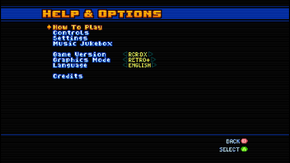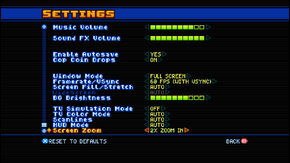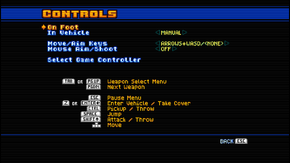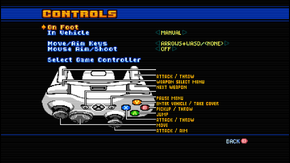Difference between revisions of "Retro City Rampage"
From PCGamingWiki, the wiki about fixing PC games
(Filled in the tables and added in higher quality screenshots.) |
Marioysikax (talk | contribs) |
||
| Line 78: | Line 78: | ||
|oculus rift = false | |oculus rift = false | ||
|oculus rift notes = | |oculus rift notes = | ||
| − | |high frame rate = | + | |high frame rate = false |
| − | |high frame rate notes = | + | |high frame rate notes = Locked to 60fps or 30fps. |
|color blind = unknown | |color blind = unknown | ||
|color blind notes = | |color blind notes = | ||
| Line 87: | Line 87: | ||
[[File:Retro City Rampage Controls Keyboard.png|290px|thumb|In-game control settings (for keyboard).]] | [[File:Retro City Rampage Controls Keyboard.png|290px|thumb|In-game control settings (for keyboard).]] | ||
[[File:Retro City Rampage Controls Gamepad.png|290px|thumb|In-game control settings (for gamepad).]] | [[File:Retro City Rampage Controls Gamepad.png|290px|thumb|In-game control settings (for gamepad).]] | ||
| + | {{ii}} Game uses controller HUD if controller is present. Simply unplug/disable controller when playing with keyboard and mouse. | ||
{{Input settings | {{Input settings | ||
|key remap = false | |key remap = false | ||
Revision as of 17:34, 29 April 2014
| Cover image missing, please upload it | |
| Developers | |
|---|---|
| Vblank Entertainment | |
| Release dates | |
| Windows | October 9, 2012 |
Warnings
- The macOS (OS X) version of this game does not work on macOS Catalina (version 10.15) or later due to the removal of support for 32-bit-only apps.
General information
Availability
Game data
Configuration file(s) location
Template:Game data/row
| System | Location |
|---|---|
| Steam Play (Linux) | <SteamLibrary-folder>/steamapps/compatdata/204630/pfx/[Note 1] |
Save game data location
Template:Game data/row
| System | Location |
|---|---|
| Steam Play (Linux) | <SteamLibrary-folder>/steamapps/compatdata/204630/pfx/[Note 1] |
Save game cloud syncing
| System | Native | Notes |
|---|---|---|
| Steam Cloud |
Video settings
Input settings
- Game uses controller HUD if controller is present. Simply unplug/disable controller when playing with keyboard and mouse.
Audio settings
Localizations
| Language | UI | Audio | Sub | Notes |
|---|---|---|---|---|
| English | ||||
| French | ||||
| Italian | ||||
| German | ||||
| Spanish |
System requirements
| Windows | ||
|---|---|---|
| Minimum | Recommended | |
| Operating system (OS) | XP, Vista, 7 | XP, Vista, 7 |
| Processor (CPU) | 1 GHz | 1 GHz |
| System memory (RAM) | ||
| Hard disk drive (HDD) | 40 MB | 50 MB |
| Video card (GPU) | Pixel Shader 2.0 Vertex Shader 2.0 DirectX 9.0c compatible | Pixel Shader 2.0 Vertex Shader 2.0 DirectX 9.0c compatible |
Cite error: <ref> tags exist for a group named "Note", but no corresponding <references group="Note"/> tag was found, or a closing </ref> is missing