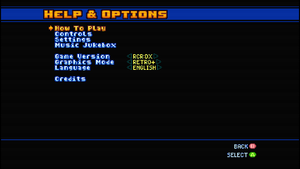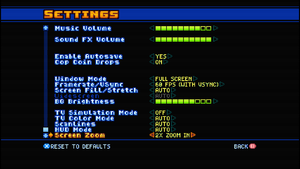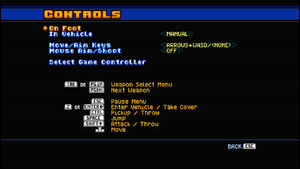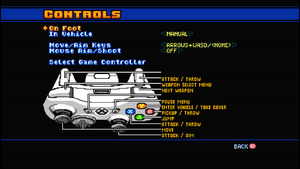Retro City Rampage
From PCGamingWiki, the wiki about fixing PC games
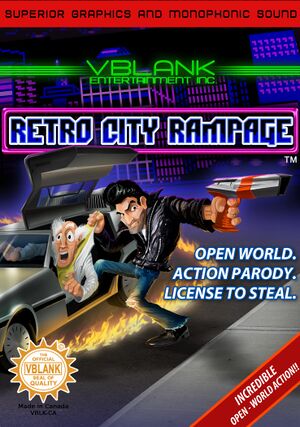 |
|
| Developers | |
|---|---|
| Vblank Entertainment | |
| Release dates | |
| Windows | October 9, 2012 |
| macOS (OS X) | November 11, 2014 |
| Linux | July 29, 2015[1] |
| DOS | July 29, 2015[1] |
| Windows 3.x | July 29, 2015[1] |
| Reception | |
| Metacritic | 71 |
| IGDB | 73 |
| Taxonomy | |
| Monetization | One-time game purchase |
| Microtransactions | None |
| Modes | Singleplayer |
| Perspectives | Bird's-eye view |
| Controls | Direct control |
| Genres | Action, Shooter, Open world |
| Vehicles | Automobile |
| Art styles | Pixel art |
| Themes | North America, Contemporary |
| Series | Retro City Rampage |
| Retro City Rampage | |
|---|---|
| Retro City Rampage | 2012 |
| Shakedown: Hawaii | 2019 |
Warnings
- The macOS (OS X) version of this game does not work on macOS Catalina (version 10.15) or later due to the removal of support for 32-bit-only apps.
General information
Availability
| Source | DRM | Notes | Keys | OS |
|---|---|---|---|---|
| Retail | Retro City Rampage 486 only.[2] | |||
| Official website | Uses Humble widget. Retro City Rampage DX. Includes Retro City Rampage 486 and ROM City Rampage. |
|||
| GOG.com | Retro City Rampage DX. Includes Retro City Rampage 486 and ROM City Rampage. | |||
| Humble Store | Retro City Rampage DX. Includes Retro City Rampage 486 and ROM City Rampage. | |||
| Mac App Store | Retro City Rampage DX. Includes ROM City Rampage. | |||
| Steam | Retro City Rampage DX. Includes Retro City Rampage 486 and ROM City Rampage. |
Version differences
- Retro City Rampage DX is an enhanced version that features new zoom mode, a dynamic camera, slimmed-down HUD with a larger mini-map and many more. It was released as a free update on 2014.
- Vblank released another free update on 2020, as Retro City Rampage DX+. It features visual improvements, camera improvements, UI tweaks, and more.
- Vblank later released two free bonus versions for digital PC release:
- Retro City Rampage 486 is the port of Retro City Rampage to MS-DOS, as well as a prototype version for Windows 3.1.
- ROM City Rampage is a prototype port to NES.
Game data
Configuration file(s) location
| System | Location |
|---|---|
| DOS | |
| Windows | %APPDATA%\RetroCityRampage\rcr.cfg |
| macOS (OS X) | |
| Linux |
- It's unknown whether this game follows the XDG Base Directory Specification on Linux. Please fill in this information.
Save game data location
| System | Location |
|---|---|
| DOS | |
| Windows | %APPDATA%\RetroCityRampage\*.rsv |
| macOS (OS X) | $HOME/Library/Application Support/Vblank/Retro City Rampage |
| Linux |
Save game cloud syncing
| System | Native | Notes |
|---|---|---|
| GOG Galaxy | ||
| Steam Cloud |
Video
| Graphics feature | State | WSGF | Notes |
|---|---|---|---|
| Widescreen resolution | |||
| Multi-monitor | |||
| Ultra-widescreen | |||
| 4K Ultra HD | |||
| Field of view (FOV) | |||
| Windowed | |||
| Borderless fullscreen windowed | |||
| Anisotropic filtering (AF) | |||
| Anti-aliasing (AA) | |||
| Vertical sync (Vsync) | |||
| 60 FPS | |||
| 120+ FPS | Locked to 30 FPS or 60 FPS. | ||
| High dynamic range display (HDR) | See the glossary page for potential alternatives. | ||
Input
- Game uses controller HUD if controller is present. Simply unplug/disable controller when playing with keyboard and mouse.
| Keyboard and mouse | State | Notes |
|---|---|---|
| Remapping | You can choose from preset bindings. | |
| Mouse acceleration | Mouse only available in the DX verion | |
| Mouse sensitivity | ||
| Mouse input in menus | ||
| Mouse Y-axis inversion | ||
| Controller | ||
| Controller support | ||
| Full controller support | ||
| Controller remapping | ||
| Controller sensitivity | ||
| Controller Y-axis inversion |
| Controller types |
|---|
| XInput-compatible controllers | ||
|---|---|---|
| Xbox button prompts | ||
| Impulse Trigger vibration |
| PlayStation controllers | ||
|---|---|---|
| PlayStation button prompts | ||
| Light bar support | ||
| Adaptive trigger support | ||
| DualSense haptic feedback support | ||
| Connection modes | Wired |
|
| Generic/other controllers |
|---|
| Additional information | ||
|---|---|---|
| Button prompts | ||
| Controller hotplugging | ||
| Haptic feedback | ||
| Digital movement supported | ||
| Simultaneous controller+KB/M |
Audio
| Audio feature | State | Notes |
|---|---|---|
| Separate volume controls | ||
| Surround sound | ||
| Subtitles | All dialogue is text-based. | |
| Closed captions | ||
| Mute on focus lost | ||
| Royalty free audio |
Localizations
| Language | UI | Audio | Sub | Notes |
|---|---|---|---|---|
| English | ||||
| French | ||||
| German | ||||
| Italian | ||||
| Spanish |
Issues fixed
Run the game at screen refresh rate
- Game only runs at 60 Hz with no option to change it.
| Override refresh rate set by game[3] |
|---|
|
Other information
API
| Technical specs | Supported | Notes |
|---|---|---|
| Direct3D | 9 | |
| OpenGL | ||
| DOS video modes | VGA | |
| Shader Model support | 2, 3 |
| Executable | 16-bit | 32-bit | 64-bit | Notes |
|---|---|---|---|---|
| Windows | Windows 3.x version might be playable on a 64-bit OS using winevdm. | |||
| macOS (OS X) | This 32-bit-only macOS game does not work on macOS Catalina (10.15) or later. | |||
| Linux |
System requirements
| DOS | ||
|---|---|---|
| Minimum | Recommended | |
| Operating system (OS) | MS-DOS 3.3, FreeDOS | |
| Processor (CPU) | Intel 486 DX | Intel Pentium |
| System memory (RAM) | 4 MB | |
| Hard disk drive (HDD) | 3.7 MB | |
| Video card (GPU) | 256-color VGA graphics | |
| Windows | ||
|---|---|---|
| Minimum | Recommended | |
| Operating system (OS) | XP, Vista, 7, 8, 10 | |
| Processor (CPU) | 1 GHz | |
| System memory (RAM) | 256 MB | 512 MB |
| Hard disk drive (HDD) | 40 MB | 50 MB |
| Video card (GPU) | DirectX 9.0c compatible Shader model 2.0 support |
Shader model 3.0 support |
| macOS (OS X) | ||
|---|---|---|
| Minimum | Recommended | |
| Operating system (OS) | 10.7 | 10.10 |
| Processor (CPU) | Intel Core 2 Duo | |
| System memory (RAM) | 256 MB | |
| Hard disk drive (HDD) | 30 MB | |
| Linux | ||
|---|---|---|
| Minimum | ||
| Operating system (OS) | Ubuntu 14.04, Mint 17 | |
| Processor (CPU) | 1 GHz | |
| System memory (RAM) | 256 MB | |
| Hard disk drive (HDD) | 30 MB | |
References
- ↑ 1.0 1.1 1.2 NOW AVAILABLE: LINUX + MS-DOS, plus bonus Windows 3.1 Prototype! - Steam Community :: Group Announcements :: Retro City Rampage™ DX
- ↑ Retro City Rampage: MS-DOS Retail Version - last accessed on 17 May 2023
- ↑ Verified by User:Keith on 2020-10-09