Difference between revisions of "Ratatouille"
From PCGamingWiki, the wiki about fixing PC games
(→Video) |
m |
||
| (One intermediate revision by the same user not shown) | |||
| Line 30: | Line 30: | ||
'''Key points''' | '''Key points''' | ||
| − | {{--}} | + | {{ii}} Based on Asobo Studio's Ratatouille, released on PS2, Xbox, GameCube and Wii. Ratatouille games released on any other platform are different. |
| − | + | {{--}} The game starts to break at very high framerates. See [[#Issues_fixed|Issues fixed]] for more information. | |
==Availability== | ==Availability== | ||
| Line 45: | Line 45: | ||
===Configuration file(s) location=== | ===Configuration file(s) location=== | ||
{{Game data| | {{Game data| | ||
| − | {{Game data/config|Windows|{{P|hkcu}}\Software\Asobo Studio\ | + | {{Game data/config|Windows|{{P|hkcu}}\Software\Asobo Studio\Ratatouille}} |
| − | {{Game data/config|OS X|}} | + | {{Game data/config|OS X|{{folder|~/Documents/ratatouille.ini}}}} |
}} | }} | ||
===Save game data location=== | ===Save game data location=== | ||
{{Game data| | {{Game data| | ||
| − | {{Game data/saves|Windows|{{p|localappdata}}\Asobo Studio\Ratatouille}} | + | {{Game data/saves|Windows|{{p|localappdata}}\Asobo Studio\Ratatouille|{{p|USERPROFILE}}\Documents\Asobo Studio\Ratatouille}} |
{{Game data/saves|OS X|}} | {{Game data/saves|OS X|}} | ||
}} | }} | ||
| Line 63: | Line 63: | ||
|4k ultra hd wsgf award = silver | |4k ultra hd wsgf award = silver | ||
|widescreen resolution = true | |widescreen resolution = true | ||
| − | |widescreen resolution notes= | + | |widescreen resolution notes= Hud elements will stretch based on your aspect ratio. Play in 4:3 to prevent this. |
|multimonitor = hackable | |multimonitor = hackable | ||
| − | |multimonitor notes = | + | |multimonitor notes = Use [https://github.com/SabeMP/RatataR RatataR]. |
|ultrawidescreen = hackable | |ultrawidescreen = hackable | ||
| − | |ultrawidescreen notes = | + | |ultrawidescreen notes = Use [https://github.com/SabeMP/RatataR RatataR]. |
|4k ultra hd = true | |4k ultra hd = true | ||
| − | |4k ultra hd notes = Some text | + | |4k ultra hd notes = Some text and ui elements do not scale based on the resolution, and may be too small at resolutions higher than 768p. |
|fov = hackable | |fov = hackable | ||
| − | |fov notes = | + | |fov notes = Use [https://github.com/SabeMP/RatataR RatataR]. |
| − | |windowed = | + | |windowed = hackable |
| − | |windowed notes = | + | |windowed notes = Use [https://github.com/SabeMP/RatataR RatataR]. |
| − | |borderless windowed = | + | |borderless windowed = hackable |
| − | |borderless windowed notes = | + | |borderless windowed notes = Use [https://github.com/SabeMP/RatataR RatataR]. |
|anisotropic = true | |anisotropic = true | ||
|anisotropic notes = Up to 16 samples. | |anisotropic notes = Up to 16 samples. | ||
|antialiasing = true | |antialiasing = true | ||
| − | |antialiasing notes = Up to 8x [[MSAA]] | + | |antialiasing notes = Up to 8x [[MSAA]]. Minor graphical issues can occur. |
|upscaling = unknown | |upscaling = unknown | ||
|upscaling tech = | |upscaling tech = | ||
| Line 88: | Line 88: | ||
|60 fps notes = | |60 fps notes = | ||
|120 fps = true | |120 fps = true | ||
| − | |120 fps notes = | + | |120 fps notes = Most versions have a 500 fps cap that cannot be removed. Frame rates above 180 may [[#Shrimp Bug|cause issues]]. |
|hdr = false | |hdr = false | ||
|hdr notes = | |hdr notes = | ||
| − | |color blind = | + | |color blind = false |
|color blind notes = | |color blind notes = | ||
}} | }} | ||
| Line 98: | Line 98: | ||
{{Input | {{Input | ||
|key remap = true | |key remap = true | ||
| − | |key remap notes = | + | |key remap notes = Use the launcher. |
| − | |acceleration option = | + | |acceleration option = false |
|acceleration option notes = | |acceleration option notes = | ||
|mouse sensitivity = true | |mouse sensitivity = true | ||
| − | |mouse sensitivity notes = Called Cam | + | |mouse sensitivity notes = Called '''Cam. Sensibility'''. |
|mouse menu = true | |mouse menu = true | ||
|mouse menu notes = | |mouse menu notes = | ||
|invert mouse y-axis = true | |invert mouse y-axis = true | ||
| − | |invert mouse y-axis notes = Called '''Invert Camera''' | + | |invert mouse y-axis notes = Called '''Invert Camera'''. This option will also invert the X-axis. see [[#Inverted_Y-axis|Inverted Y-axis]]. |
| − | |touchscreen = | + | |touchscreen = false |
|touchscreen notes = | |touchscreen notes = | ||
|controller support = true | |controller support = true | ||
|controller support notes = | |controller support notes = | ||
| − | |full controller = | + | |full controller = false |
| − | |full controller notes = The launcher does not support controller | + | |full controller notes = The launcher does not support controller navigation. Controller disconnect screen and rumble functionality is missing from the PC release. |
| − | |controller remap = | + | |controller remap = limited |
| − | |controller remap notes = Use the launcher. | + | |controller remap notes = Use the launcher. The key for "Press the MOUSE button to begin" can not be binded and is only supported on the default controls for XInput controllers. |
| − | |controller sensitivity = | + | |controller sensitivity = true |
| − | |controller sensitivity notes = | + | |controller sensitivity notes = Called '''Cam. Sensibility'''. |
|invert controller y-axis = true | |invert controller y-axis = true | ||
| − | |invert controller y-axis notes= Called '''Invert Camera''' | + | |invert controller y-axis notes= Called '''Invert Camera'''. This option will also invert the X-axis. see [[#Inverted_Y-axis|Inverted Y-axis]]. |
|xinput controllers = true | |xinput controllers = true | ||
| − | |xinput controllers notes = | + | |xinput controllers notes = By default, XInput controller will use the default button mapping. Launch '''overlay_win2k.exe''' to use custom controls. |
|xbox prompts = false | |xbox prompts = false | ||
|xbox prompts notes = | |xbox prompts notes = | ||
|impulse triggers = false | |impulse triggers = false | ||
|impulse triggers notes = | |impulse triggers notes = | ||
| − | |dualshock 4 = | + | |dualshock 4 = true |
|dualshock 4 notes = | |dualshock 4 notes = | ||
| − | |dualshock prompts = | + | |dualshock prompts = false |
|dualshock prompts notes = | |dualshock prompts notes = | ||
| − | |light bar support = | + | |light bar support = false |
|light bar support notes = | |light bar support notes = | ||
|dualshock 4 modes = unknown | |dualshock 4 modes = unknown | ||
|dualshock 4 modes notes = | |dualshock 4 modes notes = | ||
| − | |tracked motion controllers= | + | |dualsense adaptive trigger support = false |
| + | |dualsense adaptive trigger support notes = | ||
| + | |dualsense haptics support = false | ||
| + | |dualsense haptics support notes = | ||
| + | |playstation connection modes = Wired, Wireless | ||
| + | |playstation connection modes notes = | ||
| + | |tracked motion controllers= false | ||
|tracked motion controllers notes = | |tracked motion controllers notes = | ||
| − | |tracked motion prompts = | + | |tracked motion prompts = false |
|tracked motion prompts notes= | |tracked motion prompts notes= | ||
| − | |other controllers = | + | |other controllers = true |
|other controllers notes = | |other controllers notes = | ||
| − | |other button prompts = | + | |other button prompts = false |
|other button prompts notes = | |other button prompts notes = | ||
|button prompts = false | |button prompts = false | ||
| − | |button prompts notes = | + | |button prompts notes = Info promts display the actions name while minigames display keyboard arrows. |
| − | |controller hotplug = | + | |controller hotplug = limited |
| − | |controller hotplug notes = | + | |controller hotplug notes = XInput controllers only. |
|haptic feedback = false | |haptic feedback = false | ||
|haptic feedback notes = | |haptic feedback notes = | ||
| − | |simultaneous input = | + | |simultaneous input = hackable |
| − | |simultaneous input notes = | + | |simultaneous input notes = Launch '''overlay_win2k.exe''' if using an XInput controller. |
| − | |steam input api = | + | |steam input api = false |
|steam input api notes = | |steam input api notes = | ||
| − | |steam hook input = | + | |steam hook input = false |
|steam hook input notes = | |steam hook input notes = | ||
| − | |steam input presets = | + | |steam input presets = false |
|steam input presets notes = | |steam input presets notes = | ||
| − | |steam controller prompts = | + | |steam controller prompts = false |
|steam controller prompts notes = | |steam controller prompts notes = | ||
| − | |steam cursor detection = | + | |steam cursor detection = false |
|steam cursor detection notes = | |steam cursor detection notes = | ||
}} | }} | ||
| Line 164: | Line 170: | ||
{{Audio | {{Audio | ||
|separate volume = true | |separate volume = true | ||
| − | |separate volume notes = | + | |separate volume notes = Music, Sound FX, Voices. |
| − | |surround sound = | + | |surround sound = false |
|surround sound notes = | |surround sound notes = | ||
|subtitles = true | |subtitles = true | ||
|subtitles notes = | |subtitles notes = | ||
| − | |closed captions = | + | |closed captions = false |
|closed captions notes = | |closed captions notes = | ||
|mute on focus lost = true | |mute on focus lost = true | ||
| − | |mute on focus lost notes = | + | |mute on focus lost notes = Game gets suspended when not in focus. |
|eax support = | |eax support = | ||
|eax support notes = | |eax support notes = | ||
| − | |royalty free audio = | + | |royalty free audio = false |
| − | |royalty free audio notes = | + | |royalty free audio notes = |
}} | }} | ||
{{L10n|content= | {{L10n|content= | ||
| + | {{L10n/switch | ||
| + | |language = Japanese | ||
| + | |interface = false | ||
| + | |audio = false | ||
| + | |subtitles = false | ||
| + | |notes = Not available on PC. | ||
| + | |fan = | ||
| + | }} | ||
{{L10n/switch | {{L10n/switch | ||
|language = English | |language = English | ||
| Line 186: | Line 200: | ||
|subtitles = true | |subtitles = true | ||
|notes = | |notes = | ||
| + | |fan = | ||
| + | }} | ||
| + | {{L10n/switch | ||
| + | |language = French | ||
| + | |interface = true | ||
| + | |audio = true | ||
| + | |subtitles = true | ||
| + | |notes = | ||
| + | |fan = | ||
| + | }} | ||
| + | {{L10n/switch | ||
| + | |language = Spanish | ||
| + | |interface = true | ||
| + | |audio = true | ||
| + | |subtitles = true | ||
| + | |notes = Available on the Brazilian retail copy. | ||
|fan = | |fan = | ||
}} | }} | ||
| Line 193: | Line 223: | ||
|audio = true | |audio = true | ||
|subtitles = true | |subtitles = true | ||
| − | |notes = | + | |notes = Available on the German retail copy. |
| + | |fan = | ||
| + | }} | ||
| + | {{L10n/switch | ||
| + | |language = Italian | ||
| + | |interface = true | ||
| + | |audio = true | ||
| + | |subtitles = true | ||
| + | |notes = Available on the Italian retail copy. | ||
| + | |fan = | ||
| + | }} | ||
| + | {{L10n/switch | ||
| + | |language = Dutch | ||
| + | |interface = true | ||
| + | |audio = false | ||
| + | |subtitles = true | ||
| + | |notes = | ||
| + | |fan = | ||
| + | }} | ||
| + | {{L10n/switch | ||
| + | |language = Norwegian | ||
| + | |interface = true | ||
| + | |audio = true | ||
| + | |subtitles = true | ||
| + | |notes = Available on the Scandinavian retail copy. | ||
|fan = | |fan = | ||
}} | }} | ||
| Line 205: | Line 259: | ||
}} | }} | ||
{{L10n/switch | {{L10n/switch | ||
| − | |language = | + | |language = Korean |
| + | |interface = unknown | ||
| + | |audio = unknown | ||
| + | |subtitles = unknown | ||
| + | |notes = | ||
| + | |fan = | ||
| + | }} | ||
| + | {{L10n/switch | ||
| + | |language = Czech | ||
|interface = true | |interface = true | ||
| − | |audio = | + | |audio = true |
|subtitles = true | |subtitles = true | ||
| − | |notes = | + | |notes = |
|fan = | |fan = | ||
}} | }} | ||
{{L10n/switch | {{L10n/switch | ||
| − | |language = | + | |language = Danish |
|interface = true | |interface = true | ||
|audio = true | |audio = true | ||
|subtitles = true | |subtitles = true | ||
| − | |notes = | + | |notes = Available on the Scandinavian retail copy. |
|fan = | |fan = | ||
}} | }} | ||
{{L10n/switch | {{L10n/switch | ||
| − | |language = | + | |language = Swedish |
|interface = true | |interface = true | ||
|audio = true | |audio = true | ||
|subtitles = true | |subtitles = true | ||
| − | |notes = | + | |notes = Available on the Scandinavian retail copy. |
| + | |fan = | ||
| + | }} | ||
| + | {{L10n/switch | ||
| + | |language = Portuguese | ||
| + | |interface = true | ||
| + | |audio = false | ||
| + | |subtitles = true | ||
| + | |notes = Available on the Spanish/Portuguese retail copy. | ||
| + | |fan = | ||
| + | }} | ||
| + | {{L10n/switch | ||
| + | |language = Greek | ||
| + | |interface = unknown | ||
| + | |audio = unknown | ||
| + | |subtitles = unknown | ||
| + | |notes = | ||
| + | |fan = | ||
| + | }} | ||
| + | {{L10n/switch | ||
| + | |language = Finnish | ||
| + | |interface = false | ||
| + | |audio = false | ||
| + | |subtitles = false | ||
| + | |notes = Not available on PC. | ||
|fan = | |fan = | ||
}} | }} | ||
{{L10n/switch | {{L10n/switch | ||
| − | |language = | + | |language = Russian |
|interface = true | |interface = true | ||
|audio = true | |audio = true | ||
|subtitles = true | |subtitles = true | ||
| − | |notes = | + | |notes = Available on the Russian retail copy. |
|fan = | |fan = | ||
}} | }} | ||
{{L10n/switch | {{L10n/switch | ||
| − | |language = | + | |language = Brazilian Portuguese |
|interface = true | |interface = true | ||
|audio = true | |audio = true | ||
|subtitles = true | |subtitles = true | ||
| − | |notes = | + | |notes = Available on the Brazilian retail copy. |
|fan = | |fan = | ||
}} | }} | ||
| + | }} | ||
| + | |||
| + | {{Network/Multiplayer | ||
| + | |local play = true | ||
| + | |local play players = 2-4 | ||
| + | |local play modes = Versus | ||
| + | |local play notes = | ||
| + | |lan play = false | ||
| + | |lan play players = | ||
| + | |lan play modes = | ||
| + | |lan play notes = | ||
| + | |online play = false | ||
| + | |online play players = | ||
| + | |online play modes = | ||
| + | |online play notes = | ||
| + | |asynchronous = | ||
| + | |asynchronous notes = | ||
}} | }} | ||
| Line 288: | Line 391: | ||
|play area room-scale = | |play area room-scale = | ||
|play area room-scale notes = | |play area room-scale notes = | ||
| + | }} | ||
| + | |||
| + | ==Essential improvements== | ||
| + | {{Fixbox|description=Skip intro videos|fix= | ||
| + | # Open {{file|{{P|game}}\Init.tsc}} in a text editor. | ||
| + | # Remove every line that starts with <code>ChoosePlayMovie</code>. | ||
| + | # Save the file. | ||
}} | }} | ||
==Issues fixed== | ==Issues fixed== | ||
===Shrimp Bug=== | ===Shrimp Bug=== | ||
| − | {{ii}} With | + | {{ii}} With high framerates, shrimps in The Desserted Kitchen get stuck inside of their bucket that they are supposed to jump out of. Luring them into rat traps is required to complete the mission. |
| + | {{Fixbox|description=[[Frame rate capping|Cap frame rate]] to 180 FPS or lower.|fix=}} | ||
| − | {{Fixbox|description=[[ | + | ===Installer Won't Open=== |
| + | {{ii}} The installer creates a registry key meant to prevent the user from launching another instance. However, it can sometimes fail to clear those keys, preventing the installer from launching. | ||
| + | |||
| + | {{Fixbox|description=Delete the installers registry keys|ref=|fix= | ||
| + | # Open up a command prompt with administrator privileges. | ||
| + | # Run: <code>reg delete "{{P|hklm}}\SOFTWARE\WOW6432Node\Asobo Studio\Ratatouille" /f</code>. | ||
| + | }} | ||
| + | |||
| + | ===Inverted Y-axis=== | ||
| + | {{ii}} This game has the Y-axis inverted by default. There's an option to invert the camera but will invert both axes. | ||
| + | |||
| + | {{Fixbox|description=Invert Y-axis only|ref=|fix= | ||
| + | # Navigate to your systems [[#Configuration_file.28s.29_location|Configuration file(s) location]]. | ||
| + | # Change the value of '''InvertYAxis''' to 1. | ||
| + | This can also be done in [https://github.com/SabeMP/RatataR RatataR]. | ||
| + | }} | ||
==Other information== | ==Other information== | ||
| Line 320: | Line 446: | ||
|shader model notes = | |shader model notes = | ||
|windows 32-bit exe = true | |windows 32-bit exe = true | ||
| − | |windows 64-bit exe = | + | |windows 64-bit exe = false |
|windows arm app = false | |windows arm app = false | ||
|windows exe notes = | |windows exe notes = | ||
|mac os x powerpc app = true | |mac os x powerpc app = true | ||
|macos intel 32-bit app = true | |macos intel 32-bit app = true | ||
| − | |macos intel 64-bit app = | + | |macos intel 64-bit app = false |
| − | |macos arm app = | + | |macos arm app = false |
|macos app notes = | |macos app notes = | ||
| − | |linux 32-bit executable= | + | |linux 32-bit executable= false |
| − | |linux 64-bit executable= | + | |linux 64-bit executable= false |
| − | |linux arm app = | + | |linux arm app = false |
|linux executable notes = | |linux executable notes = | ||
}} | }} | ||
| Line 336: | Line 462: | ||
===Middleware=== | ===Middleware=== | ||
{{Middleware | {{Middleware | ||
| − | |cutscenes = Bink | + | |cutscenes = Bink Video |
| − | |cutscenes notes = | + | |cutscenes notes = Version 1.8s |
}} | }} | ||
| Line 344: | Line 470: | ||
|OSfamily = Windows | |OSfamily = Windows | ||
| − | |minOS = 2000 | + | |minOS = 2000, XP |
|minCPU = Intel Pentium III 800 GHz | |minCPU = Intel Pentium III 800 GHz | ||
|minRAM = 256 MB | |minRAM = 256 MB | ||
| Line 353: | Line 479: | ||
|minDX = 9.0c | |minDX = 9.0c | ||
| − | |recOS = | + | |recOS = Vista |
|recCPU = Intel Pentium III 1.6 GHz | |recCPU = Intel Pentium III 1.6 GHz | ||
| − | |recRAM = | + | |recRAM = 512 MB |
|recHD = | |recHD = | ||
|recGPU = Nvidia GeForce FX 5600 | |recGPU = Nvidia GeForce FX 5600 | ||
| Line 368: | Line 494: | ||
|minOS = 10.3.9 | |minOS = 10.3.9 | ||
|minCPU = PowerPC G4 1.2 GHz | |minCPU = PowerPC G4 1.2 GHz | ||
| − | |minRAM = | + | |minRAM = 128 MB |
|minHD = 2 GB | |minHD = 2 GB | ||
|minGPU = Nvidia GeForce3 | |minGPU = Nvidia GeForce3 | ||
| Line 377: | Line 503: | ||
|recCPU = PowerPC G5 1.8 GHz | |recCPU = PowerPC G5 1.8 GHz | ||
|recCPU2 = Intel Core Duo 1.83 GHz | |recCPU2 = Intel Core Duo 1.83 GHz | ||
| − | |recRAM = | + | |recRAM = 256 MB |
|recHD = | |recHD = | ||
|recGPU = Nvidia GeForce3 | |recGPU = Nvidia GeForce3 | ||
Latest revision as of 15:03, 27 March 2024
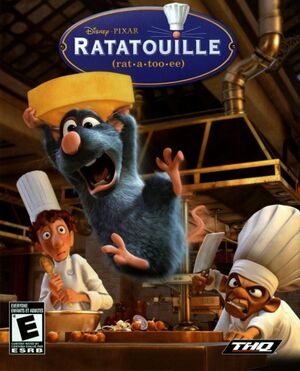 |
|
| Developers | |
|---|---|
| Asobo Studio | |
| Publishers | |
| THQ | |
| Engines | |
| Zouna[1] | |
| Release dates | |
| Windows | June 26, 2007 |
| macOS (OS X) | June 26, 2007 |
| Reception | |
| IGDB | 60 |
| Taxonomy | |
| Perspectives | Third-person |
| Controls | Direct control |
| Genres | Platform |
| Series | Pixar |
| ⤏ Go to series page | |
| Subseries of Disney | |
| Toy Story (series) | |
| A Bug's Life | 1998 |
| Monsters, Inc. (series) | |
| Finding Nemo | 2003 |
| The Incredibles (series) | |
| Cars (series) | |
| Ratatouille | 2007 |
| WALL-E | 2008 |
| Up | 2009 |
| Brave (series) | |
| Nemo's Reef | 2013 |
| Coco VR | 2017 |
| Rush: A Disney Pixar Adventure | 2018 |
Warnings
- The macOS (OS X) version of this game does not work on macOS Catalina (version 10.15) or later due to the removal of support for 32-bit-only apps.
Key points
- Based on Asobo Studio's Ratatouille, released on PS2, Xbox, GameCube and Wii. Ratatouille games released on any other platform are different.
- The game starts to break at very high framerates. See Issues fixed for more information.
Availability
| Source | DRM | Notes | Keys | OS |
|---|---|---|---|---|
| Retail | ||||
| Retail | Version included in the "Action Pack 3 Games In 1" bundle with The Incredibles & Cars. |
- This game is not available digitally.
- A demo is available.
Game data
Configuration file(s) location
| System | Location |
|---|---|
| Windows | HKEY_CURRENT_USER\Software\Asobo Studio\Ratatouille |
| macOS (OS X) | ~/Documents/ratatouille.ini |
Save game data location
| System | Location |
|---|---|
| Windows | %LOCALAPPDATA%\Asobo Studio\Ratatouille %USERPROFILE%\Documents\Asobo Studio\Ratatouille |
| macOS (OS X) |
Video
| Graphics feature | State | WSGF | Notes |
|---|---|---|---|
| Widescreen resolution | Hud elements will stretch based on your aspect ratio. Play in 4:3 to prevent this. | ||
| Multi-monitor | Use RatataR. | ||
| Ultra-widescreen | Use RatataR. | ||
| 4K Ultra HD | Some text and ui elements do not scale based on the resolution, and may be too small at resolutions higher than 768p. | ||
| Field of view (FOV) | Use RatataR. | ||
| Windowed | Use RatataR. | ||
| Borderless fullscreen windowed | Use RatataR. | ||
| Anisotropic filtering (AF) | Up to 16 samples. | ||
| Anti-aliasing (AA) | Up to 8x MSAA. Minor graphical issues can occur. | ||
| Vertical sync (Vsync) | See the glossary page for potential workarounds. | ||
| 60 FPS and 120+ FPS | Most versions have a 500 fps cap that cannot be removed. Frame rates above 180 may cause issues. | ||
| High dynamic range display (HDR) | See the glossary page for potential alternatives. | ||
Input
| Keyboard and mouse | State | Notes |
|---|---|---|
| Remapping | Use the launcher. | |
| Mouse acceleration | ||
| Mouse sensitivity | Called Cam. Sensibility. | |
| Mouse input in menus | ||
| Mouse Y-axis inversion | Called Invert Camera. This option will also invert the X-axis. see Inverted Y-axis. | |
| Controller | ||
| Controller support | ||
| Full controller support | The launcher does not support controller navigation. Controller disconnect screen and rumble functionality is missing from the PC release. | |
| Controller remapping | Use the launcher. The key for "Press the MOUSE button to begin" can not be binded and is only supported on the default controls for XInput controllers. | |
| Controller sensitivity | Called Cam. Sensibility. | |
| Controller Y-axis inversion | Called Invert Camera. This option will also invert the X-axis. see Inverted Y-axis. |
| Controller types |
|---|
| XInput-compatible controllers | By default, XInput controller will use the default button mapping. Launch overlay_win2k.exe to use custom controls. | |
|---|---|---|
| Xbox button prompts | ||
| Impulse Trigger vibration |
| PlayStation controllers | ||
|---|---|---|
| PlayStation button prompts | ||
| Light bar support | ||
| Adaptive trigger support | ||
| DualSense haptic feedback support | ||
| Connection modes | Wired, Wireless (Bluetooth) |
|
| Generic/other controllers | ||
|---|---|---|
| Button prompts |
| Additional information | ||
|---|---|---|
| Button prompts | Info promts display the actions name while minigames display keyboard arrows. | |
| Controller hotplugging | XInput controllers only. | |
| Haptic feedback | ||
| Digital movement supported | ||
| Simultaneous controller+KB/M | Launch overlay_win2k.exe if using an XInput controller. |
Audio
| Audio feature | State | Notes |
|---|---|---|
| Separate volume controls | Music, Sound FX, Voices. | |
| Surround sound | ||
| Subtitles | ||
| Closed captions | ||
| Mute on focus lost | Game gets suspended when not in focus. | |
| Royalty free audio |
Localizations
| Language | UI | Audio | Sub | Notes |
|---|---|---|---|---|
| Japanese | Not available on PC. | |||
| English | ||||
| French | ||||
| Spanish | Available on the Brazilian retail copy. | |||
| German | Available on the German retail copy. | |||
| Italian | Available on the Italian retail copy. | |||
| Dutch | ||||
| Norwegian | Available on the Scandinavian retail copy. | |||
| Polish | ||||
| Korean | ||||
| Czech | ||||
| Danish | Available on the Scandinavian retail copy. | |||
| Swedish | Available on the Scandinavian retail copy. | |||
| Portuguese | Available on the Spanish/Portuguese retail copy. | |||
| Greek | ||||
| Finnish | Not available on PC. | |||
| Russian | Available on the Russian retail copy. | |||
| Brazilian Portuguese | Available on the Brazilian retail copy. |
Multiplayer types
| Type | Native | Players | Notes | |
|---|---|---|---|---|
| Local play | 2-4 | Versus |
||
| LAN play | ||||
| Online play | ||||
VR support
| 3D modes | State | Notes | |
|---|---|---|---|
| vorpX | G3D User created game profile, see vorpx forum profile introduction. |
||
Essential improvements
| Skip intro videos |
|---|
|
Issues fixed
Shrimp Bug
- With high framerates, shrimps in The Desserted Kitchen get stuck inside of their bucket that they are supposed to jump out of. Luring them into rat traps is required to complete the mission.
| Cap frame rate to 180 FPS or lower. |
|---|
Installer Won't Open
- The installer creates a registry key meant to prevent the user from launching another instance. However, it can sometimes fail to clear those keys, preventing the installer from launching.
| Delete the installers registry keys |
|---|
|
Inverted Y-axis
- This game has the Y-axis inverted by default. There's an option to invert the camera but will invert both axes.
| Invert Y-axis only |
|---|
This can also be done in RatataR. |
Other information
API
| Technical specs | Supported | Notes |
|---|---|---|
| Direct3D | 9 | The disk ships with 9.0c |
| Executable | PPC | 32-bit | 64-bit | Notes |
|---|---|---|---|---|
| Windows | ||||
| macOS (OS X) | This 32-bit-only macOS game does not work on macOS Catalina (10.15) or later. |
Middleware
| Middleware | Notes | |
|---|---|---|
| Cutscenes | Bink Video | Version 1.8s |
System requirements
| Windows | ||
|---|---|---|
| Minimum | Recommended | |
| Operating system (OS) | 2000, XP | Vista |
| Processor (CPU) | Intel Pentium III 800 GHz | Intel Pentium III 1.6 GHz |
| System memory (RAM) | 256 MB | 512 MB |
| Hard disk drive (HDD) | 2 GB | |
| Video card (GPU) | Nvidia GeForce3 ATI Radeon 7500 64 MB of VRAM DirectX 9.0c compatible | Nvidia GeForce FX 5600 ATI Radeon 9500 128 MB of VRAM |
| macOS (OS X) | ||
|---|---|---|
| Minimum | Recommended | |
| Operating system (OS) | 10.3.9 | 10.4.8 |
| Processor (CPU) | PowerPC G4 1.2 GHz | PowerPC G5 1.8 GHz Intel Core Duo 1.83 GHz |
| System memory (RAM) | 128 MB | 256 MB |
| Hard disk drive (HDD) | 2 GB | |
| Video card (GPU) | Nvidia GeForce3 ATI Radeon 7500 64 MB of VRAM | Nvidia GeForce3 ATI Radeon 7500 128 MB of VRAM |
References
- ↑ TotemTech ToonTech Zouna ACE BSSTech Opal Timeline - last accessed on 2022-01-15
