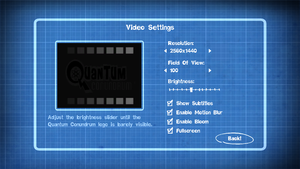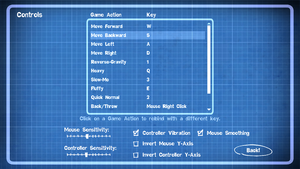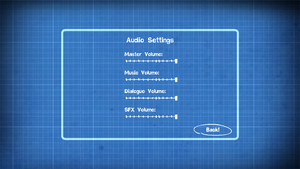Difference between revisions of "Quantum Conundrum"
From PCGamingWiki, the wiki about fixing PC games
m (Add Gamesplanet) |
(→Audio) |
||
| (16 intermediate revisions by 8 users not shown) | |||
| Line 9: | Line 9: | ||
|release dates= | |release dates= | ||
{{Infobox game/row/date|Windows|June 21, 2012}} | {{Infobox game/row/date|Windows|June 21, 2012}} | ||
| + | |reception = | ||
| + | {{Infobox game/row/reception|Metacritic|quantum-conundrum|77}} | ||
| + | {{Infobox game/row/reception|IGDB|quantum-conundrum|74}} | ||
| + | |taxonomy = | ||
| + | {{Infobox game/row/taxonomy/monetization | DLC }} | ||
| + | {{Infobox game/row/taxonomy/microtransactions | None }} | ||
| + | {{Infobox game/row/taxonomy/modes | Singleplayer }} | ||
| + | {{Infobox game/row/taxonomy/pacing | Real-time }} | ||
| + | {{Infobox game/row/taxonomy/perspectives | First-person }} | ||
| + | {{Infobox game/row/taxonomy/controls | Direct control }} | ||
| + | {{Infobox game/row/taxonomy/genres | Platform, Puzzle }} | ||
| + | {{Infobox game/row/taxonomy/sports | }} | ||
| + | {{Infobox game/row/taxonomy/vehicles | }} | ||
| + | {{Infobox game/row/taxonomy/art styles | Cartoon }} | ||
| + | {{Infobox game/row/taxonomy/themes | Sci-fi }} | ||
| + | {{Infobox game/row/taxonomy/series | }} | ||
|steam appid = 200010 | |steam appid = 200010 | ||
|gogcom id = | |gogcom id = | ||
| + | |hltb = 7464 | ||
|strategywiki = | |strategywiki = | ||
| + | |mobygames = quantum-conundrum | ||
|wikipedia = Quantum Conundrum | |wikipedia = Quantum Conundrum | ||
|winehq = 14301 | |winehq = 14301 | ||
| Line 22: | Line 40: | ||
==Availability== | ==Availability== | ||
{{Availability| | {{Availability| | ||
| + | {{Availability/row| publisher | https://store.na.square-enix-games.com/en_US/product/281878/quantum-conundrum-pcdownload | Steam | | | Windows }} | ||
{{Availability/row| Amazon | B0088TTJH0 | Steam | | | Windows }} | {{Availability/row| Amazon | B0088TTJH0 | Steam | | | Windows }} | ||
{{Availability/row| Gamesplanet | 1385-1 | Steam | | | Windows }} | {{Availability/row| Gamesplanet | 1385-1 | Steam | | | Windows }} | ||
| Line 33: | Line 52: | ||
{{DLC/row| The Desmond Debacle | | Windows }} | {{DLC/row| The Desmond Debacle | | Windows }} | ||
{{DLC/row| IKE-aramba! | | Windows }} | {{DLC/row| IKE-aramba! | | Windows }} | ||
| − | |||
}} | }} | ||
| Line 49: | Line 67: | ||
===[[Glossary:Save game cloud syncing|Save game cloud syncing]]=== | ===[[Glossary:Save game cloud syncing|Save game cloud syncing]]=== | ||
{{Save game cloud syncing | {{Save game cloud syncing | ||
| − | |origin | + | |discord = |
| − | |origin notes | + | |discord notes = |
| − | |steam cloud | + | |epic games launcher = |
| − | |steam cloud notes = | + | |epic games launcher notes = |
| − | | | + | |gog galaxy = |
| − | | | + | |gog galaxy notes = |
| + | |origin = | ||
| + | |origin notes = | ||
| + | |steam cloud = true | ||
| + | |steam cloud notes = | ||
| + | |ubisoft connect = | ||
| + | |ubisoft connect notes = | ||
| + | |xbox cloud = | ||
| + | |xbox cloud notes = | ||
}} | }} | ||
| − | ==Video | + | ==Video== |
{{Image|Quantum Conundrum Video settings.png|Video settings.}} | {{Image|Quantum Conundrum Video settings.png|Video settings.}} | ||
| − | {{Video | + | {{Video |
| − | |wsgf link = | + | |wsgf link = https://www.wsgf.org/dr/quantum-conundrum/en |
|widescreen wsgf award = gold | |widescreen wsgf award = gold | ||
|multimonitor wsgf award = silver | |multimonitor wsgf award = silver | ||
| Line 68: | Line 94: | ||
|widescreen resolution notes= | |widescreen resolution notes= | ||
|multimonitor = hackable | |multimonitor = hackable | ||
| − | |multimonitor notes = See the [ | + | |multimonitor notes = See the [https://www.wsgf.org/dr/quantum-conundrum/en WSGF entry]. |
|ultrawidescreen = hackable | |ultrawidescreen = hackable | ||
| − | |ultrawidescreen notes = See the [ | + | |ultrawidescreen notes = See the [https://www.wsgf.org/dr/quantum-conundrum/en WSGF entry]. |
|4k ultra hd = unknown | |4k ultra hd = unknown | ||
|4k ultra hd notes = | |4k ultra hd notes = | ||
| Line 83: | Line 109: | ||
|antialiasing = false | |antialiasing = false | ||
|antialiasing notes = | |antialiasing notes = | ||
| + | |upscaling = unknown | ||
| + | |upscaling tech = | ||
| + | |upscaling notes = | ||
|vsync = hackable | |vsync = hackable | ||
|vsync notes = See [[#Vertical sync (Vsync)|Vertical sync (Vsync)]]. | |vsync notes = See [[#Vertical sync (Vsync)|Vertical sync (Vsync)]]. | ||
| Line 121: | Line 150: | ||
===[[Glossary:Frame rate (FPS)|High frame rate]]=== | ===[[Glossary:Frame rate (FPS)|High frame rate]]=== | ||
{{Fixbox|description=Change frame rate smoothing|ref={{cn|date=July 2016}}|fix= | {{Fixbox|description=Change frame rate smoothing|ref={{cn|date=July 2016}}|fix= | ||
| + | |||
| + | Warning: Due to a physics bug, frame rates of 195 or higher make the "Stairway to Fluffy" level unsolvable under some circumstances, and frame rates of 206 or higher make it completely unsolvable. | ||
| + | |||
# Go to the [[#Game data|configuration file(s) location]]. | # Go to the [[#Game data|configuration file(s) location]]. | ||
# Open <code>BaseEngine.ini</code>. | # Open <code>BaseEngine.ini</code>. | ||
# Search and change <code>bSmoothFrameRate</code> to <code>FALSE</code> '''or''' raise <code>MaxSmoothedFrameRate</code> value. | # Search and change <code>bSmoothFrameRate</code> to <code>FALSE</code> '''or''' raise <code>MaxSmoothedFrameRate</code> value. | ||
# Save file. | # Save file. | ||
| + | |||
{{ii}} For more information, see the [[Engine:Unreal Engine 3#Smoothed frame rate|Unreal Engine 3 page]]. | {{ii}} For more information, see the [[Engine:Unreal Engine 3#Smoothed frame rate|Unreal Engine 3 page]]. | ||
}} | }} | ||
| − | ==Input | + | ==Input== |
{{Image|Quantum Conundrum Input settings Keyboard.png|Input settings, Keyboard.}} | {{Image|Quantum Conundrum Input settings Keyboard.png|Input settings, Keyboard.}} | ||
{{Image|Quantum Conundrum Input settings Controller.png|Input settings, Controller.}} | {{Image|Quantum Conundrum Input settings Controller.png|Input settings, Controller.}} | ||
| − | {{Input | + | {{Input |
|key remap = true | |key remap = true | ||
|key remap notes = | |key remap notes = | ||
| Line 154: | Line 187: | ||
|invert controller y-axis = true | |invert controller y-axis = true | ||
|invert controller y-axis notes= | |invert controller y-axis notes= | ||
| − | |xinput controllers = | + | |xinput controllers = true |
|xinput controllers notes = | |xinput controllers notes = | ||
| − | |xbox prompts = | + | |xbox prompts = true |
|xbox prompts notes = | |xbox prompts notes = | ||
|impulse triggers = unknown | |impulse triggers = unknown | ||
| Line 176: | Line 209: | ||
|other button prompts = unknown | |other button prompts = unknown | ||
|other button prompts notes= | |other button prompts notes= | ||
| − | |||
| − | |||
|controller hotplug = unknown | |controller hotplug = unknown | ||
|controller hotplug notes = | |controller hotplug notes = | ||
| Line 207: | Line 238: | ||
}} | }} | ||
| − | ==Audio | + | ==Audio== |
{{Image|Quantum Conundrum Audio settings.png|Audio settings.}} | {{Image|Quantum Conundrum Audio settings.png|Audio settings.}} | ||
| − | {{Audio | + | {{Audio |
|separate volume = true | |separate volume = true | ||
|separate volume notes = Dialogue, Master, Music, SFX | |separate volume notes = Dialogue, Master, Music, SFX | ||
| − | |surround sound = | + | |surround sound = true |
|surround sound notes = | |surround sound notes = | ||
|subtitles = true | |subtitles = true | ||
| Line 221: | Line 252: | ||
|mute on focus lost notes = | |mute on focus lost notes = | ||
|eax support = | |eax support = | ||
| − | |eax support notes = | + | |eax support notes = |
| + | |royalty free audio = unknown | ||
| + | |royalty free audio notes = | ||
}} | }} | ||
| Line 285: | Line 318: | ||
|native 3d notes = | |native 3d notes = | ||
|nvidia 3d vision = hackable | |nvidia 3d vision = hackable | ||
| − | |nvidia 3d vision notes = See [ | + | |nvidia 3d vision notes = See [https://helixmod.blogspot.com/2012/06/quantum-conundrum.html Helix Mod: Quantum Conundrum]. |
|tridef 3d = unknown | |tridef 3d = unknown | ||
|tridef 3d notes = | |tridef 3d notes = | ||
| Line 312: | Line 345: | ||
|play area room-scale = | |play area room-scale = | ||
|play area room-scale notes = | |play area room-scale notes = | ||
| + | }} | ||
| + | |||
| + | ==Issues fixed== | ||
| + | ===The game closes while starting=== | ||
| + | {{Fixbox|description=Add a shortcut command line|ref=<ref name="Umbrella bug">{{Refurl|url=https://docs.unrealengine.com/udk/Three/CommandLineArguments.html|title= Unreal Engine 3 Command-Line Arguments |date=2022-01-31}}</ref>|fix= | ||
| + | # Navigate to <code>{{p|game}}\Binaries\Win32\</code> | ||
| + | # Make a shortcut of {{file|TryGame-Win32-Shipping.exe}} | ||
| + | # Right click the shortcut, go to Properties and add {{code|-seekfreeloadingpcconsole}} at the end of Target path | ||
}} | }} | ||
| Line 337: | Line 378: | ||
|shader model versions = | |shader model versions = | ||
|shader model notes = | |shader model notes = | ||
| − | |64-bit executable | + | |windows 32-bit exe = true |
| − | |64-bit executable notes= | + | |windows 64-bit exe = false |
| + | |windows arm app = unknown | ||
| + | |windows exe notes = | ||
| + | |macos intel 32-bit app = | ||
| + | |macos intel 64-bit app = | ||
| + | |macos arm app = unknown | ||
| + | |macos app notes = | ||
| + | |linux 32-bit executable= | ||
| + | |linux 64-bit executable= | ||
| + | |linux arm app = unknown | ||
| + | |linux executable notes = | ||
}} | }} | ||
Latest revision as of 12:47, 17 March 2024
 |
|
| Developers | |
|---|---|
| Airtight Games | |
| Publishers | |
| Square Enix | |
| Engines | |
| Unreal Engine 3 | |
| Release dates | |
| Windows | June 21, 2012 |
| Reception | |
| Metacritic | 77 |
| IGDB | 74 |
| Taxonomy | |
| Monetization | DLC |
| Microtransactions | None |
| Modes | Singleplayer |
| Pacing | Real-time |
| Perspectives | First-person |
| Controls | Direct control |
| Genres | Platform, Puzzle |
| Art styles | Cartoon |
| Themes | Sci-fi |
General information
Availability
| Source | DRM | Notes | Keys | OS |
|---|---|---|---|---|
| Publisher website | ||||
| Amazon.com | ||||
| Green Man Gaming | ||||
| Humble Store | ||||
| Steam |
DLC and expansion packs
| Name | Notes | |
|---|---|---|
| The Desmond Debacle | ||
| IKE-aramba! |
Game data
Configuration file(s) location
| System | Location |
|---|---|
| Windows | %USERPROFILE%\Documents\My Games\UnrealEngine3\TryGame\Config\ <path-to-game>\TryGame\Config\[Note 1] <path-to-game>\Engine\Config\[Note 1] |
| Steam Play (Linux) | <SteamLibrary-folder>/steamapps/compatdata/200010/pfx/[Note 2] |
Save game data location
| System | Location |
|---|---|
| Windows | <Steam-folder>\userdata\<user-id>\200010\remote\profile.bin |
| Steam Play (Linux) | <SteamLibrary-folder>/steamapps/compatdata/200010/pfx/[Note 2] |
Save game cloud syncing
| System | Native | Notes |
|---|---|---|
| Steam Cloud |
Video
| Graphics feature | State | WSGF | Notes |
|---|---|---|---|
| Widescreen resolution | |||
| Multi-monitor | See the WSGF entry. | ||
| Ultra-widescreen | See the WSGF entry. | ||
| 4K Ultra HD | |||
| Field of view (FOV) | 85, 90, 95, 100, 110, 120. | ||
| Windowed | |||
| Borderless fullscreen windowed | See Borderless fullscreen windowed. | ||
| Anisotropic filtering (AF) | See Anisotropic filtering (AF). | ||
| Anti-aliasing (AA) | See the glossary page for potential workarounds. | ||
| Vertical sync (Vsync) | See Vertical sync (Vsync). | ||
| 60 FPS | |||
| 120+ FPS | See High frame rate. | ||
Borderless fullscreen windowed
| Use GeDoSaTo[citation needed] |
|---|
|
Anisotropic filtering (AF)
| Change Anisotropic Filtering(AF) Level[citation needed] |
|---|
|
Vertical sync (Vsync)
| Disable Vsync[citation needed] |
|---|
|
High frame rate
| Change frame rate smoothing[citation needed] |
|---|
|
Warning: Due to a physics bug, frame rates of 195 or higher make the "Stairway to Fluffy" level unsolvable under some circumstances, and frame rates of 206 or higher make it completely unsolvable.
|
Input
| Keyboard and mouse | State | Notes |
|---|---|---|
| Remapping | ||
| Mouse acceleration | ||
| Mouse sensitivity | ||
| Mouse input in menus | ||
| Mouse Y-axis inversion | ||
| Controller | ||
| Controller support | ||
| Full controller support | ||
| Controller remapping | Can only switch between 7 pre-defined layouts. See Controller remapping. | |
| Controller sensitivity | ||
| Controller Y-axis inversion |
| Controller types |
|---|
| XInput-compatible controllers | ||
|---|---|---|
| Xbox button prompts | ||
| Impulse Trigger vibration |
| PlayStation controllers |
|---|
| Generic/other controllers |
|---|
| Additional information | ||
|---|---|---|
| Controller hotplugging | ||
| Haptic feedback | ||
| Digital movement supported | ||
| Simultaneous controller+KB/M | Rapidly changes button prompts |
Controller remapping
| Controller Remapping[citation needed] |
|---|
Notes
|
Audio
| Audio feature | State | Notes |
|---|---|---|
| Separate volume controls | Dialogue, Master, Music, SFX | |
| Surround sound | ||
| Subtitles | ||
| Closed captions | ||
| Mute on focus lost | ||
| Royalty free audio |
Localizations
| Language | UI | Audio | Sub | Notes |
|---|---|---|---|---|
| English | ||||
| French | ||||
| German | ||||
| Italian | ||||
| Japanese | ||||
| Spanish |
VR support
| 3D modes | State | Notes | |
|---|---|---|---|
| Nvidia 3D Vision | See Helix Mod: Quantum Conundrum. | ||
Issues fixed
The game closes while starting
| Add a shortcut command line[1] |
|---|
|
Other information
API
| Executable | 32-bit | 64-bit | Notes |
|---|---|---|---|
| Windows |
Middleware
.ini FPS Boost
- Available for both mid and low-spec computers
| .ini Hotfix[2] |
|---|
|
System requirements
| Windows | ||
|---|---|---|
| Minimum | Recommended | |
| Operating system (OS) | 7 (SP1) | |
| Processor (CPU) | Intel Core 2 Duo 2.2 GHz AMD Athlon x2 64 3800+ |
Intel Core 2 Duo 3.0 GHz E8400 |
| System memory (RAM) | 2 GB | |
| Hard disk drive (HDD) | 1.75 GB | |
| Video card (GPU) | Nvidia GeForce 8800 GT ATI Radeon HD 2900 512 MB of VRAM | Nvidia GeForce 9500 GT ATI Radeon HD 2900 |
Notes
- ↑ 1.0 1.1 When running this game without elevated privileges (Run as administrator option), write operations against a location below
%PROGRAMFILES%,%PROGRAMDATA%, or%WINDIR%might be redirected to%LOCALAPPDATA%\VirtualStoreon Windows Vista and later (more details). - ↑ 2.0 2.1 Notes regarding Steam Play (Linux) data:
- File/folder structure within this directory reflects the path(s) listed for Windows and/or Steam game data.
- Games with Steam Cloud support may also store data in
~/.steam/steam/userdata/<user-id>/200010/. - Use Wine's registry editor to access any Windows registry paths.
- The app ID (200010) may differ in some cases.
- Treat backslashes as forward slashes.
- See the glossary page for details on Windows data paths.
References
- ↑ Unreal Engine 3 Command-Line Arguments - last accessed on 2022-01-31
- ↑ A hotfix for people with low-spec computers! - Steam Users' Forums (retrieved)