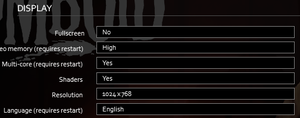Difference between revisions of "Project Zomboid"
From PCGamingWiki, the wiki about fixing PC games
m (→Audio settings: doesn't need to be stated if false) |
m |
||
| (113 intermediate revisions by 31 users not shown) | |||
| Line 1: | Line 1: | ||
| − | {{ | + | {{State|state=dev}} |
{{Infobox game | {{Infobox game | ||
|cover = projzomb.png | |cover = projzomb.png | ||
|developers = | |developers = | ||
{{Infobox game/row/developer|The Indie Stone}} | {{Infobox game/row/developer|The Indie Stone}} | ||
| + | |publishers = | ||
| + | |engines = | ||
| + | {{Infobox game/row/engine|LWJGL}} | ||
|release dates= | |release dates= | ||
| − | {{Infobox game/row/date| | + | {{Infobox game/row/date|Windows|EA}} |
| + | {{Infobox game/row/date|OS X|EA}} | ||
| + | {{Infobox game/row/date|Linux|EA}} | ||
| + | |taxonomy = | ||
| + | {{Infobox game/row/taxonomy/monetization | One-time game purchase }} | ||
| + | {{Infobox game/row/taxonomy/microtransactions | None }} | ||
| + | {{Infobox game/row/taxonomy/modes | Singleplayer, Multiplayer }} | ||
| + | {{Infobox game/row/taxonomy/pacing | Real-time }} | ||
| + | {{Infobox game/row/taxonomy/perspectives | Bird's-eye view, Scrolling, Isometric }} | ||
| + | {{Infobox game/row/taxonomy/controls | Direct control, Point and select }} | ||
| + | {{Infobox game/row/taxonomy/genres | RPG, Simulation, Survival, Shooter, Exploration, Open world }} | ||
| + | {{Infobox game/row/taxonomy/sports | }} | ||
| + | {{Infobox game/row/taxonomy/vehicles | Automobile }} | ||
| + | {{Infobox game/row/taxonomy/art styles | Stylized }} | ||
| + | {{Infobox game/row/taxonomy/themes | North America, Post-apocalyptic, Zombies }} | ||
| + | {{Infobox game/row/taxonomy/series | }} | ||
|steam appid = 108600 | |steam appid = 108600 | ||
| − | |gogcom | + | |gogcom id = 1453298883 |
| + | |official site= https://projectzomboid.com/ | ||
| + | |winehq = | ||
| + | |strategywiki = | ||
| + | |mobygames = 66026 | ||
|wikipedia = Project Zomboid | |wikipedia = Project Zomboid | ||
| + | |license = commercial | ||
| + | }} | ||
| + | |||
| + | {{Introduction | ||
| + | |introduction = | ||
| + | |||
| + | |release history = | ||
| + | |||
| + | |current state = | ||
}} | }} | ||
'''General information''' | '''General information''' | ||
| − | {{mm}} [ | + | {{mm}} [https://theindiestone.com/forums/ Official forums] |
| − | {{mm}} [ | + | {{mm}} [https://pzwiki.net/wiki/Project_Zomboid_Wiki Official wiki] |
| − | {{mm}} [ | + | {{mm}} [https://discord.gg/theindiestone Official Discord] |
| + | {{GOG.com links|1453298883|project_zomboid}} | ||
| + | {{mm}} [https://steamcommunity.com/app/108600/discussions/ Steam Community Discussions] | ||
==Availability== | ==Availability== | ||
| − | {{Availability | + | {{Availability| |
| − | {{Availability | + | {{Availability/row| GOG.com | project_zomboid | DRM-free | | | Windows, OS X, Linux }} |
| + | {{Availability/row| Humble | project-zomboid | Steam | | | Windows, OS X, Linux }} | ||
| + | {{Availability/row| Steam | 108600 | Steam | | | Windows, OS X, Linux }} | ||
| + | }} | ||
| + | |||
| + | {{ii}} There is a pre-alpha tech demo available [https://www.moddb.com/games/project-zomboid/downloads/project-zomboid-tech-demo-014c here]. | ||
| + | |||
| + | ==Monetization== | ||
| + | {{Monetization | ||
| + | |ad-supported = | ||
| + | |dlc = | ||
| + | |expansion pack = | ||
| + | |freeware = | ||
| + | |free-to-play = | ||
| + | |one-time game purchase = The game requires an upfront purchase to access. | ||
| + | |sponsored = | ||
| + | |subscription = | ||
| + | }} | ||
| + | |||
| + | ===Microtransactions=== | ||
| + | {{Microtransactions | ||
| + | |boost = | ||
| + | |cosmetic = | ||
| + | |currency = | ||
| + | |finite spend = | ||
| + | |infinite spend = | ||
| + | |free-to-grind = | ||
| + | |loot box = | ||
| + | |none = Game does not contain any microtransactions. | ||
| + | |player trading = | ||
| + | |time-limited = | ||
| + | |unlock = | ||
}} | }} | ||
| − | |||
| − | |||
==Essential improvements== | ==Essential improvements== | ||
===Patches=== | ===Patches=== | ||
| − | {{ii}} The | + | {{ii}} The sub-forum for the latest versions/builds can be found [https://theindiestone.com/forums/index.php?/forum/35-pz-updates/ here]. |
==Game data== | ==Game data== | ||
| − | {{Game | + | ===Configuration file(s) location=== |
| − | {{Game | + | {{Game data| |
| + | {{Game data/config|Windows|{{p|userprofile}}\Zomboid\}} | ||
| + | {{Game data/config|OS X|}} | ||
| + | {{Game data/config|Linux|{{p|linuxhome}}/Zomboid/}} | ||
}} | }} | ||
| + | {{XDG|false}} To fix, set launch options to | ||
| − | == | + | %command% -Duser.home="$HOME/.local/share/Zomboid/" -cachedir="$HOME/.local/share/Zomboid/" |
| − | [[ | + | |
| − | {{Video | + | and change GAMEDIR inside ~/.steam/steam/steamapps/common/ProjectZomboid/projectzomboid.sh to: |
| + | |||
| + | GAMEDIR="$HOME/.local/share/Zomboid" | ||
| + | |||
| + | ===Save game data location=== | ||
| + | {{Game data| | ||
| + | {{Game data/saves|Windows|{{p|userprofile}}\Zomboid\Saves}} | ||
| + | {{Game data/saves|OS X|}} | ||
| + | {{Game data/saves|Linux|{{p|linuxhome}}/Zomboid/Saves/}} | ||
| + | }} | ||
| + | |||
| + | ===[[Glossary:Save game cloud syncing|Save game cloud syncing]]=== | ||
| + | {{Save game cloud syncing | ||
| + | |discord = | ||
| + | |discord notes = | ||
| + | |epic games launcher = | ||
| + | |epic games launcher notes = | ||
| + | |gog galaxy = false | ||
| + | |gog galaxy notes = | ||
| + | |origin = | ||
| + | |origin notes = | ||
| + | |steam cloud = false | ||
| + | |steam cloud notes = | ||
| + | |ubisoft connect = | ||
| + | |ubisoft connect notes = | ||
| + | |xbox cloud = | ||
| + | |xbox cloud notes = | ||
| + | }} | ||
| + | |||
| + | ==Video== | ||
| + | {{Image|Project zomboid video.png|Display settings.}} | ||
| + | {{Video | ||
|wsgf link = | |wsgf link = | ||
|widescreen wsgf award = | |widescreen wsgf award = | ||
| Line 42: | Line 139: | ||
|widescreen resolution = true | |widescreen resolution = true | ||
|widescreen resolution notes= | |widescreen resolution notes= | ||
| − | |multimonitor = | + | |multimonitor = hackable |
| − | |multimonitor notes = | + | |multimonitor notes = Edit options.ini in the base Zomboid folder. |
| − | |ultrawidescreen = | + | |ultrawidescreen = true |
|ultrawidescreen notes = | |ultrawidescreen notes = | ||
| − | |4k ultra hd = | + | |4k ultra hd = true |
|4k ultra hd notes = | |4k ultra hd notes = | ||
| − | |fov = | + | |fov = n/a |
|fov notes = | |fov notes = | ||
|windowed = true | |windowed = true | ||
|windowed notes = | |windowed notes = | ||
| − | |borderless windowed = | + | |borderless windowed = true |
|borderless windowed notes = | |borderless windowed notes = | ||
| − | |anisotropic = | + | |anisotropic = false |
|anisotropic notes = | |anisotropic notes = | ||
| − | |antialiasing = | + | |antialiasing = false |
|antialiasing notes = | |antialiasing notes = | ||
| − | |vsync = | + | |upscaling = unknown |
| + | |upscaling tech = | ||
| + | |upscaling notes = | ||
| + | |vsync = true | ||
|vsync notes = | |vsync notes = | ||
| − | | | + | |60 fps = true |
| − | | | + | |60 fps notes = |
| + | |120 fps = true | ||
| + | |120 fps notes = Up to a 244 FPS cap. The interface is locked to 15 fps by default, with an option to increase it to 30. | ||
| + | |hdr = false | ||
| + | |hdr notes = | ||
| + | |ray tracing = unknown | ||
| + | |ray tracing notes = | ||
| + | |color blind = false | ||
| + | |color blind notes = | ||
}} | }} | ||
| − | ==Input | + | ==Input== |
| − | {{Input | + | {{Input |
| − | | | + | |key remap = true |
| − | | | + | |key remap notes = |
| − | | | + | |acceleration option = false |
| − | | | + | |acceleration option notes = |
| − | | | + | |mouse sensitivity = false |
| − | | | + | |mouse sensitivity notes = |
| + | |mouse menu = true | ||
| + | |mouse menu notes = | ||
| + | |invert mouse y-axis = n/a | ||
| + | |invert mouse y-axis notes = | ||
| + | |controller support = true | ||
| + | |controller support notes = | ||
| + | |full controller = false | ||
| + | |full controller notes = To see moodles (status icons), you need a mouse. | ||
| + | |controller remap = true | ||
| + | |controller remap notes = Use %home%/Zomboid/joypads/(name-of-your-controller).config (e.g., /Users/Me/Zomboid/joypads/Wireless Controller.config for Dualshock 4). | ||
| + | |controller sensitivity = unknown | ||
| + | |controller sensitivity notes= | ||
| + | |invert controller y-axis = true | ||
| + | |invert controller y-axis notes= | ||
| + | |touchscreen = false | ||
| + | |touchscreen notes = | ||
| + | |xinput controllers = unknown | ||
| + | |xinput controllers notes = | ||
| + | |xbox prompts = unknown | ||
| + | |xbox prompts notes = | ||
| + | |impulse triggers = unknown | ||
| + | |impulse triggers notes = | ||
| + | |dualshock 4 = unknown | ||
| + | |dualshock 4 notes = | ||
| + | |dualshock prompts = unknown | ||
| + | |dualshock prompts notes = | ||
| + | |light bar support = unknown | ||
| + | |light bar support notes = | ||
| + | |dualshock 4 modes = unknown | ||
| + | |dualshock 4 modes notes = | ||
| + | |other controllers = unknown | ||
| + | |other controllers notes = | ||
| + | |other button prompts = unknown | ||
| + | |other button prompts notes= | ||
| + | |controller hotplug = false | ||
| + | |controller hotplug notes = As of 41.37, game needs to be restarted in order to see new controller | ||
| + | |haptic feedback = unknown | ||
| + | |haptic feedback notes = | ||
| + | |simultaneous input = true | ||
| + | |simultaneous input notes = Tap "A" on a controller and select make new character in upper left corner. | ||
| + | |steam input api = unknown | ||
| + | |steam input api notes = | ||
| + | |steam hook input = unknown | ||
| + | |steam hook input notes = | ||
| + | |steam input presets = unknown | ||
| + | |steam input presets notes = | ||
| + | |steam controller prompts = unknown | ||
| + | |steam controller prompts notes = | ||
| + | |steam cursor detection = unknown | ||
| + | |steam cursor detection notes = | ||
}} | }} | ||
| − | ==Audio | + | ==Audio== |
| − | {{Audio | + | {{Audio |
| − | |separate volume = | + | |separate volume = true |
|separate volume notes = | |separate volume notes = | ||
|surround sound = unknown | |surround sound = unknown | ||
| Line 87: | Line 245: | ||
|mute on focus lost notes = | |mute on focus lost notes = | ||
|eax support = | |eax support = | ||
| − | |eax support notes = | + | |eax support notes = |
| + | |royalty free audio = unknown | ||
| + | |royalty free audio notes = | ||
| + | }} | ||
| + | |||
| + | {{L10n|content= | ||
| + | {{L10n/switch | ||
| + | |language = English | ||
| + | |interface = true | ||
| + | |audio = n/a | ||
| + | |subtitles = false | ||
| + | |notes = | ||
| + | |fan = | ||
| + | }} | ||
| + | {{L10n/switch | ||
| + | |language = Catalan | ||
| + | |interface = true | ||
| + | |audio = n/a | ||
| + | |subtitles = false | ||
| + | |notes = | ||
| + | |fan = | ||
| + | }} | ||
| + | {{L10n/switch | ||
| + | |language = Simplified Chinese | ||
| + | |interface = true | ||
| + | |audio = n/a | ||
| + | |subtitles = false | ||
| + | |notes = | ||
| + | |fan = | ||
| + | }} | ||
| + | {{L10n/switch | ||
| + | |language = Traditional Chinese | ||
| + | |interface = true | ||
| + | |audio = n/a | ||
| + | |subtitles = false | ||
| + | |notes = | ||
| + | |fan = | ||
| + | }} | ||
| + | {{L10n/switch | ||
| + | |language = Czech | ||
| + | |interface = true | ||
| + | |audio = n/a | ||
| + | |subtitles = false | ||
| + | |notes = | ||
| + | |fan = | ||
| + | }} | ||
| + | {{L10n/switch | ||
| + | |language = Danish | ||
| + | |interface = true | ||
| + | |audio = n/a | ||
| + | |subtitles = false | ||
| + | |notes = | ||
| + | |fan = | ||
| + | }} | ||
| + | {{L10n/switch | ||
| + | |language = Dutch | ||
| + | |interface = true | ||
| + | |audio = n/a | ||
| + | |subtitles = false | ||
| + | |notes = | ||
| + | |fan = | ||
| + | }} | ||
| + | {{L10n/switch | ||
| + | |language = Estonian | ||
| + | |interface = true | ||
| + | |audio = n/a | ||
| + | |subtitles = false | ||
| + | |notes = | ||
| + | |fan = | ||
| + | }} | ||
| + | {{L10n/switch | ||
| + | |language = Finnish | ||
| + | |interface = true | ||
| + | |audio = n/a | ||
| + | |subtitles = false | ||
| + | |notes = | ||
| + | |fan = | ||
| + | }} | ||
| + | {{L10n/switch | ||
| + | |language = French | ||
| + | |interface = true | ||
| + | |audio = n/a | ||
| + | |subtitles = false | ||
| + | |notes = | ||
| + | |fan = | ||
| + | }} | ||
| + | {{L10n/switch | ||
| + | |language = German | ||
| + | |interface = true | ||
| + | |audio = n/a | ||
| + | |subtitles = false | ||
| + | |notes = | ||
| + | |fan = | ||
| + | }} | ||
| + | {{L10n/switch | ||
| + | |language = Hungarian | ||
| + | |interface = true | ||
| + | |audio = n/a | ||
| + | |subtitles = false | ||
| + | |notes = | ||
| + | |fan = | ||
| + | }} | ||
| + | {{L10n/switch | ||
| + | |language = Indonesian | ||
| + | |interface = true | ||
| + | |audio = n/a | ||
| + | |subtitles = false | ||
| + | |notes = | ||
| + | |fan = | ||
| + | }} | ||
| + | {{L10n/switch | ||
| + | |language = Italian | ||
| + | |interface = true | ||
| + | |audio = n/a | ||
| + | |subtitles = false | ||
| + | |notes = | ||
| + | |fan = | ||
| + | }} | ||
| + | {{L10n/switch | ||
| + | |language = Japanese | ||
| + | |interface = true | ||
| + | |audio = n/a | ||
| + | |subtitles = false | ||
| + | |notes = | ||
| + | |fan = | ||
| + | }} | ||
| + | {{L10n/switch | ||
| + | |language = Korean | ||
| + | |interface = true | ||
| + | |audio = n/a | ||
| + | |subtitles = false | ||
| + | |notes = | ||
| + | |fan = | ||
| + | }} | ||
| + | {{L10n/switch | ||
| + | |language = Norwegian | ||
| + | |interface = true | ||
| + | |audio = n/a | ||
| + | |subtitles = false | ||
| + | |notes = | ||
| + | |fan = | ||
| + | }} | ||
| + | {{L10n/switch | ||
| + | |language = Polish | ||
| + | |interface = true | ||
| + | |audio = n/a | ||
| + | |subtitles = false | ||
| + | |notes = | ||
| + | |fan = | ||
| + | }} | ||
| + | {{L10n/switch | ||
| + | |language = Portuguese | ||
| + | |interface = true | ||
| + | |audio = n/a | ||
| + | |subtitles = false | ||
| + | |notes = | ||
| + | |fan = | ||
| + | }} | ||
| + | {{L10n/switch | ||
| + | |language = Brazilian Portuguese | ||
| + | |interface = true | ||
| + | |audio = n/a | ||
| + | |subtitles = false | ||
| + | |notes = | ||
| + | |fan = | ||
| + | }} | ||
| + | {{L10n/switch | ||
| + | |language = Russian | ||
| + | |interface = true | ||
| + | |audio = n/a | ||
| + | |subtitles = false | ||
| + | |notes = | ||
| + | |fan = | ||
| + | }} | ||
| + | {{L10n/switch | ||
| + | |language = Spanish | ||
| + | |interface = true | ||
| + | |audio = n/a | ||
| + | |subtitles = false | ||
| + | |notes = Regular and Argentinian | ||
| + | |fan = | ||
| + | }} | ||
| + | {{L10n/switch | ||
| + | |language = Tagalog | ||
| + | |interface = true | ||
| + | |audio = n/a | ||
| + | |subtitles = false | ||
| + | |notes = | ||
| + | |fan = | ||
| + | }} | ||
| + | {{L10n/switch | ||
| + | |language = Thai | ||
| + | |interface = true | ||
| + | |audio = n/a | ||
| + | |subtitles = false | ||
| + | |notes = | ||
| + | |fan = | ||
| + | }} | ||
| + | {{L10n/switch | ||
| + | |language = Turkish | ||
| + | |interface = true | ||
| + | |audio = n/a | ||
| + | |subtitles = false | ||
| + | |notes = | ||
| + | |fan = | ||
| + | }} | ||
| + | {{L10n/switch | ||
| + | |language = Ukrainian | ||
| + | |interface = true | ||
| + | |audio = n/a | ||
| + | |subtitles = false | ||
| + | |notes = | ||
| + | |fan = | ||
| + | }} | ||
| + | }} | ||
| + | {{ii}} Some languages might be incomplete and miss some translations, the translations are community-based. | ||
| + | {{ii}} More languages are to be added, but the game currently doesn't support right-to-left languages. | ||
| + | {{ii}} Translations are available on GitHub where they can be updated, and new languages can be added [https://github.com/TheIndieStone/ProjectZomboidTranslations here]. | ||
| + | {{ii}} English (UK), Afrikaans and Estonian are present in the game files, but are unfinished and can't be selected. | ||
| + | |||
| + | ==Network== | ||
| + | {{Network/Multiplayer | ||
| + | |local play = true | ||
| + | |local play players = 4 | ||
| + | |local play modes = | ||
| + | |local play notes = | ||
| + | |lan play = true | ||
| + | |lan play players = 100 | ||
| + | |lan play modes = | ||
| + | |lan play notes = | ||
| + | |online play = true | ||
| + | |online play players = 100 | ||
| + | |online play modes = | ||
| + | |online play notes = Servers above 31 players display a warning and need to check "Show Higher Player Count Servers" in server browsers. | ||
| + | |asynchronous = | ||
| + | |asynchronous notes = | ||
| + | }} | ||
| + | |||
| + | {{Network/Connections | ||
| + | |matchmaking = false | ||
| + | |matchmaking notes = | ||
| + | |p2p = false | ||
| + | |p2p notes = | ||
| + | |dedicated = true | ||
| + | |dedicated notes = | ||
| + | |self-hosting = true | ||
| + | |self-hosting notes = Run <code>ProjectZomboidServer.bat</code> (Windows) or <code>projectzomboid-dedi-server.sh</code> (Linux).<ref>{{Refurl|url=http://theindiestone.com/forums/index.php/topic/5795-how-to-run-a-server/|title=How to run a Server - Help - The Indie Stone Forums|date=May 2023}}</ref> | ||
| + | |direct ip = true | ||
| + | |direct ip notes = | ||
| + | }}{{Network/Ports | ||
| + | |tcp = 16261 | ||
| + | |udp = | ||
| + | |upnp = unknown | ||
| + | }} | ||
| + | |||
| + | ==Issues fixed== | ||
| + | {{ii}} The developer has a [http://theindiestone.com/forums/index.php?/topic/5832-tech-faq-aug-08-2014/ Technical FAQ] ([https://web.archive.org/web/20180902094845/https://theindiestone.com/forums/index.php?/topic/5832-tech-faq-aug-08-2014/ archived copy]) covering common problems and solutions. | ||
| + | |||
| + | ==Other information== | ||
| + | ===API=== | ||
| + | {{API | ||
| + | |direct3d versions = | ||
| + | |direct3d notes = | ||
| + | |directdraw versions = | ||
| + | |directdraw notes = | ||
| + | |opengl versions = true | ||
| + | |opengl notes = | ||
| + | |glide versions = | ||
| + | |glide notes = | ||
| + | |software mode = | ||
| + | |software mode notes = | ||
| + | |mantle support = | ||
| + | |mantle support notes = | ||
| + | |metal support = | ||
| + | |metal support notes = | ||
| + | |vulkan versions = | ||
| + | |vulkan notes = | ||
| + | |dos modes = | ||
| + | |dos modes notes = | ||
| + | |shader model versions = | ||
| + | |shader model notes = | ||
| + | |windows 32-bit exe = true | ||
| + | |windows 64-bit exe = true | ||
| + | |windows arm app = false | ||
| + | |windows exe notes = | ||
| + | |mac os x powerpc app = unknown | ||
| + | |macos intel 32-bit app = unknown | ||
| + | |macos intel 64-bit app = true | ||
| + | |macos arm app = unknown | ||
| + | |macos app notes = | ||
| + | |linux 32-bit executable= true | ||
| + | |linux 64-bit executable= true | ||
| + | |linux arm app = false | ||
| + | |linux executable notes = | ||
| + | }} | ||
| + | |||
| + | ===Middleware=== | ||
| + | {{Middleware | ||
| + | |physics = | ||
| + | |physics notes = | ||
| + | |audio = FMOD | ||
| + | |audio notes = Since Build 33<ref>{{Refurl|url=https://pzwiki.net/wiki/Build_33|title=Build 33 - PZwiki|date=May 2023}}</ref> | ||
| + | |interface = | ||
| + | |interface notes = | ||
| + | |input = | ||
| + | |input notes = | ||
| + | |cutscenes = | ||
| + | |cutscenes notes = | ||
| + | |multiplayer = RakNet | ||
| + | |multiplayer notes= | ||
| + | |anticheat = | ||
| + | |anticheat notes = | ||
| + | }} | ||
| + | |||
| + | ==System requirements== | ||
| + | {{System requirements | ||
| + | |OSfamily = Windows | ||
| + | |||
| + | |minOS = 10 | ||
| + | |minCPU = Intel 2.77 GHz Dual Core | ||
| + | |minRAM = 8 GB | ||
| + | |minHD = 5 GB | ||
| + | |minGPU = | ||
| + | |minOGL = 2.1 | ||
| + | |||
| + | |recOS = | ||
| + | |recCPU = | ||
| + | |recRAM = | ||
| + | |recHD = | ||
| + | |recGPU = | ||
| + | |minother = Subject to change as it is an Early Access game | ||
| + | }} | ||
| + | |||
| + | {{System requirements | ||
| + | |OSfamily = OS X | ||
| + | |||
| + | |minOS = 10.7.3 or later | ||
| + | |minCPU = Intel 2.77 GHz Dual Core | ||
| + | |minRAM = 8 GB | ||
| + | |minHD = 5 GB | ||
| + | |minGPU = | ||
| + | |minOGL = 2.1 | ||
| + | |||
| + | |recOS = | ||
| + | |recCPU = | ||
| + | |recRAM = | ||
| + | |recHD = | ||
| + | |recGPU = | ||
| + | |minother = Subject to change as it is an Early Access game | ||
| + | }} | ||
| + | |||
| + | {{System requirements | ||
| + | |OSfamily = Linux | ||
| + | |||
| + | |minOS = Ubuntu LTS 16.04 | ||
| + | |minCPU = Intel 2.77 GHz Dual Core | ||
| + | |minRAM = 8 GB | ||
| + | |minHD = 5 GB | ||
| + | |minGPU = | ||
| + | |minOGL = 2.1 | ||
| + | |||
| + | |recOS = | ||
| + | |recCPU = | ||
| + | |recRAM = | ||
| + | |recHD = | ||
| + | |recGPU = | ||
| + | |minother = Subject to change as it is an Early Access game | ||
}} | }} | ||
| − | + | {{References}} | |
| − | + | {{GOG.com Enhancement Project}} | |
| − | |||
Latest revision as of 15:15, 26 December 2023
This product is unreleased but remains under active development - information may change frequently and could be outdated or irrelevant.
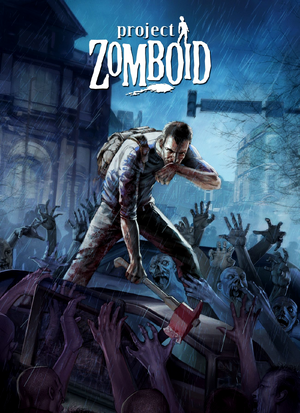 |
|
| Developers | |
|---|---|
| The Indie Stone | |
| Engines | |
| LWJGL | |
| Release dates | |
| Windows | Early access |
| macOS (OS X) | Early access |
| Linux | Early access |
| Taxonomy | |
| Monetization | One-time game purchase |
| Microtransactions | None |
| Modes | Singleplayer, Multiplayer |
| Pacing | Real-time |
| Perspectives | Bird's-eye view, Scrolling, Isometric |
| Controls | Direct control, Point and select |
| Genres | RPG, Simulation, Survival, Shooter, Exploration, Open world |
| Vehicles | Automobile |
| Art styles | Stylized |
| Themes | North America, Post-apocalyptic, Zombies |
Project Zomboid is a singleplayer and multiplayer bird's-eye view, scrolling and isometric RPG, simulation, survival, shooter, exploration and open world game.
General information
- Official forums
- Official wiki
- Official Discord
- GOG.com Community Discussions
- GOG.com Support Page
- Steam Community Discussions
Availability
| Source | DRM | Notes | Keys | OS |
|---|---|---|---|---|
| GOG.com | ||||
| Humble Store | ||||
| Steam |
- There is a pre-alpha tech demo available here.
Monetization
| Type | Notes |
|---|---|
| One-time game purchase | The game requires an upfront purchase to access. |
Microtransactions
| Type | Notes |
|---|---|
| No microtransactions | Game does not contain any microtransactions. |
Essential improvements
Patches
- The sub-forum for the latest versions/builds can be found here.
Game data
Configuration file(s) location
| System | Location |
|---|---|
| Windows | %USERPROFILE%\Zomboid\ |
| macOS (OS X) | |
| Linux | $HOME/Zomboid/ |
- This game does not follow the XDG Base Directory Specification on Linux. To fix, set launch options to
%command% -Duser.home="$HOME/.local/share/Zomboid/" -cachedir="$HOME/.local/share/Zomboid/"
and change GAMEDIR inside ~/.steam/steam/steamapps/common/ProjectZomboid/projectzomboid.sh to:
GAMEDIR="$HOME/.local/share/Zomboid"
Save game data location
| System | Location |
|---|---|
| Windows | %USERPROFILE%\Zomboid\Saves |
| macOS (OS X) | |
| Linux | $HOME/Zomboid/Saves/ |
Save game cloud syncing
| System | Native | Notes |
|---|---|---|
| GOG Galaxy | ||
| Steam Cloud |
Video
| Graphics feature | State | Notes | |
|---|---|---|---|
| Widescreen resolution | |||
| Multi-monitor | Edit options.ini in the base Zomboid folder. | ||
| Ultra-widescreen | |||
| 4K Ultra HD | |||
| Field of view (FOV) | |||
| Windowed | |||
| Borderless fullscreen windowed | |||
| Anisotropic filtering (AF) | See the glossary page for potential workarounds. | ||
| Anti-aliasing (AA) | See the glossary page for potential workarounds. | ||
| Vertical sync (Vsync) | |||
| 60 FPS and 120+ FPS | Up to a 244 FPS cap. The interface is locked to 15 fps by default, with an option to increase it to 30. | ||
| High dynamic range display (HDR) | See the glossary page for potential alternatives. | ||
Input
| Keyboard and mouse | State | Notes |
|---|---|---|
| Remapping | ||
| Mouse acceleration | ||
| Mouse sensitivity | ||
| Mouse input in menus | ||
| Mouse Y-axis inversion | ||
| Controller | ||
| Controller support | ||
| Full controller support | To see moodles (status icons), you need a mouse. | |
| Controller remapping | Use %home%/Zomboid/joypads/(name-of-your-controller).config (e.g., /Users/Me/Zomboid/joypads/Wireless Controller.config for Dualshock 4). | |
| Controller sensitivity | ||
| Controller Y-axis inversion |
| Controller types |
|---|
| XInput-compatible controllers |
|---|
| PlayStation controllers |
|---|
| Generic/other controllers |
|---|
| Additional information | ||
|---|---|---|
| Controller hotplugging | As of 41.37, game needs to be restarted in order to see new controller | |
| Haptic feedback | ||
| Digital movement supported | ||
| Simultaneous controller+KB/M | Tap "A" on a controller and select make new character in upper left corner. |
Audio
| Audio feature | State | Notes |
|---|---|---|
| Separate volume controls | ||
| Surround sound | ||
| Subtitles | ||
| Closed captions | ||
| Mute on focus lost | ||
| Royalty free audio |
Localizations
| Language | UI | Audio | Sub | Notes |
|---|---|---|---|---|
| English | ||||
| Catalan | ||||
| Simplified Chinese | ||||
| Traditional Chinese | ||||
| Czech | ||||
| Danish | ||||
| Dutch | ||||
| Estonian | ||||
| Finnish | ||||
| French | ||||
| German | ||||
| Hungarian | ||||
| Indonesian | ||||
| Italian | ||||
| Japanese | ||||
| Korean | ||||
| Norwegian | ||||
| Polish | ||||
| Portuguese | ||||
| Brazilian Portuguese | ||||
| Russian | ||||
| Spanish | Regular and Argentinian | |||
| Tagalog | ||||
| Thai | ||||
| Turkish | ||||
| Ukrainian |
- Some languages might be incomplete and miss some translations, the translations are community-based.
- More languages are to be added, but the game currently doesn't support right-to-left languages.
- Translations are available on GitHub where they can be updated, and new languages can be added here.
- English (UK), Afrikaans and Estonian are present in the game files, but are unfinished and can't be selected.
Network
Multiplayer types
| Type | Native | Players | Notes | |
|---|---|---|---|---|
| Local play | 4 | |||
| LAN play | 100 | |||
| Online play | 100 | Servers above 31 players display a warning and need to check "Show Higher Player Count Servers" in server browsers. | ||
Connection types
| Type | Native | Notes |
|---|---|---|
| Matchmaking | ||
| Peer-to-peer | ||
| Dedicated | ||
| Self-hosting | Run ProjectZomboidServer.bat (Windows) or projectzomboid-dedi-server.sh (Linux).[1] |
|
| Direct IP |
Ports
| Protocol | Port(s) and/or port range(s) |
|---|---|
| TCP | 16261 |
- Universal Plug and Play (UPnP) support status is unknown.
Issues fixed
- The developer has a Technical FAQ (archived copy) covering common problems and solutions.
Other information
API
| Technical specs | Supported | Notes |
|---|---|---|
| OpenGL |
| Executable | 32-bit | 64-bit | Notes |
|---|---|---|---|
| Windows | |||
| macOS (OS X) | |||
| Linux |
Middleware
System requirements
| Windows | ||
|---|---|---|
| Minimum | ||
| Operating system (OS) | 10 | |
| Processor (CPU) | Intel 2.77 GHz Dual Core | |
| System memory (RAM) | 8 GB | |
| Hard disk drive (HDD) | 5 GB | |
| Video card (GPU) | OpenGL 2.1 compatible | |
| Other | Subject to change as it is an Early Access game | |
| macOS (OS X) | ||
|---|---|---|
| Minimum | ||
| Operating system (OS) | 10.7.3 or later | |
| Processor (CPU) | Intel 2.77 GHz Dual Core | |
| System memory (RAM) | 8 GB | |
| Hard disk drive (HDD) | 5 GB | |
| Video card (GPU) | OpenGL 2.1 compatible | |
| Other | Subject to change as it is an Early Access game | |
| Linux | ||
|---|---|---|
| Minimum | ||
| Operating system (OS) | Ubuntu LTS 16.04 | |
| Processor (CPU) | Intel 2.77 GHz Dual Core | |
| System memory (RAM) | 8 GB | |
| Hard disk drive (HDD) | 5 GB | |
| Video card (GPU) | OpenGL 2.1 compatible | |
| Other | Subject to change as it is an Early Access game | |
References
- ↑ How to run a Server - Help - The Indie Stone Forums - last accessed on May 2023
- ↑ Build 33 - PZwiki - last accessed on May 2023
Categories:
- Games in development
- Windows
- OS X
- Linux
- One-time game purchase
- No microtransactions
- Singleplayer
- Multiplayer
- Real-time
- Bird's-eye view
- Scrolling
- Isometric
- Direct control
- Point and select
- RPG
- Simulation
- Survival
- Shooter
- Exploration
- Open world
- Automobile
- Stylized
- North America
- Post-apocalyptic
- Zombies
- Games
- Local multiplayer games
- Self-hosting
- GOG.com Enhancement Project