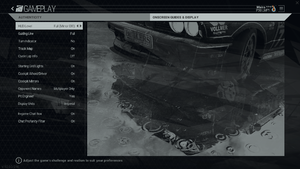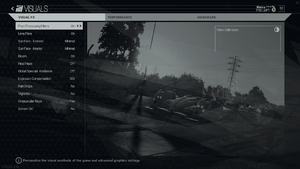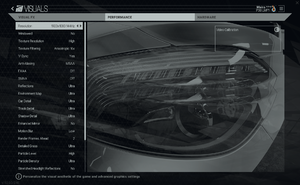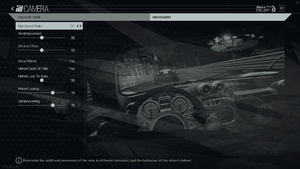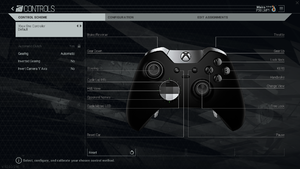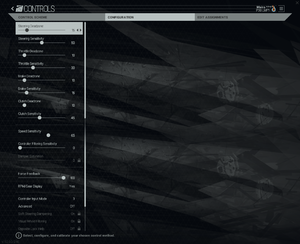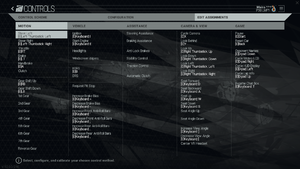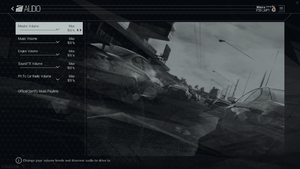Difference between revisions of "Project CARS"
From PCGamingWiki, the wiki about fixing PC games
Epicgames4 (talk | contribs) |
|||
| (153 intermediate revisions by 40 users not shown) | |||
| Line 1: | Line 1: | ||
| − | |||
{{Infobox game | {{Infobox game | ||
| − | |cover = Project CARS | + | |cover = Project CARS cover.jpg |
|developers = | |developers = | ||
{{Infobox game/row/developer|Slightly Mad Studios}} | {{Infobox game/row/developer|Slightly Mad Studios}} | ||
|publishers = | |publishers = | ||
| − | {{Infobox game/row/publisher|Bandai Namco | + | {{Infobox game/row/publisher|Bandai Namco Entertainment}} |
|engines = | |engines = | ||
| − | {{Infobox game/row/engine|Madness}} | + | {{Infobox game/row/engine|Madness Engine}} |
|release dates= | |release dates= | ||
| − | {{Infobox game/row/date|Windows| | + | {{Infobox game/row/date|Windows|May 6, 2015}} |
| − | {{Infobox game/row/ | + | |reception = |
| + | {{Infobox game/row/reception|Metacritic|project-cars|83}} | ||
| + | {{Infobox game/row/reception|OpenCritic|36/project-cars|80}} | ||
| + | {{Infobox game/row/reception|IGDB|project-cars|82}} | ||
| + | |taxonomy = | ||
| + | {{Infobox game/row/taxonomy/monetization | One-time game purchase, DLC }} | ||
| + | {{Infobox game/row/taxonomy/microtransactions | }} | ||
| + | {{Infobox game/row/taxonomy/modes | Singleplayer, Multiplayer }} | ||
| + | {{Infobox game/row/taxonomy/pacing | }} | ||
| + | {{Infobox game/row/taxonomy/perspectives | First-person, Third-person }} | ||
| + | {{Infobox game/row/taxonomy/controls | Direct control }} | ||
| + | {{Infobox game/row/taxonomy/genres | Racing, Simulation }} | ||
| + | {{Infobox game/row/taxonomy/sports | }} | ||
| + | {{Infobox game/row/taxonomy/vehicles | Track racing }} | ||
| + | {{Infobox game/row/taxonomy/art styles | Realistic }} | ||
| + | {{Infobox game/row/taxonomy/themes | }} | ||
| + | {{Infobox game/row/taxonomy/series | Project CARS }} | ||
|steam appid = 234630 | |steam appid = 234630 | ||
| − | |gogcom | + | |gogcom id = |
| + | |official site= https://www.projectcarsgame.com/two/overview/ | ||
| + | |hltb = 20072 | ||
| + | |strategywiki = | ||
| + | |mobygames = project-cars | ||
|wikipedia = Project CARS | |wikipedia = Project CARS | ||
| + | |winehq = | ||
| + | |license = commercial | ||
}} | }} | ||
'''Key points''' | '''Key points''' | ||
| − | {{ | + | {{++}} Supports a wide range of graphical options.<ref>[http://www.dsogaming.com/news/project-cars-final-pc-version-supports-a-wide-range-of-graphical-options/ Project CARS – Final PC Version Supports a Wide Range of Graphical Options | DSOGaming | The Dark Side Of Gaming]</ref> |
'''General information''' | '''General information''' | ||
{{mm}} [http://forum.wmdportal.com/forumdisplay.php?23-Project-CARS Official forum] | {{mm}} [http://forum.wmdportal.com/forumdisplay.php?23-Project-CARS Official forum] | ||
| − | {{mm}} [ | + | {{mm}} [https://steamcommunity.com/app/234630/discussions/ Steam Community Discussions] |
==Availability== | ==Availability== | ||
{{Availability| | {{Availability| | ||
| − | {{Availability/row| | + | {{Availability/row| Retail | | Steam | | | Windows }} |
| − | {{Availability/row| Steam | 234630 | Steam | + | {{Availability/row| Oculus | 991947850898357 | Oculus | Cannot play multiplayer with Steam players.<ref name="multiplayer">[http://forum.projectcarsgame.com/showthread.php?43740-Oculus-Rift-CV1-Discussion&p=1260029&viewfull=1#post1260029 Oculus Rift CV1 Discussion - Page 54]</ref> | | Windows }} |
| + | {{Availability/row| Developer | https://www.projectcarsgame.com/preorder.html | Steam | | | Windows | unavailable }} | ||
| + | {{Availability/row| Amazon | B00WNFRLCU | Steam | | | Windows | unavailable }} | ||
| + | {{Availability/row| GamersGate | project-cars | Steam | | | Windows | unavailable }} | ||
| + | {{Availability/row| Gamesplanet | 2758-1 | Steam | | | Windows | unavailable }} | ||
| + | {{Availability/row| GMG | project-cars | Steam | | | Windows | unavailable }} | ||
| + | {{Availability/row| Humble | project-cars | Steam | | | Windows | unavailable }} | ||
| + | {{Availability/row| Steam | 234630 | Steam | | | Windows | unavailable }} | ||
| + | }} | ||
| + | {{ii}} Demo version is [[Project CARS - Pagani Edition|available]] | ||
| + | {{ii}} Removed from many digital stores due to licensing issues. | ||
| + | |||
| + | {{DLC| | ||
| + | {{DLC/row| Aston Martin Track Expansion | | Windows }} | ||
| + | {{DLC/row| Audi Ruapuna Speedway Expansion | | Windows }} | ||
| + | {{DLC/row| Classic Lotus Track Expansion | | Windows }} | ||
| + | {{DLC/row| Japanese Car Pack | | Windows }} | ||
| + | {{DLC/row| Limited Edition Upgrade | | Windows }} | ||
| + | {{DLC/row| Logitech Liveries | | Windows }} | ||
| + | {{DLC/row| Modified Car Pack | | Windows }} | ||
| + | {{DLC/row| Old Vs New Car Pack | | Windows }} | ||
| + | {{DLC/row| Racing Icons Car Pack | | Windows }} | ||
| + | {{DLC/row| Renault Sport Car Pack | | Windows }} | ||
| + | {{DLC/row| Special Ridge Racer Car Pack | | Windows }} | ||
| + | {{DLC/row| Stanceworks Track Expansion | | Windows }} | ||
| + | {{DLC/row| US Race Car Pack | | Windows }} | ||
}} | }} | ||
| − | |||
==Game data== | ==Game data== | ||
===Configuration file(s) location=== | ===Configuration file(s) location=== | ||
{{Game data| | {{Game data| | ||
| − | {{Game data/ | + | {{Game data/config|Windows|{{P|userprofile\Documents}}\Project CARS\*.xml}} |
| − | {{ | ||
}} | }} | ||
===Save game data location=== | ===Save game data location=== | ||
{{Game data| | {{Game data| | ||
| − | {{Game data/ | + | {{Game data/saves|Windows|}} |
| − | {{ | + | {{Game data/saves|Steam|{{p|steam}}\userdata\{{p|uid}}\234630\local\}} |
}} | }} | ||
===[[Glossary:Save game cloud syncing|Save game cloud syncing]]=== | ===[[Glossary:Save game cloud syncing|Save game cloud syncing]]=== | ||
{{Save game cloud syncing | {{Save game cloud syncing | ||
| − | |origin | + | |discord = |
| − | |origin notes | + | |discord notes = |
| − | |steam cloud | + | |epic games launcher = |
| − | |steam cloud notes | + | |epic games launcher notes = |
| − | | | + | |gog galaxy = |
| − | | | + | |gog galaxy notes = |
| − | | | + | |origin = |
| − | | | + | |origin notes = |
| + | |steam cloud = false | ||
| + | |steam cloud notes = | ||
| + | |ubisoft connect = | ||
| + | |ubisoft connect notes = | ||
| + | |xbox cloud = | ||
| + | |xbox cloud notes = | ||
}} | }} | ||
| − | ==Video | + | ==Video== |
| − | + | {{Image|Project CARS - General.png|General settings.}} | |
| − | {{Video | + | {{Image|Project CARS - HUD.png|HUD settings.}} |
| − | |wsgf link = | + | {{Image|Project CARS - Graphics.png|Graphics settings.}} |
| − | |widescreen wsgf award = | + | {{Image|Project CARS - Advanced graphics.png|Advanced graphics settings.}} |
| − | |multimonitor wsgf award = | + | {{Image|Project CARS - Hardware graphics.png|Hardware graphics settings.}} |
| − | |ultrawidescreen wsgf award = | + | {{Image|Project CARS - Camera.png|Camera settings.}} |
| − | |4k ultra hd wsgf award = | + | {{Image|Project CARS - Advanced camera.png|Advanced camera settings.}} |
| + | {{Video | ||
| + | |wsgf link = https://www.wsgf.org/dr/project-cars/en | ||
| + | |widescreen wsgf award = gold | ||
| + | |multimonitor wsgf award = limited | ||
| + | |ultrawidescreen wsgf award = incomplete | ||
| + | |4k ultra hd wsgf award = incomplete | ||
|widescreen resolution = true | |widescreen resolution = true | ||
|widescreen resolution notes= | |widescreen resolution notes= | ||
|multimonitor = true | |multimonitor = true | ||
|multimonitor notes = | |multimonitor notes = | ||
| − | |ultrawidescreen = | + | |ultrawidescreen = true |
| − | |ultrawidescreen notes = | + | |ultrawidescreen notes = <ref>{{Refurl|url=https://www.youtube.com/watch?v=s-zft7Ls9ZU|title=Project Cars 21:9 Gameplay (2560x1080) (60fps) (Ultrawide) - YouTube|date=May 2023}}</ref> |
|4k ultra hd = true | |4k ultra hd = true | ||
| − | |4k ultra hd notes = <ref>[https://www.youtube.com/watch?v=kDoBX2K63yE | + | |4k ultra hd notes = <ref name="FAQ">[https://www.projectcarsgame.com/faq.html FAQ - Project CARS]</ref><ref>{{Refurl|url=https://www.youtube.com/watch?v=kDoBX2K63yE|title=Real 4K: Project CARS - YouTube|date=May 2023}}</ref> |
| − | |fov = | + | |fov = true |
| − | |fov notes = | + | |fov notes = See [http://carsfov.moritzlawitschka.de/ Project CARS FOV Calculator] for help. |
|windowed = true | |windowed = true | ||
|windowed notes = | |windowed notes = | ||
| − | |borderless windowed = | + | |borderless windowed = false |
|borderless windowed notes = | |borderless windowed notes = | ||
|anisotropic = true | |anisotropic = true | ||
| − | |anisotropic notes = | + | |anisotropic notes = Up to 16 samples. |
|antialiasing = true | |antialiasing = true | ||
| − | |antialiasing notes = | + | |antialiasing notes = [[FXAA]], [[SMAA]], [[MSAA]], [[DS2M]], [[SSAA]]. |
| + | |upscaling = false | ||
| + | |upscaling tech = | ||
| + | |upscaling notes = | ||
|vsync = true | |vsync = true | ||
|vsync notes = | |vsync notes = | ||
| − | | | + | |60 fps = true |
| − | | | + | |60 fps notes = |
| − | | | + | |120 fps = true |
| − | | | + | |120 fps notes = Framerate can be capped with command line option "-fpscap X" where X is desired value. |
| − | |color blind = | + | |hdr = false |
| + | |hdr notes = | ||
| + | |color blind = false | ||
|color blind notes = | |color blind notes = | ||
}} | }} | ||
| − | ==Input | + | ==Input== |
| − | {{Input settings | + | {{Image|Project CARS - Controller.png|Controller settings.}} |
| + | {{Image|Project CARS - Input.png|Input settings.}} | ||
| + | {{Image|Project CARS - Rebinding.png|Rebinding settings.}} | ||
| + | {{ii}} The game can send telemetry data to supported software like [https://www.simhubdash.com/ SimHub] and devices like motion platforms, bass shakers and telemetry displays through the UDP protocol. | ||
| + | {{Input | ||
|key remap = true | |key remap = true | ||
|key remap notes = | |key remap notes = | ||
| − | |acceleration option = | + | |acceleration option = false |
|acceleration option notes = | |acceleration option notes = | ||
| − | |mouse menu = | + | |mouse sensitivity = false |
| + | |mouse sensitivity notes = | ||
| + | |mouse menu = true | ||
|mouse menu notes = | |mouse menu notes = | ||
| − | |invert mouse y-axis = | + | |invert mouse y-axis = true |
|invert mouse y-axis notes = | |invert mouse y-axis notes = | ||
| + | |touchscreen = unknown | ||
| + | |touchscreen notes = | ||
|controller support = true | |controller support = true | ||
| − | |controller support notes = | + | |controller support notes = XInput and DirectInput.<br/>For racing wheel support, check [https://www.projectcarsgame.com/beyond-reality.html here]. |
| − | |full controller = | + | |full controller = false |
|full controller notes = | |full controller notes = | ||
|controller remap = true | |controller remap = true | ||
|controller remap notes = | |controller remap notes = | ||
| + | |controller sensitivity = true | ||
| + | |controller sensitivity notes= | ||
|invert controller y-axis = unknown | |invert controller y-axis = unknown | ||
|invert controller y-axis notes= | |invert controller y-axis notes= | ||
| − | | | + | |xinput controllers = true |
| − | | | + | |xinput controllers notes = |
| + | |xbox prompts = unknown | ||
| + | |xbox prompts notes = | ||
| + | |impulse triggers = unknown | ||
| + | |impulse triggers notes = | ||
| + | |dualshock 4 = false | ||
| + | |dualshock 4 notes = | ||
| + | |dualshock prompts = unknown | ||
| + | |dualshock prompts notes = | ||
| + | |light bar support = unknown | ||
| + | |light bar support notes = | ||
| + | |dualshock 4 modes = unknown | ||
| + | |dualshock 4 modes notes = | ||
| + | |tracked motion controllers= false | ||
| + | |tracked motion controllers notes = | ||
| + | |tracked motion prompts = unknown | ||
| + | |tracked motion prompts notes = | ||
| + | |other controllers = true | ||
| + | |other controllers notes = | ||
| + | |other button prompts = unknown | ||
| + | |other button prompts notes= | ||
| + | |button prompts = generic | ||
| + | |button prompts notes = | ||
| + | |controller hotplug = unknown | ||
| + | |controller hotplug notes = | ||
| + | |haptic feedback = true | ||
| + | |haptic feedback notes = | ||
| + | |simultaneous input = unknown | ||
| + | |simultaneous input notes = | ||
| + | |steam input api = unknown | ||
| + | |steam input api notes = | ||
| + | |steam hook input = unknown | ||
| + | |steam hook input notes = | ||
| + | |steam input presets = unknown | ||
| + | |steam input presets notes = | ||
| + | |steam controller prompts = unknown | ||
| + | |steam controller prompts notes = | ||
| + | |steam cursor detection = unknown | ||
| + | |steam cursor detection notes = | ||
}} | }} | ||
| − | ==Audio | + | ==Audio== |
| − | {{Audio settings | + | {{Image|Project CARS - Audio.png|Audio settings.}} |
| + | {{Audio | ||
|separate volume = true | |separate volume = true | ||
| − | |separate volume notes = | + | |separate volume notes = Master, music, engine, effects and radio. |
| − | |surround sound = | + | |surround sound = true |
| − | |surround sound notes = | + | |surround sound notes = Received up to 7.1 output.<ref>{{Refurl|url=https://satsun.org/audio/|title=PC Gaming Surround Sound Round-up|date=May 2023}}</ref> |
| − | |subtitles = | + | |subtitles = true |
|subtitles notes = | |subtitles notes = | ||
| − | |closed captions = | + | |closed captions = false |
|closed captions notes = | |closed captions notes = | ||
| − | |mute on focus lost = | + | |mute on focus lost = true |
|mute on focus lost notes = | |mute on focus lost notes = | ||
|eax support = | |eax support = | ||
|eax support notes = | |eax support notes = | ||
| + | |royalty free audio = unknown | ||
| + | |royalty free audio notes = | ||
| + | }} | ||
| + | |||
| + | {{L10n|content= | ||
| + | {{L10n/switch | ||
| + | |language = English | ||
| + | |interface = true | ||
| + | |audio = true | ||
| + | |subtitles = true | ||
| + | |notes = | ||
| + | }} | ||
| + | {{L10n/switch | ||
| + | |language = French | ||
| + | |interface = true | ||
| + | |audio = false | ||
| + | |subtitles = true | ||
| + | |notes = | ||
| + | }} | ||
| + | {{L10n/switch | ||
| + | |language = German | ||
| + | |interface = true | ||
| + | |audio = false | ||
| + | |subtitles = true | ||
| + | |notes = | ||
| + | }} | ||
| + | {{L10n/switch | ||
| + | |language = Italian | ||
| + | |interface = true | ||
| + | |audio = false | ||
| + | |subtitles = true | ||
| + | |notes = | ||
| + | }} | ||
| + | {{L10n/switch | ||
| + | |language = Polish | ||
| + | |interface = true | ||
| + | |audio = false | ||
| + | |subtitles = true | ||
| + | |notes = | ||
| + | }} | ||
| + | {{L10n/switch | ||
| + | |language = Brazilian Portuguese | ||
| + | |interface = true | ||
| + | |audio = false | ||
| + | |subtitles = true | ||
| + | |notes = | ||
| + | }} | ||
| + | {{L10n/switch | ||
| + | |language = Russian | ||
| + | |interface = true | ||
| + | |audio = false | ||
| + | |subtitles = true | ||
| + | |notes = | ||
| + | }} | ||
| + | {{L10n/switch | ||
| + | |language = Spanish | ||
| + | |interface = true | ||
| + | |audio = false | ||
| + | |subtitles = true | ||
| + | |notes = | ||
| + | }} | ||
}} | }} | ||
==Network== | ==Network== | ||
{{Network/Multiplayer | {{Network/Multiplayer | ||
| − | |local play = | + | |local play = false |
|local play players = | |local play players = | ||
| − | |local play notes = | + | |local play modes = |
| + | |local play notes = <ref name="FAQ"/> | ||
|lan play = unknown | |lan play = unknown | ||
|lan play players = | |lan play players = | ||
| + | |lan play modes = | ||
|lan play notes = | |lan play notes = | ||
|online play = true | |online play = true | ||
|online play players = | |online play players = | ||
| − | |online play | + | |online play modes = |
| − | | | + | |online play notes = Steam and Oculus Store players cannot play together.<ref name="multiplayer"/> |
| − | |||
| − | |||
| − | |||
| − | |||
| − | |||
| − | |||
| − | |||
| − | |||
| − | |||
| − | |||
| − | |||
|asynchronous = | |asynchronous = | ||
|asynchronous notes = | |asynchronous notes = | ||
| Line 169: | Line 331: | ||
|udp = | |udp = | ||
|upnp = | |upnp = | ||
| + | }} | ||
| + | |||
| + | ==VR support== | ||
| + | {{VR support | ||
| + | |gg3d name = | ||
| + | |native 3d gg3d award = | ||
| + | |nvidia 3d vision gg3d award = | ||
| + | |tridef 3d gg3d award = | ||
| + | |iz3d gg3d award = | ||
| + | |native 3d = false | ||
| + | |native 3d notes = | ||
| + | |nvidia 3d vision = hackable | ||
| + | |nvidia 3d vision notes = Use [https://helixmod.blogspot.com/2015/06/project-cars-beta-10-3d-vision-fix.html Project Cars (Patch 6) 3D Vision Fix]. | ||
| + | |tridef 3d = unknown | ||
| + | |tridef 3d notes = | ||
| + | |iz3d = unknown | ||
| + | |iz3d notes = | ||
| + | |vr only = false | ||
| + | |htc vive = true | ||
| + | |htc vive notes = | ||
| + | |oculus rift = true | ||
| + | |oculus rift notes = | ||
| + | |osvr = true | ||
| + | |osvr notes = | ||
| + | |windows mixed reality = unknown | ||
| + | |windows mixed reality notes = | ||
| + | |keyboard-mouse = true | ||
| + | |keyboard-mouse notes = | ||
| + | |3rd space gaming vest = | ||
| + | |3rd space gaming vest notes = | ||
| + | |novint falcon = | ||
| + | |novint falcon notes = | ||
| + | |trackir = true | ||
| + | |trackir notes = Switch to "Helmet" camera mode while driving in order to make it work. The helmet overlay and blur effects can be disabled in camera options. | ||
| + | |play area seated = true | ||
| + | |play area seated notes = | ||
| + | |play area standing = unknown | ||
| + | |play area standing notes = | ||
| + | |play area room-scale = unknown | ||
| + | |play area room-scale notes = | ||
| + | }} | ||
| + | |||
| + | ==Other information== | ||
| + | ===API=== | ||
| + | {{API | ||
| + | |direct3d versions = 11 | ||
| + | |direct3d notes = | ||
| + | |directdraw versions = | ||
| + | |directdraw notes = | ||
| + | |opengl versions = | ||
| + | |opengl notes = | ||
| + | |glide versions = | ||
| + | |glide notes = | ||
| + | |software mode = | ||
| + | |software mode notes = | ||
| + | |mantle support = | ||
| + | |mantle support notes = | ||
| + | |vulkan versions = | ||
| + | |vulkan notes = | ||
| + | |dos modes = | ||
| + | |dos modes notes = | ||
| + | |shader model versions = 5 | ||
| + | |shader model notes = | ||
| + | |windows 32-bit exe = false | ||
| + | |windows 64-bit exe = true | ||
| + | |windows arm app = unknown | ||
| + | |windows exe notes = | ||
| + | |mac os x powerpc app = | ||
| + | |macos intel 32-bit app = | ||
| + | |macos intel 64-bit app = | ||
| + | |macos app notes = | ||
| + | |linux 32-bit executable= | ||
| + | |linux 64-bit executable= | ||
| + | |linux executable notes = | ||
| + | }} | ||
| + | |||
| + | ===Middleware=== | ||
| + | {{Middleware | ||
| + | |physics = isiMotor2, PhysX | ||
| + | |physics notes = isiMotor2 used for general physics, PhysX used for collisions. | ||
| + | |audio = Fmod | ||
| + | |audio notes = | ||
| + | |interface = | ||
| + | |interface notes = | ||
| + | |input = | ||
| + | |input notes = | ||
| + | |cutscenes = Bink Video | ||
| + | |cutscenes notes = | ||
| + | |multiplayer = | ||
| + | |multiplayer notes= | ||
}} | }} | ||
| Line 175: | Line 427: | ||
|OSfamily = Windows | |OSfamily = Windows | ||
| − | |minOS = | + | |minOS = Vista SP2 |
| − | |minCPU = | + | |minCPU = Intel Core 2 Quad Q8400 2.66 GHz |
| − | |minCPU2 = | + | |minCPU2 = AMD Phenom II X4 940 3.0 GHz |
| − | |minRAM = | + | |minRAM = 4 GB |
| − | |minHD = | + | |minHD = 25 GB |
| − | |minGPU = | + | |minGPU = Nvidia GeForce GTX 260 |
| − | |minGPU2 = ATI Radeon HD | + | |minGPU2 = ATI Radeon HD 5770 |
| − | | | + | |minDX = 11 |
| − | |recOS = | + | |recOS = 7 SP1, 8.1, 10 |
| − | |recCPU = | + | |recCPU = Intel Core i7 3700 3.5 GHz |
| − | |recRAM = | + | |recCPU2 = AMD FX-8350 4.0 GHz |
| + | |recRAM = 8 GB | ||
|recHD = | |recHD = | ||
| − | |recGPU = | + | |recGPU = Nvidia GeForce GT 600 series |
| + | |recGPU2 = AMD Radeon HD 7000 series | ||
| + | |recDX = | ||
| + | |notes = {{ii}} A 64-bit operating system is required. | ||
| + | {{ii}} Online connection required for multiplayer and Driver Network features.<ref name="FAQ"/> | ||
}} | }} | ||
| − | |||
{{References}} | {{References}} | ||
Latest revision as of 00:07, 16 January 2024
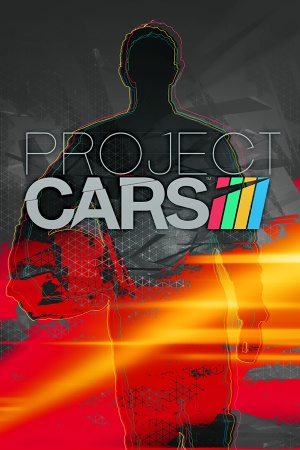 |
|
| Developers | |
|---|---|
| Slightly Mad Studios | |
| Publishers | |
| Bandai Namco Entertainment | |
| Engines | |
| Madness Engine | |
| Release dates | |
| Windows | May 6, 2015 |
| Reception | |
| Metacritic | 83 |
| OpenCritic | 80 |
| IGDB | 82 |
| Taxonomy | |
| Monetization | One-time game purchase, DLC |
| Modes | Singleplayer, Multiplayer |
| Perspectives | First-person, Third-person |
| Controls | Direct control |
| Genres | Racing, Simulation |
| Vehicles | Track racing |
| Art styles | Realistic |
| Series | Project CARS |
| Project CARS | |
|---|---|
| Project CARS | 2015 |
| Project CARS - Pagani Edition | 2016 |
| Project CARS 2 | 2017 |
| Project CARS 3 | 2020 |
Key points
- Supports a wide range of graphical options.[1]
General information
Availability
| Source | DRM | Notes | Keys | OS |
|---|---|---|---|---|
| Retail | ||||
| Oculus Store | Cannot play multiplayer with Steam players.[2] | |||
| Developer website (unavailable) | ||||
| Amazon.com (unavailable) | ||||
| GamersGate (unavailable) | ||||
| Green Man Gaming (unavailable) | ||||
| Humble Store (unavailable) | ||||
| Steam (unavailable) |
- Demo version is available
- Removed from many digital stores due to licensing issues.
DLC and expansion packs
| Name | Notes | |
|---|---|---|
| Aston Martin Track Expansion | ||
| Audi Ruapuna Speedway Expansion | ||
| Classic Lotus Track Expansion | ||
| Japanese Car Pack | ||
| Limited Edition Upgrade | ||
| Logitech Liveries | ||
| Modified Car Pack | ||
| Old Vs New Car Pack | ||
| Racing Icons Car Pack | ||
| Renault Sport Car Pack | ||
| Special Ridge Racer Car Pack | ||
| Stanceworks Track Expansion | ||
| US Race Car Pack |
Game data
Configuration file(s) location
| System | Location |
|---|---|
| Windows | %USERPROFILE%\Documents\Project CARS\*.xml |
| Steam Play (Linux) | <SteamLibrary-folder>/steamapps/compatdata/234630/pfx/[Note 1] |
Save game data location
| System | Location |
|---|---|
| Windows | |
| Steam | <Steam-folder>\userdata\<user-id>\234630\local\ |
| Steam Play (Linux) | <SteamLibrary-folder>/steamapps/compatdata/234630/pfx/[Note 1] |
Save game cloud syncing
| System | Native | Notes |
|---|---|---|
| Steam Cloud |
Video
| Graphics feature | State | WSGF | Notes |
|---|---|---|---|
| Widescreen resolution | |||
| Multi-monitor | |||
| Ultra-widescreen | [3] | ||
| 4K Ultra HD | [4][5] | ||
| Field of view (FOV) | See Project CARS FOV Calculator for help. | ||
| Windowed | |||
| Borderless fullscreen windowed | See the glossary page for potential workarounds. | ||
| Anisotropic filtering (AF) | Up to 16 samples. | ||
| Anti-aliasing (AA) | FXAA, SMAA, MSAA, DS2M, SSAA. | ||
| High-fidelity upscaling | See the glossary page for potential workarounds. | ||
| Vertical sync (Vsync) | |||
| 60 FPS and 120+ FPS | Framerate can be capped with command line option "-fpscap X" where X is desired value. | ||
| High dynamic range display (HDR) | See the glossary page for potential alternatives. | ||
Input
- The game can send telemetry data to supported software like SimHub and devices like motion platforms, bass shakers and telemetry displays through the UDP protocol.
| Keyboard and mouse | State | Notes |
|---|---|---|
| Remapping | ||
| Mouse acceleration | ||
| Mouse sensitivity | ||
| Mouse input in menus | ||
| Mouse Y-axis inversion | ||
| Controller | ||
| Controller support | XInput and DirectInput. For racing wheel support, check here. |
|
| Full controller support | ||
| Controller remapping | ||
| Controller sensitivity | ||
| Controller Y-axis inversion |
| Controller types |
|---|
| XInput-compatible controllers | ||
|---|---|---|
| Xbox button prompts | ||
| Impulse Trigger vibration |
| PlayStation controllers | See the glossary page for potential workarounds. |
|---|
| Tracked motion controllers |
|---|
| Generic/other controllers | ||
|---|---|---|
| Button prompts |
| Additional information | ||
|---|---|---|
| Button prompts | ||
| Controller hotplugging | ||
| Haptic feedback | ||
| Digital movement supported | ||
| Simultaneous controller+KB/M |
Audio
| Audio feature | State | Notes |
|---|---|---|
| Separate volume controls | Master, music, engine, effects and radio. | |
| Surround sound | Received up to 7.1 output.[6] | |
| Subtitles | ||
| Closed captions | ||
| Mute on focus lost | ||
| Royalty free audio |
Localizations
| Language | UI | Audio | Sub | Notes |
|---|---|---|---|---|
| English | ||||
| French | ||||
| German | ||||
| Italian | ||||
| Polish | ||||
| Brazilian Portuguese | ||||
| Russian | ||||
| Spanish |
Network
Multiplayer types
| Type | Native | Notes | |
|---|---|---|---|
| Local play | [4] | ||
| LAN play | |||
| Online play | Steam and Oculus Store players cannot play together.[2] | ||
VR support
| 3D modes | State | Notes | |
|---|---|---|---|
| Native 3D | |||
| Nvidia 3D Vision | Use Project Cars (Patch 6) 3D Vision Fix. | ||
| Headsets | |||
|---|---|---|---|
| SteamVR | |||
| Oculus VR (LibOVR) | |||
| Windows Mixed Reality | This game might be playable with the Revive Compatibility Layer, or Windows Mixed Reality for SteamVR. | ||
| OSVR | |||
| Devices | |||
|---|---|---|---|
| Tracked motion controllers | |||
| Traditional controller | See Input for details. | ||
| Keyboard/Mouse | |||
| TrackIR | Switch to "Helmet" camera mode while driving in order to make it work. The helmet overlay and blur effects can be disabled in camera options. | ||
| Play area | |||
|---|---|---|---|
| Seated | |||
| Standing | |||
| Room-scale | |||
Other information
API
| Technical specs | Supported | Notes |
|---|---|---|
| Direct3D | 11 | |
| Shader Model support | 5 |
| Executable | 32-bit | 64-bit | Notes |
|---|---|---|---|
| Windows |
Middleware
| Middleware | Notes | |
|---|---|---|
| Physics | isiMotor2, PhysX | isiMotor2 used for general physics, PhysX used for collisions. |
| Audio | FMOD | |
| Cutscenes | Bink Video |
System requirements
| Windows | ||
|---|---|---|
| Minimum | Recommended | |
| Operating system (OS) | Vista SP2 | 7 SP1, 8.1, 10 |
| Processor (CPU) | Intel Core 2 Quad Q8400 2.66 GHz AMD Phenom II X4 940 3.0 GHz |
Intel Core i7 3700 3.5 GHz AMD FX-8350 4.0 GHz |
| System memory (RAM) | 4 GB | 8 GB |
| Hard disk drive (HDD) | 25 GB | |
| Video card (GPU) | Nvidia GeForce GTX 260 ATI Radeon HD 5770 DirectX 11 compatible | Nvidia GeForce GT 600 series AMD Radeon HD 7000 series |
- A 64-bit operating system is required.
- Online connection required for multiplayer and Driver Network features.[4]
Notes
- ↑ 1.0 1.1 Notes regarding Steam Play (Linux) data:
- File/folder structure within this directory reflects the path(s) listed for Windows and/or Steam game data.
- Use Wine's registry editor to access any Windows registry paths.
- The app ID (234630) may differ in some cases.
- Treat backslashes as forward slashes.
- See the glossary page for details on Windows data paths.
References
- ↑ Project CARS – Final PC Version Supports a Wide Range of Graphical Options | DSOGaming | The Dark Side Of Gaming
- ↑ 2.0 2.1 Oculus Rift CV1 Discussion - Page 54
- ↑ Project Cars 21:9 Gameplay (2560x1080) (60fps) (Ultrawide) - YouTube - last accessed on May 2023
- ↑ 4.0 4.1 4.2 FAQ - Project CARS
- ↑ Real 4K: Project CARS - YouTube - last accessed on May 2023
- ↑ PC Gaming Surround Sound Round-up - last accessed on May 2023