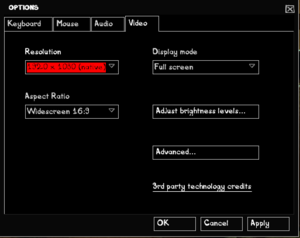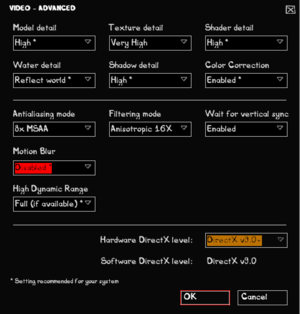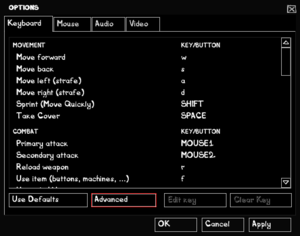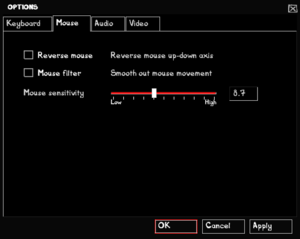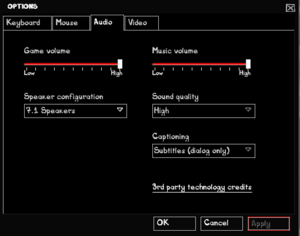Difference between revisions of "Postal III"
(→Game doesn't launch: - rewritten this with better grammar, and cleaning up links.) |
|||
| Line 40: | Line 40: | ||
|introduction = | |introduction = | ||
| − | |release history = The game is known for its instability and poor optimization, to the point of being officially disavowed by series creator, Running With Scissors.<ref>{{Refurl|url=http://web.archive.org/web/20200627071245/https://runningwithscissors.com/postal-iii-2/|title=Postal III|date=May 2023}}</ref> It was delisted off Steam in November | + | |release history = The game is known for its instability and poor optimization, to the point of being officially disavowed by series creator, Running With Scissors.<ref>{{Refurl|url=http://web.archive.org/web/20200627071245/https://runningwithscissors.com/postal-iii-2/|title=Postal III|date=May 2023}}</ref> It was delisted off Steam in November 2022 due to problems related to the DRM. |
| + | |||
| + | On September 26, 2023, 11 years after the last update, the ZOOM Platform version received the Fart Gun DLC and a set of fixes for multiple long-standing issues, including crashes when throwing items or grabbing a human shield.<ref name="Postal3ZoomPlatform2023">{{Refurl|url=https://www.zoom-platform.com/news/postal-iii-im-filled-with-glee|title=Zoom Platform - Postal III, I'm filled with glee!|date=2023-09-26}}</ref> Few weeks later, on October 13, 2023, the game returned back to Steam with the DRM removed and the bug fixes from the ZOOM Platform release.<ref>{{Refurl|url=https://steamdb.info/app/10220/history/?changeid=20675505|title=Postal 3 · Postal III Packages · SteamDB|date=2023-10-13}}</ref><ref>{{Refurl|url=https://twitter.com/RWSstudios/status/1712921791100846230|title=Running With Scissors on X|date=2023-10-13}}</ref> On October 16, 2023, the game received another update in which further bugs were fixed (e.g. map loading crashes, softlocks, placeholder audio in some cutscenes, texture issues, fixed achievements and more), several community localizations were implemented, and proper mod support was introduced.<ref name="Postal3ZoomOct16">{{Refurl|url=https://www.zoom-platform.com/news/postal-iii-for-you-and-me|title=Zoom Platform - Postal III, for you and me!|date=2023-10-16}}</ref> | ||
|current state = Versions outside of the original Russian retail release and the DRM-free releases require a workaround to bypass the ActControl DRM; see [[#Game doesn't launch|Use the updated Starforce domain for ActControl DRM activation]]. | |current state = Versions outside of the original Russian retail release and the DRM-free releases require a workaround to bypass the ActControl DRM; see [[#Game doesn't launch|Use the updated Starforce domain for ActControl DRM activation]]. | ||
| Line 58: | Line 60: | ||
}} | }} | ||
{{ii}} {{DRM|ActControl|}}<ref name="actcontrol">http://actcontrol.net/</ref> was removed from the Steam release on October 13th, 2023. | {{ii}} {{DRM|ActControl|}}<ref name="actcontrol">http://actcontrol.net/</ref> was removed from the Steam release on October 13th, 2023. | ||
| − | {{--}} Retail disc copies released outside of Russia no longer install on Steam via the CD/DVD installer feature, requiring | + | {{--}} Retail disc copies released outside of Russia no longer install on Steam via the CD/DVD installer feature, requiring a download through Steam itself or manual extraction. |
===Version differences=== | ===Version differences=== | ||
| Line 73: | Line 75: | ||
}} | }} | ||
{{ii}} A free remake of the addon with both the English and Russian UI translations are available [https://steamcommunity.com/sharedfiles/filedetails/?id=612601058 here]. | {{ii}} A free remake of the addon with both the English and Russian UI translations are available [https://steamcommunity.com/sharedfiles/filedetails/?id=612601058 here]. | ||
| − | {{--}} | + | {{--}} Does not work on every version of the game, as it was officially accessible to the player in the v1.10 update if the files were installed. |
==Essential improvements== | ==Essential improvements== | ||
| Line 159: | Line 161: | ||
|vsync notes = | |vsync notes = | ||
|60 fps = true | |60 fps = true | ||
| − | |60 fps notes = | + | |60 fps notes = |
|120 fps = true | |120 fps = true | ||
|120 fps notes = | |120 fps notes = | ||
| Line 187: | Line 189: | ||
|controller support notes = Go to the [[#Game data|configuration file(s) location]], open {{file|config.cfg}} and change <code>joystick "0"</code> to <code>joystick "1"</code>. | |controller support notes = Go to the [[#Game data|configuration file(s) location]], open {{file|config.cfg}} and change <code>joystick "0"</code> to <code>joystick "1"</code>. | ||
|full controller = false | |full controller = false | ||
| − | |full controller notes = | + | |full controller notes = Mouse and keyboard are required to navigate through menus, but <code>Quick Save/Quick Load</code> can be mapped to any controller button. |
|controller remap = true | |controller remap = true | ||
|controller remap notes = | |controller remap notes = | ||
| Line 267: | Line 269: | ||
|subtitles = hackable | |subtitles = hackable | ||
|fan = true | |fan = true | ||
| − | |notes = Fan translation, [https://www.moddb.com/games/postal-3/addons/traduo-pt-br-postal-iii/downloads download]. | + | |notes = Fan translation by AlgumOtario, [https://www.moddb.com/games/postal-3/addons/traduo-pt-br-postal-iii/downloads download]. Included in Zoom Platform version as of October 16, 2023.<ref name="Postal3ZoomOct16" /> |
}} | }} | ||
{{L10n/switch | {{L10n/switch | ||
| Line 324: | Line 326: | ||
}} | }} | ||
}} | }} | ||
| − | {{ | + | {{ii}} To change the language in the Zoom Platform version as of October 16, 2023, use the <code>-language {language}</code> flag. |
==Issues fixed== | ==Issues fixed== | ||
===Game doesn't launch=== | ===Game doesn't launch=== | ||
| − | {{ii}} Postal III has issues with | + | {{ii}} Postal III has issues with its DRM, which has been one of the main suspected reasons for its removal from Steam. |
| − | {{++}} | + | {{++}} Does not apply for the current Steam and ZOOM Platform versions. |
{{Fixbox|description=Use the updated Starforce domain for ActControl DRM activation|fix= | {{Fixbox|description=Use the updated Starforce domain for ActControl DRM activation|fix= | ||
# On the DRM activation window, select manual activation. | # On the DRM activation window, select manual activation. | ||
| − | # Then, proceed the activation as usual, but using https://proactive.star-force.com/2.0/activate.php instead of the outdated link specified. | + | # Then, proceed the activation as usual, but using [https://proactive.star-force.com/2.0/activate.php StarForce's official website] instead of the outdated link specified. |
| − | {{ii}} If | + | {{ii}} If a prompt window is not shown upon launching the game (via Steam or booting up {{file|p3.exe}} directly), boot up {{file|acpc.exe}}, or boot up {{file|p3.exe}} while holding down either {{Key|Shift}} or {{Key|Ctrl}}. Then, press the manual activation button and continue from there. |
| − | {{ii}} If | + | {{ii}} If the Steam version is updated to the latest No DRM update and the user wishes to downgrade, [https://mega.nz/file/TmRwlSBZ#yliBl9lsHaffEO6vYcg1B4lWRsYbXXCmwVwJUsPTcbQ click here to download the original DRM files]. |
{{++}} Various reports indicate properly activating the game, to result in better stability of the game, and resolve some of the down-sides of the NoDRM fix indicated below. | {{++}} Various reports indicate properly activating the game, to result in better stability of the game, and resolve some of the down-sides of the NoDRM fix indicated below. | ||
{{--}} The game still has a chance to crash when using throwables, but due to a more rare occurrence not affiliated with the DRM. | {{--}} The game still has a chance to crash when using throwables, but due to a more rare occurrence not affiliated with the DRM. | ||
| − | {{--}} Previous owners of the Steam version can no longer get their | + | {{--}} Previous owners of the Steam version can no longer get their serial key due to the feature of viewing it getting removed. The only way to activate the game would be to use the serial key if it was backed up beforehand. |
}} | }} | ||
| Line 350: | Line 352: | ||
{{Fixbox|description=Edit the autoexec.cfg|ref=<ref>https://steamcommunity.com/sharedfiles/filedetails/?id=650247633</ref><ref>{{Refurl|url=http://yuanpaper.blogspot.com/2012/02/postal-iii-fix-performance-crash-fix.html|title=yuanpaper.blogspot.com|date=May 2023}}</ref>|fix= | {{Fixbox|description=Edit the autoexec.cfg|ref=<ref>https://steamcommunity.com/sharedfiles/filedetails/?id=650247633</ref><ref>{{Refurl|url=http://yuanpaper.blogspot.com/2012/02/postal-iii-fix-performance-crash-fix.html|title=yuanpaper.blogspot.com|date=May 2023}}</ref>|fix= | ||
#Go to the [[#Game data|configuration file(s) location]]. | #Go to the [[#Game data|configuration file(s) location]]. | ||
| − | #Open {{file|autoexec.cfg}} (if | + | #Open {{file|autoexec.cfg}} (if not present, launch the game once to auto-generate it). |
#Change <code>mat_queue_mode -2</code> to <code>mat_queue_mode 2</code>. | #Change <code>mat_queue_mode -2</code> to <code>mat_queue_mode 2</code>. | ||
| − | #Next, add the following lines | + | #Next, add the following lines anywher: |
| − | * <code>physx_enabled 0</code> (the only noticeable thing this does is that it make the Postal Dude's jacket less flappy but it | + | * <code>physx_enabled 0</code> (the only noticeable thing this does is that it make the Postal Dude's jacket less flappy but it will still move about, prevent animation problems and give the user a decent performance boost). |
* <code>r_threaded_particles 1</code> (this allows for the game's particle system to be multi-threaded) | * <code>r_threaded_particles 1</code> (this allows for the game's particle system to be multi-threaded) | ||
* <code>r_threaded_renderables 1</code> (this allows for the game's rendering system to be multi-threaded) | * <code>r_threaded_renderables 1</code> (this allows for the game's rendering system to be multi-threaded) | ||
| Line 359: | Line 361: | ||
* <code>ai_expression_optimization 1</code> (disables NPC expressions whenever those NPCs are off-screen) | * <code>ai_expression_optimization 1</code> (disables NPC expressions whenever those NPCs are off-screen) | ||
{{ii}} <code>mat_queue_mode</code> determines the threading mode the material system uses. A value of -1 uses the default for your system, a value of 0 uses synchronous single thread, 1 uses queued single threaded mode, and value of 2 uses multi-threaded mode. The default value is -2, and reading the translated Russian within the default configuation files reveals that this was intentional: multi-threading breaks Postal 3's PhysX implementation when turned on (the coat detaches from the protagonist, along with other physics bugs). | {{ii}} <code>mat_queue_mode</code> determines the threading mode the material system uses. A value of -1 uses the default for your system, a value of 0 uses synchronous single thread, 1 uses queued single threaded mode, and value of 2 uses multi-threaded mode. The default value is -2, and reading the translated Russian within the default configuation files reveals that this was intentional: multi-threading breaks Postal 3's PhysX implementation when turned on (the coat detaches from the protagonist, along with other physics bugs). | ||
| − | {{++}} | + | {{++}} Does not apply for the ZOOM Platform version as they are included by default inside both {{file|autoexec.cfg}} and {{file|zoom_p3_fix.cfg}}, alongside a few other commands. |
}} | }} | ||
Revision as of 09:56, 16 October 2023
 |
|
| Developers | |
|---|---|
| Trashmasters | |
| Publishers | |
| Akella | |
| Retail (Japan) | CYBERFRONT Corporation |
| Engines | |
| Source | |
| Release dates | |
| Windows | November 23, 2011 |
| Reception | |
| Metacritic | 24 |
| Taxonomy | |
| Monetization | One-time game purchase |
| Microtransactions | None |
| Modes | Singleplayer |
| Pacing | Real-time |
| Perspectives | Third-person |
| Controls | Direct control |
| Genres | Action, FPS, Shooter |
| Art styles | Cartoon |
| Themes | Comedy, North America |
| Series | Postal |
| Postal | |
|---|---|
| Postal | 1997 |
| Postal² | 2003 |
| Postal III | 2011 |
| Postal Redux | 2016 |
| Postal 4: No Regerts | 2022 |
| Postal: Brain Damaged | 2022 |
| Poostall Royale | 2023 |
Postal III is a singleplayer third-person action, FPS and shooter game in the Postal series.
The game is known for its instability and poor optimization, to the point of being officially disavowed by series creator, Running With Scissors.[1] It was delisted off Steam in November 2022 due to problems related to the DRM.
On September 26, 2023, 11 years after the last update, the ZOOM Platform version received the Fart Gun DLC and a set of fixes for multiple long-standing issues, including crashes when throwing items or grabbing a human shield.[2] Few weeks later, on October 13, 2023, the game returned back to Steam with the DRM removed and the bug fixes from the ZOOM Platform release.[3][4] On October 16, 2023, the game received another update in which further bugs were fixed (e.g. map loading crashes, softlocks, placeholder audio in some cutscenes, texture issues, fixed achievements and more), several community localizations were implemented, and proper mod support was introduced.[5]
Versions outside of the original Russian retail release and the DRM-free releases require a workaround to bypass the ActControl DRM; see Use the updated Starforce domain for ActControl DRM activation.
General information
Availability
| Source | DRM | Notes | Keys | OS |
|---|---|---|---|---|
| Retail | StarForce 5 DRM Orignal Russian release. | |||
| Retail | All other releases. | |||
| Steam | Not available in Germany. | |||
| ZOOM Platform | ||||
| GamersGate (unavailable) | ||||
| Developer website (unavailable) | Sold by series creator, Running with Scissors. Choice of a key, physical base game copy, Collector's Edition in pink box, or the XX 20th Anniversary Pack. |
- ActControl DRM[6] was removed from the Steam release on October 13th, 2023.
- Retail disc copies released outside of Russia no longer install on Steam via the CD/DVD installer feature, requiring a download through Steam itself or manual extraction.
Version differences
- Russia received 3 different special edition versions. The Deluxe Edition includes the base game, a soundtrack CD, a "making of" DVD, a map of Catharsis, and a magnetic Krotchy. The Collector's Edition, in either a big black or pink box, includes the same as the Deluxe Edition but now has an added copy of the Postal movie, an artbook, and a Krotchy plush doll.[7] The Gama-Gama exclusive Гама-edition has the soundtrack, "making of" movie, map of Catharsis, and artbook now in digital form, but also includes other bonuses like a cardboard pattern, the Fart Gun DLC, early access to playing the game, and +1622 bonuses added to your Gama-Gama account.[8]
- Japan received a Special edition which includes the game alongside a pink Krotchy mousepad.[9]
- The game received 3 more updates under Akella's control. Official patch notes (alongside a translated version) here.
- Latest Steam version is slightly different compared to v1.12, most notably being compiled at a later date (January 24 2012) and the cat upgrade icons for certain weapons not showing up.
- The ZOOM Platform 1.2 version includes the Fart Gun DLC weapon and multiple bug fixes, most notably fixing the main issues caused by the No DRM patch, throwing items and taking human shields crashing the game.[2]
- The Steam update from October 13th, 2023 includes the bug fixes from the ZOOM Platform 1.2 version but does not include any of the bonus material, including the Fart Gun.
Monetization
DLC and expansion packs
| Name | Notes | |
|---|---|---|
| Fart Gun / Гамамет | An exclusive bonus weapon that was for sale from the Russian digital game key store Gama-Gama, either for pre-ordering Postal III Гама-edition[10] or by buying it individually.[11] The weapon is also available in the retail copies released outside Russia, with an official UI translation into English. Added to the ZOOM Platform version on September 26, 2023.[2] |
- A free remake of the addon with both the English and Russian UI translations are available here.
- Does not work on every version of the game, as it was officially accessible to the player in the v1.10 update if the files were installed.
Essential improvements
Skip intro videos
| Delete or rename files[12] |
|---|
|
Delete or rename |
Official Update Files
- Updates released periodically after the original retail release from Russia, previously hosted on both Akella's and Running with Scissors' websites.[13]
- Unnecessary if playing off the Steam or ZOOM Platform release, as those are already updated to the most recent patch.
- Requires an activation key for the Russian version for the DRM, which makes it incompatible with every other version.
Postal III Unofficial Patch 1.13
- This unofficial patch fixes many mission script issues and bugs, re-balances some weapons and missions, adds extra unused and new voice lines for Postal Dude, as well as missing sound effects for weapons and unused loading screens for several missions.
- Beta Mod Pack and Improvement Mod are incompatible with this patch.
POSTAL III Improvement Mod
- Effectively an unofficial patch of sorts; fixes many of the game's issues whilst also re-implementing some of the game's missing features/beta content.
Beta Mod Pack
- Alternative to the Improvement Mod.
- Fixes various game issues, while focusing on the restoration of beta content.
Game data
Configuration file(s) location
| System | Location |
|---|---|
| Windows | <path-to-game>\p3\cfg\[Note 1] |
| Steam Play (Linux) | <SteamLibrary-folder>/steamapps/compatdata/10220/pfx/[Note 2] |
Save game data location
| System | Location |
|---|---|
| Windows | <path-to-game>\p3\SAVE\[Note 1] |
| Steam Play (Linux) | <SteamLibrary-folder>/steamapps/compatdata/10220/pfx/[Note 2] |
Save game cloud syncing
| System | Native | Notes |
|---|---|---|
| Steam Cloud |
Video
| Graphics feature | State | Notes | |
|---|---|---|---|
| Widescreen resolution | |||
| Multi-monitor | |||
| Ultra-widescreen | |||
| 4K Ultra HD | Interface scales poorly. | ||
| Field of view (FOV) | |||
| Windowed | |||
| Borderless fullscreen windowed | Launch the game with -window -noborder parameter. |
||
| Anisotropic filtering (AF) | Up to 16x. | ||
| Anti-aliasing (AA) | Up to 8x MSAA and 16xQ CSAA for Nvidia GPUs. | ||
| Vertical sync (Vsync) | |||
| 60 FPS and 120+ FPS | |||
| High dynamic range display (HDR) | Rendered image uses SDR color space. In-game HDR option refers only to HDR Rendering. | ||
Input
| Keyboard and mouse | State | Notes |
|---|---|---|
| Remapping | ||
| Mouse acceleration | ||
| Mouse sensitivity | ||
| Mouse input in menus | ||
| Mouse Y-axis inversion | ||
| Controller | ||
| Controller support | Go to the configuration file(s) location, open config.cfg and change joystick "0" to joystick "1". |
|
| Full controller support | Mouse and keyboard are required to navigate through menus, but Quick Save/Quick Load can be mapped to any controller button. |
|
| Controller remapping | ||
| Controller sensitivity | ||
| Controller Y-axis inversion |
| Controller types |
|---|
| XInput-compatible controllers | Go to the configuration file(s) location, open config.cfg and change joystick "0" to joystick "1". |
|
|---|---|---|
| Xbox button prompts | ||
| Impulse Trigger vibration |
| PlayStation controllers |
|---|
| Generic/other controllers |
|---|
| Additional information | ||
|---|---|---|
| Controller hotplugging | ||
| Haptic feedback | ||
| Digital movement supported | ||
| Simultaneous controller+KB/M |
Audio
| Audio feature | State | Notes |
|---|---|---|
| Separate volume controls | ||
| Surround sound | ||
| Subtitles | Certain languages (such as German) only have subtitles in the FMV cutscenes. | |
| Closed captions | ||
| Mute on focus lost | ||
| Royalty free audio | Licensed music is used throughout the game, but can be disabled by muting the music through options and skipping the FMV cutscenes. |
Localizations
| Language | UI | Audio | Sub | Notes |
|---|---|---|---|---|
| English | All translations (except Russian) use English as a base, so they will have English audio and UI assets. | |||
| Brazilian Portuguese | Fan translation by AlgumOtario, download. Included in Zoom Platform version as of October 16, 2023.[5] | |||
| French | Fan translation, download. | |||
| German | ||||
| Italian | Fan translation, download. | |||
| Japanese | Fan translation, download. The official Japanese localization is currently lost, and is not in any version, despite official media showing it was translated.[14] | |||
| Polish | Fan translation, download. To fix the characters, follow this guide. | |||
| Russian | ||||
| Simplified Chinese | Fan translation, download. |
- To change the language in the Zoom Platform version as of October 16, 2023, use the
-language {language}flag.
Issues fixed
Game doesn't launch
- Postal III has issues with its DRM, which has been one of the main suspected reasons for its removal from Steam.
- Does not apply for the current Steam and ZOOM Platform versions.
| Use the updated Starforce domain for ActControl DRM activation |
|---|
|
| Use the Postal 3 NoDRM patch |
|---|
|
Use Postal 3 NoDRM.
|
FPS is unstable/game is laggy
| Edit the autoexec.cfg[15][16] |
|---|
|
Other information
API
| Technical specs | Supported | Notes |
|---|---|---|
| Direct3D | 9.0c | |
| Shader Model support | 2.0, 2.0b, 3.0 |
| Executable | 32-bit | 64-bit | Notes |
|---|---|---|---|
| Windows |
Middleware
| Middleware | Notes | |
|---|---|---|
| Physics | Havok, PhysX, APEX | Heavily modified variant, 2.8.4.6, 1.0.0.1 |
| Audio | Miles Sound System | 6.6a |
| Cutscenes | Bink Video | 1.8w |
Mods
Postal 3 First Person Mod
- Allows you to play the game in first person mode. Paste the script in your autoexec.cfg.
System requirements
| Windows | ||
|---|---|---|
| Minimum | Recommended | |
| Operating system (OS) | XP | Vista, 7 |
| Processor (CPU) | Intel Pentium 4 3.0 GHz Dual Core 2.0 GHz | |
| System memory (RAM) | 1 GB | 2 GB |
| Hard disk drive (HDD) | 13.5 GB | |
| Video card (GPU) | Support for Pixel Shaders 128 MB of VRAM DirectX 9.0c compatible | |
Notes
- ↑ 1.0 1.1 When running this game without elevated privileges (Run as administrator option), write operations against a location below
%PROGRAMFILES%,%PROGRAMDATA%, or%WINDIR%might be redirected to%LOCALAPPDATA%\VirtualStoreon Windows Vista and later (more details). - ↑ 2.0 2.1 Notes regarding Steam Play (Linux) data:
- File/folder structure within this directory reflects the path(s) listed for Windows and/or Steam game data.
- Use Wine's registry editor to access any Windows registry paths.
- The app ID (10220) may differ in some cases.
- Treat backslashes as forward slashes.
- See the glossary page for details on Windows data paths.
References
- ↑ Postal III - last accessed on May 2023
- ↑ 2.0 2.1 2.2 2.3 Zoom Platform - Postal III, I'm filled with glee! - last accessed on 2023-09-26
- ↑ Postal 3 · Postal III Packages · SteamDB - last accessed on 2023-10-13
- ↑ Running With Scissors on X - last accessed on 2023-10-13
- ↑ 5.0 5.1 Zoom Platform - Postal III, for you and me! - last accessed on 2023-10-16
- ↑ http://actcontrol.net/
- ↑ Gamer.ru - last accessed on May 2023
- ↑ Gamer.ru - last accessed on May 2023
- ↑ 4gamer.net - last accessed on May 2023
- ↑ Gama-Gama - last accessed on May 2023
- ↑ Gama-Gama - last accessed on May 2023
- ↑ Verified by User:Mars icecream on 2017-9
- ↑ Postal III - last accessed on May 2023
- ↑ Postal III Japanese Trailer - last accessed on May 2023
- ↑ https://steamcommunity.com/sharedfiles/filedetails/?id=650247633
- ↑ yuanpaper.blogspot.com - last accessed on May 2023