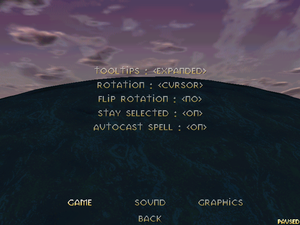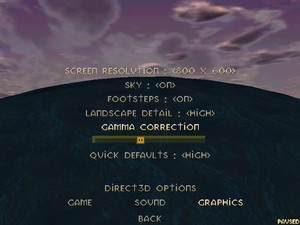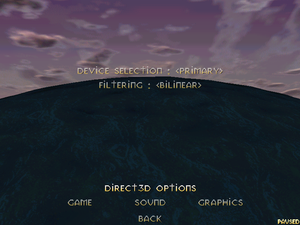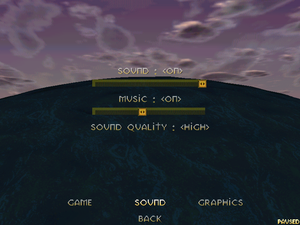Difference between revisions of "Populous: The Beginning"
m (Update template usage.) |
m (→Availability) |
||
| (45 intermediate revisions by 12 users not shown) | |||
| Line 1: | Line 1: | ||
{{Infobox game | {{Infobox game | ||
| − | |cover = Populous | + | |cover = Populous The Beginning cover.jpg |
|developers = | |developers = | ||
{{Infobox game/row/developer|Bullfrog Productions}} | {{Infobox game/row/developer|Bullfrog Productions}} | ||
|publishers = | |publishers = | ||
{{Infobox game/row/publisher|Electronic Arts}} | {{Infobox game/row/publisher|Electronic Arts}} | ||
| + | {{Infobox game/row/publisher|Sold Out Software|Re-release}} | ||
|engines = | |engines = | ||
{{Infobox game/row/engine|Magic Carpet}} | {{Infobox game/row/engine|Magic Carpet}} | ||
|release dates= | |release dates= | ||
| − | {{Infobox game/row/date|Windows| | + | {{Infobox game/row/date|Windows|November 17, 1998}} |
| − | |steam appid = | + | |taxonomy = |
| + | {{Infobox game/row/taxonomy/monetization | One-time game purchase, Expansion pack }} | ||
| + | {{Infobox game/row/taxonomy/microtransactions | }} | ||
| + | {{Infobox game/row/taxonomy/modes | Singleplayer, Multiplayer }} | ||
| + | {{Infobox game/row/taxonomy/pacing | Real-time }} | ||
| + | {{Infobox game/row/taxonomy/perspectives | Bird's-eye view }} | ||
| + | {{Infobox game/row/taxonomy/controls | Multiple select, Point and select }} | ||
| + | {{Infobox game/row/taxonomy/genres | RTS }} | ||
| + | {{Infobox game/row/taxonomy/sports | }} | ||
| + | {{Infobox game/row/taxonomy/vehicles | }} | ||
| + | {{Infobox game/row/taxonomy/art styles | }} | ||
| + | {{Infobox game/row/taxonomy/themes | Fantasy }} | ||
| + | {{Infobox game/row/taxonomy/series | Populous }} | ||
| + | |steam appid = 2616430 | ||
|gogcom id = 1207659027 | |gogcom id = 1207659027 | ||
| + | |hltb = 7224 | ||
| + | |lutris = populous-the-beginning | ||
|strategywiki = | |strategywiki = | ||
| + | |mobygames = 666 | ||
|wikipedia = Populous:_The_Beginning | |wikipedia = Populous:_The_Beginning | ||
|winehq = 783 | |winehq = 783 | ||
|license = commercial | |license = commercial | ||
}} | }} | ||
| − | |||
| − | + | {{Introduction | |
| − | {{ | + | |introduction = |
| + | |||
| + | |release history = | ||
| + | |||
| + | |current state = | ||
| + | }} | ||
'''General information''' | '''General information''' | ||
| − | {{mm}} [ | + | {{mm}} [https://populous.fandom.com/wiki/Populous_Wiki Populous Wiki] - A small wiki for the Populous series |
| − | {{mm}} [ | + | {{mm}} [https://www.popre.net/index.php Populous: Reincarnated] - A fan site dedicated to Populous: The Beginning |
| − | {{mm}} [ | + | {{mm}} [https://wiki.popre.net/Main_Page Populous: Reincarnated Wiki] - A wiki for Populous: The Beginning |
| + | {{mm}} [https://thebeginning.uk/ The Beginning] - A fan site which provide news and mods to Populous: The Beginning | ||
{{GOG.com links|1207659027|populous_series|for game series}} | {{GOG.com links|1207659027|populous_series|for game series}} | ||
| + | {{mm}} [https://steamcommunity.com/app/2616430/discussions/ Steam Community Discussions] | ||
==Availability== | ==Availability== | ||
{{Availability| | {{Availability| | ||
{{Availability/row| Retail | | Disc | {{DRM|SecuROM}}. | | Windows }} | {{Availability/row| Retail | | Disc | {{DRM|SecuROM}}. | | Windows }} | ||
| − | {{Availability/row| GOG.com | populous_the_beginning | DRM-free | | + | {{Availability/row| GOG.com | populous_the_beginning | DRM-free | Includes The Undiscovered Worlds. Pre-packaged with custom [[Glossary:Display wrapper|DirectDraw wrapper]].<ref>{{Refurl|url=https://www.gog.com/news/content_levelup_bullfrog_titles|title=News - Content Level-up: Bullfrog Titles - GOG.com|date=May 2023}}</ref> | | Windows }} |
| − | {{Availability/row| Origin | populous/populous-the-beginning | Origin | | | Windows }} | + | {{Availability/row| Origin | populous/populous-the-beginning | Origin | Includes The Undiscovered Worlds. Not available in all regions.<ref>{{Refcheck|user=Plok|date=2023-11-06|comment=Inaccessible from Croatia, confirmed available in the UK.}}</ref> | | Windows }} |
| + | {{Availability/row| Steam | 2616430 | Steam | Includes The Undiscovered Worlds. Pre-packaged with [[Glossary:Display wrapper|DDrawCompat]]. Included with {{Store feature|EA Play}}. | | Windows }} | ||
| + | }} | ||
| + | {{ii}} Free demo versions are available from Archive.org: [https://archive.org/details/POPULOUS smaller web version], [https://archive.org/details/Populous_The_Beginning_Demo_Disc_-_Win95_Eng CD version]. | ||
| + | |||
| + | ==Monetization== | ||
| + | {{Monetization | ||
| + | |ad-supported = | ||
| + | |dlc = | ||
| + | |expansion pack = The expansion pack includes new singleplayer missions. | ||
| + | |freeware = | ||
| + | |free-to-play = | ||
| + | |one-time game purchase = The game requires an upfront purchase to access. | ||
| + | |sponsored = | ||
| + | |subscription = | ||
}} | }} | ||
| − | |||
{{DLC| | {{DLC| | ||
| − | {{DLC/row| | + | {{DLC/row| Undiscovered Worlds | | Windows }} |
}} | }} | ||
==Essential improvements== | ==Essential improvements== | ||
===Patches=== | ===Patches=== | ||
| − | {{ii}} The latest official retail patch available is [http://popre.net/downloads.php#patches | + | {{ii}} The latest official retail patch available is [http://popre.net/downloads.php#patches 1.01]. The GOG.com version comes with this pre-installed. |
| − | {{ii}} The | + | {{ii}} The Undiscovered Worlds expansion did not receive any patches. |
| − | |||
| − | |||
| − | |||
| − | === | + | ===Unofficial patches=== |
| − | + | ====Collective Populous Patch==== | |
| − | + | The unofficial [http://popre.net/downloads.php#patches Collective Populous Patch] includes 1.01 fixes as well as a network hosting bug fix. It also removes the CD check and adds a restore tool. | |
| − | + | {{ii}} This patch will update the game to the US version. | |
| − | |||
| − | |||
| − | |||
| − | {{ii}} | ||
| − | |||
==Game data== | ==Game data== | ||
| Line 72: | Line 100: | ||
===[[Glossary:Save game cloud syncing|Save game cloud syncing]]=== | ===[[Glossary:Save game cloud syncing|Save game cloud syncing]]=== | ||
{{Save game cloud syncing | {{Save game cloud syncing | ||
| − | |discord | + | |discord = |
| − | |discord notes | + | |discord notes = |
| − | |epic games | + | |epic games launcher = |
| − | |epic games | + | |epic games launcher notes = |
| − | |gog galaxy | + | |gog galaxy = false |
| − | |gog galaxy notes | + | |gog galaxy notes = |
| − | |origin | + | |origin = unknown |
| − | |origin notes | + | |origin notes = |
| − | |steam cloud | + | |steam cloud = true |
| − | |steam cloud notes | + | |steam cloud notes = |
| − | | | + | |ubisoft connect = |
| − | | | + | |ubisoft connect notes = |
| − | |xbox cloud | + | |xbox cloud = |
| − | |xbox cloud notes | + | |xbox cloud notes = |
}} | }} | ||
| − | ==Video | + | ==Video== |
{{Image|Populous The Beginning Video.png|In-game video settings.}} | {{Image|Populous The Beginning Video.png|In-game video settings.}} | ||
{{Image|Populous The Beginning Direct3D.png|In-game Direct3D settings (only when running the game with hardware acceleration).}} | {{Image|Populous The Beginning Direct3D.png|In-game Direct3D settings (only when running the game with hardware acceleration).}} | ||
| − | {{Video | + | {{Video |
|wsgf link = | |wsgf link = | ||
|widescreen wsgf award = | |widescreen wsgf award = | ||
| Line 98: | Line 126: | ||
|4k ultra hd wsgf award = | |4k ultra hd wsgf award = | ||
|widescreen resolution = true | |widescreen resolution = true | ||
| − | |widescreen resolution notes= Supports up to 1280x800 | + | |widescreen resolution notes= Supports up to 1280x800; run the game with the <code>-allres</code> parameter. |
|multimonitor = false | |multimonitor = false | ||
|multimonitor notes = | |multimonitor notes = | ||
| Line 108: | Line 136: | ||
|fov notes = | |fov notes = | ||
|windowed = hackable | |windowed = hackable | ||
| − | |windowed notes = Use [ | + | |windowed notes = Use [[dgVoodoo 2]]. |
|borderless windowed = false | |borderless windowed = false | ||
|borderless windowed notes = | |borderless windowed notes = | ||
| Line 114: | Line 142: | ||
|anisotropic notes = | |anisotropic notes = | ||
|antialiasing = hackable | |antialiasing = hackable | ||
| − | |antialiasing notes = Use [ | + | |antialiasing notes = Use [[dgVoodoo 2]]. |
| + | |upscaling = unknown | ||
| + | |upscaling tech = | ||
| + | |upscaling notes = | ||
|vsync = hackable | |vsync = hackable | ||
| − | |vsync notes = Use [ | + | |vsync notes = Use [[dgVoodoo 2]]. |
|60 fps = unknown | |60 fps = unknown | ||
|60 fps notes = | |60 fps notes = | ||
| Line 127: | Line 158: | ||
}} | }} | ||
| − | ==Input | + | ==Input== |
| − | {{Input | + | {{Input |
|key remap = false | |key remap = false | ||
|key remap notes = | |key remap notes = | ||
| Line 191: | Line 222: | ||
}} | }} | ||
| − | ==Audio | + | ==Audio== |
{{Image|Populous The Beginning Audio.png|In-game audio settings.}} | {{Image|Populous The Beginning Audio.png|In-game audio settings.}} | ||
| − | {{Audio | + | {{Audio |
|separate volume = true | |separate volume = true | ||
|separate volume notes = | |separate volume notes = | ||
| Line 202: | Line 233: | ||
|closed captions = false | |closed captions = false | ||
|closed captions notes = | |closed captions notes = | ||
| − | |mute on focus lost = | + | |mute on focus lost = always on |
|mute on focus lost notes = | |mute on focus lost notes = | ||
|eax support = | |eax support = | ||
|eax support notes = | |eax support notes = | ||
| + | |royalty free audio = always on | ||
| + | |royalty free audio notes = | ||
}} | }} | ||
| Line 214: | Line 247: | ||
|audio = true | |audio = true | ||
|subtitles = false | |subtitles = false | ||
| + | |notes = | ||
| + | }} | ||
| + | {{L10n/switch | ||
| + | |language = German | ||
| + | |interface = true | ||
| + | |audio = true | ||
| + | |subtitles = false | ||
| + | |notes = Retail only; [https://www.compiware-forum.de/downloads/file/236-populous-the-beginning-german-patch/ download for GOG.com version]. | ||
| + | }} | ||
| + | {{L10n/switch | ||
| + | |language = Japanese | ||
| + | |interface = true | ||
| + | |audio = unknown | ||
| + | |subtitles = unknown | ||
|notes = | |notes = | ||
}} | }} | ||
| Line 228: | Line 275: | ||
|lan play modes = | |lan play modes = | ||
|lan play notes = | |lan play notes = | ||
| − | |online play = | + | |online play = hackable |
|online play players = 4 | |online play players = 4 | ||
|online play modes = | |online play modes = | ||
| − | |online play notes = Official servers have been shut down. | + | |online play notes = Official servers have been shut down. Use the [[#Populous Reincarnated Matchmaker|Populous Reincarnated Matchmaker]]. |
|asynchronous = | |asynchronous = | ||
|asynchronous notes = | |asynchronous notes = | ||
| Line 237: | Line 284: | ||
{{Network/Connections | {{Network/Connections | ||
| − | |matchmaking = | + | |matchmaking = false |
| − | |matchmaking notes = Original matchmaking service is no longer available. Use the [ | + | |matchmaking notes = Original matchmaking service is no longer available. Use the [[#Populous Reincarnated Matchmaker|Populous Reincarnated Matchmaker]]. |
|p2p = true | |p2p = true | ||
|p2p notes = | |p2p notes = | ||
| Line 255: | Line 302: | ||
}} | }} | ||
{{ii}} This is the default port used. It can be changed in-game by the user | {{ii}} This is the default port used. It can be changed in-game by the user | ||
| + | |||
| + | ===[http://www.popre.net/new.php Populous Reincarnated Matchmaker]=== | ||
| + | {{ii}} A custom multiplayer client which allow to matchmaking with other player, provided by Populous Reincarnated. | ||
| + | {{++}} Can work with the base game and expansion. Also work with the Collective Populous Patch (1.03) and the Enhanced Edition mod. | ||
==Issues fixed== | ==Issues fixed== | ||
===Game crashes on startup (AMD/ATI GPUs)=== | ===Game crashes on startup (AMD/ATI GPUs)=== | ||
{{++}} This will also fix any rainbow colour issues | {{++}} This will also fix any rainbow colour issues | ||
| + | {{++}} This will also enable the usage of the Direct3D executable on modern systems | ||
{{--}} Game will suffer from mouse drift on multi-monitor setups | {{--}} Game will suffer from mouse drift on multi-monitor setups | ||
| − | {{Fixbox|description=Use dgVoodoo 2|ref={{ | + | {{Fixbox|description=Use dgVoodoo 2|ref=<ref>{{Refurl|url=https://www.gog.com/forum/populous_series/enjoy_populous_the_beginning_in_glorious_d3d_a_guide|title=gog.com|date=9 June 2023}}</ref>|fix= |
| − | # Download and setup [ | + | # Download and setup [[dgVoodoo 2]]. |
| − | # Once the initial setup is done, | + | # Once the initial setup is done, copy {{file|D3DImm.dll}} and {{file|DDraw.dll}} files from the {{file|MS\x86|folder}} subfolder and paste them into {{file|{{p|game}}|folder}}. |
| − | + | # Update the game's {{file|atiumdag.dll}} file. See [[#Graphics card not detected for AMD/ATI GPUs|Graphics card not detected for AMD/ATI GPUs]] for full instructions. | |
| − | # Update the game's {{ | + | # Enable the following [[Windows Compatibility Mode|compatibility settings]] for the {{file|D3DPopTB.exe}} and {{file|PopTB.exe}} files (located in {{file|{{p|game}}|folder}}): <code>Compatibility mode (Windows XP (Service Pack 2))</code> and <code>Run this program as an administrator</code>. |
| − | # Enable the following [[Windows Compatibility Mode|compatibility settings]] for the {{ | + | # Run the game ({{file|D3DPopTB.exe}} for hardware mode, {{file|PopTB.exe}} for software mode). |
| − | # Run the game ({{ | ||
}} | }} | ||
===Game lag=== | ===Game lag=== | ||
| − | {{Fixbox|description=Add parameter to game|ref=<ref> | + | {{Fixbox|description=Add parameter to game|ref=<ref>{{Refurl|url=https://www.gog.com/forum/populous_series/enjoy_populous_the_beginning_in_glorious_d3d_a_guide|title=gog.com|date=9 June 2023}}</ref>|fix= |
| − | # Force | + | # Force Vsync off. |
| − | # Add {{code|/frameratemouse}} as a parameter to {{ | + | # Add {{code|/frameratemouse}} as a parameter to {{file|D3DPopTB.exe}} or {{file|PopTB.exe}}. |
'''Notes''' | '''Notes''' | ||
| Line 284: | Line 335: | ||
# The game can now be run in hardware mode with ATI/AMD cards. | # The game can now be run in hardware mode with ATI/AMD cards. | ||
}} | }} | ||
| − | |||
| − | |||
| − | |||
==Other information== | ==Other information== | ||
===API=== | ===API=== | ||
{{API | {{API | ||
| − | |direct3d versions = | + | |direct3d versions = 5 |
|direct3d notes = | |direct3d notes = | ||
|directdraw versions = | |directdraw versions = | ||
| Line 311: | Line 359: | ||
|windows 32-bit exe = true | |windows 32-bit exe = true | ||
|windows 64-bit exe = false | |windows 64-bit exe = false | ||
| + | |windows arm app = unknown | ||
|windows exe notes = | |windows exe notes = | ||
| − | |macos 32-bit app | + | |macos intel 32-bit app = |
| − | |macos 64-bit app | + | |macos intel 64-bit app = |
| + | |macos arm app = unknown | ||
|macos app notes = | |macos app notes = | ||
|linux 32-bit executable= | |linux 32-bit executable= | ||
|linux 64-bit executable= | |linux 64-bit executable= | ||
| + | |linux arm app = unknown | ||
|linux executable notes = | |linux executable notes = | ||
}} | }} | ||
| Line 335: | Line 386: | ||
|multiplayer notes= | |multiplayer notes= | ||
}} | }} | ||
| + | |||
| + | ===Populous: Enhanced Edition=== | ||
| + | [https://thebeginning.uk/enhanced-edition/ Populous: Enhanced Edition] is a massive QoL enhancement mods that add new features, improvements and fixes beyond the developer scope. | ||
| + | {{ii}} Also known as '''Populous TB:1.5'''. Serve as an alternative to the ''[[#Collective Populous Patch|Collective Populous Patch]]''. | ||
| + | {{++}} Add four new tribes, a Two-Player cooperative campaign, rebalanced multiplayer and more. | ||
| + | {{++}} Higher resolution support without graphical glitches. | ||
| + | {{--}} Only work for the base game with no FMV. | ||
| + | |||
| + | ===Displacements Patch=== | ||
| + | The unofficial [http://popre.net/downloads.php#patches Displacements Patch] improves all landscape textures. | ||
| + | {{ii}} This patchs affects both the base game and its expansion. | ||
| + | {{ii}} Compatible with the ''Collective Populous Patch''. | ||
| + | |||
| + | ===Multiverse Launcher=== | ||
| + | [https://thebeginning.uk/multiverse/ Multiverse Launcher] is a client specifically designed for Populous: The Beginning, through which Populous fans can play the game with numerous fixes, improvements and new features. | ||
| + | {{++}} Can be used to play both official and unofficial campaigns with the Campaign Manager, allowing to play them without overwriting files. | ||
| + | {{++}} Come pre-packaged with additional mods that can be toggled anytime. | ||
| + | {{ii}} Discord integration; which displays what campaign, level and even tribe you're playing on Discord. | ||
==System requirements== | ==System requirements== | ||
| Line 348: | Line 417: | ||
|minDX = 6 | |minDX = 6 | ||
| − | |recOS = 98 | + | |recOS = 98 |
| − | |recCPU = | + | |recCPU = Intel Pentium 200 MHz |
| − | |recRAM = | + | |recRAM = 32 MB |
| − | |recHD = | + | |recHD = 110 MB |
}} | }} | ||
{{References}} | {{References}} | ||
Revision as of 13:20, 12 March 2024
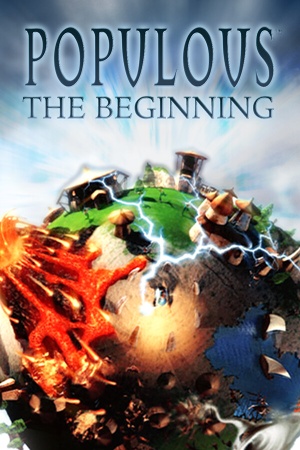 |
|
| Developers | |
|---|---|
| Bullfrog Productions | |
| Publishers | |
| Electronic Arts | |
| Re-release | Sold Out Software |
| Engines | |
| Magic Carpet | |
| Release dates | |
| Windows | November 17, 1998 |
| Taxonomy | |
| Monetization | One-time game purchase, Expansion pack |
| Modes | Singleplayer, Multiplayer |
| Pacing | Real-time |
| Perspectives | Bird's-eye view |
| Controls | Multiple select, Point and select |
| Genres | RTS |
| Themes | Fantasy |
| Series | Populous |
| Populous | |
|---|---|
| Populous | 1989 |
| Populous II: Trials of the Olympian Gods | 1991 |
| Populous: The Beginning | 1998 |
Populous: The Beginning is a singleplayer and multiplayer bird's-eye view RTS game in the Populous series.
General information
- Populous Wiki - A small wiki for the Populous series
- Populous: Reincarnated - A fan site dedicated to Populous: The Beginning
- Populous: Reincarnated Wiki - A wiki for Populous: The Beginning
- The Beginning - A fan site which provide news and mods to Populous: The Beginning
- GOG.com Community Discussions for game series
- GOG.com Support Page
- Steam Community Discussions
Availability
| Source | DRM | Notes | Keys | OS |
|---|---|---|---|---|
| Retail | SecuROM DRM. | |||
| GOG.com | Includes The Undiscovered Worlds. Pre-packaged with custom DirectDraw wrapper.[1] | |||
| Origin | Includes The Undiscovered Worlds. Not available in all regions.[2] | |||
| Steam | Includes The Undiscovered Worlds. Pre-packaged with DDrawCompat. Included with EA Play (Steam). |
- Free demo versions are available from Archive.org: smaller web version, CD version.
Monetization
| Type | Notes |
|---|---|
| Expansion pack | The expansion pack includes new singleplayer missions. |
| One-time game purchase | The game requires an upfront purchase to access. |
DLC and expansion packs
| Name | Notes | |
|---|---|---|
| Undiscovered Worlds |
Essential improvements
Patches
- The latest official retail patch available is 1.01. The GOG.com version comes with this pre-installed.
- The Undiscovered Worlds expansion did not receive any patches.
Unofficial patches
Collective Populous Patch
The unofficial Collective Populous Patch includes 1.01 fixes as well as a network hosting bug fix. It also removes the CD check and adds a restore tool.
- This patch will update the game to the US version.
Game data
Configuration file(s) location
| System | Location |
|---|---|
| Windows | |
| Steam Play (Linux) | <SteamLibrary-folder>/steamapps/compatdata/2616430/pfx/[Note 1] |
Save game data location
| System | Location |
|---|---|
| Windows | <path-to-game>\Save[Note 2] |
| Steam Play (Linux) | <SteamLibrary-folder>/steamapps/compatdata/2616430/pfx/[Note 1] |
Save game cloud syncing
| System | Native | Notes |
|---|---|---|
| GOG Galaxy | ||
| Origin | ||
| Steam Cloud |
Video
| Graphics feature | State | Notes | |
|---|---|---|---|
| Widescreen resolution | Supports up to 1280x800; run the game with the -allres parameter. |
||
| Multi-monitor | |||
| Ultra-widescreen | |||
| 4K Ultra HD | |||
| Field of view (FOV) | |||
| Windowed | Use dgVoodoo 2. | ||
| Borderless fullscreen windowed | See the glossary page for potential workarounds. | ||
| Anisotropic filtering (AF) | See the glossary page for potential workarounds. | ||
| Anti-aliasing (AA) | Use dgVoodoo 2. | ||
| Vertical sync (Vsync) | Use dgVoodoo 2. | ||
| 60 FPS and 120+ FPS | |||
Input
| Keyboard and mouse | State | Notes |
|---|---|---|
| Remapping | See the glossary page for potential workarounds. | |
| Mouse acceleration | ||
| Mouse sensitivity | ||
| Mouse input in menus | ||
| Mouse Y-axis inversion | ||
| Controller | ||
| Controller support |
| Controller types |
|---|
Audio
| Audio feature | State | Notes |
|---|---|---|
| Separate volume controls | ||
| Surround sound | Uses QSound | |
| Subtitles | ||
| Closed captions | ||
| Mute on focus lost | ||
| Royalty free audio |
Localizations
| Language | UI | Audio | Sub | Notes |
|---|---|---|---|---|
| English | ||||
| German | Retail only; download for GOG.com version. | |||
| Japanese |
Network
Multiplayer types
| Type | Native | Players | Notes | |
|---|---|---|---|---|
| LAN play | 4 | |||
| Online play | 4 | Official servers have been shut down. Use the Populous Reincarnated Matchmaker. | ||
Connection types
| Type | Native | Notes |
|---|---|---|
| Matchmaking | Original matchmaking service is no longer available. Use the Populous Reincarnated Matchmaker. | |
| Peer-to-peer | ||
| Dedicated | ||
| Self-hosting | ||
| Direct IP |
Ports
| Protocol | Port(s) and/or port range(s) |
|---|---|
| UDP | 7575 |
- Universal Plug and Play (UPnP) support status is unknown.
- This is the default port used. It can be changed in-game by the user
Populous Reincarnated Matchmaker
- A custom multiplayer client which allow to matchmaking with other player, provided by Populous Reincarnated.
- Can work with the base game and expansion. Also work with the Collective Populous Patch (1.03) and the Enhanced Edition mod.
Issues fixed
Game crashes on startup (AMD/ATI GPUs)
- This will also fix any rainbow colour issues
- This will also enable the usage of the Direct3D executable on modern systems
- Game will suffer from mouse drift on multi-monitor setups
| Use dgVoodoo 2[3] |
|---|
|
Game lag
| Add parameter to game[4] |
|---|
Notes
|
Graphics card not detected for AMD/ATI GPUs
| Replacing the outdated atiumdag.dll file[citation needed] |
|---|
|
Other information
API
| Technical specs | Supported | Notes |
|---|---|---|
| Direct3D | 5 | |
| Software renderer |
| Executable | 32-bit | 64-bit | Notes |
|---|---|---|---|
| Windows |
Middleware
| Middleware | Notes | |
|---|---|---|
| Audio | QSound |
Populous: Enhanced Edition
Populous: Enhanced Edition is a massive QoL enhancement mods that add new features, improvements and fixes beyond the developer scope.
- Also known as Populous TB:1.5. Serve as an alternative to the Collective Populous Patch.
- Add four new tribes, a Two-Player cooperative campaign, rebalanced multiplayer and more.
- Higher resolution support without graphical glitches.
- Only work for the base game with no FMV.
Displacements Patch
The unofficial Displacements Patch improves all landscape textures.
- This patchs affects both the base game and its expansion.
- Compatible with the Collective Populous Patch.
Multiverse Launcher
Multiverse Launcher is a client specifically designed for Populous: The Beginning, through which Populous fans can play the game with numerous fixes, improvements and new features.
- Can be used to play both official and unofficial campaigns with the Campaign Manager, allowing to play them without overwriting files.
- Come pre-packaged with additional mods that can be toggled anytime.
- Discord integration; which displays what campaign, level and even tribe you're playing on Discord.
System requirements
| Windows | ||
|---|---|---|
| Minimum | Recommended | |
| Operating system (OS) | 95 | 98 |
| Processor (CPU) | Intel Pentium 133 MHz | Intel Pentium 200 MHz |
| System memory (RAM) | 16 MB | 32 MB |
| Hard disk drive (HDD) | 100 MB | 110 MB |
| Video card (GPU) | 32 MB of VRAM DirectX 6 compatible | |
Notes
- ↑ 1.0 1.1 Notes regarding Steam Play (Linux) data:
- File/folder structure within this directory reflects the path(s) listed for Windows and/or Steam game data.
- Games with Steam Cloud support may also store data in
~/.steam/steam/userdata/<user-id>/2616430/. - Use Wine's registry editor to access any Windows registry paths.
- The app ID (2616430) may differ in some cases.
- Treat backslashes as forward slashes.
- See the glossary page for details on Windows data paths.
- ↑ When running this game without elevated privileges (Run as administrator option), write operations against a location below
%PROGRAMFILES%,%PROGRAMDATA%, or%WINDIR%might be redirected to%LOCALAPPDATA%\VirtualStoreon Windows Vista and later (more details).