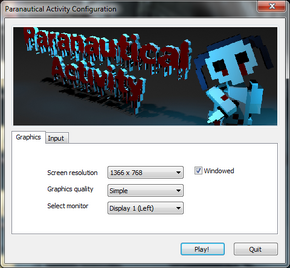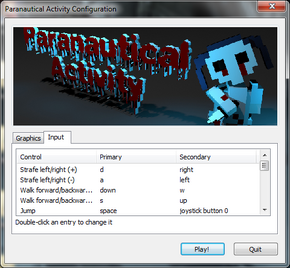Difference between revisions of "Paranautical Activity"
From PCGamingWiki, the wiki about fixing PC games
m (PNG master race...) |
(→Availability: removed Steam (no longer sold)) |
||
| Line 23: | Line 23: | ||
{{Availability/row| Desura | paranautical-activity | DRM-free | | Steam }} | {{Availability/row| Desura | paranautical-activity | DRM-free | | Steam }} | ||
{{Availability/row| GamersGate | DD-PARAN | DRM-free |}} | {{Availability/row| GamersGate | DD-PARAN | DRM-free |}} | ||
| − | |||
}} | }} | ||
Revision as of 22:45, 20 October 2014
This product is unreleased but remains under active development - information may change frequently and could be outdated or irrelevant.
 |
|
| Developers | |
|---|---|
| Code Avarice | |
| Engines | |
| Unity | |
| Release dates | |
| Windows | TBA |
| macOS (OS X) | TBA |
| Linux | TBA |
Warnings
- The macOS (OS X) version of this game does not work on macOS Catalina (version 10.15) or later due to the removal of support for 32-bit-only apps.
General information
Availability
| Source | DRM | Notes | Keys | OS |
|---|---|---|---|---|
| Incorrect store name. See here for available options. | ||||
| GamersGate |
Game data
Configuration file(s) location
Template:Game data/rowTemplate:Game data/rowTemplate:Game data/row
| System | Location |
|---|---|
| Steam Play (Linux) | <SteamLibrary-folder>/steamapps/compatdata/250580/pfx/[Note 1] |
Save game data location
Template:Game data/rowTemplate:Game data/rowTemplate:Game data/rowTemplate:Game data/row
| System | Location |
|---|---|
| Steam Play (Linux) | <SteamLibrary-folder>/steamapps/compatdata/250580/pfx/[Note 1] |
Save game cloud syncing
| System | Native | Notes |
|---|---|---|
| Steam Cloud |
Video settings
Input settings
Audio settings
Issues unresolved
No doors bug
When you start the game or when you progress to the next level, the room has no doors, completely stopping you from progressing further.[1]
Game won't download through Steam on Linux
The game is listed as available for download on Linux however downloads at 0 bytes per second. The game is however available to download for Linux on Desura.
System requirements
| Windows | ||
|---|---|---|
| Minimum | ||
| Operating system (OS) | XP | |
| Processor (CPU) | Intel P4/NetBurst Architecture AMD equivalent (AMD K7) |
|
| System memory (RAM) | 2 GB | |
| Hard disk drive (HDD) | 300 MB | |
| Video card (GPU) | Intel GMA 950 AMD equivalent OpenGL 1.2 compatible |
|
| macOS (OS X) | ||
|---|---|---|
| Minimum | ||
| Operating system (OS) | 10.5.8 | |
| Processor (CPU) | Intel P4/NetBurst Architecture AMD equivalent (AMD K7) |
|
| System memory (RAM) | 2 GB | |
| Hard disk drive (HDD) | 300 MB | |
| Video card (GPU) | Intel GMA 950 AMD equivalent OpenGL 1.2 compatible |
|
Notes
- ↑ 1.0 1.1 Notes regarding Steam Play (Linux) data:
- File/folder structure within this directory reflects the path(s) listed for Windows and/or Steam game data.
- Use Wine's registry editor to access any Windows registry paths.
- The app ID (250580) may differ in some cases.
- Treat backslashes as forward slashes.
- See the glossary page for details on Windows data paths.