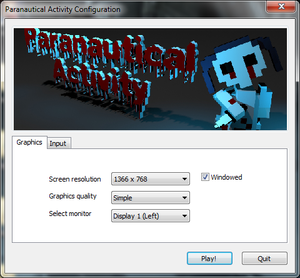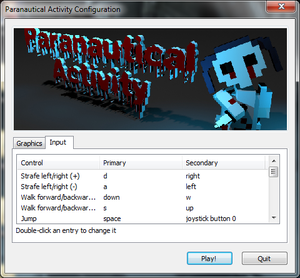Warnings
- The macOS (OS X) version of this game does not work on macOS Catalina (version 10.15) or later due to the removal of support for 32-bit-only apps.
General information
- GOG.com Community Discussions
- GOG.com Support Page
- Steam Community Discussions
Availability
Game data
Configuration file(s) location
| System |
Location |
| Windows |
HKEY_CURRENT_USER\Software\Code Avarice\Paranautical Activity |
| macOS (OS X) |
|
| Linux |
|
- It's unknown whether this game follows the XDG Base Directory Specification on Linux. Please fill in this information.
Save game data location
Video
External video settings in the game launcher.
Video settings within the game.
- The game engine may allow for manual configuration of the game via its variables. See the Unity page for more details.
Input
External input settings in the game launcher.
Input settings within the game.
Audio
Audio settings within the game.
| Audio feature |
State |
Notes |
| Separate volume controls |
|
Music, Effects |
| Surround sound |
|
|
| Subtitles |
|
|
| Closed captions |
|
|
| Mute on focus lost |
|
|
| Royalty free audio |
|
|
Localizations
| Language |
UI |
Audio |
Sub |
Notes |
| English |
|
|
|
|
VR support
Issues unresolved
No doors bug
When you start the game or when you progress to the next level, the room has no doors, completely stopping you from progressing further.[3]
Game won't download through Steam on Linux
The game is listed as available for download on Linux however downloads at 0 bytes per second.[citation needed]
Other information
API
| Technical specs |
Supported |
Notes |
| Direct3D |
9 |
|
| Executable |
32-bit |
64-bit |
Notes |
| Windows |
|
|
|
| macOS (OS X) | |
|
This 32-bit-only macOS game does not work on macOS Catalina (10.15) or later. |
| Linux | |
|
|
System requirements
| Windows |
|
Minimum |
| Operating system (OS) |
XP |
| Processor (CPU) |
Intel Pentium 4
AMD K7 |
| System memory (RAM) |
2 GB |
| Hard disk drive (HDD) |
300 MB |
| Video card (GPU) |
Intel GMA 950
OpenGL 1.2 compatible |
| macOS (OS X) |
|
Minimum |
| Operating system (OS) |
10.5.8 |
| Processor (CPU) |
Intel Pentium 4
AMD K7 |
| System memory (RAM) |
2 GB |
| Hard disk drive (HDD) |
300 MB |
| Video card (GPU) |
Intel GMA 950
OpenGL 1.2 compatible |
| Linux |
|
Minimum |
| Operating system (OS) |
|
| Processor (CPU) |
Intel Pentium 4
AMD K7 |
| System memory (RAM) |
2 GB |
| Hard disk drive (HDD) |
300 MB |
| Video card (GPU) |
Intel GMA 950
OpenGL 1.2 compatible |
Notes
References