Difference between revisions of "Order of War"
From PCGamingWiki, the wiki about fixing PC games
m (General maintenance with AutoWikiBrowser in Bot mode) |
m |
||
| (3 intermediate revisions by 2 users not shown) | |||
| Line 24: | Line 24: | ||
|steam appid = 34600 | |steam appid = 34600 | ||
|gogcom id = | |gogcom id = | ||
| + | |hltb = 6801 | ||
|strategywiki = Order of War | |strategywiki = Order of War | ||
| − | |mobygames = | + | |mobygames = 1431 |
|wikipedia = Order of War | |wikipedia = Order of War | ||
|winehq = 12758 | |winehq = 12758 | ||
| Line 31: | Line 32: | ||
}} | }} | ||
| − | + | {{Introduction | |
| − | {{ | + | |introduction = |
| + | |||
| + | |release history = | ||
| + | |||
| + | |current state = | ||
| + | }} | ||
'''General information''' | '''General information''' | ||
| Line 59: | Line 65: | ||
===Skip intro videos=== | ===Skip intro videos=== | ||
{{Fixbox|description=Delete/rename video files|ref={{cn|date=April 2017}}|fix= | {{Fixbox|description=Delete/rename video files|ref={{cn|date=April 2017}}|fix= | ||
| − | # Go to | + | # Go to {{folder|{{p|game}}\data\Video}}. |
| − | # Delete or rename | + | # Delete or rename {{file|Alienware.bik}}, {{file|Nvidia.bik}}, {{file|SquareEnix.bik}}, and {{file|WarGaming.bik}}. |
}} | }} | ||
| Line 107: | Line 113: | ||
|ultrawidescreen = unknown | |ultrawidescreen = unknown | ||
|ultrawidescreen notes = | |ultrawidescreen notes = | ||
| − | |4k ultra hd = | + | |4k ultra hd = true |
|4k ultra hd notes = | |4k ultra hd notes = | ||
|fov = unknown | |fov = unknown | ||
| Line 204: | Line 210: | ||
|separate volume = true | |separate volume = true | ||
|separate volume notes = Master, Effects, Music, Background sounds, Interface | |separate volume notes = Master, Effects, Music, Background sounds, Interface | ||
| − | |surround sound = | + | |surround sound = true |
|surround sound notes = | |surround sound notes = | ||
|subtitles = always on | |subtitles = always on | ||
| Line 318: | Line 324: | ||
==Issues fixed== | ==Issues fixed== | ||
===Start up crash (demo)=== | ===Start up crash (demo)=== | ||
| − | |||
| − | |||
{{Fixbox|description=Delete page_back.bik|ref=<ref>{{Refurl|url=https://steamcommunity.com/app/34600/discussions/0/612823460259780329/|title=Another Steam fail :: Order of War General Discussions|date=May 2023}}</ref>|fix= | {{Fixbox|description=Delete page_back.bik|ref=<ref>{{Refurl|url=https://steamcommunity.com/app/34600/discussions/0/612823460259780329/|title=Another Steam fail :: Order of War General Discussions|date=May 2023}}</ref>|fix= | ||
| − | # Delete or rename | + | # Delete or rename {{file|{{p|game}}\demo\data\video\ui\page_back.bik}} |
}} | }} | ||
Latest revision as of 23:05, 2 January 2024
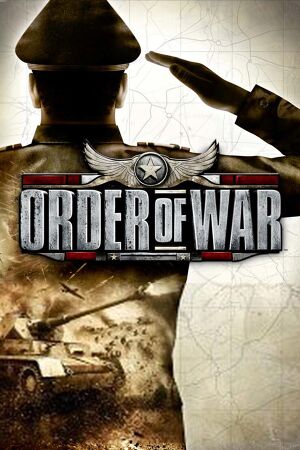 |
|
| Developers | |
|---|---|
| Wargaming.net | |
| Publishers | |
| Original | Eidos Interactive |
| Current | Square Enix |
| Release dates | |
| Windows | September 22, 2009 |
| Taxonomy | |
| Monetization | One-time game purchase |
| Microtransactions | None |
| Modes | Singleplayer, Multiplayer |
| Pacing | Real-time |
| Perspectives | Bird's-eye view |
| Controls | Multiple select, Point and select |
| Genres | Strategy |
| Themes | World War II, Europe |
| Series | Order of War |
| Order of War | |
|---|---|
| Order of War | 2009 |
| Order of War: Challenge | 2010 |
Warnings
Order of War is a singleplayer and multiplayer bird's-eye view strategy game in the Order of War series.
General information
Availability
| Source | DRM | Notes | Keys | OS |
|---|---|---|---|---|
| Retail | ||||
| Amazon.com | ||||
| Green Man Gaming | ||||
| Humble Store | ||||
| Steam | ||||
| ZOOM Platform |
- Steam Purchases previously included Order of War: Challenge.[1]
DLC and expansion packs
| Name | Notes | |
|---|---|---|
| Heavy Bomber squadrons | Released free on October 2009 | |
| Infantry Morter Launchers | Released free on October 2009 | |
| Off-Map Heavy Artillery | Released free on October 2009 | |
| Survival Mission | Released free on October 2009 |
Essential improvements
Skip intro videos
| Delete/rename video files[citation needed] |
|---|
|
Game data
Configuration file(s) location
| System | Location |
|---|---|
| Windows | %USERPROFILE%\Documents\order of war\settings |
| Steam Play (Linux) | <SteamLibrary-folder>/steamapps/compatdata/34600/pfx/[Note 1] |
- Settings file is encrypted.
Save game data location
| System | Location |
|---|---|
| Windows | %USERPROFILE%\Documents\order of war\save |
| Steam Play (Linux) | <SteamLibrary-folder>/steamapps/compatdata/34600/pfx/[Note 1] |
Save game cloud syncing
| System | Native | Notes |
|---|---|---|
| OneDrive | Requires enabling backup of the Documents folder in OneDrive on all computers. | |
| Steam Cloud |
Video
| Graphics feature | State | WSGF | Notes |
|---|---|---|---|
| Widescreen resolution | Hor+ | ||
| Multi-monitor | |||
| Ultra-widescreen | |||
| 4K Ultra HD | |||
| Field of view (FOV) | |||
| Windowed | See the glossary page for potential workarounds. | ||
| Borderless fullscreen windowed | See the glossary page for potential workarounds. | ||
| Anisotropic filtering (AF) | |||
| Anti-aliasing (AA) | 8x, 8x CSAA, 8xQ CSAA, 16x CSAA, 16xQ CSAA | ||
| Vertical sync (Vsync) | |||
| 60 FPS and 120+ FPS | |||
- Changing resolution, VSync and AA may only be done through main menu.
Input
- Game prevents use of Windows key.
| Keyboard and mouse | State | Notes |
|---|---|---|
| Remapping | ||
| Mouse acceleration | Uses OS cursor. | |
| Mouse sensitivity | ||
| Mouse input in menus | ||
| Mouse Y-axis inversion | For Zoom and camera rotation. | |
| Controller | ||
| Controller support |
| Controller types |
|---|
Audio
| Audio feature | State | Notes |
|---|---|---|
| Separate volume controls | Master, Effects, Music, Background sounds, Interface | |
| Surround sound | ||
| Subtitles | No option to disable. Unit acknowledgements not subtitled. | |
| Closed captions | ||
| Mute on focus lost | ||
| Royalty free audio |
Localizations
| Language | UI | Audio | Sub | Notes |
|---|---|---|---|---|
| English | ||||
| French | ||||
| German | ||||
| Italian | ||||
| Polish | ||||
| Russian | ||||
| Spanish |
Network
Multiplayer types
| Type | Native | Players | Notes | |
|---|---|---|---|---|
| LAN play | 4 | 1v1 or 2v2 | ||
| Online play | 4 | GameSpy services have been shut down;[2] see GameSpy for workarounds. | ||
Connection types
| Type | Native | Notes |
|---|---|---|
| Matchmaking | ||
| Peer-to-peer | ||
| Dedicated | ||
| Self-hosting | ||
| Direct IP |
Issues fixed
Start up crash (demo)
| Delete page_back.bik[3] |
|---|
|
Other information
API
| Executable | 32-bit | 64-bit | Notes |
|---|---|---|---|
| Windows |
Middleware
| Middleware | Notes | |
|---|---|---|
| Multiplayer | GameSpy |
System requirements
| Windows | ||
|---|---|---|
| Minimum | Recommended | |
| Operating system (OS) | XP SP2 or later | |
| Processor (CPU) | 3.0 GHz or DUO 2.0 GHz | DUO 3.2 GHz or better |
| System memory (RAM) | 2 GB | 3 GB |
| Hard disk drive (HDD) | 10 GB | |
| Video card (GPU) | Nvidia GeForce 7600 AMD Radeon HD 2400 256 MB of VRAM DirectX 8.1 compatible | Nvidia GeForce 9800 AMD Radeon HD 4850 512 MB of VRAM |
Notes
- ↑ 1.0 1.1 Notes regarding Steam Play (Linux) data:
- File/folder structure within this directory reflects the path(s) listed for Windows and/or Steam game data.
- Use Wine's registry editor to access any Windows registry paths.
- The app ID (34600) may differ in some cases.
- Treat backslashes as forward slashes.
- See the glossary page for details on Windows data paths.
References
- ↑ Order of War: Challenge on Steam - last accessed on May 2023
- ↑ Pricing | GameSpy Technology
- ↑ Another Steam fail :: Order of War General Discussions - last accessed on May 2023

