Difference between revisions of "Onimusha: Warlords"
From PCGamingWiki, the wiki about fixing PC games
If and while (talk | contribs) |
If and while (talk | contribs) m (→Video) |
||
| (25 intermediate revisions by 8 users not shown) | |||
| Line 1: | Line 1: | ||
| − | |||
{{Disambig||the 2019 remaster|[[Onimusha: Warlords HD]]}} | {{Disambig||the 2019 remaster|[[Onimusha: Warlords HD]]}} | ||
{{Infobox game | {{Infobox game | ||
| Line 6: | Line 5: | ||
{{Infobox game/row/developer|Capcom}} | {{Infobox game/row/developer|Capcom}} | ||
|publishers = | |publishers = | ||
| − | {{Infobox game/row/publisher|Akella}} | + | {{Infobox game/row/publisher|Capcom}} |
| + | {{Infobox game/row/publisher|Akella|Russia}} | ||
|engines = | |engines = | ||
|release dates= | |release dates= | ||
| Line 26: | Line 26: | ||
|gogcom id = | |gogcom id = | ||
|strategywiki = Onimusha: Warlords | |strategywiki = Onimusha: Warlords | ||
| − | |mobygames = | + | |mobygames = 3780 |
|wikipedia = Onimusha: Warlords | |wikipedia = Onimusha: Warlords | ||
|winehq = | |winehq = | ||
| Line 37: | Line 37: | ||
==Availability== | ==Availability== | ||
{{Availability| | {{Availability| | ||
| − | {{Availability/row| Retail | | disc | Only released in Asia and Russia. {{removed DRM|SecuROM|v4}} | + | {{Availability/row| Retail | | disc | Only released in Asia and Russia. Patch 1.01 removes {{removed DRM|SecuROM|v4}}, although a simple disc check remains. | | Windows }} |
}} | }} | ||
| Line 45: | Line 45: | ||
===[https://www.patreon.com/user?u=44312848 Peixoto's patch] === | ===[https://www.patreon.com/user?u=44312848 Peixoto's patch] === | ||
| − | * Forces the game to run at the correct speed | + | * Forces the game to run at the correct speed. |
| − | * Forces the game to run | + | * Forces the game to run pillarboxed at your desktop resolution (Ultra-wide and 4K supported). |
| − | * Fixes the | + | * Fixes the incorrect aspect ratio. |
| − | * Restores missing shadows | + | * Restores missing shadows. |
| − | * Forces | + | * Forces FMVs playback with english audio (subtitles are missing in FMVs). |
| − | * If you have a Xinput gamepad, makes FMVs skippable using the back button | + | * If you have a Xinput gamepad, makes FMVs skippable using the back button. |
| − | * Solves a very frustrating crash just before the final boss | + | * Solves a very frustrating crash just before the final boss. |
| − | * Better compatibility with Xinput gamepads | + | * Better compatibility with Xinput gamepads. |
===Skip FMVs=== | ===Skip FMVs=== | ||
{{Fixbox|description=Delete or rename the movie folder|fix= | {{Fixbox|description=Delete or rename the movie folder|fix= | ||
# Go to <code>{{p|game}}\Image</code>. | # Go to <code>{{p|game}}\Image</code>. | ||
| − | # Delete or rename the {{ | + | # Delete or rename the {{folder|movie}} folder. |
'''Notes''' | '''Notes''' | ||
| Line 99: | Line 99: | ||
|antialiasing = false | |antialiasing = false | ||
|antialiasing notes = | |antialiasing notes = | ||
| + | |upscaling = false | ||
| + | |upscaling tech = | ||
| + | |upscaling notes = | ||
|vsync = always on | |vsync = always on | ||
|vsync notes = See [[#VSync does not work on Windows 10|VSync does not work on Windows 10]] | |vsync notes = See [[#VSync does not work on Windows 10|VSync does not work on Windows 10]] | ||
| Line 104: | Line 107: | ||
|60 fps notes = | |60 fps notes = | ||
|120 fps = limited | |120 fps = limited | ||
| − | |120 fps notes = | + | |120 fps notes = Causes [[#Animations speed up and errors during gameplay|animations speed up and errors during gameplay]] |
| − | |hdr = | + | |hdr = false |
|hdr notes = | |hdr notes = | ||
|color blind = unknown | |color blind = unknown | ||
| Line 116: | Line 119: | ||
# Click on '''Edit''', then '''Add'''. | # Click on '''Edit''', then '''Add'''. | ||
# Set name to ''Onimusha - Warlords''. | # Set name to ''Onimusha - Warlords''. | ||
| − | # Set path to {{ | + | # Set path to {{code|{{p|game}}\OnimuPC.exe}}. |
# Set '''Acquire admin caps'''. | # Set '''Acquire admin caps'''. | ||
# Set '''Desktop''' for borderless fullscreen windowed. | # Set '''Desktop''' for borderless fullscreen windowed. | ||
| Line 146: | Line 149: | ||
|controller sensitivity = unknown | |controller sensitivity = unknown | ||
|controller sensitivity notes= | |controller sensitivity notes= | ||
| − | |invert controller y-axis = | + | |invert controller y-axis = false |
|invert controller y-axis notes= | |invert controller y-axis notes= | ||
|xinput controllers = unknown | |xinput controllers = unknown | ||
| Line 194: | Line 197: | ||
|surround sound = false | |surround sound = false | ||
|surround sound notes = | |surround sound notes = | ||
| − | |subtitles = | + | |subtitles = limited |
| − | |subtitles notes = | + | |subtitles notes = FMVs are not subtitled. |
|closed captions = false | |closed captions = false | ||
|closed captions notes = | |closed captions notes = | ||
| Line 201: | Line 204: | ||
|mute on focus lost notes = | |mute on focus lost notes = | ||
|eax support = | |eax support = | ||
| − | |eax support notes = | + | |eax support notes = |
| + | |royalty free audio = unknown | ||
| + | |royalty free audio notes = | ||
}} | }} | ||
| Line 214: | Line 219: | ||
}} | }} | ||
{{L10n/switch | {{L10n/switch | ||
| − | |language = | + | |language = Simplified Chinese |
|interface = true | |interface = true | ||
|audio = false | |audio = false | ||
| Line 222: | Line 227: | ||
}} | }} | ||
{{L10n/switch | {{L10n/switch | ||
| − | |language = | + | |language = Russian |
|interface = true | |interface = true | ||
| − | |audio = | + | |audio = true |
|subtitles = true | |subtitles = true | ||
| − | |notes = | + | |notes = Voice-over translation of the English dub.<br> Using [[#Peixoto's patch|Peixoto's patch]] will cause the subtitles to stretch.<ref>{{Refcheck|user=kardivevo|date=2023-12-26|comment=Tested with my personal copy of the game.}}</ref> |
|fan = | |fan = | ||
}} | }} | ||
| Line 233: | Line 238: | ||
==Issues fixed== | ==Issues fixed== | ||
===Animations speed up and errors during gameplay=== | ===Animations speed up and errors during gameplay=== | ||
| − | {{Fixbox|description=[[Glossary:Frame rate (FPS)#Frame rate capping|Limit the frame rate]] to 60 FPS | + | {{Fixbox|description=[[Glossary:Frame rate (FPS)#Frame rate capping|Limit the frame rate]] to 60 FPS}} |
{{Fixbox|description=Set the refresh rate to 60Hz}} | {{Fixbox|description=Set the refresh rate to 60Hz}} | ||
===Crashes before the final boss=== | ===Crashes before the final boss=== | ||
| − | {{Fixbox|description=Use [[#Peixoto's patch|Peixoto's patch]]}} | + | {{Fixbox|description=Use [[#Peixoto's patch|Peixoto's patch]]|fix= |
| + | '''Method #1''' | ||
| + | # Download Peixoto's patch and extract the contents to any folder. | ||
| + | # Double-click {{file|Peixoto.bat}} and select ''Onimusha'' from the list. | ||
| + | # Click {{key|Play}} and add {{file|OnimuPC.exe}}. | ||
| + | |||
| + | '''Method #2''' | ||
| + | # Download Peixoto's patch. | ||
| + | # Open the ZIP file and go to <code>Peixoto\Program\Patches\Onimusha</code>. | ||
| + | # Copy {{file|room404b.xsd}} to <code>{{p|game}}\Image\Sound\se</code> by overwriting the existing one. | ||
| + | }} | ||
===VSync does not work on Windows 10=== | ===VSync does not work on Windows 10=== | ||
| Line 272: | Line 287: | ||
|windows 32-bit exe = true | |windows 32-bit exe = true | ||
|windows 64-bit exe = false | |windows 64-bit exe = false | ||
| + | |windows arm app = unknown | ||
|windows exe notes = | |windows exe notes = | ||
|macos intel 32-bit app = | |macos intel 32-bit app = | ||
|macos intel 64-bit app = | |macos intel 64-bit app = | ||
| + | |macos arm app = unknown | ||
|macos app notes = | |macos app notes = | ||
|linux 32-bit executable= | |linux 32-bit executable= | ||
|linux 64-bit executable= | |linux 64-bit executable= | ||
| + | |linux arm app = unknown | ||
|linux executable notes = | |linux executable notes = | ||
}} | }} | ||
| Line 285: | Line 303: | ||
|OSfamily = Windows | |OSfamily = Windows | ||
| − | |minOS = 2000, XP | + | |minOS = 98, ME, 2000, XP |
|minCPU = Intel Pentium III 1.0 GHz | |minCPU = Intel Pentium III 1.0 GHz | ||
|minRAM = 256 MB | |minRAM = 256 MB | ||
Latest revision as of 10:36, 5 February 2024
For the 2019 remaster, see Onimusha: Warlords HD.
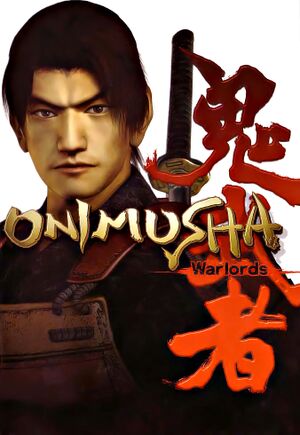 |
|
| Developers | |
|---|---|
| Capcom | |
| Publishers | |
| Capcom | |
| Russia | Akella |
| Release dates | |
| Windows | June 2003 |
| Taxonomy | |
| Series | Onimusha |
| Onimusha | |
|---|---|
| Onimusha: Warlords | 2003 |
| Onimusha 3: Demon Siege | 2005 |
| Onimusha: Warlords HD | 2019 |
Key points
- Titled Onimusha: Путь Самурая in Russia.
Availability
| Source | DRM | Notes | Keys | OS |
|---|---|---|---|---|
| Retail | Only released in Asia and Russia. Patch 1.01 removes SecuROM v4 DRM, although a simple disc check remains. |
Essential improvements
Patches
- Patches 1.01 and 1.02 update the game to the latest version.
Peixoto's patch
- Forces the game to run at the correct speed.
- Forces the game to run pillarboxed at your desktop resolution (Ultra-wide and 4K supported).
- Fixes the incorrect aspect ratio.
- Restores missing shadows.
- Forces FMVs playback with english audio (subtitles are missing in FMVs).
- If you have a Xinput gamepad, makes FMVs skippable using the back button.
- Solves a very frustrating crash just before the final boss.
- Better compatibility with Xinput gamepads.
Skip FMVs
| Delete or rename the movie folder |
|---|
Notes
|
Game data
Configuration file(s) location
| System | Location |
|---|---|
| Windows | <path-to-game>\setup.ini[Note 1] |
Save game data location
| System | Location |
|---|---|
| Windows | <path-to-game>\SaveGames\save.dat[Note 1] |
Video
| Graphics feature | State | Notes | |
|---|---|---|---|
| Widescreen resolution | Use Peixoto's patch | ||
| Multi-monitor | Use Peixoto's patch | ||
| Ultra-widescreen | Use Peixoto's patch | ||
| 4K Ultra HD | Use Peixoto's patch | ||
| Field of view (FOV) | |||
| Windowed | See Windowed | ||
| Borderless fullscreen windowed | See Windowed | ||
| Anisotropic filtering (AF) | See the glossary page for potential workarounds. | ||
| Anti-aliasing (AA) | See the glossary page for potential workarounds. | ||
| High-fidelity upscaling | See the glossary page for potential workarounds. | ||
| Vertical sync (Vsync) | See VSync does not work on Windows 10 | ||
| 60 FPS | |||
| 120+ FPS | Causes animations speed up and errors during gameplay | ||
| High dynamic range display (HDR) | |||
Windowed
| Use DxWnd |
|---|
|
Input
| Keyboard and mouse | State | Notes |
|---|---|---|
| Remapping | See the glossary page for potential workarounds. | |
| Mouse acceleration | ||
| Mouse sensitivity | ||
| Mouse input in menus | ||
| Mouse Y-axis inversion | ||
| Controller | ||
| Controller support | Use Peixoto's patch to add support for XInput controllers | |
| Full controller support | ||
| Controller remapping | ||
| Controller sensitivity | ||
| Controller Y-axis inversion |
| Controller types |
|---|
| XInput-compatible controllers |
|---|
| PlayStation controllers |
|---|
| Generic/other controllers |
|---|
| Additional information | ||
|---|---|---|
| Controller hotplugging | ||
| Haptic feedback | ||
| Digital movement supported | ||
| Simultaneous controller+KB/M |
Audio
| Audio feature | State | Notes |
|---|---|---|
| Separate volume controls | ||
| Surround sound | ||
| Subtitles | FMVs are not subtitled. | |
| Closed captions | ||
| Mute on focus lost | ||
| Royalty free audio |
Localizations
| Language | UI | Audio | Sub | Notes |
|---|---|---|---|---|
| English | Use Peixoto's patch to force English audio in FMVs | |||
| Simplified Chinese | ||||
| Russian | Voice-over translation of the English dub. Using Peixoto's patch will cause the subtitles to stretch.[1] |
Issues fixed
Animations speed up and errors during gameplay
| Limit the frame rate to 60 FPS |
|---|
| Set the refresh rate to 60Hz |
|---|
Crashes before the final boss
| Use Peixoto's patch |
|---|
|
Method #1
Method #2
|
VSync does not work on Windows 10
| Use DxWnd |
|---|
| Use d3d8to9 |
|---|
|
Other information
API
| Technical specs | Supported | Notes |
|---|---|---|
| Direct3D | 8 |
| Executable | 32-bit | 64-bit | Notes |
|---|---|---|---|
| Windows |
System requirements
| Windows | ||
|---|---|---|
| Minimum | ||
| Operating system (OS) | 98, ME, 2000, XP | |
| Processor (CPU) | Intel Pentium III 1.0 GHz | |
| System memory (RAM) | 256 MB | |
| Hard disk drive (HDD) | 4.2 GB | |
| Video card (GPU) | Nvidia GeForce FX ATI Radeon 9200 64 MB of VRAM DirectX 8 compatible |
|
Notes
- ↑ 1.0 1.1 When running this game without elevated privileges (Run as administrator option), write operations against a location below
%PROGRAMFILES%,%PROGRAMDATA%, or%WINDIR%might be redirected to%LOCALAPPDATA%\VirtualStoreon Windows Vista and later (more details).
References
- ↑ Verified by User:kardivevo on 2023-12-26
- Tested with my personal copy of the game.
