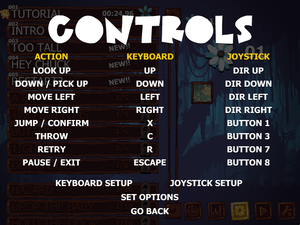Difference between revisions of "Offspring Fling!"
m (General maintenance with AutoWikiBrowser in Bot mode) |
|||
| (34 intermediate revisions by 7 users not shown) | |||
| Line 1: | Line 1: | ||
| − | |||
{{Infobox game | {{Infobox game | ||
|cover = OffspringFling!.jpg | |cover = OffspringFling!.jpg | ||
| Line 11: | Line 10: | ||
{{Infobox game/row/date|OS X|March 30, 2012}} | {{Infobox game/row/date|OS X|March 30, 2012}} | ||
{{Infobox game/row/date|Linux|December 28, 2012}} | {{Infobox game/row/date|Linux|December 28, 2012}} | ||
| + | |reception = | ||
| + | {{Infobox game/row/reception|Metacritic|offspring-fling|79}} | ||
| + | |taxonomy = | ||
| + | {{Infobox game/row/taxonomy/monetization | One-time game purchase }} | ||
| + | {{Infobox game/row/taxonomy/microtransactions | }} | ||
| + | {{Infobox game/row/taxonomy/modes | Singleplayer }} | ||
| + | {{Infobox game/row/taxonomy/pacing | Real-time }} | ||
| + | {{Infobox game/row/taxonomy/perspectives | Side view }} | ||
| + | {{Infobox game/row/taxonomy/controls | Direct control }} | ||
| + | {{Infobox game/row/taxonomy/genres | Platform }} | ||
| + | {{Infobox game/row/taxonomy/sports | }} | ||
| + | {{Infobox game/row/taxonomy/vehicles | }} | ||
| + | {{Infobox game/row/taxonomy/art styles | }} | ||
| + | {{Infobox game/row/taxonomy/themes | Fantasy }} | ||
| + | {{Infobox game/row/taxonomy/series | }} | ||
|steam appid = 211360 | |steam appid = 211360 | ||
| − | |gogcom | + | |gogcom id = |
| + | |official site= https://offspringfling.com/ | ||
| + | |hltb = 6715 | ||
| + | |igdb = offspring-fling | ||
| + | |strategywiki = | ||
| + | |mobygames = offspring-fling | ||
|wikipedia = Offspring Fling | |wikipedia = Offspring Fling | ||
| + | |winehq = 16000 | ||
| + | |license = commercial | ||
}} | }} | ||
'''General information''' | '''General information''' | ||
| − | {{mm}} [ | + | {{mm}} [https://offspringfling.com/ReadmeOnline.html Offspring Fling Manual] |
| − | + | {{mm}} [https://steamcommunity.com/app/211360/discussions/ Steam Community Discussions] | |
| − | {{mm}} [ | ||
==Availability== | ==Availability== | ||
{{Availability| | {{Availability| | ||
| − | {{Availability/row| developer | | + | {{Availability/row| developer | https://offspringfling.com | DRM-free | The Humble Widget fails to load if the site is loaded over HTTPS. | | Windows, OS X, Linux }} |
| − | {{Availability/row| | + | {{Availability/row| GamersGate | offspring-fling | DRM-free | | | Windows, OS X }} |
| − | + | {{Availability/row| Humble | offspring-fling | DRM-free | | Steam | Windows, OS X, Linux }} | |
| − | {{Availability/row| Humble | | + | {{Availability/row| Steam | 211360 | Steam | | | Windows, OS X }} |
| − | {{Availability/row| Steam | 211360 | Steam | | ||
}} | }} | ||
| − | {{ii}} An online demo is available [ | + | {{ii}} An online demo is available [https://offspringfling.com/demo/ here]. |
==Game data== | ==Game data== | ||
===Configuration file(s) location=== | ===Configuration file(s) location=== | ||
{{Game data| | {{Game data| | ||
| − | {{Game data/ | + | {{Game data/config|Windows|{{p|appdata}}\offspringfling\Local Store\config\}} |
| − | {{Game data/ | + | {{Game data/config|OS X|}} |
| − | {{Game data/ | + | {{Game data/config|Linux|}} |
}} | }} | ||
| + | {{XDG|unknown}} | ||
===Save game data location=== | ===Save game data location=== | ||
{{Game data| | {{Game data| | ||
| − | {{Game data/ | + | {{Game data/saves|Windows|{{p|appdata}}\offspringfling\Local Store\}} |
| − | {{Game data/ | + | {{Game data/saves|OS X|{{p|osxhome}}/Library/Preferences/offspringfling/Local Store/}} |
| − | {{Game data/ | + | {{Game data/saves|Linux|}} |
}} | }} | ||
===Save game backups=== | ===Save game backups=== | ||
| − | When the game saves, it automatically creates a | + | When the game saves, it automatically creates a backup of the previous saved game, ending up with files titled like: <code>save_1392059033</code>. The numbers are a timestamp of when the particular file was created. The latest file is titled merely <code>save</code>; rename older save files to this to load them instead.<ref>{{Refurl|url=https://offspringfling.com/ReadmeOnline.html#backup|title=Offspring Fling Manual|date=May 2023}}</ref> |
| − | |||
| − | |||
===[[Glossary:Save game cloud syncing|Save game cloud syncing]]=== | ===[[Glossary:Save game cloud syncing|Save game cloud syncing]]=== | ||
{{Save game cloud syncing | {{Save game cloud syncing | ||
| − | |origin | + | |discord = |
| − | |origin notes | + | |discord notes = |
| − | |steam cloud | + | |epic games launcher = |
| − | |steam cloud notes | + | |epic games launcher notes = |
| − | | | + | |gog galaxy = |
| − | | | + | |gog galaxy notes = |
| − | | | + | |origin = |
| − | | | + | |origin notes = |
| + | |steam cloud = false | ||
| + | |steam cloud notes = | ||
| + | |ubisoft connect = | ||
| + | |ubisoft connect notes = | ||
| + | |xbox cloud = | ||
| + | |xbox cloud notes = | ||
}} | }} | ||
| − | ==Video | + | ==Video== |
| − | {{Image|Offspring Fling Options.png|In-game options menu | + | {{Image|Offspring Fling Options.png|In-game options menu}} |
| − | {{Video | + | {{Video |
|wsgf link = | |wsgf link = | ||
|widescreen wsgf award = | |widescreen wsgf award = | ||
| Line 72: | Line 96: | ||
|4k ultra hd wsgf award = | |4k ultra hd wsgf award = | ||
|widescreen resolution = false | |widescreen resolution = false | ||
| − | |widescreen resolution notes= Stretched. Native 640x480. | + | |widescreen resolution notes= Stretched. Native resolution is 640x480. |
|multimonitor = false | |multimonitor = false | ||
|multimonitor notes = | |multimonitor notes = | ||
| Line 89: | Line 113: | ||
|antialiasing = false | |antialiasing = false | ||
|antialiasing notes = | |antialiasing notes = | ||
| + | |upscaling = unknown | ||
| + | |upscaling tech = | ||
| + | |upscaling notes = | ||
|vsync = false | |vsync = false | ||
|vsync notes = | |vsync notes = | ||
|60 fps = true | |60 fps = true | ||
| − | |60 fps notes = | + | |60 fps notes = Frame rate is capped at 60 FPS. |
| − | | | + | |120 fps = false |
| − | | | + | |120 fps notes = |
| + | |hdr = unknown | ||
| + | |hdr notes = | ||
|color blind = unknown | |color blind = unknown | ||
|color blind notes = | |color blind notes = | ||
}} | }} | ||
| − | ==Input | + | ==Input== |
{{Image|Offspring Fling Remapping.png|In-game key map settings.}} | {{Image|Offspring Fling Remapping.png|In-game key map settings.}} | ||
| − | {{Input | + | {{Input |
|key remap = true | |key remap = true | ||
|key remap notes = | |key remap notes = | ||
|acceleration option = false | |acceleration option = false | ||
|acceleration option notes = | |acceleration option notes = | ||
| + | |mouse sensitivity = unknown | ||
| + | |mouse sensitivity notes = | ||
|mouse menu = true | |mouse menu = true | ||
|mouse menu notes = | |mouse menu notes = | ||
|invert mouse y-axis = false | |invert mouse y-axis = false | ||
|invert mouse y-axis notes = | |invert mouse y-axis notes = | ||
| + | |touchscreen = unknown | ||
| + | |touchscreen notes = | ||
|controller support = true | |controller support = true | ||
|controller support notes = | |controller support notes = | ||
| Line 115: | Line 148: | ||
|full controller notes = | |full controller notes = | ||
|controller remap = true | |controller remap = true | ||
| − | |controller remap notes = POV hats and d-pads aren't recognized.<ref name="FAQ">[ | + | |controller remap notes = POV hats and d-pads aren't recognized.<ref name="FAQ">[https://offspringfling.com/ReadmeOnline.html#questions Offspring Fling Manual]</ref> |
| + | |controller sensitivity = unknown | ||
| + | |controller sensitivity notes= | ||
|invert controller y-axis = false | |invert controller y-axis = false | ||
|invert controller y-axis notes= | |invert controller y-axis notes= | ||
| − | | | + | |xinput controllers = unknown |
| − | | | + | |xinput controllers notes = |
| + | |xbox prompts = unknown | ||
| + | |xbox prompts notes = | ||
| + | |impulse triggers = unknown | ||
| + | |impulse triggers notes = | ||
| + | |dualshock 4 = unknown | ||
| + | |dualshock 4 notes = | ||
| + | |dualshock prompts = unknown | ||
| + | |dualshock prompts notes = | ||
| + | |light bar support = unknown | ||
| + | |light bar support notes = | ||
| + | |dualshock 4 modes = unknown | ||
| + | |dualshock 4 modes notes = | ||
| + | |tracked motion controllers= unknown | ||
| + | |tracked motion controllers notes = | ||
| + | |tracked motion prompts = unknown | ||
| + | |tracked motion prompts notes = | ||
| + | |other controllers = unknown | ||
| + | |other controllers notes = | ||
| + | |other button prompts = unknown | ||
| + | |other button prompts notes= | ||
| + | |controller hotplug = unknown | ||
| + | |controller hotplug notes = | ||
| + | |haptic feedback = unknown | ||
| + | |haptic feedback notes = | ||
| + | |simultaneous input = unknown | ||
| + | |simultaneous input notes = | ||
| + | |steam input api = unknown | ||
| + | |steam input api notes = | ||
| + | |steam hook input = unknown | ||
| + | |steam hook input notes = | ||
| + | |steam input presets = unknown | ||
| + | |steam input presets notes = | ||
| + | |steam controller prompts = unknown | ||
| + | |steam controller prompts notes = | ||
| + | |steam cursor detection = unknown | ||
| + | |steam cursor detection notes = | ||
}} | }} | ||
| − | ==Audio | + | ==Audio== |
| − | {{Audio | + | {{Audio |
|separate volume = true | |separate volume = true | ||
|separate volume notes = Music and sound. | |separate volume notes = Music and sound. | ||
| Line 135: | Line 206: | ||
|mute on focus lost notes = | |mute on focus lost notes = | ||
|eax support = | |eax support = | ||
| − | |eax support notes = | + | |eax support notes = |
| + | |royalty free audio = unknown | ||
| + | |royalty free audio notes = | ||
}} | }} | ||
| Line 141: | Line 214: | ||
{{L10n/switch | {{L10n/switch | ||
|language = English | |language = English | ||
| − | |interface = | + | |interface = true |
|audio = n/a | |audio = n/a | ||
|subtitles = n/a | |subtitles = n/a | ||
|notes = | |notes = | ||
|fan = | |fan = | ||
| − | |||
}} | }} | ||
}} | }} | ||
| Line 154: | Line 226: | ||
{{ii}} In rare cases, the Windows version might crash because of controller support issues and may need to be disabled.<ref name="FAQ"/> | {{ii}} In rare cases, the Windows version might crash because of controller support issues and may need to be disabled.<ref name="FAQ"/> | ||
| − | {{Fixbox| | + | {{Fixbox|description=Disable controller in controller.cfg|ref=<ref name="FAQ"/>|fix= |
| − | |||
# Go to <code>{{p|appdata}}\offspringfling\Local Store</code> | # Go to <code>{{p|appdata}}\offspringfling\Local Store</code> | ||
# Edit <code>controller.cfg</code> | # Edit <code>controller.cfg</code> | ||
| − | # Change <code>enableController=1</code> to <code>enableController=0</code> and save | + | # Change <code>enableController=1</code> to <code>enableController=0</code> and save the changes. |
}} | }} | ||
| − | {{Fixbox| | + | {{Fixbox|description=Enable compatibility mode|ref=<ref name="FAQ"/>|fix= |
| − | + | If experiencing a crash in Windows 8, set the executable to Windows 7 compatibility mode. | |
| − | If | ||
}} | }} | ||
====Game launches with a black screen==== | ====Game launches with a black screen==== | ||
| − | {{ii}} If the game launches with a black screen it should detect controller failure and disable it. Relaunch the game.<ref name="FAQ"/> | + | {{ii}} If the game launches with a black screen, it should detect controller failure and disable it. Relaunch the game.<ref name="FAQ"/> |
{{ii}} If the black screen persists, disable controller support manually (see [[#Game crashes (Windows)|Game crashes (Windows)]]). | {{ii}} If the black screen persists, disable controller support manually (see [[#Game crashes (Windows)|Game crashes (Windows)]]). | ||
| + | |||
| + | ==Other information== | ||
| + | ===API=== | ||
| + | {{API | ||
| + | |direct3d versions = | ||
| + | |direct3d notes = | ||
| + | |directdraw versions = | ||
| + | |directdraw notes = | ||
| + | |opengl versions = | ||
| + | |opengl notes = | ||
| + | |glide versions = | ||
| + | |glide notes = | ||
| + | |software mode = | ||
| + | |software mode notes = | ||
| + | |mantle support = | ||
| + | |mantle support notes = | ||
| + | |metal support = | ||
| + | |metal support notes = | ||
| + | |vulkan versions = | ||
| + | |vulkan notes = | ||
| + | |dos modes = | ||
| + | |dos modes notes = | ||
| + | |shader model versions = | ||
| + | |shader model notes = | ||
| + | |windows 32-bit exe = true | ||
| + | |windows 64-bit exe = false | ||
| + | |windows arm app = false | ||
| + | |windows exe notes = | ||
| + | |mac os x powerpc app = unknown | ||
| + | |macos intel 32-bit app = true | ||
| + | |macos intel 64-bit app = false | ||
| + | |macos arm app = unknown | ||
| + | |macos app notes = | ||
| + | |linux 32-bit executable= unknown | ||
| + | |linux 64-bit executable= unknown | ||
| + | |linux arm app = unknown | ||
| + | |linux executable notes = | ||
| + | }} | ||
==System requirements== | ==System requirements== | ||
| Line 178: | Line 286: | ||
|minRAM = 1 GB | |minRAM = 1 GB | ||
|minHD = 95 MB | |minHD = 95 MB | ||
| − | |minGPU = | + | |minGPU = Hardware 3D Acceleration |
|recOS = 7 | |recOS = 7 | ||
|recRAM = 2 GB | |recRAM = 2 GB | ||
| − | |recGPU = | + | |recGPU = Nvidia GeForce 7000 series |
}} | }} | ||
| Line 192: | Line 300: | ||
|minRAM = 1 GB | |minRAM = 1 GB | ||
|minHD = 115 MB | |minHD = 115 MB | ||
| − | |minGPU = | + | |minGPU = Hardware 3D Acceleration |
|recRAM = 2 GB | |recRAM = 2 GB | ||
| − | |recGPU = | + | |recGPU = Nvidia GeForce 7000 Series |
}} | }} | ||
{{References}} | {{References}} | ||
Latest revision as of 17:21, 10 May 2023
 |
|
| Developers | |
|---|---|
| Kyle Pulver | |
| Engines | |
| Adobe AIR | |
| Release dates | |
| Windows | March 30, 2012 |
| macOS (OS X) | March 30, 2012 |
| Linux | December 28, 2012 |
| Reception | |
| Metacritic | 79 |
| Taxonomy | |
| Monetization | One-time game purchase |
| Modes | Singleplayer |
| Pacing | Real-time |
| Perspectives | Side view |
| Controls | Direct control |
| Genres | Platform |
| Themes | Fantasy |
Warnings
- The macOS (OS X) version of this game does not work on macOS Catalina (version 10.15) or later due to the removal of support for 32-bit-only apps.
General information
Availability
| Source | DRM | Notes | Keys | OS |
|---|---|---|---|---|
| Developer website | The Humble Widget fails to load if the site is loaded over HTTPS. | |||
| GamersGate | ||||
| Humble Store | ||||
| Steam |
- An online demo is available here.
Game data
Configuration file(s) location
| System | Location |
|---|---|
| Windows | %APPDATA%\offspringfling\Local Store\config\ |
| macOS (OS X) | |
| Linux | |
| Steam Play (Linux) | <SteamLibrary-folder>/steamapps/compatdata/211360/pfx/[Note 1] |
- It's unknown whether this game follows the XDG Base Directory Specification on Linux. Please fill in this information.
Save game data location
| System | Location |
|---|---|
| Windows | %APPDATA%\offspringfling\Local Store\ |
| macOS (OS X) | $HOME/Library/Preferences/offspringfling/Local Store/ |
| Linux | |
| Steam Play (Linux) | <SteamLibrary-folder>/steamapps/compatdata/211360/pfx/[Note 1] |
Save game backups
When the game saves, it automatically creates a backup of the previous saved game, ending up with files titled like: save_1392059033. The numbers are a timestamp of when the particular file was created. The latest file is titled merely save; rename older save files to this to load them instead.[1]
Save game cloud syncing
| System | Native | Notes |
|---|---|---|
| Steam Cloud |
Video
| Graphics feature | State | Notes | |
|---|---|---|---|
| Widescreen resolution | Stretched. Native resolution is 640x480. | ||
| Multi-monitor | |||
| Ultra-widescreen | |||
| 4K Ultra HD | |||
| Field of view (FOV) | |||
| Windowed | |||
| Borderless fullscreen windowed | |||
| Anisotropic filtering (AF) | |||
| Anti-aliasing (AA) | See the glossary page for potential workarounds. | ||
| Vertical sync (Vsync) | See the glossary page for potential workarounds. | ||
| 60 FPS | Frame rate is capped at 60 FPS. | ||
| 120+ FPS | |||
Input
| Keyboard and mouse | State | Notes |
|---|---|---|
| Remapping | ||
| Mouse acceleration | ||
| Mouse sensitivity | ||
| Mouse input in menus | ||
| Mouse Y-axis inversion | ||
| Controller | ||
| Controller support | ||
| Full controller support | ||
| Controller remapping | POV hats and d-pads aren't recognized.[2] | |
| Controller sensitivity | ||
| Controller Y-axis inversion |
| Controller types |
|---|
| XInput-compatible controllers |
|---|
| PlayStation controllers |
|---|
| Generic/other controllers |
|---|
| Additional information | ||
|---|---|---|
| Controller hotplugging | ||
| Haptic feedback | ||
| Digital movement supported | ||
| Simultaneous controller+KB/M |
Audio
| Audio feature | State | Notes |
|---|---|---|
| Separate volume controls | Music and sound. | |
| Surround sound | ||
| Subtitles | No speech. | |
| Closed captions | ||
| Mute on focus lost | ||
| Royalty free audio |
Localizations
| Language | UI | Audio | Sub | Notes |
|---|---|---|---|---|
| English |
Issues fixed
Game crashes (Windows)
- In rare cases, the Windows version might crash because of controller support issues and may need to be disabled.[2]
| Disable controller in controller.cfg[2] |
|---|
|
| Enable compatibility mode[2] |
|---|
|
If experiencing a crash in Windows 8, set the executable to Windows 7 compatibility mode. |
Game launches with a black screen
- If the game launches with a black screen, it should detect controller failure and disable it. Relaunch the game.[2]
- If the black screen persists, disable controller support manually (see Game crashes (Windows)).
Other information
API
| Executable | 32-bit | 64-bit | Notes |
|---|---|---|---|
| Windows | |||
| macOS (OS X) | This 32-bit-only macOS game does not work on macOS Catalina (10.15) or later. | ||
| Linux |
System requirements
| Windows | ||
|---|---|---|
| Minimum | Recommended | |
| Operating system (OS) | XP | 7 |
| Processor (CPU) | Intel Core 2 Duo or equivalent | |
| System memory (RAM) | 1 GB | 2 GB |
| Hard disk drive (HDD) | 95 MB | |
| Video card (GPU) | Hardware 3D Acceleration | Nvidia GeForce 7000 series |
| macOS (OS X) | ||
|---|---|---|
| Minimum | Recommended | |
| Operating system (OS) | 10.6.8 | |
| Processor (CPU) | Intel Core 2 Duo | |
| System memory (RAM) | 1 GB | 2 GB |
| Hard disk drive (HDD) | 115 MB | |
| Video card (GPU) | Hardware 3D Acceleration | Nvidia GeForce 7000 Series |
Notes
- ↑ 1.0 1.1 Notes regarding Steam Play (Linux) data:
- File/folder structure within this directory reflects the path(s) listed for Windows and/or Steam game data.
- Use Wine's registry editor to access any Windows registry paths.
- The app ID (211360) may differ in some cases.
- Treat backslashes as forward slashes.
- See the glossary page for details on Windows data paths.
References
- ↑ Offspring Fling Manual - last accessed on May 2023
- ↑ 2.0 2.1 2.2 2.3 2.4 Offspring Fling Manual