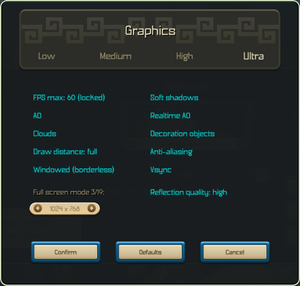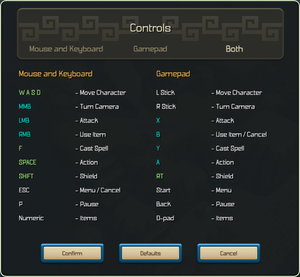Difference between revisions of "Oceanhorn: Monster of Uncharted Seas"
From PCGamingWiki, the wiki about fixing PC games
m (→API: updated template usage) |
m (General maintenance with AutoWikiBrowser in Bot mode) |
||
| (8 intermediate revisions by 4 users not shown) | |||
| Line 6: | Line 6: | ||
|engines = | |engines = | ||
|release dates= | |release dates= | ||
| − | {{Infobox game/row/date|Windows|March 17, 2015|ref=<ref name="release date">[ | + | {{Infobox game/row/date|Windows|March 17, 2015|ref=<ref name="release date">[https://oceanhorn.blogspot.com/2015/03/oceanhorn-steam-out-now.html Oceanhorn - The Adventure Game: Oceanhorn Steam - Out Now!]</ref>}} |
| − | {{Infobox game/row/date|OS X|May 19, 2016|ref=<ref> | + | {{Infobox game/row/date|OS X|May 19, 2016|ref=<ref>{{Refurl|url=https://oceanhorn.blogspot.com/2016/05/oceanhorn-for-mac-appstore-out-now.html|title=Oceanhorn - The Adventure Game: Oceanhorn for Mac Appstore - Out Now!|date=May 2023}}</ref>}} |
|reception = | |reception = | ||
{{Infobox game/row/reception|Metacritic|oceanhorn-monster-of-uncharted-seas|74}} | {{Infobox game/row/reception|Metacritic|oceanhorn-monster-of-uncharted-seas|74}} | ||
| Line 13: | Line 13: | ||
{{Infobox game/row/reception|IGDB|oceanhorn-monster-of-uncharted-seas|73}} | {{Infobox game/row/reception|IGDB|oceanhorn-monster-of-uncharted-seas|73}} | ||
|taxonomy = | |taxonomy = | ||
| − | {{Infobox game/row/taxonomy/monetization | }} | + | {{Infobox game/row/taxonomy/monetization | One-time game purchase }} |
{{Infobox game/row/taxonomy/microtransactions | }} | {{Infobox game/row/taxonomy/microtransactions | }} | ||
{{Infobox game/row/taxonomy/modes | }} | {{Infobox game/row/taxonomy/modes | }} | ||
| Line 43: | Line 43: | ||
==Availability== | ==Availability== | ||
{{Availability| | {{Availability| | ||
| − | {{Availability/row| developer | | + | {{Availability/row| developer | https://oceanhorn.blogspot.com/2015/03/oceanhorn-steam-out-now.html | Steam | Purchase via Humble Widget. | | Windows, OS X }} |
| − | {{Availability/row| GOG.com | oceanhorn_monster_of_uncharted_seas | DRM-free | | | Windows }} | + | {{Availability/row| GOG.com | oceanhorn_monster_of_uncharted_seas | DRM-free | | | Windows }} |
| − | {{Availability/row| Humble | oceanhorn-monster-of-uncharted-seas | | + | {{Availability/row| Humble | oceanhorn-monster-of-uncharted-seas | DRM-free| | Steam | Windows, OS X }} |
{{Availability/row| MacApp | id1044375067 | MacApp | | | OS X }} | {{Availability/row| MacApp | id1044375067 | MacApp | | | OS X }} | ||
{{Availability/row| Steam | 339200 | Steam | | | Windows, OS X }} | {{Availability/row| Steam | 339200 | Steam | | | Windows, OS X }} | ||
| Line 98: | Line 98: | ||
|ultrawidescreen notes = | |ultrawidescreen notes = | ||
|4k ultra hd = true | |4k ultra hd = true | ||
| − | |4k ultra hd notes = Native support.<ref> | + | |4k ultra hd notes = Native support.<ref>{{Refurl|url=https://oceanhorn.blogspot.com/2015/02/oceanhorn-comes-to-steam-march-17th.html|title=Oceanhorn - The Adventure Game: Oceanhorn comes to Steam March 17th!|date=May 2023}}</ref> |
|fov = false | |fov = false | ||
|fov notes = | |fov notes = | ||
| Line 109: | Line 109: | ||
|antialiasing = limited | |antialiasing = limited | ||
|antialiasing notes = On/off only. | |antialiasing notes = On/off only. | ||
| + | |upscaling = unknown | ||
| + | |upscaling tech = | ||
| + | |upscaling notes = | ||
|vsync = true | |vsync = true | ||
|vsync notes = | |vsync notes = | ||
| Line 200: | Line 203: | ||
|mute on focus lost notes = Mutes and pauses. Pausing during cutscenes causes some [[#Cutscene audio partially muted after pausing|temporary audio issues]]. | |mute on focus lost notes = Mutes and pauses. Pausing during cutscenes causes some [[#Cutscene audio partially muted after pausing|temporary audio issues]]. | ||
|eax support = | |eax support = | ||
| − | |eax support notes = | + | |eax support notes = |
| + | |royalty free audio = unknown | ||
| + | |royalty free audio notes = | ||
}} | }} | ||
{{L10n|content= | {{L10n|content= | ||
| − | {{ii}} Steam language setting in Properties does not work. Set language in-game from the menu during gameplay.<ref> | + | {{ii}} Steam language setting in Properties does not work. Set language in-game from the menu during gameplay.<ref>{{Refurl|url=https://steamcommunity.com/app/339200/discussions/0/610575007222889772/|title=No chinese interface in game, Please fix it. :: Oceanhorn: Monster of Uncharted Seas General Discussions|date=May 2023}}</ref> |
{{L10n/switch | {{L10n/switch | ||
|language = English | |language = English | ||
| Line 343: | Line 348: | ||
==Issues fixed== | ==Issues fixed== | ||
| + | ===Black screen on launch on Windows 11=== | ||
| + | {{Fixbox|description=Disable Auto HDR in Windows.|ref=<ref>{{Refcheck|user=Aemony|date=2022-05-22|comment=Comment (optional)}}</ref>|fix= | ||
| + | }} | ||
| + | |||
===Game runs in slow motion=== | ===Game runs in slow motion=== | ||
{{ii}} The "locked" frame rate cap options slow the game down if the chosen frame rate cannot be maintained | {{ii}} The "locked" frame rate cap options slow the game down if the chosen frame rate cannot be maintained | ||
| Line 359: | Line 368: | ||
===Crash when changing settings in Console Mode on Alienware Alpha=== | ===Crash when changing settings in Console Mode on Alienware Alpha=== | ||
| − | {{Fixbox|description=Use Desktop Mode|ref=<ref> | + | {{Fixbox|description=Use Desktop Mode|ref=<ref>{{Refurl|url=https://steamcommunity.com/app/339200/discussions/0/611701360816049937/|title=Crashing on Alienware aplha :: Oceanhorn: Monster of Uncharted Seas General Discussions|date=May 2023}}</ref>|fix= |
# Switch to Desktop Mode. | # Switch to Desktop Mode. | ||
# Launch the game from Steam or a shortcut. | # Launch the game from Steam or a shortcut. | ||
| Line 367: | Line 376: | ||
===Flickering graphics on CrossFire setups=== | ===Flickering graphics on CrossFire setups=== | ||
| − | {{Fixbox|description=Use AFR Friendly mode|ref=<ref> | + | {{Fixbox|description=Use AFR Friendly mode|ref=<ref>{{Refurl|url=https://steamcommunity.com/app/339200/discussions/0/611702631218427522/#c611702631227962934|title=Game Bug Report :: Oceanhorn: Monster of Uncharted Seas General Discussions|date=May 2023}}</ref>|fix= |
# Open the Catalyst Control Center. | # Open the Catalyst Control Center. | ||
# Make or edit the Oceanhorn profile. | # Make or edit the Oceanhorn profile. | ||
| Line 398: | Line 407: | ||
|windows 32-bit exe = true | |windows 32-bit exe = true | ||
|windows 64-bit exe = false | |windows 64-bit exe = false | ||
| + | |windows arm app = unknown | ||
|windows exe notes = | |windows exe notes = | ||
| + | |mac os x powerpc app = unknown | ||
|macos intel 32-bit app = unknown | |macos intel 32-bit app = unknown | ||
| − | |macos intel 64-bit app = | + | |macos intel 64-bit app = true |
| − | |macos arm app = | + | |macos arm app = unknown |
| − | |macos app notes = | + | |macos app notes = <ref>{{Refurl|url=https://docs.google.com/spreadsheets/d/17DkOsI9AwAT4dzPkLmunYJJmUpf1FuWR62Q1vAEfJzM/htmlview|title=Catalina 64-bit Compatibility - Google Docs|date=5 May 2023}}</ref> |
|linux 32-bit executable= | |linux 32-bit executable= | ||
|linux 64-bit executable= | |linux 64-bit executable= | ||
| + | |linux arm app = unknown | ||
|linux executable notes = | |linux executable notes = | ||
}} | }} | ||
| Line 412: | Line 424: | ||
|physics = | |physics = | ||
|physics notes = | |physics notes = | ||
| − | |audio = FMOD Ex | + | |audio = FMOD Ex |
|audio notes = | |audio notes = | ||
|interface = | |interface = | ||
Latest revision as of 00:46, 10 May 2023
 |
|
| Developers | |
|---|---|
| Cornfox & Bros. | |
| Release dates | |
| Windows | March 17, 2015[1] |
| macOS (OS X) | May 19, 2016[2] |
| Reception | |
| Metacritic | 74 |
| OpenCritic | 67 |
| IGDB | 73 |
| Taxonomy | |
| Monetization | One-time game purchase |
| Series | Oceanhorn |
| Oceanhorn | |
|---|---|
| Oceanhorn: Monster of Uncharted Seas | 2015 |
| Oceanhorn 2: Knights of the Lost Realm | 2019 |
| Oceanhorn: Chronos Dungeon | 2021 |
General information
- PC Report: Oceanhorn: Monster of Uncharted Seas
- GOG.com Community Discussions
- GOG.com Support Page
- Steam Community Discussions
- Official blog
Availability
| Source | DRM | Notes | Keys | OS |
|---|---|---|---|---|
| Developer website | Purchase via Humble Widget. | |||
| GOG.com | ||||
| Humble Store | ||||
| Mac App Store | ||||
| Steam |
Game data
Configuration file(s) location
| System | Location |
|---|---|
| Windows | <path-to-game>\SaveFiles\metadata-local.sav[Note 1] |
| macOS (OS X) | |
| Steam Play (Linux) | <SteamLibrary-folder>/steamapps/compatdata/339200/pfx/[Note 2] |
- Settings are backed up as
metadata-local.sav.bak; delete both files to reset game settings.
Save game data location
| System | Location |
|---|---|
| Windows | <path-to-game>\SaveFiles\[Note 1] |
| macOS (OS X) | |
| Steam Play (Linux) | <SteamLibrary-folder>/steamapps/compatdata/339200/pfx/[Note 2] |
-
<path-to-game>\readme.txtcovers save format specifics.
Save game cloud syncing
| System | Native | Notes |
|---|---|---|
| GOG Galaxy | ||
| Steam Cloud |
Video
| Graphics feature | State | WSGF | Notes |
|---|---|---|---|
| Widescreen resolution | Mouse cursor is not locked to primary display. | ||
| Multi-monitor | Use Windowed (borderless) mode. | ||
| Ultra-widescreen | |||
| 4K Ultra HD | Native support.[3] | ||
| Field of view (FOV) | |||
| Windowed | Added in Version 3.0.41.049 (Maintenance Update 1).[4] | ||
| Borderless fullscreen windowed | |||
| Anisotropic filtering (AF) | See the glossary page for potential workarounds. | ||
| Anti-aliasing (AA) | On/off only. | ||
| Vertical sync (Vsync) | |||
| 60 FPS | Set frame rate cap to 60 or 60 (locked). Locked may make game run in slow motion. | ||
| 120+ FPS | Choice of frame rate cap: 30, 30 (locked), 60, and 60 (locked). Locked may make game run in slow motion. | ||
| High dynamic range display (HDR) | See the glossary page for potential alternatives. | ||
Input
| Keyboard and mouse | State | Notes |
|---|---|---|
| Remapping | ||
| Mouse acceleration | ||
| Mouse sensitivity | ||
| Mouse input in menus | ||
| Mouse Y-axis inversion | ||
| Controller | ||
| Controller support | XInput controllers only. | |
| Full controller support | ||
| Controller remapping | Start, Back, D-pad and analog sticks cannot be remapped. | |
| Controller sensitivity | ||
| Controller Y-axis inversion |
| Controller types |
|---|
| XInput-compatible controllers | ||
|---|---|---|
| Xbox button prompts | ||
| Impulse Trigger vibration |
| PlayStation controllers | See the glossary page for potential workarounds. |
|---|
| Generic/other controllers | See the glossary page for potential workarounds. |
|---|
| Additional information | ||
|---|---|---|
| Controller hotplugging | ||
| Haptic feedback | ||
| Digital movement supported | ||
| Simultaneous controller+KB/M |
| Steam Input | ||
|---|---|---|
| Steam Input API support | ||
| Official controller preset(s) | ||
| Steam Controller button prompts |
Audio
| Audio feature | State | Notes |
|---|---|---|
| Separate volume controls | Effects, Speech, and Music. | |
| Surround sound | ||
| Subtitles | All speech is subtitled. | |
| Closed captions | ||
| Mute on focus lost | Mutes and pauses. Pausing during cutscenes causes some temporary audio issues. | |
| Royalty free audio |
Localizations
- Steam language setting in Properties does not work. Set language in-game from the menu during gameplay.[5]
| Language | UI | Audio | Sub | Notes |
|---|---|---|---|---|
| English | ||||
| Traditional Chinese | ||||
| Finnish | ||||
| French | ||||
| German | ||||
| Italian | ||||
| Japanese | ||||
| Korean | ||||
| Brazilian Portuguese | ||||
| Russian | ||||
| Spanish | ||||
| Turkish |
VR support
| 3D modes | State | Notes | |
|---|---|---|---|
| Nvidia 3D Vision | See Helix Mod: Oceanhorn: Monster of Uncharted Seas. | ||
Issues fixed
Black screen on launch on Windows 11
| Disable Auto HDR in Windows.[6] |
|---|
Game runs in slow motion
- The "locked" frame rate cap options slow the game down if the chosen frame rate cannot be maintained
| Change FPS max setting[citation needed] |
|---|
|
"This application has failed to start because xinput1_3.dll was not found" error on launch
| Install DirectX[citation needed] |
|---|
|
Crash when changing settings in Console Mode on Alienware Alpha
| Use Desktop Mode[7] |
|---|
|
Flickering graphics on CrossFire setups
| Use AFR Friendly mode[8] |
|---|
|
Other information
API
| Technical specs | Supported | Notes |
|---|---|---|
| Direct3D | 10 |
| Executable | 32-bit | 64-bit | Notes |
|---|---|---|---|
| Windows | |||
| macOS (OS X) | [9] |
Middleware
| Middleware | Notes | |
|---|---|---|
| Audio | FMOD Ex |
System requirements
| Windows | ||
|---|---|---|
| Minimum | Recommended | |
| Operating system (OS) | 7 | 8 |
| Processor (CPU) | 1.7 GHz Dual Core or faster | 2.2 GHz Dual Core or faster |
| System memory (RAM) | 1 GB | 2 GB |
| Hard disk drive (HDD) | 700 MB | 800 MB |
| Video card (GPU) | 256 MB of VRAM DirectX 10 compatible | 512 MB of VRAM |
- Windows Vista works as of Version 3.0.41.049 (Maintenance Update 1) but is not officially supported.[4]
Notes
- ↑ 1.0 1.1 When running this game without elevated privileges (Run as administrator option), write operations against a location below
%PROGRAMFILES%,%PROGRAMDATA%, or%WINDIR%might be redirected to%LOCALAPPDATA%\VirtualStoreon Windows Vista and later (more details). - ↑ 2.0 2.1 Notes regarding Steam Play (Linux) data:
- File/folder structure within this directory reflects the path(s) listed for Windows and/or Steam game data.
- Games with Steam Cloud support may also store data in
~/.steam/steam/userdata/<user-id>/339200/. - Use Wine's registry editor to access any Windows registry paths.
- The app ID (339200) may differ in some cases.
- Treat backslashes as forward slashes.
- See the glossary page for details on Windows data paths.
References
- ↑ Oceanhorn - The Adventure Game: Oceanhorn Steam - Out Now!
- ↑ Oceanhorn - The Adventure Game: Oceanhorn for Mac Appstore - Out Now! - last accessed on May 2023
- ↑ Oceanhorn - The Adventure Game: Oceanhorn comes to Steam March 17th! - last accessed on May 2023
- ↑ 4.0 4.1 OUT NOW - Maintenance Update 1 :: Oceanhorn: Monster of Uncharted Seas General Discussions
- ↑ No chinese interface in game, Please fix it. :: Oceanhorn: Monster of Uncharted Seas General Discussions - last accessed on May 2023
- ↑ Verified by User:Aemony on 2022-05-22
- ↑ Crashing on Alienware aplha :: Oceanhorn: Monster of Uncharted Seas General Discussions - last accessed on May 2023
- ↑ Game Bug Report :: Oceanhorn: Monster of Uncharted Seas General Discussions - last accessed on May 2023
- ↑ Catalina 64-bit Compatibility - Google Docs - last accessed on 5 May 2023