Difference between revisions of "Obduction"
From PCGamingWiki, the wiki about fixing PC games
(→Audio: Portuguese (Brazil)) |
|||
| (37 intermediate revisions by 15 users not shown) | |||
| Line 5: | Line 5: | ||
|publishers = | |publishers = | ||
|engines = | |engines = | ||
| − | {{Infobox game/row/engine|Unreal Engine 4}} | + | {{Infobox game/row/engine|Unreal Engine 4|ref=<ref>{{Refcheck|user=Mastan|date=2020-04-12}}</ref>|build=4.21}} |
|release dates= | |release dates= | ||
{{Infobox game/row/date|Windows|August 24, 2016|ref=<ref name="release date">[http://obduction.com/update-so-close/ Update: So close… - Obduction - Obduction by Cyan, Inc.]</ref>}} | {{Infobox game/row/date|Windows|August 24, 2016|ref=<ref name="release date">[http://obduction.com/update-so-close/ Update: So close… - Obduction - Obduction by Cyan, Inc.]</ref>}} | ||
{{Infobox game/row/date|OS X|August 24, 2016|ref=<ref name="release date"/>}} | {{Infobox game/row/date|OS X|August 24, 2016|ref=<ref name="release date"/>}} | ||
| + | |reception = | ||
| + | {{Infobox game/row/reception|Metacritic|obduction|76}} | ||
| + | {{Infobox game/row/reception|OpenCritic|3166/obduction|72}} | ||
| + | {{Infobox game/row/reception|IGDB|obduction|67}} | ||
| + | |taxonomy = | ||
| + | {{Infobox game/row/taxonomy/monetization | One-time game purchase }} | ||
| + | {{Infobox game/row/taxonomy/microtransactions | None }} | ||
| + | {{Infobox game/row/taxonomy/modes | Singleplayer }} | ||
| + | {{Infobox game/row/taxonomy/pacing | Relaxed }} | ||
| + | {{Infobox game/row/taxonomy/perspectives | First-person }} | ||
| + | {{Infobox game/row/taxonomy/controls | Direct control, Point and select }} | ||
| + | {{Infobox game/row/taxonomy/genres | Adventure, Puzzle }} | ||
| + | {{Infobox game/row/taxonomy/sports | }} | ||
| + | {{Infobox game/row/taxonomy/vehicles | }} | ||
| + | {{Infobox game/row/taxonomy/art styles | Realistic }} | ||
| + | {{Infobox game/row/taxonomy/themes | Sci-fi }} | ||
| + | {{Infobox game/row/taxonomy/series | }} | ||
|steam appid = 306760 | |steam appid = 306760 | ||
| − | |steam appid side | + | |steam appid side = 520871,520873 |
|gogcom id = 2003665371 | |gogcom id = 2003665371 | ||
|gogcom id side = 1969367608 | |gogcom id side = 1969367608 | ||
| + | |official site= https://obduction.com/ | ||
| + | |hltb = 38231 | ||
|strategywiki = | |strategywiki = | ||
| + | |mobygames = obduction | ||
|wikipedia = Obduction (video game) | |wikipedia = Obduction (video game) | ||
|winehq = 18541 | |winehq = 18541 | ||
| Line 25: | Line 45: | ||
==Availability== | ==Availability== | ||
{{Availability| | {{Availability| | ||
| + | {{Availability/row| Epic Games Store | obduction | DRM-Free | | | Windows, OS X }} | ||
{{Availability/row| GOG.com | obduction | DRM-free | | | Windows, OS X }} | {{Availability/row| GOG.com | obduction | DRM-free | | | Windows, OS X }} | ||
{{Availability/row| Humble | obduction | Steam | | | Windows, OS X }} | {{Availability/row| Humble | obduction | Steam | | | Windows, OS X }} | ||
| Line 30: | Line 51: | ||
{{Availability/row| Oculus | 1272728086074533 | Oculus | | | Windows }} | {{Availability/row| Oculus | 1272728086074533 | Oculus | | | Windows }} | ||
{{Availability/row| Steam | 306760 | Steam | | | Windows, OS X }} | {{Availability/row| Steam | 306760 | Steam | | | Windows, OS X }} | ||
| − | {{Availability/row| Viveport | d3936b7b-1660-40b7-b7a6-f085dca249ae | | + | {{Availability/row| Viveport | d3936b7b-1660-40b7-b7a6-f085dca249ae | account | Included with Viveport Infinity. | | Windows }} |
| − | |||
| − | |||
| − | |||
| − | |||
| − | |||
}} | }} | ||
| Line 48: | Line 64: | ||
{{Game data| | {{Game data| | ||
{{Game data/saves|Windows|{{P|localappdata}}\Obduction\Saved\SaveGames\}} | {{Game data/saves|Windows|{{P|localappdata}}\Obduction\Saved\SaveGames\}} | ||
| − | {{Game data/saves|OS X|}} | + | {{Game data/saves|OS X|{{p|osxhome}}\Library\Containers\com.cyan.obduction\Data\Library\Application Support\Epic\Obduction\Saved\SaveGames |
| + | }} | ||
}} | }} | ||
===[[Glossary:Save game cloud syncing|Save game cloud syncing]]=== | ===[[Glossary:Save game cloud syncing|Save game cloud syncing]]=== | ||
{{Save game cloud syncing | {{Save game cloud syncing | ||
| − | |gog galaxy | + | |discord = |
| − | |gog galaxy notes | + | |discord notes = |
| − | |origin | + | |epic games launcher = true |
| − | |origin notes | + | |epic games launcher notes = |
| − | |steam cloud | + | |gog galaxy = true |
| − | |steam cloud notes | + | |gog galaxy notes = <ref name="Refcheck KainXVIII">{{Refcheck|user=KainXVIII|date=2019-08-27|comment=}}</ref> |
| − | | | + | |origin = |
| − | | | + | |origin notes = |
| − | |xbox cloud | + | |steam cloud = true |
| − | |xbox cloud notes | + | |steam cloud notes = |
| + | |ubisoft connect = | ||
| + | |ubisoft connect notes = | ||
| + | |xbox cloud = | ||
| + | |xbox cloud notes = | ||
}} | }} | ||
| − | ==Video | + | ==Video== |
{{Image|Obduction graphics.jpg|Graphics settings.}} | {{Image|Obduction graphics.jpg|Graphics settings.}} | ||
| − | {{Video | + | {{Video |
| − | |wsgf link = | + | |wsgf link = https://www.wsgf.org/dr/obduction/en |
|widescreen wsgf award = gold | |widescreen wsgf award = gold | ||
|multimonitor wsgf award = limited | |multimonitor wsgf award = limited | ||
| Line 76: | Line 97: | ||
|widescreen resolution notes= | |widescreen resolution notes= | ||
|multimonitor = hackable | |multimonitor = hackable | ||
| − | |multimonitor notes = See the [ | + | |multimonitor notes = See the [https://www.wsgf.org/dr/obduction/en WSGF entry]. |
|ultrawidescreen = true | |ultrawidescreen = true | ||
|ultrawidescreen notes = | |ultrawidescreen notes = | ||
| Line 82: | Line 103: | ||
|4k ultra hd notes = | |4k ultra hd notes = | ||
|fov = true | |fov = true | ||
| − | |fov notes = Slider from 90 to 120°. See the [ | + | |fov notes = Slider from 90 to 120°. See the [https://www.wsgf.org/dr/obduction/en WSGF entry] for higher values.<br> |
| + | Add the following to {{P|localappdata}}\Obduction\Saved\Config\WindowsNoEditor\Engine.ini for {{term|Hor+}} FOV:<br> | ||
| + | [/script/engine.localplayer]<br>AspectRatioAxisConstraint=AspectRatio_MaintainYFOV | ||
|windowed = true | |windowed = true | ||
|windowed notes = | |windowed notes = | ||
| Line 90: | Line 113: | ||
|anisotropic notes = | |anisotropic notes = | ||
|antialiasing = true | |antialiasing = true | ||
| − | |antialiasing notes = | + | |antialiasing notes = [[TAA]] at "Medium" or higher ("Low" = no AA), [[SSAA]] via Resolution Scale. |
| + | |upscaling = unknown | ||
| + | |upscaling tech = | ||
| + | |upscaling notes = | ||
|vsync = true | |vsync = true | ||
|vsync notes = | |vsync notes = | ||
| Line 98: | Line 124: | ||
|120 fps notes = | |120 fps notes = | ||
|hdr = false | |hdr = false | ||
| − | |hdr notes = A previous version seems to have supported it: [https://steamcommunity.com/app/306760/discussions/1/1486613649677087480/] Now it deactivates enabled Windows HDR | + | |hdr notes = A previous version seems to have supported it: [https://steamcommunity.com/app/306760/discussions/1/1486613649677087480/] Now it deactivates enabled Windows HDR. |
|color blind = unknown | |color blind = unknown | ||
|color blind notes = | |color blind notes = | ||
}} | }} | ||
| − | ==Input | + | ==Input== |
{{Image|Obduction keyboard.jpg|Keyboard settings.}} | {{Image|Obduction keyboard.jpg|Keyboard settings.}} | ||
{{Image|Obduction xbox controller.jpg|Xbox Controller settings.}} | {{Image|Obduction xbox controller.jpg|Xbox Controller settings.}} | ||
| Line 111: | Line 137: | ||
{{Image|Obduction vive settings.jpg|VIVE settings.}} | {{Image|Obduction vive settings.jpg|VIVE settings.}} | ||
| − | {{Input | + | {{Input |
|key remap = false | |key remap = false | ||
| − | |key remap notes = No UI for rebinding, manual editing possible.<ref> | + | |key remap notes = No UI for rebinding, manual editing possible.<ref>{{Refurl|url=http://web.archive.org/web/20200215053331/https://forums.cyan.com/viewtopic.php?f=131&t=1272|title=Key bindings (for advance users)|date=May 2023}}</ref> |
|acceleration option = true | |acceleration option = true | ||
|acceleration option notes = Negative acceleration | |acceleration option notes = Negative acceleration | ||
| Line 130: | Line 156: | ||
|controller remap = false | |controller remap = false | ||
|controller remap notes = | |controller remap notes = | ||
| − | |controller sensitivity = | + | |controller sensitivity = true |
|controller sensitivity notes= | |controller sensitivity notes= | ||
|invert controller y-axis = true | |invert controller y-axis = true | ||
|invert controller y-axis notes = Still bugged with Patch 1, doesn't apply invert while riding in train.{{cn|date=October 2016}} | |invert controller y-axis notes = Still bugged with Patch 1, doesn't apply invert while riding in train.{{cn|date=October 2016}} | ||
| − | |xinput controllers = | + | |xinput controllers = true |
|xinput controllers notes = | |xinput controllers notes = | ||
|xbox prompts = unknown | |xbox prompts = unknown | ||
| Line 140: | Line 166: | ||
|impulse triggers = unknown | |impulse triggers = unknown | ||
|impulse triggers notes = | |impulse triggers notes = | ||
| − | |dualshock 4 = | + | |dualshock 4 = false |
|dualshock 4 notes = | |dualshock 4 notes = | ||
|dualshock prompts = unknown | |dualshock prompts = unknown | ||
| Line 160: | Line 186: | ||
|haptic feedback = unknown | |haptic feedback = unknown | ||
|haptic feedback notes = | |haptic feedback notes = | ||
| − | |simultaneous input = | + | |simultaneous input = true |
|simultaneous input notes = | |simultaneous input notes = | ||
|steam input api = unknown | |steam input api = unknown | ||
| Line 174: | Line 200: | ||
}} | }} | ||
| − | ==Audio | + | ==Audio== |
{{Image|Obduction audio.jpg|Audio settings.}} | {{Image|Obduction audio.jpg|Audio settings.}} | ||
| − | {{Audio | + | {{Audio |
|separate volume = true | |separate volume = true | ||
|separate volume notes = Dialogue, Music, SFX, Footstep, Ambient | |separate volume notes = Dialogue, Music, SFX, Footstep, Ambient | ||
| − | |surround sound = | + | |surround sound = true |
| − | |surround sound notes = | + | |surround sound notes = <ref name="Refcheck KainXVIII">{{Refcheck|user=KainXVIII|date=2019-08-27|comment=}}</ref> |
|subtitles = true | |subtitles = true | ||
|subtitles notes = | |subtitles notes = | ||
| − | |closed captions = | + | |closed captions = true |
|closed captions notes = | |closed captions notes = | ||
|mute on focus lost = true | |mute on focus lost = true | ||
|mute on focus lost notes = | |mute on focus lost notes = | ||
|eax support = false | |eax support = false | ||
| − | |eax support notes = | + | |eax support notes = |
| + | |royalty free audio = unknown | ||
| + | |royalty free audio notes = | ||
}} | }} | ||
| Line 194: | Line 222: | ||
{{L10n/switch | {{L10n/switch | ||
|language = English | |language = English | ||
| − | |interface = | + | |interface = true |
| − | |audio = | + | |audio = true |
| − | |subtitles = | + | |subtitles = true |
|notes = | |notes = | ||
|fan = | |fan = | ||
| Line 202: | Line 230: | ||
{{L10n/switch | {{L10n/switch | ||
|language = Simplified Chinese | |language = Simplified Chinese | ||
| − | |interface = | + | |interface = true |
| − | |audio = | + | |audio = false |
| − | |subtitles = | + | |subtitles = true |
|notes = | |notes = | ||
|fan = | |fan = | ||
| Line 210: | Line 238: | ||
{{L10n/switch | {{L10n/switch | ||
|language = French | |language = French | ||
| − | |interface = | + | |interface = true |
| − | |audio = | + | |audio = false |
| − | |subtitles = | + | |subtitles = true |
|notes = | |notes = | ||
|fan = | |fan = | ||
| Line 218: | Line 246: | ||
{{L10n/switch | {{L10n/switch | ||
|language = German | |language = German | ||
| − | |interface = | + | |interface = true |
| − | |audio = | + | |audio = false |
| − | |subtitles = | + | |subtitles = true |
|notes = | |notes = | ||
|fan = | |fan = | ||
| Line 226: | Line 254: | ||
{{L10n/switch | {{L10n/switch | ||
|language = Italian | |language = Italian | ||
| − | |interface = | + | |interface = true |
| − | |audio = | + | |audio = false |
| − | |subtitles = | + | |subtitles = true |
| + | |notes = | ||
| + | |fan = | ||
| + | }} | ||
| + | {{L10n/switch | ||
| + | |language = Polish | ||
| + | |interface = true | ||
| + | |audio = false | ||
| + | |subtitles = true | ||
| + | |notes = | ||
| + | |fan = | ||
| + | |ref = | ||
| + | }} | ||
| + | {{L10n/switch | ||
| + | |language = Brazilian Portuguese | ||
| + | |interface = true | ||
| + | |audio = false | ||
| + | |subtitles = true | ||
|notes = | |notes = | ||
|fan = | |fan = | ||
| Line 234: | Line 279: | ||
{{L10n/switch | {{L10n/switch | ||
|language = Russian | |language = Russian | ||
| − | |interface = | + | |interface = true |
| − | |audio = | + | |audio = false |
| − | |subtitles = | + | |subtitles = true |
|notes = | |notes = | ||
|fan = | |fan = | ||
| Line 242: | Line 287: | ||
{{L10n/switch | {{L10n/switch | ||
|language = Spanish | |language = Spanish | ||
| − | |interface = | + | |interface = true |
| − | |audio = | + | |audio = false |
| − | |subtitles = | + | |subtitles = true |
|notes = | |notes = | ||
|fan = | |fan = | ||
| Line 299: | Line 344: | ||
|directdraw versions = | |directdraw versions = | ||
|directdraw notes = | |directdraw notes = | ||
| + | |wing = | ||
| + | |wing notes = | ||
|opengl versions = | |opengl versions = | ||
|opengl notes = | |opengl notes = | ||
| Line 307: | Line 354: | ||
|mantle support = | |mantle support = | ||
|mantle support notes = | |mantle support notes = | ||
| + | |metal support = | ||
| + | |metal support notes = | ||
|vulkan versions = | |vulkan versions = | ||
|vulkan notes = | |vulkan notes = | ||
| Line 313: | Line 362: | ||
|shader model versions = | |shader model versions = | ||
|shader model notes = | |shader model notes = | ||
| − | |64-bit | + | |windows 32-bit exe = false |
| − | |64-bit executable notes= | + | |windows 64-bit exe = true |
| + | |windows arm app = unknown | ||
| + | |windows exe notes = | ||
| + | |mac os x powerpc app = unknown | ||
| + | |macos intel 32-bit app = false | ||
| + | |macos intel 64-bit app = true | ||
| + | |macos arm app = unknown | ||
| + | |macos app notes = | ||
| + | |linux 32-bit executable= | ||
| + | |linux 64-bit executable= | ||
| + | |linux arm app = unknown | ||
| + | |linux executable notes = | ||
}} | }} | ||
| Line 320: | Line 380: | ||
{{System requirements | {{System requirements | ||
|OSfamily = Windows | |OSfamily = Windows | ||
| − | |ref = <ref name="gog">[https://www.gog.com/game/obduction GOG.com store page]</ref> | + | |ref = <ref name="gog">[https://www.gog.com/game/obduction GOG.com store page]</ref><ref name="steam">[https://store.steampowered.com/app/306760/ Steam store page]</ref> |
|minOS = 7 SP1 | |minOS = 7 SP1 | ||
| Line 329: | Line 389: | ||
|minGPU2 = AMD Radeon HD 7700 | |minGPU2 = AMD Radeon HD 7700 | ||
|minVRAM = 1 GB | |minVRAM = 1 GB | ||
| + | |minother = For VR: Nvidia GeForce 970 or AMD Radeon RX 480 | ||
|recOS = 10 | |recOS = 10 | ||
| Line 337: | Line 398: | ||
|recGPU2 = AMD Radeon R9 290 | |recGPU2 = AMD Radeon R9 290 | ||
|recVRAM = 4 GB | |recVRAM = 4 GB | ||
| − | | | + | |recother = For VR: Nvidia Geforce 980/1060 or AMD Radeon R9 Fury |
| + | }} | ||
| + | |||
| + | {{System requirements | ||
| + | |OSfamily = OS X | ||
| + | |ref = <ref name="gog" /><ref name="steam" /> | ||
| + | |||
| + | |minOS = Sierra 10.12.4 | ||
| + | |minCPU = Intel CPU capable of 4 or more threads | ||
| + | |minRAM = 8 GB | ||
| + | |minHD = 20 GB | ||
| + | |minGPU = Intel HD Graphics 4000, Iris 5000 & 6000 family | ||
| + | |minVRAM = 1 GB | ||
| + | |minother = Any MacOS versions prior to 10.12.4 may result in random crashes. | ||
| + | |||
| + | |recOS = | ||
| + | |recCPU = Quad Core Intel | ||
| + | |recRAM = 16 GB | ||
| + | |recHD = | ||
| + | |recGPU = Nvidia GeForce GT 600M, 700M family | ||
| + | |recGPU2 = AMD R9 M family | ||
| + | |recVRAM = 4 GB | ||
}} | }} | ||
{{References}} | {{References}} | ||
Latest revision as of 20:41, 15 July 2023
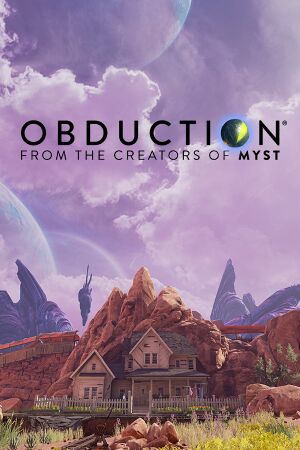 |
|
| Developers | |
|---|---|
| Cyan | |
| Engines | |
| Unreal Engine 4[Note 1] | |
| Release dates | |
| Windows | August 24, 2016[2] |
| macOS (OS X) | August 24, 2016[2] |
| Reception | |
| Metacritic | 76 |
| OpenCritic | 72 |
| IGDB | 67 |
| Taxonomy | |
| Monetization | One-time game purchase |
| Microtransactions | None |
| Modes | Singleplayer |
| Pacing | Relaxed |
| Perspectives | First-person |
| Controls | Direct control, Point and select |
| Genres | Adventure, Puzzle |
| Art styles | Realistic |
| Themes | Sci-fi |
General information
Availability
| Source | DRM | Notes | Keys | OS |
|---|---|---|---|---|
| Epic Games Store | ||||
| GOG.com | ||||
| Humble Store | ||||
| Mac App Store | ||||
| Oculus Store | ||||
| Steam | ||||
| Viveport | Included with Viveport Infinity. |
Game data
Configuration file(s) location
| System | Location |
|---|---|
| Windows | %LOCALAPPDATA%\Obduction\Saved\Config\WindowsNoEditor |
| macOS (OS X) | |
| Steam Play (Linux) | <SteamLibrary-folder>/steamapps/compatdata/306760/pfx/[Note 2] |
Save game data location
| System | Location |
|---|---|
| Windows | %LOCALAPPDATA%\Obduction\Saved\SaveGames\ |
| macOS (OS X) | $HOME\Library\Containers\com.cyan.obduction\Data\Library\Application Support\Epic\Obduction\Saved\SaveGames |
| Steam Play (Linux) | <SteamLibrary-folder>/steamapps/compatdata/306760/pfx/[Note 2] |
Save game cloud syncing
| System | Native | Notes |
|---|---|---|
| Epic Games Launcher | ||
| GOG Galaxy | [3] | |
| Steam Cloud |
Video
| Graphics feature | State | WSGF | Notes |
|---|---|---|---|
| Widescreen resolution | |||
| Multi-monitor | See the WSGF entry. | ||
| Ultra-widescreen | |||
| 4K Ultra HD | |||
| Field of view (FOV) | Slider from 90 to 120°. See the WSGF entry for higher values. Add the following to %LOCALAPPDATA%\Obduction\Saved\Config\WindowsNoEditor\Engine.ini for Hor+ FOV: AspectRatioAxisConstraint=AspectRatio_MaintainYFOV |
||
| Windowed | |||
| Borderless fullscreen windowed | |||
| Anisotropic filtering (AF) | |||
| Anti-aliasing (AA) | TAA at "Medium" or higher ("Low" = no AA), SSAA via Resolution Scale. | ||
| Vertical sync (Vsync) | |||
| 60 FPS and 120+ FPS | |||
| High dynamic range display (HDR) | A previous version seems to have supported it: [1] Now it deactivates enabled Windows HDR. | ||
- The game engine may allow for manual configuration of the game via its variables. See the Unreal Engine 4 page for more details.
Input
| Keyboard and mouse | State | Notes |
|---|---|---|
| Remapping | No UI for rebinding, manual editing possible.[4] | |
| Mouse acceleration | Negative acceleration | |
| Mouse sensitivity | ||
| Mouse input in menus | ||
| Mouse Y-axis inversion | ||
| Controller | ||
| Controller support | ||
| Full controller support | ||
| Controller remapping | See the glossary page for potential workarounds. | |
| Controller sensitivity | ||
| Controller Y-axis inversion | Still bugged with Patch 1, doesn't apply invert while riding in train.[citation needed] |
| Controller types |
|---|
| XInput-compatible controllers | ||
|---|---|---|
| Xbox button prompts | ||
| Impulse Trigger vibration |
| PlayStation controllers | See the glossary page for potential workarounds. |
|---|
| Tracked motion controllers | ||
|---|---|---|
| Button/gesture prompts |
| Generic/other controllers |
|---|
| Additional information | ||
|---|---|---|
| Controller hotplugging | ||
| Haptic feedback | ||
| Digital movement supported | ||
| Simultaneous controller+KB/M |
Audio
| Audio feature | State | Notes |
|---|---|---|
| Separate volume controls | Dialogue, Music, SFX, Footstep, Ambient | |
| Surround sound | [3] | |
| Subtitles | ||
| Closed captions | ||
| Mute on focus lost | ||
| Royalty free audio |
Localizations
| Language | UI | Audio | Sub | Notes |
|---|---|---|---|---|
| English | ||||
| Simplified Chinese | ||||
| French | ||||
| German | ||||
| Italian | ||||
| Polish | ||||
| Brazilian Portuguese | ||||
| Russian | ||||
| Spanish |
VR support
| 3D modes | State | Notes | |
|---|---|---|---|
| Nvidia 3D Vision | See Helix Mod: Obduction (DX11). | ||
| Headsets | |||
|---|---|---|---|
| SteamVR | |||
| Oculus VR (LibOVR) | |||
| Windows Mixed Reality | This game might be playable with the Revive Compatibility Layer, or Windows Mixed Reality for SteamVR. | ||
| Devices | |||
|---|---|---|---|
| Tracked motion controllers | See Input for details. | ||
| Traditional controller | See Input for details. | ||
| Keyboard/Mouse | |||
| Play area | |||
|---|---|---|---|
| Seated | |||
| Standing | |||
| Room-scale | |||
Other information
API
| Technical specs | Supported | Notes |
|---|---|---|
| Direct3D | 11 |
| Executable | 32-bit | 64-bit | Notes |
|---|---|---|---|
| Windows | |||
| macOS (OS X) |
System requirements
| Windows | ||
|---|---|---|
| Minimum[5][6] | Recommended | |
| Operating system (OS) | 7 SP1 | 10 |
| Processor (CPU) | Intel Core i5-2500 | Intel Core i5-4590 |
| System memory (RAM) | 8 GB | 16 GB |
| Hard disk drive (HDD) | 20 GB | 20 GB solid-state drive (SSD) |
| Video card (GPU) | Nvidia GeForce 660 GTX AMD Radeon HD 7700 1 GB of VRAM | Nvidia GeForce GTX 970 AMD Radeon R9 290 4 GB of VRAM |
| Other | For VR: Nvidia GeForce 970 or AMD Radeon RX 480 | For VR: Nvidia Geforce 980/1060 or AMD Radeon R9 Fury |
- A 64-bit operating system is required.
| macOS (OS X) | ||
|---|---|---|
| Minimum[5][6] | Recommended | |
| Operating system (OS) | Sierra 10.12.4 | |
| Processor (CPU) | Intel CPU capable of 4 or more threads | Quad Core Intel |
| System memory (RAM) | 8 GB | 16 GB |
| Hard disk drive (HDD) | 20 GB | |
| Video card (GPU) | Intel HD Graphics 4000, Iris 5000 & 6000 family 1 GB of VRAM | Nvidia GeForce GT 600M, 700M family AMD R9 M family 4 GB of VRAM |
| Other | Any MacOS versions prior to 10.12.4 may result in random crashes. | |
- A 64-bit operating system is required.
Notes
- ↑ Unreal Engine 4 engine build: 4.21[1]
- ↑ 2.0 2.1 Notes regarding Steam Play (Linux) data:
- File/folder structure within this directory reflects the path(s) listed for Windows and/or Steam game data.
- Games with Steam Cloud support may also store data in
~/.steam/steam/userdata/<user-id>/306760/. - Use Wine's registry editor to access any Windows registry paths.
- The app ID (306760) may differ in some cases.
- Treat backslashes as forward slashes.
- See the glossary page for details on Windows data paths.
References
- ↑ Verified by User:Mastan on 2020-04-12
- ↑ 2.0 2.1 Update: So close… - Obduction - Obduction by Cyan, Inc.
- ↑ 3.0 3.1 Verified by User:KainXVIII on 2019-08-27
- ↑ Key bindings (for advance users) - last accessed on May 2023
- ↑ 5.0 5.1 GOG.com store page
- ↑ 6.0 6.1 Steam store page








