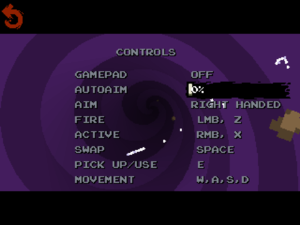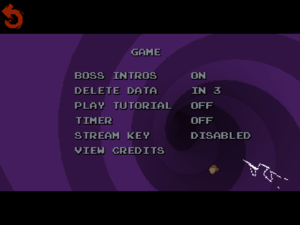Difference between revisions of "Nuclear Throne"
(add save path for linux) |
Bodryachock (talk | contribs) |
||
| (92 intermediate revisions by 28 users not shown) | |||
| Line 1: | Line 1: | ||
| − | |||
{{Infobox game | {{Infobox game | ||
|cover = NuclearThroneHeader.jpg | |cover = NuclearThroneHeader.jpg | ||
| Line 6: | Line 5: | ||
|publishers = | |publishers = | ||
|engines = | |engines = | ||
| − | {{Infobox game/row/engine|GameMaker}} | + | {{Infobox game/row/engine|GameMaker|name=GameMaker Studio}} |
|release dates= | |release dates= | ||
| − | {{Infobox game/row/date|Windows| | + | {{Infobox game/row/date|Windows|December 5, 2015|ref=<ref name="release date">{{Refurl|url=https://steamcommunity.com/games/nuclearthrone/announcements/detail/38641777221297247|title=Nuclear Throne launch at PSX :: Group Announcements :: Nuclear Throne|date=2016-04-05}}</ref>}} |
| − | {{Infobox game/row/date|OS X| | + | {{Infobox game/row/date|OS X|December 5, 2015|ref=<ref name="release date"/>}} |
| − | {{Infobox game/row/date|Linux| | + | {{Infobox game/row/date|Linux|December 5, 2015|ref=<ref name="release date"/>}} |
| + | |reception = | ||
| + | {{Infobox game/row/reception|Metacritic|nuclear-throne|89}} | ||
| + | {{Infobox game/row/reception|OpenCritic|2060/nuclear-throne|86}} | ||
| + | {{Infobox game/row/reception|IGDB|nuclear-throne|84}} | ||
| + | |taxonomy = | ||
| + | {{Infobox game/row/taxonomy/monetization | One-time game purchase }} | ||
| + | {{Infobox game/row/taxonomy/microtransactions | }} | ||
| + | {{Infobox game/row/taxonomy/modes | }} | ||
| + | {{Infobox game/row/taxonomy/pacing | Real-time }} | ||
| + | {{Infobox game/row/taxonomy/perspectives | Bird's-eye view, Scrolling }} | ||
| + | {{Infobox game/row/taxonomy/controls | }} | ||
| + | {{Infobox game/row/taxonomy/genres | Roguelike, Shooter }} | ||
| + | {{Infobox game/row/taxonomy/sports | }} | ||
| + | {{Infobox game/row/taxonomy/vehicles | }} | ||
| + | {{Infobox game/row/taxonomy/art styles | }} | ||
| + | {{Infobox game/row/taxonomy/themes | Post-apocalyptic }} | ||
| + | {{Infobox game/row/taxonomy/series | }} | ||
|steam appid = 242680 | |steam appid = 242680 | ||
| − | |gogcom | + | |gogcom id = 1448617555 |
| − | |wikipedia = | + | |official site= http://nuclearthrone.com |
| + | |hltb = 14291 | ||
| + | |strategywiki = Nuclear Throne | ||
| + | |mobygames = nuclear-throne | ||
| + | |wikipedia = Nuclear Throne | ||
| + | |winehq = | ||
| + | |license = commercial | ||
}} | }} | ||
'''Key points''' | '''Key points''' | ||
| − | {{--}} Frame rate is capped at 30 FPS.<ref name="FPS cap">[ | + | {{--}} Frame rate is capped at 30 FPS.<ref name="FPS cap">[https://steamcommunity.com/app/242680/discussions/1/522728086933806036/#c522728814495837634 why is there a 30fps frame limit on the game? :: Nuclear Throne Feature Requests & Bug Reports]</ref> See [[#High frame rate|High frame rate]] to fix. |
'''General information''' | '''General information''' | ||
| − | {{mm}} [ | + | {{mm}} [https://nuclear-throne.fandom.com/ Official wiki] |
| − | {{mm}} [ | + | {{GOG.com links|1448617555|nuclear_throne}} |
| − | + | {{mm}} [https://steamcommunity.com/app/242680/discussions/ Steam Community Discussions] | |
==Availability== | ==Availability== | ||
{{Availability| | {{Availability| | ||
| − | {{Availability/row| developer | | + | {{Availability/row| Retail | | DRM-free | | Steam | Windows }} |
| − | {{Availability/row| Humble | | + | {{Availability/row| developer | https://nuclearthrone.com/humble.php | DRM-free | The Humble Widget fails to load if the site is loaded over HTTPS. | Steam | Windows, OS X, Linux }} |
| − | {{Availability/row| Steam | 242680 | Steam | }} | + | {{Availability/row| Epic Games Store | nuclear-throne | DRM-free | DRM-free when launched directly from executable.<ref>{{Refcheck|user=Baronsmoki|date=2019-11-07}}</ref> | | Windows, OS X }} |
| + | {{Availability/row| GOG.com | nuclear_throne | DRM-free | | | Windows, OS X }} | ||
| + | {{Availability/row| Humble | nuclear-throne | DRM-free | | Steam | Windows, OS X, Linux }} | ||
| + | {{Availability/row| itch.io | https://vlambeer.itch.io/nuclear-throne | DRM-free | | | Windows, OS X, Linux }} | ||
| + | {{Availability/row| Microsoft Store | 9n3k4m5k357l | Microsoft Store | | | Windows }} | ||
| + | {{Availability/row| Steam | 242680 | DRM-free | DRM-free if deleted the 'steam_api.dll' inside of the game folder. | | Windows, OS X, Linux }} | ||
| + | }} | ||
| + | |||
| + | ==Essential improvements== | ||
| + | ===Nuclear Throne Together=== | ||
| + | {{++}} A mod which adds Steam-based online multiplayer, fixes some bugs, and improves the cooperative mode. | ||
| + | |||
| + | {{Fixbox|description=Installing NTT|ref=<ref>{{Refurl|url=http://yal.cc/r/17/ntt/|title=Nuclear Throne Together FAQ|date=May 2023}}</ref>|fix= | ||
| + | # Download [https://yellowafterlife.itch.io/nuclear-throne-together Nuclear Throne Together]. | ||
| + | # Extract the contents to the installation folder. | ||
| + | # Run <code>NTT-Assemble.exe</code> to install. | ||
| + | # Run <code>NuclearThroneTogether.exe</code> to play. | ||
| + | }} | ||
| + | |||
| + | ===High quality music=== | ||
| + | {{++}} A mod which replaces the original audio files (MONO 60-75 kbps) with the official soundtrack files (STEREO 400-600 kbps). | ||
| + | |||
| + | {{Fixbox|description=Installing High quality music|ref=<ref>{{Refurl|url=https://www.reddit.com/r/NuclearThrone/comments/dt2bdp/nuclear_throne_high_quality_music_mod/|title=Reddit|date=9 June 2023}}</ref>|fix= | ||
| + | # Download [https://www.reddit.com/r/NuclearThrone/comments/dt2bdp/nuclear_throne_high_quality_music_mod/]. | ||
| + | # Extract the contents to the installation folder. | ||
| + | # Replace files when asked | ||
}} | }} | ||
==Game data== | ==Game data== | ||
| − | ===Configuration file | + | ===Configuration file(s) location=== |
| + | {{Game data| | ||
| + | {{Game data/config|Windows|{{p|localappdata}}\nuclearthrone\}} | ||
| + | {{Game data/config|Microsoft Store|}} | ||
| + | {{Game data/config|OS X|{{p|osxhome}}/Library/Application Support/com.vlambeer.nuclearthrone/}} | ||
| + | {{Game data/config|Linux|{{p|linuxhome}}/.config/nuclearthrone/}} | ||
| + | }} | ||
| + | {{XDG|false}} | ||
| + | |||
| + | ===Save game data location=== | ||
{{Game data| | {{Game data| | ||
| − | {{Game data/ | + | {{Game data/saves|Windows|{{p|localappdata}}\nuclearthrone\}} |
| − | {{Game data/ | + | {{Game data/saves|Microsoft Store|}} |
| − | {{Game data/ | + | {{Game data/saves|OS X|{{p|osxhome}}/Library/Application Support/com.vlambeer.nuclearthrone/}} |
| + | {{Game data/saves|Linux|{{p|linuxhome}}/.config/nuclearthrone/}} | ||
}} | }} | ||
===[[Glossary:Save game cloud syncing|Save game cloud syncing]]=== | ===[[Glossary:Save game cloud syncing|Save game cloud syncing]]=== | ||
{{Save game cloud syncing | {{Save game cloud syncing | ||
| − | |origin | + | |discord = |
| − | |origin notes | + | |discord notes = |
| − | |steam cloud | + | |epic games launcher = true |
| − | |steam cloud notes = | + | |epic games launcher notes = |
| − | | | + | |gog galaxy = false |
| − | | | + | |gog galaxy notes = |
| + | |origin = | ||
| + | |origin notes = | ||
| + | |steam cloud = true | ||
| + | |steam cloud notes = Sync is not cross-platform.<ref>{{Refcheck|user=Anonymous|date=2016-04-05}}</ref> | ||
| + | |ubisoft connect = | ||
| + | |ubisoft connect notes = | ||
| + | |xbox cloud = false | ||
| + | |xbox cloud notes = | ||
}} | }} | ||
| − | ==Video | + | ==Video== |
| − | {{Image| | + | {{Image|Nuclear Throne - Graphics.png|Graphics settings.}} |
| − | {{Video | + | {{Video |
|wsgf link = | |wsgf link = | ||
|widescreen wsgf award = | |widescreen wsgf award = | ||
| Line 57: | Line 122: | ||
|ultrawidescreen wsgf award = | |ultrawidescreen wsgf award = | ||
|4k ultra hd wsgf award = | |4k ultra hd wsgf award = | ||
| − | |widescreen resolution = | + | |widescreen resolution = hackable |
| − | |widescreen resolution notes= | + | |widescreen resolution notes= 320x240 only. See [[#Widescreen resolution|Widescreen resolution]]. |
| − | |multimonitor = | + | |multimonitor = false |
| − | |multimonitor notes = | + | |multimonitor notes = |
| − | |ultrawidescreen = | + | |ultrawidescreen = hackable |
| − | |ultrawidescreen notes = | + | |ultrawidescreen notes = See [[#Widescreen resolution|Widescreen resolution]]. |
| − | |4k ultra hd = | + | |4k ultra hd = hackable |
| − | |4k ultra hd notes = | + | |4k ultra hd notes = See [[#Widescreen resolution|Widescreen resolution]]. |
| − | |fov = | + | |fov = n/a |
|fov notes = | |fov notes = | ||
|windowed = true | |windowed = true | ||
| − | |windowed notes = | + | |windowed notes = Toggle with {{key|Alt|Enter}}. |
| − | |borderless windowed = | + | |borderless windowed = true |
|borderless windowed notes = | |borderless windowed notes = | ||
| − | |anisotropic = | + | |anisotropic = n/a |
|anisotropic notes = | |anisotropic notes = | ||
| − | |antialiasing = | + | |antialiasing = n/a |
|antialiasing notes = | |antialiasing notes = | ||
| − | |vsync = | + | |upscaling = unknown |
| + | |upscaling tech = | ||
| + | |upscaling notes = | ||
| + | |vsync = false | ||
|vsync notes = | |vsync notes = | ||
| − | |60 fps = | + | |60 fps = hackable |
| − | |60 fps notes = Frame rate is capped at 30 FPS.<ref name="FPS cap"/> | + | |60 fps notes = Frame rate is capped at 30 FPS.<ref name="FPS cap"/> See [[#High frame rate|High frame rate]]. |
| − | |120 fps = | + | |120 fps = hackable |
| − | |120 fps notes = | + | |120 fps notes = Frame rate is capped at 30 FPS.<ref name="FPS cap"/> See [[#High frame rate|High frame rate]]. |
| + | |hdr = unknown | ||
| + | |hdr notes = | ||
|color blind = false | |color blind = false | ||
|color blind notes = | |color blind notes = | ||
}} | }} | ||
| − | ==Input | + | ===[[Glossary:Widescreen resolution|Widescreen resolution]]=== |
| − | {{Input settings | + | {{Fixbox|description=Custom resolution|ref=<ref>{{Refurl|url=https://steamcommunity.com/sharedfiles/filedetails/?id=1397456507|title=Steam Community :: Guide :: How to play in widescreen/ultra widescreen and 60 fps (and beyond)|date=May 2023}}</ref>|fix= |
| − | |key remap = | + | # Install [[#Nuclear Throne Together|Nuclear Throne Together]]. |
| + | # Create and open <code>startup.txt</code> in the installation folder. | ||
| + | # Add <code>/gml game_set_size(426, 240)</code> for 16:9 or <code>/gml game_set_size(580, 240)</code> for 21:9. | ||
| + | }} | ||
| + | |||
| + | ===[[Glossary:Frame rate (FPS)|High frame rate]]=== | ||
| + | {{--}} Frame rate is capped at 30 FPS.<ref name="FPS cap"/> Projectiles may bounce differently when changing the cap. | ||
| + | |||
| + | {{Fixbox|description=Custom FPS cap|ref=<ref>{{Refurl|url=https://yellowafterlife.itch.io/nuclear-throne-together/devlog/64352/v9940-60fps-chat-revamp-mod-stuff|title=Nuclear Throne Together by YellowAfterlife v9940 - 60fps, chat revamp, mod stuff|date=May 2023}}</ref>|fix= | ||
| + | # Install [[#Nuclear Throne Together|Nuclear Throne Together]]. | ||
| + | # Create and open <code>startup.txt</code> in the installation folder. | ||
| + | # Add <code>/gml q=60 room_speed=q current_time_scale=30/q</code> where <code>60</code> is the cap you want (up to 144). | ||
| + | }} | ||
| + | |||
| + | ==Input== | ||
| + | {{Image|Nuclear Throne - Input.png|Input settings.}} | ||
| + | {{Input | ||
| + | |key remap = true | ||
|key remap notes = | |key remap notes = | ||
|acceleration option = false | |acceleration option = false | ||
|acceleration option notes = | |acceleration option notes = | ||
| − | |mouse sensitivity = | + | |mouse sensitivity = false |
|mouse sensitivity notes = | |mouse sensitivity notes = | ||
|mouse menu = true | |mouse menu = true | ||
|mouse menu notes = | |mouse menu notes = | ||
| − | |invert mouse y-axis = | + | |invert mouse y-axis = n/a |
|invert mouse y-axis notes = | |invert mouse y-axis notes = | ||
| + | |touchscreen = unknown | ||
| + | |touchscreen notes = | ||
|controller support = true | |controller support = true | ||
| − | |controller support notes = | + | |controller support notes = XInput only. |
|full controller = true | |full controller = true | ||
|full controller notes = | |full controller notes = | ||
| − | |controller remap = | + | |controller remap = true |
|controller remap notes = | |controller remap notes = | ||
| − | |controller sensitivity = | + | |controller sensitivity = false |
|controller sensitivity notes= | |controller sensitivity notes= | ||
|invert controller y-axis = false | |invert controller y-axis = false | ||
|invert controller y-axis notes= | |invert controller y-axis notes= | ||
| − | | | + | |xinput controllers = true |
| − | | | + | |xinput controllers notes = |
| − | |button prompts = | + | |xbox prompts = true |
| − | |button prompts notes = | + | |xbox prompts notes = |
| − | |controller hotplug = | + | |impulse triggers = unknown |
| + | |impulse triggers notes = | ||
| + | |dualshock 4 = false | ||
| + | |dualshock 4 notes = | ||
| + | |dualshock prompts = unknown | ||
| + | |dualshock prompts notes = | ||
| + | |light bar support = unknown | ||
| + | |light bar support notes = | ||
| + | |dualshock 4 modes = unknown | ||
| + | |dualshock 4 modes notes = | ||
| + | |tracked motion controllers= false | ||
| + | |tracked motion controllers notes = | ||
| + | |tracked motion prompts = unknown | ||
| + | |tracked motion prompts notes = | ||
| + | |other controllers = false | ||
| + | |other controllers notes = | ||
| + | |other button prompts = unknown | ||
| + | |other button prompts notes= | ||
| + | |button prompts = Xbox, DualShock | ||
| + | |button prompts notes = As option in settings. No support for [[Controller:DualShock 4|DualShock 4]] or other DualShock controllers. | ||
| + | |controller hotplug = true | ||
|controller hotplug notes = | |controller hotplug notes = | ||
| − | |haptic feedback = | + | |haptic feedback = true |
|haptic feedback notes = | |haptic feedback notes = | ||
| − | | | + | |simultaneous input = unknown |
| − | | | + | |simultaneous input notes = |
| + | |steam input api = unknown | ||
| + | |steam input api notes = | ||
| + | |steam hook input = unknown | ||
| + | |steam hook input notes = | ||
| + | |steam input presets = unknown | ||
| + | |steam input presets notes = | ||
| + | |steam controller prompts = unknown | ||
| + | |steam controller prompts notes = | ||
| + | |steam cursor detection = unknown | ||
| + | |steam cursor detection notes = | ||
}} | }} | ||
| − | ==Audio | + | ==Audio== |
| − | {{Audio settings | + | {{Image|Nuclear Throne - Audio.png|Audio settings.}} |
| + | {{Audio | ||
|separate volume = true | |separate volume = true | ||
| − | |separate volume notes = Music, | + | |separate volume notes = Music, master, ambient |
| − | |surround sound = | + | |surround sound = true |
| − | |surround sound notes = | + | |surround sound notes = <ref>{{Refcheck|user=DDD|date=January 24, 2016}}</ref> |
| − | |subtitles = | + | |subtitles = n/a |
|subtitles notes = No speech. | |subtitles notes = No speech. | ||
| − | |closed captions = | + | |closed captions = false |
|closed captions notes = | |closed captions notes = | ||
|mute on focus lost = false | |mute on focus lost = false | ||
|mute on focus lost notes = | |mute on focus lost notes = | ||
|eax support = | |eax support = | ||
| − | |eax support notes = | + | |eax support notes = |
| + | |royalty free audio = unknown | ||
| + | |royalty free audio notes = | ||
}} | }} | ||
| Line 142: | Line 264: | ||
|subtitles = n/a | |subtitles = n/a | ||
|notes = | |notes = | ||
| − | |||
| − | |||
}} | }} | ||
}} | }} | ||
==Network== | ==Network== | ||
| + | {{Image|Nuclear Throne - General.png|General settings.}} | ||
| + | {{ii}} Stream key is API to get information of the game to use in streams. [https://nuclearthrone.com/streamkey/ More info]. | ||
{{Network/Multiplayer | {{Network/Multiplayer | ||
|local play = true | |local play = true | ||
|local play players = 2 | |local play players = 2 | ||
|local play modes = Co-op | |local play modes = Co-op | ||
| − | |local play notes = | + | |local play notes = Use [[#Nuclear Throne Together|Nuclear Throne Together]] for up to 4 players. |
|lan play = false | |lan play = false | ||
|lan play players = | |lan play players = | ||
|lan play modes = | |lan play modes = | ||
|lan play notes = | |lan play notes = | ||
| − | |online play = | + | |online play = hackable |
|online play players = | |online play players = | ||
|online play modes = | |online play modes = | ||
| − | |online play notes = | + | |online play notes = Use [[#Nuclear Throne Together|Nuclear Throne Together]]. Requires Steam version of the game. |
|asynchronous = | |asynchronous = | ||
|asynchronous notes = | |asynchronous notes = | ||
| + | }}{{Network/Connections | ||
| + | |matchmaking = | ||
| + | |matchmaking notes = | ||
| + | |p2p = | ||
| + | |p2p notes = | ||
| + | |dedicated = | ||
| + | |dedicated notes = | ||
| + | |self-hosting = | ||
| + | |self-hosting notes = | ||
| + | |direct ip = | ||
| + | |direct ip notes = | ||
| + | }}{{Network/Ports | ||
| + | |tcp = | ||
| + | |udp = | ||
| + | |upnp = | ||
| + | }} | ||
| + | |||
| + | ==Issues fixed== | ||
| + | ===Game launching with no audio=== | ||
| + | {{Fixbox|description=Launch the game as administrator|ref=<ref>{{Refurl|url=https://steamcommunity.com/app/242680/discussions/1/792924412390643367/|title=No Sound|date=2013-10-12}}</ref>|fix= | ||
| + | Some users report audio not playing after game is launched under some circumstances, even with proper rights. | ||
| + | |||
| + | For some users this can be fixed by running the game as an administrator, although for some it cannot. The game doesn't generally require being launched as administrator for full functionality, and on some systems the absence of audio might not even persist between sessions. | ||
| + | }} | ||
| + | |||
| + | ==Other information== | ||
| + | ===API=== | ||
| + | {{API | ||
| + | |direct3d versions = 9 | ||
| + | |direct3d notes = | ||
| + | |directdraw versions = | ||
| + | |directdraw notes = | ||
| + | |opengl versions = | ||
| + | |opengl notes = | ||
| + | |glide versions = | ||
| + | |glide notes = | ||
| + | |software mode = | ||
| + | |software mode notes = | ||
| + | |mantle support = | ||
| + | |mantle support notes = | ||
| + | |vulkan versions = | ||
| + | |vulkan notes = | ||
| + | |dos modes = | ||
| + | |dos modes notes = | ||
| + | |shader model versions = | ||
| + | |shader model notes = | ||
| + | |windows 32-bit exe = true | ||
| + | |windows 64-bit exe = false | ||
| + | |windows arm app = false | ||
| + | |windows exe notes = | ||
| + | |mac os x powerpc app = unknown | ||
| + | |macos intel 32-bit app = unknown | ||
| + | |macos intel 64-bit app = unknown | ||
| + | |macos arm app = unknown | ||
| + | |macos app notes = | ||
| + | |linux 32-bit executable= unknown | ||
| + | |linux 64-bit executable= unknown | ||
| + | |linux arm app = unknown | ||
| + | |linux executable notes = | ||
}} | }} | ||
| Line 170: | Line 351: | ||
|minOS = XP | |minOS = XP | ||
| − | |minCPU = 1. | + | |minCPU = 1.2 GHz |
|minRAM = 1 GB | |minRAM = 1 GB | ||
|minHD = 200 MB | |minHD = 200 MB | ||
| Line 176: | Line 357: | ||
|recOS = | |recOS = | ||
| − | |recCPU = | + | |recCPU = 2 GHz |
|recRAM = 2 GB | |recRAM = 2 GB | ||
|recHD = 500 MB | |recHD = 500 MB | ||
Latest revision as of 22:34, 15 August 2023
 |
|
| Developers | |
|---|---|
| Vlambeer | |
| Engines | |
| GameMaker Studio | |
| Release dates | |
| Windows | December 5, 2015[1] |
| macOS (OS X) | December 5, 2015[1] |
| Linux | December 5, 2015[1] |
| Reception | |
| Metacritic | 89 |
| OpenCritic | 86 |
| IGDB | 84 |
| Taxonomy | |
| Monetization | One-time game purchase |
| Pacing | Real-time |
| Perspectives | Bird's-eye view, Scrolling |
| Genres | Roguelike, Shooter |
| Themes | Post-apocalyptic |
Key points
- Frame rate is capped at 30 FPS.[2] See High frame rate to fix.
General information
Availability
| Source | DRM | Notes | Keys | OS |
|---|---|---|---|---|
| Retail | ||||
| Developer website | The Humble Widget fails to load if the site is loaded over HTTPS. | |||
| Epic Games Store | DRM-free when launched directly from executable.[3] | |||
| GOG.com | ||||
| Humble Store | ||||
| itch.io | ||||
| Microsoft Store | ||||
| Steam | DRM-free if deleted the 'steam_api.dll' inside of the game folder. |
Essential improvements
Nuclear Throne Together
- A mod which adds Steam-based online multiplayer, fixes some bugs, and improves the cooperative mode.
| Installing NTT[4] |
|---|
|
High quality music
- A mod which replaces the original audio files (MONO 60-75 kbps) with the official soundtrack files (STEREO 400-600 kbps).
| Installing High quality music[5] |
|---|
|
Game data
Configuration file(s) location
| System | Location |
|---|---|
| Windows | %LOCALAPPDATA%\nuclearthrone\ |
| Microsoft Store | |
| macOS (OS X) | $HOME/Library/Application Support/com.vlambeer.nuclearthrone/ |
| Linux | $HOME/.config/nuclearthrone/ |
- This game does not follow the XDG Base Directory Specification on Linux.
Save game data location
| System | Location |
|---|---|
| Windows | %LOCALAPPDATA%\nuclearthrone\ |
| Microsoft Store | |
| macOS (OS X) | $HOME/Library/Application Support/com.vlambeer.nuclearthrone/ |
| Linux | $HOME/.config/nuclearthrone/ |
Save game cloud syncing
| System | Native | Notes |
|---|---|---|
| Epic Games Launcher | ||
| GOG Galaxy | ||
| Steam Cloud | Sync is not cross-platform.[6] | |
| Xbox Cloud |
Video
| Graphics feature | State | Notes | |
|---|---|---|---|
| Widescreen resolution | 320x240 only. See Widescreen resolution. | ||
| Multi-monitor | |||
| Ultra-widescreen | See Widescreen resolution. | ||
| 4K Ultra HD | See Widescreen resolution. | ||
| Field of view (FOV) | |||
| Windowed | Toggle with Alt+↵ Enter. | ||
| Borderless fullscreen windowed | |||
| Anisotropic filtering (AF) | |||
| Anti-aliasing (AA) | |||
| Vertical sync (Vsync) | See the glossary page for potential workarounds. | ||
| 60 FPS | Frame rate is capped at 30 FPS.[2] See High frame rate. | ||
| 120+ FPS | Frame rate is capped at 30 FPS.[2] See High frame rate. | ||
| High dynamic range display (HDR) | See the glossary page for potential alternatives. | ||
Widescreen resolution
| Custom resolution[7] |
|---|
|
High frame rate
- Frame rate is capped at 30 FPS.[2] Projectiles may bounce differently when changing the cap.
| Custom FPS cap[8] |
|---|
|
Input
| Keyboard and mouse | State | Notes |
|---|---|---|
| Remapping | ||
| Mouse acceleration | ||
| Mouse sensitivity | ||
| Mouse input in menus | ||
| Mouse Y-axis inversion | ||
| Controller | ||
| Controller support | XInput only. | |
| Full controller support | ||
| Controller remapping | ||
| Controller sensitivity | ||
| Controller Y-axis inversion |
| Controller types |
|---|
| XInput-compatible controllers | ||
|---|---|---|
| Xbox button prompts | ||
| Impulse Trigger vibration |
| PlayStation controllers | See the glossary page for potential workarounds. |
|---|
| Generic/other controllers | See the glossary page for potential workarounds. |
|---|
| Additional information | ||
|---|---|---|
| Button prompts | As option in settings. No support for DualShock 4 or other DualShock controllers. | |
| Controller hotplugging | ||
| Haptic feedback | ||
| Digital movement supported | ||
| Simultaneous controller+KB/M |
Audio
| Audio feature | State | Notes |
|---|---|---|
| Separate volume controls | Music, master, ambient | |
| Surround sound | [9] | |
| Subtitles | No speech. | |
| Closed captions | ||
| Mute on focus lost | ||
| Royalty free audio |
Localizations
| Language | UI | Audio | Sub | Notes |
|---|---|---|---|---|
| English |
Network
- Stream key is API to get information of the game to use in streams. More info.
Multiplayer types
| Type | Native | Players | Notes | |
|---|---|---|---|---|
| Local play | 2 | Co-op Use Nuclear Throne Together for up to 4 players. |
||
| LAN play | ||||
| Online play | Use Nuclear Throne Together. Requires Steam version of the game. | |||
Issues fixed
Game launching with no audio
| Launch the game as administrator[10] |
|---|
|
Some users report audio not playing after game is launched under some circumstances, even with proper rights. For some users this can be fixed by running the game as an administrator, although for some it cannot. The game doesn't generally require being launched as administrator for full functionality, and on some systems the absence of audio might not even persist between sessions. |
Other information
API
| Technical specs | Supported | Notes |
|---|---|---|
| Direct3D | 9 |
| Executable | 32-bit | 64-bit | Notes |
|---|---|---|---|
| Windows | |||
| macOS (OS X) | |||
| Linux |
System requirements
| Windows | ||
|---|---|---|
| Minimum | Recommended | |
| Operating system (OS) | XP | |
| Processor (CPU) | 1.2 GHz | 2 GHz |
| System memory (RAM) | 1 GB | 2 GB |
| Hard disk drive (HDD) | 200 MB | 500 MB |
| Video card (GPU) | 256 MB of VRAM | 1 GB of VRAM |
References
- ↑ 1.0 1.1 1.2 Nuclear Throne launch at PSX :: Group Announcements :: Nuclear Throne - last accessed on 2016-04-05
- ↑ 2.0 2.1 2.2 2.3 why is there a 30fps frame limit on the game? :: Nuclear Throne Feature Requests & Bug Reports
- ↑ Verified by User:Baronsmoki on 2019-11-07
- ↑ Nuclear Throne Together FAQ - last accessed on May 2023
- ↑ Reddit - last accessed on 9 June 2023
- ↑ Verified by User:Anonymous on 2016-04-05
- ↑ Steam Community :: Guide :: How to play in widescreen/ultra widescreen and 60 fps (and beyond) - last accessed on May 2023
- ↑ Nuclear Throne Together by YellowAfterlife v9940 - 60fps, chat revamp, mod stuff - last accessed on May 2023
- ↑ Verified by User:DDD on January 24, 2016
- ↑ No Sound - last accessed on 2013-10-12