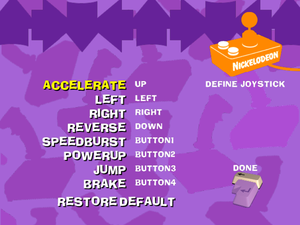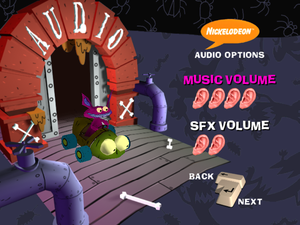Difference between revisions of "Nicktoons Racing"
From PCGamingWiki, the wiki about fixing PC games
m (updated template usage) |
(Use file and folder icons.) |
||
| (9 intermediate revisions by 7 users not shown) | |||
| Line 5: | Line 5: | ||
|publishers = | |publishers = | ||
{{Infobox game/row/publisher|Hasbro Interactive}} | {{Infobox game/row/publisher|Hasbro Interactive}} | ||
| − | {{Infobox game/row/publisher|Infogrames}} | + | {{Infobox game/row/publisher|Infogrames|Re-releases}} |
| + | {{Infobox game/row/publisher|Atari|Re-releases}} | ||
|engines = | |engines = | ||
|release dates= | |release dates= | ||
| − | {{Infobox game/row/date|Windows| | + | {{Infobox game/row/date|Windows|September 18, 2000}} |
| + | |taxonomy = | ||
| + | {{Infobox game/row/taxonomy/monetization | }} | ||
| + | {{Infobox game/row/taxonomy/microtransactions | }} | ||
| + | {{Infobox game/row/taxonomy/modes | }} | ||
| + | {{Infobox game/row/taxonomy/pacing | }} | ||
| + | {{Infobox game/row/taxonomy/perspectives | }} | ||
| + | {{Infobox game/row/taxonomy/controls | }} | ||
| + | {{Infobox game/row/taxonomy/genres | }} | ||
| + | {{Infobox game/row/taxonomy/sports | }} | ||
| + | {{Infobox game/row/taxonomy/vehicles | }} | ||
| + | {{Infobox game/row/taxonomy/art styles | }} | ||
| + | {{Infobox game/row/taxonomy/themes | }} | ||
| + | {{Infobox game/row/taxonomy/series | Nicktoons }} | ||
|steam appid = | |steam appid = | ||
|gogcom id = | |gogcom id = | ||
| + | |official site= https://web.archive.org/web/20011214005309/http://www.us.infogrames.com/games/nicktoons_racing/ | ||
|strategywiki = Nicktoons Racing | |strategywiki = Nicktoons Racing | ||
| + | |mobygames = nicktoons-racing | ||
|wikipedia = Nicktoons Racing | |wikipedia = Nicktoons Racing | ||
|winehq = | |winehq = | ||
|license = commercial | |license = commercial | ||
}} | }} | ||
| − | |||
==Availability== | ==Availability== | ||
| Line 34: | Line 49: | ||
}} | }} | ||
| − | ==Video | + | ==Video== |
{{Image|Nicktoons Racing External Settings.png|launch.exe}} | {{Image|Nicktoons Racing External Settings.png|launch.exe}} | ||
| − | {{Video | + | {{Video |
|wsgf link = | |wsgf link = | ||
|widescreen wsgf award = | |widescreen wsgf award = | ||
| Line 60: | Line 75: | ||
|antialiasing = false | |antialiasing = false | ||
|antialiasing notes = | |antialiasing notes = | ||
| + | |upscaling = false | ||
| + | |upscaling tech = | ||
| + | |upscaling notes = | ||
|vsync = unknown | |vsync = unknown | ||
|vsync notes = | |vsync notes = | ||
| Line 67: | Line 85: | ||
|120 fps = false | |120 fps = false | ||
|120 fps notes = 60 FPS cap. | |120 fps notes = 60 FPS cap. | ||
| − | |hdr = | + | |hdr = false |
|hdr notes = | |hdr notes = | ||
|color blind = false | |color blind = false | ||
| Line 75: | Line 93: | ||
===[[Glossary:Widescreen resolution|Widescreen resolution]]=== | ===[[Glossary:Widescreen resolution|Widescreen resolution]]=== | ||
{{Fixbox|description=Widescreen resolution|ref={{cn|date=July 2017}}|fix= | {{Fixbox|description=Widescreen resolution|ref={{cn|date=July 2017}}|fix= | ||
| − | # Lanch the game from | + | # Lanch the game from {{file|{{p|game}}\launch.exe}} at least once. |
| − | # Open | + | # Open {{file|{{p|game}}\NickToonsRacing.cfg}} with a hex editor such as [https://mh-nexus.de/en/downloads.php?product=HxD HxD]. |
# At position 0, replace the old values with one of these: | # At position 0, replace the old values with one of these: | ||
#* 1280x720 - <code>00 05 00 00 D0 02 00 00</code> | #* 1280x720 - <code>00 05 00 00 D0 02 00 00</code> | ||
| Line 86: | Line 104: | ||
#* If your resolution is not listed above, reference [https://www.wsgf.org/article/common-hex-values this page]. The first four bytes are the width value and the last four are the height. | #* If your resolution is not listed above, reference [https://www.wsgf.org/article/common-hex-values this page]. The first four bytes are the width value and the last four are the height. | ||
# Save the file when you are done. | # Save the file when you are done. | ||
| − | # From now on, use | + | # From now on, use {{file|{{p|game}}\toonsDX7.exe}} to launch the game. |
| − | {{ii}} Running | + | {{ii}} Running {{file|{{p|game}}\launch.exe}} will mess up your custom resolution. Follow these steps again if that happens. |
}} | }} | ||
| − | ==Input | + | ==Input== |
{{Image|Nicktoons Racing Keyboard Settings.png|Keyboard config screen.}} | {{Image|Nicktoons Racing Keyboard Settings.png|Keyboard config screen.}} | ||
{{Image|Nicktoons Racing Joystick Settings.png|Joystick config screen.}} | {{Image|Nicktoons Racing Joystick Settings.png|Joystick config screen.}} | ||
| − | {{Input | + | {{Input |
|key remap = true | |key remap = true | ||
|key remap notes = | |key remap notes = | ||
| Line 134: | Line 152: | ||
|tracked motion prompts = unknown | |tracked motion prompts = unknown | ||
|tracked motion prompts notes = | |tracked motion prompts notes = | ||
| − | |other controllers = | + | |other controllers = true |
|other controllers notes = | |other controllers notes = | ||
| − | |other button prompts = | + | |other button prompts = false |
|other button prompts notes= | |other button prompts notes= | ||
| − | |||
| − | |||
|controller hotplug = unknown | |controller hotplug = unknown | ||
|controller hotplug notes = | |controller hotplug notes = | ||
| Line 148: | Line 164: | ||
}} | }} | ||
| − | ==Audio | + | ==Audio== |
{{Image|Nicktoons Racing Audio Settings.png|Audio config screen.}} | {{Image|Nicktoons Racing Audio Settings.png|Audio config screen.}} | ||
| − | {{Audio | + | {{Audio |
|separate volume = true | |separate volume = true | ||
|separate volume notes = | |separate volume notes = | ||
| Line 162: | Line 178: | ||
|mute on focus lost notes = | |mute on focus lost notes = | ||
|eax support = | |eax support = | ||
| − | |eax support notes = | + | |eax support notes = |
| + | |royalty free audio = unknown | ||
| + | |royalty free audio notes = | ||
}} | }} | ||
| Line 169: | Line 187: | ||
|language = English | |language = English | ||
|interface = true | |interface = true | ||
| − | |audio = | + | |audio = true |
| + | |subtitles = false | ||
| + | |notes = | ||
| + | |fan = | ||
| + | }} | ||
| + | {{L10n/switch | ||
| + | |language = Brazilian Portuguese | ||
| + | |interface = true | ||
| + | |audio = true | ||
|subtitles = unknown | |subtitles = unknown | ||
| − | |notes = | + | |notes = <ref>{{Refurl|url=https://big-box-pc-games-brasil.fandom.com/pt-br/wiki/Nicktoons_Racing|title=Big Box PC Games Brasil Wiki|date=2023-10-02}}</ref> |
|fan = | |fan = | ||
}} | }} | ||
| Line 198: | Line 224: | ||
{{Fixbox|description=Use DDrawCompat|ref={{cn|date=July 2017}}|fix= | {{Fixbox|description=Use DDrawCompat|ref={{cn|date=July 2017}}|fix= | ||
# Download and extract [https://github.com/narzoul/DDrawCompat/releases DDrawCompat]. | # Download and extract [https://github.com/narzoul/DDrawCompat/releases DDrawCompat]. | ||
| − | # Copy | + | # Copy {{file|ddraw.dll}} into {{folder|{{p|game}}}}. |
| − | # From now on, use | + | # From now on, use {{file|{{p|game}}\toonsDX7.exe}} to launch the game. |
}} | }} | ||
| Line 227: | Line 253: | ||
|windows 32-bit exe = true | |windows 32-bit exe = true | ||
|windows 64-bit exe = false | |windows 64-bit exe = false | ||
| + | |windows arm app = unknown | ||
|windows exe notes = | |windows exe notes = | ||
| − | |macos 32-bit app | + | |macos intel 32-bit app = |
| − | |macos 64-bit app | + | |macos intel 64-bit app = |
| + | |macos arm app = unknown | ||
|macos app notes = | |macos app notes = | ||
|linux 32-bit executable= | |linux 32-bit executable= | ||
|linux 64-bit executable= | |linux 64-bit executable= | ||
| + | |linux arm app = unknown | ||
|linux executable notes = | |linux executable notes = | ||
}} | }} | ||
Latest revision as of 20:32, 14 March 2024
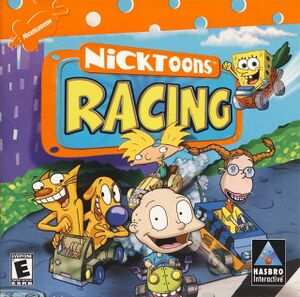 |
|
| Developers | |
|---|---|
| Software Creations | |
| Publishers | |
| Hasbro Interactive | |
| Re-releases | Infogrames |
| Re-releases | Atari |
| Release dates | |
| Windows | September 18, 2000 |
| Taxonomy | |
| Series | Nicktoons |
| Nicktoons | |
|---|---|
| Subseries of Nickelodeon | |
| Nicktoons Racing | 2000 |
| Nicktoons Nick Tunes | 2001 |
| Nicktoons Basketball | 2004 |
| Nicktoons Winners Cup Racing | 2006 |
| Nicktoons Challenge! | 2006 |
Availability
| Source | DRM | Notes | Keys | OS |
|---|---|---|---|---|
| Retail |
Game data
Configuration file(s) location
| System | Location |
|---|---|
| Windows | <path-to-game>\NickToonsRacing.cfg[Note 1] |
Save game data location
| System | Location |
|---|---|
| Windows |
Video
| Graphics feature | State | Notes | |
|---|---|---|---|
| Widescreen resolution | See Widescreen resolution. | ||
| Multi-monitor | |||
| Ultra-widescreen | |||
| 4K Ultra HD | |||
| Field of view (FOV) | |||
| Windowed | See the glossary page for potential workarounds. | ||
| Borderless fullscreen windowed | See the glossary page for potential workarounds. | ||
| Anisotropic filtering (AF) | See the glossary page for potential workarounds. | ||
| Anti-aliasing (AA) | See the glossary page for potential workarounds. | ||
| High-fidelity upscaling | See the glossary page for potential workarounds. | ||
| Vertical sync (Vsync) | |||
| 60 FPS | See Low framerate.
|
||
| 120+ FPS | 60 FPS cap. | ||
| High dynamic range display (HDR) | |||
Widescreen resolution
| Widescreen resolution[citation needed] |
|---|
|
Input
| Keyboard and mouse | State | Notes |
|---|---|---|
| Remapping | ||
| Mouse acceleration | ||
| Mouse sensitivity | ||
| Mouse input in menus | ||
| Mouse Y-axis inversion | ||
| Controller | ||
| Controller support | ||
| Full controller support | ||
| Controller remapping | ||
| Controller sensitivity | ||
| Controller Y-axis inversion |
| Controller types |
|---|
| XInput-compatible controllers |
|---|
| PlayStation controllers |
|---|
| Generic/other controllers | ||
|---|---|---|
| Button prompts |
| Additional information | ||
|---|---|---|
| Controller hotplugging | ||
| Haptic feedback | ||
| Digital movement supported | ||
| Simultaneous controller+KB/M |
Audio
| Audio feature | State | Notes |
|---|---|---|
| Separate volume controls | ||
| Surround sound | ||
| Subtitles | ||
| Closed captions | ||
| Mute on focus lost | ||
| Royalty free audio |
Localizations
| Language | UI | Audio | Sub | Notes |
|---|---|---|---|---|
| English | ||||
| Brazilian Portuguese | [1] |
Network
Multiplayer types
| Type | Native | Players | Notes | |
|---|---|---|---|---|
| Local play | 2 | |||
| LAN play | ||||
| Online play | ||||
Issues fixed
Low framerate/poor performance
| Use DDrawCompat[citation needed] |
|---|
|
Other information
API
| Technical specs | Supported | Notes |
|---|---|---|
| Direct3D | 7 | |
| Software renderer |
| Executable | 32-bit | 64-bit | Notes |
|---|---|---|---|
| Windows |
System requirements
| Windows | ||
|---|---|---|
| Minimum | Recommended | |
| Operating system (OS) | 95 | 98 |
| Processor (CPU) | Intel Pentium 166 MHz | |
| System memory (RAM) | 32 MB | |
| Hard disk drive (HDD) | 50 MB | |
| Video card (GPU) | 2 MB of VRAM DirectX 7 compatible | 4 MB of VRAM |
Notes
- ↑ When running this game without elevated privileges (Run as administrator option), write operations against a location below
%PROGRAMFILES%,%PROGRAMDATA%, or%WINDIR%might be redirected to%LOCALAPPDATA%\VirtualStoreon Windows Vista and later (more details).
References
- ↑ Big Box PC Games Brasil Wiki - last accessed on 2023-10-02