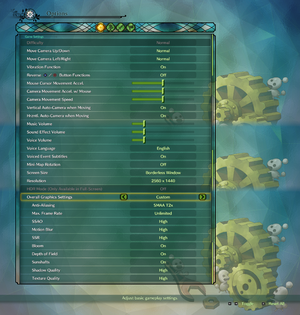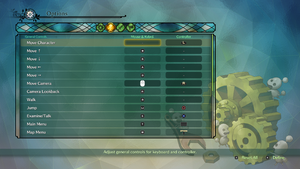Difference between revisions of "Ni no Kuni II: Revenant Kingdom"
From PCGamingWiki, the wiki about fixing PC games
Fullprimal1 (talk | contribs) |
m |
||
| (8 intermediate revisions by 3 users not shown) | |||
| Line 2: | Line 2: | ||
|cover = Ni No Kuni II Revenant Kingdom cover.jpg | |cover = Ni No Kuni II Revenant Kingdom cover.jpg | ||
|developers = | |developers = | ||
| − | {{Infobox game/row/developer| | + | {{Infobox game/row/developer|Level5}} |
| + | {{Infobox game/row/developer|QLOC|Microsoft Store}} | ||
|publishers = | |publishers = | ||
{{Infobox game/row/publisher|Bandai Namco Entertainment}} | {{Infobox game/row/publisher|Bandai Namco Entertainment}} | ||
| Line 29: | Line 30: | ||
|winehq = 18791 | |winehq = 18791 | ||
|license = commercial | |license = commercial | ||
| + | }} | ||
| + | |||
| + | {{Introduction | ||
| + | |introduction = | ||
| + | |||
| + | |release history = | ||
| + | |||
| + | |current state = | ||
}} | }} | ||
| Line 40: | Line 49: | ||
{{Availability/row| GMG | ni-no-kuni-2-revenant-kingdom | Steam | | | Windows }} | {{Availability/row| GMG | ni-no-kuni-2-revenant-kingdom | Steam | | | Windows }} | ||
{{Availability/row| Humble | ni-no-kuni-2-revenant-kingdom | Steam | | | Windows }} | {{Availability/row| Humble | ni-no-kuni-2-revenant-kingdom | Steam | | | Windows }} | ||
| + | {{Availability/row| Microsoft Store | 9n732vfpmwkt | Microsoft Store | The Prince's Edition.<br/>{{store feature|Xbox Play Anywhere}}.<br/>Included with {{store feature|Xbox Game Pass}}. | | Windows }} | ||
{{Availability/row| Steam | 589360 | Steam | | | Windows }} | {{Availability/row| Steam | 589360 | Steam | | | Windows }} | ||
| − | |||
}} | }} | ||
===Version differences=== | ===Version differences=== | ||
| − | {{ii}} '''The Prince's Edition''' includes | + | {{ii}} '''The Prince's Edition''' includes the season pass and exclusive in-game items (Cat King's Claw, Dragon's Tooth and Prince's Equipment Pack). |
{{DLC| | {{DLC| | ||
| Line 58: | Line 67: | ||
{{Game data| | {{Game data| | ||
{{Game data/config|Windows|{{p|steam}}\userdata\{{p|uid}}\589360\remote\SYSTEM\data.bin}} | {{Game data/config|Windows|{{p|steam}}\userdata\{{p|uid}}\589360\remote\SYSTEM\data.bin}} | ||
| + | {{Game data/config|Microsoft Store|}} | ||
}} | }} | ||
| Line 63: | Line 73: | ||
{{Game data| | {{Game data| | ||
{{Game data/saves|Windows|{{p|steam}}\userdata\{{p|uid}}\589360\remote\}} | {{Game data/saves|Windows|{{p|steam}}\userdata\{{p|uid}}\589360\remote\}} | ||
| + | {{Game data/saves|Microsoft Store|}} | ||
}} | }} | ||
| Line 79: | Line 90: | ||
|ubisoft connect = | |ubisoft connect = | ||
|ubisoft connect notes = | |ubisoft connect notes = | ||
| − | |xbox cloud = | + | |xbox cloud = true |
|xbox cloud notes = | |xbox cloud notes = | ||
}} | }} | ||
| Line 108: | Line 119: | ||
|anisotropic notes = | |anisotropic notes = | ||
|antialiasing = true | |antialiasing = true | ||
| − | |antialiasing notes = TAA, FXAA, SMAA, SMAA T2x | + | |antialiasing notes = [[TAA]], [[FXAA]], [[SMAA]], SMAA T2x |
|upscaling = unknown | |upscaling = unknown | ||
|upscaling tech = | |upscaling tech = | ||
| Line 115: | Line 126: | ||
|vsync notes = | |vsync notes = | ||
|60 fps = true | |60 fps = true | ||
| − | |60 fps notes = Choice of 30, 60 or uncapped. In-game camera sensitivity (mouse) tied to framerate. Change mouse DPI to compensate. The software GUI/menu mouse implementation becomes increasingly resistant to left and upward movement as the framerate in those sections increases. <ref>{{Refcheck|user=Radmaxx|date=2022-05-09|comment=Issue becomes very noticeable at 800+ FPS. Right and downward movement seemingly remains unaffected.}}</ref> | + | |60 fps notes = Choice of 30, 60 or uncapped. In-game camera sensitivity (mouse) tied to framerate. Change mouse DPI to compensate. The software GUI/menu mouse implementation becomes increasingly resistant to left and upward movement as the framerate in those sections increases.<ref>{{Refcheck|user=Radmaxx|date=2022-05-09|comment=Issue becomes very noticeable at 800+ FPS. Right and downward movement seemingly remains unaffected.}}</ref> |
|120 fps = true | |120 fps = true | ||
|120 fps notes = | |120 fps notes = | ||
|hdr = limited | |hdr = limited | ||
| − | |hdr notes = HDR does not work on Nvidia GPUs.<ref> | + | |hdr notes = HDR does not work on Nvidia GPUs.<ref>{{Refurl|url=https://forums.geforce.com/default/topic/1094249/417-35-doesn-t-allow-4k-hdr-for-ni-no-kuni-ii-revenant-kingdom/|title=417.35 Doesn't Allow 4K/HDR for Ni No Kuni II: Revenant Kingdom - GeForce Forums|date=May 2023}}</ref> A black screen will occur and the display will say no signal. [https://drive.google.com/open?id=1uSeMFwcwNGFvLEAy6JJYXYZEe1JjU_9m An unofficial fix is available for version 4.00] |
|ray tracing = unknown | |ray tracing = unknown | ||
|ray tracing notes = | |ray tracing notes = | ||
| Line 157: | Line 168: | ||
|impulse triggers = unknown | |impulse triggers = unknown | ||
|impulse triggers notes = | |impulse triggers notes = | ||
| − | | | + | |playstation controllers = true |
| − | | | + | |playstation controller models = ds4 |
| − | | | + | |playstation controllers notes = |
| − | | | + | |playstation prompts = true |
| + | |playstation prompts notes = | ||
|light bar support = true | |light bar support = true | ||
|light bar support notes = Static blue. | |light bar support notes = Static blue. | ||
| − | | | + | |dualsense adaptive trigger support = false |
| − | | | + | |dualsense adaptive trigger support notes = |
| + | |dualsense haptics support = false | ||
| + | |dualsense haptics support notes = | ||
| + | |playstation connection modes = Wireless Adapter, Wired, Bluetooth | ||
| + | |playstation connection modes notes = Vibration support and correct button mapping (touchpad and options buttons) do not work with Bluetooth. | ||
|tracked motion controllers= unknown | |tracked motion controllers= unknown | ||
|tracked motion controllers notes = | |tracked motion controllers notes = | ||
Latest revision as of 12:32, 30 April 2024
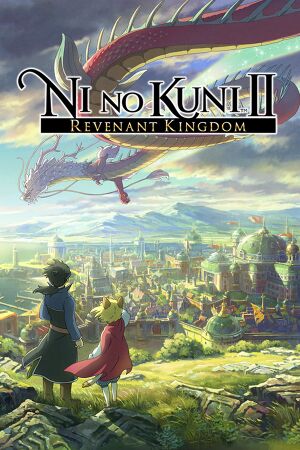 |
|
| Developers | |
|---|---|
| Level5 | |
| Microsoft Store | QLOC |
| Publishers | |
| Bandai Namco Entertainment | |
| Release dates | |
| Windows | March 23, 2018 |
| Taxonomy | |
| Monetization | One-time game purchase |
| Modes | Singleplayer |
| Pacing | Real-time |
| Perspectives | Third-person, Bird's-eye view, Scrolling |
| Controls | Direct control |
| Genres | ARPG, JRPG |
| Art styles | Anime |
| Themes | Fantasy |
| Series | Ni no Kuni |
| Ni no Kuni | |
|---|---|
| Ni no Kuni II: Revenant Kingdom | 2018 |
| Ni no Kuni: Wrath of the White Witch Remastered | 2019 |
| Ni no Kuni: Cross Worlds | 2022 |
Ni no Kuni II: Revenant Kingdom is a singleplayer third-person, bird's-eye view and scrolling ARPG and JRPG game in the Ni no Kuni series.
General information
Availability
| Source | DRM | Notes | Keys | OS |
|---|---|---|---|---|
| Retail | ||||
| Green Man Gaming | ||||
| Humble Store | ||||
| Microsoft Store | The Prince's Edition. Xbox Play Anywhere. Included with Xbox Game Pass for PC. |
|||
| Steam |
Version differences
- The Prince's Edition includes the season pass and exclusive in-game items (Cat King's Claw, Dragon's Tooth and Prince's Equipment Pack).
DLC and expansion packs
| Name | Notes | |
|---|---|---|
| Season Pass | ||
| Adventure Pack | Free | |
| The Lair of the Lost Lord | ||
| The Tale of a Timeless Tome |
Game data
Configuration file(s) location
| System | Location |
|---|---|
| Windows | <Steam-folder>\userdata\<user-id>\589360\remote\SYSTEM\data.bin |
| Microsoft Store | |
| Steam Play (Linux) | <SteamLibrary-folder>/steamapps/compatdata/589360/pfx/[Note 1] |
Save game data location
| System | Location |
|---|---|
| Windows | <Steam-folder>\userdata\<user-id>\589360\remote\ |
| Microsoft Store | |
| Steam Play (Linux) | <SteamLibrary-folder>/steamapps/compatdata/589360/pfx/[Note 1] |
Save game cloud syncing
| System | Native | Notes |
|---|---|---|
| Steam Cloud | ||
| Xbox Cloud |
Video
| Graphics feature | State | Notes | |
|---|---|---|---|
| Widescreen resolution | |||
| Multi-monitor | Pillarboxed 16:9. Use Flawless Widescreen. | ||
| Ultra-widescreen | Cutscenes are pillarboxed 16:9. Use the 21:9 cutscenes fix. | ||
| 4K Ultra HD | |||
| Field of view (FOV) | |||
| Windowed | |||
| Borderless fullscreen windowed | |||
| Anisotropic filtering (AF) | See the glossary page for potential workarounds. | ||
| Anti-aliasing (AA) | TAA, FXAA, SMAA, SMAA T2x | ||
| Vertical sync (Vsync) | See the glossary page for potential workarounds. | ||
| 60 FPS and 120+ FPS | Choice of 30, 60 or uncapped. In-game camera sensitivity (mouse) tied to framerate. Change mouse DPI to compensate. The software GUI/menu mouse implementation becomes increasingly resistant to left and upward movement as the framerate in those sections increases.[1] | ||
| High dynamic range display (HDR) | HDR does not work on Nvidia GPUs.[2] A black screen will occur and the display will say no signal. An unofficial fix is available for version 4.00 | ||
Input
| Keyboard and mouse | State | Notes |
|---|---|---|
| Remapping | One key per action. | |
| Mouse acceleration | Can't be toggled off, has sensitivity slider | |
| Mouse sensitivity | ||
| Mouse input in menus | ||
| Mouse Y-axis inversion | ||
| Controller | ||
| Controller support | ||
| Full controller support | ||
| Controller remapping | ||
| Controller sensitivity | ||
| Controller Y-axis inversion |
| Controller types |
|---|
| XInput-compatible controllers | ||
|---|---|---|
| Xbox button prompts | ||
| Impulse Trigger vibration |
| PlayStation controllers | DualShock 4 |
|
|---|---|---|
| PlayStation button prompts | ||
| Light bar support | Static blue. | |
| Adaptive trigger support | ||
| DualSense haptic feedback support | ||
| Connection modes | Wireless (DualShock 4 USB Wireless Adapter), Wired, Wireless (Bluetooth) Vibration support and correct button mapping (touchpad and options buttons) do not work with Bluetooth. |
|
| Generic/other controllers |
|---|
| Additional information | ||
|---|---|---|
| Button prompts | ||
| Controller hotplugging | ||
| Haptic feedback | ||
| Digital movement supported | ||
| Simultaneous controller+KB/M |
Audio
| Audio feature | State | Notes |
|---|---|---|
| Separate volume controls | Music, Sound Effect, Voice. | |
| Surround sound | [3] | |
| Subtitles | ||
| Closed captions | ||
| Mute on focus lost | ||
| Royalty free audio |
Localizations
| Language | UI | Audio | Sub | Notes |
|---|---|---|---|---|
| English | ||||
| French | ||||
| German | ||||
| Italian | ||||
| Japanese | ||||
| Polish | Translation by «ffgriever» | |||
| Russian | ||||
| Spanish | ||||
| Latin American Spanish |
VR support
| 3D modes | State | Notes | |
|---|---|---|---|
| Nvidia 3D Vision | See Helix Mod: Ni no Kuni II: Revenant Kingdom. | ||
Other information
API
| Technical specs | Supported | Notes |
|---|---|---|
| Direct3D | 11 |
| Executable | 32-bit | 64-bit | Notes |
|---|---|---|---|
| Windows |
System requirements
| Windows | ||
|---|---|---|
| Minimum | Recommended | |
| Operating system (OS) | 7 | 8.1, 10 |
| Processor (CPU) | AMD FX-6300 Intel Core i5 4460 |
AMD FX-8350 Intel Core i7 3770 |
| System memory (RAM) | 4 GB | 8 GB |
| Hard disk drive (HDD) | 40 GB | |
| Video card (GPU) | AMD Radeon R7 260x Nvidia GeForce GTX 750 Ti 2 GB of VRAM DirectX 11 compatible | ATI Radeon R9 series Nvidia GeForce GTX 970 3 GB of VRAM |
- A 64-bit system is required.
Notes
- ↑ 1.0 1.1 Notes regarding Steam Play (Linux) data:
- File/folder structure within this directory reflects the path(s) listed for Windows and/or Steam game data.
- Games with Steam Cloud support may also store data in
~/.steam/steam/userdata/<user-id>/589360/. - Use Wine's registry editor to access any Windows registry paths.
- The app ID (589360) may differ in some cases.
- Treat backslashes as forward slashes.
- See the glossary page for details on Windows data paths.
References
- ↑ Verified by User:Radmaxx on 2022-05-09
- Issue becomes very noticeable at 800+ FPS. Right and downward movement seemingly remains unaffected.
- ↑ 417.35 Doesn't Allow 4K/HDR for Ni No Kuni II: Revenant Kingdom - GeForce Forums - last accessed on May 2023
- ↑ Verified by User:KainXVIII on 2020-08-16