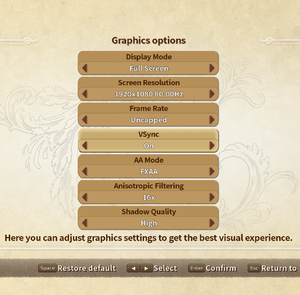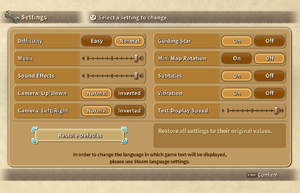Difference between revisions of "Ni no Kuni: Wrath of the White Witch Remastered"
From PCGamingWiki, the wiki about fixing PC games
m (updated template usage) |
|||
| (12 intermediate revisions by 8 users not shown) | |||
| Line 10: | Line 10: | ||
{{Infobox game/row/date|Windows|September 19, 2019}} | {{Infobox game/row/date|Windows|September 19, 2019}} | ||
|taxonomy = | |taxonomy = | ||
| − | {{Infobox game/row/taxonomy/monetization | }} | + | {{Infobox game/row/taxonomy/monetization | One-time game purchase }} |
{{Infobox game/row/taxonomy/microtransactions | }} | {{Infobox game/row/taxonomy/microtransactions | }} | ||
{{Infobox game/row/taxonomy/modes | Singleplayer}} | {{Infobox game/row/taxonomy/modes | Singleplayer}} | ||
| Line 44: | Line 44: | ||
{{Availability/row| GMG | ni-no-kuni-wrath-of-the-white-witch-remastered-pc | Steam | | | Windows }} | {{Availability/row| GMG | ni-no-kuni-wrath-of-the-white-witch-remastered-pc | Steam | | | Windows }} | ||
{{Availability/row| Humble | ni-no-kuni-wrath-of-the-white-witch-remastered | Steam | | | Windows }} | {{Availability/row| Humble | ni-no-kuni-wrath-of-the-white-witch-remastered | Steam | | | Windows }} | ||
| + | {{Availability/row| Microsoft Store | 9p7sl78vhvmf | Microsoft Store | {{store feature|Xbox Play Anywhere}}. Included with {{Store feature|Xbox Game Pass}}. | | Windows }} | ||
{{Availability/row| Steam | 798460 | Steam | | | Windows }} | {{Availability/row| Steam | 798460 | Steam | | | Windows }} | ||
}} | }} | ||
| − | |||
| + | ==Essential improvements== | ||
| + | ===Skip intro videos=== | ||
| + | {{Fixbox|description=Use intro skip|fix= | ||
| + | Use the [https://www.nexusmods.com/ninokuniwrathofthewhitewitch/mods/3?tab=description/ Ni No Kuni WotWW Remastered intro skip]. | ||
| + | }} | ||
| + | |||
| + | |||
==Game data== | ==Game data== | ||
===Configuration file(s) location=== | ===Configuration file(s) location=== | ||
{{Game data| | {{Game data| | ||
{{Game data/config|Windows|{{P|localappdata}}\BANDAI NAMCO Entertainment\Ni no Kuni Wrath of the White Witch Remastered}} | {{Game data/config|Windows|{{P|localappdata}}\BANDAI NAMCO Entertainment\Ni no Kuni Wrath of the White Witch Remastered}} | ||
| + | {{Game data/config|Microsoft Store|}} | ||
}} | }} | ||
| Line 57: | Line 65: | ||
{{Game data| | {{Game data| | ||
{{Game data/saves|Windows|{{P|steam}}\userdata\{{P|uid}}\798460\remote}} | {{Game data/saves|Windows|{{P|steam}}\userdata\{{P|uid}}\798460\remote}} | ||
| + | {{Game data/saves|Microsoft Store|{{P|localappdata}}\Packages\LEVEL-5Inc.NinoKuniWrathoftheWhiteWitchRemastered_dwd6sh9x0mt8j\SystemAppData\wgs\}} | ||
}} | }} | ||
| Line 73: | Line 82: | ||
|ubisoft connect = | |ubisoft connect = | ||
|ubisoft connect notes = | |ubisoft connect notes = | ||
| − | |xbox cloud = | + | |xbox cloud = true |
|xbox cloud notes = | |xbox cloud notes = | ||
}} | }} | ||
| Line 103: | Line 112: | ||
|antialiasing = limited | |antialiasing = limited | ||
|antialiasing notes = Off, [[FXAA]] | |antialiasing notes = Off, [[FXAA]] | ||
| + | |upscaling = unknown | ||
| + | |upscaling tech = | ||
| + | |upscaling notes = | ||
|vsync = true | |vsync = true | ||
|vsync notes = | |vsync notes = | ||
| Line 126: | Line 138: | ||
{{Input | {{Input | ||
|key remap = true | |key remap = true | ||
| − | |key remap notes = Every button is rebindable with the exception of {{key|ESC}} | + | |key remap notes = Every button is rebindable with the exception of {{key|ESC}} and additional mouse buttons. |
|acceleration option = false | |acceleration option = false | ||
|acceleration option notes = | |acceleration option notes = | ||
| Line 205: | Line 217: | ||
|mute on focus lost notes = | |mute on focus lost notes = | ||
|eax support = | |eax support = | ||
| − | |eax support notes = | + | |eax support notes = |
| + | |royalty free audio = unknown | ||
| + | |royalty free audio notes = | ||
}} | }} | ||
| Line 298: | Line 312: | ||
|windows 32-bit exe = false | |windows 32-bit exe = false | ||
|windows 64-bit exe = true | |windows 64-bit exe = true | ||
| + | |windows arm app = unknown | ||
|windows exe notes = | |windows exe notes = | ||
|macos intel 32-bit app = | |macos intel 32-bit app = | ||
|macos intel 64-bit app = | |macos intel 64-bit app = | ||
| + | |macos arm app = unknown | ||
|macos app notes = | |macos app notes = | ||
|linux 32-bit executable= | |linux 32-bit executable= | ||
|linux 64-bit executable= | |linux 64-bit executable= | ||
| + | |linux arm app = unknown | ||
|linux executable notes = | |linux executable notes = | ||
}} | }} | ||
| Line 317: | Line 334: | ||
|input = | |input = | ||
|input notes = | |input notes = | ||
| − | |cutscenes = Bink | + | |cutscenes = Bink |
| − | |cutscenes notes = | + | |cutscenes notes = 2.5 |
|multiplayer = | |multiplayer = | ||
|multiplayer notes= | |multiplayer notes= | ||
Revision as of 14:46, 10 March 2024
 |
|
| Developers | |
|---|---|
| Original game | Level-5 |
| Remastered | QLOC |
| Publishers | |
| Bandai Namco Entertainment | |
| Release dates | |
| Windows | September 19, 2019 |
| Taxonomy | |
| Monetization | One-time game purchase |
| Modes | Singleplayer |
| Pacing | Real-time |
| Perspectives | Third-person |
| Controls | Direct control, Menu-based |
| Genres | JRPG |
| Art styles | Anime |
| Themes | Fantasy |
| Series | Ni no Kuni |
| Ni no Kuni | |
|---|---|
| Ni no Kuni II: Revenant Kingdom | 2018 |
| Ni no Kuni: Wrath of the White Witch Remastered | 2019 |
| Ni no Kuni: Cross Worlds | 2022 |
Key points
- Remastered version of Ni no Kuni: Wrath of the White Witch, which hasn't previously been released on PC.
General information
Availability
| Source | DRM | Notes | Keys | OS |
|---|---|---|---|---|
| Publisher website | ||||
| Green Man Gaming | ||||
| Humble Store | ||||
| Microsoft Store | Xbox Play Anywhere. Included with Xbox Game Pass for PC. | |||
| Steam |
Essential improvements
Skip intro videos
| Use intro skip |
|---|
Game data
Configuration file(s) location
| System | Location |
|---|---|
| Windows | %LOCALAPPDATA%\BANDAI NAMCO Entertainment\Ni no Kuni Wrath of the White Witch Remastered |
| Microsoft Store | |
| Steam Play (Linux) | <SteamLibrary-folder>/steamapps/compatdata/798460/pfx/[Note 1] |
Save game data location
| System | Location |
|---|---|
| Windows | <Steam-folder>\userdata\<user-id>\798460\remote |
| Microsoft Store | %LOCALAPPDATA%\Packages\LEVEL-5Inc.NinoKuniWrathoftheWhiteWitchRemastered_dwd6sh9x0mt8j\SystemAppData\wgs\ |
| Steam Play (Linux) | <SteamLibrary-folder>/steamapps/compatdata/798460/pfx/[Note 1] |
Save game cloud syncing
| System | Native | Notes |
|---|---|---|
| Steam Cloud | ||
| Xbox Cloud |
Video
| Graphics feature | State | Notes | |
|---|---|---|---|
| Widescreen resolution | Non-16:9 resolutions are anamorphic. | ||
| Multi-monitor | Non-16:9 resolutions are anamorphic.[1] Use this script as a workaround. | ||
| Ultra-widescreen | Non-16:9 resolutions are anamorphic.[2] Use this script as a workaround. | ||
| 4K Ultra HD | [3] Hand-drawn and FMV cutscenes are upscaled from 1920x1080. | ||
| Field of view (FOV) | |||
| Windowed | |||
| Borderless fullscreen windowed | Fullscreen also available. | ||
| Anisotropic filtering (AF) | Off, x1, x2, x4, x8, x16 available. | ||
| Anti-aliasing (AA) | Off, FXAA | ||
| Vertical sync (Vsync) | |||
| 60 FPS and 120+ FPS | FMV cutscenes are prerendered at 29.97 FPS while hand-drawn cutscenes are pre-composited at 59.94 FPS.[citation needed] | ||
| High dynamic range display (HDR) | See the glossary page for potential alternatives. | ||
Input
| Keyboard and mouse | State | Notes |
|---|---|---|
| Remapping | Every button is rebindable with the exception of Esc and additional mouse buttons. | |
| Mouse acceleration | ||
| Mouse sensitivity | ||
| Mouse input in menus | ||
| Mouse Y-axis inversion | ||
| Controller | ||
| Controller support | ||
| Full controller support | ||
| Controller remapping | Remapping is being done via Steam Big Picture Controller Configuration. | |
| Controller sensitivity | ||
| Controller Y-axis inversion |
| Controller types |
|---|
| XInput-compatible controllers | ||
|---|---|---|
| Xbox button prompts | ||
| Impulse Trigger vibration |
| PlayStation controllers | ||
|---|---|---|
| PlayStation button prompts | ||
| Light bar support | ||
| Adaptive trigger support | ||
| DualSense haptic feedback support | ||
| Connection modes | ||
| Generic/other controllers | ||
|---|---|---|
| Button prompts |
| Additional information | ||
|---|---|---|
| Controller hotplugging | ||
| Haptic feedback | ||
| Digital movement supported | ||
| Simultaneous controller+KB/M |
| Steam Input | ||
|---|---|---|
| Steam Input API support | [4] | |
| Official controller preset(s) | ||
| Steam Controller button prompts |
Audio
| Audio feature | State | Notes |
|---|---|---|
| Separate volume controls | Music, Sound Effects | |
| Surround sound | 7.1, tested with HeSuVi | |
| Subtitles | English subtitles are dubtitles rather than a direct translation from the Japanese script. | |
| Closed captions | ||
| Mute on focus lost | ||
| Royalty free audio |
Localizations
| Language | UI | Audio | Sub | Notes |
|---|---|---|---|---|
| English | ||||
| French | ||||
| German | ||||
| Italian | ||||
| Japanese | ||||
| Russian | ||||
| Spanish | ||||
| Latin American Spanish |
Other information
API
| Technical specs | Supported | Notes |
|---|---|---|
| Direct3D | 11 |
| Executable | 32-bit | 64-bit | Notes |
|---|---|---|---|
| Windows |
Middleware
| Middleware | Notes | |
|---|---|---|
| Physics | Havok | |
| Audio | FMOD | |
| Cutscenes | Bink Video | 2.5 |
System requirements
| Windows | ||
|---|---|---|
| Minimum | Recommended | |
| Operating system (OS) | 7 | 10 |
| Processor (CPU) | Intel Core i3-2100 AMD FX-4100 | |
| System memory (RAM) | 4 GB | 8 GB |
| Hard disk drive (HDD) | 45 GB | |
| Video card (GPU) | Nvidia GeForce GTS 450 ATI Radeon HD 5750 DirectX 11 compatible | |
- A 64-bit system is required.
Notes
- ↑ 1.0 1.1 Notes regarding Steam Play (Linux) data:
- File/folder structure within this directory reflects the path(s) listed for Windows and/or Steam game data.
- Games with Steam Cloud support may also store data in
~/.steam/steam/userdata/<user-id>/798460/. - Use Wine's registry editor to access any Windows registry paths.
- The app ID (798460) may differ in some cases.
- Treat backslashes as forward slashes.
- See the glossary page for details on Windows data paths.
References
- ↑ Verified by User:Fayaine on 2019-09-20
- Tested at 5760x1080 custom resolution.
- ↑ Verified by User:Fayaine on 2019-09-20
- Tested at 2560x1080 custom resolution.
- ↑ Verified by User:Fayaine on 2019-09-20
- Tested at 3840x2060 custom resolution.
- ↑ Optimizing For Remote Play - last accessed on 2019-09-27
- "The developers have done an excellent job implementing full Steam Input API support."