Difference between revisions of "Need for Speed: Underground"
m (→High frame rate: added 75 FPS/Hz rate) |
(Article overhaul) |
||
| Line 9: | Line 9: | ||
|release dates= | |release dates= | ||
{{Infobox game/row/date|Windows|November 17, 2003}} | {{Infobox game/row/date|Windows|November 17, 2003}} | ||
| − | |reception = | + | |reception = |
{{Infobox game/row/reception|Metacritic|need-for-speed-underground|82}} | {{Infobox game/row/reception|Metacritic|need-for-speed-underground|82}} | ||
| + | <!-- {{Infobox game/row/reception|Opencritic||}} --> | ||
{{Infobox game/row/reception|IGDB|need-for-speed-underground|}} | {{Infobox game/row/reception|IGDB|need-for-speed-underground|}} | ||
|taxonomy = | |taxonomy = | ||
| − | {{Infobox game/row/taxonomy/monetization | }} | + | {{Infobox game/row/taxonomy/monetization | Sponsored }} |
| − | {{Infobox game/row/taxonomy/microtransactions | }} | + | {{Infobox game/row/taxonomy/microtransactions | No microtransactions }} |
{{Infobox game/row/taxonomy/modes | Singleplayer, Multiplayer }} | {{Infobox game/row/taxonomy/modes | Singleplayer, Multiplayer }} | ||
{{Infobox game/row/taxonomy/pacing | Real-time }} | {{Infobox game/row/taxonomy/pacing | Real-time }} | ||
| Line 26: | Line 27: | ||
{{Infobox game/row/taxonomy/series | Need for Speed: Underground }} | {{Infobox game/row/taxonomy/series | Need for Speed: Underground }} | ||
|steam appid = | |steam appid = | ||
| + | |steam appid side = | ||
|gogcom id = | |gogcom id = | ||
| + | |gogcom id side = | ||
| + | |official site= https://web.archive.org/web/20090308093103/http://www.ea.com/official/nfs/underground/us/home.jsp | ||
|hltb = 6485 | |hltb = 6485 | ||
|strategywiki = Need for Speed: Underground | |strategywiki = Need for Speed: Underground | ||
| Line 35: | Line 39: | ||
}} | }} | ||
| − | + | {{Introduction | |
| − | {{ | + | |introduction = |
| + | |release history = | ||
| + | |current state = | ||
| + | }} | ||
==Availability== | ==Availability== | ||
{{Availability| | {{Availability| | ||
| − | {{Availability/row| Retail | | disc check, key | {{DRM|SafeDisc| | + | {{Availability/row| Retail | | disc check, key | {{DRM|SafeDisc|2.90.040}} | | Windows}} |
| + | }} | ||
| + | <!-- | ||
| + | ===Demo/free trial=== | ||
| + | Missing demo links | ||
| + | --> | ||
| + | |||
| + | ==Monetization== | ||
| + | {{Monetization | ||
| + | |ad-supported = | ||
| + | |dlc = | ||
| + | |expansion pack = | ||
| + | |freeware = | ||
| + | |free-to-play = | ||
| + | |sponsored = Game is sponsored by multiple real life brands | ||
| + | |subscription = | ||
}} | }} | ||
| Line 53: | Line 75: | ||
# Replace <code>e3_title.mad</code>, <code>na_boot.mad</code>, and <code>PSA.mad</code> with the 3 movie files in no_intro.zip | # Replace <code>e3_title.mad</code>, <code>na_boot.mad</code>, and <code>PSA.mad</code> with the 3 movie files in no_intro.zip | ||
}} | }} | ||
| + | |||
| + | ===Modifications=== | ||
| + | ====[https://www.youtube.com/watch?v=xqsWiPbTy8c Need for Speed Underground Definitive Edition]==== | ||
| + | {{++}} Adds 4K world textures, 8K skyboxes, rain puddles, improves the lighting, etc. | ||
| + | |||
| + | ====[https://www.youtube.com/watch?v=hp4Ns_nme1I Need for speed Underground - Redux 2017 (Graphics mod) AMTxDRxRL]==== | ||
| + | {{++}} It adds new lighting so that it better reflects the atmosphere of street racing at night. | ||
==Game data== | ==Game data== | ||
===Configuration file(s) location=== | ===Configuration file(s) location=== | ||
{{Game data| | {{Game data| | ||
| − | {{Game data/config|Windows|{{p|programdata}}\NFS Underground\{{ | + | {{Game data/config|Windows|{{p|programdata}}\NFS Underground\{{p|uid}}.cfg|{{p|hklm}}\SOFTWARE\{{p|wow64}}\EA GAMES\Need For Speed Underground\}} |
}} | }} | ||
| Line 66: | Line 95: | ||
==Video== | ==Video== | ||
| − | |||
| − | |||
{{Video | {{Video | ||
|wsgf link = https://www.wsgf.org/dr/need-speed-underground/en | |wsgf link = https://www.wsgf.org/dr/need-speed-underground/en | ||
| Line 98: | Line 125: | ||
|120 fps = hackable | |120 fps = hackable | ||
|120 fps notes = Capped at 60 FPS. A custom FPS cap can be set which may require certain controller setup to function properly. See [[#High frame rate|High frame rate]]. | |120 fps notes = Capped at 60 FPS. A custom FPS cap can be set which may require certain controller setup to function properly. See [[#High frame rate|High frame rate]]. | ||
| − | |hdr = | + | |hdr = false |
| − | |hdr notes = | + | |hdr notes = |
| − | |color blind = | + | |ray tracing = false |
| + | |ray tracing notes = | ||
| + | |color blind = false | ||
|color blind notes = | |color blind notes = | ||
}} | }} | ||
| Line 116: | Line 145: | ||
===[[Glossary:Frame rate (FPS)|High frame rate]]=== | ===[[Glossary:Frame rate (FPS)|High frame rate]]=== | ||
| − | {{ii}} High frame rate may be very difficult to achieve due to the game only using a single processing thread. This can be alleviated by using [https://github.com/doitsujin/dxvk/releases dxvk] to wrap D3D9 API calls to Vulkan. This reduces overall CPU usage and overhead but increases GPU usage. Texture mods using TexMod and anisotropic filtering settings forced through GPU control panel will not be applied.<ref name="Radmaxx | + | {{ii}} High frame rate may be very difficult to achieve due to the game only using a single processing thread. This can be alleviated by using [https://github.com/doitsujin/dxvk/releases dxvk] to wrap D3D9 API calls to Vulkan. This reduces overall CPU usage and overhead but increases GPU usage. Texture mods using TexMod and anisotropic filtering settings forced through GPU control panel will not be applied.<ref name="HighFPS>{{Refcheck|user=Radmaxx|date=2022-02-20}}</ref> |
| − | {{--}} Normally, this may cause the car's steering to suddenly stop responding to controls if the car reaches a certain speed at higher frame rates but some controller setups might workaround this issue. At 144 FPS for example, cars will not respond to arrow keys on the keyboard or the directional pads on controllers but will respond to the analog stick of a DualSense controller using newer versions of DS4Windows emulating XInput (DualShock 4 controllers may still experience issues). The game is entirely playable at 144 FPS using this setup on even the fastest vehicles but at 360 FPS the same issues will occur.<ref name=" | + | {{--}} Normally, this may cause the car's steering to suddenly stop responding to controls if the car reaches a certain speed at higher frame rates but some controller setups might workaround this issue. At 144 FPS for example, cars will not respond to arrow keys on the keyboard or the directional pads on controllers but will respond to the analog stick of a DualSense controller using newer versions of DS4Windows emulating XInput (DualShock 4 controllers may still experience issues). The game is entirely playable at 144 FPS using this setup on even the fastest vehicles but at 360 FPS the same issues will occur.<ref name="HighFPS" /> |
{{--}} The intensity of motion blur and the light trail post-processing effects are reduced at higher frame rates. | {{--}} The intensity of motion blur and the light trail post-processing effects are reduced at higher frame rates. | ||
| − | + | {{Fixbox|description=Modify with hex editor|ref=<ref name="HexEdit">{{Refcheck|user=Radmaxx|date=2022-02-20}}</ref>|fix= | |
| − | {{Fixbox|description=Modify with hex editor|ref=<ref name="Radmaxx | ||
# Open {{file|speed.exe}} with a hex editor such as [https://mh-nexus.de/en/hxd/ HxD]. | # Open {{file|speed.exe}} with a hex editor such as [https://mh-nexus.de/en/hxd/ HxD]. | ||
# Replace all instances of {{code|89 88 88 3C}} (60 FPS) with one of the following, | # Replace all instances of {{code|89 88 88 3C}} (60 FPS) with one of the following, | ||
| Line 139: | Line 167: | ||
{{ii}} If the desired value is not listed above, apply it using the Cheat Engine method below. Right-Click one the changed values and select "Browse this memory region" to view the hex values. | {{ii}} If the desired value is not listed above, apply it using the Cheat Engine method below. Right-Click one the changed values and select "Browse this memory region" to view the hex values. | ||
}} | }} | ||
| − | {{Fixbox|description=Modify with Cheat Engine|ref=<ref name=" | + | {{Fixbox|description=Modify with Cheat Engine|ref=<ref name="HexEdit" />|fix= |
# Install [https://www.cheatengine.org/ Cheat Engine] and attach the game process. | # Install [https://www.cheatengine.org/ Cheat Engine] and attach the game process. | ||
# While {{file|speed.exe}} is selected in the memory search range, search for {{code|0.016666666666}} as a float in rounded (extreme) mode, while '''Executable''', '''Writable''' and '''CopyOnWrite''' is set to '''Don't Care''' and the '''Fast Scan''' option disabled. | # While {{file|speed.exe}} is selected in the memory search range, search for {{code|0.016666666666}} as a float in rounded (extreme) mode, while '''Executable''', '''Writable''' and '''CopyOnWrite''' is set to '''Don't Care''' and the '''Fast Scan''' option disabled. | ||
| Line 159: | Line 187: | ||
|invert mouse y-axis = n/a | |invert mouse y-axis = n/a | ||
|invert mouse y-axis notes = | |invert mouse y-axis notes = | ||
| + | |touchscreen = false | ||
| + | |touchscreen notes = | ||
|controller support = true | |controller support = true | ||
|controller support notes = Use [https://thirteenag.github.io/wfp#nfsu ThirteenAG's fix] to adjust deadzone. | |controller support notes = Use [https://thirteenag.github.io/wfp#nfsu ThirteenAG's fix] to adjust deadzone. | ||
| Line 169: | Line 199: | ||
|invert controller y-axis = n/a | |invert controller y-axis = n/a | ||
|invert controller y-axis notes= | |invert controller y-axis notes= | ||
| − | |||
| − | |||
|xinput controllers = unknown | |xinput controllers = unknown | ||
|xinput controllers notes = | |xinput controllers notes = | ||
| − | |xbox prompts = | + | |xbox prompts = hackable |
| − | |xbox prompts notes = | + | |xbox prompts notes = Use [https://thirteenag.github.io/wfp#nfsu ThirteenAG's fix] for Xbox prompts.<br />Set in {{file|NFSUnderground.WidescreenFix.ini}} |
|impulse triggers = unknown | |impulse triggers = unknown | ||
|impulse triggers notes = | |impulse triggers notes = | ||
|dualshock 4 = unknown | |dualshock 4 = unknown | ||
|dualshock 4 notes = | |dualshock 4 notes = | ||
| − | |dualshock prompts = | + | |dualshock prompts = hackable |
| − | |dualshock prompts notes = | + | |dualshock prompts notes = Use [https://thirteenag.github.io/wfp#nfsu ThirteenAG's fix] for DualShock prompts.<br />Set in {{file|NFSUnderground.WidescreenFix.ini}} |
|light bar support = unknown | |light bar support = unknown | ||
|light bar support notes = | |light bar support notes = | ||
| Line 193: | Line 221: | ||
|other button prompts = unknown | |other button prompts = unknown | ||
|other button prompts notes= | |other button prompts notes= | ||
| − | |||
| − | |||
|controller hotplug = false | |controller hotplug = false | ||
|controller hotplug notes = | |controller hotplug notes = | ||
| Line 201: | Line 227: | ||
|simultaneous input = false | |simultaneous input = false | ||
|simultaneous input notes = | |simultaneous input notes = | ||
| + | |steam input api = false | ||
| + | |steam input api notes = | ||
| + | |steam hook input = unknown | ||
| + | |steam hook input notes = | ||
| + | |steam input presets = unknown | ||
| + | |steam input presets notes = | ||
| + | |steam controller prompts = unknown | ||
| + | |steam controller prompts notes = | ||
| + | |steam cursor detection = unknown | ||
| + | |steam cursor detection notes = | ||
}} | }} | ||
===A Steam user-made config for DualShock 4=== | ===A Steam user-made config for DualShock 4=== | ||
| − | {{Fixbox|description=Basically applies full controller support for DS4. Should also work for other controllers. Steam is required.|ref=<ref>{{Refurl|url=https://drive.google.com/file/d/1THtPibC-XkgNMEDGW2X76bAwXXL5_g5w/view}}</ref>|fix= | + | {{Fixbox|description=Basically applies full controller support for DS4. Should also work for other controllers. Steam is required.|ref=<ref>{{Refurl|url=https://drive.google.com/file/d/1THtPibC-XkgNMEDGW2X76bAwXXL5_g5w/view|title=Jodeth's DS4 config for NFSU|date=2022-03-26}} |
| + | </ref>|fix= | ||
# Download [https://drive.google.com/file/d/1THtPibC-XkgNMEDGW2X76bAwXXL5_g5w/view Jodeth's DS4 config for NFSU]. | # Download [https://drive.google.com/file/d/1THtPibC-XkgNMEDGW2X76bAwXXL5_g5w/view Jodeth's DS4 config for NFSU]. | ||
# Follow the instructions to install it. | # Follow the instructions to install it. | ||
| Line 210: | Line 247: | ||
===Alternative controller for DualShock 3 and 4=== | ===Alternative controller for DualShock 3 and 4=== | ||
| − | {{Fixbox|description=Fix trigger controller ps3/ps4|ref= | + | {{Fixbox|description=Fix trigger controller ps3/ps4|ref={{note|Little-scripts-NFS-GDX Github repository no longer exists}}|fix= |
# Install [https://github.com/GDX-X/Little-scripts-batch-NFS/releases Little-scripts-NFS-GDX]. | # Install [https://github.com/GDX-X/Little-scripts-batch-NFS/releases Little-scripts-NFS-GDX]. | ||
# If you have installed the game on another hard drive you can modify the path <code>Little-scripts-NFS.bat</code>. | # If you have installed the game on another hard drive you can modify the path <code>Little-scripts-NFS.bat</code>. | ||
| Line 218: | Line 255: | ||
{{Image|Need for Speed Underground audio.jpg|Audio settings}} | {{Image|Need for Speed Underground audio.jpg|Audio settings}} | ||
{{Audio | {{Audio | ||
| − | |separate volume | + | |separate volume = true |
| − | |separate volume notes | + | |separate volume notes = |
| − | |surround sound | + | |surround sound = false |
| − | |surround sound notes | + | |surround sound notes = Only Stereo and Mono available. Optimized for Dolby Pro Logic. |
| − | |subtitles | + | |subtitles = true |
| − | |subtitles notes | + | |subtitles notes = Only available in certain language edition |
| − | |closed captions | + | |closed captions = false |
| − | |closed captions notes | + | |closed captions notes = |
| − | |mute on focus lost | + | |mute on focus lost = always on |
| − | |mute on focus lost notes = | + | |mute on focus lost notes = |
| − | |eax support | + | |eax support = true |
| − | |eax support notes | + | |eax support notes = Although not advertised as such the game does support EAX, at least reverb effects, but without surround sound. It can be restored with ALchemy. |
| + | |red book cd audio = false | ||
| + | |red book cd audio notes = | ||
| + | |general midi audio = false | ||
| + | |general midi audio notes = | ||
}} | }} | ||
{{ii}} DirectSound is possible to be restored by [[Glossary:Sound card#Restore legacy audio effects on newer OS|wrappers]] (DSOAL recommended, e.g. w/o HRTF - specifically for low quality engine sounds). | {{ii}} DirectSound is possible to be restored by [[Glossary:Sound card#Restore legacy audio effects on newer OS|wrappers]] (DSOAL recommended, e.g. w/o HRTF - specifically for low quality engine sounds). | ||
| Line 243: | Line 284: | ||
{{L10n/switch | {{L10n/switch | ||
|language = Traditional Chinese | |language = Traditional Chinese | ||
| + | |interface = true | ||
| + | |audio = false | ||
| + | |subtitles = true | ||
| + | |notes = | ||
| + | }} | ||
| + | {{L10n/switch | ||
| + | |language = Dutch | ||
|interface = true | |interface = true | ||
|audio = false | |audio = false | ||
| Line 256: | Line 304: | ||
}} | }} | ||
{{L10n/switch | {{L10n/switch | ||
| − | |language = | + | |language = German |
|interface = true | |interface = true | ||
|audio = true | |audio = true | ||
| Line 263: | Line 311: | ||
}} | }} | ||
{{L10n/switch | {{L10n/switch | ||
| − | |language = | + | |language = Italian |
|interface = true | |interface = true | ||
|audio = true | |audio = true | ||
|subtitles = false | |subtitles = false | ||
|notes = | |notes = | ||
| + | }} | ||
| + | {{L10n/switch | ||
| + | |language = Korean | ||
| + | |interface = true | ||
| + | |audio = false | ||
| + | |subtitles = true | ||
| + | |notes = | ||
}} | }} | ||
{{L10n/switch | {{L10n/switch | ||
| Line 291: | Line 346: | ||
|notes = | |notes = | ||
}} | }} | ||
| + | {{L10n/switch | ||
| + | |language = Swedish | ||
| + | |interface = true | ||
| + | |audio = unknown | ||
| + | |subtitles = true | ||
| + | |notes = | ||
| + | }} | ||
}} | }} | ||
| + | ==Network== | ||
==Network== | ==Network== | ||
{{Network/Multiplayer | {{Network/Multiplayer | ||
| Line 322: | Line 385: | ||
|direct ip = false | |direct ip = false | ||
|direct ip notes = Not supported. | |direct ip notes = Not supported. | ||
| − | }}{{Network/Ports | + | }} |
| + | |||
| + | {{Network/Ports | ||
|tcp = | |tcp = | ||
|udp = | |udp = | ||
| Line 330: | Line 395: | ||
==VR support== | ==VR support== | ||
{{VR support | {{VR support | ||
| − | |||
| − | |||
| − | |||
| − | |||
| − | |||
|native 3d = | |native 3d = | ||
|native 3d notes = | |native 3d notes = | ||
|nvidia 3d vision = hackable | |nvidia 3d vision = hackable | ||
|nvidia 3d vision notes = Use [http://helixmod.blogspot.com/2012/04/need-for-speed-underground.html Helix's 3D fix] | |nvidia 3d vision notes = Use [http://helixmod.blogspot.com/2012/04/need-for-speed-underground.html Helix's 3D fix] | ||
| − | |||
| − | |||
| − | |||
| − | |||
|vorpx = hackable | |vorpx = hackable | ||
|vorpx modes = G3D | |vorpx modes = G3D | ||
|vorpx notes = User created game profile, see important setting hints in the [https://www.vorpx.com/forums/search/Underground_/ vorpx forum] profile introduction. | |vorpx notes = User created game profile, see important setting hints in the [https://www.vorpx.com/forums/search/Underground_/ vorpx forum] profile introduction. | ||
| + | |vr only = | ||
|htc vive = | |htc vive = | ||
|htc vive notes = | |htc vive notes = | ||
| Line 352: | Line 409: | ||
|osvr = | |osvr = | ||
|osvr notes = | |osvr notes = | ||
| + | |windows mixed reality = | ||
| + | |windows mixed reality notes = | ||
|keyboard-mouse = | |keyboard-mouse = | ||
|keyboard-mouse notes = | |keyboard-mouse notes = | ||
| Line 368: | Line 427: | ||
|play area room-scale = | |play area room-scale = | ||
|play area room-scale notes = | |play area room-scale notes = | ||
| + | |gg3d name = | ||
| + | |native 3d gg3d award = | ||
| + | |nvidia 3d vision gg3d award = | ||
| + | |tridef 3d gg3d award = gold | ||
| + | |iz3d gg3d award = | ||
}} | }} | ||
| − | + | <!-- | |
| + | ===Steam Deck=== | ||
| + | --> | ||
==Issues fixed== | ==Issues fixed== | ||
===Custom bindings lost on game restart=== | ===Custom bindings lost on game restart=== | ||
{{ii}} Windows Vista and later lack a file needed for the game to remember custom mappings. | {{ii}} Windows Vista and later lack a file needed for the game to remember custom mappings. | ||
| − | |||
{{Fixbox|description=Download dimap.dll|ref={{cn|date=July 2016}}|fix= | {{Fixbox|description=Download dimap.dll|ref={{cn|date=July 2016}}|fix= | ||
# Download [https://community.pcgamingwiki.com/files/file/58-microsoft-directinput-mapper-dimapdll/ dimap.dll]. | # Download [https://community.pcgamingwiki.com/files/file/58-microsoft-directinput-mapper-dimapdll/ dimap.dll]. | ||
| Line 388: | Line 453: | ||
===Can't install both NFS Underground and NFS Most Wanted (2005) on the same PC=== | ===Can't install both NFS Underground and NFS Most Wanted (2005) on the same PC=== | ||
{{ii}} This problem occures because both games use the same name for their main executables (<code>speed.exe</code>). After installing one game and attempting to install the other, its autorun program assumes it's already been installed. | {{ii}} This problem occures because both games use the same name for their main executables (<code>speed.exe</code>). After installing one game and attempting to install the other, its autorun program assumes it's already been installed. | ||
| − | |||
{{Fixbox|description=Workaround|ref={{cn|date=July 2016}}|fix= | {{Fixbox|description=Workaround|ref={{cn|date=July 2016}}|fix= | ||
# Install the first game. It doesn't matter whether it's Underground or Most Wanted. | # Install the first game. It doesn't matter whether it's Underground or Most Wanted. | ||
| Line 404: | Line 468: | ||
===The game occasionally freezes on loading screen or after race=== | ===The game occasionally freezes on loading screen or after race=== | ||
| − | |||
{{Fixbox|description=Install latest patch (or binary) 1.4 or 1.3.4|ref=|fix= | {{Fixbox|description=Install latest patch (or binary) 1.4 or 1.3.4|ref=|fix= | ||
| − | Copying proper .exe for EU or US version should enough.<ref> | + | Copying proper .exe for EU or US version should enough.<ref>[https://linustechtips.com/main/topic/683430-nfsu2-stuck-on-loading-screen-forever-help-needed/ Similar bug in UG2]</ref> Although patcher also extracts filter.efx (possibly NOS black screen effect fix) to the patch exe folder if proper game binary or registry entry is not found. |
Widescreen patch compatibility not tested. | Widescreen patch compatibility not tested. | ||
If all above fail, reinstall the game, and use e.g. 1.0 version (afterwards, replacing exe and filter.efx should enough). | If all above fail, reinstall the game, and use e.g. 1.0 version (afterwards, replacing exe and filter.efx should enough). | ||
| Line 427: | Line 490: | ||
|directdraw versions = | |directdraw versions = | ||
|directdraw notes = | |directdraw notes = | ||
| + | |wing = | ||
| + | |wing notes = | ||
|opengl versions = | |opengl versions = | ||
|opengl notes = | |opengl notes = | ||
| Line 435: | Line 500: | ||
|mantle support = | |mantle support = | ||
|mantle support notes = | |mantle support notes = | ||
| + | |metal support = | ||
| + | |metal support notes = | ||
|vulkan versions = | |vulkan versions = | ||
|vulkan notes = | |vulkan notes = | ||
| Line 443: | Line 510: | ||
|windows 32-bit exe = true | |windows 32-bit exe = true | ||
|windows 64-bit exe = false | |windows 64-bit exe = false | ||
| + | |windows arm app = false | ||
|windows exe notes = | |windows exe notes = | ||
| + | |mac os x powerpc app = | ||
|macos intel 32-bit app = | |macos intel 32-bit app = | ||
|macos intel 64-bit app = | |macos intel 64-bit app = | ||
| + | |macos arm app = | ||
|macos app notes = | |macos app notes = | ||
| + | |linux powerpc app = | ||
|linux 32-bit executable= | |linux 32-bit executable= | ||
|linux 64-bit executable= | |linux 64-bit executable= | ||
| + | |linux arm app = | ||
|linux executable notes = | |linux executable notes = | ||
}} | }} | ||
| − | === | + | ===Middleware=== |
| + | {{Middleware | ||
| + | |physics = | ||
| + | |physics notes = | ||
| + | |audio = | ||
| + | |audio notes = | ||
| + | |interface = | ||
| + | |interface notes = | ||
| + | |input = | ||
| + | |input notes = | ||
| + | |cutscenes = | ||
| + | |cutscenes notes = | ||
| + | |multiplayer = | ||
| + | |multiplayer notes= | ||
| + | |anticheat = | ||
| + | |anticheat notes = | ||
| + | }} | ||
| + | ===Miscellaneous=== | ||
====[https://youtube.com/watch?v=WEK7_Yqb87U Archie Goldmill's Cheat Engine table]==== | ====[https://youtube.com/watch?v=WEK7_Yqb87U Archie Goldmill's Cheat Engine table]==== | ||
{{++}} Unlocks hidden vinyls and rim sizes | {{++}} Unlocks hidden vinyls and rim sizes | ||
| Line 479: | Line 568: | ||
{{ii}} Make sure to disable road reflections | {{ii}} Make sure to disable road reflections | ||
{{ii}} [https://web.archive.org/web/20201129131950/https://download1653.mediafire.com/xaz9jpluiumg/37t1akoix78eghs/NFSU+Winter+Olympic+City.rar Archived download link] | {{ii}} [https://web.archive.org/web/20201129131950/https://download1653.mediafire.com/xaz9jpluiumg/37t1akoix78eghs/NFSU+Winter+Olympic+City.rar Archived download link] | ||
| − | |||
| − | |||
| − | |||
| − | |||
| − | |||
| − | |||
====[https://sfx.thelazy.net/games/preset/9063/ Nightbreath Mod by BojanV03 (SweetFX + texture & FX mod)]==== | ====[https://sfx.thelazy.net/games/preset/9063/ Nightbreath Mod by BojanV03 (SweetFX + texture & FX mod)]==== | ||
| Line 505: | Line 588: | ||
Set "World detail" to medium for PS2 and GCN, enable "Light trails" for PS2 and Xbox, and enable "Motion blur" for PS2, GCN, and Xbox (1.0 required for non-AMD/Nvidia drivers). | Set "World detail" to medium for PS2 and GCN, enable "Light trails" for PS2 and Xbox, and enable "Motion blur" for PS2, GCN, and Xbox (1.0 required for non-AMD/Nvidia drivers). | ||
| − | |||
| − | |||
| − | |||
| − | |||
| − | |||
| − | |||
==System requirements== | ==System requirements== | ||
{{System requirements | {{System requirements | ||
|OSfamily = Windows | |OSfamily = Windows | ||
| + | |ref =<ref>{{Refurl|url=https://web.archive.org/web/20090227143316/http://www.ea.com/official/nfs/underground/us/faq.jsp|title=Need For Speed Underground FAQ|date=2022-03-26}}</ref> | ||
|minOS = 98, ME, 2000, XP | |minOS = 98, ME, 2000, XP | ||
| − | |minCPU = Intel Pentium III | + | |minCPU = Intel Pentium III 700 MHz |
| − | + | |minRAM = 128 MB (98, ME)<br />256 MB (2000, XP, online play) | |
| − | |minRAM = 128 MB (98, ME)<br/>256 MB (2000, XP) | ||
|minHD = 2 GB | |minHD = 2 GB | ||
| − | |minGPU = | + | |minGPU = ATI Radeon 7500 |
| + | |minGPU2 = Nvidia GeForce2 | ||
| + | |minGPU3 = Matrox Parhelia | ||
|minVRAM = 32 MB | |minVRAM = 32 MB | ||
| + | |minDX = 9 | ||
| + | |minaudio = DirectX compatible | ||
| + | |minother = 8X CD-ROM, Network card for broadband or connectivity | ||
}} | }} | ||
{{References}} | {{References}} | ||
Revision as of 16:33, 26 March 2022
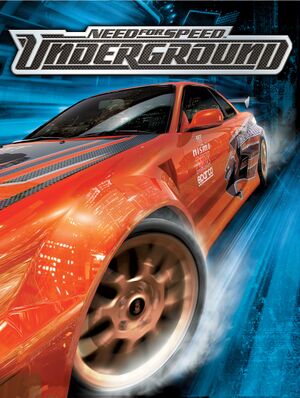 |
|
| Developers | |
|---|---|
| EA Black Box | |
| Publishers | |
| Electronic Arts | |
| Engines | |
| EAGL | |
| Release dates | |
| Windows | November 17, 2003 |
| Reception | |
| Metacritic | 82 |
| Taxonomy | |
| Monetization | Sponsored |
| Microtransactions | None |
| Modes | Singleplayer, Multiplayer |
| Pacing | Real-time |
| Perspectives | First-person, Third-person |
| Controls | Direct control |
| Genres | Racing |
| Vehicles | Automobile, Street racing |
| Art styles | Realistic |
| Themes | Contemporary |
| Series | Need for Speed: Underground |
| Need for Speed: Underground | |
|---|---|
| Subseries of Need for Speed | |
| Need for Speed: Underground | 2003 |
| Need for Speed: Underground 2 | 2004 |
Warnings
- SafeDisc retail DRM does not work on Windows Vista and later (see Availability for affected versions).
Need for Speed: Underground is a singleplayer and multiplayer first-person and third-person racing game in the Need for Speed: Underground series.
Availability
Monetization
| Type | Notes |
|---|---|
| Sponsored | Game is sponsored by multiple real life brands |
Essential improvements
Patches
Skip intro videos
| Instructions[citation needed] |
|---|
|
Modifications
Need for Speed Underground Definitive Edition
- Adds 4K world textures, 8K skyboxes, rain puddles, improves the lighting, etc.
Need for speed Underground - Redux 2017 (Graphics mod) AMTxDRxRL
- It adds new lighting so that it better reflects the atmosphere of street racing at night.
Game data
Configuration file(s) location
| System | Location |
|---|---|
| Windows | %PROGRAMDATA%\NFS Underground\<user-id>.cfg[Note 2] HKEY_LOCAL_MACHINE\SOFTWARE\Wow6432Node\EA GAMES\Need For Speed Underground\[Note 3] |
Save game data location
| System | Location |
|---|---|
| Windows | %PROGRAMDATA%\NFS Underground\[Note 2] |
Video
| Graphics feature | State | WSGF | Notes |
|---|---|---|---|
| Widescreen resolution | Use ThirteenAG's fix. | ||
| Multi-monitor | Use ThirteenAG's fix. | ||
| Ultra-widescreen | Use ThirteenAG's fix. | ||
| 4K Ultra HD | Use ThirteenAG's fix. | ||
| Field of view (FOV) | |||
| Windowed | See Windowed. | ||
| Borderless fullscreen windowed | See Windowed. | ||
| Anisotropic filtering (AF) | Trilinear filtering by default. Anisotropic filtering can be forced through GPU control panel on D3D9; however, using DXVK nullifies this specific setting. | ||
| Anti-aliasing (AA) | See the glossary page for potential workarounds. | ||
| Vertical sync (Vsync) | Can be disabled through GPU control panel. | ||
| 60 FPS | |||
| 120+ FPS | Capped at 60 FPS. A custom FPS cap can be set which may require certain controller setup to function properly. See High frame rate. | ||
| High dynamic range display (HDR) | See the glossary page for potential alternatives. | ||
| Ray tracing (RT) | |||
Windowed
| Set windowed/borderless[3][4] |
|---|
|
Forcing Anti-Aliasing on AMD cards
| Instructions[citation needed] |
|---|
|
High frame rate
- High frame rate may be very difficult to achieve due to the game only using a single processing thread. This can be alleviated by using dxvk to wrap D3D9 API calls to Vulkan. This reduces overall CPU usage and overhead but increases GPU usage. Texture mods using TexMod and anisotropic filtering settings forced through GPU control panel will not be applied.[5]
- Normally, this may cause the car's steering to suddenly stop responding to controls if the car reaches a certain speed at higher frame rates but some controller setups might workaround this issue. At 144 FPS for example, cars will not respond to arrow keys on the keyboard or the directional pads on controllers but will respond to the analog stick of a DualSense controller using newer versions of DS4Windows emulating XInput (DualShock 4 controllers may still experience issues). The game is entirely playable at 144 FPS using this setup on even the fastest vehicles but at 360 FPS the same issues will occur.[5]
- The intensity of motion blur and the light trail post-processing effects are reduced at higher frame rates.
| Modify with hex editor[6] |
|---|
|
| Modify with Cheat Engine[6] |
|---|
|
Input
| Keyboard and mouse | State | Notes |
|---|---|---|
| Remapping | ||
| Mouse acceleration | ||
| Mouse sensitivity | ||
| Mouse input in menus | ||
| Mouse Y-axis inversion | ||
| Controller | ||
| Controller support | Use ThirteenAG's fix to adjust deadzone. | |
| Full controller support | Use ThirteenAG's fix. | |
| Controller remapping | ||
| Controller sensitivity | ||
| Controller Y-axis inversion |
| Controller types |
|---|
| XInput-compatible controllers |
|---|
| PlayStation controllers |
|---|
| Generic/other controllers |
|---|
| Additional information | ||
|---|---|---|
| Controller hotplugging | ||
| Haptic feedback | For XInput controllers see here. | |
| Digital movement supported | ||
| Simultaneous controller+KB/M |
A Steam user-made config for DualShock 4
| Basically applies full controller support for DS4. Should also work for other controllers. Steam is required.[7] |
|---|
|
Alternative controller for DualShock 3 and 4
| Fix trigger controller ps3/ps4[Note 4] |
|---|
|
Audio
| Audio feature | State | Notes |
|---|---|---|
| Separate volume controls | ||
| Surround sound | Only Stereo and Mono available. Optimized for Dolby Pro Logic. | |
| Subtitles | Only available in certain language edition | |
| Closed captions | ||
| Mute on focus lost | ||
| EAX support | Although not advertised as such the game does support EAX, at least reverb effects, but without surround sound. It can be restored with ALchemy. |
- DirectSound is possible to be restored by wrappers (DSOAL recommended, e.g. w/o HRTF - specifically for low quality engine sounds).
Localizations
| Language | UI | Audio | Sub | Notes |
|---|---|---|---|---|
| English | ||||
| Traditional Chinese | ||||
| Dutch | ||||
| French | ||||
| German | ||||
| Italian | ||||
| Korean | ||||
| Russian | ||||
| Slovak | Fan translation, download. | |||
| Spanish | ||||
| Swedish |
Network
Network
Multiplayer types
| Type | Native | Players | Notes | |
|---|---|---|---|---|
| Local play | Console versions only. | |||
| LAN play | 4 | Use NFS U LAN Mod. | ||
| Online play | 4 | Online has been shutdown[8] | ||
Connection types
| Type | Native | Notes |
|---|---|---|
| Matchmaking | Only user-created lobbies with user-created races. | |
| Peer-to-peer | A server is always required. | |
| Dedicated | A developer-hosted server was available until it's shutdown. An unofficial server software (NFS U LAN Mod) is available. | |
| Self-hosting | Not supported. | |
| Direct IP | Not supported. |
VR support
| 3D modes | State | Notes | |
|---|---|---|---|
| Nvidia 3D Vision | Use Helix's 3D fix | ||
| vorpX | G3D User created game profile, see important setting hints in the vorpx forum profile introduction. |
||
Issues fixed
Custom bindings lost on game restart
- Windows Vista and later lack a file needed for the game to remember custom mappings.
| Download dimap.dll[citation needed] |
|---|
|
The game doesn't load (stuck on initial loading screen)
- This is likely caused by multi-monitor setups using multiple GPU's.[citation needed]
| Potential workaround[citation needed] |
|---|
|
Can't install both NFS Underground and NFS Most Wanted (2005) on the same PC
- This problem occures because both games use the same name for their main executables (
speed.exe). After installing one game and attempting to install the other, its autorun program assumes it's already been installed.
| Workaround[citation needed] |
|---|
|
Controller deadzone issues
| Fix left stick deadzone[9] |
|---|
|
The game occasionally freezes on loading screen or after race
| Install latest patch (or binary) 1.4 or 1.3.4 |
|---|
|
Copying proper .exe for EU or US version should enough.[10] Although patcher also extracts filter.efx (possibly NOS black screen effect fix) to the patch exe folder if proper game binary or registry entry is not found. Widescreen patch compatibility not tested. If all above fail, reinstall the game, and use e.g. 1.0 version (afterwards, replacing exe and filter.efx should enough). The problem can happen e.g. after Samantha Time Trial 2:07 (hard), on 1.4 binary version, and is gone on 1.3.4. |
Background of magazine covers are black
| Use ThirteenAG's fix[11] |
|---|
|
| Disable Motion Blur and Light Trails[11] |
|---|
Other information
API
| Technical specs | Supported | Notes |
|---|---|---|
| Direct3D | 9 |
| Executable | 32-bit | 64-bit | Notes |
|---|---|---|---|
| Windows |
Middleware
- No middleware information; you can edit this page to add it.
Miscellaneous
Archie Goldmill's Cheat Engine table
- Unlocks hidden vinyls and rim sizes
HD Reflections
- Adds higher quality reflection.
Extra Options
- Adds many useful features.
Visual Reputation Remover
- Makes it possible to progress through the game without ricing the car.
Various NFS ASIs
- Let's you use debug features, such as the debug camera (AKA freecam)
Free Roam Mod
- Let's you freely explore Olympic City
- Extremely rare traffic
- No option to explore the Drag mode tracks, use the old version of the mod for that (notice: you won't be able to explore the full city with the old version)
Winter Olympic City
- Gives the games a winter overhaul
- Does not require Texmod
- Make sure to disable road reflections
- Archived download link
Nightbreath Mod by BojanV03 (SweetFX + texture & FX mod)
- Improves the visuals and exaggerates the night time feeling
Need for Speed Underground - Midnight Light
- Alternative graphics
Need for Speed: Underground - Console Mod
- Includes:
Orange fog (black on main menu and car select if you want). Beta blue fog. Beta, GCN, and PS2 reflections. Transparent textures on PS2 and GCN. Bright and heavy car windows on PS2. Black "Need4Speed" on license plate on PS2. Xbox and PC "vanilla textures/reflections". Compatible with DualShock 3. Also compatible with Redux mod!
Set "World detail" to medium for PS2 and GCN, enable "Light trails" for PS2 and Xbox, and enable "Motion blur" for PS2, GCN, and Xbox (1.0 required for non-AMD/Nvidia drivers).
System requirements
| Windows[12] | ||
|---|---|---|
| Minimum | ||
| Operating system (OS) | 98, ME, 2000, XP | |
| Processor (CPU) | Intel Pentium III 700 MHz | |
| System memory (RAM) | 128 MB (98, ME) 256 MB (2000, XP, online play) |
|
| Hard disk drive (HDD) | 2 GB | |
| Video card (GPU) | ATI Radeon 7500 Nvidia GeForce2 Matrox Parhelia 32 MB of VRAM DirectX 9 compatible |
|
| Sound (audio device) | DirectX compatible | |
| Other | 8X CD-ROM, Network card for broadband or connectivity | |
Notes
- ↑ SafeDisc retail DRM does not work on Windows 10[1] or Windows 11 and is disabled by default on Windows Vista, Windows 7, Windows 8, and Windows 8.1 when the KB3086255 update is installed.[2]
- ↑ 2.0 2.1 When running this game without elevated privileges (Run as administrator option), write operations against a location below
%PROGRAMFILES%,%PROGRAMDATA%, or%WINDIR%might be redirected to%LOCALAPPDATA%\VirtualStoreon Windows Vista and later (more details). - ↑ Applications writing to
HKEY_LOCAL_MACHINE\SOFTWAREwill be redirected to other locations based on various criterias, see the glossary page for more details. - ↑ Little-scripts-NFS-GDX Github repository no longer exists
References
- ↑ Not Loading in Windows 10; this will break thousands of - Microsoft Community - last accessed on 2017-01-16
- ↑ Microsoft - MS15-097: Description of the security update for the graphics component in Windows: September 8, 2015 - last accessed on 2018-02-16
- ↑ GTAForums - [GTA|NFS|MP|OTHER] Widescreen Fixes Pack - last accessed on September 2017
- ↑ GitHub - ThirteenAG/Ultimate-ASI-Loader: ASI Loader is the tool that loads custom libraries with the file extension .asi into any game process. - last accessed on September 2017
- ↑ 5.0 5.1 Verified by User:Radmaxx on 2022-02-20
- ↑ 6.0 6.1 Verified by User:Radmaxx on 2022-02-20
- ↑ Jodeth's DS4 config for NFSU - last accessed on 2022-03-26
- ↑ ONLINE SERVICES SHUTDOWN - EA
- ↑ Need for Speed - Analog sticks deadzone · Issue #165 · ThirteenAG/WidescreenFixesPack - last accessed on 2017-04-05
- ↑ Similar bug in UG2
- ↑ 11.0 11.1 [NFSU] Black Magazine Cover Fix by thelink2012 · Pull Request #863 · ThirteenAG/WidescreenFixesPack - last accessed on 2020-08-29
- ↑ Need For Speed Underground FAQ - last accessed on 2022-03-26


