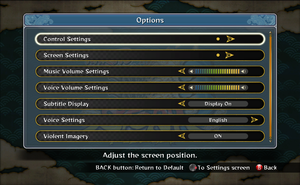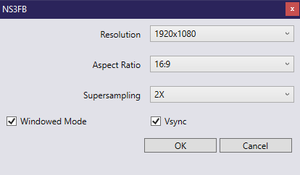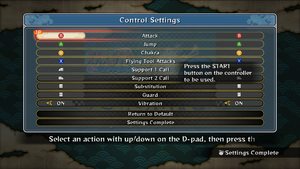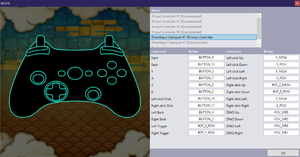Difference between revisions of "Naruto Shippuden: Ultimate Ninja Storm 3 Full Burst"
From PCGamingWiki, the wiki about fixing PC games
Marioysikax (talk | contribs) |
m (→top: General maintenance with AutoWikiBrowser in Bot mode) |
||
| (30 intermediate revisions by 9 users not shown) | |||
| Line 1: | Line 1: | ||
| + | {{stub}} | ||
| + | {{Disambig|original release|HD update|[[Naruto Shippuden: Ultimate Ninja Storm 3 Full Burst HD]]}} | ||
{{Infobox game | {{Infobox game | ||
| − | |cover = Naruto Shippuden Ultimate Ninja Storm 3 Full Burst | + | |cover = Naruto Shippuden Ultimate Ninja Storm 3 Full Burst cover.png |
|developers = | |developers = | ||
{{Infobox game/row/developer|CyberConnect2}} | {{Infobox game/row/developer|CyberConnect2}} | ||
| Line 8: | Line 10: | ||
|release dates= | |release dates= | ||
{{Infobox game/row/date|Windows|October 25, 2013}} | {{Infobox game/row/date|Windows|October 25, 2013}} | ||
| + | |taxonomy = | ||
| + | {{Infobox game/row/taxonomy/monetization | One-time game purchase }} | ||
| + | {{Infobox game/row/taxonomy/microtransactions | }} | ||
| + | {{Infobox game/row/taxonomy/modes | Multiplayer }} | ||
| + | {{Infobox game/row/taxonomy/pacing | }} | ||
| + | {{Infobox game/row/taxonomy/perspectives | }} | ||
| + | {{Infobox game/row/taxonomy/controls | }} | ||
| + | {{Infobox game/row/taxonomy/genres | }} | ||
| + | {{Infobox game/row/taxonomy/sports | }} | ||
| + | {{Infobox game/row/taxonomy/vehicles | }} | ||
| + | {{Infobox game/row/taxonomy/art styles | }} | ||
| + | {{Infobox game/row/taxonomy/themes | }} | ||
| + | {{Infobox game/row/taxonomy/series | Naruto }} | ||
|steam appid = 234670 | |steam appid = 234670 | ||
| − | |gogcom | + | |steam appid side = 543890 |
| + | |gogcom id = | ||
|strategywiki = | |strategywiki = | ||
| + | |mobygames = naruto-shippuden-ultimate-ninja-storm-3-full-burst | ||
|wikipedia = Naruto Shippuden: Ultimate Ninja Storm 3 | |wikipedia = Naruto Shippuden: Ultimate Ninja Storm 3 | ||
|winehq = 15629 | |winehq = 15629 | ||
| + | |license = commercial | ||
}} | }} | ||
| − | |||
'''Key points''' | '''Key points''' | ||
| − | {{++}} Received a free HD DLC for the game 2017-08-25 that added 60 FPS, DirectX 11 and 64-bit executable.<ref>{{Refsnip|url= | + | {{--}} Frame rate is capped at 30 FPS.<ref name="30 FPS">[https://steamcommunity.com/app/234670/discussions/0/810939351073209514/ Storm 3 run in 30 fps !! :: NARUTO SHIPPUDEN: Ultimate Ninja STORM 3 Full Burst General Discussions]</ref> |
| − | {{ii}} Saves are incompatible between ''' | + | {{++}} Received a free HD DLC for the game 2017-08-25 that added 60 FPS, DirectX 11 and 64-bit executable.<ref>{{Refsnip|url=https://steamcommunity.com/app/234670/discussions/0/1473095331494390756/|title=NARUTO SHIPPUDEN: Ultimate Ninja STORM 3 Full Burst General Discussions - 8/25/17 update?|date=2017-09-08|snippet= Yep, just finished downloading it, there's 2 options to launch the game, the HD option (update) runs at 60fps.}}</ref> See [[Naruto Shippuden: Ultimate Ninja Storm 3 Full Burst HD]]. |
| − | + | {{ii}} Saves are incompatible between '''Original''' and '''[[Naruto Shippuden: Ultimate Ninja Storm 3 Full Burst HD|HD]]''' versions. | |
'''General information''' | '''General information''' | ||
| − | {{mm}} [ | + | {{mm}} [https://steamcommunity.com/app/234670/discussions/ Steam Community Discussions] |
==Availability== | ==Availability== | ||
| Line 28: | Line 45: | ||
{{Availability/row| Retail | | Steam | | | Windows }} | {{Availability/row| Retail | | Steam | | | Windows }} | ||
{{Availability/row| GamersGate | DD-NARUTO3 | Steam | | | Windows }} | {{Availability/row| GamersGate | DD-NARUTO3 | Steam | | | Windows }} | ||
| − | {{Availability/row| Gamesplanet | 1168-1 | Steam | | | Windows }} | + | {{Availability/row| Gamesplanet | 1168-1 | Steam | | | Windows }} |
{{Availability/row| Steam | 234670 | Steam | | | Windows }} | {{Availability/row| Steam | 234670 | Steam | | | Windows }} | ||
}} | }} | ||
{{ii}} All versions require {{DRM|Steam}}. | {{ii}} All versions require {{DRM|Steam}}. | ||
| − | |||
| − | |||
| − | |||
| − | |||
==Game data== | ==Game data== | ||
===Configuration file(s) location=== | ===Configuration file(s) location=== | ||
| − | |||
| − | |||
| − | |||
| − | |||
| − | |||
{{Game data| | {{Game data| | ||
| − | {{Game data/ | + | {{Game data/config|Windows|{{p|game}}\NS3FB.ini}} |
}} | }} | ||
===Save game data location=== | ===Save game data location=== | ||
| − | |||
{{Game data| | {{Game data| | ||
| − | {{Game data/ | + | {{Game data/saves|Windows|{{p|steam}}\userdata\{{p|uid}}\234670\remote\storm3.s}} |
| − | |||
| − | |||
| − | |||
| − | |||
}} | }} | ||
| − | |||
===[[Glossary:Save game cloud syncing|Save game cloud syncing]]=== | ===[[Glossary:Save game cloud syncing|Save game cloud syncing]]=== | ||
{{Save game cloud syncing | {{Save game cloud syncing | ||
| − | |origin | + | |discord = |
| − | |origin notes | + | |discord notes = |
| − | |steam cloud | + | |epic games launcher = |
| − | |steam cloud notes = | + | |epic games launcher notes = |
| − | | | + | |gog galaxy = |
| − | | | + | |gog galaxy notes = |
| + | |origin = | ||
| + | |origin notes = | ||
| + | |steam cloud = true | ||
| + | |steam cloud notes = | ||
| + | |ubisoft connect = | ||
| + | |ubisoft connect notes = | ||
| + | |xbox cloud = | ||
| + | |xbox cloud notes = | ||
}} | }} | ||
| − | ==Video | + | ==Video== |
| − | {{Image|Naruto Shippuden Ultimate Ninja Storm 3 Full Burst - Base general.png| | + | {{Image|Naruto Shippuden Ultimate Ninja Storm 3 Full Burst - Base general.png|In-game general settings. Screen setting is adjusting boundaries.}} |
| − | + | {{Image|Naruto Shippuden Ultimate Ninja Storm 3 Full Burst - Base graphics.png|Launcher graphics settings.}} | |
| − | {{Image|Naruto Shippuden Ultimate Ninja Storm 3 Full Burst - Base graphics.png| | + | {{Video |
| − | |||
| − | {{Video | ||
|wsgf link = | |wsgf link = | ||
|widescreen wsgf award = | |widescreen wsgf award = | ||
| Line 86: | Line 94: | ||
|ultrawidescreen = unknown | |ultrawidescreen = unknown | ||
|ultrawidescreen notes = | |ultrawidescreen notes = | ||
| − | |4k ultra hd = | + | |4k ultra hd = unknown |
|4k ultra hd notes = | |4k ultra hd notes = | ||
|fov = false | |fov = false | ||
| Line 93: | Line 101: | ||
|windowed notes = | |windowed notes = | ||
|borderless windowed = hackable | |borderless windowed = hackable | ||
| − | |borderless windowed notes = | + | |borderless windowed notes = Use [http://westechsolutions.net/sites/WindowedBorderlessGaming/ Windowed Borderless Gaming]. |
| − | |anisotropic = | + | |anisotropic = false |
| − | |anisotropic notes = | + | |anisotropic notes = |
|antialiasing = true | |antialiasing = true | ||
| − | |antialiasing notes = | + | |antialiasing notes = 2x [[SSAA]] only. |
| + | |upscaling = unknown | ||
| + | |upscaling tech = | ||
| + | |upscaling notes = | ||
|vsync = true | |vsync = true | ||
|vsync notes = | |vsync notes = | ||
| − | |60 fps = | + | |60 fps = false |
| − | |60 fps notes = | + | |60 fps notes = |
|120 fps = false | |120 fps = false | ||
| − | |120 fps notes = | + | |120 fps notes = |
| + | |hdr = unknown | ||
| + | |hdr notes = | ||
|color blind = unknown | |color blind = unknown | ||
|color blind notes = | |color blind notes = | ||
}} | }} | ||
| − | ==Input | + | ==Input== |
| − | {{Image|Naruto Shippuden Ultimate Ninja Storm 3 Full Burst - Input.png| | + | {{Image|Naruto Shippuden Ultimate Ninja Storm 3 Full Burst - Input.png|In-game input settings.}} |
| − | {{Image|Naruto Shippuden Ultimate Ninja Storm 3 Full Burst - Base rebinding.png| | + | {{Image|Naruto Shippuden Ultimate Ninja Storm 3 Full Burst - Base rebinding.png|Launcher rebinding settings for DirectInput and keyboard. XInput states no prior setup is required.}} |
| − | + | {{Input | |
| − | |||
| − | {{Input | ||
|key remap = true | |key remap = true | ||
| − | |key remap notes = | + | |key remap notes = |
|acceleration option = false | |acceleration option = false | ||
|acceleration option notes = | |acceleration option notes = | ||
| − | |mouse sensitivity = | + | |mouse sensitivity = unknown |
|mouse sensitivity notes = | |mouse sensitivity notes = | ||
|mouse menu = false | |mouse menu = false | ||
| − | |mouse menu notes = | + | |mouse menu notes = |
| − | |invert mouse y-axis = | + | |invert mouse y-axis = unknown |
|invert mouse y-axis notes = | |invert mouse y-axis notes = | ||
| + | |touchscreen = unknown | ||
| + | |touchscreen notes = | ||
|controller support = true | |controller support = true | ||
| − | |controller support notes = XInput and DirectInput | + | |controller support notes = XInput and DirectInput. |
| − | |full controller = | + | |full controller = false |
| − | |full controller notes = | + | |full controller notes = Launcher requires mouse. |
|controller remap = true | |controller remap = true | ||
| − | |controller remap notes = | + | |controller remap notes = |
| − | |controller sensitivity = | + | |controller sensitivity = unknown |
|controller sensitivity notes= | |controller sensitivity notes= | ||
|invert controller y-axis = unknown | |invert controller y-axis = unknown | ||
|invert controller y-axis notes= | |invert controller y-axis notes= | ||
| − | | | + | |xinput controllers = true |
| − | | | + | |xinput controllers notes = |
| − | |button prompts | + | |xbox prompts = true |
| − | |button prompts notes | + | |xbox prompts notes = |
| + | |impulse triggers = unknown | ||
| + | |impulse triggers notes = | ||
| + | |dualshock 4 = unknown | ||
| + | |dualshock 4 notes = | ||
| + | |dualshock prompts = unknown | ||
| + | |dualshock prompts notes = | ||
| + | |light bar support = false | ||
| + | |light bar support notes = | ||
| + | |dualshock 4 modes = unknown | ||
| + | |dualshock 4 modes notes = | ||
| + | |tracked motion controllers= unknown | ||
| + | |tracked motion controllers notes = | ||
| + | |tracked motion prompts = unknown | ||
| + | |tracked motion prompts notes = | ||
| + | |other controllers = true | ||
| + | |other controllers notes = | ||
| + | |other button prompts = unknown | ||
| + | |other button prompts notes= | ||
|controller hotplug = true | |controller hotplug = true | ||
|controller hotplug notes = | |controller hotplug notes = | ||
| − | |haptic feedback = | + | |haptic feedback = true |
| − | |haptic feedback notes = | + | |haptic feedback notes = |
| − | | | + | |simultaneous input = unknown |
| − | | | + | |simultaneous input notes = |
| − | + | |steam input api = unknown | |
| − | + | |steam input api notes = | |
| − | + | |steam hook input = unknown | |
| − | + | |steam hook input notes = | |
| − | + | |steam input presets = unknown | |
| − | + | |steam input presets notes = | |
| − | + | |steam controller prompts = unknown | |
| − | + | |steam controller prompts notes = | |
| − | + | |steam cursor detection = unknown | |
| − | + | |steam cursor detection notes = | |
| − | |||
| − | |||
| − | |||
| − | |||
| − | |||
| − | |||
| − | |||
| − | |||
| − | |||
| − | |||
| − | |||
| − | |||
| − | |||
| − | |||
| − | |||
| − | |||
}} | }} | ||
| − | ==Audio | + | ==Audio== |
| − | {{Audio | + | {{Audio |
|separate volume = true | |separate volume = true | ||
| − | |separate volume notes = Sliders for Music and Voice | + | |separate volume notes = Sliders for Music-Volume and Voice-Volume. No Effect-Volume slider. |
|surround sound = true | |surround sound = true | ||
|surround sound notes = 5.1 | |surround sound notes = 5.1 | ||
| Line 182: | Line 197: | ||
|closed captions = false | |closed captions = false | ||
|closed captions notes = | |closed captions notes = | ||
| − | |mute on focus lost = | + | |mute on focus lost = false |
| − | |mute on focus lost notes = | + | |mute on focus lost notes = |
|eax support = | |eax support = | ||
| − | |eax support notes = | + | |eax support notes = |
| + | |royalty free audio = unknown | ||
| + | |royalty free audio notes = | ||
}} | }} | ||
| Line 196: | Line 213: | ||
|notes = | |notes = | ||
|fan = | |fan = | ||
| − | |||
| − | |||
| − | |||
| − | |||
| − | |||
| − | |||
| − | |||
| − | |||
| − | |||
| − | |||
}} | }} | ||
{{L10n/switch | {{L10n/switch | ||
| Line 214: | Line 221: | ||
|notes = | |notes = | ||
|fan = | |fan = | ||
| − | |||
}} | }} | ||
{{L10n/switch | {{L10n/switch | ||
| − | |language = | + | |language = Italian |
|interface = true | |interface = true | ||
|audio = false | |audio = false | ||
| Line 223: | Line 229: | ||
|notes = | |notes = | ||
|fan = | |fan = | ||
| − | |||
}} | }} | ||
{{L10n/switch | {{L10n/switch | ||
| Line 232: | Line 237: | ||
|notes = | |notes = | ||
|fan = | |fan = | ||
| − | |||
| − | |||
| − | |||
| − | |||
| − | |||
| − | |||
| − | |||
| − | |||
| − | |||
| − | |||
| − | |||
| − | |||
| − | |||
| − | |||
| − | |||
| − | |||
| − | |||
| − | |||
| − | |||
}} | }} | ||
{{L10n/switch | {{L10n/switch | ||
| Line 259: | Line 245: | ||
|notes = | |notes = | ||
|fan = | |fan = | ||
| − | |||
| − | |||
| − | |||
| − | |||
| − | |||
| − | |||
| − | |||
| − | |||
| − | |||
| − | |||
}} | }} | ||
}} | }} | ||
| Line 312: | Line 288: | ||
|tridef 3d gg3d award = | |tridef 3d gg3d award = | ||
|iz3d gg3d award = | |iz3d gg3d award = | ||
| − | |native 3d = | + | |native 3d = unknown |
|native 3d notes = | |native 3d notes = | ||
| − | |nvidia 3d vision = | + | |nvidia 3d vision = hackable |
| − | |nvidia 3d vision notes = | + | |nvidia 3d vision notes = See [https://helixmod.blogspot.com/2013/11/naruto-shippuden-ultimate-ninja-storm-3.html Helix Mod: NARUTO SHIPPUDEN Ultimate Ninja STORM 3 Full Burst]. |
|tridef 3d = unknown | |tridef 3d = unknown | ||
|tridef 3d notes = | |tridef 3d notes = | ||
| Line 326: | Line 302: | ||
|osvr = | |osvr = | ||
|osvr notes = | |osvr notes = | ||
| − | |||
| − | |||
|keyboard-mouse = | |keyboard-mouse = | ||
|keyboard-mouse notes = | |keyboard-mouse notes = | ||
| Line 336: | Line 310: | ||
|trackir = | |trackir = | ||
|trackir notes = | |trackir notes = | ||
| + | |tobii eye tracking = | ||
| + | |tobii eye tracking notes = | ||
|play area seated = | |play area seated = | ||
|play area seated notes = | |play area seated notes = | ||
| Line 342: | Line 318: | ||
|play area room-scale = | |play area room-scale = | ||
|play area room-scale notes = | |play area room-scale notes = | ||
| − | |||
| − | |||
| − | |||
| − | |||
| − | |||
| − | |||
}} | }} | ||
| Line 353: | Line 323: | ||
===API=== | ===API=== | ||
{{API | {{API | ||
| − | |direct3d versions = 9.0c | + | |direct3d versions = 9.0c |
| − | |direct3d notes = | + | |direct3d notes = |
|directdraw versions = | |directdraw versions = | ||
|directdraw notes = | |directdraw notes = | ||
| Line 367: | Line 337: | ||
|metal support = | |metal support = | ||
|metal support notes = | |metal support notes = | ||
| − | |vulkan | + | |vulkan versions = |
| − | |vulkan | + | |vulkan notes = |
|dos modes = | |dos modes = | ||
|dos modes notes = | |dos modes notes = | ||
|shader model versions = 4.0 | |shader model versions = 4.0 | ||
|shader model notes = | |shader model notes = | ||
| − | |64-bit | + | |windows 32-bit exe = true |
| − | |64-bit | + | |windows 64-bit exe = false |
| + | |windows arm app = false | ||
| + | |windows exe notes = | ||
| + | |macos intel 32-bit app = | ||
| + | |macos intel 64-bit app = | ||
| + | |macos arm app = unknown | ||
| + | |macos app notes = | ||
| + | |linux 32-bit executable= | ||
| + | |linux 64-bit executable= | ||
| + | |linux arm app = unknown | ||
| + | |linux executable notes = | ||
}} | }} | ||
| Line 382: | Line 362: | ||
|minOS = XP, Vista, 7, 8 | |minOS = XP, Vista, 7, 8 | ||
| − | |minCPU = 2 GHz | + | |minCPU = 2 GHz dual-core |
|minRAM = 2 GB | |minRAM = 2 GB | ||
|minHD = 8 GB | |minHD = 8 GB | ||
| Line 388: | Line 368: | ||
|minVRAM = 512 MB | |minVRAM = 512 MB | ||
|minDX = 9.0c | |minDX = 9.0c | ||
| + | |minSM = 4.0 | ||
|recOS = | |recOS = | ||
| − | |recCPU = 2.3 GHz | + | |recCPU = 2.3 GHz quad-core |
|recRAM = 8 GB | |recRAM = 8 GB | ||
|recHD = | |recHD = | ||
Latest revision as of 01:58, 22 April 2023
This page is a stub: it lacks content and/or basic article components. You can help to expand this page
by adding an image or additional information.
This page is for original release. For HD update, see Naruto Shippuden: Ultimate Ninja Storm 3 Full Burst HD.
 |
|
| Developers | |
|---|---|
| CyberConnect2 | |
| Publishers | |
| Bandai Namco Entertainment | |
| Release dates | |
| Windows | October 25, 2013 |
| Taxonomy | |
| Monetization | One-time game purchase |
| Modes | Multiplayer |
| Series | Naruto |
Key points
- Frame rate is capped at 30 FPS.[1]
- Received a free HD DLC for the game 2017-08-25 that added 60 FPS, DirectX 11 and 64-bit executable.[2] See Naruto Shippuden: Ultimate Ninja Storm 3 Full Burst HD.
- Saves are incompatible between Original and HD versions.
General information
Availability
| Source | DRM | Notes | Keys | OS |
|---|---|---|---|---|
| Retail | ||||
| GamersGate | ||||
| Steam |
Game data
Configuration file(s) location
| System | Location |
|---|---|
| Windows | <path-to-game>\NS3FB.ini[Note 1] |
| Steam Play (Linux) | <SteamLibrary-folder>/steamapps/compatdata/234670/pfx/[Note 2] |
Save game data location
| System | Location |
|---|---|
| Windows | <Steam-folder>\userdata\<user-id>\234670\remote\storm3.s |
| Steam Play (Linux) | <SteamLibrary-folder>/steamapps/compatdata/234670/pfx/[Note 2] |
Save game cloud syncing
| System | Native | Notes |
|---|---|---|
| Steam Cloud |
Video
| Graphics feature | State | Notes | |
|---|---|---|---|
| Widescreen resolution | |||
| Multi-monitor | |||
| Ultra-widescreen | |||
| 4K Ultra HD | |||
| Field of view (FOV) | |||
| Windowed | |||
| Borderless fullscreen windowed | Use Windowed Borderless Gaming. | ||
| Anisotropic filtering (AF) | See the glossary page for potential workarounds. | ||
| Anti-aliasing (AA) | 2x SSAA only. | ||
| Vertical sync (Vsync) | |||
| 60 FPS and 120+ FPS | |||
| High dynamic range display (HDR) | See the glossary page for potential alternatives. | ||
Input
| Keyboard and mouse | State | Notes |
|---|---|---|
| Remapping | ||
| Mouse acceleration | ||
| Mouse sensitivity | ||
| Mouse input in menus | ||
| Mouse Y-axis inversion | ||
| Controller | ||
| Controller support | XInput and DirectInput. | |
| Full controller support | Launcher requires mouse. | |
| Controller remapping | ||
| Controller sensitivity | ||
| Controller Y-axis inversion |
| Controller types |
|---|
| XInput-compatible controllers | ||
|---|---|---|
| Xbox button prompts | ||
| Impulse Trigger vibration |
| PlayStation controllers |
|---|
| Generic/other controllers | ||
|---|---|---|
| Button prompts |
| Additional information | ||
|---|---|---|
| Controller hotplugging | ||
| Haptic feedback | ||
| Digital movement supported | ||
| Simultaneous controller+KB/M |
Audio
| Audio feature | State | Notes |
|---|---|---|
| Separate volume controls | Sliders for Music-Volume and Voice-Volume. No Effect-Volume slider. | |
| Surround sound | 5.1 | |
| Subtitles | ||
| Closed captions | ||
| Mute on focus lost | ||
| Royalty free audio |
Localizations
| Language | UI | Audio | Sub | Notes |
|---|---|---|---|---|
| English | ||||
| French | ||||
| Italian | ||||
| Japanese | ||||
| Spanish |
Network
Multiplayer types
| Type | Native | Players | Notes | |
|---|---|---|---|---|
| Local play | 2 | |||
| LAN play | ||||
| Online play | 2 | |||
VR support
| 3D modes | State | Notes | |
|---|---|---|---|
| Nvidia 3D Vision | See Helix Mod: NARUTO SHIPPUDEN Ultimate Ninja STORM 3 Full Burst. | ||
Other information
API
| Technical specs | Supported | Notes |
|---|---|---|
| Direct3D | 9.0c | |
| Shader Model support | 4.0 |
| Executable | 32-bit | 64-bit | Notes |
|---|---|---|---|
| Windows |
System requirements
| Windows | ||
|---|---|---|
| Minimum | Recommended | |
| Operating system (OS) | XP, Vista, 7, 8 | |
| Processor (CPU) | 2 GHz dual-core | 2.3 GHz quad-core |
| System memory (RAM) | 2 GB | 8 GB |
| Hard disk drive (HDD) | 8 GB | |
| Video card (GPU) | 512 MB of VRAM DirectX 9.0c compatible Shader model 4.0 support |
1024 MB of VRAM |
Notes
- ↑ When running this game without elevated privileges (Run as administrator option), write operations against a location below
%PROGRAMFILES%,%PROGRAMDATA%, or%WINDIR%might be redirected to%LOCALAPPDATA%\VirtualStoreon Windows Vista and later (more details). - ↑ 2.0 2.1 Notes regarding Steam Play (Linux) data:
- File/folder structure within this directory reflects the path(s) listed for Windows and/or Steam game data.
- Games with Steam Cloud support may also store data in
~/.steam/steam/userdata/<user-id>/234670/. - Use Wine's registry editor to access any Windows registry paths.
- The app ID (234670) may differ in some cases.
- Treat backslashes as forward slashes.
- See the glossary page for details on Windows data paths.
References
- ↑ Storm 3 run in 30 fps !! :: NARUTO SHIPPUDEN: Ultimate Ninja STORM 3 Full Burst General Discussions
- ↑ NARUTO SHIPPUDEN: Ultimate Ninja STORM 3 Full Burst General Discussions - 8/25/17 update? - last accessed on 2017-09-08
- "Yep, just finished downloading it, there's 2 options to launch the game, the HD option (update) runs at 60fps."