Difference between revisions of "Mount & Blade: With Fire & Sword"
From PCGamingWiki, the wiki about fixing PC games
Darkeno777 (talk | contribs) |
|||
| (19 intermediate revisions by 9 users not shown) | |||
| Line 1: | Line 1: | ||
| − | |||
{{Infobox game | {{Infobox game | ||
|cover = Mount & Blade - Fire & Sword - Cover.jpg | |cover = Mount & Blade - Fire & Sword - Cover.jpg | ||
|developers = | |developers = | ||
| + | {{Infobox game/row/developer|SiCh Studio}} | ||
{{Infobox game/row/developer|TaleWorlds Entertainment}} | {{Infobox game/row/developer|TaleWorlds Entertainment}} | ||
|publishers = | |publishers = | ||
| − | {{Infobox game/row/publisher|Paradox Interactive}} | + | {{Infobox game/row/publisher|1C Company|Russia}} |
| + | {{Infobox game/row/publisher|Snowball Studio|Russia}} | ||
| + | {{Infobox game/row/publisher|Paradox Interactive|International, original}} | ||
| + | {{Infobox game/row/publisher|TaleWorlds Entertainment|International, current}} | ||
|engines = | |engines = | ||
|release dates= | |release dates= | ||
| − | {{Infobox game/row/date|Windows| | + | {{Infobox game/row/date|Windows|December 4, 2009}} |
| + | |reception = | ||
| + | {{Infobox game/row/reception|Metacritic|mount-blade-with-fire-sword|68}} | ||
| + | |taxonomy = | ||
| + | {{Infobox game/row/taxonomy/monetization | One-time game purchase }} | ||
| + | {{Infobox game/row/taxonomy/microtransactions | }} | ||
| + | {{Infobox game/row/taxonomy/modes | Singleplayer, Multiplayer }} | ||
| + | {{Infobox game/row/taxonomy/pacing | Real-time }} | ||
| + | {{Infobox game/row/taxonomy/perspectives | First-person, Third-person }} | ||
| + | {{Infobox game/row/taxonomy/controls | Direct control }} | ||
| + | {{Infobox game/row/taxonomy/genres | Open world, RPG, Strategy }} | ||
| + | {{Infobox game/row/taxonomy/sports | }} | ||
| + | {{Infobox game/row/taxonomy/vehicles | }} | ||
| + | {{Infobox game/row/taxonomy/art styles | }} | ||
| + | {{Infobox game/row/taxonomy/themes | }} | ||
| + | {{Infobox game/row/taxonomy/series | Mount & Blade }} | ||
|steam appid = 48720 | |steam appid = 48720 | ||
|gogcom id = 1207666903 | |gogcom id = 1207666903 | ||
| + | |hltb = 6244 | ||
| + | |igdb = mount-and-blade-with-fire-and-sword | ||
| + | |lutris = mount-blade-with-fire-sword | ||
|strategywiki = Mount&Blade: With Fire & Sword | |strategywiki = Mount&Blade: With Fire & Sword | ||
| − | |mobygames = | + | |mobygames = 51637 |
|wikipedia = Mount & Blade: With Fire & Sword | |wikipedia = Mount & Blade: With Fire & Sword | ||
|winehq = 13058 | |winehq = 13058 | ||
|license = commercial | |license = commercial | ||
}} | }} | ||
| − | {{ | + | |
| + | {{Introduction | ||
| + | |introduction = | ||
| + | |||
| + | |release history = | ||
| + | |||
| + | |current state = | ||
| + | }} | ||
'''General information''' | '''General information''' | ||
| Line 27: | Line 55: | ||
{{Availability/row| Retail | | disc, key, activation | Russian copies use {{DRM|StarForce|5}}. CIS/Russian retail can be activated on [[GOG.com]].<ref>[https://www.gog.com/news/breclaim_your_gamesb_drmfree Reclaim your games. DRM-Free! ● GOG.com]</ref> | GOG.com | Windows }} | {{Availability/row| Retail | | disc, key, activation | Russian copies use {{DRM|StarForce|5}}. CIS/Russian retail can be activated on [[GOG.com]].<ref>[https://www.gog.com/news/breclaim_your_gamesb_drmfree Reclaim your games. DRM-Free! ● GOG.com]</ref> | GOG.com | Windows }} | ||
{{Availability/row| developer | https://www.taleworlds.com/en/Games/FireAndSword | activation | Optional Steam unlock. | Steam | Windows }} | {{Availability/row| developer | https://www.taleworlds.com/en/Games/FireAndSword | activation | Optional Steam unlock. | Steam | Windows }} | ||
| + | {{Availability/row| GamersGate | mount-blade-with-fire-and-sword | Steam | | | Windows }} | ||
{{Availability/row| Gamesplanet | 1801-1 | Steam | | | Windows }} | {{Availability/row| Gamesplanet | 1801-1 | Steam | | | Windows }} | ||
| − | {{Availability/row| GOG.com | mount_blade_with_fire_sword | DRM-free | | | Windows }} | + | {{Availability/row| GOG.com | mount_blade_with_fire_sword | DRM-free, key | Serial key for multiplayer shown in the game's library entry. | | Windows }} |
| − | {{Availability/row| Steam | 48720 | Steam | | | Windows }} | + | {{Availability/row| GMG | mount-blade-with-fire-sword | Steam | | | Windows }} |
| + | {{Availability/row| Humble | mount-blade-with-fire-sword | Steam | | | Windows }} | ||
| + | {{Availability/row| Steam | 48720 | Steam, key | | | Windows }} | ||
| + | {{Availability/row| Games for Windows Marketplace | GFWL | GFWL | <ref>{{Refurl|url=https://web.archive.org/web/20110519222044/http://www.gamesforwindows.com:80/en-US/?filter=Top+Downloads|title=Welcome to Games for Windows Marketplace|date=19 August 2022}}</ref> | | Windows | unavailable }} | ||
}} | }} | ||
| + | {{++}} Free demo [https://www.taleworlds.com/en/Games/FireAndSword can be downloaded here]. | ||
==Essential improvements== | ==Essential improvements== | ||
| Line 36: | Line 69: | ||
{{Fixbox|description=Delete binkplay.exe|ref={{cn|date=July 2016}}|fix= | {{Fixbox|description=Delete binkplay.exe|ref={{cn|date=July 2016}}|fix= | ||
#Go to the installation folder. | #Go to the installation folder. | ||
| − | # Delete or rename | + | # Delete or rename {{file|binkplay.exe}}. |
}} | }} | ||
| Line 44: | Line 77: | ||
{{Game data/config|Windows|{{p|userprofile\Documents}}\Mount&Blade With Fire and Sword\}} | {{Game data/config|Windows|{{p|userprofile\Documents}}\Mount&Blade With Fire and Sword\}} | ||
}} | }} | ||
| − | {{ii}} Product keys are stored in | + | {{ii}} Product keys are stored in {{registry|{{p|hkcu}}\Software\MountAndBladeWarbandWFASKeys}}. |
===Save game data location=== | ===Save game data location=== | ||
| Line 53: | Line 86: | ||
===[[Glossary:Save game cloud syncing|Save game cloud syncing]]=== | ===[[Glossary:Save game cloud syncing|Save game cloud syncing]]=== | ||
{{Save game cloud syncing | {{Save game cloud syncing | ||
| − | |discord | + | |discord = |
| − | |discord notes | + | |discord notes = |
| − | |epic games | + | |epic games launcher = |
| − | |epic games | + | |epic games launcher notes = |
| − | |gog galaxy | + | |gog galaxy = false |
| − | |gog galaxy notes | + | |gog galaxy notes = |
| − | |origin | + | |origin = |
| − | |origin notes | + | |origin notes = |
| − | |steam cloud | + | |steam cloud = false |
| − | |steam cloud notes | + | |steam cloud notes = |
| − | | | + | |ubisoft connect = |
| − | | | + | |ubisoft connect notes = |
| − | |xbox cloud | + | |xbox cloud = |
| − | |xbox cloud notes | + | |xbox cloud notes = |
}} | }} | ||
| − | ==Video | + | ==Video== |
| − | {{Video | + | {{Video |
|wsgf link = https://www.wsgf.org/dr/mount-blade-fire-sword/en | |wsgf link = https://www.wsgf.org/dr/mount-blade-fire-sword/en | ||
|widescreen wsgf award = incomplete | |widescreen wsgf award = incomplete | ||
| Line 94: | Line 127: | ||
|antialiasing = true | |antialiasing = true | ||
|antialiasing notes = Set in launcher. | |antialiasing notes = Set in launcher. | ||
| + | |upscaling = unknown | ||
| + | |upscaling tech = | ||
| + | |upscaling notes = | ||
|vsync = true | |vsync = true | ||
|vsync notes = Set in launcher. | |vsync notes = Set in launcher. | ||
| Line 106: | Line 142: | ||
}} | }} | ||
| − | ==Input | + | ==Input== |
| − | {{Input | + | {{Input |
|key remap = true | |key remap = true | ||
|key remap notes = | |key remap notes = | ||
| Line 170: | Line 206: | ||
}} | }} | ||
| − | ==Audio | + | ==Audio== |
| − | {{Audio | + | {{Audio |
|separate volume = true | |separate volume = true | ||
|separate volume notes = Music and sound volume. | |separate volume notes = Music and sound volume. | ||
| Line 183: | Line 219: | ||
|mute on focus lost notes = | |mute on focus lost notes = | ||
|eax support = false | |eax support = false | ||
| − | |eax support notes = | + | |eax support notes = |
| + | |royalty free audio = unknown | ||
| + | |royalty free audio notes = | ||
}} | }} | ||
| Line 217: | Line 255: | ||
|subtitles = n/a | |subtitles = n/a | ||
|notes = | |notes = | ||
| − | |fan = | + | |fan = |
}} | }} | ||
{{L10n/switch | {{L10n/switch | ||
| Line 249: | Line 287: | ||
|subtitles = n/a | |subtitles = n/a | ||
|notes = | |notes = | ||
| + | |fan = | ||
| + | }} | ||
| + | {{L10n/switch | ||
| + | |language = Russian | ||
| + | |interface = true | ||
| + | |audio = unknown | ||
| + | |subtitles = n/a | ||
| + | |notes = Retail and GOG.com only. | ||
|fan = | |fan = | ||
}} | }} | ||
| Line 292: | Line 338: | ||
|dedicated = true | |dedicated = true | ||
|dedicated notes = | |dedicated notes = | ||
| − | |self-hosting = true | + | |self-hosting = true |
|self-hosting notes = Use the [https://www.taleworlds.com/en/Games/FireAndSword/Download Dedicated Server Files]. | |self-hosting notes = Use the [https://www.taleworlds.com/en/Games/FireAndSword/Download Dedicated Server Files]. | ||
|direct ip = false | |direct ip = false | ||
| Line 305: | Line 351: | ||
===API=== | ===API=== | ||
{{API | {{API | ||
| − | |direct3d versions = 7, 9 | + | |direct3d versions = 7, 9.0c |
|direct3d notes = Set in launcher. | |direct3d notes = Set in launcher. | ||
|directdraw versions = | |directdraw versions = | ||
| Line 327: | Line 373: | ||
|windows 32-bit exe = true | |windows 32-bit exe = true | ||
|windows 64-bit exe = false | |windows 64-bit exe = false | ||
| + | |windows arm app = false | ||
|windows exe notes = | |windows exe notes = | ||
| − | |macos 32-bit app | + | |macos intel 32-bit app = |
| − | |macos 64-bit app | + | |macos intel 64-bit app = |
| + | |macos arm app = unknown | ||
|macos app notes = | |macos app notes = | ||
|linux 32-bit executable= | |linux 32-bit executable= | ||
|linux 64-bit executable= | |linux 64-bit executable= | ||
| + | |linux arm app = unknown | ||
|linux executable notes = | |linux executable notes = | ||
| + | }} | ||
| + | |||
| + | ===Middleware=== | ||
| + | {{Middleware | ||
| + | |physics = | ||
| + | |physics notes = | ||
| + | |audio = FMOD | ||
| + | |audio notes = | ||
| + | |interface = | ||
| + | |interface notes = | ||
| + | |input = | ||
| + | |input notes = | ||
| + | |cutscenes = Bink Video | ||
| + | |cutscenes notes = | ||
| + | |multiplayer = | ||
| + | |multiplayer notes= | ||
| + | |anticheat = | ||
| + | |anticheat notes = | ||
}} | }} | ||
Latest revision as of 19:50, 2 March 2024
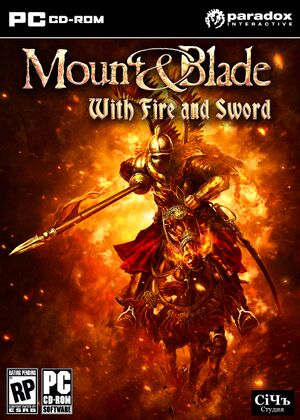 |
|
| Developers | |
|---|---|
| SiCh Studio | |
| TaleWorlds Entertainment | |
| Publishers | |
| Russia | 1C Company |
| Russia | Snowball Studio |
| International, original | Paradox Interactive |
| International, current | TaleWorlds Entertainment |
| Release dates | |
| Windows | December 4, 2009 |
| Reception | |
| Metacritic | 68 |
| Taxonomy | |
| Monetization | One-time game purchase |
| Modes | Singleplayer, Multiplayer |
| Pacing | Real-time |
| Perspectives | First-person, Third-person |
| Controls | Direct control |
| Genres | Open world, RPG, Strategy |
| Series | Mount & Blade |
| Mount & Blade | |
|---|---|
| Mount & Blade | 2008 |
| Mount & Blade: With Fire & Sword | 2009 |
| Mount & Blade: Warband | 2010 |
| Mount & Blade II: Bannerlord | 2022 |
Mount & Blade: With Fire & Sword is a singleplayer and multiplayer first-person and third-person open world, RPG and strategy game in the Mount & Blade series.
General information
Availability
| Source | DRM | Notes | Keys | OS |
|---|---|---|---|---|
| Retail | Russian copies use StarForce 5 DRM. CIS/Russian retail can be activated on GOG.com.[1] | |||
| Developer website | Optional Steam unlock. | |||
| GamersGate | ||||
| GOG.com | Serial key for multiplayer shown in the game's library entry. | |||
| Green Man Gaming | ||||
| Humble Store | ||||
| Steam | ||||
| Games for Windows Marketplace (unavailable) | [2] |
- Free demo can be downloaded here.
Essential improvements
Skip intro videos
| Delete binkplay.exe[citation needed] |
|---|
|
Game data
Configuration file(s) location
| System | Location |
|---|---|
| Windows | %USERPROFILE%\Documents\Mount&Blade With Fire and Sword\ |
| Steam Play (Linux) | <SteamLibrary-folder>/steamapps/compatdata/48720/pfx/[Note 1] |
- Product keys are stored in
HKEY_CURRENT_USER\Software\MountAndBladeWarbandWFASKeys.
Save game data location
| System | Location |
|---|---|
| Windows | %USERPROFILE%\Documents\Mount&Blade With Fire and Sword\Savegames\ |
| Steam Play (Linux) | <SteamLibrary-folder>/steamapps/compatdata/48720/pfx/[Note 1] |
Save game cloud syncing
| System | Native | Notes |
|---|---|---|
| GOG Galaxy | ||
| OneDrive | Requires enabling backup of the Documents folder in OneDrive on all computers. | |
| Steam Cloud |
Video
| Graphics feature | State | WSGF | Notes |
|---|---|---|---|
| Widescreen resolution | |||
| Multi-monitor | |||
| Ultra-widescreen | |||
| 4K Ultra HD | |||
| Field of view (FOV) | |||
| Windowed | Set in launcher. | ||
| Borderless fullscreen windowed | See the glossary page for potential workarounds. | ||
| Anisotropic filtering (AF) | Set in launcher. | ||
| Anti-aliasing (AA) | Set in launcher. | ||
| Vertical sync (Vsync) | Set in launcher. | ||
| 60 FPS and 120+ FPS | Frame rate cap is fully configurable. | ||
| High dynamic range display (HDR) | See the glossary page for potential alternatives. | ||
Input
| Keyboard and mouse | State | Notes |
|---|---|---|
| Remapping | ||
| Mouse acceleration | ||
| Mouse sensitivity | ||
| Mouse input in menus | ||
| Mouse Y-axis inversion | ||
| Controller | ||
| Controller support |
| Controller types |
|---|
Audio
| Audio feature | State | Notes |
|---|---|---|
| Separate volume controls | Music and sound volume. | |
| Surround sound | ||
| Subtitles | Game dialogue is text-only. | |
| Closed captions | ||
| Mute on focus lost | ||
| Royalty free audio |
Localizations
| Language | UI | Audio | Sub | Notes |
|---|---|---|---|---|
| English | ||||
| Simplified Chinese | ||||
| Traditional Chinese | ||||
| Czech | ||||
| French | ||||
| German | ||||
| Japanese | ||||
| Polish | ||||
| Russian | Retail and GOG.com only. | |||
| Spanish | ||||
| Turkish |
Network
Multiplayer types
| Type | Native | Players | Notes | |
|---|---|---|---|---|
| LAN play | 64 | |||
| Online play | 64 | |||
Connection types
| Type | Native | Notes |
|---|---|---|
| Matchmaking | ||
| Peer-to-peer | ||
| Dedicated | ||
| Self-hosting | Use the Dedicated Server Files. | |
| Direct IP |
Other information
API
| Technical specs | Supported | Notes |
|---|---|---|
| Direct3D | 7, 9.0c | Set in launcher. |
| Executable | 32-bit | 64-bit | Notes |
|---|---|---|---|
| Windows |
Middleware
| Middleware | Notes | |
|---|---|---|
| Audio | FMOD | |
| Cutscenes | Bink Video |
System requirements
| Windows | ||
|---|---|---|
| Minimum | ||
| Operating system (OS) | XP, Vista, 7 | |
| Processor (CPU) | Intel Pentium 4 2.0 GHz or AMD 2.5 GHz 2.1GHz or higher |
|
| System memory (RAM) | 1 GB | |
| Hard disk drive (HDD) | 900 MB | |
| Video card (GPU) | 128 MB+ of VRAM DirectX 9.0c compatible |
|
Notes
- ↑ 1.0 1.1 Notes regarding Steam Play (Linux) data:
- File/folder structure within this directory reflects the path(s) listed for Windows and/or Steam game data.
- Use Wine's registry editor to access any Windows registry paths.
- The app ID (48720) may differ in some cases.
- Treat backslashes as forward slashes.
- See the glossary page for details on Windows data paths.
References
- ↑ Reclaim your games. DRM-Free! ● GOG.com
- ↑ Welcome to Games for Windows Marketplace - last accessed on 19 August 2022
