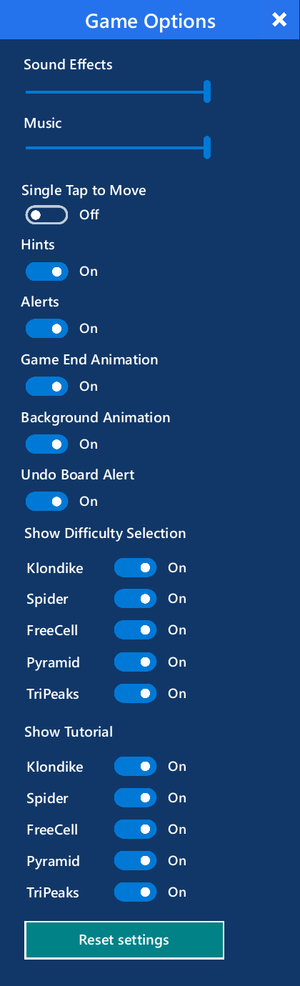Difference between revisions of "Microsoft Solitaire Collection"
From PCGamingWiki, the wiki about fixing PC games
m |
imported>AemonyBot (updated template usage) |
||
| Line 125: | Line 125: | ||
|antialiasing = false | |antialiasing = false | ||
|antialiasing notes = | |antialiasing notes = | ||
| + | |upscaling = unknown | ||
| + | |upscaling tech = | ||
| + | |upscaling notes = | ||
|vsync = always on | |vsync = always on | ||
|vsync notes = <ref name="V-sync and high framerate">{{Refcheck|user=SojerManLan|date=2022-02-07|comment=Tested on both Windows 8 and 10 versions on a 144hz refresh-rate display. When the refresh rate set to 144hz, the game runs at 144 FPS. After setting the refresh rate to 60hz, the game runs at 60 FPS.}}</ref> | |vsync notes = <ref name="V-sync and high framerate">{{Refcheck|user=SojerManLan|date=2022-02-07|comment=Tested on both Windows 8 and 10 versions on a 144hz refresh-rate display. When the refresh rate set to 144hz, the game runs at 144 FPS. After setting the refresh rate to 60hz, the game runs at 60 FPS.}}</ref> | ||
| Line 210: | Line 213: | ||
|mute on focus lost notes = | |mute on focus lost notes = | ||
|eax support = | |eax support = | ||
| − | |eax support notes = | + | |eax support notes = |
| + | |royalty free audio = unknown | ||
| + | |royalty free audio notes = | ||
}} | }} | ||
| Line 629: | Line 634: | ||
|macos intel 32-bit app = | |macos intel 32-bit app = | ||
|macos intel 64-bit app = | |macos intel 64-bit app = | ||
| + | |macos arm app = unknown | ||
|macos app notes = | |macos app notes = | ||
|linux 32-bit executable= | |linux 32-bit executable= | ||
|linux 64-bit executable= | |linux 64-bit executable= | ||
| + | |linux arm app = unknown | ||
|linux executable notes = | |linux executable notes = | ||
}} | }} | ||
Revision as of 10:02, 28 October 2022
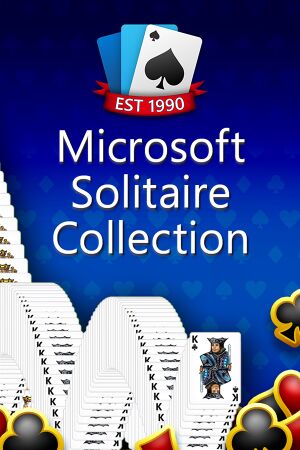 |
|
| Developers | |
|---|---|
| Former | Arkadium |
| Current | Smoking Gun Interactive |
| Publishers | |
| Xbox Game Studios | |
| Release dates | |
| Windows | October 26, 2012 |
| Taxonomy | |
| Monetization | Ad-supported, Free-to-play, Subscription |
| Modes | Singleplayer |
| Pacing | Real-time |
| Perspectives | Top-down view, Flip screen |
| Controls | Point and select |
| Genres | Card/tile |
| Series | Microsoft Solitaire |
| Microsoft Solitaire | |
|---|---|
| Subseries of Microsoft Windows | |
| FreeCell | 1989 |
| Solitaire (9x) | 1995 |
| Solitaire (XP) | 2001 |
| Spider Solitaire | 2001 |
| Solitaire | 2007 |
| Microsoft Solitaire Collection | 2012 |
This page is for Windows App version for 8 and later. For XP version, see Solitaire (XP). For Windows Vista and 7 version, see Solitaire.
Microsoft Solitaire Collection is a singleplayer top-down view and flip screen card/tile game in the Microsoft Solitaire series.
General information
Availability
| Source | DRM | Notes | Keys | OS |
|---|---|---|---|---|
| Microsoft Store | Xbox Game Pass for PC subscribers gain access to the Premium Subscription features at no additional cost.[1] |
- All versions require Microsoft Store DRM.
Monetization
| Type | Notes |
|---|---|
| Ad-supported | Advertisements are displayed during gameplay without Premium subscription. Sometimes fullscreen non-skippable advertisement video is played before starting new puzzle. |
| DLC | Additional challenge and theme collections can be downloaded for free from the game itself. |
| Free-to-play | All content is available. |
| Subscription | Premium subscription removes all advertisements. |
Game data
Configuration file(s) location
| System | Location |
|---|---|
| Windows | %LOCALAPPDATA%\Packages\Microsoft.MicrosoftSolitaireCollection_8wekyb3d8bbwe\Settings\ |
Save game data location
| System | Location |
|---|---|
| Windows | %LOCALAPPDATA%\Packages\Microsoft.MicrosoftSolitaireCollection_8wekyb3d8bbwe\LocalState\savegame\ |
Save game cloud syncing
| System | Native | Notes |
|---|---|---|
| Xbox Cloud | Ability to import data from the Windows 8 version to Windows 10 version.[2] Cross-progression between the Windows 8 version and Windows Phone (non-UWP) & between Windows 10, Android and iOS smartphones.[3] |
Video
| Graphics feature | State | Notes | |
|---|---|---|---|
| Widescreen resolution | |||
| Multi-monitor | |||
| Ultra-widescreen | |||
| 4K Ultra HD | |||
| Field of view (FOV) | |||
| Windowed | |||
| Borderless fullscreen windowed | Windows 10 version's Fullscreen mode is borderless. | ||
| Anisotropic filtering (AF) | |||
| Anti-aliasing (AA) | See the glossary page for potential workarounds. | ||
| Vertical sync (Vsync) | [4] | ||
| 60 FPS and 120+ FPS | [4] | ||
| High dynamic range display (HDR) | See the glossary page for potential alternatives. | ||
Input
| Keyboard and mouse, touch | State | Notes |
|---|---|---|
| Remapping | See the glossary page for potential workarounds. | |
| Mouse acceleration | ||
| Mouse sensitivity | ||
| Mouse input in menus | ||
| Mouse Y-axis inversion | ||
| Touchscreen optimised | ||
| Controller | ||
| Controller support |
| Controller types |
|---|
Audio
| Audio feature | State | Notes |
|---|---|---|
| Separate volume controls | Slider for effects. Game doesn't feature any other audio. | |
| Surround sound | ||
| Subtitles | ||
| Closed captions | ||
| Mute on focus lost | ||
| Royalty free audio |
Localizations
| Language | UI | Audio | Sub | Notes |
|---|---|---|---|---|
| English | ||||
| Afrikaans | ||||
| Albanian | ||||
| Arabic | ||||
| Azerbaijani | ||||
| Basque | ||||
| Belarusian | ||||
| Brazilian Portuguese | ||||
| Bulgarian | ||||
| Catalan | ||||
| Croatian | ||||
| Czech | ||||
| Danish | ||||
| Dutch | ||||
| Estonian | ||||
| Persian | ||||
| Filipino | ||||
| Finnish | ||||
| French | ||||
| Canadian French | ||||
| Galician | ||||
| German | ||||
| Greek | ||||
| Hebrew | ||||
| Hindi | ||||
| Hungarian | ||||
| Icelandic | ||||
| Indonesian | ||||
| Italian | ||||
| Japanese | ||||
| Kannada | ||||
| Kazakh | ||||
| Korean | ||||
| Latin American Spanish | ||||
| Latvian | ||||
| Lithuanian | ||||
| Macedonian | ||||
| Malay | ||||
| Norwegian | ||||
| Polish | ||||
| Portuguese | ||||
| Romanian | ||||
| Russian | ||||
| Serbian | ||||
| Simplified Chinese | ||||
| Slovak | ||||
| Slovenian | ||||
| Spanish | ||||
| Swedish | ||||
| Tamil | ||||
| Thai | ||||
| Traditional Chinese | ||||
| Turkish | ||||
| Ukrainian | ||||
| Vietnamese |
Other information
API
| Technical specs | Supported | Notes |
|---|---|---|
| Direct3D | 11 |
| Executable | 32-bit | 64-bit | ARM | Notes |
|---|---|---|---|---|
| Windows |
System requirements
| Windows | ||
|---|---|---|
| Minimum | ||
| Operating system (OS) | 8 | |
| Processor (CPU) | arm, x86, neutral, x64 | |
| System memory (RAM) | ||
| Hard disk drive (HDD) | 42.63 - 113.6 MB | |
References
- ↑ What is the difference between Microsoft Solitaire Collection Premium and Game Pass? – Microsoft Casual Games - last accessed on 2022-06-01
- "A Premium Subscription to Microsoft Solitaire Collection and a subscription to PC Game Pass or Xbox Game Pass Ultimate give you the same Microsoft Solitaire ad free experience, access to 6 years of Daily Challenges, double coins, and access to the Game Pass Card Back and Retro Card Back bundle within the platform you are playing on."
- ↑ Verified by User:Marioysikax on January 10, 2016
- ↑ Verified by User:SojerManLan on 2022-02-07
- Tested using the Windows 8 version, the Windows 10 version, a Windows Phone and an Android smartphone. Progress made in the Windows 8 version syncs to the Windows Phone and the same behavior happens the other way. Same for the Windows 10 version and the Android smartphone.
- ↑ 4.0 4.1 Verified by User:SojerManLan on 2022-02-07
- Tested on both Windows 8 and 10 versions on a 144hz refresh-rate display. When the refresh rate set to 144hz, the game runs at 144 FPS. After setting the refresh rate to 60hz, the game runs at 60 FPS.