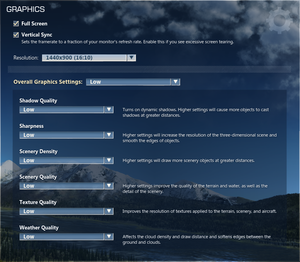Difference between revisions of "Microsoft Flight"
m (→Error 800b0100 on startup: replaced: http://support.microsoft.com → https://support.microsoft.com) |
|||
| (36 intermediate revisions by 13 users not shown) | |||
| Line 2: | Line 2: | ||
|cover = Microsoft Flight cover art.png | |cover = Microsoft Flight cover art.png | ||
|developers = | |developers = | ||
| − | {{Infobox game/row/developer|Microsoft Studios}} | + | {{Infobox game/row/developer|Microsoft Studios Vancouver}} |
|publishers = | |publishers = | ||
| + | {{Infobox game/row/publisher|Microsoft Studios}} | ||
|engines = | |engines = | ||
|release dates= | |release dates= | ||
{{Infobox game/row/date|Windows|February 29, 2012}} | {{Infobox game/row/date|Windows|February 29, 2012}} | ||
| + | |taxonomy = | ||
| + | {{Infobox game/row/taxonomy/monetization | }} | ||
| + | {{Infobox game/row/taxonomy/microtransactions | }} | ||
| + | {{Infobox game/row/taxonomy/modes | Singleplayer, Multiplayer }} | ||
| + | {{Infobox game/row/taxonomy/pacing | Real-time, Relaxed }} | ||
| + | {{Infobox game/row/taxonomy/perspectives | First-person, Third-person }} | ||
| + | {{Infobox game/row/taxonomy/controls | Direct control }} | ||
| + | {{Infobox game/row/taxonomy/genres | Simulation, Open world, Vehicle simulator }} | ||
| + | {{Infobox game/row/taxonomy/sports | }} | ||
| + | {{Infobox game/row/taxonomy/vehicles | Flight }} | ||
| + | {{Infobox game/row/taxonomy/art styles | Realistic }} | ||
| + | {{Infobox game/row/taxonomy/themes | }} | ||
| + | {{Infobox game/row/taxonomy/series | Microsoft Flight Simulator }} | ||
|steam appid = 203850 | |steam appid = 203850 | ||
| − | |gogcom | + | |gogcom id = |
| + | |strategywiki = | ||
| + | |mobygames = 55487 | ||
|wikipedia = Microsoft Flight | |wikipedia = Microsoft Flight | ||
|winehq = | |winehq = | ||
| + | |license = | ||
}} | }} | ||
| − | |||
| − | + | {{Introduction | |
| − | {{ | + | |introduction = |
| − | + | ||
| + | |release history = The game stopped receiving updates as of July 2012.<ref>{{Refurl|url=https://news.microsoftflight.com/blogs/news/archive/2012/07/27/support-reminder.aspx|title=News : Support Reminder|date=May 2023}}</ref> The game was removed from Steam store and the Steam version is no longer supported,<ref name="Steam removed">[https://steamcommunity.com/app/203850/discussions/2/864976837955469422/#c864977025599719680 Marketplace close microsoft flight down? :: Microsoft Flight Support]</ref> see [[#Launching the game through Steam|Launching the game through Steam]]. | ||
| + | |||
| + | |current state = | ||
| + | }} | ||
'''General information''' | '''General information''' | ||
| − | {{mm}} [ | + | {{mm}} [https://steamcommunity.com/app/203850/discussions/ Steam Community Discussions] |
| − | |||
{{mm}} [http://forum.avsim.net/forum/365-the-microsoft-flight-forum/ AVSIM sub-forum] | {{mm}} [http://forum.avsim.net/forum/365-the-microsoft-flight-forum/ AVSIM sub-forum] | ||
{{mm}} [http://www.flightsim.com/vbfs/forumdisplay.php?67-Microsoft-Flight FlightSim sub-forum] | {{mm}} [http://www.flightsim.com/vbfs/forumdisplay.php?67-Microsoft-Flight FlightSim sub-forum] | ||
| Line 26: | Line 45: | ||
==Availability== | ==Availability== | ||
{{Availability| | {{Availability| | ||
| − | {{Availability/row|1= developer |2= | + | {{Availability/row|1= developer |2= https://go.microsoft.com/?linkid=9800962 |3= GFWL |4=The link works, but installation fails due to a network error. |5= |6= Windows |7= unavailable }} |
| + | {{Availability/row| Games for Windows Marketplace | | GFWL | <ref>{{Refurl|url=https://www.gamer.no/artikler/microsoft-legger-ned-games-for-windows-markedet/136450|title=Microsoft legger ned Games for Windows-markedet|date=19 August 2022}}</ref> | | Windows | unavailable }} | ||
| + | {{Availability/row| Steam | 203850 | Steam, GFWL | | | Windows | unavailable }} | ||
}} | }} | ||
| − | {{ii}} All versions require | + | {{ii}} All versions require {{DRM|GFWL|SSA=yes|ZDPP=no|local=no}} |
==Essential improvements== | ==Essential improvements== | ||
===Skip intro videos=== | ===Skip intro videos=== | ||
| − | {{Fixbox| | + | {{Fixbox|description=Delete/rename intro file|ref={{cn|date=July 2016}}|fix= |
| − | |||
| − | |||
# Go to the installation folder. | # Go to the installation folder. | ||
| − | # Open | + | # Open {{file|CoreContent.pak}} with an archive program like [https://www.7-zip.org 7-Zip]. |
| − | # Go into | + | # Go into {{folder|UI\Video\Intro}} |
| − | # Delete | + | # Delete or rename {{file|mgs.usm}}. |
# Close the program. | # Close the program. | ||
}} | }} | ||
| Line 45: | Line 64: | ||
===Configuration file(s) location=== | ===Configuration file(s) location=== | ||
{{Game data| | {{Game data| | ||
| − | {{Game data/ | + | {{Game data/config|Windows|{{p|appdata}}\Microsoft\Flight}} |
}} | }} | ||
{{ii}} {{file|Flight.CFG}} contains general settings. | {{ii}} {{file|Flight.CFG}} contains general settings. | ||
{{ii}} {{file|Cameras.CFG}} contains camera-specific settings. | {{ii}} {{file|Cameras.CFG}} contains camera-specific settings. | ||
| − | {{ii}} Input settings are stored in | + | {{ii}} Input settings are stored in {{file|{{p|localappdata}}\Microsoft\Flight\Players\{{p|uid}}\Career\Controls\standard.XML}}. |
===Save game data location=== | ===Save game data location=== | ||
{{Game data| | {{Game data| | ||
| − | {{Game data/ | + | {{Game data/saves|Windows|{{p|localappdata}}\Microsoft\Flight\Players}} |
}} | }} | ||
===[[Glossary:Save game cloud syncing|Save game cloud syncing]]=== | ===[[Glossary:Save game cloud syncing|Save game cloud syncing]]=== | ||
{{Save game cloud syncing | {{Save game cloud syncing | ||
| − | |origin | + | |discord = |
| − | |origin notes | + | |discord notes = |
| − | |steam cloud | + | |epic games launcher = |
| − | |steam cloud notes = | + | |epic games launcher notes = |
| − | | | + | |gog galaxy = |
| − | | | + | |gog galaxy notes = |
| + | |origin = | ||
| + | |origin notes = | ||
| + | |steam cloud = false | ||
| + | |steam cloud notes = | ||
| + | |ubisoft connect = | ||
| + | |ubisoft connect notes = | ||
| + | |xbox cloud = | ||
| + | |xbox cloud notes = | ||
}} | }} | ||
| − | ==Video | + | ==Video== |
{{Image|Microsoft Flight video settings.png|Video settings.}} | {{Image|Microsoft Flight video settings.png|Video settings.}} | ||
| − | {{Video | + | {{Video |
| − | |wsgf link = | + | |wsgf link = https://www.wsgf.org/dr/microsoft-flight/en |
|widescreen wsgf award = gold | |widescreen wsgf award = gold | ||
|multimonitor wsgf award = silver | |multimonitor wsgf award = silver | ||
| Line 92: | Line 119: | ||
|antialiasing = true | |antialiasing = true | ||
|antialiasing notes = Integrated into general graphics settings. | |antialiasing notes = Integrated into general graphics settings. | ||
| + | |upscaling = unknown | ||
| + | |upscaling tech = | ||
| + | |upscaling notes = | ||
|vsync = true | |vsync = true | ||
|vsync notes = Enabled by default. Set in Options, Graphics. | |vsync notes = Enabled by default. Set in Options, Graphics. | ||
| Line 98: | Line 128: | ||
|120 fps = true | |120 fps = true | ||
|120 fps notes = | |120 fps notes = | ||
| + | |hdr = false | ||
| + | |hdr notes = | ||
|color blind = unknown | |color blind = unknown | ||
|color blind notes = | |color blind notes = | ||
}} | }} | ||
| − | ==Input | + | ==Input== |
{{Image|Ms-flight-keys.jpg|Remapping keys for the [[Controller:Xbox 360 Controller|Xbox 360 Controller]].}} | {{Image|Ms-flight-keys.jpg|Remapping keys for the [[Controller:Xbox 360 Controller|Xbox 360 Controller]].}} | ||
| − | {{Input | + | {{Input |
|key remap = true | |key remap = true | ||
|key remap notes = | |key remap notes = | ||
| Line 115: | Line 147: | ||
|invert mouse y-axis = true | |invert mouse y-axis = true | ||
|invert mouse y-axis notes = | |invert mouse y-axis notes = | ||
| + | |touchscreen = unknown | ||
| + | |touchscreen notes = | ||
|controller support = true | |controller support = true | ||
|controller support notes = Supports DirectInput and XInput controllers. | |controller support notes = Supports DirectInput and XInput controllers. | ||
| Line 125: | Line 159: | ||
|invert controller y-axis = true | |invert controller y-axis = true | ||
|invert controller y-axis notes= | |invert controller y-axis notes= | ||
| − | | | + | |xinput controllers = unknown |
| − | | | + | |xinput controllers notes = |
| − | |button prompts | + | |xbox prompts = unknown |
| − | |button prompts notes | + | |xbox prompts notes = |
| + | |impulse triggers = unknown | ||
| + | |impulse triggers notes = | ||
| + | |dualshock 4 = unknown | ||
| + | |dualshock 4 notes = | ||
| + | |dualshock prompts = unknown | ||
| + | |dualshock prompts notes = | ||
| + | |light bar support = unknown | ||
| + | |light bar support notes = | ||
| + | |dualshock 4 modes = unknown | ||
| + | |dualshock 4 modes notes = | ||
| + | |tracked motion controllers= unknown | ||
| + | |tracked motion controllers notes = | ||
| + | |tracked motion prompts = unknown | ||
| + | |tracked motion prompts notes = | ||
| + | |other controllers = unknown | ||
| + | |other controllers notes = | ||
| + | |other button prompts = unknown | ||
| + | |other button prompts notes= | ||
|controller hotplug = unknown | |controller hotplug = unknown | ||
|controller hotplug notes = | |controller hotplug notes = | ||
|haptic feedback = unknown | |haptic feedback = unknown | ||
|haptic feedback notes = | |haptic feedback notes = | ||
| − | | | + | |simultaneous input = unknown |
| − | | | + | |simultaneous input notes = |
| + | |steam input api = unknown | ||
| + | |steam input api notes = | ||
| + | |steam hook input = unknown | ||
| + | |steam hook input notes = | ||
| + | |steam input presets = unknown | ||
| + | |steam input presets notes = | ||
| + | |steam controller prompts = unknown | ||
| + | |steam controller prompts notes = | ||
| + | |steam cursor detection = unknown | ||
| + | |steam cursor detection notes = | ||
}} | }} | ||
| − | ==Audio | + | ==Audio== |
{{Image|Microsoft Flight audio settings.png|Audio settings.}} | {{Image|Microsoft Flight audio settings.png|Audio settings.}} | ||
| − | {{Audio | + | {{Audio |
|separate volume = true | |separate volume = true | ||
|separate volume notes = Music, UI Sounds, Sound Effects and Dialog. | |separate volume notes = Music, UI Sounds, Sound Effects and Dialog. | ||
| Line 151: | Line 213: | ||
|mute on focus lost notes = Always mutes; game pause can be configured in Options, Gameplay. | |mute on focus lost notes = Always mutes; game pause can be configured in Options, Gameplay. | ||
|eax support = | |eax support = | ||
| − | |eax support notes = | + | |eax support notes = |
| + | |royalty free audio = unknown | ||
| + | |royalty free audio notes = | ||
}} | }} | ||
| Line 157: | Line 221: | ||
{{L10n/switch | {{L10n/switch | ||
|language = English | |language = English | ||
| − | |interface = | + | |interface = true |
| − | |audio = | + | |audio = true |
| − | |subtitles = | + | |subtitles = true |
|notes = | |notes = | ||
|fan = | |fan = | ||
| − | |||
}} | }} | ||
{{L10n/switch | {{L10n/switch | ||
|language = French | |language = French | ||
| − | |interface = | + | |interface = true |
|audio = unknown | |audio = unknown | ||
| − | |subtitles = | + | |subtitles = true |
|notes = | |notes = | ||
|fan = | |fan = | ||
| − | |||
}} | }} | ||
{{L10n/switch | {{L10n/switch | ||
|language = German | |language = German | ||
| − | |interface = | + | |interface = true |
|audio = unknown | |audio = unknown | ||
| − | |subtitles = | + | |subtitles = true |
|notes = | |notes = | ||
|fan = | |fan = | ||
| − | |||
}} | }} | ||
{{L10n/switch | {{L10n/switch | ||
|language = Italian | |language = Italian | ||
| − | |interface = | + | |interface = true |
|audio = unknown | |audio = unknown | ||
| − | |subtitles = | + | |subtitles = true |
|notes = | |notes = | ||
|fan = | |fan = | ||
| − | |||
}} | }} | ||
{{L10n/switch | {{L10n/switch | ||
|language = Spanish | |language = Spanish | ||
| − | |interface = | + | |interface = true |
|audio = unknown | |audio = unknown | ||
| − | |subtitles = | + | |subtitles = true |
|notes = | |notes = | ||
|fan = | |fan = | ||
| − | |||
}} | }} | ||
}} | }} | ||
| Line 229: | Line 288: | ||
|dedicated = false | |dedicated = false | ||
|dedicated notes = | |dedicated notes = | ||
| − | |self-hosting = | + | |self-hosting = unknown |
|self-hosting notes = | |self-hosting notes = | ||
|direct ip = false | |direct ip = false | ||
| Line 245: | Line 304: | ||
The Steam version is no longer supported.<ref name="Steam removed"/> You can either install the [http://go.microsoft.com/?linkid=9800962 Games for Windows Marketplace] version in order to play, or use a Steam URL to play. | The Steam version is no longer supported.<ref name="Steam removed"/> You can either install the [http://go.microsoft.com/?linkid=9800962 Games for Windows Marketplace] version in order to play, or use a Steam URL to play. | ||
| − | {{Fixbox| | + | {{Fixbox|description=Install Games for Windows Marketplace version|ref={{cn|date=July 2016}}|fix= |
| − | |||
# Install the [http://go.microsoft.com/?linkid=9800962 Games for Windows Marketplace] version of Microsoft Flight. | # Install the [http://go.microsoft.com/?linkid=9800962 Games for Windows Marketplace] version of Microsoft Flight. | ||
| − | # Use the same Microsoft account in-game to continue with | + | # Use the same Microsoft account in-game to continue with existing saves, achievements and DLC. |
# This version of the game will now work; the Steam version can be deleted. | # This version of the game will now work; the Steam version can be deleted. | ||
}} | }} | ||
| − | {{Fixbox| | + | {{Fixbox|description=Install the game through Steam|ref={{cn|date=November 2016}}|fix= |
| − | |||
| − | Although the Steam version is no longer supported, the game can still be downloaded and played through Steam for the existing owners. If | + | Although the Steam version is no longer supported, the game can still be downloaded and played through Steam for the existing owners. If any DLC for the game was activated on Steam in the past, the entry should appear in the library, allowing to install the game. However, if the game has not been purchased, it can still be installed using Steam's install URL: |
# Launch Steam | # Launch Steam | ||
| − | # Open the steam://install/203850 URL in | + | # Open the <code>steam://install/203850</code> URL in a browser |
# That should open a new Steam window with install option, and you should be able to install the game | # That should open a new Steam window with install option, and you should be able to install the game | ||
'''Notes''' | '''Notes''' | ||
| − | {{ii}} | + | {{ii}} Upon first launch, the game will prompt a serial key obtained from Games for Windows Marketplace, so launching the game through Steam '''may''' be possible only for existing players.{{CN|date=August 2015}} |
}} | }} | ||
| − | |||
| − | |||
| − | |||
===Error 800b0100 on startup=== | ===Error 800b0100 on startup=== | ||
| Line 275: | Line 329: | ||
There is a simple way to fix it: You should uninstall Games for Windows - LIVE through Uninstall or change a program application, then download an install it again. | There is a simple way to fix it: You should uninstall Games for Windows - LIVE through Uninstall or change a program application, then download an install it again. | ||
| − | {{Fixbox| | + | {{Fixbox|description=Deleteing Catroot Files|ref=<ref>[https://web.archive.org/web/20141205183006/http://forums.steampowered.com/forums/showthread.php?t=2680810 Error - Games for Windows - LIVE failed to initialize [FIX / SOLUTION] - Steam Users' Forums] (retrieved)</ref>|fix= |
| − | |||
Some users have reported success by following the steps provided on the [https://support.microsoft.com/kb/941208 Microsoft support website]. The catroot method often produces the best results for affected users. It can be conducted as follows: | Some users have reported success by following the steps provided on the [https://support.microsoft.com/kb/941208 Microsoft support website]. The catroot method often produces the best results for affected users. It can be conducted as follows: | ||
#Click Start, search Run, launch and type: | #Click Start, search Run, launch and type: | ||
| Line 305: | Line 358: | ||
The game may launch with a black window on-top of game window, obscuring the view and making the game impossible to play. The issue happened on Windows 8.1 64-bit with two monitors (1920x1080 and 1280x1024). | The game may launch with a black window on-top of game window, obscuring the view and making the game impossible to play. The issue happened on Windows 8.1 64-bit with two monitors (1920x1080 and 1280x1024). | ||
| − | {{Fixbox| | + | {{Fixbox|description=Disable additional monitor(s)|ref={{cn|date=July 2016}}|fix= |
| − | |||
# Right click Windows desktop and choose the Screen Resolution menu. | # Right click Windows desktop and choose the Screen Resolution menu. | ||
| − | # In Multiple displays option select "Show desktop only on 1" (1 being your main monitor) | + | # In the "Multiple displays" option, select "Show desktop only on 1" (1 being your main monitor) |
# Restart the game | # Restart the game | ||
}} | }} | ||
| − | {{Fixbox| | + | {{Fixbox|description=Try alt-tabbing back to desktop and then back to the game|ref={{cn|date=July 2016}}|fix= |
| − | |||
* Alternatively, alt-tabbing to the desktop and back to the game may eventually fix the issue | * Alternatively, alt-tabbing to the desktop and back to the game may eventually fix the issue | ||
* The second monitor will go black, and won't be usable for the duration of game, however. | * The second monitor will go black, and won't be usable for the duration of game, however. | ||
* The issue may come back with subsequent alt-tabbings. | * The issue may come back with subsequent alt-tabbings. | ||
| + | }} | ||
| + | |||
| + | ==Other information== | ||
| + | ===API=== | ||
| + | {{API | ||
| + | |direct3d versions = | ||
| + | |direct3d notes = | ||
| + | |directdraw versions = | ||
| + | |directdraw notes = | ||
| + | |opengl versions = | ||
| + | |opengl notes = | ||
| + | |glide versions = | ||
| + | |glide notes = | ||
| + | |software mode = | ||
| + | |software mode notes = | ||
| + | |mantle support = | ||
| + | |mantle support notes = | ||
| + | |metal support = | ||
| + | |metal support notes = | ||
| + | |vulkan versions = | ||
| + | |vulkan notes = | ||
| + | |dos modes = | ||
| + | |dos modes notes = | ||
| + | |shader model versions = | ||
| + | |shader model notes = | ||
| + | |windows 32-bit exe = true | ||
| + | |windows 64-bit exe = false | ||
| + | |windows arm app = false | ||
| + | |windows exe notes = | ||
| + | |macos intel 32-bit app = | ||
| + | |macos intel 64-bit app = | ||
| + | |macos arm app = unknown | ||
| + | |macos app notes = | ||
| + | |linux 32-bit executable= | ||
| + | |linux 64-bit executable= | ||
| + | |linux arm app = unknown | ||
| + | |linux executable notes = | ||
}} | }} | ||
| Line 337: | Line 425: | ||
|recHD = 30 GB | |recHD = 30 GB | ||
|recGPU = ATI Radeon HD 5670 | |recGPU = ATI Radeon HD 5670 | ||
| − | |recGPU2 = | + | |recGPU2 = Nvidia GeForce 9800 GT |
}} | }} | ||
{{References}} | {{References}} | ||
Latest revision as of 16:09, 28 July 2023
 |
|
| Developers | |
|---|---|
| Microsoft Studios Vancouver | |
| Publishers | |
| Microsoft Studios | |
| Release dates | |
| Windows | February 29, 2012 |
| Taxonomy | |
| Modes | Singleplayer, Multiplayer |
| Pacing | Real-time, Relaxed |
| Perspectives | First-person, Third-person |
| Controls | Direct control |
| Genres | Simulation, Open world, Vehicle simulator |
| Vehicles | Flight |
| Art styles | Realistic |
| Series | Microsoft Flight Simulator |
Warnings
- For Games for Windows - LIVE on Windows 8 or later, install the latest Games for Windows - LIVE software.
Microsoft Flight is a singleplayer and multiplayer first-person and third-person simulation, open world and vehicle simulator game in the Microsoft Flight Simulator series.
The game stopped receiving updates as of July 2012.[1] The game was removed from Steam store and the Steam version is no longer supported,[2] see Launching the game through Steam.
General information
Availability
| Source | DRM | Notes | Keys | OS |
|---|---|---|---|---|
| Developer website (unavailable) | The link works, but installation fails due to a network error. | |||
| Games for Windows Marketplace (unavailable) | [3] | |||
| Steam (unavailable) |
- All versions require Games for Windows - LIVE DRM.[Note 1]
Essential improvements
Skip intro videos
| Delete/rename intro file[citation needed] |
|---|
|
Game data
Configuration file(s) location
| System | Location |
|---|---|
| Windows | %APPDATA%\Microsoft\Flight |
| Steam Play (Linux) | <SteamLibrary-folder>/steamapps/compatdata/203850/pfx/[Note 2] |
-
Flight.CFGcontains general settings. -
Cameras.CFGcontains camera-specific settings. - Input settings are stored in
%LOCALAPPDATA%\Microsoft\Flight\Players\<user-id>\Career\Controls\standard.XML.
Save game data location
| System | Location |
|---|---|
| Windows | %LOCALAPPDATA%\Microsoft\Flight\Players |
| Steam Play (Linux) | <SteamLibrary-folder>/steamapps/compatdata/203850/pfx/[Note 2] |
Save game cloud syncing
| System | Native | Notes |
|---|---|---|
| Steam Cloud |
Video
| Graphics feature | State | WSGF | Notes |
|---|---|---|---|
| Widescreen resolution | Resolutions above 1280x720. | ||
| Multi-monitor | |||
| Ultra-widescreen | |||
| 4K Ultra HD | |||
| Field of view (FOV) | Can be changed in game using zoom commands. | ||
| Windowed | |||
| Borderless fullscreen windowed | See the glossary page for potential workarounds. | ||
| Anisotropic filtering (AF) | Integrated into general graphics settings. | ||
| Anti-aliasing (AA) | Integrated into general graphics settings. | ||
| Vertical sync (Vsync) | Enabled by default. Set in Options, Graphics. | ||
| 60 FPS and 120+ FPS | |||
| High dynamic range display (HDR) | |||
Input
| Keyboard and mouse | State | Notes |
|---|---|---|
| Remapping | ||
| Mouse acceleration | ||
| Mouse sensitivity | ||
| Mouse input in menus | ||
| Mouse Y-axis inversion | ||
| Controller | ||
| Controller support | Supports DirectInput and XInput controllers. | |
| Full controller support | XInput controllers only. | |
| Controller remapping | ||
| Controller sensitivity | ||
| Controller Y-axis inversion |
| Controller types |
|---|
| XInput-compatible controllers |
|---|
| PlayStation controllers |
|---|
| Generic/other controllers |
|---|
| Additional information | ||
|---|---|---|
| Controller hotplugging | ||
| Haptic feedback | ||
| Digital movement supported | ||
| Simultaneous controller+KB/M |
Audio
| Audio feature | State | Notes |
|---|---|---|
| Separate volume controls | Music, UI Sounds, Sound Effects and Dialog. | |
| Surround sound | ||
| Subtitles | Enabled by default. Set in Options, Gameplay. | |
| Closed captions | ||
| Mute on focus lost | Always mutes; game pause can be configured in Options, Gameplay. | |
| Royalty free audio |
Localizations
| Language | UI | Audio | Sub | Notes |
|---|---|---|---|---|
| English | ||||
| French | ||||
| German | ||||
| Italian | ||||
| Spanish |
Network
- Requires a Microsoft account.
Multiplayer types
| Type | Native | Notes | |
|---|---|---|---|
| LAN play | |||
| Online play | |||
Connection types
| Type | Native | Notes |
|---|---|---|
| Matchmaking | ||
| Peer-to-peer | ||
| Dedicated | ||
| Self-hosting | ||
| Direct IP |
Ports
| Protocol | Port(s) and/or port range(s) |
|---|---|
| TCP | 3074 |
| UDP | 88, 3074 |
- This game supports Universal Plug and Play (UPnP) for automatic port configuration.
Issues fixed
Launching the game through Steam
The Steam version is no longer supported.[2] You can either install the Games for Windows Marketplace version in order to play, or use a Steam URL to play.
| Install Games for Windows Marketplace version[citation needed] |
|---|
|
| Install the game through Steam[citation needed] |
|---|
|
Although the Steam version is no longer supported, the game can still be downloaded and played through Steam for the existing owners. If any DLC for the game was activated on Steam in the past, the entry should appear in the library, allowing to install the game. However, if the game has not been purchased, it can still be installed using Steam's install URL:
Notes
|
Error 800b0100 on startup
Some users have reported an issue revolving around the Games for Windows Live client packaged with the game. Upon startup they are presented with the following error:
Games for Windows - LIVE filed to reinitialize. Another Games for Windows-LIVE title may be running, or your product installation may be corrupted. You may need to repair or install Microsoft Flight.(800b0100)
There is a simple way to fix it: You should uninstall Games for Windows - LIVE through Uninstall or change a program application, then download an install it again.
| Deleteing Catroot Files[4] |
|---|
|
Some users have reported success by following the steps provided on the Microsoft support website. The catroot method often produces the best results for affected users. It can be conducted as follows:
|
Black window on top of game window
The game may launch with a black window on-top of game window, obscuring the view and making the game impossible to play. The issue happened on Windows 8.1 64-bit with two monitors (1920x1080 and 1280x1024).
| Disable additional monitor(s)[citation needed] |
|---|
|
| Try alt-tabbing back to desktop and then back to the game[citation needed] |
|---|
|
Other information
API
| Executable | 32-bit | 64-bit | Notes |
|---|---|---|---|
| Windows |
System requirements
| Windows | ||
|---|---|---|
| Minimum | Recommended | |
| Operating system (OS) | XP SP3 | 7 SP1 (64-bit) |
| Processor (CPU) | Dual Core 2.0 GHz | AMD Phenom II X6 1100T 3.3 GHz Intel Core i7 960 3.20 GHz |
| System memory (RAM) | 2 GB | 6 GB |
| Hard disk drive (HDD) | 10 GB | 30 GB |
| Video card (GPU) | 256 MB of VRAM Shader model 3.0 support |
ATI Radeon HD 5670 Nvidia GeForce 9800 GT |
Notes
- ↑ Games for Windows - LIVE DRM features: SSA activation, requires a Microsoft account - local profiles are not supported.
- ↑ 2.0 2.1 Notes regarding Steam Play (Linux) data:
- File/folder structure within this directory reflects the path(s) listed for Windows and/or Steam game data.
- Use Wine's registry editor to access any Windows registry paths.
- The app ID (203850) may differ in some cases.
- Treat backslashes as forward slashes.
- See the glossary page for details on Windows data paths.
References
- ↑ News : Support Reminder - last accessed on May 2023
- ↑ 2.0 2.1 Marketplace close microsoft flight down? :: Microsoft Flight Support
- ↑ Microsoft legger ned Games for Windows-markedet - last accessed on 19 August 2022
- ↑ Error - Games for Windows - LIVE failed to initialize [FIX / SOLUTION] - Steam Users' Forums (retrieved)