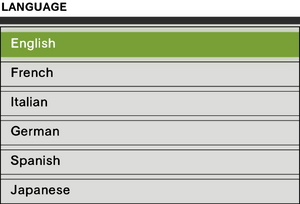Difference between revisions of "Metal Gear Solid 3: Snake Eater - Master Collection Version"
m (→Audio) |
(→Video) |
||
| Line 136: | Line 136: | ||
|4k ultra hd wsgf award = | |4k ultra hd wsgf award = | ||
|widescreen resolution = hackable | |widescreen resolution = hackable | ||
| − | |widescreen resolution notes= Launcher adapts to any 16:9 resolution used for the desktop, while the actual game is locked to 1280x720. See [[# | + | |widescreen resolution notes= Launcher adapts to any 16:9 resolution used for the desktop, while the actual game is locked to 1280x720. See [[#Widescreen resolution|Widescreen resolution]]. |
|multimonitor = false | |multimonitor = false | ||
|multimonitor notes = | |multimonitor notes = | ||
| − | |ultrawidescreen = | + | |ultrawidescreen = hackable |
| − | |ultrawidescreen notes = | + | |ultrawidescreen notes = See [[#Ultra-widescreen|Ultra-widescreen]]. |
|4k ultra hd = hackable | |4k ultra hd = hackable | ||
| − | |4k ultra hd notes = | + | |4k ultra hd notes = See [[#Widescreen resolution|Widescreen resolution]]. |
|fov = false | |fov = false | ||
|fov notes = | |fov notes = | ||
| Line 170: | Line 170: | ||
}} | }} | ||
| − | === | + | ===[[Glossary:Widescreen resolution|Widescreen resolution]]=== |
| + | {{Fixbox|description=Use [https://github.com/Lyall/MGSHDFix/releases MGSHDFix]|ref=|fix= | ||
| + | }} | ||
{{Fixbox|description=Use MGSResolutionPatch|ref=<ref>{{Refcheck|user=Jigen123|date=2023-10-25|comment=}}</ref>|fix= | {{Fixbox|description=Use MGSResolutionPatch|ref=<ref>{{Refcheck|user=Jigen123|date=2023-10-25|comment=}}</ref>|fix= | ||
# Download [https://github.com/ThirteenAG/Ultimate-ASI-Loader/releases/download/x64-latest/d3d11-x64.zip Ultimate ASI loader]. | # Download [https://github.com/ThirteenAG/Ultimate-ASI-Loader/releases/download/x64-latest/d3d11-x64.zip Ultimate ASI loader]. | ||
| Line 183: | Line 185: | ||
}} | }} | ||
| − | === | + | ===[[Glossary:Ultra-widescreen|Ultra-widescreen]]=== |
| − | {{ii}} The game does not support ultra-widescreen resolutions and the 16:9 image is stretched by default. | + | {{ii}} The game does not support ultra-widescreen resolutions and the 16:9 image is stretched by default. |
| + | |||
| + | {{Fixbox|description=Use [https://github.com/Lyall/MGSHDFix/releases MGSHDFix]|ref=|fix= | ||
| + | }} | ||
{{Fixbox|description=Use display changer script to avoid stretching|ref={{cn|date=2023-10-25|reason=}}|fix= | {{Fixbox|description=Use display changer script to avoid stretching|ref={{cn|date=2023-10-25|reason=}}|fix= | ||
# Download [https://drive.google.com/drive/folders/1TtTAE4l_h-_iBECxfnIUWzZyfJ37Y2md the script]. | # Download [https://drive.google.com/drive/folders/1TtTAE4l_h-_iBECxfnIUWzZyfJ37Y2md the script]. | ||
Revision as of 06:50, 26 October 2023
This page is for the Master Collection re-release of the original game. For the remake, see Metal Gear Solid Δ: Snake Eater.
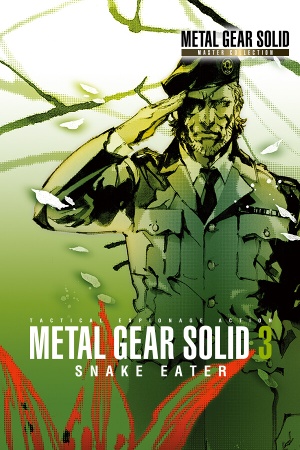 |
|
| Developers | |
|---|---|
| Original | Kojima Productions |
| 2011 HD Edition | Bluepoint Games |
| Master Collection | Rocket Studio |
| Publishers | |
| Konami | |
| Engines | |
| Launcher | Unity |
| Release dates | |
| Windows | October 24, 2023 |
| Reception | |
| OpenCritic | 77 |
| Taxonomy | |
| Monetization | One-time game purchase |
| Microtransactions | None |
| Modes | Singleplayer |
| Pacing | Real-time |
| Perspectives | First-person, Third-person, Cinematic camera |
| Controls | Direct control |
| Genres | Stealth |
| Art styles | Realistic |
| Themes | Cold War, Eastern Europe, Europe, North America, Sci-fi |
| Series | Metal Gear Solid: Master Collection Vol.1, Metal Gear |
Metal Gear Solid 3: Snake Eater - Master Collection Version is a singleplayer stealth game published by Konami. It is part of the Metal Gear series.
The original game, Metal Gear Solid 3: Snake Eater, was developed by Konami Computer Entertainment Japan and published by Konami on PlayStation 2 in 2004, and chronologically takes place before the events of Metal Gear Solid: Portable Ops. The expanded version, Subsistence, was released on PlayStation 2 in 2005 and added new features such as skill challenge missions, side story missions, third-person camera, and online multiplayer (in the form of Metal Gear Online).
It was later included in the Metal Gear Solid HD Collection, developed by Bluepoint Games and released on PlayStation 3 and Xbox 360 in 2011. The HD Edition, which serves as the basis for the Master Collection Version, was based on the Subsistence version, but contents such as Duel Mode, Snake vs. Monkey, Snake's Nightmare minigame and online modes were removed, and the Secret Theater was replaced with the Demo Theater.
The Master Collection Version of the game was released on October 24, 2023, marking the debut of Metal Gear Solid 3 on PC.
General information
Availability
| Source | DRM | Notes | Keys | OS |
|---|---|---|---|---|
| GamersGate | Master Collection Vol.1 also available. | |||
| Master Collection Vol.1 also available. | ||||
| Green Man Gaming | Master Collection Vol.1 also available. | |||
| Humble Store | Master Collection Vol.1 also available. | |||
| Steam | Master Collection Vol.1 also available. |
Monetization
| Type | Notes |
|---|---|
| One-time game purchase | The game requires an upfront purchase to access. |
Microtransactions
| Type | Notes |
|---|---|
| No microtransactions | The game does not contain microtransactions. |
Game data
Configuration file(s) location
| System | Location |
|---|---|
| Windows | <path-to-game>\mgs3_savedata_win\<user-id>\launcher\[Note 1] |
| Steam Play (Linux) | <SteamLibrary-folder>/steamapps/compatdata/2131650/pfx/[Note 2] |
Save game data location
| System | Location |
|---|---|
| Windows | <path-to-game>\mgs3_savedata_win\<user-id>\[Note 1] |
| Steam Play (Linux) | <SteamLibrary-folder>/steamapps/compatdata/2131650/pfx/[Note 2] |
- Save data is shared across the North American and European versions. The Japanese version has its own save data.
Save game cloud syncing
| System | Native | Notes |
|---|---|---|
| Steam Cloud |
Video
| Graphics feature | State | Notes | |
|---|---|---|---|
| Widescreen resolution | Launcher adapts to any 16:9 resolution used for the desktop, while the actual game is locked to 1280x720. See Widescreen resolution. | ||
| Multi-monitor | |||
| Ultra-widescreen | See Ultra-widescreen. | ||
| 4K Ultra HD | See Widescreen resolution. | ||
| Field of view (FOV) | |||
| Windowed | See the glossary page for potential workarounds. | ||
| Borderless fullscreen windowed | See the glossary page for potential workarounds. | ||
| Anisotropic filtering (AF) | See the glossary page for potential workarounds. | ||
| Anti-aliasing (AA) | Post-processing anti-aliasing, possibly FXAA. Can't be disabled. | ||
| High-fidelity upscaling | See the glossary page for potential workarounds. | ||
| Vertical sync (Vsync) | See the glossary page for potential workarounds. | ||
| 60 FPS | |||
| 120+ FPS | Capped at 60 FPS. Game speed is increased when above 60 FPS. | ||
| High dynamic range display (HDR) | See the glossary page for potential alternatives. | ||
| Ray tracing (RT) | |||
- The game engine may allow for manual configuration of the game via its variables. See the Unity page for more details.
Widescreen resolution
| Use MGSHDFix |
|---|
| Use MGSResolutionPatch[1] |
|---|
Notes
|
Ultra-widescreen
- The game does not support ultra-widescreen resolutions and the 16:9 image is stretched by default.
| Use MGSHDFix |
|---|
| Use display changer script to avoid stretching[citation needed] |
|---|
|
Input
| Keyboard and mouse | State | Notes |
|---|---|---|
| Remapping | See the glossary page for potential workarounds. | |
| Mouse acceleration | ||
| Mouse sensitivity | ||
| Mouse input in menus | ||
| Mouse Y-axis inversion | X-axis can also be inverted. | |
| Controller | ||
| Controller support | ||
| Full controller support | ||
| Controller remapping | See the glossary page for potential workarounds. | |
| Controller sensitivity | ||
| Controller Y-axis inversion | X-axis can also be inverted. |
| Controller types |
|---|
| XInput-compatible controllers | ||
|---|---|---|
| Xbox button prompts | ||
| Impulse Trigger vibration |
| PlayStation controllers | DualSense also supported. | |
|---|---|---|
| PlayStation button prompts | DualSense button prompts also supported. | |
| Light bar support | ||
| Adaptive trigger support | ||
| DualSense haptic feedback support | ||
| Connection modes | Wired |
|
| Generic/other controllers | Nintendo Switch Pro Controller supported. | |
|---|---|---|
| Button prompts |
| Additional information | ||
|---|---|---|
| Controller hotplugging | ||
| Haptic feedback | Can't be disabled. | |
| Digital movement supported | ||
| Simultaneous controller+KB/M |
| Steam Input | ||
|---|---|---|
| Steam Input API support | ||
| Hook input (legacy mode) | ||
| Official controller preset(s) | ||
| Steam Controller button prompts | ||
| Cursor detection |
Audio
| Audio feature | State | Notes |
|---|---|---|
| Separate volume controls | ||
| Surround sound | ||
| Subtitles | ||
| Closed captions | ||
| Mute on focus lost | Launcher only. | |
| Royalty free audio | A licensed song, Way to Fall by Starsailor, plays during the credits. |
Localizations
- The Master Book and Screenplay Book are only available in English.
| Language | UI | Audio | Sub | Notes |
|---|---|---|---|---|
| English | ||||
| French | ||||
| German | ||||
| Italian | ||||
| Japanese | ||||
| Spanish |
Other information
API
| Technical specs | Supported | Notes |
|---|---|---|
| Direct3D | 11 |
| Executable | 32-bit | 64-bit | Notes |
|---|---|---|---|
| Windows |
Middleware
- No middleware information; you can edit this page to add it.
System requirements
| Windows | ||
|---|---|---|
| Minimum | Recommended | |
| Operating system (OS) | 10 | |
| Processor (CPU) | Intel Core i5-7500 | Intel Core i5-7600 |
| System memory (RAM) | 8 GB | 16 GB |
| Hard disk drive (HDD) | 15 GB | |
| Video card (GPU) | Nvidia GeForce GTX 970 DirectX 11 compatible | Nvidia GeForce GTX 980 |
| Sound (audio device) | DirectX 11 compatible | |
- A 64-bit operating system is required.
Notes
- ↑ 1.0 1.1 When running this game without elevated privileges (Run as administrator option), write operations against a location below
%PROGRAMFILES%,%PROGRAMDATA%, or%WINDIR%might be redirected to%LOCALAPPDATA%\VirtualStoreon Windows Vista and later (more details). - ↑ 2.0 2.1 Notes regarding Steam Play (Linux) data:
- File/folder structure within this directory reflects the path(s) listed for Windows and/or Steam game data.
- Games with Steam Cloud support may also store data in
~/.steam/steam/userdata/<user-id>/2131650/. - Use Wine's registry editor to access any Windows registry paths.
- The app ID (2131650) may differ in some cases.
- Treat backslashes as forward slashes.
- See the glossary page for details on Windows data paths.
References
- ↑ Verified by User:Jigen123 on 2023-10-25