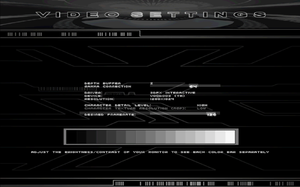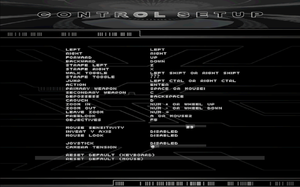Difference between revisions of "Messiah"
m (misc. fixes) |
m |
||
| (92 intermediate revisions by 29 users not shown) | |||
| Line 1: | Line 1: | ||
| − | |||
{{Infobox game | {{Infobox game | ||
| − | |cover = Messiah Cover | + | |cover = Messiah Cover.png |
|developers = | |developers = | ||
{{Infobox game/row/developer|Shiny Entertainment}} | {{Infobox game/row/developer|Shiny Entertainment}} | ||
|publishers = | |publishers = | ||
{{Infobox game/row/publisher|Interplay Entertainment}} | {{Infobox game/row/publisher|Interplay Entertainment}} | ||
| + | {{Infobox game/row/publisher|Sold Out Software|Retail re-release}} | ||
| + | |engines = | ||
|release dates= | |release dates= | ||
| − | {{Infobox game/row/date|Windows|March | + | {{Infobox game/row/date|Windows|March 29, 2000|ref=<ref>{{refurl|url=https://web.archive.org/web/20000818013757/http:/interplay.com/press/messiahoscars.html|title=Messiah receives warm reception at Oscars (retrieved)|date=2024-02-01}}</ref>}} |
| − | |steam appid = | + | |reception = |
| − | |gogcom | + | {{Infobox game/row/reception|Metacritic|messiah|}} |
| + | {{Infobox game/row/reception|IGDB|messiah|}} | ||
| + | |taxonomy = | ||
| + | {{Infobox game/row/taxonomy/monetization | One-time game purchase }} | ||
| + | {{Infobox game/row/taxonomy/microtransactions | }} | ||
| + | {{Infobox game/row/taxonomy/modes | Singleplayer }} | ||
| + | {{Infobox game/row/taxonomy/pacing | Real-time }} | ||
| + | {{Infobox game/row/taxonomy/perspectives | Third-person }} | ||
| + | {{Infobox game/row/taxonomy/controls | Direct control }} | ||
| + | {{Infobox game/row/taxonomy/genres | Action }} | ||
| + | {{Infobox game/row/taxonomy/sports | }} | ||
| + | {{Infobox game/row/taxonomy/vehicles | }} | ||
| + | {{Infobox game/row/taxonomy/art styles | Realistic }} | ||
| + | {{Infobox game/row/taxonomy/themes | Sci-fi, Supernatural }} | ||
| + | {{Infobox game/row/taxonomy/series | }} | ||
| + | |steam appid = 577980 | ||
| + | |gogcom id = 7 | ||
| + | |hltb = 5894 | ||
| + | |strategywiki = | ||
| + | |mobygames = 1307 | ||
|wikipedia = Messiah (video game) | |wikipedia = Messiah (video game) | ||
| + | |winehq = 2735 | ||
| + | |license = commercial | ||
| + | |official site= https://web.archive.org/web/19991109070848/http://interplay.com/messiah/index.html | ||
}} | }} | ||
| + | |||
| + | {{Introduction | ||
| + | |introduction = | ||
| + | |||
| + | |release history = | ||
| + | |||
| + | |current state = | ||
| + | |||
| + | }} | ||
| + | |||
| + | '''General information''' | ||
| + | {{GOG.com links|7|messiah}} | ||
| + | {{mm}} [https://steamcommunity.com/app/577980/discussions/ Steam Community Discussions] | ||
| + | |||
==Availability== | ==Availability== | ||
| − | {{Availability | + | {{Availability| |
| − | {{Availability | + | {{Availability/row| Retail | | disc | {{DRM|Laserlock}}. | | Windows }} |
| + | {{Availability/row| GOG.com | messiah | DRM-free | Comes pre-configured with [https://www.zeus-software.com/downloads/nglide nGlide] 1.0.4.<ref>{{refcheck|user=Mystyle48|date=2024-02-01}}</ref> | | Windows }} | ||
| + | {{Availability/row| Steam | 577980 | Steam | | | Windows }} | ||
}} | }} | ||
| + | {{ii}} A [https://community.pcgamingwiki.com/files/file/2794-messiah-demo/ demo] is available. | ||
| − | = | + | ==Essential improvements== |
| − | == | + | ===Patches=== |
| − | + | {{ii}} The latest version is [https://community.pcgamingwiki.com/files/file/2795-messiah-v02-patch/ v0.2]. Digital distributions include an outdated {{File|MessiahGlide3x.exe}} and may still require the patch.<ref>{{refcheck|user=Mystyle48|date=2024-02-02|comment=Checked with the GOG.com version in Process Monitor. The build date of {{File|MessiahGlide3x.exe}} is 2000-03-16, like the original retail release, rather than 2000-05-22, like v0.2. {{File|MessiahD3D.exe}} does not have this issue.}}</ref> | |
| − | |||
| − | {{ | ||
| − | = | + | ===[https://www.patreon.com/user?u=44312848 Peixoto's patch]=== |
| − | + | {{ii}} Forced resolution allows high resolution without shrinking the HUD\menus. Super sampling anti-aliasing is also possible | |
| + | {{ii}} MCI emulation gets the CD music working properly | ||
| − | + | ==Game data== | |
| + | ===Configuration file(s) location=== | ||
| + | {{Game data| | ||
| + | {{Game data/config|Windows|{{p|game}}\}} | ||
| + | }} | ||
| − | + | ===Save game data location=== | |
| + | {{Game data| | ||
| + | {{Game data/saves|Windows|{{p|game}}\SAVE}} | ||
| + | }} | ||
| − | + | ===[[Glossary:Save game cloud syncing|Save game cloud syncing]]=== | |
| + | {{Save game cloud syncing | ||
| + | |discord = | ||
| + | |discord notes = | ||
| + | |epic games launcher = | ||
| + | |epic games launcher notes = | ||
| + | |gog galaxy = false | ||
| + | |gog galaxy notes = | ||
| + | |origin = | ||
| + | |origin notes = | ||
| + | |steam cloud = false | ||
| + | |steam cloud notes = | ||
| + | |ubisoft connect = | ||
| + | |ubisoft connect notes = | ||
| + | |xbox cloud = | ||
| + | |xbox cloud notes = | ||
| + | }} | ||
| + | |||
| + | ==Video== | ||
| + | {{Image|Messiah Video.png|In-game video settings.}} | ||
| + | {{Video | ||
| + | |wsgf link = https://www.wsgf.org/dr/messiah/en | ||
| + | |widescreen wsgf award = limited | ||
| + | |multimonitor wsgf award = limited | ||
| + | |ultrawidescreen wsgf award = limited | ||
| + | |4k ultra hd wsgf award = incomplete | ||
| + | |widescreen resolution = hackable | ||
| + | |widescreen resolution notes= See the [https://www.wsgf.org/dr/messiah/en WSGF entry]. | ||
| + | |multimonitor = hackable | ||
| + | |multimonitor notes = See the [https://www.wsgf.org/dr/messiah/en WSGF entry]. | ||
| + | |ultrawidescreen = hackable | ||
| + | |ultrawidescreen notes = See the [https://www.wsgf.org/dr/messiah/en WSGF entry]. | ||
| + | |4k ultra hd = unknown | ||
| + | |4k ultra hd notes = | ||
| + | |fov = false | ||
| + | |fov notes = | ||
| + | |windowed = false | ||
| + | |windowed notes = | ||
| + | |borderless windowed = false | ||
| + | |borderless windowed notes = | ||
| + | |anisotropic = false | ||
| + | |anisotropic notes = | ||
| + | |antialiasing = true | ||
| + | |antialiasing notes = | ||
| + | |upscaling = unknown | ||
| + | |upscaling tech = | ||
| + | |upscaling notes = | ||
| + | |vsync = true | ||
| + | |vsync notes = | ||
| + | |60 fps = true | ||
| + | |60 fps notes = | ||
| + | |120 fps = true | ||
| + | |120 fps notes = | ||
| + | |hdr = unknown | ||
| + | |hdr notes = | ||
| + | |color blind = unknown | ||
| + | |color blind notes = | ||
| + | }} | ||
| − | + | ==Input== | |
| + | {{Image|Messiah Controls.png|In-game control settings.}} | ||
| + | {{Input | ||
| + | |key remap = true | ||
| + | |key remap notes = | ||
| + | |acceleration option = false | ||
| + | |acceleration option notes = | ||
| + | |mouse sensitivity = true | ||
| + | |mouse sensitivity notes = | ||
| + | |mouse menu = false | ||
| + | |mouse menu notes = | ||
| + | |invert mouse y-axis = true | ||
| + | |invert mouse y-axis notes = | ||
| + | |touchscreen = unknown | ||
| + | |touchscreen notes = | ||
| + | |controller support = true | ||
| + | |controller support notes = Limited modern controller support. | ||
| + | |full controller = false | ||
| + | |full controller notes = | ||
| + | |controller remap = true | ||
| + | |controller remap notes = | ||
| + | |controller sensitivity = unknown | ||
| + | |controller sensitivity notes= | ||
| + | |invert controller y-axis = true | ||
| + | |invert controller y-axis notes= Uses same toggle. | ||
| + | |xinput controllers = unknown | ||
| + | |xinput controllers notes = | ||
| + | |xbox prompts = unknown | ||
| + | |xbox prompts notes = | ||
| + | |impulse triggers = unknown | ||
| + | |impulse triggers notes = | ||
| + | |dualshock 4 = unknown | ||
| + | |dualshock 4 notes = | ||
| + | |dualshock prompts = unknown | ||
| + | |dualshock prompts notes = | ||
| + | |light bar support = unknown | ||
| + | |light bar support notes = | ||
| + | |dualshock 4 modes = unknown | ||
| + | |dualshock 4 modes notes = | ||
| + | |tracked motion controllers= unknown | ||
| + | |tracked motion controllers notes = | ||
| + | |tracked motion prompts = unknown | ||
| + | |tracked motion prompts notes = | ||
| + | |other controllers = unknown | ||
| + | |other controllers notes = | ||
| + | |other button prompts = unknown | ||
| + | |other button prompts notes= | ||
| + | |controller hotplug = unknown | ||
| + | |controller hotplug notes = | ||
| + | |haptic feedback = unknown | ||
| + | |haptic feedback notes = | ||
| + | |simultaneous input = unknown | ||
| + | |simultaneous input notes = | ||
| + | |steam input api = unknown | ||
| + | |steam input api notes = | ||
| + | |steam hook input = unknown | ||
| + | |steam hook input notes = | ||
| + | |steam input presets = unknown | ||
| + | |steam input presets notes = | ||
| + | |steam controller prompts = unknown | ||
| + | |steam controller prompts notes = | ||
| + | |steam cursor detection = unknown | ||
| + | |steam cursor detection notes = | ||
| + | }} | ||
| − | + | ==Audio== | |
| + | {{Image|Messiah Audio.png|In-game audio settings.}} | ||
| + | {{Audio | ||
| + | |separate volume = true | ||
| + | |separate volume notes = | ||
| + | |surround sound = true | ||
| + | |surround sound notes = | ||
| + | |subtitles = false | ||
| + | |subtitles notes = | ||
| + | |closed captions = false | ||
| + | |closed captions notes = | ||
| + | |mute on focus lost = true | ||
| + | |mute on focus lost notes = | ||
| + | |eax support = true | ||
| + | |eax support notes = | ||
| + | |A3D support = true | ||
| + | |A3D support notes = | ||
| + | }} | ||
| − | + | {{L10n|content= | |
| + | {{L10n/switch | ||
| + | |language = English | ||
| + | |interface = true | ||
| + | |audio = true | ||
| + | |subtitles = n/a | ||
| + | |notes = | ||
| + | |fan = | ||
| + | }} | ||
| + | {{L10n/switch | ||
| + | |language = French | ||
| + | |interface = true | ||
| + | |audio = true | ||
| + | |subtitles = n/a | ||
| + | |notes = Retail only. | ||
| + | |fan = | ||
| + | }} | ||
| + | {{L10n/switch | ||
| + | |language = German | ||
| + | |interface = true | ||
| + | |audio = true | ||
| + | |subtitles = n/a | ||
| + | |notes = Retail only. Patch for digital release [https://www.compiware-forum.de/downloads/file/220-messiah-german-patch/ here]. | ||
| + | |fan = | ||
| + | }} | ||
| + | {{L10n/switch | ||
| + | |language = Italian | ||
| + | |interface = true | ||
| + | |audio = true | ||
| + | |subtitles = n/a | ||
| + | |notes = Retail only. | ||
| + | |fan = | ||
| + | }} | ||
| + | {{L10n/switch | ||
| + | |language = Polish | ||
| + | |interface = true | ||
| + | |audio = true | ||
| + | |subtitles = n/a | ||
| + | |notes = Retail only. | ||
| + | |fan = | ||
| + | }} | ||
| + | {{L10n/switch | ||
| + | |language = Russian | ||
| + | |interface = true | ||
| + | |audio = true | ||
| + | |subtitles = n/a | ||
| + | |notes = Retail only. Patch for digital release [https://steamcommunity.com/sharedfiles/filedetails/?id=941245222 here]. | ||
| + | |fan = | ||
| + | }} | ||
| + | {{L10n/switch | ||
| + | |language = Spanish | ||
| + | |interface = true | ||
| + | |audio = true | ||
| + | |subtitles = n/a | ||
| + | |notes = Retail only. | ||
| + | |fan = | ||
| + | }} | ||
| + | }} | ||
| − | + | ==VR support== | |
| + | {{VR support | ||
| + | |gg3d name = | ||
| + | |native 3d gg3d award = | ||
| + | |nvidia 3d vision gg3d award = | ||
| + | |tridef 3d gg3d award = | ||
| + | |iz3d gg3d award = | ||
| + | |native 3d = | ||
| + | |native 3d notes = | ||
| + | |nvidia 3d vision = | ||
| + | |nvidia 3d vision notes = | ||
| + | |tridef 3d = | ||
| + | |tridef 3d notes = | ||
| + | |iz3d = | ||
| + | |iz3d notes = | ||
| + | |vr only = | ||
| + | |vorpx = hackable | ||
| + | |vorpx modes = G3D/Z3D | ||
| + | |vorpx notes = User created game profile, see [https://www.vorpx.com/forums/topic/messiah/ vorpx forum] profile introduction. | ||
| + | |htc vive = | ||
| + | |htc vive notes = | ||
| + | |oculus rift = | ||
| + | |oculus rift notes = | ||
| + | |osvr = | ||
| + | |osvr notes = | ||
| + | |windows mixed reality = | ||
| + | |windows mixed reality notes = | ||
| + | |keyboard-mouse = | ||
| + | |keyboard-mouse notes = | ||
| + | |3rd space gaming vest = | ||
| + | |3rd space gaming vest notes = | ||
| + | |novint falcon = | ||
| + | |novint falcon notes = | ||
| + | |trackir = | ||
| + | |trackir notes = | ||
| + | |tobii eye tracking = | ||
| + | |tobii eye tracking notes = | ||
| + | |play area seated = | ||
| + | |play area seated notes = | ||
| + | |play area standing = | ||
| + | |play area standing notes = | ||
| + | |play area room-scale = | ||
| + | |play area room-scale notes = | ||
| + | }} | ||
| − | + | ==Issues fixed== | |
| + | ===Fix slowdown and 32-bit color=== | ||
| + | In modern GPUs the game has severe slowdown issues and is locked to 16-bit color only support. This can be addressed by the game itself, but it requires either a custom shortcut or running the game from the command line: | ||
| + | {{Fixbox|description=Change the rendering settings|ref={{cn|date=September 2016}}|fix= | ||
| + | {{ii}} The logo, intro, and ending videos will not render properly in 32-bit mode | ||
| + | # Run the game with the '''-x''' argument, like '''MessiahD3D.exe -x''' (or create a shortcut to MessiahD3D.exe with the -x argument added). | ||
| + | # Select one of the available resolutions and press '''Ok'''. Another resolution selecting window will appear. | ||
| + | # Leave the graphics card option as is. | ||
| + | # Select '''Direct3D HAL''' (do ''not'' select Direct3D T&L HAL - this will cause slowdowns!) | ||
| + | # From the third option scroll to find the resolution you picked in the first window (widescreen modes do not seem to work). Make sure it says "x 32" at the right side (which means 32-bit color), otherwise you will get nasty color banding since modern GPUs lack dithering support for 16-bit modes. | ||
| + | # Press '''Run game'''. | ||
| + | }} | ||
| − | + | ===Game crashing when opening door=== | |
| + | A good chunk into the game, there is a certain door after an elevator that can crash the game whenever opening it, making progress impossible. There are two possible fixes for this: | ||
| + | {{Fixbox|description=Run in safe mode|fix= | ||
| + | {{ii}} Safe mode completely disables sound | ||
| + | # After the game crashes, start it again. It will offer you to run in safe mode. Now you can open the door and proceed. | ||
| + | # You have to play through the entire next chapter in safe mode, without sound. | ||
| + | # At the end of the chapter, save and exit the game. | ||
| + | # After restarting the game (without safe mode), you can load your safe and continue playing normally. | ||
| + | }} | ||
| + | {{Fixbox|description=Download patch 02 and disable pre-loading cached files|fix= | ||
| + | {{ii}} Patch 02 might pop up the message "error opening mci device" whenever launching the game. You can ignore that. | ||
| + | # Another solution is to download patch 02, which is not included with most game versions (e.g. GOG). You can see if you already have that patch installed if you have the option "pre-load cached files" in the options menu. | ||
| + | # Download and install patch 02, e.g. from [https://www.gameswelt.de/messiah/patch/messiah,117144 here], if you don't have it already. | ||
| + | # Now go to the options menu and disable "pre-load cached files". Then you can open the door without crash and continue playing. | ||
| + | }} | ||
| − | + | ===Game doesn't launch=== | |
| − | + | {{Fixbox|description=If you use third-party tools like Rivatuner Statistics Server (RTSS), deactivate it.}} | |
| − | |||
| − | |||
| − | - | ||
| − | |||
| − | |||
| − | == | + | ==Other information== |
| − | + | ===Command line arguments=== | |
| + | {{Help|Commandline}} | ||
| − | + | {{Standard table|Parameter|Description|content= | |
| − | + | {{Standard table/row| -i | Skip intro logos}} | |
| − | + | {{Standard table/row| -s | Disable sound}} | |
| − | + | {{Standard table/row| -o | Disable Fog}} | |
| − | + | {{Standard table/row| -v | Disable mip-mapping}} | |
| − | + | {{Standard table/row| +! | Fixes Windows 2000 crashes on some machines when switching from the game to the game menu.}} | |
| + | {{Standard table/row| -p | Will disable any gamma control for users who wish to use their windows gamma and not in game gamma settings.}} | ||
| + | {{Standard table/row| +T | Enables verbose debug information for sound cards.}} | ||
| + | }} | ||
| − | + | ==Other information== | |
| + | ===API=== | ||
| + | {{API | ||
| + | |direct3d versions = | ||
| + | |direct3d notes = | ||
| + | |directdraw versions = | ||
| + | |directdraw notes = | ||
| + | |opengl versions = | ||
| + | |opengl notes = | ||
| + | |glide versions = | ||
| + | |glide notes = | ||
| + | |software mode = | ||
| + | |software mode notes = | ||
| + | |mantle support = | ||
| + | |mantle support notes = | ||
| + | |metal support = | ||
| + | |metal support notes = | ||
| + | |vulkan versions = | ||
| + | |vulkan notes = | ||
| + | |dos modes = | ||
| + | |dos modes notes = | ||
| + | |shader model versions = | ||
| + | |shader model notes = | ||
| + | |windows 32-bit exe = true | ||
| + | |windows 64-bit exe = false | ||
| + | |windows arm app = unknown | ||
| + | |windows exe notes = | ||
| + | |macos intel 32-bit app = | ||
| + | |macos intel 64-bit app = | ||
| + | |macos arm app = unknown | ||
| + | |macos app notes = | ||
| + | |linux 32-bit executable= | ||
| + | |linux 64-bit executable= | ||
| + | |linux arm app = unknown | ||
| + | |linux executable notes = | ||
| + | }} | ||
| − | == System requirements == | + | ==System requirements== |
{{System requirements | {{System requirements | ||
|OSfamily = Windows | |OSfamily = Windows | ||
| − | | | + | |minOS = 95 |
| − | | | + | |minCPU = Intel Pentium MMX 233 MHz |
| + | |minRAM = 64 MB | ||
|minHD = 600 MB | |minHD = 600 MB | ||
| − | |minGPU = | + | |minGPU = |
| + | |minVRAM = 8 MB | ||
| + | |minDX = 7 | ||
| + | |||
| + | |recOS = 98 | ||
| + | |recCPU = Intel Pentium II 300 MHz | ||
| + | |recRAM = 128 MB | ||
| + | |recVRAM = 16 MB | ||
}} | }} | ||
| + | |||
| + | {{References}} | ||
Latest revision as of 03:19, 6 February 2024
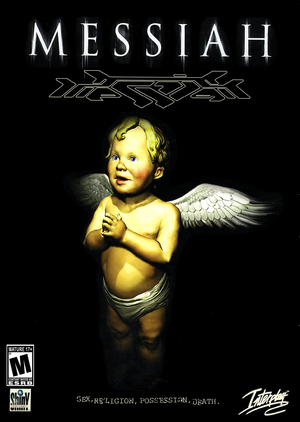 |
|
| Developers | |
|---|---|
| Shiny Entertainment | |
| Publishers | |
| Interplay Entertainment | |
| Retail re-release | Sold Out Software |
| Release dates | |
| Windows | March 29, 2000[1] |
| Taxonomy | |
| Monetization | One-time game purchase |
| Modes | Singleplayer |
| Pacing | Real-time |
| Perspectives | Third-person |
| Controls | Direct control |
| Genres | Action |
| Art styles | Realistic |
| Themes | Sci-fi, Supernatural |
Messiah is a singleplayer third-person action game.
General information
Availability
| Source | DRM | Notes | Keys | OS |
|---|---|---|---|---|
| Retail | LaserLock DRM. | |||
| GOG.com | Comes pre-configured with nGlide 1.0.4.[2] | |||
| Steam |
- A demo is available.
Essential improvements
Patches
- The latest version is v0.2. Digital distributions include an outdated
MessiahGlide3x.exeand may still require the patch.[3]
Peixoto's patch
- Forced resolution allows high resolution without shrinking the HUD\menus. Super sampling anti-aliasing is also possible
- MCI emulation gets the CD music working properly
Game data
Configuration file(s) location
| System | Location |
|---|---|
| Windows | <path-to-game>\[Note 1] |
| Steam Play (Linux) | <SteamLibrary-folder>/steamapps/compatdata/577980/pfx/[Note 2] |
Save game data location
| System | Location |
|---|---|
| Windows | <path-to-game>\SAVE[Note 1] |
| Steam Play (Linux) | <SteamLibrary-folder>/steamapps/compatdata/577980/pfx/[Note 2] |
Save game cloud syncing
| System | Native | Notes |
|---|---|---|
| GOG Galaxy | ||
| Steam Cloud |
Video
| Graphics feature | State | WSGF | Notes |
|---|---|---|---|
| Widescreen resolution | See the WSGF entry. | ||
| Multi-monitor | See the WSGF entry. | ||
| Ultra-widescreen | See the WSGF entry. | ||
| 4K Ultra HD | |||
| Field of view (FOV) | |||
| Windowed | See the glossary page for potential workarounds. | ||
| Borderless fullscreen windowed | See the glossary page for potential workarounds. | ||
| Anisotropic filtering (AF) | See the glossary page for potential workarounds. | ||
| Anti-aliasing (AA) | |||
| Vertical sync (Vsync) | |||
| 60 FPS and 120+ FPS | |||
Input
| Keyboard and mouse | State | Notes |
|---|---|---|
| Remapping | ||
| Mouse acceleration | ||
| Mouse sensitivity | ||
| Mouse input in menus | ||
| Mouse Y-axis inversion | ||
| Controller | ||
| Controller support | Limited modern controller support. | |
| Full controller support | ||
| Controller remapping | ||
| Controller sensitivity | ||
| Controller Y-axis inversion | Uses same toggle. |
| Controller types |
|---|
| XInput-compatible controllers |
|---|
| PlayStation controllers |
|---|
| Generic/other controllers |
|---|
| Additional information | ||
|---|---|---|
| Controller hotplugging | ||
| Haptic feedback | ||
| Digital movement supported | ||
| Simultaneous controller+KB/M |
Audio
| Audio feature | State | Notes |
|---|---|---|
| Separate volume controls | ||
| Surround sound | ||
| Subtitles | ||
| Closed captions | ||
| Mute on focus lost | ||
| EAX support |
Localizations
| Language | UI | Audio | Sub | Notes |
|---|---|---|---|---|
| English | ||||
| French | Retail only. | |||
| German | Retail only. Patch for digital release here. | |||
| Italian | Retail only. | |||
| Polish | Retail only. | |||
| Russian | Retail only. Patch for digital release here. | |||
| Spanish | Retail only. |
VR support
| 3D modes | State | Notes | |
|---|---|---|---|
| vorpX | G3D/Z3D User created game profile, see vorpx forum profile introduction. |
||
Issues fixed
Fix slowdown and 32-bit color
In modern GPUs the game has severe slowdown issues and is locked to 16-bit color only support. This can be addressed by the game itself, but it requires either a custom shortcut or running the game from the command line:
| Change the rendering settings[citation needed] |
|---|
|
Game crashing when opening door
A good chunk into the game, there is a certain door after an elevator that can crash the game whenever opening it, making progress impossible. There are two possible fixes for this:
| Run in safe mode |
|---|
|
| Download patch 02 and disable pre-loading cached files |
|---|
|
Game doesn't launch
| If you use third-party tools like Rivatuner Statistics Server (RTSS), deactivate it. |
|---|
Other information
Command line arguments
- See command line arguments on how to use the following options.
| Parameter | Description |
|---|---|
| -i | Skip intro logos |
| -s | Disable sound |
| -o | Disable Fog |
| -v | Disable mip-mapping |
| +! | Fixes Windows 2000 crashes on some machines when switching from the game to the game menu. |
| -p | Will disable any gamma control for users who wish to use their windows gamma and not in game gamma settings. |
| +T | Enables verbose debug information for sound cards. |
Other information
API
| Executable | 32-bit | 64-bit | Notes |
|---|---|---|---|
| Windows |
System requirements
| Windows | ||
|---|---|---|
| Minimum | Recommended | |
| Operating system (OS) | 95 | 98 |
| Processor (CPU) | Intel Pentium MMX 233 MHz | Intel Pentium II 300 MHz |
| System memory (RAM) | 64 MB | 128 MB |
| Hard disk drive (HDD) | 600 MB | |
| Video card (GPU) | 8 MB of VRAM DirectX 7 compatible | 16 MB of VRAM |
Notes
- ↑ 1.0 1.1 When running this game without elevated privileges (Run as administrator option), write operations against a location below
%PROGRAMFILES%,%PROGRAMDATA%, or%WINDIR%might be redirected to%LOCALAPPDATA%\VirtualStoreon Windows Vista and later (more details). - ↑ 2.0 2.1 Notes regarding Steam Play (Linux) data:
- File/folder structure within this directory reflects the path(s) listed for Windows and/or Steam game data.
- Use Wine's registry editor to access any Windows registry paths.
- The app ID (577980) may differ in some cases.
- Treat backslashes as forward slashes.
- See the glossary page for details on Windows data paths.
References
- ↑ Messiah receives warm reception at Oscars (retrieved) - last accessed on 2024-02-01
- ↑ Verified by User:Mystyle48 on 2024-02-01
- ↑ Verified by User:Mystyle48 on 2024-02-02
- Checked with the GOG.com version in Process Monitor. The build date of
MessiahGlide3x.exeis 2000-03-16, like the original retail release, rather than 2000-05-22, like v0.2.MessiahD3D.exedoes not have this issue.
- Checked with the GOG.com version in Process Monitor. The build date of