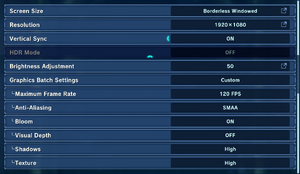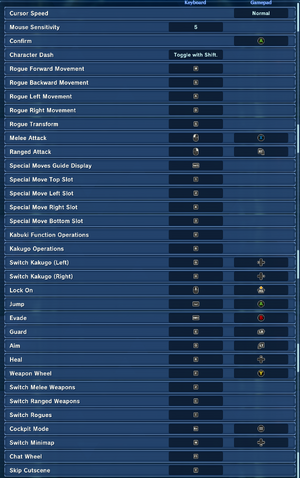Difference between revisions of "Megaton Musashi: Wired"
m |
m |
||
| (20 intermediate revisions by 2 users not shown) | |||
| Line 1: | Line 1: | ||
| − | |||
{{Infobox game | {{Infobox game | ||
|cover = Megaton Musashi Wired cover.jpg | |cover = Megaton Musashi Wired cover.jpg | ||
|developers = | |developers = | ||
{{Infobox game/row/developer|h.a.n.d.}} | {{Infobox game/row/developer|h.a.n.d.}} | ||
| − | {{Infobox game/row/developer| | + | {{Infobox game/row/developer|Level5}} |
| + | |publishers = | ||
| + | {{Infobox game/row/publisher|Level5}} | ||
|engines = | |engines = | ||
{{Infobox game/row/engine|Unity|name=Unity 2021|ref=<ref name="engine">{{Refcheck|user=Fds29|date=2024-04-27}}</ref>|build=2021.3.33f1}} | {{Infobox game/row/engine|Unity|name=Unity 2021|ref=<ref name="engine">{{Refcheck|user=Fds29|date=2024-04-27}}</ref>|build=2021.3.33f1}} | ||
| Line 10: | Line 11: | ||
{{Infobox game/row/date|Windows|April 25, 2024}} | {{Infobox game/row/date|Windows|April 25, 2024}} | ||
|reception = | |reception = | ||
| − | {{Infobox game/row/reception|Metacritic| | + | {{Infobox game/row/reception|Metacritic|megaton-musashi-w-wired|rating}} |
{{Infobox game/row/reception|OpenCritic|link|rating}} | {{Infobox game/row/reception|OpenCritic|link|rating}} | ||
| − | {{Infobox game/row/reception|IGDB| | + | {{Infobox game/row/reception|IGDB|megaton-musashi-w-wired|rating}} |
|taxonomy = | |taxonomy = | ||
{{Infobox game/row/taxonomy/monetization | One-time game purchase }} | {{Infobox game/row/taxonomy/monetization | One-time game purchase }} | ||
| − | {{Infobox game/row/taxonomy/microtransactions | }} | + | {{Infobox game/row/taxonomy/microtransactions | Cosmetic, Unlock }} |
{{Infobox game/row/taxonomy/modes | Singleplayer, Multiplayer }} | {{Infobox game/row/taxonomy/modes | Singleplayer, Multiplayer }} | ||
{{Infobox game/row/taxonomy/pacing | Real-time }} | {{Infobox game/row/taxonomy/pacing | Real-time }} | ||
{{Infobox game/row/taxonomy/perspectives | Third-person }} | {{Infobox game/row/taxonomy/perspectives | Third-person }} | ||
{{Infobox game/row/taxonomy/controls | Direct control }} | {{Infobox game/row/taxonomy/controls | Direct control }} | ||
| − | {{Infobox game/row/taxonomy/genres | ARPG }} | + | {{Infobox game/row/taxonomy/genres | Action, ARPG }} |
{{Infobox game/row/taxonomy/sports | }} | {{Infobox game/row/taxonomy/sports | }} | ||
{{Infobox game/row/taxonomy/vehicles | Robot }} | {{Infobox game/row/taxonomy/vehicles | Robot }} | ||
{{Infobox game/row/taxonomy/art styles | Anime }} | {{Infobox game/row/taxonomy/art styles | Anime }} | ||
| − | {{Infobox game/row/taxonomy/themes | }} | + | {{Infobox game/row/taxonomy/themes | Post-apocalyptic, Sci-fi, Space }} |
{{Infobox game/row/taxonomy/series | }} | {{Infobox game/row/taxonomy/series | }} | ||
|steam appid = 2450450 | |steam appid = 2450450 | ||
| − | |steam appid side = | + | |steam appid side = 2726880, 2760000, 2760010, 2760020, 2760030, 2760040, 2760050, 2760060, 2760070, 2760090, 2760100, 2760110, 2760120, 2760130, 2760140, 2760150, 2760160, 2760170, 2760180, 2760190, 2760210, 2760220, 2760230, 2760240, 2760250, 2760260, 2760270, 2760280, 2760290, 2760300, 2760310, 2760320, 2760330, 2760340, 2760350, 2760360, 2760370, 2760380, 2760390 |
|gogcom id = | |gogcom id = | ||
|gogcom id side = | |gogcom id side = | ||
|official site= https://www.megaton-musashi.jp/wired/en/ | |official site= https://www.megaton-musashi.jp/wired/en/ | ||
|hltb = | |hltb = | ||
| − | |igdb = | + | |igdb = megaton-musashi-w-wired |
|lutris = | |lutris = | ||
|mobygames = | |mobygames = | ||
| Line 44: | Line 45: | ||
|introduction = | |introduction = | ||
| − | |release history = | + | |release history = The game is an enhanced version of the 2022 game ''Megaton Musashi: Cross'', itself an enhanced version of the original 2021 game ''Megaton Musashi'', both released in Japan for current PlayStation platforms and Nintendo Switch. It marks Level5's first worldwide release since their apparent departure from the overseas market in 2019<ref>{{Refurl|url=https://www.gamesindustry.biz/level-5-has-virtually-halted-operations-in-north-america|title=Level-5 has virtually halted operations in North America | GamesIndustry.biz|date=2024-04-29|snippet=It is unclear what the future of Level-5 releases in North America will be. One source suggested that there were currently no concrete plans for any more Level-5 games to be released outside of Japan.}}</ref> and subsequent resurgence beginning in 2023. |
| − | |current state = | + | |current state = ''Wired'' was released worldwide on April 25, 2024 for PlayStation 5, PlayStation 4, Nintendo Switch, and Steam. It is the third Level5 game to be released for PC, following ''[[Ni no Kuni II: Revenant Kingdom|Ni no Kuni II]]'' in 2018 and ''[[Ni no Kuni: Wrath of the White Witch Remastered|Ni no Kuni Remastered]]'' in 2019. It features expanded gameplay and story elements compared to previous entries, as well as online cross play and cross save support across all platforms. |
}} | }} | ||
| Line 71: | Line 72: | ||
{{Microtransactions | {{Microtransactions | ||
|boost = | |boost = | ||
| − | |cosmetic = | + | |cosmetic = Many DLC items are available to customize the appearances of characters and Rogues (giant robots). |
|currency = | |currency = | ||
|finite spend = | |finite spend = | ||
| Line 77: | Line 78: | ||
|free-to-grind = | |free-to-grind = | ||
|loot box = | |loot box = | ||
| − | |none = | + | |none = |
|player trading = | |player trading = | ||
|time-limited = | |time-limited = | ||
| − | |unlock = | + | |unlock = The Deluxe Edition upgrade includes various limited-edition parts and weapons in addition to cosmetic items. |
}} | }} | ||
{{DLC| | {{DLC| | ||
| − | + | {{DLC/row| Edition Upgrade (Deluxe) | | Windows }} | |
| − | + | {{DLC/row| V Navigator "Korone Inugami" | | Windows }} | |
| + | {{DLC/row| V Navigator "Jibanyan" | | Windows }} | ||
| + | {{DLC/row| V Navigator "Dragon" | | Windows }} | ||
| + | {{DLC/row| Riding Board Color Set | | Windows }} | ||
| + | {{DLC/row| Riding Board Effect Set 1 | | Windows }} | ||
| + | {{DLC/row| Riding Board Effect Set 2 | | Windows }} | ||
| + | {{DLC/row| Fashionable Pack Vol. 1 | | Windows }} | ||
| + | {{DLC/row| Fashionable Pack Vol. 2 | | Windows }} | ||
| + | {{DLC/row| Fashionable Pack Vol. 3 | | Windows }} | ||
| + | {{DLC/row| Fashionable Pack Vol. 4 | | Windows }} | ||
| + | {{DLC/row| Attire "Yamato (Student Uniform)" | | Windows }} | ||
| + | {{DLC/row| Attire "Masamune (Casual)" | | Windows }} | ||
| + | {{DLC/row| Attire "Yamato (Yukata)" | | Windows }} | ||
| + | {{DLC/row| Attire "Victor (Yukata)" | | Windows }} | ||
| + | {{DLC/row| Attire "Momoka (Yukata)" | | Windows }} | ||
| + | {{DLC/row| Attire "Arshem (Yukata)" | | Windows }} | ||
| + | {{DLC/row| Attire "Arshem (Dress)" | | Windows }} | ||
| + | {{DLC/row| Attire "Arshem (Captain's Uniform)" | | Windows }} | ||
| + | {{DLC/row| Rogue "Musashi (Samurai Red)" | | Windows }} | ||
| + | {{DLC/row| Rogue "Sparkman Wave (Zeus White)" | | Windows }} | ||
| + | {{DLC/row| Rogue "Arthur Riser (Dragon Green)" | | Windows }} | ||
| + | {{DLC/row| Rogue "Kaiser (Castle Snow)" | | Windows }} | ||
| + | {{DLC/row| Rogue "Mad Bison (Demon Bordeaux)" | | Windows }} | ||
| + | {{DLC/row| Rogue "Brahms Knight (Night Black)" | | Windows }} | ||
| + | {{DLC/row| Rogue "Bloody Zelle" | | Windows }} | ||
| + | {{DLC/row| Rogue "Cybane (Tamahagane Silver)" | | Windows }} | ||
| + | {{DLC/row| Victory Pose "Kabuki" | | Windows }} | ||
| + | {{DLC/row| Victory Pose "Badass" | | Windows }} | ||
| + | {{DLC/row| Victory Pose "Hero" | | Windows }} | ||
| + | {{DLC/row| Victory Pose "Fist Pump" | | Windows }} | ||
| + | {{DLC/row| Victory Pose "Bodybuilder" | | Windows }} | ||
| + | {{DLC/row| Victory Pose "Drums" | | Windows }} | ||
| + | {{DLC/row| Victory Pose "Karate" | | Windows }} | ||
| + | {{DLC/row| Victory Pose "Boxing" | | Windows }} | ||
| + | {{DLC/row| Victory Pose "Robot Dance" | | Windows }} | ||
| + | {{DLC/row| Victory Pose "Squad Pose" | | Windows }} | ||
| + | {{DLC/row| Victory Pose "Hoodlum" | | Windows }} | ||
| + | {{DLC/row| Victory Pose "Mystery" | | Windows }} | ||
}} | }} | ||
| Line 91: | Line 129: | ||
===Configuration file(s) location=== | ===Configuration file(s) location=== | ||
{{Game data| | {{Game data| | ||
| − | {{Game data/config|Windows|{{p|hkcu}}\Software\LEVEL5 Inc.\MEGATON MUSASHI W | {{p|steam}}\userdata\{{p|uid}}\2054970\remote\SaveData\ | + | {{Game data/config|Windows|{{p|hkcu}}\Software\LEVEL5 Inc.\MEGATON MUSASHI W | {{p|steam}}\userdata\{{p|uid}}\2054970\remote\SaveData\ | {{p|userprofile}}\AppData\LocalLow\LEVEL5 Inc_\MEGATON MUSASHI W\SaveData\}} |
}} | }} | ||
===Save game data location=== | ===Save game data location=== | ||
{{Game data| | {{Game data| | ||
| − | {{Game data/saves|Windows|{{p|steam}}\userdata\{{p|uid}}\2054970\remote\SaveData\ | + | {{Game data/saves|Windows|{{p|steam}}\userdata\{{p|uid}}\2054970\remote\SaveData\ | {{p|userprofile}}\AppData\LocalLow\LEVEL5 Inc_\MEGATON MUSASHI W\SaveData\ }} |
}} | }} | ||
| + | {{ii}} Supports cross saves between PlayStation 5, PlayStation 4, Nintendo Switch, and Steam. | ||
===[[Glossary:Save game cloud syncing|Save game cloud syncing]]=== | ===[[Glossary:Save game cloud syncing|Save game cloud syncing]]=== | ||
| Line 116: | Line 155: | ||
==Video== | ==Video== | ||
| + | {{Image|Megaton Musashi W Graphics Settings.png|Graphics settings}} | ||
{{Video | {{Video | ||
|wsgf link = | |wsgf link = | ||
| Line 122: | Line 162: | ||
|ultrawidescreen wsgf award = | |ultrawidescreen wsgf award = | ||
|4k ultra hd wsgf award = | |4k ultra hd wsgf award = | ||
| − | |widescreen resolution = | + | |widescreen resolution = true |
|widescreen resolution notes= | |widescreen resolution notes= | ||
|multimonitor = false | |multimonitor = false | ||
| Line 130: | Line 170: | ||
|4k ultra hd = true | |4k ultra hd = true | ||
|4k ultra hd notes = | |4k ultra hd notes = | ||
| − | |fov = | + | |fov = false |
|fov notes = | |fov notes = | ||
|windowed = true | |windowed = true | ||
| Line 145: | Line 185: | ||
|vsync = true | |vsync = true | ||
|vsync notes = | |vsync notes = | ||
| − | |60 fps = | + | |60 fps = limited |
| − | |60 fps notes = | + | |60 fps notes = Options for 30, 60, 120, and unlocked. Battles are internally capped at 60 FPS regardless of setting.<ref>{{Refcheck|user=Fds29|date=2024-04-28|comment=Checked by observing the frame rate in battles by switching between 120 and 60 FPS and eyeing it. Motion frequency appeared to be the same.}}</ref> {{Term|FMV}} cutscenes are pre-composited at 24 and 30 FPS. |
| − | |120 fps = | + | |120 fps = limited |
| − | |120 fps notes = | + | |120 fps notes = |
|hdr = true | |hdr = true | ||
|hdr notes = | |hdr notes = | ||
| Line 156: | Line 196: | ||
|color blind notes = | |color blind notes = | ||
}} | }} | ||
| + | <gallery> | ||
| + | Megaton Musashi W Game Settings.png|Game settings | ||
| + | Megaton Musashi W HUD Settings.png|HUD settings | ||
| + | </gallery> | ||
==Input== | ==Input== | ||
| + | {{Image|Megaton Musashi W Control Settings.png|Control settings}} | ||
{{Input | {{Input | ||
|key remap = true | |key remap = true | ||
| Line 173: | Line 218: | ||
|controller support = true | |controller support = true | ||
|controller support notes = | |controller support notes = | ||
| − | |full controller = | + | |full controller = limited |
| − | |full controller notes = | + | |full controller notes = A keyboard is required to enter names and passwords. |
|controller remap = true | |controller remap = true | ||
|controller remap notes = | |controller remap notes = | ||
| Line 187: | Line 232: | ||
|impulse triggers = false | |impulse triggers = false | ||
|impulse triggers notes = | |impulse triggers notes = | ||
| − | | | + | |playstation controllers = true |
| − | | | + | |playstation controller models = ds4, ds |
| − | | | + | |playstation controllers notes = |
| − | | | + | |playstation prompts = true |
| − | |light bar support = | + | |playstation prompts notes = <ref>{{Refcheck|user=Fds29|date=2024-04-29|comment=Tested by connecting a DualShock 4 controller.}}</ref> |
| − | |light bar support notes = | + | |light bar support = false |
| − | | | + | |light bar support notes = |
| − | | | + | |dualsense adaptive trigger support = unknown |
| + | |dualsense adaptive trigger support notes = | ||
| + | |dualsense haptics support = unknown | ||
| + | |dualsense haptics support notes = | ||
| + | |playstation connection modes = wired | ||
| + | |playstation connection modes notes = | ||
|tracked motion controllers= false | |tracked motion controllers= false | ||
|tracked motion controllers notes = | |tracked motion controllers notes = | ||
|tracked motion prompts = false | |tracked motion prompts = false | ||
|tracked motion prompts notes = | |tracked motion prompts notes = | ||
| − | |other controllers = | + | |other controllers = true |
|other controllers notes = | |other controllers notes = | ||
| − | |other button prompts = | + | |other button prompts = nintendo |
| − | |other button prompts notes= | + | |other button prompts notes= Supports [[Controller:Nintendo Switch Pro Controller|Nintendo Switch Pro Controller]].<br>A, B, X and Y inputs are swapped from what is expected if Steam's "Use Nintendo Button Layout" setting is enabled.<ref>{{Refcheck|user=Fds29|date=2024-04-29|comment=Checked by connecting a Switch Pro Controller. When the "Confirm" action was set to "B", the confirm action on my controller was "A" instead. Confirm and Cancel glyphs were still registered as B and A respectively. The inverse was also true when "Confirm" is set to "A". Pressing the Map button ("Y") opened the Menu ("X") instead, and vice versa. Disabling "Use Nintendo Button Layout" in Steam fixed this.}}</ref> |
| − | |controller hotplug = | + | |controller hotplug = true |
|controller hotplug notes = | |controller hotplug notes = | ||
|haptic feedback = true | |haptic feedback = true | ||
|haptic feedback notes = | |haptic feedback notes = | ||
| + | |digital movement supported = false | ||
| + | |digital movement supported notes= | ||
|simultaneous input = false | |simultaneous input = false | ||
|simultaneous input notes = | |simultaneous input notes = | ||
| Line 220: | Line 272: | ||
|steam cursor detection notes = | |steam cursor detection notes = | ||
}} | }} | ||
| + | <gallery>Megaton Musashi W Camera Options.png|Camera options</gallery> | ||
==Audio== | ==Audio== | ||
| + | {{Image|Megaton Musashi W Volume Options.png|Volume options}} | ||
| + | {{Image|Megaton Musashi W Language Options.png|Language options}} | ||
{{Audio | {{Audio | ||
|separate volume = true | |separate volume = true | ||
| Line 245: | Line 300: | ||
{{L10n|content= | {{L10n|content= | ||
{{L10n/switch | {{L10n/switch | ||
| − | + | |language = English | |
| − | |interface = true | + | |interface = true |
| − | |audio = | + | |audio = false |
| − | |subtitles = | + | |subtitles = true |
| − | |notes = | + | |notes = |
| − | |fan = | + | |fan = |
| − | |ref = | + | |ref = |
| + | }} | ||
| + | {{L10n/switch | ||
| + | |language = Simplified Chinese | ||
| + | |interface = true | ||
| + | |audio = false | ||
| + | |subtitles = true | ||
| + | |notes = | ||
| + | |fan = | ||
| + | |ref = | ||
| + | }} | ||
| + | {{L10n/switch | ||
| + | |language = Traditional Chinese | ||
| + | |interface = true | ||
| + | |audio = false | ||
| + | |subtitles = true | ||
| + | |notes = | ||
| + | |fan = | ||
| + | |ref = | ||
| + | }} | ||
| + | {{L10n/switch | ||
| + | |language = French | ||
| + | |interface = true | ||
| + | |audio = false | ||
| + | |subtitles = true | ||
| + | |notes = | ||
| + | |fan = | ||
| + | |ref = | ||
| + | }} | ||
| + | {{L10n/switch | ||
| + | |language = German | ||
| + | |interface = true | ||
| + | |audio = false | ||
| + | |subtitles = true | ||
| + | |notes = | ||
| + | |fan = | ||
| + | |ref = | ||
| + | }} | ||
| + | {{L10n/switch | ||
| + | |language = Italian | ||
| + | |interface = true | ||
| + | |audio = false | ||
| + | |subtitles = true | ||
| + | |notes = | ||
| + | |fan = | ||
| + | |ref = | ||
| + | }} | ||
| + | {{L10n/switch | ||
| + | |language = Japanese | ||
| + | |interface = true | ||
| + | |audio = true | ||
| + | |subtitles = true | ||
| + | |notes = | ||
| + | |fan = | ||
| + | |ref = | ||
}} | }} | ||
{{L10n/switch | {{L10n/switch | ||
| − | + | |language = Spanish | |
| − | + | |interface = true | |
| − | + | |audio = false | |
| − | + | |subtitles = true | |
| − | + | |notes = | |
| − | + | |fan = | |
| − | + | |ref = | |
}} | }} | ||
}} | }} | ||
==Network== | ==Network== | ||
| + | {{ii}} Supports cross play between PlayStation 5, PlayStation 4, Nintendo Switch, and Steam. | ||
{{Network/Multiplayer | {{Network/Multiplayer | ||
|local play = false | |local play = false | ||
| Line 277: | Line 387: | ||
|online play players = 6 | |online play players = 6 | ||
|online play modes = | |online play modes = | ||
| − | |online play notes = | + | |online play notes = |
|asynchronous = | |asynchronous = | ||
|asynchronous notes = | |asynchronous notes = | ||
| Line 301: | Line 411: | ||
{{API | {{API | ||
|direct3d versions = 11.1 | |direct3d versions = 11.1 | ||
| − | |direct3d notes = | + | |direct3d notes = <ref name="engine"></ref> |
|directdraw versions = | |directdraw versions = | ||
|directdraw notes = | |directdraw notes = | ||
| Line 362: | Line 472: | ||
|OSfamily = Windows | |OSfamily = Windows | ||
| − | |minOS = | + | |minOS = 10 |
| − | |minCPU = | + | |minCPU = Intel Core i3-3225 |
| − | |minCPU2 = | + | |minCPU2 = AMD A10-7850K |
| − | |minRAM = | + | |minRAM = 8 GB |
| − | |minHD = | + | |minHD = 45 GB |
| − | |minGPU = | + | |minGPU = Nvidia GeForce GTX 650 Ti |
| − | |minGPU2 = | + | |minGPU2 = AMD Radeon R7 370 |
|minVRAM = | |minVRAM = | ||
| − | |minDX = | + | |minDX = 11 |
| − | |recOS = | + | |recOS = 11 |
| − | |recCPU = | + | |recCPU = Intel Core i7-4770K |
| − | |recCPU2 = | + | |recCPU2 = AMD Ryzen 5 1600 |
|recRAM = | |recRAM = | ||
|recHD = | |recHD = | ||
| − | |recGPU = | + | |recGPU = Nvidia GeForce GTX 1060 |
| − | |recGPU2 = | + | |recGPU2 = AMD Radeon RX 570 |
|recVRAM = | |recVRAM = | ||
| − | |notes = | + | |notes = {{ii}} A 64-bit operating system is required. {{ii}} Minimum system requirements target 1920x1080 at 30 FPS on "standard" settings. Recommended requirements target 1920x1080 at 60 FPS on "high" settings. |
}} | }} | ||
{{References}} | {{References}} | ||
Latest revision as of 12:35, 30 April 2024
 |
|
| Developers | |
|---|---|
| h.a.n.d. | |
| Level5 | |
| Publishers | |
| Level5 | |
| Engines | |
| Unity 2021[Note 1] | |
| Release dates | |
| Windows | April 25, 2024 |
| Taxonomy | |
| Monetization | One-time game purchase |
| Microtransactions | Cosmetic, Unlock |
| Modes | Singleplayer, Multiplayer |
| Pacing | Real-time |
| Perspectives | Third-person |
| Controls | Direct control |
| Genres | Action, ARPG |
| Vehicles | Robot |
| Art styles | Anime |
| Themes | Post-apocalyptic, Sci-fi, Space |
Megaton Musashi: Wired is a singleplayer and multiplayer third-person action and ARPG game.
The game is an enhanced version of the 2022 game Megaton Musashi: Cross, itself an enhanced version of the original 2021 game Megaton Musashi, both released in Japan for current PlayStation platforms and Nintendo Switch. It marks Level5's first worldwide release since their apparent departure from the overseas market in 2019[2] and subsequent resurgence beginning in 2023.
Wired was released worldwide on April 25, 2024 for PlayStation 5, PlayStation 4, Nintendo Switch, and Steam. It is the third Level5 game to be released for PC, following Ni no Kuni II in 2018 and Ni no Kuni Remastered in 2019. It features expanded gameplay and story elements compared to previous entries, as well as online cross play and cross save support across all platforms.
Availability
| Source | DRM | Notes | Keys | OS |
|---|---|---|---|---|
| Steam |
Monetization
| Type | Notes |
|---|---|
| One-time game purchase | The game requires an upfront purchase to access. |
Microtransactions
| Type | Notes |
|---|---|
| Cosmetic | Many DLC items are available to customize the appearances of characters and Rogues (giant robots). |
| Unlock | The Deluxe Edition upgrade includes various limited-edition parts and weapons in addition to cosmetic items. |
DLC and expansion packs
| Name | Notes | |
|---|---|---|
| Edition Upgrade (Deluxe) | ||
| V Navigator "Korone Inugami" | ||
| V Navigator "Jibanyan" | ||
| V Navigator "Dragon" | ||
| Riding Board Color Set | ||
| Riding Board Effect Set 1 | ||
| Riding Board Effect Set 2 | ||
| Fashionable Pack Vol. 1 | ||
| Fashionable Pack Vol. 2 | ||
| Fashionable Pack Vol. 3 | ||
| Fashionable Pack Vol. 4 | ||
| Attire "Yamato (Student Uniform)" | ||
| Attire "Masamune (Casual)" | ||
| Attire "Yamato (Yukata)" | ||
| Attire "Victor (Yukata)" | ||
| Attire "Momoka (Yukata)" | ||
| Attire "Arshem (Yukata)" | ||
| Attire "Arshem (Dress)" | ||
| Attire "Arshem (Captain's Uniform)" | ||
| Rogue "Musashi (Samurai Red)" | ||
| Rogue "Sparkman Wave (Zeus White)" | ||
| Rogue "Arthur Riser (Dragon Green)" | ||
| Rogue "Kaiser (Castle Snow)" | ||
| Rogue "Mad Bison (Demon Bordeaux)" | ||
| Rogue "Brahms Knight (Night Black)" | ||
| Rogue "Bloody Zelle" | ||
| Rogue "Cybane (Tamahagane Silver)" | ||
| Victory Pose "Kabuki" | ||
| Victory Pose "Badass" | ||
| Victory Pose "Hero" | ||
| Victory Pose "Fist Pump" | ||
| Victory Pose "Bodybuilder" | ||
| Victory Pose "Drums" | ||
| Victory Pose "Karate" | ||
| Victory Pose "Boxing" | ||
| Victory Pose "Robot Dance" | ||
| Victory Pose "Squad Pose" | ||
| Victory Pose "Hoodlum" | ||
| Victory Pose "Mystery" |
Game data
Configuration file(s) location
| System | Location |
|---|---|
| Windows | HKEY_CURRENT_USER\Software\LEVEL5 Inc.\MEGATON MUSASHI W <Steam-folder>\userdata\<user-id>\2054970\remote\SaveData\ %USERPROFILE%\AppData\LocalLow\LEVEL5 Inc_\MEGATON MUSASHI W\SaveData\ |
| Steam Play (Linux) | <SteamLibrary-folder>/steamapps/compatdata/2450450/pfx/[Note 2] |
Save game data location
| System | Location |
|---|---|
| Windows | <Steam-folder>\userdata\<user-id>\2054970\remote\SaveData\ %USERPROFILE%\AppData\LocalLow\LEVEL5 Inc_\MEGATON MUSASHI W\SaveData\ |
| Steam Play (Linux) | <SteamLibrary-folder>/steamapps/compatdata/2450450/pfx/[Note 2] |
- Supports cross saves between PlayStation 5, PlayStation 4, Nintendo Switch, and Steam.
Save game cloud syncing
| System | Native | Notes |
|---|---|---|
| Steam Cloud |
Video
| Graphics feature | State | Notes | |
|---|---|---|---|
| Widescreen resolution | |||
| Multi-monitor | |||
| Ultra-widescreen | |||
| 4K Ultra HD | |||
| Field of view (FOV) | |||
| Windowed | |||
| Borderless fullscreen windowed | |||
| Anisotropic filtering (AF) | Scales with the texture quality setting. Unknown values. | ||
| Anti-aliasing (AA) | Options for TAA, FXAA and SMAA are available. | ||
| High-fidelity upscaling | See the glossary page for potential workarounds. | ||
| Vertical sync (Vsync) | |||
| 60 FPS and 120+ FPS | Options for 30, 60, 120, and unlocked. Battles are internally capped at 60 FPS regardless of setting.[3] FMV cutscenes are pre-composited at 24 and 30 FPS. | ||
| High dynamic range display (HDR) | |||
| Ray tracing (RT) | |||
- The game engine may allow for manual configuration of the game via its variables. See the Unity page for more details.
Input
| Keyboard and mouse | State | Notes |
|---|---|---|
| Remapping | ||
| Mouse acceleration | ||
| Mouse sensitivity | ||
| Mouse input in menus | ||
| Mouse Y-axis inversion | ||
| Controller | ||
| Controller support | ||
| Full controller support | A keyboard is required to enter names and passwords. | |
| Controller remapping | ||
| Controller sensitivity | ||
| Controller Y-axis inversion |
| Controller types |
|---|
| XInput-compatible controllers | ||
|---|---|---|
| Xbox button prompts | ||
| Impulse Trigger vibration |
| PlayStation controllers | DualShock 4, DualSense |
|
|---|---|---|
| PlayStation button prompts | [4] | |
| Light bar support | ||
| Adaptive trigger support | ||
| DualSense haptic feedback support | ||
| Connection modes | Wired |
|
| Generic/other controllers | ||
|---|---|---|
| Button prompts | Supports Nintendo Switch Pro Controller. A, B, X and Y inputs are swapped from what is expected if Steam's "Use Nintendo Button Layout" setting is enabled.[5] |
| Additional information | ||
|---|---|---|
| Controller hotplugging | ||
| Haptic feedback | ||
| Digital movement supported | ||
| Simultaneous controller+KB/M |
| Steam Input | ||
|---|---|---|
| Steam Input API support | ||
| Official controller preset(s) | ||
| Steam Controller button prompts |
Audio
| Audio feature | State | Notes |
|---|---|---|
| Separate volume controls | ||
| Surround sound | ||
| Subtitles | ||
| Closed captions | ||
| Mute on focus lost | ||
| Royalty free audio |
Localizations
| Language | UI | Audio | Sub | Notes |
|---|---|---|---|---|
| English | ||||
| Simplified Chinese | ||||
| Traditional Chinese | ||||
| French | ||||
| German | ||||
| Italian | ||||
| Japanese | ||||
| Spanish |
Network
- Supports cross play between PlayStation 5, PlayStation 4, Nintendo Switch, and Steam.
Multiplayer types
| Type | Native | Players | Notes | |
|---|---|---|---|---|
| Local play | ||||
| LAN play | ||||
| Online play | 6 | |||
Other information
API
| Technical specs | Supported | Notes |
|---|---|---|
| Direct3D | 11.1 | [1] |
| Executable | 32-bit | 64-bit | Notes |
|---|---|---|---|
| Windows |
Middleware
| Middleware | Notes | |
|---|---|---|
| Audio | Criware | |
| Cutscenes | Criware | |
| Multiplayer | Epic Online Services | |
| Anti-cheat | Easy Anti-Cheat |
System requirements
| Windows | ||
|---|---|---|
| Minimum | Recommended | |
| Operating system (OS) | 10 | 11 |
| Processor (CPU) | Intel Core i3-3225 AMD A10-7850K |
Intel Core i7-4770K AMD Ryzen 5 1600 |
| System memory (RAM) | 8 GB | |
| Hard disk drive (HDD) | 45 GB | |
| Video card (GPU) | Nvidia GeForce GTX 650 Ti AMD Radeon R7 370 DirectX 11 compatible | Nvidia GeForce GTX 1060 AMD Radeon RX 570 |
- A 64-bit operating system is required.
- Minimum system requirements target 1920x1080 at 30 FPS on "standard" settings. Recommended requirements target 1920x1080 at 60 FPS on "high" settings.
Notes
- ↑ Unity engine build: 2021.3.33f1[1]
- ↑ 2.0 2.1 Notes regarding Steam Play (Linux) data:
- File/folder structure within this directory reflects the path(s) listed for Windows and/or Steam game data.
- Games with Steam Cloud support may also store data in
~/.steam/steam/userdata/<user-id>/2450450/. - Use Wine's registry editor to access any Windows registry paths.
- The app ID (2450450) may differ in some cases.
- Treat backslashes as forward slashes.
- See the glossary page for details on Windows data paths.
References
- ↑ 1.0 1.1 Verified by User:Fds29 on 2024-04-27
- ↑ Level-5 has virtually halted operations in North America | GamesIndustry.biz - last accessed on 2024-04-29
- "It is unclear what the future of Level-5 releases in North America will be. One source suggested that there were currently no concrete plans for any more Level-5 games to be released outside of Japan."
- ↑ Verified by User:Fds29 on 2024-04-28
- Checked by observing the frame rate in battles by switching between 120 and 60 FPS and eyeing it. Motion frequency appeared to be the same.
- ↑ Verified by User:Fds29 on 2024-04-29
- Tested by connecting a DualShock 4 controller.
- ↑ Verified by User:Fds29 on 2024-04-29
- Checked by connecting a Switch Pro Controller. When the "Confirm" action was set to "B", the confirm action on my controller was "A" instead. Confirm and Cancel glyphs were still registered as B and A respectively. The inverse was also true when "Confirm" is set to "A". Pressing the Map button ("Y") opened the Menu ("X") instead, and vice versa. Disabling "Use Nintendo Button Layout" in Steam fixed this.