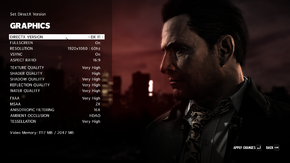Difference between revisions of "Max Payne 3"
(reduced DRM and version details to point form) |
(First draft of cleaup) |
||
| Line 16: | Line 16: | ||
}} | }} | ||
{{Series|Max Payne}} | {{Series|Max Payne}} | ||
| + | '''Key points''' | ||
| + | {{--}} Game requires [[Rockstar Social Club]] for activation, and uses [[GameShield]] [[DRM]].<ref>http://www.reclaimyourgame.com/showthread.php/2032-GameShield-and-Max-Payne-3-adventures-in-futility</ref> | ||
| − | |||
| − | |||
'''General information''' | '''General information''' | ||
| + | {{ii}} TweakGuides has created a [http://www.geforce.com/optimize/guides/max-payne-3-tweak-guide#1 comprehensive fixes guide]. | ||
{{mm}} [http://forums.steampowered.com/forums/forumdisplay.php?f=1439 Steam Users' Forums] for game series | {{mm}} [http://forums.steampowered.com/forums/forumdisplay.php?f=1439 Steam Users' Forums] for game series | ||
{{mm}} [http://steamcommunity.com/app/204100/discussions/ Steam Community Discussions] | {{mm}} [http://steamcommunity.com/app/204100/discussions/ Steam Community Discussions] | ||
| − | {{mm}} [http://www.payneforums.com/ Payneforums] for game | + | {{mm}} [http://www.payneforums.com/ Payneforums] for game . |
== Availability == | == Availability == | ||
| Line 32: | Line 33: | ||
{{ii}} All versions require [[Rockstar Social Club]] for activation and online features. | {{ii}} All versions require [[Rockstar Social Club]] for activation and online features. | ||
{{ii}} All versions use [[GameShield]] [[DRM]].<ref>http://www.reclaimyourgame.com/showthread.php/2032-GameShield-and-Max-Payne-3-adventures-in-futility</ref> Rockstar have not disclosed details of how many machine activations are allowed nor any other restrictions.<ref>https://twitter.com/RockstarSupport/status/207657389183352833</ref> | {{ii}} All versions use [[GameShield]] [[DRM]].<ref>http://www.reclaimyourgame.com/showthread.php/2032-GameShield-and-Max-Payne-3-adventures-in-futility</ref> Rockstar have not disclosed details of how many machine activations are allowed nor any other restrictions.<ref>https://twitter.com/RockstarSupport/status/207657389183352833</ref> | ||
| − | |||
| − | |||
| − | |||
| − | |||
| − | |||
| − | |||
| − | |||
| − | |||
| − | |||
| − | |||
| − | |||
| − | |||
| − | |||
| − | |||
| − | |||
| − | |||
| − | |||
| − | |||
| − | |||
| − | |||
| − | |||
| − | |||
| − | |||
| − | |||
| − | |||
| − | |||
| − | |||
| − | |||
| − | |||
| − | |||
| − | |||
| − | |||
| − | |||
| − | |||
| − | |||
| − | |||
| − | |||
| − | |||
| − | |||
| − | |||
| − | |||
| − | |||
| − | |||
| − | |||
| − | |||
| − | |||
| − | |||
| − | |||
| − | |||
| − | |||
| − | |||
| − | |||
| − | |||
| − | |||
| − | |||
| − | |||
| − | |||
| − | |||
| − | |||
| − | |||
| − | |||
| − | |||
| − | |||
| − | |||
| − | |||
| − | |||
| − | |||
| − | |||
| − | |||
| − | |||
| − | |||
| − | |||
| − | |||
| − | |||
| − | |||
| − | |||
| − | |||
| − | |||
| − | |||
| − | |||
| − | |||
| − | |||
| − | |||
| − | |||
| − | |||
| − | |||
| − | |||
| − | |||
| − | |||
| − | |||
| − | |||
| − | |||
| − | |||
| − | |||
| − | |||
| − | |||
| − | |||
| − | |||
| − | |||
| − | |||
| − | |||
| − | |||
==Game data== | ==Game data== | ||
{{Game Location Table| | {{Game Location Table| | ||
{{Game Location Table/row|Save game location|%USERPROFILE%\My Documents\Max payne 3 Savegames}} | {{Game Location Table/row|Save game location|%USERPROFILE%\My Documents\Max payne 3 Savegames}} | ||
| − | {{Game Location Table/row|Configuration files location|%USERPROFILE%\My Documents\Rockstar Games\Max Payne 3}} | + | {{Game Location Table/row|Configuration files location|%USERPROFILE%\My Documents\Rockstar Games\Max Payne 3\}} |
}} | }} | ||
=== [[Save game cloud syncing]] === | === [[Save game cloud syncing]] === | ||
| − | |||
{{Save Game Cloud Syncing | {{Save Game Cloud Syncing | ||
|steam_cloud =false | |steam_cloud =false | ||
| Line 159: | Line 57: | ||
|square_enix_notes = | |square_enix_notes = | ||
}} | }} | ||
| + | {{ii}} Rockstar's Social Club supports save game cloud syncing. | ||
== Video settings == | == Video settings == | ||
| − | [[File:MaxPayne3graphics.png|right|thumb|290px]] | + | [[File:MaxPayne3graphics.png|right|thumb|290px|Advanced graphics settings.]] |
{{ii}} Max Payne 3 supports 3D on Nvidia cards. | {{ii}} Max Payne 3 supports 3D on Nvidia cards. | ||
{{Video settings | {{Video settings | ||
| Line 170: | Line 69: | ||
|4k ultra hd wsgf award = incomplete | |4k ultra hd wsgf award = incomplete | ||
|widescreen resolution = true | |widescreen resolution = true | ||
| − | |widescreen resolution notes= | + | |widescreen resolution notes= 16:10 resolution displays black bars. |
|multimonitor = true | |multimonitor = true | ||
|multimonitor notes = | |multimonitor notes = | ||
| Line 178: | Line 77: | ||
|4k ultra hd notes = | |4k ultra hd notes = | ||
|anisotropic = true | |anisotropic = true | ||
| − | |anisotropic notes = | + | |anisotropic notes = Up to 16x. |
|antialiasing = true | |antialiasing = true | ||
| − | |antialiasing notes = | + | |antialiasing notes = Both FXAA and MSAA options. |
|windowed = true | |windowed = true | ||
|windowed notes = | |windowed notes = | ||
|borderless windowed = hackable | |borderless windowed = hackable | ||
| − | |borderless windowed notes = | + | |borderless windowed notes = Use [[Borderless fullscreen windowed#Windowed Borderless Gaming|Windowed Borderless Gaming]]. |
|fov = false | |fov = false | ||
|fov notes = | |fov notes = | ||
| Line 205: | Line 104: | ||
}} | }} | ||
| − | == Issues | + | == Issues fixed == |
| − | + | === Game will not launch === | |
| − | |||
| − | === Game | ||
The game will not launch for many users.<ref>http://forums.steampowered.com/forums/showthread.php?t=2728455</ref> | The game will not launch for many users.<ref>http://forums.steampowered.com/forums/showthread.php?t=2728455</ref> | ||
| − | |||
{{Fixbox|1= | {{Fixbox|1= | ||
| − | {{Fixbox/fix| | + | {{Fixbox/fix|Chang to DirectX 9}} |
| − | This can be fixed by going into safe mode, and changing the game to DirectX 9 | + | This can be fixed by going into safe mode, and changing the game to DirectX 9.<ref>http://forums.steampowered.com/forums/showpost.php?p=30986061&postcount=150</ref> |
| − | |||
# Install game. | # Install game. | ||
# Update GPU drivers. | # Update GPU drivers. | ||
| Line 225: | Line 120: | ||
}} | }} | ||
| − | ===Negative | + | ===Negative mouse acceleration and frame dependent mouse sensitivity=== |
| + | {{ii}} Even after the patch which introduced a [[mouse acceleration]] toggle, some players experience negative mouse acceleration as well as framerate dependent sensitivities. | ||
| + | {{ii}} There are currently no true fixes for the negative mouse acceleration | ||
{{Fixbox|1= | {{Fixbox|1= | ||
| − | {{Fixbox/fix| | + | {{Fixbox/fix|Reduce graphics settings}} |
| − | + | Turning off FXAA, MSAA, and [[V-sync|v-sync]] may help to make negative [[mouse acceleration]] tolerable. | |
| + | }} | ||
| − | + | ===Game goes to pause menu randomly=== | |
| − | + | This error is usually caused by having an [[Xbox 360 Wireless Adapter]] plugged into USB. | |
| − | ===Game | ||
{{Fixbox|1= | {{Fixbox|1= | ||
| − | {{Fixbox/fix| | + | {{Fixbox/fix|Remove Xbox 360 Wireless Adapter}} |
| − | |||
}} | }} | ||
| − | === | + | |
| + | === Error code 1641 on launch === | ||
{{Fixbox|1= | {{Fixbox|1= | ||
| − | {{Fixbox/fix| | + | {{Fixbox/fix|Restart}} |
| − | + | {{ii}} This error is related to .Net 3.5. | |
| − | * | + | * Restarting the computer should fix the error, but if not try reinstalling .Net 3.5 and restarting. |
}} | }} | ||
| − | + | === Game crashes with StackHash_XXX Error === | |
| − | === Error | + | {{ii}} This error is caused by Data Execution Prevantion in Windows Vista/7. |
{{Fixbox|1= | {{Fixbox|1= | ||
| − | {{Fixbox/fix| | + | {{Fixbox/fix|Administrator privileges}} |
| − | + | Run <code>maxpayne3.exe</code> as an administrator. | |
| − | |||
}} | }} | ||
| − | |||
| − | |||
{{Fixbox|1= | {{Fixbox|1= | ||
| − | {{Fixbox/fix| | + | {{Fixbox/fix|StackHash error fix}} |
If the previous fix didn't fix it, attempt the following: | If the previous fix didn't fix it, attempt the following: | ||
| − | |||
# Open your Start Menu > Control Panel | # Open your Start Menu > Control Panel | ||
# Browse to “System Maintenance” > “System” | # Browse to “System Maintenance” > “System” | ||
| Line 266: | Line 159: | ||
# Click Apply or OK to commit your changes. | # Click Apply or OK to commit your changes. | ||
}} | }} | ||
| + | |||
=== ERR_OS_VISTA === | === ERR_OS_VISTA === | ||
{{ii}} This error message can be caused on the Steam version of the game when Steam is forced by the OS into compatibility mode. | {{ii}} This error message can be caused on the Steam version of the game when Steam is forced by the OS into compatibility mode. | ||
| − | |||
{{Fixbox|1= | {{Fixbox|1= | ||
{{Fixbox/fix|ERR_OS_VISTA}} | {{Fixbox/fix|ERR_OS_VISTA}} | ||
| Line 279: | Line 172: | ||
# If you don't find it there try <code>HKEY_LOCAL_MACHINE\Software\Microsoft\Windows NT\CurrentVersion\AppCompatFlags\Layers</code> | # If you don't find it there try <code>HKEY_LOCAL_MACHINE\Software\Microsoft\Windows NT\CurrentVersion\AppCompatFlags\Layers</code> | ||
}} | }} | ||
| − | === Graphics | + | |
| + | === Graphics settings not saving === | ||
| + | {{ii}} Game may report that video memory is 0/0. This may be caused by older graphics drivers which need updating. | ||
{{Fixbox|1= | {{Fixbox|1= | ||
| − | {{Fixbox/fix| | + | {{Fixbox/fix|Edit graphics.xml}} |
| − | |||
One fix is to edit the following file:<ref>http://forums.steampowered.com/forums/showthread.php?t=2728541</ref> <code>%USERPROFILE%\My Documents\Rockstar Games\Max Payne 3\graphics.xml</code> | One fix is to edit the following file:<ref>http://forums.steampowered.com/forums/showthread.php?t=2728541</ref> <code>%USERPROFILE%\My Documents\Rockstar Games\Max Payne 3\graphics.xml</code> | ||
}} | }} | ||
| − | === Steam | + | |
| + | === Steam version product key activation error === | ||
{{Fixbox|1= | {{Fixbox|1= | ||
| − | {{Fixbox/fix| | + | {{Fixbox/fix|Move installation directory}} |
For the error message "no activations remaining for this activation key" or "cannot contact activation server | For the error message "no activations remaining for this activation key" or "cannot contact activation server | ||
<ref>http://support.rockstargames.com/entries/21517493-freezing-or-no-activations-remaining-when-clicking-ok-to-link-steam-with-social-club </ref> when trying to activate the game over socialclub. | <ref>http://support.rockstargames.com/entries/21517493-freezing-or-no-activations-remaining-when-clicking-ok-to-link-steam-with-social-club </ref> when trying to activate the game over socialclub. | ||
| Line 294: | Line 189: | ||
# Run it as an administrator. <ref>http://forums.steampowered.com/forums/showthread.php?t=2804700&page=4</ref> Once this is done, the game will activate properly. | # Run it as an administrator. <ref>http://forums.steampowered.com/forums/showthread.php?t=2804700&page=4</ref> Once this is done, the game will activate properly. | ||
}} | }} | ||
| + | |||
=== Requires Service Pack 1 === | === Requires Service Pack 1 === | ||
| + | {{ii}} The game may show the error message 'Requires Service Pack 1 or superior'. | ||
{{Fixbox|1= | {{Fixbox|1= | ||
{{Fixbox/fix|Requires Service Pack 1}} | {{Fixbox/fix|Requires Service Pack 1}} | ||
| − | |||
| − | |||
# This can be fixed by finding the <code>maxpayne3.exe</code> file. | # This can be fixed by finding the <code>maxpayne3.exe</code> file. | ||
# Right clicking and setting the compatibility mode to "Windows XP (Service Pack 3)".<ref>http://forums.steamgames.com/forums/showthread.php?p=30983903#post30983903</ref> | # Right clicking and setting the compatibility mode to "Windows XP (Service Pack 3)".<ref>http://forums.steamgames.com/forums/showthread.php?p=30983903#post30983903</ref> | ||
| + | # Running <code>maxpayne3.exe</code> as an administrator may also fix the problem. | ||
| + | }} | ||
| + | |||
| + | |||
| + | === ASUS Cards - Game won't launch or crashes randomly === | ||
| + | If you own an ASUS card (ATi or NV) and you installed the 'Smart Doctor' and/or 'ASUS Gamer' software then this could be what's causing crashes. All you need to do is uninstall Smart Doctor and ASUS Gamer, restart your computer and reinstall your video card drivers. | ||
| + | |||
| + | ==Other information== | ||
| + | ===Command lines=== | ||
| + | Max Payne 3's engine allows direct input through Command Line commands. There are two ways to implement these commands: | ||
| + | |||
| + | {{Fixbox|1= | ||
| + | {{Fixbox/fix|Command Lines}} | ||
| − | + | # Create a new text file by opening Windows Explorer, right-clicking in an empty area and selecting New>Text Document. Rename this text file to commandline.txt. | |
| + | # Open the text file with a text editor such as Windows Notepad. | ||
| + | # Enter the commands you wish to implement, one on each line, then save and exit the text file. | ||
| + | # Move this text file into the base directory of Max Payne 3. This is typically <code>C:\Program Files (x86)\Rockstar Games\Max Payne 3\</code> for the retail DVD version of the game, or <code>C:\Program Files (x86)\Steam\steamapps\common\max payne 3\Max Payne 3\</code> for the Steam version. | ||
| + | #* A easier method for Steam users is to right-click on Max Payne 3 in their Steam games library, select Properties, then click the 'Set Launch Options' button and enter the command(s) there, each one separated by a single space. | ||
| + | # Launch Max Payne 3 as normal; the commands will automatically be implemented as the game starts. | ||
}} | }} | ||
| − | === Change | + | |
| + | ===List of commands=== | ||
| + | {| class="wikitable grid" | ||
| + | ! Parameter || Description | ||
| + | |- | ||
| + | | -adapter || Force specific DirectX adapter starting from 0. | ||
| + | |- | ||
| + | | -aspectratio || Force aspect ratio [width:height]. | ||
| + | |- | ||
| + | | -availablevidmem || Force Video RAM limit to the amount specified (MB). | ||
| + | |- | ||
| + | | -cpucount || Force CPU count if query is not successful. | ||
| + | |- | ||
| + | | -d3dmt || Force multi-threaded DirectX runtime. | ||
| + | |- | ||
| + | | -dx10 || Force DirectX 10 if available. | ||
| + | |- | ||
| + | | -dx10_1 || Force DirectX 10.1 if available. | ||
| + | |- | ||
| + | | -dx11 || Force DirectX 11 if available. | ||
| + | |- | ||
| + | | -dx9 || Force DirectX 9. | ||
| + | |- | ||
| + | | -frameLimit || Force VSync [0, 1, 2] | ||
| + | |- | ||
| + | | -fullscreen || Force Fullscreen mode. | ||
| + | |- | ||
| + | | -fxaa || Force FXAA quality [0..3]. | ||
| + | |- | ||
| + | | -gpucount || Force GPU count if query is not successful. | ||
| + | |- | ||
| + | | -height || Force vertical resolution. | ||
| + | |- | ||
| + | | -language english || Force English language. | ||
| + | |- | ||
| + | | -language french || Force French language. | ||
| + | |- | ||
| + | | -language italian || Force Italian language. | ||
| + | |- | ||
| + | | -language german || Force German language. | ||
| + | |- | ||
| + | | -language spanish || Force Spanish language. | ||
| + | |- | ||
| + | | -language russian || Force Russian language. | ||
| + | |- | ||
| + | | -language portuguese || Force Portugese language. | ||
| + | |- | ||
| + | | -language polish || Force Polish language. | ||
| + | |- | ||
| + | | -MSAA || Force MSAA [0..5]. | ||
| + | |- | ||
| + | | -MSAAQuality || Force MSAA quality level. | ||
| + | |- | ||
| + | | -nomouseaccel || Disable mouse acceleration. | ||
| + | |- | ||
| + | | -outputMonitor || Force specific monitor starting from 0. | ||
| + | |- | ||
| + | | -reflectionquality || Force reflection quality [0..3]. | ||
| + | |- | ||
| + | | -refreshrate || Force refresh rate. | ||
| + | |- | ||
| + | | -safemode || Force game to load with safest settings. | ||
| + | |- | ||
| + | | -shadowquality || Force shadow quality [0..3]. | ||
| + | |- | ||
| + | | -ssao || Force SSAO [0..1]. | ||
| + | |- | ||
| + | | -stereo || Force 3D stereo support [0..1] (1 is on) | ||
| + | |- | ||
| + | | -tessellation || Force tessellation quality [0..3]. | ||
| + | |- | ||
| + | | -texturefilterquality || Force the Anisotropic texture filter quality [0..4]. | ||
| + | |- | ||
| + | | -texturequality || Force the texture quality [0..2]. | ||
| + | |- | ||
| + | | -useHighQualityShaders || Force usage of high quality shaders [0..1]. | ||
| + | |- | ||
| + | | -waterquality || Force water quality [0..2]. | ||
| + | |- | ||
| + | | -width || Force horizontal resolution | ||
| + | |- | ||
| + | | -windowed || Force windowed mode. | ||
| + | |} | ||
| + | |||
| + | === Change language === | ||
{{Fixbox|1= | {{Fixbox|1= | ||
{{Fixbox/fix|Change Language}} | {{Fixbox/fix|Change Language}} | ||
| Line 325: | Line 322: | ||
* Alternatively, if you have the Steam Version, you can rightclick on Max Payne 3 in your steam library, select Properties->set launch options and add one of the above mentioned command lines.<ref>http://forums.steampowered.com/forums/showpost.php?p=30987958&postcount=8</ref> | * Alternatively, if you have the Steam Version, you can rightclick on Max Payne 3 in your steam library, select Properties->set launch options and add one of the above mentioned command lines.<ref>http://forums.steampowered.com/forums/showpost.php?p=30987958&postcount=8</ref> | ||
}} | }} | ||
| − | |||
| − | |||
==System requirements== | ==System requirements== | ||
Revision as of 19:41, 7 October 2013
| Cover image missing, please upload it | |
| Developers | |
|---|---|
| Rockstar Vancouver | |
| Publishers | |
| Rockstar Games | |
| Engines | |
| RAGE | |
| Release dates | |
| Windows | June 1, 2012 |
| macOS (OS X) | June 20, 2013 |
Warnings
- The macOS (OS X) version of this game does not work on macOS Catalina (version 10.15) or later due to the removal of support for 32-bit-only apps.
| Max Payne | |
|---|---|
| Max Payne | 2001 |
| Max Payne 2: The Fall of Max Payne | 2003 |
| Max Payne 3 | 2012 |
| Max Payne 1&2 Remake | TBA |
Key points
- Game requires Rockstar Social Club for activation, and uses GameShield DRM.[1]
General information
- TweakGuides has created a comprehensive fixes guide.
- Steam Users' Forums for game series
- Steam Community Discussions
- Payneforums for game .
Availability
- All versions require Rockstar Social Club for activation and online features.
- All versions use GameShield DRM.[2] Rockstar have not disclosed details of how many machine activations are allowed nor any other restrictions.[3]
Game data
Save game cloud syncing
Template:Save Game Cloud Syncing
- Rockstar's Social Club supports save game cloud syncing.
Video settings
- Max Payne 3 supports 3D on Nvidia cards.
Input settings
Issues fixed
Game will not launch
The game will not launch for many users.[4]
| Instructions |
|---|
Negative mouse acceleration and frame dependent mouse sensitivity
- Even after the patch which introduced a mouse acceleration toggle, some players experience negative mouse acceleration as well as framerate dependent sensitivities.
- There are currently no true fixes for the negative mouse acceleration
| Instructions |
|---|
This error is usually caused by having an Xbox 360 Wireless Adapter plugged into USB.
| Instructions |
|---|
Error code 1641 on launch
| Instructions |
|---|
Game crashes with StackHash_XXX Error
- This error is caused by Data Execution Prevantion in Windows Vista/7.
| Instructions |
|---|
| Instructions |
|---|
ERR_OS_VISTA
- This error message can be caused on the Steam version of the game when Steam is forced by the OS into compatibility mode.
| Instructions |
|---|
Graphics settings not saving
- Game may report that video memory is 0/0. This may be caused by older graphics drivers which need updating.
| Instructions |
|---|
Steam version product key activation error
| Instructions |
|---|
Requires Service Pack 1
- The game may show the error message 'Requires Service Pack 1 or superior'.
| Instructions |
|---|
ASUS Cards - Game won't launch or crashes randomly
If you own an ASUS card (ATi or NV) and you installed the 'Smart Doctor' and/or 'ASUS Gamer' software then this could be what's causing crashes. All you need to do is uninstall Smart Doctor and ASUS Gamer, restart your computer and reinstall your video card drivers.
Other information
Command lines
Max Payne 3's engine allows direct input through Command Line commands. There are two ways to implement these commands:
| Instructions |
|---|
List of commands
| Parameter | Description |
|---|---|
| -adapter | Force specific DirectX adapter starting from 0. |
| -aspectratio | Force aspect ratio [width:height]. |
| -availablevidmem | Force Video RAM limit to the amount specified (MB). |
| -cpucount | Force CPU count if query is not successful. |
| -d3dmt | Force multi-threaded DirectX runtime. |
| -dx10 | Force DirectX 10 if available. |
| -dx10_1 | Force DirectX 10.1 if available. |
| -dx11 | Force DirectX 11 if available. |
| -dx9 | Force DirectX 9. |
| -frameLimit | Force VSync [0, 1, 2] |
| -fullscreen | Force Fullscreen mode. |
| -fxaa | Force FXAA quality [0..3]. |
| -gpucount | Force GPU count if query is not successful. |
| -height | Force vertical resolution. |
| -language english | Force English language. |
| -language french | Force French language. |
| -language italian | Force Italian language. |
| -language german | Force German language. |
| -language spanish | Force Spanish language. |
| -language russian | Force Russian language. |
| -language portuguese | Force Portugese language. |
| -language polish | Force Polish language. |
| -MSAA | Force MSAA [0..5]. |
| -MSAAQuality | Force MSAA quality level. |
| -nomouseaccel | Disable mouse acceleration. |
| -outputMonitor | Force specific monitor starting from 0. |
| -reflectionquality | Force reflection quality [0..3]. |
| -refreshrate | Force refresh rate. |
| -safemode | Force game to load with safest settings. |
| -shadowquality | Force shadow quality [0..3]. |
| -ssao | Force SSAO [0..1]. |
| -stereo | Force 3D stereo support [0..1] (1 is on) |
| -tessellation | Force tessellation quality [0..3]. |
| -texturefilterquality | Force the Anisotropic texture filter quality [0..4]. |
| -texturequality | Force the texture quality [0..2]. |
| -useHighQualityShaders | Force usage of high quality shaders [0..1]. |
| -waterquality | Force water quality [0..2]. |
| -width | Force horizontal resolution |
| -windowed | Force windowed mode. |
Change language
| Instructions |
|---|
System requirements
| Windows | ||
|---|---|---|
| Minimum | Recommended | |
| Operating system (OS) | Windows XP/Vista | Windows XP/Vista/7 |
| Processor (CPU) | ||
| System memory (RAM) | ||
| Hard disk drive (HDD) | 35 GB | |
| Video card (GPU) | NVIDIA GeForce 8600 GT or AMD Radeon HD 3400 with 512 MB of VRAM | NVIDIA GeForce 450 or AMD Radeon HD 4870 with 1 GB of VRAM |
References
- ↑ http://www.reclaimyourgame.com/showthread.php/2032-GameShield-and-Max-Payne-3-adventures-in-futility
- ↑ http://www.reclaimyourgame.com/showthread.php/2032-GameShield-and-Max-Payne-3-adventures-in-futility
- ↑ https://twitter.com/RockstarSupport/status/207657389183352833
- ↑ http://forums.steampowered.com/forums/showthread.php?t=2728455
- Pages needing cleanup
- Pages needing cover images
- Windows
- OS X
- Games
- Invalid template usage (Series)
- Invalid section order
- Invalid template usage (Fixbox)
- Missing section (Availability)
- Missing section (Save game cloud syncing)
- Missing section (Video)
- Missing section (Input)
- Missing section (Audio)
- Missing section (Localizations)
- Missing section (API)