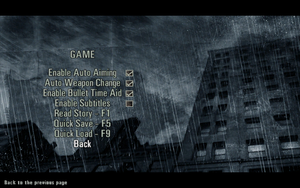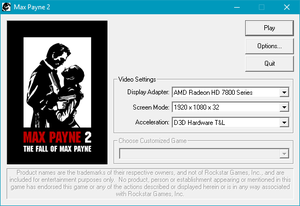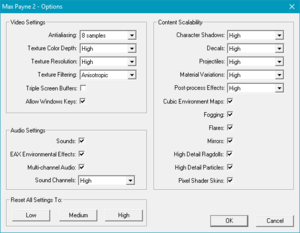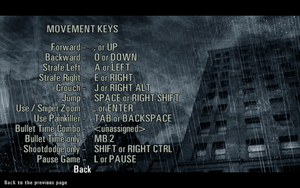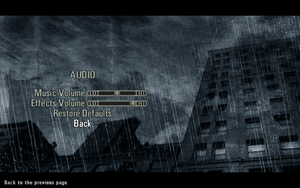Difference between revisions of "Max Payne 2: The Fall of Max Payne"
From PCGamingWiki, the wiki about fixing PC games
(removed Direct2Drive) |
|||
| Line 97: | Line 97: | ||
|anisotropic notes = Can be improved by forcing 16x in the [[Glossary:Anisotropic filtering (AF)#Force anisotropic filtering|graphics card control panel]]. | |anisotropic notes = Can be improved by forcing 16x in the [[Glossary:Anisotropic filtering (AF)#Force anisotropic filtering|graphics card control panel]]. | ||
|antialiasing = true | |antialiasing = true | ||
| − | |antialiasing notes = | + | |antialiasing notes = See [[#Anti-aliasing (AA)|Anti-aliasing (AA)]]. |
|vsync = hackable | |vsync = hackable | ||
|vsync notes = Always enabled.Can be forced off through video driver. | |vsync notes = Always enabled.Can be forced off through video driver. | ||
| Line 130: | Line 130: | ||
'''Notes''' | '''Notes''' | ||
{{ii}} Some text editors (including Notepad) tend to convert all empty characters in file (hex: 0x00, displayed as space) to proper space ANSI code (hex: 0x20) while saving, which in case of Max Payne 2 leads to Visual C++ Runtime Error during game start. For changing the FOV, use some less intrusive editing tools, such as widely available free hex editors. | {{ii}} Some text editors (including Notepad) tend to convert all empty characters in file (hex: 0x00, displayed as space) to proper space ANSI code (hex: 0x20) while saving, which in case of Max Payne 2 leads to Visual C++ Runtime Error during game start. For changing the FOV, use some less intrusive editing tools, such as widely available free hex editors. | ||
| + | }} | ||
| + | ===[[Glossary:Anti-aliasing (AA)|Anti-aliasing (AA)]]=== | ||
| + | {{Fixbox|1= | ||
| + | {{Fixbox/fix|MSAA|ref={{cn|date=August 2016}}}} | ||
| + | # Disable antialiasing in the Max Payne 2 launcher. There are known compatibility issues with this setting. | ||
| + | # Select the Max Payne 2 driver profile in [[NVIDIA Profile Inspector]]. | ||
| + | # Change <code>Antialiasing compatibility</code> to <code>0x00000040</code> | ||
| + | # Change <code>Antialiasing - Mode</code> to <code>Override any application setting</code> | ||
| + | # Change <code>Antialiasing - Setting</code> to <code>4x [4x Multisampling]</code> or your desired level of MSAA. | ||
| + | # Apply changes. | ||
| + | |||
| + | '''Notes''' | ||
| + | {{ii}} Default NVIDIA profile does not use any compatibility bits. Without these, MSAA or SGSSAA will not be applied when the Bullet Time effect is active. | ||
| + | }} | ||
| + | |||
| + | {{Fixbox|1= | ||
| + | {{Fixbox/fix|SGSSAA|ref={{cn|date=August 2016}}}} | ||
| + | # Follow the above instructions for MSAA | ||
| + | # Change <code>Antialiasing - Transparency Supersampling</code> to <code>4x Sparse Grid Supersampling</code> or your desired level of SGSSAA. | ||
| + | # Apply changes. | ||
| + | |||
| + | '''Notes''' | ||
| + | {{ii}} Amount of SGSSAA used should be equal to MSAA for proper application. | ||
}} | }} | ||
Revision as of 16:36, 20 August 2016
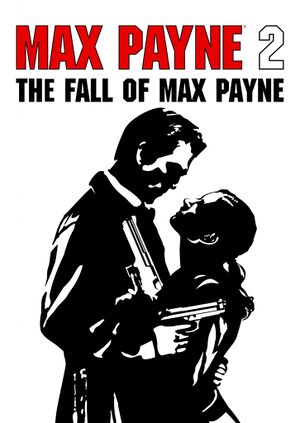 |
|
| Developers | |
|---|---|
| Remedy Entertainment | |
| Publishers | |
| Rockstar Games | |
| Engines | |
| MAX-FX | |
| Release dates | |
| Windows | October 14, 2003 |
| Max Payne | |
|---|---|
| Max Payne | 2001 |
| Max Payne 2: The Fall of Max Payne | 2003 |
| Max Payne 3 | 2012 |
| Max Payne 1&2 Remake | TBA |
General information
- Remedy's forums for game
- Max Payne Wiki
- Steam Community Discussions
- Steam Users' Forums for game series
Availability
| Source | DRM | Notes | Keys | OS |
|---|---|---|---|---|
| Retail | DRM: SecuROM disc check | |||
| Amazon.com | ||||
| GamersGate | ||||
| Green Man Gaming | ||||
| Humble Store | ||||
| Steam |
Essential improvements
Patches
Patch 1.01 is the latest version.
Bonus chapters
Skip intro videos
| Instructions |
|---|
Game data
Configuration file(s) location
Template:Game data/row
| System | Location |
|---|---|
| Steam Play (Linux) | <SteamLibrary-folder>/steamapps/compatdata/12150/pfx/[Note 1] |
Save game data location
Template:Game data/row
| System | Location |
|---|---|
| Steam Play (Linux) | <SteamLibrary-folder>/steamapps/compatdata/12150/pfx/[Note 1] |
Save game cloud syncing
| System | Native | Notes |
|---|---|---|
| Steam Cloud |
Video settings
- Can only be changed in the launcher
Field of view (FOV)
| Instructions |
|---|
| Instructions |
|---|
Anti-aliasing (AA)
| Instructions |
|---|
| Instructions |
|---|
Input settings
Audio settings
Localizations
| Language | UI | Audio | Sub | Notes |
|---|---|---|---|---|
| English | ||||
| Italian |
Issues fixed
Application load error 5:0000065434
| Instructions |
|---|
The launcher does not start
| Instructions |
|---|
| Instructions |
|---|
Error: setFullscreen - creating the device failed: E_FAIL
| Instructions |
|---|
Exception in engineInit: Unable to load save game "Files"
| Instructions |
|---|
Error: Exception in startupInit: Directory \data not found
| Instructions |
|---|
| Instructions |
|---|
Game won't launch on AMD graphics cards, still shows up in task manager
| Instructions |
|---|
| Instructions |
|---|
| Instructions |
|---|
| Instructions |
|---|
Launcher starts, but game won't launch on nVidia graphics cards, crashes and doesn't show up in task manager
| Instructions |
|---|
Other information
API
| Technical specs | Supported | Notes |
|---|---|---|
| Direct3D | 8 | |
| Shader Model support | 1.1 |
| Executable | 32-bit | 64-bit | Notes |
|---|---|---|---|
| Windows |
Middleware
| Middleware | Notes | |
|---|---|---|
| Physics | Havok | |
| Cutscenes | Bink Video |
Command line arguments
| Parameter | Description |
|---|---|
| -screenshot | Works with Developer Keys. Allows taking screenshots with F3. |
| -skipstartup | Skips the intro for Max Payne 2 and goes straight to the loading screen. |
| -window | Shows Max Payne 2 in a window rather than full screen. |
| -developer | Activates Developer Mode, which allows seeing the game's core input and output. Also enables the console (toggled with ~). |
| -developerkeys | Activates Developer Keys, which allows access to special functions that developer keys doesn't allow. |
System requirements
| Windows | ||
|---|---|---|
| Minimum | Recommended | |
| Operating system (OS) | 98 | 2000, ME, XP |
| Processor (CPU) | Intel Pentium III 1.0 GHz Intel Celeron 1.2 GHz AMD Athlon 1.0 GHz AMD Duron 1.2 GHz |
Intel Pentium IV 1.7 GHz Intel Celeron 1.7 GHz AMD Athlon 1.4 GHz AMD Duron 1.7 GHz |
| System memory (RAM) | 256 MB | 512 MB |
| Hard disk drive (HDD) | 1.5 GB | |
| Video card (GPU) | 32 MB of VRAM DirectX 9 compatible | 64 MB of VRAM |
| Sound (audio device) | DirectSound compatible sound card | |
Notes
- ↑ 1.0 1.1 Notes regarding Steam Play (Linux) data:
- File/folder structure within this directory reflects the path(s) listed for Windows and/or Steam game data.
- Use Wine's registry editor to access any Windows registry paths.
- The app ID (12150) may differ in some cases.
- Treat backslashes as forward slashes.
- See the glossary page for details on Windows data paths.