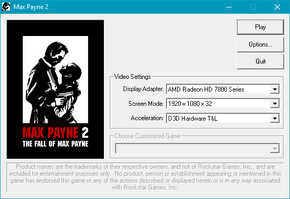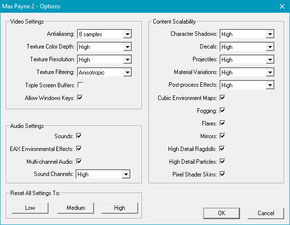Difference between revisions of "Max Payne 2: The Fall of Max Payne"
From PCGamingWiki, the wiki about fixing PC games
m (misc. fixes) |
|||
| Line 19: | Line 19: | ||
{{mm}} [http://steamcommunity.com/app/12150/discussions/ Steam Community Discussions] | {{mm}} [http://steamcommunity.com/app/12150/discussions/ Steam Community Discussions] | ||
{{mm}} [http://forums.steampowered.com/forums/forumdisplay.php?f=339 Steam Users' Forums] for game series | {{mm}} [http://forums.steampowered.com/forums/forumdisplay.php?f=339 Steam Users' Forums] for game series | ||
| − | {{mm}} [http://community.remedygames.com/forumdisplay.php?f=23 | + | {{mm}} [http://community.remedygames.com/forumdisplay.php?f=23 Remedy's forums] for game |
==Availability== | ==Availability== | ||
{{Availability| | {{Availability| | ||
| + | {{Availability/row| Amazon | B008FPV3A8 | Steam}} | ||
{{Availability/row| GamersGate | DD-MP2 | Steam |}} | {{Availability/row| GamersGate | DD-MP2 | Steam |}} | ||
| + | {{Availability/row| GMG | max-payne-ii-fall-max-payne | Steam}} | ||
{{Availability/row| Steam | 12150 | Steam | }} | {{Availability/row| Steam | 12150 | Steam | }} | ||
{{Availability/row| Retail | | unknown | [[DRM]]: [[SecuROM]].}} | {{Availability/row| Retail | | unknown | [[DRM]]: [[SecuROM]].}} | ||
| Line 29: | Line 31: | ||
==Essential improvements== | ==Essential improvements== | ||
| − | === | + | ===[http://support.rockstargames.com/hc/en-us/articles/200148266-Patch-Info-Max-Payne-2-The-Fall-of-Max-Payne Patch 1.01 (retail)]=== |
| − | |||
| − | === | + | ===[http://www.rockstargames.com/maxpayne2/mp2_downloads.html Bonus chapters]=== |
| − | |||
| − | === | + | ===Skip intro videos=== |
| − | + | {{Fixbox|1= | |
| − | + | {{Fixbox/fix|Launch the game with the <code>-skipstartup</code> [[Glossary:Command line arguments|parameter]]}} | |
| − | + | }} | |
| − | |||
| − | |||
| − | |||
| − | |||
| − | |||
| − | |||
| − | |||
| − | |||
| − | |||
| − | |||
| − | |||
| − | |||
| − | |||
==Game data== | ==Game data== | ||
===Configuration file(s) location=== | ===Configuration file(s) location=== | ||
{{Game data| | {{Game data| | ||
| − | {{Game data/row|Windows|}} | + | {{Game data/row|Windows|{{p|game}}\MP2_Init.ras<br/>{{p|hkcu}}\Software\Remedy Entertainment\Max Payne 2\}} |
}} | }} | ||
===Save game data location=== | ===Save game data location=== | ||
{{Game data| | {{Game data| | ||
| − | {{Game data/row|Windows|{{p|userprofile}}\Documents\Max Payne 2 Savegames}} | + | {{Game data/row|Windows|{{p|userprofile}}\Documents\Max Payne 2 Savegames\}} |
}} | }} | ||
| Line 86: | Line 73: | ||
|ultrawidescreen wsgf award = incomplete | |ultrawidescreen wsgf award = incomplete | ||
|4k ultra hd wsgf award = incomplete | |4k ultra hd wsgf award = incomplete | ||
| − | |widescreen resolution = | + | |widescreen resolution = hackable |
| − | |widescreen resolution notes= | + | |widescreen resolution notes= Use [http://thirteenag.github.io/widescreen_fixes_pack#mp2 ThirteenAG's fix]. |
|multimonitor = false | |multimonitor = false | ||
|multimonitor notes = Stretched | |multimonitor notes = Stretched | ||
| Line 95: | Line 82: | ||
|4k ultra hd notes = | |4k ultra hd notes = | ||
|fov = hackable | |fov = hackable | ||
| − | |fov notes = | + | |fov notes = Use [http://thirteenag.github.io/widescreen_fixes_pack#mp2 ThirteenAG's fix]. |
| − | |windowed = | + | |windowed = true |
| − | |windowed notes = | + | |windowed notes = Toggle with {{key|Alt|Enter}} or use the <code>-window</code> [[Glossary:Command line arguments|parameter]]. |
|borderless windowed = false | |borderless windowed = false | ||
| − | |borderless windowed notes = | + | |borderless windowed notes = Forcing it causes glitches. |
|anisotropic = true | |anisotropic = true | ||
| − | |anisotropic notes = | + | |anisotropic notes = Can be improved by forcing 16x in the [[Glossary:Anisotropic filtering (AF)#Force anisotropic filtering|graphics card control panel]]. |
|antialiasing = true | |antialiasing = true | ||
| − | |antialiasing notes = Not compatible with [http://www.fraps.com Fraps]. | + | |antialiasing notes = Up to 8x. Not compatible with [http://www.fraps.com Fraps]. |
|vsync = true | |vsync = true | ||
|vsync notes = | |vsync notes = | ||
| Line 112: | Line 99: | ||
|color blind = unknown | |color blind = unknown | ||
|color blind notes = | |color blind notes = | ||
| − | |||
| − | |||
| − | |||
| − | |||
| − | |||
| − | |||
| − | |||
| − | |||
| − | |||
| − | |||
| − | |||
| − | |||
| − | |||
| − | |||
| − | |||
| − | |||
| − | |||
| − | |||
| − | |||
}} | }} | ||
| Line 138: | Line 106: | ||
|key remap notes = | |key remap notes = | ||
|acceleration option = false | |acceleration option = false | ||
| − | |acceleration option notes = | + | |acceleration option notes = |
|mouse menu = true | |mouse menu = true | ||
|mouse menu notes = | |mouse menu notes = | ||
| Line 144: | Line 112: | ||
|invert mouse y-axis notes = | |invert mouse y-axis notes = | ||
|controller support = false | |controller support = false | ||
| − | |controller support notes = <ref> | + | |controller support notes = <ref>[https://support.rockstargames.com/hc/en-us/articles/200148046-Joystick-Joypad-support-for-Max-Payne-2-on-PC Joystick/Joypad support for Max Payne 2 on PC – Rockstar Support]</ref> |
|full controller = unknown | |full controller = unknown | ||
|full controller notes = | |full controller notes = | ||
| Line 174: | Line 142: | ||
{{L10n/switch | {{L10n/switch | ||
|language = English | |language = English | ||
| − | |interface = | + | |interface = yes |
| − | |audio = | + | |audio = yes |
| − | |subtitles = | + | |subtitles = yes |
|notes = | |notes = | ||
|fan = | |fan = | ||
| Line 183: | Line 151: | ||
==Issues fixed== | ==Issues fixed== | ||
| − | ===The launcher | + | ===The launcher does not start=== |
| − | {{ | + | {{Fixbox|1= |
| + | {{Fixbox/fix|Laptops using Nvidia Optimus must set the preferred graphics processor for Max Payne 2 to "Intel Integrated Graphics"}} | ||
| + | }} | ||
{{Fixbox|1= | {{Fixbox|1= | ||
| − | {{Fixbox/fix|Run the game in compatibility mode | + | {{Fixbox/fix|Run the game in [[Windows Compatibility Mode|compatibility mode]] for Windows 98 / Me}} |
| − | |||
| − | |||
| − | |||
| − | |||
}} | }} | ||
===Error: setFullscreen - creating the device failed: E_FAIL=== | ===Error: setFullscreen - creating the device failed: E_FAIL=== | ||
{{Fixbox|1= | {{Fixbox|1= | ||
| − | {{Fixbox/fix| | + | {{Fixbox/fix|Use ThirteenAG's fix}} |
| − | # Download the fix from [http://thirteenag.github.io/widescreen_fixes_pack# | + | # Download the fix from [http://thirteenag.github.io/widescreen_fixes_pack#mp2 here]. |
| − | # Extract the contents | + | # Extract the contents to the installation folder. |
| − | + | # Disable anti-aliasing in the game's launcher. | |
| − | |||
}} | }} | ||
| Line 206: | Line 171: | ||
{{Fixbox|1= | {{Fixbox|1= | ||
{{Fixbox/fix|Move the game to a folder without spaces}} | {{Fixbox/fix|Move the game to a folder without spaces}} | ||
| − | + | Reinstall the game to a folder without spaces in the folder path. (e.g. '''C:\Games\MaxPayne2'''). | |
| − | + | }} | |
| + | {{Fixbox|1= | ||
{{Fixbox/fix|(Steam) Move the game to a folder without spaces}} | {{Fixbox/fix|(Steam) Move the game to a folder without spaces}} | ||
| − | # If | + | # If using Steam, set up a new Steam library folder without spaces in the folder path (e.g. '''C:\Steam'''). |
| − | # Remove the game and install it to | + | # Remove the game and install it to the new Steam library folder. |
| − | # | + | # Go to that folder and go into '''SteamApps\common'''. |
| − | # | + | # Rename the '''Max Payne 2 The Fall of Max Payne''' folder to '''MaxPayne2'''. |
| − | + | # Go back to the '''SteamApps''' folder and open <code>appmanifest_12150.acf</code> with a text editor. | |
| − | # Go | + | #* If Windows Notepad can't read it, use another text editor like [http://notepad-plus-plus.org/ Notepad++]. |
| − | # | + | # Change the line <code>"installdir" "Max Payne 2 The Fall of Max Payne"</code> to <code>"installdir" "MaxPayne2"</code> |
| − | # | ||
| − | |||
# Restart Steam. | # Restart Steam. | ||
| − | # | + | # If needed, run the game in [[Windows Compatibility Mode|compatibility mode]] for '''Windows 98 / Me'''. |
| − | |||
| − | |||
| − | |||
}} | }} | ||
===Game won't launch on AMD graphics cards, still shows up in task manager=== | ===Game won't launch on AMD graphics cards, still shows up in task manager=== | ||
| − | |||
{{Fixbox|1= | {{Fixbox|1= | ||
| − | {{Fixbox/fix| | + | {{Fixbox/fix|Run the game in [[Windows Compatibility Mode|compatibility mode]] for Windows 98 / Me}} |
| − | |||
| − | |||
}} | }} | ||
{{Fixbox|1= | {{Fixbox|1= | ||
| − | {{Fixbox/fix| | + | {{Fixbox/fix|Roll back CCC drivers to 12.6 from [http://support.amd.com/en-us/download here]}} |
| − | |||
| − | |||
| − | |||
}} | }} | ||
{{Fixbox|1= | {{Fixbox|1= | ||
| − | {{Fixbox/fix| | + | {{Fixbox/fix|See [[Microsoft Windows#Force CPU affinity|Force CPU affinity]] to run the game on one core}} |
| − | + | }} | |
| − | |||
| − | [ | + | ==Other information== |
| − | + | ===[[Glossary:Command line arguments|Command line arguments]]=== | |
| − | + | {| class="wikitable" | |
| − | + | |- | |
| − | + | ! Parameter !! Description | |
| − | + | |- | |
| − | + | | -screenshot || Works with Developer Keys. Allows taking screenshots with {{key|F3}}. | |
| − | + | |- | |
| − | + | | -skipstartup || Skips the intro for Max Payne 2 and goes straight to the loading screen. | |
| − | + | |- | |
| + | | -window || Shows Max Payne 2 in a window rather than full screen. | ||
| + | |- | ||
| + | | -developer || Activates Developer Mode, which allows seeing the games core input and output. Also enables the console (toggled with {{key|~}}). | ||
| + | |- | ||
| + | | -developerkeys || Activates Developer Keys, which allows access to special functions that developer keys doesn't allow. | ||
| + | |} | ||
==System requirements== | ==System requirements== | ||
Revision as of 03:08, 29 November 2014
| Cover image missing, please upload it | |
| Developers | |
|---|---|
| Remedy Entertainment | |
| Publishers | |
| Rockstar Games | |
| Engines | |
| MAX-FX 2.0 | |
| Release dates | |
| Windows | October 14, 2003 |
| Max Payne | |
|---|---|
| Max Payne | 2001 |
| Max Payne 2: The Fall of Max Payne | 2003 |
| Max Payne 3 | 2012 |
| Max Payne 1&2 Remake | TBA |
General information
- Steam Community Discussions
- Steam Users' Forums for game series
- Remedy's forums for game
Availability
| Source | DRM | Notes | Keys | OS |
|---|---|---|---|---|
| Amazon.com | ||||
| GamersGate | ||||
| Green Man Gaming | ||||
| Steam | ||||
| Retail | DRM: SecuROM. |
Essential improvements
Patch 1.01 (retail)
Bonus chapters
Skip intro videos
| Instructions |
|---|
Game data
Configuration file(s) location
Template:Game data/row
| System | Location |
|---|---|
| Steam Play (Linux) | <SteamLibrary-folder>/steamapps/compatdata/12150/pfx/[Note 1] |
Save game data location
Template:Game data/row
| System | Location |
|---|---|
| Steam Play (Linux) | <SteamLibrary-folder>/steamapps/compatdata/12150/pfx/[Note 1] |
Save game cloud syncing
| System | Native | Notes |
|---|---|---|
| Steam Cloud |
Video settings
- Can only be changed in the launcher
Input settings
Audio settings
Localizations
| Language | UI | Audio | Sub | Notes |
|---|---|---|---|---|
| English |
Issues fixed
The launcher does not start
| Instructions |
|---|
| Instructions |
|---|
Error: setFullscreen - creating the device failed: E_FAIL
| Instructions |
|---|
Error: Exception in startupInit: Directory \data not found
| Instructions |
|---|
| Instructions |
|---|
Game won't launch on AMD graphics cards, still shows up in task manager
| Instructions |
|---|
| Instructions |
|---|
| Instructions |
|---|
Other information
Command line arguments
| Parameter | Description |
|---|---|
| -screenshot | Works with Developer Keys. Allows taking screenshots with F3. |
| -skipstartup | Skips the intro for Max Payne 2 and goes straight to the loading screen. |
| -window | Shows Max Payne 2 in a window rather than full screen. |
| -developer | Activates Developer Mode, which allows seeing the games core input and output. Also enables the console (toggled with ~). |
| -developerkeys | Activates Developer Keys, which allows access to special functions that developer keys doesn't allow. |
System requirements
| Windows | ||
|---|---|---|
| Minimum | Recommended | |
| Operating system (OS) | 2000, XP | 2000, XP |
| Processor (CPU) | 1 GHz PIII/Athlon or 1.2 GHz Celeron/Duron processor | 1 GHz PIII/Athlon or 1.2 GHz Celeron/Duron processor |
| System memory (RAM) | 256 MB | 512 MB |
| Hard disk drive (HDD) | 1.5 GB | |
| Video card (GPU) | AGP graphics card with hardware transform & lighting support 32 MB of VRAM | AGP graphics card with hardware T&L support 64 MB of VRAM DirectX 9 compatible |
Notes
- ↑ 1.0 1.1 Notes regarding Steam Play (Linux) data:
- File/folder structure within this directory reflects the path(s) listed for Windows and/or Steam game data.
- Use Wine's registry editor to access any Windows registry paths.
- The app ID (12150) may differ in some cases.
- Treat backslashes as forward slashes.
- See the glossary page for details on Windows data paths.
References
Categories:
- Pages needing cover images
- Windows
- Games
- Invalid template usage (Series)
- Invalid template usage (DRM)
- Invalid template usage (Availability)
- Invalid template usage (Fixbox)
- Invalid section order
- Invalid template usage (Save game cloud syncing)
- Missing section (Video)
- Missing section (Input)
- Missing section (Audio)
- Missing section (API)