Difference between revisions of "Master of Orion II: Battle at Antares"
m |
|||
| (8 intermediate revisions by 3 users not shown) | |||
| Line 13: | Line 13: | ||
{{Infobox game/row/date|DOS|November 22, 1996}} | {{Infobox game/row/date|DOS|November 22, 1996}} | ||
{{Infobox game/row/date|Mac OS|September 24, 1997}} | {{Infobox game/row/date|Mac OS|September 24, 1997}} | ||
| − | {{Infobox game/row/date|Windows|April 20, 2010|wrapper=DOSBox|ref=<ref> | + | {{Infobox game/row/date|Windows|April 20, 2010|wrapper=DOSBox|ref=<ref>{{Refurl|url=https://www.gog.com/news/new_release_master_of_orion_1_2|title=New release: Master of Orion 1+2 - GOG.com|date=May 2023}}</ref>}} |
| − | {{Infobox game/row/date|OS X|November 29, 2012|wrapper=DOSBox|ref=<ref> | + | {{Infobox game/row/date|OS X|November 29, 2012|wrapper=DOSBox|ref=<ref>{{Refurl|url=https://www.gog.com/news/november_mac_game_update_12_new_additions|title=November Mac Game Update: 12 new additions - GOG.com|date=May 2023}}</ref>}} |
| − | {{Infobox game/row/date|Linux|May 12, 2015|wrapper=DOSBox|ref=<ref> | + | {{Infobox game/row/date|Linux|May 12, 2015|wrapper=DOSBox|ref=<ref>{{Refurl|url=https://www.gog.com/forum/master_of_orion_series/changelog|title=Changelog, page 1 - Forum - GOG.com|date=May 2023}}</ref>}} |
|taxonomy = | |taxonomy = | ||
{{Infobox game/row/taxonomy/monetization | One-time game purchase }} | {{Infobox game/row/taxonomy/monetization | One-time game purchase }} | ||
| Line 35: | Line 35: | ||
|lutris = master-of-orion-2 | |lutris = master-of-orion-2 | ||
|strategywiki = Master of Orion II: Battle at Antares | |strategywiki = Master of Orion II: Battle at Antares | ||
| − | |mobygames = | + | |mobygames = 182 |
|wikipedia = Master of Orion II: Battle at Antares | |wikipedia = Master of Orion II: Battle at Antares | ||
|winehq = 139 | |winehq = 139 | ||
|license = commercial | |license = commercial | ||
| + | }} | ||
| + | |||
| + | {{Introduction | ||
| + | |introduction = | ||
| + | |||
| + | |release history = Updated versions of the game included a [[Windows]]-native executable {{file|Orion95.exe}}. This version was highly unoptimized and particularly laggy when playing multiplayer games. | ||
| + | |||
| + | |current state = | ||
}} | }} | ||
| Line 51: | Line 59: | ||
{{Availability| | {{Availability| | ||
{{Availability/row| Retail | | disc | Disc check can be removed by copying remaining files manually and editing the config files to point to the installation folder.{{cn|date=September 2017}} | | DOS, Mac OS }} | {{Availability/row| Retail | | disc | Disc check can be removed by copying remaining files manually and editing the config files to point to the installation folder.{{cn|date=September 2017}} | | DOS, Mac OS }} | ||
| − | {{Availability/row| GOG.com | master_of_orion_1_2 | DRM-free | | + | {{Availability/row| GOG.com | master_of_orion_1_2 | DRM-free | Packaged with [[Master of Orion]]. Pre-packaged with [[DOSBox]],<ref>{{Refurl|url=https://www.gog.com/forum/general/list_of_gog_games_using_dosbox/page1|title=List of GOG games using DOSBox, page 1 - Forum - GOG.com|date=May 2023}}</ref> but also includes the Windows 95 executable. | | Windows, OS X, Linux }} |
{{Availability/row| Humble | master-of-orion-1-2 | Steam | Packaged with [[Master of Orion]]. | | Windows, OS X, Linux }} | {{Availability/row| Humble | master-of-orion-1-2 | Steam | Packaged with [[Master of Orion]]. | | Windows, OS X, Linux }} | ||
{{Availability/row| Steam | 410980 | Steam | Packaged with [[Master of Orion]]. Pre-packaged with [[DOSBox]], but also includes the Windows 95 executable. | | Windows, OS X, Linux }} | {{Availability/row| Steam | 410980 | Steam | Packaged with [[Master of Orion]]. Pre-packaged with [[DOSBox]], but also includes the Windows 95 executable. | | Windows, OS X, Linux }} | ||
| − | {{Availability/row| ZOOM | master-of-orion-12 | DRM-free | Packaged with [[Master of Orion]]. | | Windows }} | + | {{Availability/row| ZOOM | master-of-orion-12 | DRM-free | Packaged with [[Master of Orion]]. Pre-packaged with [[DOSBox]], but also includes the Windows 95 executable. | | Windows }} |
}} | }} | ||
| − | |||
| − | |||
| − | |||
==Essential improvements== | ==Essential improvements== | ||
| Line 70: | Line 75: | ||
===Unofficial patches=== | ===Unofficial patches=== | ||
| − | {{ii}} There is an unofficial 1.50 | + | {{ii}} There is an unofficial 1.50 patch [http://www.moo2mod.com here] (The patch includes a Windows-based launcher and optional mods). This patch is regularly updated. |
{{ii}} An older fan patch, 1.40, can be found [http://lordbrazen.blogspot.com/2005/01/download.html here]. Also note that the digital versions have 1.40 pre-installed; info for reverting which back to 1.31 can be found [http://www.rpgcodex.net/forums/index.php?threads/can-i-revert-master-of-orion-ii-1-4-fan-patch-to-1-3-x.58222/ here]. | {{ii}} An older fan patch, 1.40, can be found [http://lordbrazen.blogspot.com/2005/01/download.html here]. Also note that the digital versions have 1.40 pre-installed; info for reverting which back to 1.31 can be found [http://www.rpgcodex.net/forums/index.php?threads/can-i-revert-master-of-orion-ii-1-4-fan-patch-to-1-3-x.58222/ here]. | ||
{{ii}} Additional patches/mods (possibly obsolete) can be found [http://www.warmoo.com here], [http://moo2.nirran.com here], [https://web.archive.org/web/20061025215825/http://www.pkimperium.republika.pl:80/ here] and [https://masteroforion2.blogspot.com/2005_11_01_masteroforion2_archive.html#113077056491341497 here]. | {{ii}} Additional patches/mods (possibly obsolete) can be found [http://www.warmoo.com here], [http://moo2.nirran.com here], [https://web.archive.org/web/20061025215825/http://www.pkimperium.republika.pl:80/ here] and [https://masteroforion2.blogspot.com/2005_11_01_masteroforion2_archive.html#113077056491341497 here]. | ||
| Line 281: | Line 286: | ||
|audio = unknown | |audio = unknown | ||
|subtitles = unknown | |subtitles = unknown | ||
| − | |notes = Retail - BraSoft.<ref> | + | |notes = Retail - BraSoft.<ref>{{Refurl|url=https://web.archive.org/web/19990127122820/http://www.brasoft.com.br/produtos/masteroforion2/|title=BraSoft (archived).|date=May 2023}}</ref> |
|fan = | |fan = | ||
| + | }} | ||
| + | {{L10n/switch | ||
| + | |language = Russian | ||
| + | |interface = hackable | ||
| + | |audio = false | ||
| + | |subtitles = unknown | ||
| + | |notes = Fan translation, [https://www.old-games.ru/game/download/get.php?fileid=13047&modal=1 download link #1][https://www.zoneofgames.ru/games/file/1425.html #2] | ||
| + | |fan = true | ||
}} | }} | ||
{{L10n/switch | {{L10n/switch | ||
| Line 291: | Line 304: | ||
|notes = | |notes = | ||
|fan = | |fan = | ||
| − | |||
| − | |||
| − | |||
| − | |||
| − | |||
| − | |||
| − | |||
| − | |||
}} | }} | ||
}} | }} | ||
| Line 339: | Line 344: | ||
{{--}} Even with the fix, the mouse cursor in-game will not render properly | {{--}} Even with the fix, the mouse cursor in-game will not render properly | ||
{{Fixbox|description=Add dplay.dll to the installation folder and set up compatibility settings|ref={{cn|date=July 2016}}|fix= | {{Fixbox|description=Add dplay.dll to the installation folder and set up compatibility settings|ref={{cn|date=July 2016}}|fix= | ||
| − | #Go to | + | #Go to {{file|{{p|windir}}\SysWOW64|folder}}. |
| − | #Copy | + | #Copy {{file|dplayx.dll}} and paste it into the game installation folder. |
| − | #Rename the copied file to | + | #Rename the copied file to {{file|dplay.dll}}. |
| − | # | + | #Set {{file|ORION95.EXE}} tp run in [[Windows Compatibility Mode|compatibility mode]] for Windows 98 / Me, in 256-color mode and in 640x480 resolution. |
| − | + | #Run {{file|ORION95.EXE}}. | |
| − | #Run | ||
}} | }} | ||
===Corrupt graphics (Windows 95 version)=== | ===Corrupt graphics (Windows 95 version)=== | ||
| − | {{Fixbox|description= | + | {{Fixbox|description=See [[Glossary:DirectX/DirectDraw troubleshooting|DirectDraw troubleshooting]].|ref=<ref>{{Refurl|url=https://www.gog.com/forum/master_of_orion_series/how_to_play_windows_version_success/page1|title=gog.com|date=May 2023}}</ref>|fix= |
| − | |||
}} | }} | ||
| Line 382: | Line 385: | ||
|windows arm app = false | |windows arm app = false | ||
|windows exe notes = Distributed with the official 1.31 patch; included in digital releases. | |windows exe notes = Distributed with the official 1.31 patch; included in digital releases. | ||
| − | |mac os x powerpc app = | + | |mac os x powerpc app = unknown |
|macos intel 32-bit app = unknown | |macos intel 32-bit app = unknown | ||
|macos intel 64-bit app = unknown | |macos intel 64-bit app = unknown | ||
| − | |macos arm app = | + | |macos arm app = unknown |
|macos app notes = | |macos app notes = | ||
|linux 32-bit executable= unknown | |linux 32-bit executable= unknown | ||
|linux 64-bit executable= unknown | |linux 64-bit executable= unknown | ||
|linux arm app = unknown | |linux arm app = unknown | ||
| + | |linux 68k app = unknown | ||
|linux executable notes = | |linux executable notes = | ||
| + | |mac os powerpc app = unknown | ||
| + | |mac os 68k app = unknown | ||
| + | |mac os executable notes= | ||
}} | }} | ||
Latest revision as of 10:16, 28 July 2023
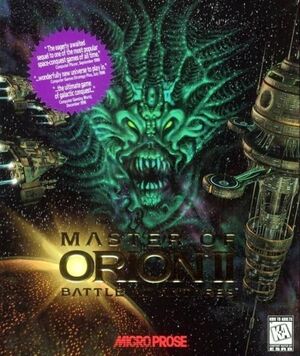 |
|
| Developers | |
|---|---|
| Simtex | |
| Publishers | |
| 1996-1999 | MicroProse |
| 1999-2002 | Infogrames |
| 2003-2013 | Atari |
| 2013-present | Wargaming.net |
| Mac OS | MacSoft |
| Release dates | |
| DOS | November 22, 1996 |
| Mac OS (Classic) | September 24, 1997 |
| Windows (DOSBox) | April 20, 2010[1] |
| macOS (OS X) (DOSBox) | November 29, 2012[2] |
| Linux (DOSBox) | May 12, 2015[3] |
| Taxonomy | |
| Monetization | One-time game purchase |
| Modes | Singleplayer, Multiplayer |
| Pacing | Turn-based |
| Genres | 4X, TBS |
| Themes | Sci-fi, Space |
| Series | Master of Orion |
| Master of Orion | |
|---|---|
| Master of Orion | 1993 |
| Master of Orion II: Battle at Antares | 1996 |
| Master of Orion III | 2003 |
| Master of Orion (2016) | 2016 |
Master of Orion II: Battle at Antares is a singleplayer and multiplayer 4X and TBS game in the Master of Orion series.
Updated versions of the game included a Windows-native executable Orion95.exe. This version was highly unoptimized and particularly laggy when playing multiplayer games.
General information
- Wargaming.net Orion Forums - Official forums, has a subsection for the original classics
- GOG.com Community Discussions for game series
- GOG.com Support Page
- Steam Community Discussions
- Realms Beyond - Has a subsection for the series (particularly the classics)
- The Orion Nebula
Availability
| Source | DRM | Notes | Keys | OS |
|---|---|---|---|---|
| Retail | Disc check can be removed by copying remaining files manually and editing the config files to point to the installation folder.[citation needed] | |||
| GOG.com | Packaged with Master of Orion. Pre-packaged with DOSBox,[4] but also includes the Windows 95 executable. | |||
| Humble Store | Packaged with Master of Orion. | |||
| Steam | Packaged with Master of Orion. Pre-packaged with DOSBox, but also includes the Windows 95 executable. | |||
| ZOOM Platform | Packaged with Master of Orion. Pre-packaged with DOSBox, but also includes the Windows 95 executable. |
Essential improvements
Run in DOSBox
To improve DOSBox performance make the following changes to the DOSBox configuration file:
- Change
core=autotocore=dynamic - Change
cycles=autotocycles=max
Patches
- The latest official patch is version 1.31, which can be found here.
Unofficial patches
- There is an unofficial 1.50 patch here (The patch includes a Windows-based launcher and optional mods). This patch is regularly updated.
- An older fan patch, 1.40, can be found here. Also note that the digital versions have 1.40 pre-installed; info for reverting which back to 1.31 can be found here.
- Additional patches/mods (possibly obsolete) can be found here, here, here and here.
Source ports
A reversed engineered source port is available.
Game data
Configuration file(s) location
| System | Location |
|---|---|
| DOS | |
| Windows | <path-to-game> (mounted in DOSBox)[Note 1] |
| Mac OS (Classic) | |
| macOS (OS X) | <path-to-game> (mounted in DOSBox)[Note 1] |
| Linux | <path-to-game> (mounted in DOSBox)[Note 1] |
- It's unknown whether this game follows the XDG Base Directory Specification on Linux. Please fill in this information.
Save game data location
| System | Location |
|---|---|
| DOS | |
| Windows | <path-to-game> (mounted in DOSBox)[Note 1] |
| Mac OS (Classic) | |
| macOS (OS X) | <path-to-game> (mounted in DOSBox)[Note 1] |
| Linux | <path-to-game> (mounted in DOSBox)[Note 1] |
Save game cloud syncing
| System | Native | Notes |
|---|---|---|
| GOG Galaxy | ||
| Steam Cloud |
Video
| Graphics feature | State | WSGF | Notes |
|---|---|---|---|
| Widescreen resolution | |||
| Multi-monitor | |||
| Ultra-widescreen | |||
| 4K Ultra HD | |||
| Field of view (FOV) | |||
| Windowed | For DOSBox toggle with Alt+↵ Enter (see the glossary page for other workarounds). | ||
| Borderless fullscreen windowed | See the glossary page for potential workarounds. | ||
| Anisotropic filtering (AF) | |||
| Anti-aliasing (AA) | |||
| Vertical sync (Vsync) | For DOSBox use an unofficial build (see the glossary page for other workarounds). | ||
| 60 FPS | |||
| 120+ FPS | |||
Input
| Keyboard and mouse | State | Notes |
|---|---|---|
| Remapping | For DOSBox use the DOSBox Mapper (see the glossary page for other workarounds). | |
| Mouse acceleration | ||
| Mouse sensitivity | ||
| Mouse input in menus | ||
| Mouse Y-axis inversion | ||
| Controller | ||
| Controller support | For DOSBox use the DOSBox Mapper (see the glossary page for other workarounds). |
| Controller types |
|---|
Audio
| Audio feature | State | Notes |
|---|---|---|
| Separate volume controls | ||
| Surround sound | ||
| Subtitles | ||
| Closed captions | ||
| Mute on focus lost | Windows 95 version only. | |
| Royalty free audio |
Localizations
| Language | UI | Audio | Sub | Notes |
|---|---|---|---|---|
| English | ||||
| French | ||||
| German | ||||
| Italian | ||||
| Brazilian Portuguese | Retail - BraSoft.[5] | |||
| Russian | Fan translation, download link #1#2 | |||
| Spanish |
Network
Multiplayer types
| Type | Native | Players | Notes | |
|---|---|---|---|---|
| Local play | Hot seat |
|||
| LAN play | 8 | Versus |
||
| Online play | 8 | Versus Via DOSBox IPX tunneling. |
||
Issues fixed
"The program can't start because DPLAY.dll is missing" error (Windows 95 version)
- Even with the fix, the mouse cursor in-game will not render properly
| Add dplay.dll to the installation folder and set up compatibility settings[citation needed] |
|---|
|
Corrupt graphics (Windows 95 version)
| See DirectDraw troubleshooting.[6] |
|---|
Mouse issues (Windows 95 version)
Other information
API
| Technical specs | Supported | Notes |
|---|---|---|
| DOS video modes | SVGA | A VESA wrapper for the LOAD VESA.COM error can be found here. |
| Executable | PPC | 16-bit | 32-bit | 64-bit | Notes |
|---|---|---|---|---|---|
| Windows | Distributed with the official 1.31 patch; included in digital releases. | ||||
| Mac OS (Classic) |
Distant World: Legends total conversion
- A MoO2 total conversion for Distant World: Legends is also available here.
System requirements
| DOS | ||
|---|---|---|
| Minimum | Recommended | |
| Operating system (OS) | 5 | 6.2 |
| Processor (CPU) | Intel 486 66 MHz | Intel Pentium |
| System memory (RAM) | 8 MB | 16 MB |
| Hard disk drive (HDD) | 330 MB | |
| Video card (GPU) | SVGA graphics card | |
| Windows | ||
|---|---|---|
| Minimum | Recommended | |
| Operating system (OS) | 95, 98 | XP, Vista, 7, 8 |
| Processor (CPU) | 1 GHz | 1.4 GHz |
| System memory (RAM) | 256 MB | 512 MB |
| Hard disk drive (HDD) | 330 MB | |
| Video card (GPU) | DirectX 7 compatible | DirectX 9 compatible |
| macOS (OS X) | ||
|---|---|---|
| Minimum | ||
| Operating system (OS) | 10.6.8 | |
| Processor (CPU) | Intel Core Duo 2 GHz | |
| System memory (RAM) | 1 GB | |
| Hard disk drive (HDD) | ||
| Video card (GPU) | 64 MB of VRAM | |
Notes
- ↑ 1.0 1.1 1.2 1.3 1.4 1.5 File/folder structure within the installation folder reflects the path(s) listed for DOS game data. For the GOG.com release, file changes in DOSBox are redirected to
<path-to-game>/cloud_saves/even if GOG Galaxy is not used (this folder contains all redirected files, so some files in thecloud_savesfolder might be temporary files or other files that do not contain saves or settings).
References
- ↑ New release: Master of Orion 1+2 - GOG.com - last accessed on May 2023
- ↑ November Mac Game Update: 12 new additions - GOG.com - last accessed on May 2023
- ↑ Changelog, page 1 - Forum - GOG.com - last accessed on May 2023
- ↑ List of GOG games using DOSBox, page 1 - Forum - GOG.com - last accessed on May 2023
- ↑ BraSoft (archived). - last accessed on May 2023
- ↑ gog.com - last accessed on May 2023


