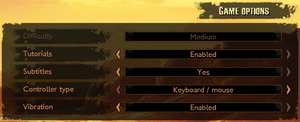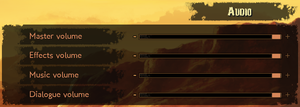Difference between revisions of "Mars: War Logs"
From PCGamingWiki, the wiki about fixing PC games
m (→[[Glossary:Frame rate (FPS)|High frame rate]]: updated glossary link) |
|||
| (74 intermediate revisions by 25 users not shown) | |||
| Line 9: | Line 9: | ||
|release dates= | |release dates= | ||
{{Infobox game/row/date|Windows|April 26, 2013}} | {{Infobox game/row/date|Windows|April 26, 2013}} | ||
| + | |taxonomy = | ||
| + | {{Infobox game/row/taxonomy/monetization | One-time game purchase }} | ||
| + | {{Infobox game/row/taxonomy/microtransactions | }} | ||
| + | {{Infobox game/row/taxonomy/modes | }} | ||
| + | {{Infobox game/row/taxonomy/pacing | }} | ||
| + | {{Infobox game/row/taxonomy/perspectives | Third-person }} | ||
| + | {{Infobox game/row/taxonomy/controls | }} | ||
| + | {{Infobox game/row/taxonomy/genres | RPG }} | ||
| + | {{Infobox game/row/taxonomy/sports | }} | ||
| + | {{Infobox game/row/taxonomy/vehicles | }} | ||
| + | {{Infobox game/row/taxonomy/art styles | }} | ||
| + | {{Infobox game/row/taxonomy/themes | Cyberpunk, Sci-fi }} | ||
| + | {{Infobox game/row/taxonomy/series | Mars: War Logs }} | ||
|steam appid = 232750 | |steam appid = 232750 | ||
| − | |gogcom | + | |gogcom id = 1129934535 |
| + | |official site= http://www.mars-thegame.com | ||
| + | |strategywiki = | ||
| + | |mobygames = mars-war-logs | ||
|wikipedia = Mars: War Logs | |wikipedia = Mars: War Logs | ||
| + | |winehq = 15564 | ||
| + | |license = commercial | ||
}} | }} | ||
| − | |||
| − | |||
| − | |||
'''General information''' | '''General information''' | ||
| − | |||
{{mm}} [http://forum.mars-warlogs.com Official forums] | {{mm}} [http://forum.mars-warlogs.com Official forums] | ||
| − | {{mm}} [ | + | {{GOG.com links|1129934535}} |
| + | {{mm}} [https://steamcommunity.com/app/232750/discussions/ Steam Community Discussions] | ||
==Availability== | ==Availability== | ||
| − | {{Availability | + | {{Availability| |
| − | {{Availability | + | {{Availability/row| Retail | | Steam | | | Windows }} |
| − | {{Availability | + | {{Availability/row| GamersGate | mars-war-logs | Steam | | | Windows }} |
| − | {{Availability | + | {{Availability/row| Gamesplanet | 1041-1 | Steam | | | Windows }} |
| − | {{Availability | + | {{Availability/row| GOG.com | mars_war_logs | DRM-free | | | Windows }} |
| − | {{Availability | + | {{Availability/row| GMG | mars-war-logs | Steam | | | Windows }} |
| − | {{Availability | + | {{Availability/row| Humble | mars-war-logs | Steam | | | Windows }} |
| − | {{ | + | {{Availability/row| Steam | 232750 | Steam | | | Windows }} |
| + | {{Availability/row| official | http://focushop.gamesplanet.com/shop/mars-war-logs/ | Steam | | | Windows | unavailable }} | ||
| + | }} | ||
| + | |||
| + | ==Essential improvements== | ||
| + | ===Skip intro videos=== | ||
| + | {{Fixbox|description=Replace intro file|ref={{cn|date=January 2022}}|fix= | ||
| + | # Download [https://community.pcgamingwiki.com/files/file/2363-mars-war-logs-skip-intro-video-file/ Mars War Logs Skip Intro Video File] and extract them. | ||
| + | # Go to <code>{{p|game}}\boot\datapc\video</code> and replace the file with the newly downloaded one. | ||
}} | }} | ||
| − | |||
==Game data== | ==Game data== | ||
| + | {{Image|Mars War Logs Game Options.png|Game Settings}} | ||
===Configuration file(s) location=== | ===Configuration file(s) location=== | ||
{{Game data| | {{Game data| | ||
| − | {{Game data/ | + | {{Game data/config|Windows|{{P|userprofile\Documents}}\Mars - War Logs\}} |
}} | }} | ||
===Save game data location=== | ===Save game data location=== | ||
{{Game data| | {{Game data| | ||
| − | {{Game data/ | + | {{Game data/saves|Windows|{{P|userprofile\Documents}}\Mars - War Logs\}} |
}} | }} | ||
| + | {{ii}} 50 save slots available. | ||
===[[Glossary:Save game cloud syncing|Save game cloud syncing]]=== | ===[[Glossary:Save game cloud syncing|Save game cloud syncing]]=== | ||
{{Save game cloud syncing | {{Save game cloud syncing | ||
| − | |origin | + | |discord = |
| − | |origin notes | + | |discord notes = |
| − | |steam cloud | + | |epic games launcher = |
| − | |steam cloud notes | + | |epic games launcher notes = |
| − | | | + | |gog galaxy = true |
| − | | | + | |gog galaxy notes = |
| − | | | + | |origin = |
| − | | | + | |origin notes = |
| + | |steam cloud = true | ||
| + | |steam cloud notes = Save files only. | ||
| + | |ubisoft connect = | ||
| + | |ubisoft connect notes = | ||
| + | |xbox cloud = | ||
| + | |xbox cloud notes = | ||
}} | }} | ||
| − | ==Video | + | ==Video== |
| − | {{Video | + | {{Image|Mars War Logs Video Options.png|Video Settings}} |
| − | |wsgf link = | + | {{Video |
| + | |wsgf link = https://www.wsgf.org/dr/mars-war-logs/en | ||
|widescreen wsgf award = silver | |widescreen wsgf award = silver | ||
|multimonitor wsgf award = silver | |multimonitor wsgf award = silver | ||
| Line 67: | Line 98: | ||
|widescreen resolution notes= | |widescreen resolution notes= | ||
|multimonitor = true | |multimonitor = true | ||
| − | |multimonitor notes = | + | |multimonitor notes = |
|ultrawidescreen = true | |ultrawidescreen = true | ||
|ultrawidescreen notes = | |ultrawidescreen notes = | ||
|4k ultra hd = true | |4k ultra hd = true | ||
| − | |4k ultra hd notes = | + | |4k ultra hd notes = UI does not scale well at higher resolutions. |
|fov = hackable | |fov = hackable | ||
| − | |fov notes = See [[#Field of view (FOV)|Field of view (FOV)]]. | + | |fov notes = Default is 45° vertical. See [[#Field of view (FOV)|Field of view (FOV)]]. |
|windowed = true | |windowed = true | ||
|windowed notes = | |windowed notes = | ||
| − | |borderless windowed = | + | |borderless windowed = false |
| − | |borderless windowed notes = | + | |borderless windowed notes = |
|anisotropic = false | |anisotropic = false | ||
| − | |anisotropic notes = | + | |anisotropic notes = |
|antialiasing = true | |antialiasing = true | ||
|antialiasing notes = [[FXAA]] only. | |antialiasing notes = [[FXAA]] only. | ||
| − | |vsync = | + | |vsync = always on |
| − | |vsync notes = | + | |vsync notes = Always enabled. |
| − | | | + | |60 fps = true |
| − | | | + | |60 fps notes = Frame rate is capped at 90 FPS. |
| + | |120 fps = false | ||
| + | |120 fps notes = See [[#Run the game at screen refresh rate|Run the game at screen refresh rate]]. | ||
| + | |hdr = unknown | ||
| + | |hdr notes = | ||
|color blind = unknown | |color blind = unknown | ||
|color blind notes = | |color blind notes = | ||
| Line 91: | Line 126: | ||
===[[Glossary:Field of view (FOV)|Field of view (FOV)]]=== | ===[[Glossary:Field of view (FOV)|Field of view (FOV)]]=== | ||
| − | {{ii}} | + | {{ii}} This game uses vertical FOV. See [http://themetalmuncher.github.io/fov-calc/ FOV Calculator] for help. |
| − | {{Fixbox| | + | {{Fixbox|description=Modify globalsettings.sli|ref=<ref>{{Refurl|url=https://steamcommunity.com/app/232750/discussions/0/810924134056594304/|title=Change the camera's FOV and the camera's distance :: Mars: War Logs Technical Support|date=May 2023}}</ref>|fix= |
| − | {{ | ||
# Open <code>{{P|game}}\datalocal\globalsettings.sli</code> with a text editor | # Open <code>{{P|game}}\datalocal\globalsettings.sli</code> with a text editor | ||
| − | # Edit the first occurrence of <code><FOV value="45" /></code> to the desired FOV value | + | # Edit the first occurrence of <code><FOV value="45" /></code> to the desired FOV value. |
| − | |||
| − | |||
| − | |||
| − | |||
| − | |||
| − | |||
| − | |||
| − | |||
| − | |||
}} | }} | ||
| − | ==Input | + | ==Input== |
| − | {{Input | + | {{Image|Mars War Logs Control Options.png|Input Settings}} |
| − | |key remap = | + | {{Input |
| − | |key remap notes = | + | |key remap = hackable |
| + | |key remap notes = Keys cannot be remapped in-game, but can be re-assigned in commands_config.txt in the configuration files location. | ||
|acceleration option = false | |acceleration option = false | ||
|acceleration option notes = | |acceleration option notes = | ||
| + | |mouse sensitivity = true | ||
| + | |mouse sensitivity notes = | ||
|mouse menu = true | |mouse menu = true | ||
|mouse menu notes = | |mouse menu notes = | ||
|invert mouse y-axis = true | |invert mouse y-axis = true | ||
|invert mouse y-axis notes = | |invert mouse y-axis notes = | ||
| + | |touchscreen = unknown | ||
| + | |touchscreen notes = | ||
|controller support = true | |controller support = true | ||
| − | |controller support notes = | + | |controller support notes = See Fix section |
|full controller = true | |full controller = true | ||
|full controller notes = | |full controller notes = | ||
|controller remap = false | |controller remap = false | ||
|controller remap notes = | |controller remap notes = | ||
| − | |invert controller y-axis = | + | |controller sensitivity = true |
| + | |controller sensitivity notes= | ||
| + | |invert controller y-axis = true | ||
|invert controller y-axis notes= | |invert controller y-axis notes= | ||
| − | | | + | |xinput controllers = false |
| − | | | + | |xinput controllers notes = |
| + | |xbox prompts = true | ||
| + | |xbox prompts notes = | ||
| + | |impulse triggers = unknown | ||
| + | |impulse triggers notes = | ||
| + | |dualshock 4 = unknown | ||
| + | |dualshock 4 notes = | ||
| + | |dualshock prompts = unknown | ||
| + | |dualshock prompts notes = | ||
| + | |light bar support = unknown | ||
| + | |light bar support notes = | ||
| + | |dualshock 4 modes = unknown | ||
| + | |dualshock 4 modes notes = | ||
| + | |tracked motion controllers= unknown | ||
| + | |tracked motion controllers notes = | ||
| + | |tracked motion prompts = unknown | ||
| + | |tracked motion prompts notes = | ||
| + | |other controllers = unknown | ||
| + | |other controllers notes = | ||
| + | |other button prompts = unknown | ||
| + | |other button prompts notes= | ||
| + | |controller hotplug = true | ||
| + | |controller hotplug notes = | ||
| + | |haptic feedback = true | ||
| + | |haptic feedback notes = | ||
| + | |simultaneous input = true | ||
| + | |simultaneous input notes = | ||
| + | |steam input api = unknown | ||
| + | |steam input api notes = | ||
| + | |steam hook input = unknown | ||
| + | |steam hook input notes = | ||
| + | |steam input presets = unknown | ||
| + | |steam input presets notes = | ||
| + | |steam controller prompts = unknown | ||
| + | |steam controller prompts notes = | ||
| + | |steam cursor detection = unknown | ||
| + | |steam cursor detection notes = | ||
}} | }} | ||
| + | <gallery> | ||
| + | Mars War Logs Controller Layout.png|Controller Layout | ||
| + | </gallery> | ||
| − | ==Audio | + | ==Audio== |
| − | {{Audio | + | {{Image|Mars War Logs Audio.png|Audio Settings}} |
| + | {{Audio | ||
|separate volume = true | |separate volume = true | ||
|separate volume notes = Master, effects, music and dialogue. | |separate volume notes = Master, effects, music and dialogue. | ||
| − | |surround sound = | + | |surround sound = true |
|surround sound notes = | |surround sound notes = | ||
|subtitles = true | |subtitles = true | ||
| Line 151: | Line 223: | ||
|interface = true | |interface = true | ||
|audio = true | |audio = true | ||
| + | |subtitles = true | ||
| + | |notes = <code>-lang=eng</code> | ||
| + | }} | ||
| + | {{L10n/switch | ||
| + | |language = Traditional Chinese | ||
| + | |interface = true | ||
| + | |audio = false | ||
|subtitles = true | |subtitles = true | ||
}} | }} | ||
| Line 167: | Line 246: | ||
{{L10n/switch | {{L10n/switch | ||
|language = Italian | |language = Italian | ||
| + | |interface = true | ||
| + | |audio = false | ||
| + | |subtitles = true | ||
| + | }} | ||
| + | {{L10n/switch | ||
| + | |language = Portuguese | ||
| + | |interface = true | ||
| + | |audio = false | ||
| + | |subtitles = true | ||
| + | }} | ||
| + | {{L10n/switch | ||
| + | |language = Brazilian Portuguese | ||
| + | |interface = true | ||
| + | |audio = false | ||
| + | |subtitles = true | ||
| + | }} | ||
| + | {{L10n/switch | ||
| + | |language = Russian | ||
|interface = true | |interface = true | ||
|audio = false | |audio = false | ||
| Line 177: | Line 274: | ||
|subtitles = true | |subtitles = true | ||
}} | }} | ||
| + | }} | ||
| + | {{ii}} The language can be specified as a command-line parameter <code>-lang=<language></code> to the executable where <code><language></code> is the language identifier, e.g. <code>-lang=eng</code> for English. | ||
| + | |||
| + | ==VR support== | ||
| + | {{VR support | ||
| + | |gg3d name = | ||
| + | |native 3d gg3d award = | ||
| + | |nvidia 3d vision gg3d award = | ||
| + | |tridef 3d gg3d award = | ||
| + | |iz3d gg3d award = | ||
| + | |native 3d = | ||
| + | |native 3d notes = | ||
| + | |nvidia 3d vision = | ||
| + | |nvidia 3d vision notes = | ||
| + | |tridef 3d = | ||
| + | |tridef 3d notes = | ||
| + | |iz3d = | ||
| + | |iz3d notes = | ||
| + | |vr only = | ||
| + | |vorpx = hackable | ||
| + | |vorpx modes = G3D | ||
| + | |vorpx notes = User created game profile, see [https://www.vorpx.com/forums/topic/mars-war-logs/ vorpx forum] profile introduction. | ||
| + | |htc vive = | ||
| + | |htc vive notes = | ||
| + | |oculus rift = | ||
| + | |oculus rift notes = | ||
| + | |osvr = | ||
| + | |osvr notes = | ||
| + | |windows mixed reality = | ||
| + | |windows mixed reality notes = | ||
| + | |keyboard-mouse = | ||
| + | |keyboard-mouse notes = | ||
| + | |3rd space gaming vest = | ||
| + | |3rd space gaming vest notes = | ||
| + | |novint falcon = | ||
| + | |novint falcon notes = | ||
| + | |trackir = | ||
| + | |trackir notes = | ||
| + | |tobii eye tracking = | ||
| + | |tobii eye tracking notes = | ||
| + | |play area seated = | ||
| + | |play area seated notes = | ||
| + | |play area standing = | ||
| + | |play area standing notes = | ||
| + | |play area room-scale = | ||
| + | |play area room-scale notes = | ||
| + | }} | ||
| + | |||
| + | ==Issues fixed== | ||
| + | ===Run the game at screen refresh rate=== | ||
| + | {{--}} Fullscreen mode defaults to 100 Hz, even if the screen refresh rate is set higher than that. | ||
| + | |||
| + | {{Fixbox|description=Set screen refresh rate|ref={{cn|date=July 2017}}|fix= | ||
| + | # Go to the [[#Game data|configuration file(s) location]]. | ||
| + | # Open {{file|graphicconfig.txt}}. | ||
| + | # Change <code>REFRESHRATE</code> to your desired refresh rate. ''(e.g. <code>120</code> or <code>144</code>)'' | ||
| + | }} | ||
| + | |||
| + | ===Yellow artifacts=== | ||
| + | |||
| + | {{Fixbox|description=Fix yellow artifacts<ref>{{Refurl|url=https://steamcommunity.com/app/216910/discussions/0/4086396624010999078/#c2985287984603908214|title=Fix yellow artifacts :: Of Orcs And Men General Discussions|date=2021-08-12}}</ref>|fix= | ||
| + | # Download DXVK [https://github.com/doitsujin/dxvk/releases here]. | ||
| + | # Extract the contents of the {{file|dxvk-*.tar.gz}} file with 7zip or WinRAR. | ||
| + | # Copy {{file|d3d9.dll}} from the {{file|x32}} folder and paste it in the game's installation folder. | ||
| + | }} | ||
| + | |||
| + | ===Controller Not Detected=== | ||
| + | |||
| + | {{Fixbox|description=On Win 11 machines xbox one or elite controllers not detected|fix= | ||
| + | |||
| + | # With the controller on, unplug your mouse from the computer. | ||
| + | # touch the controller, it should be detected by game, re plug in mouse, has to be done each time game run. | ||
| + | # No other solution seems to work for win 11. | ||
| + | }} | ||
| + | |||
| + | ==Other information== | ||
| + | ===API=== | ||
| + | {{API | ||
| + | |direct3d versions = 9 | ||
| + | |direct3d notes = | ||
| + | |directdraw versions = | ||
| + | |directdraw notes = | ||
| + | |opengl versions = | ||
| + | |opengl notes = | ||
| + | |glide versions = | ||
| + | |glide notes = | ||
| + | |software mode = | ||
| + | |software mode notes = | ||
| + | |mantle support = | ||
| + | |mantle support notes = | ||
| + | |metal support = | ||
| + | |metal support notes = | ||
| + | |vulkan versions = | ||
| + | |vulkan notes = | ||
| + | |dos modes = | ||
| + | |dos modes notes = | ||
| + | |shader model versions = | ||
| + | |shader model notes = | ||
| + | |windows 32-bit exe = true | ||
| + | |windows 64-bit exe = false | ||
| + | |windows arm app = unknown | ||
| + | |windows exe notes = | ||
| + | |macos intel 32-bit app = | ||
| + | |macos intel 64-bit app = | ||
| + | |macos app notes = | ||
| + | |linux 32-bit executable= | ||
| + | |linux 64-bit executable= | ||
| + | |linux executable notes = | ||
| + | }} | ||
| + | |||
| + | ===Middleware=== | ||
| + | {{Middleware | ||
| + | |physics = PhysX | ||
| + | |physics notes = | ||
| + | |audio = | ||
| + | |audio notes = | ||
| + | |interface = | ||
| + | |interface notes = | ||
| + | |input = | ||
| + | |input notes = | ||
| + | |cutscenes = | ||
| + | |cutscenes notes = | ||
| + | |multiplayer = | ||
| + | |multiplayer notes= | ||
| + | |anticheat = | ||
| + | |anticheat notes = | ||
}} | }} | ||
| Line 185: | Line 408: | ||
|minOS = XP SP3, Vista SP2, 7, 8 | |minOS = XP SP3, Vista SP2, 7, 8 | ||
|minCPU = AMD/Intel Dual Core 2.2 GHz | |minCPU = AMD/Intel Dual Core 2.2 GHz | ||
| − | | | + | |minRAM = 2 GB |
|minHD = 3 GB | |minHD = 3 GB | ||
|minVRAM = 512 MB | |minVRAM = 512 MB | ||
| + | |minGPU = | ||
|minDX = 9.0 | |minDX = 9.0 | ||
|minSM = 4.0 | |minSM = 4.0 | ||
|recOS = 7, 8 | |recOS = 7, 8 | ||
| − | |recCPU = Pentium Dual Core E6600 3.06 GHz or Phenom II X2 560 Black Edition | + | |recCPU = Intel Pentium Dual Core E6600 3.06 GHz or AMD Phenom II X2 560 Black Edition |
| − | | | + | |recRAM = 3 GB |
| − | |recGPU = Nvidia GTX 560 | + | |recGPU = Nvidia GeForce GTX 560 |
|recGPU2 = AMD Radeon HD5870 | |recGPU2 = AMD Radeon HD5870 | ||
}} | }} | ||
| + | |||
| + | {{References}} | ||
Latest revision as of 18:04, 11 July 2023
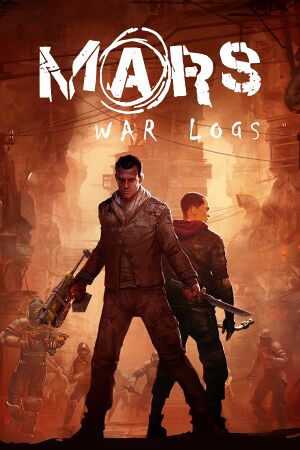 |
|
| Developers | |
|---|---|
| Spiders | |
| Publishers | |
| Focus Home Interactive | |
| Engines | |
| Silk | |
| Release dates | |
| Windows | April 26, 2013 |
| Taxonomy | |
| Monetization | One-time game purchase |
| Perspectives | Third-person |
| Genres | RPG |
| Themes | Cyberpunk, Sci-fi |
| Series | Mars: War Logs |
| Mars: War Logs | |
|---|---|
| Mars: War Logs | 2013 |
| The Technomancer | 2016 |
General information
Availability
| Source | DRM | Notes | Keys | OS |
|---|---|---|---|---|
| Retail | ||||
| GamersGate | ||||
| GOG.com | ||||
| Green Man Gaming | ||||
| Humble Store | ||||
| Steam | ||||
| Official website (unavailable) |
Essential improvements
Skip intro videos
| Replace intro file[citation needed] |
|---|
|
Game data
Configuration file(s) location
| System | Location |
|---|---|
| Windows | %USERPROFILE%\Documents\Mars - War Logs\ |
| Steam Play (Linux) | <SteamLibrary-folder>/steamapps/compatdata/232750/pfx/[Note 1] |
Save game data location
| System | Location |
|---|---|
| Windows | %USERPROFILE%\Documents\Mars - War Logs\ |
| Steam Play (Linux) | <SteamLibrary-folder>/steamapps/compatdata/232750/pfx/[Note 1] |
- 50 save slots available.
Save game cloud syncing
| System | Native | Notes |
|---|---|---|
| GOG Galaxy | ||
| OneDrive | Requires enabling backup of the Documents folder in OneDrive on all computers. | |
| Steam Cloud | Save files only. |
Video
| Graphics feature | State | WSGF | Notes |
|---|---|---|---|
| Widescreen resolution | |||
| Multi-monitor | |||
| Ultra-widescreen | |||
| 4K Ultra HD | UI does not scale well at higher resolutions. | ||
| Field of view (FOV) | Default is 45° vertical. See Field of view (FOV). | ||
| Windowed | |||
| Borderless fullscreen windowed | See the glossary page for potential workarounds. | ||
| Anisotropic filtering (AF) | See the glossary page for potential workarounds. | ||
| Anti-aliasing (AA) | FXAA only. | ||
| Vertical sync (Vsync) | Always enabled. | ||
| 60 FPS | Frame rate is capped at 90 FPS. | ||
| 120+ FPS | See Run the game at screen refresh rate. | ||
| High dynamic range display (HDR) | See the glossary page for potential alternatives. | ||
Field of view (FOV)
- This game uses vertical FOV. See FOV Calculator for help.
| Modify globalsettings.sli[1] |
|---|
|
Input
| Keyboard and mouse | State | Notes |
|---|---|---|
| Remapping | Keys cannot be remapped in-game, but can be re-assigned in commands_config.txt in the configuration files location. | |
| Mouse acceleration | ||
| Mouse sensitivity | ||
| Mouse input in menus | ||
| Mouse Y-axis inversion | ||
| Controller | ||
| Controller support | See Fix section | |
| Full controller support | ||
| Controller remapping | See the glossary page for potential workarounds. | |
| Controller sensitivity | ||
| Controller Y-axis inversion |
| Controller types |
|---|
| XInput-compatible controllers | See the glossary page for potential workarounds. |
|---|
| PlayStation controllers |
|---|
| Generic/other controllers |
|---|
| Additional information | ||
|---|---|---|
| Controller hotplugging | ||
| Haptic feedback | ||
| Digital movement supported | ||
| Simultaneous controller+KB/M |
Audio
| Audio feature | State | Notes |
|---|---|---|
| Separate volume controls | Master, effects, music and dialogue. | |
| Surround sound | ||
| Subtitles | ||
| Closed captions | ||
| Mute on focus lost |
Localizations
| Language | UI | Audio | Sub | Notes |
|---|---|---|---|---|
| English | -lang=eng |
|||
| Traditional Chinese | ||||
| French | ||||
| German | ||||
| Italian | ||||
| Portuguese | ||||
| Brazilian Portuguese | ||||
| Russian | ||||
| Spanish |
- The language can be specified as a command-line parameter
-lang=<language>to the executable where<language>is the language identifier, e.g.-lang=engfor English.
VR support
| 3D modes | State | Notes | |
|---|---|---|---|
| vorpX | G3D User created game profile, see vorpx forum profile introduction. |
||
Issues fixed
Run the game at screen refresh rate
- Fullscreen mode defaults to 100 Hz, even if the screen refresh rate is set higher than that.
| Set screen refresh rate[citation needed] |
|---|
|
Yellow artifacts
| Fix yellow artifacts[2] |
|---|
|
Controller Not Detected
| On Win 11 machines xbox one or elite controllers not detected |
|---|
|
Other information
API
| Technical specs | Supported | Notes |
|---|---|---|
| Direct3D | 9 |
| Executable | 32-bit | 64-bit | Notes |
|---|---|---|---|
| Windows |
Middleware
| Middleware | Notes | |
|---|---|---|
| Physics | PhysX |
System requirements
| Windows | ||
|---|---|---|
| Minimum | Recommended | |
| Operating system (OS) | XP SP3, Vista SP2, 7, 8 | 7, 8 |
| Processor (CPU) | AMD/Intel Dual Core 2.2 GHz | Intel Pentium Dual Core E6600 3.06 GHz or AMD Phenom II X2 560 Black Edition |
| System memory (RAM) | 2 GB | 3 GB |
| Hard disk drive (HDD) | 3 GB | |
| Video card (GPU) | 512 MB of VRAM DirectX 9.0 compatible Shader model 4.0 support |
Nvidia GeForce GTX 560 AMD Radeon HD5870 |
Notes
- ↑ 1.0 1.1 Notes regarding Steam Play (Linux) data:
- File/folder structure within this directory reflects the path(s) listed for Windows and/or Steam game data.
- Games with Steam Cloud support may also store data in
~/.steam/steam/userdata/<user-id>/232750/. - Use Wine's registry editor to access any Windows registry paths.
- The app ID (232750) may differ in some cases.
- Treat backslashes as forward slashes.
- See the glossary page for details on Windows data paths.
References
- ↑ Change the camera's FOV and the camera's distance :: Mars: War Logs Technical Support - last accessed on May 2023
- ↑ Fix yellow artifacts :: Of Orcs And Men General Discussions - last accessed on 2021-08-12