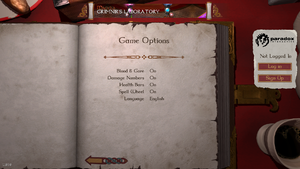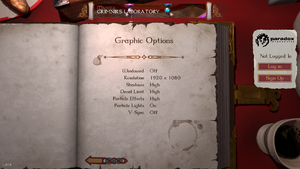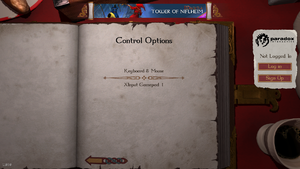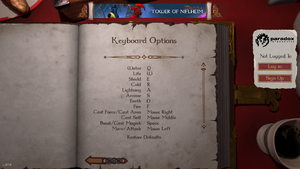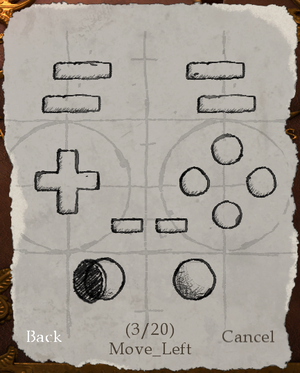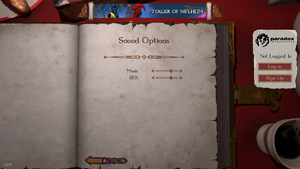Difference between revisions of "Magicka"
From PCGamingWiki, the wiki about fixing PC games
m (replaced: http://www.microsoft.com/en-us/download → https://www.microsoft.com/en-us/download (3)) |
m |
||
| (80 intermediate revisions by 27 users not shown) | |||
| Line 1: | Line 1: | ||
| − | |||
{{Infobox game | {{Infobox game | ||
| − | |cover = Magicka | + | |cover = Magicka cover.jpg |
|developers = | |developers = | ||
{{Infobox game/row/developer|Arrowhead Game Studios}} | {{Infobox game/row/developer|Arrowhead Game Studios}} | ||
| Line 10: | Line 9: | ||
|release dates= | |release dates= | ||
{{Infobox game/row/date|Windows|January 25, 2011}} | {{Infobox game/row/date|Windows|January 25, 2011}} | ||
| + | |taxonomy = | ||
| + | {{Infobox game/row/taxonomy/monetization | One-time game purchase, DLC }} | ||
| + | {{Infobox game/row/taxonomy/microtransactions | }} | ||
| + | {{Infobox game/row/taxonomy/modes | Singleplayer, Multiplayer }} | ||
| + | {{Infobox game/row/taxonomy/pacing | Real-time }} | ||
| + | {{Infobox game/row/taxonomy/perspectives | Bird's-eye view }} | ||
| + | {{Infobox game/row/taxonomy/controls | Direct control }} | ||
| + | {{Infobox game/row/taxonomy/genres | Action }} | ||
| + | {{Infobox game/row/taxonomy/sports | }} | ||
| + | {{Infobox game/row/taxonomy/vehicles | }} | ||
| + | {{Infobox game/row/taxonomy/art styles | }} | ||
| + | {{Infobox game/row/taxonomy/themes | Fantasy }} | ||
| + | {{Infobox game/row/taxonomy/series | Magicka }} | ||
|steam appid = 42910 | |steam appid = 42910 | ||
| − | |gogcom | + | |steam appid side = 266740, 73057, 901679, 73037, 73036, 73035, 73031, 73033, 73030, 42918, 73092, 73091, 73058, 73039, 73093, 73098, 73097, 73096, 73095, 73115, 73120, 73118, 73119, 255980 |
| + | |gogcom id = | ||
| + | |hltb = 5549 | ||
| + | |strategywiki = Magicka | ||
| + | |mobygames = 50235 | ||
|wikipedia = Magicka | |wikipedia = Magicka | ||
|winehq = 12683 | |winehq = 12683 | ||
| + | |license = commercial | ||
| + | }} | ||
| + | |||
| + | {{Introduction | ||
| + | |introduction = | ||
| + | |||
| + | |release history = | ||
| + | |||
| + | |current state = | ||
}} | }} | ||
| − | |||
'''General information''' | '''General information''' | ||
{{mm}} [https://forum.paradoxplaza.com/forum/forumdisplay.php?496-Magicka Official forums] | {{mm}} [https://forum.paradoxplaza.com/forum/forumdisplay.php?496-Magicka Official forums] | ||
| − | {{mm}} [ | + | {{mm}} [https://steamcommunity.com/app/42910/discussions/ Steam Community Discussions] |
| − | {{mm}} [ | + | {{mm}} [https://magicka.fandom.com/wiki/Magickapedia Magickapedia] |
| − | |||
==Availability== | ==Availability== | ||
{{Availability| | {{Availability| | ||
| + | {{Availability/row| Retail | | Steam | | | Windows }} | ||
| + | {{Availability/row| Publisher | https://www.paradoxinteractive.com/games/magicka/buy | Steam | Collection also available. | | Windows }} | ||
{{Availability/row| Gamesplanet | 2034-1 | Steam | Collection. | | Windows }} | {{Availability/row| Gamesplanet | 2034-1 | Steam | Collection. | | Windows }} | ||
| − | {{Availability/row| | + | {{Availability/row| GMG | magicka | Steam | | | Windows }} |
| − | {{Availability/row| Humble | | + | {{Availability/row| Humble| magicka-collection | Steam | Collection. | | Windows }} |
| − | {{Availability/row| Steam | 42910 | Steam | | | Windows }} | + | {{Availability/row| Steam | 42910 | Steam | {{Store link|Steam-bundle|9686|Complete Edition}} also available. | | Windows }} |
| + | }} | ||
| + | |||
| + | ===Version differences=== | ||
| + | {{ii}} The '''Collection / Complete''' edition includes the base game and all DLC. | ||
| + | |||
| + | ==Monetization== | ||
| + | {{DLC| | ||
| + | {{DLC/row| The Ninth Element Novel | | Windows }} | ||
| + | {{DLC/row| Gamer Bundle | | Windows }} | ||
| + | {{DLC/row| Party Robes | | Windows }} | ||
| + | {{DLC/row| Frozen Lake | | Windows }} | ||
| + | {{DLC/row| The Watchtower | | Windows }} | ||
| + | {{DLC/row| Final Frontier | | Windows }} | ||
| + | {{DLC/row| Nippon | | Windows }} | ||
| + | {{DLC/row| Marshlands | | Windows }} | ||
| + | {{DLC/row| Wizard's Survival Kit | | Windows }} | ||
| + | {{DLC/row| Vietnam | | Windows }} | ||
| + | {{DLC/row| Horror Props Item Pack | | Windows }} | ||
| + | {{DLC/row| Holiday Spirit Item Pack | | Windows }} | ||
| + | {{DLC/row| The Stars Are Left | | Windows }} | ||
| + | {{DLC/row| Lonely Island Cruise | | Windows }} | ||
| + | {{DLC/row| The Other Side of the Coin | | Windows }} | ||
| + | {{DLC/row| Heirlooms Item Pack | | Windows }} | ||
| + | {{DLC/row| Peculiar Gadgets Item Pack | | Windows }} | ||
| + | {{DLC/row| Aspiring Musician Robes | | Windows }} | ||
| + | {{DLC/row| Mega Vilian Robes | | Windows }} | ||
| + | {{DLC/row| Dungeons and Daemons | | Windows }} | ||
| + | {{DLC/row| Grimnir's Laboratory | | Windows }} | ||
| + | {{DLC/row| Free Jolnir's Workshop | Freeware | Windows }} | ||
| + | {{DLC/row| Tower of Niflheim | | Windows }} | ||
| + | {{DLC/row| Dungeons and Gargoyles | | Windows }} | ||
}} | }} | ||
| − | |||
==Essential improvements== | ==Essential improvements== | ||
| − | === | + | ===Unofficial patch=== |
| − | {{mm}} [ | + | {{mm}} [https://github.com/pj1234678/MagickaFix GitHub repository] |
| − | {{ | + | {{++}} Fixes issues related to frequent crashes. |
| − | |||
| − | |||
| − | |||
==Game data== | ==Game data== | ||
===Configuration file(s) location=== | ===Configuration file(s) location=== | ||
{{Game data| | {{Game data| | ||
| − | {{Game data/ | + | {{Game data/config|Windows|{{p|game}}\SaveData}} |
}} | }} | ||
| + | {{ii}} Configuration file is binary format. | ||
===Save game data location=== | ===Save game data location=== | ||
{{Game data| | {{Game data| | ||
| − | {{Game data/ | + | {{Game data/saves|Windows|{{p|game}}\SaveData}} |
}} | }} | ||
===[[Glossary:Save game cloud syncing|Save game cloud syncing]]=== | ===[[Glossary:Save game cloud syncing|Save game cloud syncing]]=== | ||
{{Save game cloud syncing | {{Save game cloud syncing | ||
| − | |origin | + | |discord = |
| − | |origin notes | + | |discord notes = |
| − | |steam cloud | + | |epic games launcher = |
| − | |steam cloud notes = | + | |epic games launcher notes = |
| − | | | + | |gog galaxy = |
| − | | | + | |gog galaxy notes = |
| + | |origin = | ||
| + | |origin notes = | ||
| + | |steam cloud = false | ||
| + | |steam cloud notes = | ||
| + | |ubisoft connect = | ||
| + | |ubisoft connect notes = | ||
| + | |xbox cloud = | ||
| + | |xbox cloud notes = | ||
}} | }} | ||
| − | ==Video | + | ==Video== |
{{ii}} The '''Decal Limit''' value sets the decal's decay rate before disappearing. It should be set to '''Off''' for the best effect. | {{ii}} The '''Decal Limit''' value sets the decal's decay rate before disappearing. It should be set to '''Off''' for the best effect. | ||
{{Image|Magicka - General.png|General settings.}} | {{Image|Magicka - General.png|General settings.}} | ||
{{Image|Magicka - Graphics.png|Graphics settings.}} | {{Image|Magicka - Graphics.png|Graphics settings.}} | ||
| − | {{Video | + | {{Video |
| − | |wsgf link = | + | |wsgf link = https://www.wsgf.org/dr/magicka/en |
|widescreen wsgf award = gold | |widescreen wsgf award = gold | ||
|multimonitor wsgf award = silver | |multimonitor wsgf award = silver | ||
| Line 83: | Line 144: | ||
|windowed = true | |windowed = true | ||
|windowed notes = | |windowed notes = | ||
| − | |borderless windowed = | + | |borderless windowed = false |
| − | |borderless windowed notes = | + | |borderless windowed notes = |
|anisotropic = false | |anisotropic = false | ||
|anisotropic notes = | |anisotropic notes = | ||
|antialiasing = false | |antialiasing = false | ||
|antialiasing notes = | |antialiasing notes = | ||
| − | |vsync = | + | |upscaling = unknown |
| − | |vsync notes = | + | |upscaling tech = |
| + | |upscaling notes = | ||
| + | |vsync = true | ||
| + | |vsync notes = | ||
|60 fps = true | |60 fps = true | ||
|60 fps notes = | |60 fps notes = | ||
|120 fps = true | |120 fps = true | ||
|120 fps notes = | |120 fps notes = | ||
| + | |hdr = false | ||
| + | |hdr notes = | ||
|color blind = unknown | |color blind = unknown | ||
|color blind notes = | |color blind notes = | ||
}} | }} | ||
| − | ==Input | + | ==Input== |
{{Image|Magicka - Input.png|Input settings.}} | {{Image|Magicka - Input.png|Input settings.}} | ||
{{Image|Magicka - Keyboard.png|Keyboard rebinding.}} | {{Image|Magicka - Keyboard.png|Keyboard rebinding.}} | ||
{{Image|Magicka - Controller.png|Controller rebinding. Prompted when opening game and DirectInput is detected.}} | {{Image|Magicka - Controller.png|Controller rebinding. Prompted when opening game and DirectInput is detected.}} | ||
| − | {{Input | + | {{Input |
|key remap = true | |key remap = true | ||
|key remap notes = | |key remap notes = | ||
| Line 114: | Line 180: | ||
|invert mouse y-axis = unknown | |invert mouse y-axis = unknown | ||
|invert mouse y-axis notes = | |invert mouse y-axis notes = | ||
| + | |touchscreen = unknown | ||
| + | |touchscreen notes = | ||
|controller support = true | |controller support = true | ||
|controller support notes = XInput and DirectInput. See [[#Controller|Controller support]]. | |controller support notes = XInput and DirectInput. See [[#Controller|Controller support]]. | ||
| Line 124: | Line 192: | ||
|invert controller y-axis = unknown | |invert controller y-axis = unknown | ||
|invert controller y-axis notes= | |invert controller y-axis notes= | ||
| − | | | + | |xinput controllers = true |
| − | | | + | |xinput controllers notes = |
| − | |button prompts = | + | |xbox prompts = unknown |
| + | |xbox prompts notes = | ||
| + | |impulse triggers = false | ||
| + | |impulse triggers notes = | ||
| + | |dualshock 4 = unknown | ||
| + | |dualshock 4 notes = | ||
| + | |dualshock prompts = unknown | ||
| + | |dualshock prompts notes = | ||
| + | |light bar support = unknown | ||
| + | |light bar support notes = | ||
| + | |dualshock 4 modes = unknown | ||
| + | |dualshock 4 modes notes = | ||
| + | |tracked motion controllers= unknown | ||
| + | |tracked motion controllers notes = | ||
| + | |tracked motion prompts = unknown | ||
| + | |tracked motion prompts notes = | ||
| + | |other controllers = true | ||
| + | |other controllers notes = | ||
| + | |other button prompts = unknown | ||
| + | |other button prompts notes= | ||
| + | |button prompts = Generic | ||
|button prompts notes = | |button prompts notes = | ||
| − | |controller hotplug = | + | |controller hotplug = true |
|controller hotplug notes = | |controller hotplug notes = | ||
| − | |haptic feedback = | + | |haptic feedback = always on |
| − | |haptic feedback notes = | + | |haptic feedback notes = No option to disable. |
| − | | | + | |simultaneous input = unknown |
| − | | | + | |simultaneous input notes = |
}} | }} | ||
===[[Controller|Controller support]]=== | ===[[Controller|Controller support]]=== | ||
| − | + | {{ii}} Third party scripts have been created for use with controllers that provide a more "standard" mapping, and can be found [https://web.archive.org/web/20150619162538/forums.steampowered.com/forums/showthread.php?t=1744091 here]. | |
| − | {{ii}} Third party scripts have been created | ||
| − | ==Audio | + | ==Audio== |
{{Image|Magicka - Audio.png|Audio settings.}} | {{Image|Magicka - Audio.png|Audio settings.}} | ||
| − | {{Audio | + | {{Audio |
| − | |separate volume = | + | |separate volume = true |
| − | |separate volume notes = | + | |separate volume notes = Music, SFX |
|surround sound = unknown | |surround sound = unknown | ||
|surround sound notes = | |surround sound notes = | ||
| − | |subtitles = | + | |subtitles = always on |
| − | |subtitles notes = | + | |subtitles notes = Chapter introductions are spoken normally; language spoken in-game is gibberish. |
| − | |closed captions = | + | |closed captions = false |
|closed captions notes = | |closed captions notes = | ||
|mute on focus lost = unknown | |mute on focus lost = unknown | ||
|mute on focus lost notes = | |mute on focus lost notes = | ||
|eax support = | |eax support = | ||
| − | |eax support notes = | + | |eax support notes = |
| + | |royalty free audio = unknown | ||
| + | |royalty free audio notes = | ||
}} | }} | ||
| Line 163: | Line 252: | ||
|audio = n/a | |audio = n/a | ||
|subtitles = true | |subtitles = true | ||
| − | |notes = | + | |notes = |
|fan = | |fan = | ||
| − | |||
}} | }} | ||
{{L10n/switch | {{L10n/switch | ||
| Line 171: | Line 259: | ||
|interface = true | |interface = true | ||
|audio = n/a | |audio = n/a | ||
| − | |subtitles = | + | |subtitles = true |
| − | |notes = | + | |notes = |
|fan = | |fan = | ||
| − | |||
}} | }} | ||
{{L10n/switch | {{L10n/switch | ||
| Line 181: | Line 268: | ||
|audio = n/a | |audio = n/a | ||
|subtitles = true | |subtitles = true | ||
| − | |notes = | + | |notes = |
| + | |fan = | ||
| + | }} | ||
| + | {{L10n/switch | ||
| + | |language = Hungarian | ||
| + | |interface = true | ||
| + | |audio = n/a | ||
| + | |subtitles = true | ||
| + | |notes = Official in-game localization, but is of very poor quality and none of the DLC are translated. | ||
| + | |fan = | ||
| + | }} | ||
| + | {{L10n/switch | ||
| + | |language = Hungarian | ||
| + | |interface = hackable | ||
| + | |audio = n/a | ||
| + | |subtitles = hackable | ||
| + | |notes = [https://www.trc-playground.hu/forditasok/#magicka A Fan Translation] is available for the whole game (base game plus DLCs), which includes misspellings and mistranslations corrections. | ||
|fan = | |fan = | ||
| − | |||
}} | }} | ||
{{L10n/switch | {{L10n/switch | ||
| Line 189: | Line 291: | ||
|interface = true | |interface = true | ||
|audio = n/a | |audio = n/a | ||
| − | |subtitles = | + | |subtitles = true |
| − | |notes = | + | |notes = |
|fan = | |fan = | ||
| − | |||
}} | }} | ||
{{L10n/switch | {{L10n/switch | ||
| Line 199: | Line 300: | ||
|audio = n/a | |audio = n/a | ||
|subtitles = true | |subtitles = true | ||
| − | |notes = | + | |notes = Official in-game localization has numerous errors and quality issues. |
|fan = | |fan = | ||
| − | |fan | + | }} |
| + | {{L10n/switch | ||
| + | |language = Polish | ||
| + | |interface = hackable | ||
| + | |audio = n/a | ||
| + | |subtitles = hackable | ||
| + | |notes = Fan translation, [https://web.archive.org/web/20170717074335/http://ironsquad.pl/artykul19/magicka-spolszczenie/?article_id=19 download]. | ||
| + | |fan = true | ||
}} | }} | ||
{{L10n/switch | {{L10n/switch | ||
| Line 208: | Line 316: | ||
|audio = n/a | |audio = n/a | ||
|subtitles = true | |subtitles = true | ||
| − | |notes = | + | |notes = Official in-game localization. |
|fan = | |fan = | ||
| − | |fan | + | }} |
| + | {{L10n/switch | ||
| + | |language = Russian | ||
| + | |interface = hackable | ||
| + | |audio = n/a | ||
| + | |subtitles = hackable | ||
| + | |notes = [https://www.zoneofgames.ru/games/magicka/files/4866.html Fan translation by «R.G. ExPromt»] | ||
| + | |fan = true | ||
}} | }} | ||
{{L10n/switch | {{L10n/switch | ||
| Line 216: | Line 331: | ||
|interface = true | |interface = true | ||
|audio = n/a | |audio = n/a | ||
| − | |subtitles = | + | |subtitles = true |
| − | |notes = | + | |notes = |
|fan = | |fan = | ||
| − | |||
}} | }} | ||
}} | }} | ||
| Line 246: | Line 360: | ||
|dedicated = false | |dedicated = false | ||
|dedicated notes = | |dedicated notes = | ||
| − | |self-hosting = | + | |self-hosting = true |
|self-hosting notes = | |self-hosting notes = | ||
|direct ip = true | |direct ip = true | ||
| Line 255: | Line 369: | ||
|upnp = true | |upnp = true | ||
}} | }} | ||
| + | |||
| + | ==VR support== | ||
| + | {{VR support | ||
| + | |gg3d name = | ||
| + | |native 3d gg3d award = | ||
| + | |nvidia 3d vision gg3d award = | ||
| + | |tridef 3d gg3d award = | ||
| + | |iz3d gg3d award = | ||
| + | |native 3d = | ||
| + | |native 3d notes = | ||
| + | |nvidia 3d vision = | ||
| + | |nvidia 3d vision notes = | ||
| + | |tridef 3d = | ||
| + | |tridef 3d notes = | ||
| + | |iz3d = | ||
| + | |iz3d notes = | ||
| + | |vorpx = hackable | ||
| + | |vorpx modes = G3D | ||
| + | |vorpx notes = User created game profile, see [https://www.vorpx.com/forums/topic/magicka/ vorpx forum] profile introduction. | ||
| + | |htc vive = | ||
| + | |htc vive notes = | ||
| + | |oculus rift = | ||
| + | |oculus rift notes = | ||
| + | |osvr = | ||
| + | |osvr notes = | ||
| + | |windows mixed reality = | ||
| + | |windows mixed reality notes = | ||
| + | |keyboard-mouse = | ||
| + | |keyboard-mouse notes = | ||
| + | |3rd space gaming vest = | ||
| + | |3rd space gaming vest notes = | ||
| + | |novint falcon = | ||
| + | |novint falcon notes = | ||
| + | |trackir = | ||
| + | |trackir notes = | ||
| + | |tobii eye tracking = | ||
| + | |tobii eye tracking notes = | ||
| + | |play area seated = | ||
| + | |play area seated notes = | ||
| + | |play area standing = | ||
| + | |play area standing notes = | ||
| + | |play area room-scale = | ||
| + | |play area room-scale notes = | ||
| + | }} | ||
| + | |||
| + | ==Issues unresolved== | ||
| + | ===Integrated graphics card incompatibility=== | ||
| + | {{--}} The game does not work with contemporary integrated graphics cards.{{cn|date=November 2022}} | ||
==Issues fixed== | ==Issues fixed== | ||
| − | ===Game | + | ===Game does not start=== |
| − | + | {{Fixbox|description=Install [https://www.microsoft.com/en-us/download/details.aspx?id=22 .NET Framework 3.5 SP1] (older systems) or enable it from the Optional Features entry in the Windows Control Panel (modern systems)|ref={{cn|date=September 2016}}|fix= | |
| − | {{Fixbox| | ||
| − | |||
| − | |||
| − | |||
}} | }} | ||
| − | + | {{Fixbox|description=Install [[Glossary:DirectX#Legacy versions|DirectX 9.0c end-user runtimes]]|ref={{cn|date=September 2016}}|fix= | |
| − | {{Fixbox| | ||
| − | {{ | ||
| − | |||
}} | }} | ||
| − | + | {{Fixbox|description=Install [https://www.microsoft.com/en-us/download/details.aspx?id=15163 XNA Framework 3.1]|ref={{cn|date=September 2016}}|fix= | |
| − | {{Fixbox|1= | + | }} |
| − | {{ | ||
| − | |||
| − | + | {{Fixbox|description=Refer to [https://web.archive.org/web/20140916144719/http://forums.steampowered.com/forums/showthread.php?t=1854522 this archived thread]|ref={{cn|date=September 2016}}|fix= | |
| − | |||
| − | |||
| − | |||
| − | |||
}} | }} | ||
| − | === | + | ===Exception Code: e0434f4d or e0434f4d crash=== |
| − | {{Fixbox| | + | {{Fixbox|description=Install [https://www.microsoft.com/en-us/download/details.aspx?id=22 .NET Framework 3.5 SP1] (older systems) or enable it from the Optional Features entry in the Windows Control Panel (modern systems)|ref={{cn|date=September 2016}}|fix= |
| − | {{ | ||
| − | |||
}} | }} | ||
| − | + | {{Fixbox|description=Install [https://www.microsoft.com/en-us/download/details.aspx?id=15163 XNA Framework 3.1]|ref={{cn|date=September 2016}}|fix= | |
| − | {{Fixbox| | ||
| − | |||
| − | |||
| − | |||
| − | |||
}} | }} | ||
| − | + | {{Fixbox|description=Refer to [https://web.archive.org/web/20140916144719/http://forums.steampowered.com/forums/showthread.php?t=1854522 this archived thread]|ref={{cn|date=September 2016}}|fix= | |
| − | {{Fixbox| | ||
| − | |||
| − | |||
| − | |||
| − | |||
| − | |||
| − | |||
| − | |||
}} | }} | ||
| − | === | + | === Exception code: c0000374 crash=== |
| − | {{Fixbox| | + | {{ii}} May be related to Office 2010's implementation of Microsoft IME, and using Japanese system language. |
| − | {{ | + | {{Fixbox|description=Change system language|ref={{cn|date=July 2016}}|fix= |
| − | + | * When experiencing this error code and Office 2010 is running, try changing the system language from Japanese to English. | |
| − | |||
| − | |||
| − | |||
| − | |||
| − | |||
}} | }} | ||
| − | === | + | ===Crash to desktop with SoundBlaster card=== |
| − | + | {{Fixbox|description=Disable SoundBlaster enhancements|ref={{cn|date=September 2016}}|fix= | |
| − | {{Fixbox| | + | # Open the Windows Control Panel and navigate to Sound. |
| − | {{ | + | # Highlight the speaker and then click properties. |
| − | + | # Go to the Sound Blaster panel. | |
| + | # Check the ''Disable Sound Blaster enhancements'' setting. | ||
| + | # Click Apply. | ||
}} | }} | ||
| − | === | + | ===Freezes in multi-core systems=== |
| − | {{Fixbox| | + | {{Fixbox|description=Set [[Windows#Force CPU affinity|core affinity]] to one CPU|ref={{cn|date=August 2015}}|fix= |
| − | + | }} | |
| − | |||
| − | |||
| − | + | {{Fixbox|description=If running an AMD dual-core CPU on Windows XP, install [http://support.amd.com/us/Pages/dynamicDetails.aspx?ListID=c5cd2c08-1432-4756-aafa-4d9dc646342f&ItemID=173 this CPU driver] and the [http://support.amd.com/us/Pages/dynamicDetails.aspx?ListID=c5cd2c08-1432-4756-aafa-4d9dc646342f&ItemID=153&lang=us AMD Dual Core Optimizer].|ref={{cn|date=August 2015}}|fix= | |
| − | |||
| − | |||
| − | |||
| − | |||
}} | }} | ||
| − | === | + | ===Crashes while running third-party software=== |
| − | + | {{--}} The game may crash if one or more of the following programs is running: FRAPS, OC Guru, EVGA Precision, MSI Afterburner, RivaTuner. | |
| − | {{Fixbox| | + | {{Fixbox|description=Disable these programs while running the game|ref={{cn|date=July 2016}}|fix= |
| − | {{ | ||
| − | |||
| − | |||
}} | }} | ||
| − | + | {{Fixbox|description=If using Mumble, close it before the game is run and restart it when it is launched fully.|ref={{cn|date=July 2016}}|fix= | |
| − | {{Fixbox| | ||
| − | {{ | ||
| − | |||
}} | }} | ||
| − | == | + | ====Screen tearing or shuttering==== |
| − | === | + | {{Fixbox|description=Force triple buffering and V-sync in the GPU control panel|ref={{cn|date=July 2016}}|fix= |
| − | ==== | + | }} |
| − | {{ | + | |
| − | + | ==Other information== | |
| − | + | ===API=== | |
| + | {{API | ||
| + | |direct3d versions = 9.0c | ||
| + | |direct3d notes = | ||
| + | |directdraw versions = | ||
| + | |directdraw notes = | ||
| + | |opengl versions = | ||
| + | |opengl notes = | ||
| + | |glide versions = | ||
| + | |glide notes = | ||
| + | |software mode = | ||
| + | |software mode notes = | ||
| + | |mantle support = | ||
| + | |mantle support notes = | ||
| + | |metal support = | ||
| + | |metal support notes = | ||
| + | |vulkan versions = | ||
| + | |vulkan notes = | ||
| + | |dos modes = | ||
| + | |dos modes notes = | ||
| + | |shader model versions = | ||
| + | |shader model notes = | ||
| + | |windows 32-bit exe = true | ||
| + | |windows 64-bit exe = false | ||
| + | |windows arm app = false | ||
| + | |windows exe notes = | ||
| + | |macos intel 32-bit app = | ||
| + | |macos intel 64-bit app = | ||
| + | |macos arm app = unknown | ||
| + | |macos app notes = | ||
| + | |linux 32-bit executable= | ||
| + | |linux 64-bit executable= | ||
| + | |linux arm app = unknown | ||
| + | |linux executable notes = | ||
}} | }} | ||
| + | |||
| + | ===Mods and utilities=== | ||
| + | {{mm}} [https://web.archive.org/web/20150619162520/http://forums.steampowered.com/forums/showthread.php?t=2634374 Magicka AutoHotkey Script Generator] | ||
| + | {{mm}} [https://web.archive.org/web/20150619162535/forums.steampowered.com/forums/showthread.php?t=1789065 Resized HUD for low resolutions] | ||
| + | {{mm}} [https://web.archive.org/web/20150619162533/forums.steampowered.com/forums/showthread.php?t=1749609 Savegame Editor] | ||
| + | {{mm}} [https://web.archive.org/web/20150619162537/forums.steampowered.com/forums/showthread.php?t=1795636 Challenge Editor] | ||
| + | {{mm}} [https://web.archive.org/web/20150619162524/http://forums.steampowered.com/forums/showthread.php?t=1757388 Level Editor] | ||
==System requirements== | ==System requirements== | ||
| Line 365: | Line 524: | ||
|OSfamily = Windows | |OSfamily = Windows | ||
| − | |minOS = XP | + | |minOS = XP |
| − | |minCPU = Intel Pentium | + | |minCPU = Intel Pentium 4 2.4 GHz |
| + | |minCPU2 = AMD 3500+ | ||
|minRAM = 2 GB | |minRAM = 2 GB | ||
| − | |minGPU = | + | |minGPU = Nvidia GeForce 8800 |
| + | |minGPU2 = ATI Radeon X1900 | ||
|minHD = 2 GB | |minHD = 2 GB | ||
| + | |minother = Tri-button mouse | ||
| + | |||
| + | |recOS = Vista, 7 | ||
| + | |recCPU = | ||
| + | |recRAM = | ||
| + | |recHD = | ||
| + | |recGPU = | ||
| + | |notes = {{ii}} Online play requires a DSL Internet connection. | ||
}} | }} | ||
| + | |||
| + | {{References}} | ||
Latest revision as of 15:31, 22 March 2024
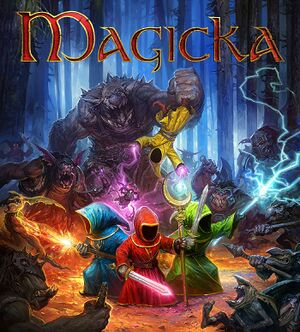 |
|
| Developers | |
|---|---|
| Arrowhead Game Studios | |
| Publishers | |
| Paradox Interactive | |
| Engines | |
| XNA | |
| Release dates | |
| Windows | January 25, 2011 |
| Taxonomy | |
| Monetization | One-time game purchase, DLC |
| Modes | Singleplayer, Multiplayer |
| Pacing | Real-time |
| Perspectives | Bird's-eye view |
| Controls | Direct control |
| Genres | Action |
| Themes | Fantasy |
| Series | Magicka |
| Magicka | |
|---|---|
| Magicka | 2011 |
| Magicka: Wizards of the Square Tablet | 2013 |
| Magicka: Wizard Wars | 2015 |
| Magicka 2 | 2015 |
Magicka is a singleplayer and multiplayer bird's-eye view action game in the Magicka series.
General information
Availability
| Source | DRM | Notes | Keys | OS |
|---|---|---|---|---|
| Retail | ||||
| Publisher website | Collection also available. | |||
| Collection. | ||||
| Green Man Gaming | ||||
| Humble Store | Collection. | |||
| Steam | Complete Edition also available. |
Version differences
- The Collection / Complete edition includes the base game and all DLC.
Monetization
DLC and expansion packs
| Name | Notes | |
|---|---|---|
| The Ninth Element Novel | ||
| Gamer Bundle | ||
| Party Robes | ||
| Frozen Lake | ||
| The Watchtower | ||
| Final Frontier | ||
| Nippon | ||
| Marshlands | ||
| Wizard's Survival Kit | ||
| Vietnam | ||
| Horror Props Item Pack | ||
| Holiday Spirit Item Pack | ||
| The Stars Are Left | ||
| Lonely Island Cruise | ||
| The Other Side of the Coin | ||
| Heirlooms Item Pack | ||
| Peculiar Gadgets Item Pack | ||
| Aspiring Musician Robes | ||
| Mega Vilian Robes | ||
| Dungeons and Daemons | ||
| Grimnir's Laboratory | ||
| Free Jolnir's Workshop | Freeware | |
| Tower of Niflheim | ||
| Dungeons and Gargoyles |
Essential improvements
Unofficial patch
- GitHub repository
- Fixes issues related to frequent crashes.
Game data
Configuration file(s) location
| System | Location |
|---|---|
| Windows | <path-to-game>\SaveData[Note 1] |
| Steam Play (Linux) | <SteamLibrary-folder>/steamapps/compatdata/42910/pfx/[Note 2] |
- Configuration file is binary format.
Save game data location
| System | Location |
|---|---|
| Windows | <path-to-game>\SaveData[Note 1] |
| Steam Play (Linux) | <SteamLibrary-folder>/steamapps/compatdata/42910/pfx/[Note 2] |
Save game cloud syncing
| System | Native | Notes |
|---|---|---|
| Steam Cloud |
Video
- The Decal Limit value sets the decal's decay rate before disappearing. It should be set to Off for the best effect.
| Graphics feature | State | WSGF | Notes |
|---|---|---|---|
| Widescreen resolution | |||
| Multi-monitor | Position affects gameplay | ||
| Ultra-widescreen | |||
| 4K Ultra HD | |||
| Field of view (FOV) | |||
| Windowed | |||
| Borderless fullscreen windowed | See the glossary page for potential workarounds. | ||
| Anisotropic filtering (AF) | See the glossary page for potential workarounds. | ||
| Anti-aliasing (AA) | See the glossary page for potential workarounds. | ||
| Vertical sync (Vsync) | |||
| 60 FPS and 120+ FPS | |||
| High dynamic range display (HDR) | See the glossary page for potential alternatives. | ||
Input
| Keyboard and mouse | State | Notes |
|---|---|---|
| Remapping | ||
| Mouse acceleration | ||
| Mouse sensitivity | ||
| Mouse input in menus | ||
| Mouse Y-axis inversion | ||
| Controller | ||
| Controller support | XInput and DirectInput. See Controller support. | |
| Full controller support | ||
| Controller remapping | ||
| Controller sensitivity | ||
| Controller Y-axis inversion |
| Controller types |
|---|
| XInput-compatible controllers | ||
|---|---|---|
| Xbox button prompts | ||
| Impulse Trigger vibration |
| PlayStation controllers |
|---|
| Generic/other controllers | ||
|---|---|---|
| Button prompts |
| Additional information | ||
|---|---|---|
| Button prompts | ||
| Controller hotplugging | ||
| Haptic feedback | No option to disable. | |
| Digital movement supported | ||
| Simultaneous controller+KB/M |
Controller support
- Third party scripts have been created for use with controllers that provide a more "standard" mapping, and can be found here.
Audio
| Audio feature | State | Notes |
|---|---|---|
| Separate volume controls | Music, SFX | |
| Surround sound | ||
| Subtitles | Chapter introductions are spoken normally; language spoken in-game is gibberish. | |
| Closed captions | ||
| Mute on focus lost | ||
| Royalty free audio |
Localizations
| Language | UI | Audio | Sub | Notes |
|---|---|---|---|---|
| English | ||||
| French | ||||
| German | ||||
| Hungarian | Official in-game localization, but is of very poor quality and none of the DLC are translated. | |||
| Hungarian | A Fan Translation is available for the whole game (base game plus DLCs), which includes misspellings and mistranslations corrections. | |||
| Italian | ||||
| Polish | Official in-game localization has numerous errors and quality issues. | |||
| Polish | Fan translation, download. | |||
| Russian | Official in-game localization. | |||
| Russian | Fan translation by «R.G. ExPromt» | |||
| Spanish |
Network
Multiplayer types
| Type | Native | Players | Notes | |
|---|---|---|---|---|
| Local play | 4 | Co-op Only one keyboard usable at once, other players must use controllers. |
||
| LAN play | 4 | Co-op |
||
| Online play | 4 | Co-op |
||
Connection types
| Type | Native | Notes |
|---|---|---|
| Matchmaking | ||
| Peer-to-peer | ||
| Dedicated | ||
| Self-hosting | ||
| Direct IP |
Ports
| Protocol | Port(s) and/or port range(s) |
|---|---|
| TCP | 7331, 27016 |
| UDP | 7331, 27016 |
- This game supports Universal Plug and Play (UPnP) for automatic port configuration.
VR support
| 3D modes | State | Notes | |
|---|---|---|---|
| vorpX | G3D User created game profile, see vorpx forum profile introduction. |
||
Issues unresolved
Integrated graphics card incompatibility
- The game does not work with contemporary integrated graphics cards.[citation needed]
Issues fixed
Game does not start
| Install .NET Framework 3.5 SP1 (older systems) or enable it from the Optional Features entry in the Windows Control Panel (modern systems)[citation needed] |
|---|
| Install DirectX 9.0c end-user runtimes[citation needed] |
|---|
| Install XNA Framework 3.1[citation needed] |
|---|
| Refer to this archived thread[citation needed] |
|---|
Exception Code: e0434f4d or e0434f4d crash
| Install .NET Framework 3.5 SP1 (older systems) or enable it from the Optional Features entry in the Windows Control Panel (modern systems)[citation needed] |
|---|
| Install XNA Framework 3.1[citation needed] |
|---|
| Refer to this archived thread[citation needed] |
|---|
Exception code: c0000374 crash
- May be related to Office 2010's implementation of Microsoft IME, and using Japanese system language.
| Change system language[citation needed] |
|---|
|
Crash to desktop with SoundBlaster card
| Disable SoundBlaster enhancements[citation needed] |
|---|
|
Freezes in multi-core systems
| Set core affinity to one CPU[citation needed] |
|---|
| If running an AMD dual-core CPU on Windows XP, install this CPU driver and the AMD Dual Core Optimizer.[citation needed] |
|---|
Crashes while running third-party software
- The game may crash if one or more of the following programs is running: FRAPS, OC Guru, EVGA Precision, MSI Afterburner, RivaTuner.
| Disable these programs while running the game[citation needed] |
|---|
| If using Mumble, close it before the game is run and restart it when it is launched fully.[citation needed] |
|---|
Screen tearing or shuttering
| Force triple buffering and V-sync in the GPU control panel[citation needed] |
|---|
Other information
API
| Technical specs | Supported | Notes |
|---|---|---|
| Direct3D | 9.0c |
| Executable | 32-bit | 64-bit | Notes |
|---|---|---|---|
| Windows |
Mods and utilities
- Magicka AutoHotkey Script Generator
- Resized HUD for low resolutions
- Savegame Editor
- Challenge Editor
- Level Editor
System requirements
| Windows | ||
|---|---|---|
| Minimum | Recommended | |
| Operating system (OS) | XP | Vista, 7 |
| Processor (CPU) | Intel Pentium 4 2.4 GHz AMD 3500+ | |
| System memory (RAM) | 2 GB | |
| Hard disk drive (HDD) | 2 GB | |
| Video card (GPU) | Nvidia GeForce 8800 ATI Radeon X1900 | |
| Other | Tri-button mouse | |
- Online play requires a DSL Internet connection.
Notes
- ↑ 1.0 1.1 When running this game without elevated privileges (Run as administrator option), write operations against a location below
%PROGRAMFILES%,%PROGRAMDATA%, or%WINDIR%might be redirected to%LOCALAPPDATA%\VirtualStoreon Windows Vista and later (more details). - ↑ 2.0 2.1 Notes regarding Steam Play (Linux) data:
- File/folder structure within this directory reflects the path(s) listed for Windows and/or Steam game data.
- Use Wine's registry editor to access any Windows registry paths.
- The app ID (42910) may differ in some cases.
- Treat backslashes as forward slashes.
- See the glossary page for details on Windows data paths.