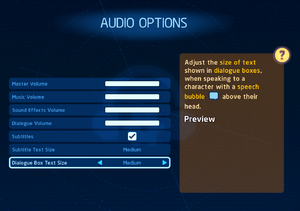Difference between revisions of "Lego Star Wars: The Skywalker Saga"
(→Input) |
(→Mods) |
||
| (86 intermediate revisions by 23 users not shown) | |||
| Line 6: | Line 6: | ||
{{Infobox game/row/publisher|Warner Bros. Interactive Entertainment}} | {{Infobox game/row/publisher|Warner Bros. Interactive Entertainment}} | ||
|engines = | |engines = | ||
| − | {{Infobox game/row/engine|nTT|ref=<ref>{{Refurl|url=https://www.eurogamer.net/articles/2019-06-24-lego-star-wars-the-skywalker-saga|title=Lego Star Wars: The Skywalker Saga feels like a new hope for Lego video games|date=2021-2-16}}</ref><ref>{{Refurl|url= | + | {{Infobox game/row/engine|nTT|ref=<ref>{{Refurl|url=https://www.eurogamer.net/articles/2019-06-24-lego-star-wars-the-skywalker-saga|title=Lego Star Wars: The Skywalker Saga feels like a new hope for Lego video games|date=2021-2-16}}</ref><ref>{{Refurl|url=https://jimmykoene.com/?page_id=3075|title=Lego Star Wars: The Skywalker Saga - Jimmy Koene|date=2023-07-18}}</ref>}} |
|release dates= | |release dates= | ||
{{Infobox game/row/date|Windows|April 5, 2022}} | {{Infobox game/row/date|Windows|April 5, 2022}} | ||
| + | |reception = | ||
| + | {{Infobox game/row/reception|Metacritic|lego-star-wars-the-skywalker-saga|78}} | ||
| + | {{Infobox game/row/reception|OpenCritic|9901/lego-star-wars-the-skywalker-saga|82}} | ||
| + | {{Infobox game/row/reception|IGDB|lego-star-wars-the-skywalker-saga|82}} | ||
|taxonomy = | |taxonomy = | ||
| − | {{Infobox game/row/taxonomy/monetization | DLC }} | + | {{Infobox game/row/taxonomy/monetization | One-time game purchase, DLC }} |
{{Infobox game/row/taxonomy/microtransactions | None }} | {{Infobox game/row/taxonomy/microtransactions | None }} | ||
{{Infobox game/row/taxonomy/modes | Singleplayer, Multiplayer }} | {{Infobox game/row/taxonomy/modes | Singleplayer, Multiplayer }} | ||
| Line 27: | Line 31: | ||
|official site= https://www.lego.com/en-us/themes/star-wars/games/skywalker-saga <!-- also https://www.starwars.com/games-apps/lego-star-wars-the-skywalker-saga --> | |official site= https://www.lego.com/en-us/themes/star-wars/games/skywalker-saga <!-- also https://www.starwars.com/games-apps/lego-star-wars-the-skywalker-saga --> | ||
|mobygames = lego-star-wars-the-skywalker-saga | |mobygames = lego-star-wars-the-skywalker-saga | ||
| − | |strategywiki = | + | |strategywiki = LEGO Star Wars: The Skywalker Saga |
|igdb = lego-star-wars-the-skywalker-saga | |igdb = lego-star-wars-the-skywalker-saga | ||
|hltb = 68261 | |hltb = 68261 | ||
| Line 38: | Line 42: | ||
|introduction = '''''Lego Star Wars: The Skywalker Saga''''' (sometimes abbreviated as "LSW:TSS" or just "TSS") is an [[:category:Open world|open world]] [[:category:Action|action]]-[[:category:Adventure|adventure]] game featuring [[:series:Lego|Lego]]-styled reinterpretations of the nine [[:Series:Star Wars|Star Wars]] "Episode" films. It is the first and only game run on [[Company:TT Games|TT Games's]] in-house [[Engine:nTT|nTT engine]]. | |introduction = '''''Lego Star Wars: The Skywalker Saga''''' (sometimes abbreviated as "LSW:TSS" or just "TSS") is an [[:category:Open world|open world]] [[:category:Action|action]]-[[:category:Adventure|adventure]] game featuring [[:series:Lego|Lego]]-styled reinterpretations of the nine [[:Series:Star Wars|Star Wars]] "Episode" films. It is the first and only game run on [[Company:TT Games|TT Games's]] in-house [[Engine:nTT|nTT engine]]. | ||
| − | |release history = The game was officially announced at Microsoft's E3 2019 press conference, suffering several delays before finally being released on April 5, 2022 through Steam and the Epic Games Store. The game launched to critical praise and mostly positive player reviews, | + | |release history = The game was officially announced at Microsoft's E3 2019 press conference, suffering several delays before finally being released on April 5, 2022 through Steam and the Epic Games Store. The game launched to critical praise and mostly positive player reviews, citing majorly improved graphics over its predecessors and attention to detail.<ref>{{Refurl|url=https://www.youtube.com/watch?v=gTwbSamq-9Q|title=Lego Star Wars: The Skywalker Saga Review - YouTube|date=2022-08-19}}</ref> Most complaints regarding the game concerned a lack of a field-of-view setting and inconsistent performance. |
| − | |current state = | + | |current state = The game features native support for [[Glossary:Ultra-widescreen|ultra-widescreen]], [[Glossary:Frame rate (FPS)#High frame/refresh rates|high frame rates]], [[Glossary:Remapping|key remapping]], and [[Glossary:Surround sound|surround sound]]. Post-release patches aimed to add four new Capital Ships as free additional content, fix bugs and resolve performance issues of the game.<ref>{{Refurl|url=https://legogamessupport.wbgames.com/hc/en-us/sections/5495056771091-Announcements|title=LEGO Star Wars: The Skywalker Saga Announcements - WBGames|date=2022-08-19}}</ref> |
| + | |||
| + | On PC, there is an active small but growing modding community for all of [[Company:TT Games|Traveler's Tales]]'s Lego video games, based primarily around [https://discord.gg/8tRm3bMcJU a Discord server]. Despite a brand-new engine, the community already managed to modify the game (by replacing characters and sounds, for example). | ||
| + | |||
| + | On September 10, 2022, Traveller's Tales [https://twitter.com/LSWGame/status/1568332576980606976?s=20&t=eqj6Ef6W8B9yq3XYjFGspQ announced the "Galactic Edition"], [https://twitter.com/LSWGame/status/1568356098620510208?s=20&t=eqj6Ef6W8B9yq3XYjFGspQ which adds six more character packs to the game.] It launched on November 1, 2022. | ||
}} | }} | ||
'''General information''' | '''General information''' | ||
| Line 47: | Line 55: | ||
==Availability== | ==Availability== | ||
{{Availability| | {{Availability| | ||
| − | {{Availability/row| Epic Games Store | lego-star-wars-the-skywalker-saga | unknown | {{store link|Epic Games Store|lego-star-wars-the-skywalker-saga--deluxe-edition|Deluxe Edition}} also available. | | Windows }} | + | {{Availability/row| Epic Games Store | lego-star-wars-the-skywalker-saga | unknown | {{store link|Epic Games Store|lego-star-wars-the-skywalker-saga--deluxe-edition|Deluxe}} and {{store link|Epic Games Store|lego-star-wars-the-skywalker-saga--galactic-edition|Galactic Edition}} also available. | | Windows }} |
| − | {{Availability/row| Gamesplanet | 4164-1 | Steam | {{store link|Gamesplanet|4164-2|Deluxe Edition}} also available. | | Windows }} | + | {{Availability/row| Gamesplanet | 4164-1 | Steam | {{store link|Gamesplanet|4164-2|Deluxe}} and {{store link|Gamesplanet|4164-4|Galactic Edition}} also available. | | Windows }} |
| − | {{Availability/row| GMG | lego-star-wars-the-skywalker-saga-pc | Steam | {{store link|GMG|lego-star-wars-the-skywalker-saga-deluxe-edition-pc|Deluxe Edition}} also available. | | Windows }} | + | {{Availability/row| GMG | lego-star-wars-the-skywalker-saga-pc | Steam | {{store link|GMG|lego-star-wars-the-skywalker-saga-deluxe-edition-pc|Deluxe}} and {{store link|GMG|lego-star-wars-the-skywalker-saga-galactic-edition-pc|Galactic Edition}} also available. | | Windows }} |
| − | {{Availability/row| Humble | lego-star-wars-the-skywalker-saga | Steam | {{store link|Humble|lego-star-wars-the-skywalker-saga-deluxe-edition|Deluxe Edition}} also available. | | Windows }} | + | {{Availability/row| Humble | lego-star-wars-the-skywalker-saga | Steam | {{store link|Humble|lego-star-wars-the-skywalker-saga-deluxe-edition|Deluxe}} and {{store link|Humble|lego-star-wars-the-skywalker-saga-galatic-edition|Galactic Edition}} also available. | | Windows }} |
| − | {{Availability/row| Steam| 920210 | Steam | Deluxe Edition also available. | | Windows }} | + | {{Availability/row| Microsoft Store | brmkdczt0c4l | Microsoft Store | {{store link|Microsoft Store|9PJRSMJ5PSD1|Deluxe}} and {{store link|Microsoft Store|9NLSQ26HM4X5|Galactic Edition}} also available. <br/> {{Store feature|Xbox Play Anywhere}}. Included with {{Store feature|Xbox Game Pass}}. | | Windows }} |
| + | {{Availability/row| Steam| 920210 | Steam | Deluxe and Galactic Edition also available. | | Windows }} | ||
| + | }} | ||
| + | |||
| + | ===Version differences=== | ||
| + | {{ii}} All editions include the '''Classic Obi-Wan Kenobi''' DLC. | ||
| + | {{ii}} '''Deluxe Edition''' includes the base game and '''The Skywalker Saga Character Collection 1''' DLC. | ||
| + | {{ii}} '''Galactic Edition''' includes the '''The Skywalker Saga Character Collection 1 & 2''', the latter adding six new Character Pack DLCs (The Clone Wars, The Book of Boba Fett, Rebels, Summer Vacation, Obi-Wan Kenobi and Andor).<ref>{{Refurl|url=https://www.eurogamer.net/lego-star-wars-the-skywalker-saga-galactic-edition-out-november-includes-13-character-packs|title=Lego Star Wars: The Skywalker Saga - Galactic Edition out November, includes 13 character packs|date=2022-10-07}}</ref> | ||
| + | |||
| + | ==Monetization== | ||
| + | {{Monetization | ||
| + | |one-time game purchase = The game requires an upfront purchase to access. | ||
| + | |dlc = '''Character Packs''' add playable characters in the Free Play modes. | ||
}} | }} | ||
{{DLC| | {{DLC| | ||
| − | {{DLC/row| The Skywalker Saga Character Collection | | + | {{DLC/row| Classic Obi-Wan Kenobi | Included with all copies. | Windows }} |
| − | {{DLC/row| | + | {{DLC/row| The Skywalker Saga Character Collection 1 | Included with '''Deluxe Edition''' and includes 7 Character Packs. | Windows }} |
| − | {{DLC/row| The Mandalorian Season 1 Pack | | + | {{DLC/row| Classic Characters Pack | Included with pre-orders.<br/>Included with '''The Skywalker Saga Character Collection 1'''. | Windows }} |
| − | {{DLC/row| The Mandalorian Season 2 | | + | {{DLC/row| Trooper Character Pack | Included with pre-orders.<br/>Included with '''The Skywalker Saga Character Collection 1'''. | Windows }} |
| − | {{DLC/row| Rogue One: A Star Wars Story | | + | {{DLC/row| The Mandalorian Season 1 Character Pack | Included with '''The Skywalker Saga Character Collection 1'''. | Windows }} |
| − | {{DLC/row| | + | {{DLC/row| The Mandalorian Season 2 Character Pack | Included with '''The Skywalker Saga Character Collection 1'''. | Windows }} |
| − | {{DLC/row| | + | {{DLC/row| Rogue One: A Star Wars Story Character Pack | Included with '''The Skywalker Saga Character Collection 1'''. | Windows }} |
| − | {{DLC/row| | + | {{DLC/row| Solo: A Star Wars Story Character Pack | Included with '''The Skywalker Saga Character Collection 1'''. | Windows }} |
| + | {{DLC/row| The Bad Batch Character Pack | Included with '''The Skywalker Saga Character Collection 1'''. | Windows }} | ||
| + | {{DLC/row| The Skywalker Saga Character Collection 2 | Included with '''Galactic Edition''' and includes 6 Character Packs. | Windows }} | ||
| + | {{DLC/row| Andor Pack | Included with '''The Skywalker Saga Character Collection 2'''. | Windows }} | ||
| + | {{DLC/row| The Clone Wars Pack | Included with '''The Skywalker Saga Character Collection 2'''. | Windows }} | ||
| + | {{DLC/row| Obi-Wan Kenobi Pack | Included with '''The Skywalker Saga Character Collection 2'''. | Windows }} | ||
| + | {{DLC/row| Book of Boba Fett Pack | Included with '''The Skywalker Saga Character Collection 2'''. | Windows }} | ||
| + | {{DLC/row| Rebels Pack | Included with the '''The Skywalker Saga Character Collection 2'''. | Windows }} | ||
| + | {{DLC/row| Summer Vacation Pack | Included with '''The Skywalker Saga Character Collection 2'''. | Windows }} | ||
| + | {{DLC/row| The Skywalker Saga Character Collection 1 & 2 | Included with '''Galactic Edition''' and contains all Character Packs listed above. | Windows }} | ||
}} | }} | ||
| Line 69: | Line 98: | ||
{{Game data| | {{Game data| | ||
{{Game data/config|Windows|{{p|appdata}}\Warner Bros. Interactive Entertainment\LEGO Star Wars - The Skywalker Saga\PCCONFIG.txt}} | {{Game data/config|Windows|{{p|appdata}}\Warner Bros. Interactive Entertainment\LEGO Star Wars - The Skywalker Saga\PCCONFIG.txt}} | ||
| + | {{Game data/config|Microsoft Store|}} | ||
}} | }} | ||
| Line 74: | Line 104: | ||
{{Game data| | {{Game data| | ||
{{Game data/saves|Windows|{{p|appdata}}\Warner Bros. Interactive Entertainment\LEGO Star Wars - The Skywalker Saga\SAVEDGAMES\}} | {{Game data/saves|Windows|{{p|appdata}}\Warner Bros. Interactive Entertainment\LEGO Star Wars - The Skywalker Saga\SAVEDGAMES\}} | ||
| + | {{Game data/saves|Microsoft Store|{{p|localappdata}}\Packages\WarnerBros.Interactive.LEGOStarWarsTheSkywalkerSag_ktmk1xygcecda\SystemAppData\wgs\}} | ||
}} | }} | ||
===[[Glossary:Save game cloud syncing|Save game cloud syncing]]=== | ===[[Glossary:Save game cloud syncing|Save game cloud syncing]]=== | ||
{{Save game cloud syncing | {{Save game cloud syncing | ||
| − | |epic games launcher = | + | |epic games launcher = true |
|epic games launcher notes = | |epic games launcher notes = | ||
|gog galaxy = | |gog galaxy = | ||
| Line 88: | Line 119: | ||
|ubisoft connect = | |ubisoft connect = | ||
|ubisoft connect notes = | |ubisoft connect notes = | ||
| − | |xbox cloud = | + | |xbox cloud = true |
|xbox cloud notes = | |xbox cloud notes = | ||
}} | }} | ||
| Line 94: | Line 125: | ||
==Video== | ==Video== | ||
{{Image|LSWTSSVideoSettings.png|Video settings}} | {{Image|LSWTSSVideoSettings.png|Video settings}} | ||
| + | {{Image|LSWTSSHDRCalibration.png|HDR Calibration}} | ||
{{Video | {{Video | ||
|wsgf link = https://www.wsgf.org/dr/lego-star-wars-skywalker-saga/en | |wsgf link = https://www.wsgf.org/dr/lego-star-wars-skywalker-saga/en | ||
|widescreen wsgf award = gold | |widescreen wsgf award = gold | ||
| − | |multimonitor wsgf award = | + | |multimonitor wsgf award = silver |
|ultrawidescreen wsgf award = gold | |ultrawidescreen wsgf award = gold | ||
|4k ultra hd wsgf award = gold | |4k ultra hd wsgf award = gold | ||
|widescreen resolution = true | |widescreen resolution = true | ||
|widescreen resolution notes= | |widescreen resolution notes= | ||
| − | |multimonitor = | + | |multimonitor = true |
| − | |multimonitor notes = | + | |multimonitor notes = See [[#Ultra-widescreen|Ultra-widescreen]]. Spanned HUD. |
|ultrawidescreen = true | |ultrawidescreen = true | ||
| − | |ultrawidescreen notes = {{Term|Hor+}} gameplay, cutscenes and menus/loading screens. {{Term|FMV}}s are 21:9 {{Term|anamorphic}}.<ref>{{Refcheck|user= | + | |ultrawidescreen notes = {{Term|Hor+}} gameplay, cutscenes and menus/loading screens. {{Term|FMV}}s are 21:9 {{Term|anamorphic}}.<ref>{{Refcheck|user=SargeCassidy|date=2022-04-05|comment=}}</ref> |
|4k ultra hd = true | |4k ultra hd = true | ||
|4k ultra hd notes = | |4k ultra hd notes = | ||
| − | |fov = | + | |fov = hackable |
| − | |fov notes = | + | |fov notes = See [[#Field of view (FOV)|Field of view (FOV)]]. |
|windowed = true | |windowed = true | ||
|windowed notes = | |windowed notes = | ||
| Line 118: | Line 150: | ||
|antialiasing = true | |antialiasing = true | ||
|antialiasing notes = Off, [[FXAA]] and [[TAA|Temporal AA]]. | |antialiasing notes = Off, [[FXAA]] and [[TAA|Temporal AA]]. | ||
| + | |upscaling = unknown | ||
| + | |upscaling tech = | ||
| + | |upscaling notes = | ||
|vsync = true | |vsync = true | ||
|vsync notes = | |vsync notes = | ||
|60 fps = true | |60 fps = true | ||
| − | |60 fps notes = | + | |60 fps notes = |
|120 fps = true | |120 fps = true | ||
|120 fps notes = | |120 fps notes = | ||
|hdr = true | |hdr = true | ||
| − | |hdr notes = | + | |hdr notes = Peak nit adjustment and paper white sliders also available. |
|ray tracing = unknown | |ray tracing = unknown | ||
|ray tracing notes = | |ray tracing notes = | ||
|color blind = false | |color blind = false | ||
|color blind notes = | |color blind notes = | ||
| + | }} | ||
| + | |||
| + | ===[[Glossary:Field of view (FOV)|Field of view (FOV)]]=== | ||
| + | {{Fixbox|description=Use Flawless Widescreen|ref={{cn|date=2023-01-02|reason=}}|fix= | ||
| + | {{--}} Can cause minor visual glitches, such as sudden changes in the camera FOV and Z-fighting on distant objects with the WallClip Fix enabled. | ||
| + | # Download and install [https://www.flawlesswidescreen.org Flawless Widescreen]. | ||
| + | # Search for "LEGO SW: Skywalker Saga" in the plugin list. | ||
| + | # Install the plugin, and adjust the FOV values to your liking. The FOV clamping controls FOV limits while sprinting (max) and aiming (min). | ||
| + | }} | ||
| + | {{Fixbox|description=Use a cheat table|ref={{cn|date=2023-01-02|reason=}}|fix= | ||
| + | {{--}} This cheat table will lock the FOV to a static value for all actions which use zoom effects (e.g. sprinting, aiming). | ||
| + | {{--}} Usage of the cheat table can cause numerous visual glitches. | ||
| + | # Download and install [https://www.cheatengine.org Cheat Engine]). | ||
| + | # Download and open [https://community.pcgamingwiki.com/files/file/2553-lego-star-wars-the-skywalker-saga-fov-changer-bionic-blobct/ The Cheat Table] for the Xbox Game Pass version, or [https://community.pcgamingwiki.com/files/file/2558-lego-star-wars-the-skywalker-saga-fov-changer-bionic-blob-steam-version-by-soupinatorct/ The Cheat Table] for the Steam version. | ||
| + | # While the game is running, press F2 to activate the table (F3 for the Steam version, to avoid a conflict with the key for enabling Player 2,) and numpad +/- keys to adjust FOV | ||
}} | }} | ||
| Line 163: | Line 213: | ||
|impulse triggers notes = | |impulse triggers notes = | ||
|dualshock 4 = true | |dualshock 4 = true | ||
| − | |dualshock 4 notes = [[Controller:DualSense|DualSense]] also supported. | + | |dualshock 4 notes = [[Controller:DualSense|DualSense]] also supported, albeit with no force feedback. |
|dualshock prompts = true | |dualshock prompts = true | ||
| − | |dualshock prompts notes = | + | |dualshock prompts notes = Requires Steam Input |
|light bar support = false | |light bar support = false | ||
|light bar support notes = | |light bar support notes = | ||
|dualshock 4 modes = Wired | |dualshock 4 modes = Wired | ||
| − | |dualshock 4 modes notes = | + | |dualshock 4 modes notes = Bluetooth not supported. |
|tracked motion controllers= unknown | |tracked motion controllers= unknown | ||
|tracked motion controllers notes = | |tracked motion controllers notes = | ||
| Line 201: | Line 251: | ||
{{Audio | {{Audio | ||
|separate volume = true | |separate volume = true | ||
| − | |separate volume notes = '''Music''', '''Sound Effects''' and '''Dialogue''' | + | |separate volume notes = Individual sliders for '''Music''', '''Sound Effects''', and '''Dialogue''', as well as a '''Master''' volume slider. |
| − | |surround sound = | + | |surround sound = always on |
| − | |surround sound notes = | + | |surround sound notes = Up to 7.1. Cutscenes are 3.0 stereo.<ref>{{Refcheck|user=SargeCassidy|date=2022-07-30|comment=Tested using [[Razer Surround]] 7.1 virtualisation and confirmed using [[Special K]].}}</ref> |
|subtitles = true | |subtitles = true | ||
|subtitles notes = All dialogue is subtitled. The size of subtitles can be changed.<ref name="taminggaming"/> | |subtitles notes = All dialogue is subtitled. The size of subtitles can be changed.<ref name="taminggaming"/> | ||
| − | |closed captions = | + | |closed captions = false |
|closed captions notes = | |closed captions notes = | ||
|mute on focus lost = true | |mute on focus lost = true | ||
|mute on focus lost notes = | |mute on focus lost notes = | ||
|eax support = | |eax support = | ||
| − | |eax support notes = | + | |eax support notes = |
| + | |royalty free audio = false | ||
| + | |royalty free audio notes = Excerpts from ''Star Wars'' soundtracks appear in the game. | ||
}} | }} | ||
{{L10n|content= | {{L10n|content= | ||
{{++}} Text and audio language can be selected independently. | {{++}} Text and audio language can be selected independently. | ||
| + | {{ii}} A "Mumble Mode" is available in-game, which replaces all spoken dialogue with grunts and mumbles, to replicate the classic LEGO video games prior to ''[[Lego Batman 2: DC Super Heroes]]''. | ||
{{L10n/switch | {{L10n/switch | ||
|language = English | |language = English | ||
| Line 355: | Line 408: | ||
|asynchronous notes = | |asynchronous notes = | ||
}} | }} | ||
| + | |||
| + | ==VR support== | ||
| + | {{VR support | ||
| + | |gg3d name = | ||
| + | |native 3d gg3d award = | ||
| + | |nvidia 3d vision gg3d award = | ||
| + | |tridef 3d gg3d award = | ||
| + | |iz3d gg3d award = | ||
| + | |native 3d = | ||
| + | |native 3d notes = | ||
| + | |nvidia 3d vision = | ||
| + | |nvidia 3d vision notes = | ||
| + | |tridef 3d = | ||
| + | |tridef 3d notes = | ||
| + | |iz3d = | ||
| + | |iz3d notes = | ||
| + | |vr only = | ||
| + | |vorpx = true | ||
| + | |vorpx modes = G3D | ||
| + | |vorpx notes = Officially supported game, see [https://www.vorpx.com/forums/topic/profile-database-update-22-04-07/ Update Info Apr.2022]. | ||
| + | |htc vive = | ||
| + | |htc vive notes = | ||
| + | |oculus rift = | ||
| + | |oculus rift notes = | ||
| + | |osvr = | ||
| + | |osvr notes = | ||
| + | |windows mixed reality = | ||
| + | |windows mixed reality notes = | ||
| + | |keyboard-mouse = | ||
| + | |keyboard-mouse notes = | ||
| + | |3rd space gaming vest = | ||
| + | |3rd space gaming vest notes = | ||
| + | |novint falcon = | ||
| + | |novint falcon notes = | ||
| + | |trackir = | ||
| + | |trackir notes = | ||
| + | |tobii eye tracking = | ||
| + | |tobii eye tracking notes = | ||
| + | |play area seated = | ||
| + | |play area seated notes = | ||
| + | |play area standing = | ||
| + | |play area standing notes = | ||
| + | |play area room-scale = | ||
| + | |play area room-scale notes = | ||
| + | }} | ||
| + | |||
==Issues fixed== | ==Issues fixed== | ||
| − | ===Refresh rate resets to 60 Hz in fullscreen after using {{Key|Alt + Tab}} or closing the game=== | + | ===Refresh rate resets to 60/50 Hz in fullscreen after using {{Key|Alt + Tab}} or closing the game=== |
| − | {{Fixbox|description= | + | {{Fixbox|description=Edit the configuration file|ref=<ref>{{Refurl|url=https://steamcommunity.com/app/920210/discussions/0/3273561942135441973/#c3273561942135575722|title=Steam Community|date=9 June 2023}}</ref>|fix= |
| − | + | # Go to the [[#Game data|configuration files location]]. | |
| − | # | ||
# Open <code>PCCONFIG.TXT</code>. | # Open <code>PCCONFIG.TXT</code>. | ||
# Search for <code>ScreenRefreshRate</code> and change its value to your desired refresh rate (Default value is '''60''' for '''60 Hz'''). | # Search for <code>ScreenRefreshRate</code> and change its value to your desired refresh rate (Default value is '''60''' for '''60 Hz'''). | ||
| − | # Save PCCONFIG.TXT and set it to '''Read-only''' in its '''Properties'''. | + | # Save <code>PCCONFIG.TXT</code> and set it to '''Read-only''' in its '''Properties'''. |
# Launch the game. | # Launch the game. | ||
'''Note''' | '''Note''' | ||
{{ii}} If this doesn't resolve the issue, try enabling '''borderless mode''' in the '''video settings''' of the game. | {{ii}} If this doesn't resolve the issue, try enabling '''borderless mode''' in the '''video settings''' of the game. | ||
| + | }} | ||
| + | |||
| + | ===Lag/stuttering in certain areas of the game=== | ||
| + | {{Fixbox|description=Switch to either fullscreen or borderless window mode|ref=<ref>{{Refcheck|user=Scottvordem|date=2022-10-11}}</ref>|fix= | ||
| + | |||
| + | '''Notes''' | ||
| + | {{++}} Switching back to preferred mode after will still be fixed. | ||
| + | {{--}} This will have to be done every time the game is started up. | ||
}} | }} | ||
==Other information== | ==Other information== | ||
| + | |||
===API=== | ===API=== | ||
{{API | {{API | ||
| Line 394: | Line 501: | ||
|windows 32-bit exe = false | |windows 32-bit exe = false | ||
|windows 64-bit exe = true | |windows 64-bit exe = true | ||
| + | |windows arm app = unknown | ||
|windows exe notes = | |windows exe notes = | ||
|macos intel 32-bit app = | |macos intel 32-bit app = | ||
|macos intel 64-bit app = | |macos intel 64-bit app = | ||
| + | |macos arm app = unknown | ||
|macos app notes = | |macos app notes = | ||
|linux 32-bit executable= | |linux 32-bit executable= | ||
|linux 64-bit executable= | |linux 64-bit executable= | ||
| + | |linux arm app = unknown | ||
|linux executable notes = | |linux executable notes = | ||
}} | }} | ||
| Line 420: | Line 530: | ||
|anticheat notes = | |anticheat notes = | ||
}} | }} | ||
| + | |||
| + | ===Mods=== | ||
| + | {{cleanup|section|reason=The RRU guide is outdated compared to the one on the <u>[[Engine:Nu2]]</u> page, and there some additional quirks involved for nTT, such as how DLC works. Also, <u>[https://github.com/connorh315/DATManager DATManager]</u> is ''significantly'' faster at extracting this game's files, and should be recommended instead.}} | ||
| + | {{ii}} See the [https://www.rockraidersunited.com/topic/6593-modding-tt-lego-games-beginners-preparationsetup/ beginners setup guide] for instructions on how to configure the game for mod support. [https://cdn.discordapp.com/attachments/792810237098590248/961418302150828142/ttgames_skywalker_saga_v2.bms This specific version of the ttgames.bms script] is required to extract the files. | ||
| + | {{ii}} Requires the game executable to be [https://github.com/AlubJ/TTGamesPatcher/releases patched]. This does not remove any DRM. | ||
| + | {{--}} Setting up mods in this method requires extracting the game's .DAT files, which noticeably increases file size, increases load times, and may disable achievements. | ||
| + | {{++}} An easier method to install mods has surfaced with the [https://www.nexusmods.com/legostarwarstheskywalkersaga/mods/216 ''LEGO Star Wars The Skywalker Saga'' Script Hook]. | ||
| + | {{--}} However, most mods made with the script hook in mind require all DLC to be installed. | ||
| + | {{++}} Recently Witcher112 created a new software for separate characters called [https://github.com/lswtss-omp/lswtss-omp/releases/latest ''LEGO Star Wars The Skywalker Saga'' Open Modding Platform]. | ||
| + | |||
| + | '''Bug-fixes/Improvements''' | ||
| + | |||
| + | * [https://www.nexusmods.com/legostarwarstheskywalkersaga/mods/49 Aayla Secura arm fix by TheDrawVoid] - Changes the colour of Aayla Secura's left arm to be brown for accuracy with her IRL minifigure. | ||
| + | |||
| + | * [https://cdn.discordapp.com/attachments/825825640065662988/964656065193078784/Burnt_Anakin_Fixed_saber.rar Burnt Anakin with fixed Lightsaber by MaxNova010] - Changes the colour of burnt Anakin's lightsaber to be red for accuracy with his IRL minifigure. | ||
| + | |||
| + | * [https://cdn.discordapp.com/attachments/960920975220834354/970732830969708624/DLC_fix.zip DLC fix by SirYodaJedi] - Fixes the DLC characters not appearing on the character roster after extracting the game's .DAT files. Place files in {{code|{{p|game}}}}. | ||
| + | |||
| + | * [https://gamebanana.com/mods/397726 Ep2 Obi-Wan Back Texture Fix by Bario The Weird] - Obi-Wan Kenobi (Episode II)'s robeless variant has the back texture of his robed variant; this mod replaces it with the correct texture. | ||
| + | |||
| + | * [https://cdn.discordapp.com/attachments/825825640065662988/967592454180204574/2018_Lando_Torso_Update_by_Haidro6848.zip Lando Ep5 Torso Adjustment by Haidro6848] - Changes the colour of Lando Calrissian's torso and arms to be medium blue for accuracy with his IRL minifigure. | ||
| + | |||
| + | * [https://gamebanana.com/mods/377446 Modern Clone Faces by Bario The Weird] - The Clone Trooper faces use their design from 2013; this mod changes them to resemble their newer design from 2020. | ||
| + | |||
| + | * [https://gamebanana.com/mods/375014 Modified Menu Screen by Sub2Rhys] - Replaces Rey's "I need someone to show me my place in all this." line in the title screen with the more iconic "I am a Jedi, like my father before me." line from Luke Skywalker. | ||
| + | |||
| + | * [https://gamebanana.com/mods/412288 Reva Hand Color Fix by Bario The Weird] - Changes the color of Reva Sevander's hands from brown to black for accuracy with her IRL minifigure. | ||
| + | |||
| + | * [https://www.nexusmods.com/legostarwarstheskywalkersaga/mods/45 Sith Hilts by Corytheguy] - Gives all versions of Palpatine and the Emperor gold-hilted lightsabers, and optionally makes Darth Vader's lightsaber hilt black. | ||
| + | |||
| + | * [https://gamebanana.com/mods/372373 Slave I Uncensored by Bario The Weird] - Changes the name of Boba Fett's Starship to match its actual name. | ||
| + | |||
| + | '''Additions''' | ||
| + | * [https://www.nexusmods.com/legostarwarstheskywalkersaga/mods/114 Character Customization by jedijosh920] - Brings back the Character Customizer. '''Requires all DLC!''' | ||
| + | * [https://www.nexusmods.com/legostarwarstheskywalkersaga/mods/73 NPC Spawner by jedijosh920] - Spawn any NPC in the game. | ||
| + | * [https://www.nexusmods.com/legostarwarstheskywalkersaga/mods/218 Updated NPC Spawner List by lalalebow99] - Updates the NPC Spawn list for jedijosh920's NPC Spawner mod to be in alphabetical order and include all DLC characters. | ||
| + | * [https://www.nexusmods.com/legostarwarstheskywalkersaga/mods/217 Unplayable Character Pack by Jobsen05] - Adds some of the more interesting and complete unplayable characters that are stored withing the game and adds them to the character roster with the correct names and with custom descriptions. | ||
==System requirements== | ==System requirements== | ||
Latest revision as of 07:06, 7 March 2024
 |
|
| Developers | |
|---|---|
| TT Games | |
| Publishers | |
| Warner Bros. Interactive Entertainment | |
| Engines | |
| nTT[1][2] | |
| Release dates | |
| Windows | April 5, 2022 |
| Reception | |
| Metacritic | 78 |
| OpenCritic | 82 |
| IGDB | 82 |
| Taxonomy | |
| Monetization | One-time game purchase, DLC |
| Microtransactions | None |
| Modes | Singleplayer, Multiplayer |
| Pacing | Real-time |
| Perspectives | Third-person |
| Controls | Direct control |
| Genres | Action, Adventure, Open world |
| Vehicles | Space flight, Hovercraft |
| Art styles | Stylized |
| Themes | Sci-fi, Fantasy, Space |
| Series | Lego Star Wars |
| Lego Star Wars | |
|---|---|
| Subseries of Lego | |
| Subseries of Star Wars | |
| Lego Star Wars: The Video Game | 2005 |
| Lego Star Wars II: The Original Trilogy | 2006 |
| Lego Star Wars: The Complete Saga | 2009 |
| Lego Star Wars III: The Clone Wars | 2011 |
| Lego Star Wars: The Force Awakens | 2016 |
| Lego Star Wars Battles | 2021 |
| Lego Star Wars: Castaways | 2021 |
| Lego Star Wars: The Skywalker Saga | 2022 |
Lego Star Wars: The Skywalker Saga (sometimes abbreviated as "LSW:TSS" or just "TSS") is an open world action-adventure game featuring Lego-styled reinterpretations of the nine Star Wars "Episode" films. It is the first and only game run on TT Games's in-house nTT engine.
The game was officially announced at Microsoft's E3 2019 press conference, suffering several delays before finally being released on April 5, 2022 through Steam and the Epic Games Store. The game launched to critical praise and mostly positive player reviews, citing majorly improved graphics over its predecessors and attention to detail.[3] Most complaints regarding the game concerned a lack of a field-of-view setting and inconsistent performance.
The game features native support for ultra-widescreen, high frame rates, key remapping, and surround sound. Post-release patches aimed to add four new Capital Ships as free additional content, fix bugs and resolve performance issues of the game.[4]
On PC, there is an active small but growing modding community for all of Traveler's Tales's Lego video games, based primarily around a Discord server. Despite a brand-new engine, the community already managed to modify the game (by replacing characters and sounds, for example).
On September 10, 2022, Traveller's Tales announced the "Galactic Edition", which adds six more character packs to the game. It launched on November 1, 2022.
General information
Availability
| Source | DRM | Notes | Keys | OS |
|---|---|---|---|---|
| Epic Games Store | Deluxe and Galactic Edition also available. | |||
| Deluxe and Galactic Edition also available. | ||||
| Green Man Gaming | Deluxe and Galactic Edition also available. | |||
| Humble Store | Deluxe and Galactic Edition also available. | |||
| Microsoft Store | Deluxe and Galactic Edition also available. Xbox Play Anywhere. Included with Xbox Game Pass for PC. |
|||
| Steam | Deluxe and Galactic Edition also available. |
Version differences
- All editions include the Classic Obi-Wan Kenobi DLC.
- Deluxe Edition includes the base game and The Skywalker Saga Character Collection 1 DLC.
- Galactic Edition includes the The Skywalker Saga Character Collection 1 & 2, the latter adding six new Character Pack DLCs (The Clone Wars, The Book of Boba Fett, Rebels, Summer Vacation, Obi-Wan Kenobi and Andor).[5]
Monetization
| Type | Notes |
|---|---|
| DLC | Character Packs add playable characters in the Free Play modes. |
| One-time game purchase | The game requires an upfront purchase to access. |
DLC and expansion packs
| Name | Notes | |
|---|---|---|
| Classic Obi-Wan Kenobi | Included with all copies. | |
| The Skywalker Saga Character Collection 1 | Included with Deluxe Edition and includes 7 Character Packs. | |
| Classic Characters Pack | Included with pre-orders. Included with The Skywalker Saga Character Collection 1. |
|
| Trooper Character Pack | Included with pre-orders. Included with The Skywalker Saga Character Collection 1. |
|
| The Mandalorian Season 1 Character Pack | Included with The Skywalker Saga Character Collection 1. | |
| The Mandalorian Season 2 Character Pack | Included with The Skywalker Saga Character Collection 1. | |
| Rogue One: A Star Wars Story Character Pack | Included with The Skywalker Saga Character Collection 1. | |
| Solo: A Star Wars Story Character Pack | Included with The Skywalker Saga Character Collection 1. | |
| The Bad Batch Character Pack | Included with The Skywalker Saga Character Collection 1. | |
| The Skywalker Saga Character Collection 2 | Included with Galactic Edition and includes 6 Character Packs. | |
| Andor Pack | Included with The Skywalker Saga Character Collection 2. | |
| The Clone Wars Pack | Included with The Skywalker Saga Character Collection 2. | |
| Obi-Wan Kenobi Pack | Included with The Skywalker Saga Character Collection 2. | |
| Book of Boba Fett Pack | Included with The Skywalker Saga Character Collection 2. | |
| Rebels Pack | Included with the The Skywalker Saga Character Collection 2. | |
| Summer Vacation Pack | Included with The Skywalker Saga Character Collection 2. | |
| The Skywalker Saga Character Collection 1 & 2 | Included with Galactic Edition and contains all Character Packs listed above. |
Game data
Configuration file(s) location
| System | Location |
|---|---|
| Windows | %APPDATA%\Warner Bros. Interactive Entertainment\LEGO Star Wars - The Skywalker Saga\PCCONFIG.txt |
| Microsoft Store | |
| Steam Play (Linux) | <SteamLibrary-folder>/steamapps/compatdata/920210/pfx/[Note 1] |
Save game data location
| System | Location |
|---|---|
| Windows | %APPDATA%\Warner Bros. Interactive Entertainment\LEGO Star Wars - The Skywalker Saga\SAVEDGAMES\ |
| Microsoft Store | %LOCALAPPDATA%\Packages\WarnerBros.Interactive.LEGOStarWarsTheSkywalkerSag_ktmk1xygcecda\SystemAppData\wgs\ |
| Steam Play (Linux) | <SteamLibrary-folder>/steamapps/compatdata/920210/pfx/[Note 1] |
Save game cloud syncing
| System | Native | Notes |
|---|---|---|
| Epic Games Launcher | ||
| Steam Cloud | ||
| Xbox Cloud |
Video
| Graphics feature | State | WSGF | Notes |
|---|---|---|---|
| Widescreen resolution | |||
| Multi-monitor | See Ultra-widescreen. Spanned HUD. | ||
| Ultra-widescreen | Hor+ gameplay, cutscenes and menus/loading screens. FMVs are 21:9 anamorphic.[6] | ||
| 4K Ultra HD | |||
| Field of view (FOV) | See Field of view (FOV). | ||
| Windowed | |||
| Borderless fullscreen windowed | Windowed mode must be enabled to toggle. | ||
| Anisotropic filtering (AF) | |||
| Anti-aliasing (AA) | Off, FXAA and Temporal AA. | ||
| Vertical sync (Vsync) | |||
| 60 FPS and 120+ FPS | |||
| High dynamic range display (HDR) | Peak nit adjustment and paper white sliders also available. | ||
Field of view (FOV)
| Use Flawless Widescreen[citation needed] |
|---|
|
| Use a cheat table[citation needed] |
|---|
|
Input
| Keyboard and mouse | State | Notes |
|---|---|---|
| Remapping | Menu inputs are not remappable. | |
| Mouse acceleration | Appears to be disabled while aiming. | |
| Mouse sensitivity | ||
| Mouse input in menus | ||
| Mouse Y-axis inversion | Both axes can be inverted. | |
| Controller | ||
| Controller support | ||
| Full controller support | ||
| Controller remapping | Menu inputs are not remappable. | |
| Controller sensitivity | [7] | |
| Controller Y-axis inversion | Both axes can be inverted.[7] |
| Controller types |
|---|
| XInput-compatible controllers | ||
|---|---|---|
| Xbox button prompts | ||
| Impulse Trigger vibration |
| PlayStation controllers | DualSense also supported, albeit with no force feedback. | |
|---|---|---|
| PlayStation button prompts | Requires Steam Input | |
| Light bar support | ||
| Adaptive trigger support | ||
| DualSense haptic feedback support | ||
| Connection modes | Wired Bluetooth not supported. |
|
| Generic/other controllers |
|---|
| Additional information | ||
|---|---|---|
| Controller hotplugging | ||
| Haptic feedback | Can be disabled.[7] | |
| Digital movement supported | ||
| Simultaneous controller+KB/M |
Audio
| Audio feature | State | Notes |
|---|---|---|
| Separate volume controls | Individual sliders for Music, Sound Effects, and Dialogue, as well as a Master volume slider. | |
| Surround sound | Up to 7.1. Cutscenes are 3.0 stereo.[8] | |
| Subtitles | All dialogue is subtitled. The size of subtitles can be changed.[7] | |
| Closed captions | ||
| Mute on focus lost | ||
| Royalty free audio | Excerpts from Star Wars soundtracks appear in the game. |
Localizations
- Text and audio language can be selected independently.
- A "Mumble Mode" is available in-game, which replaces all spoken dialogue with grunts and mumbles, to replicate the classic LEGO video games prior to Lego Batman 2: DC Super Heroes.
| Language | UI | Audio | Sub | Notes |
|---|---|---|---|---|
| English | ||||
| Arabic | ||||
| Traditional Chinese | ||||
| Danish | ||||
| Dutch | ||||
| French | ||||
| German | ||||
| Italian | ||||
| Japanese | ||||
| Korean | ||||
| Polish | ||||
| Brazilian Portuguese | ||||
| Russian | ||||
| Spanish | ||||
| Latin American Spanish |
Network
Multiplayer types
| Type | Native | Players | Notes | |
|---|---|---|---|---|
| Local play | 2 | Co-op |
||
| LAN play | ||||
| Online play | ||||
VR support
| 3D modes | State | Notes | |
|---|---|---|---|
| vorpX | G3D Officially supported game, see Update Info Apr.2022. |
||
Issues fixed
Refresh rate resets to 60/50 Hz in fullscreen after using Alt + Tab or closing the game
| Edit the configuration file[9] |
|---|
Note
|
Lag/stuttering in certain areas of the game
| Switch to either fullscreen or borderless window mode[10] |
|---|
|
Notes
|
Other information
API
| Technical specs | Supported | Notes |
|---|---|---|
| Direct3D | 11 |
| Executable | 32-bit | 64-bit | Notes |
|---|---|---|---|
| Windows |
Middleware
| Middleware | Notes | |
|---|---|---|
| Cutscenes | Bink Video | 2.7s |
Mods
- See the beginners setup guide for instructions on how to configure the game for mod support. This specific version of the ttgames.bms script is required to extract the files.
- Requires the game executable to be patched. This does not remove any DRM.
- Setting up mods in this method requires extracting the game's .DAT files, which noticeably increases file size, increases load times, and may disable achievements.
- An easier method to install mods has surfaced with the LEGO Star Wars The Skywalker Saga Script Hook.
- However, most mods made with the script hook in mind require all DLC to be installed.
- Recently Witcher112 created a new software for separate characters called LEGO Star Wars The Skywalker Saga Open Modding Platform.
Bug-fixes/Improvements
- Aayla Secura arm fix by TheDrawVoid - Changes the colour of Aayla Secura's left arm to be brown for accuracy with her IRL minifigure.
- Burnt Anakin with fixed Lightsaber by MaxNova010 - Changes the colour of burnt Anakin's lightsaber to be red for accuracy with his IRL minifigure.
- DLC fix by SirYodaJedi - Fixes the DLC characters not appearing on the character roster after extracting the game's .DAT files. Place files in
<path-to-game>.
- Ep2 Obi-Wan Back Texture Fix by Bario The Weird - Obi-Wan Kenobi (Episode II)'s robeless variant has the back texture of his robed variant; this mod replaces it with the correct texture.
- Lando Ep5 Torso Adjustment by Haidro6848 - Changes the colour of Lando Calrissian's torso and arms to be medium blue for accuracy with his IRL minifigure.
- Modern Clone Faces by Bario The Weird - The Clone Trooper faces use their design from 2013; this mod changes them to resemble their newer design from 2020.
- Modified Menu Screen by Sub2Rhys - Replaces Rey's "I need someone to show me my place in all this." line in the title screen with the more iconic "I am a Jedi, like my father before me." line from Luke Skywalker.
- Reva Hand Color Fix by Bario The Weird - Changes the color of Reva Sevander's hands from brown to black for accuracy with her IRL minifigure.
- Sith Hilts by Corytheguy - Gives all versions of Palpatine and the Emperor gold-hilted lightsabers, and optionally makes Darth Vader's lightsaber hilt black.
- Slave I Uncensored by Bario The Weird - Changes the name of Boba Fett's Starship to match its actual name.
Additions
- Character Customization by jedijosh920 - Brings back the Character Customizer. Requires all DLC!
- NPC Spawner by jedijosh920 - Spawn any NPC in the game.
- Updated NPC Spawner List by lalalebow99 - Updates the NPC Spawn list for jedijosh920's NPC Spawner mod to be in alphabetical order and include all DLC characters.
- Unplayable Character Pack by Jobsen05 - Adds some of the more interesting and complete unplayable characters that are stored withing the game and adds them to the character roster with the correct names and with custom descriptions.
System requirements
| Windows | ||
|---|---|---|
| Minimum | Recommended | |
| Operating system (OS) | 10 | |
| Processor (CPU) | Intel Core i5-2400 AMD Ryzen 3 1200 |
Intel Core i5-6600 AMD Ryzen 3 3100 |
| System memory (RAM) | 8 GB | |
| Hard disk drive (HDD) | 40 GB | |
| Video card (GPU) | Nvidia GeForce GTX 750 Ti AMD Radeon HD 7850 DirectX 11 compatible | Nvidia GeForce GTX 780 AMD Radeon R9 290 |
- A 64-bit operating system is required.
Notes
- ↑ 1.0 1.1 Notes regarding Steam Play (Linux) data:
- File/folder structure within this directory reflects the path(s) listed for Windows and/or Steam game data.
- Games with Steam Cloud support may also store data in
~/.steam/steam/userdata/<user-id>/920210/. - Use Wine's registry editor to access any Windows registry paths.
- The app ID (920210) may differ in some cases.
- Treat backslashes as forward slashes.
- See the glossary page for details on Windows data paths.
References
- ↑ Lego Star Wars: The Skywalker Saga feels like a new hope for Lego video games - last accessed on 2021-2-16
- ↑ Lego Star Wars: The Skywalker Saga - Jimmy Koene - last accessed on 2023-07-18
- ↑ Lego Star Wars: The Skywalker Saga Review - YouTube - last accessed on 2022-08-19
- ↑ LEGO Star Wars: The Skywalker Saga Announcements - WBGames - last accessed on 2022-08-19
- ↑ Lego Star Wars: The Skywalker Saga - Galactic Edition out November, includes 13 character packs - last accessed on 2022-10-07
- ↑ Verified by User:SargeCassidy on 2022-04-05
- ↑ 7.0 7.1 7.2 7.3 "Lego Star Wars: The Skywalker Saga Accessibility Report - PC, PS4, PS5, Switch, Xbox One and Xbox Series X|S - Family Video Game Database" - last accessed on 2022-03-02
- ↑ Verified by User:SargeCassidy on 2022-07-30
- Tested using Razer Surround 7.1 virtualisation and confirmed using Special K.
- ↑ Steam Community - last accessed on 9 June 2023
- ↑ Verified by User:Scottvordem on 2022-10-11