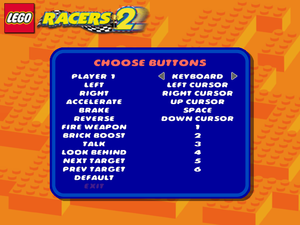Difference between revisions of "Lego Racers 2"
From PCGamingWiki, the wiki about fixing PC games
m (→Availability) |
|||
| (46 intermediate revisions by 22 users not shown) | |||
| Line 5: | Line 5: | ||
|publishers = | |publishers = | ||
{{Infobox game/row/publisher|Lego Software}} | {{Infobox game/row/publisher|Lego Software}} | ||
| + | {{Infobox game/row/publisher|Electronic Arts|Post-2001 copies}} | ||
|engines = | |engines = | ||
|release dates= | |release dates= | ||
{{Infobox game/row/date|Windows|September 21, 2001}} | {{Infobox game/row/date|Windows|September 21, 2001}} | ||
| + | |reception = | ||
| + | {{Infobox game/row/reception|Metacritic|link|rating}} | ||
| + | {{Infobox game/row/reception|OpenCritic|link|rating}} | ||
| + | {{Infobox game/row/reception|IGDB|link|rating}} | ||
| + | |taxonomy = | ||
| + | {{Infobox game/row/taxonomy/monetization | One-time game purchase }} | ||
| + | {{Infobox game/row/taxonomy/microtransactions | }} | ||
| + | {{Infobox game/row/taxonomy/modes | Singleplayer, Multiplayer }} | ||
| + | {{Infobox game/row/taxonomy/pacing | Real-time }} | ||
| + | {{Infobox game/row/taxonomy/perspectives | Third-person }} | ||
| + | {{Infobox game/row/taxonomy/controls | }} | ||
| + | {{Infobox game/row/taxonomy/genres | Racing }} | ||
| + | {{Infobox game/row/taxonomy/sports | }} | ||
| + | {{Infobox game/row/taxonomy/vehicles | }} | ||
| + | {{Infobox game/row/taxonomy/art styles | }} | ||
| + | {{Infobox game/row/taxonomy/themes | }} | ||
| + | {{Infobox game/row/taxonomy/series | Lego Racers }} | ||
|steam appid = | |steam appid = | ||
| − | |gogcom | + | |gogcom id = |
| − | |strategywiki = | + | |hltb = 5258 |
| + | |strategywiki = LEGO Racers 2 | ||
| + | |mobygames = 12571 | ||
|wikipedia = Lego Racers 2 | |wikipedia = Lego Racers 2 | ||
|winehq = 5612 | |winehq = 5612 | ||
| + | |license = commercial | ||
}} | }} | ||
| − | |||
| − | |||
| − | + | {{Introduction | |
| − | {{ | + | |introduction = |
| − | + | ||
| + | |release history = | ||
| + | |||
| + | |current state = Use [https://github.com/le717/Racers-2-Alternate-Installer/releases Lego Racers 2 Alternate Installer] to install the game on modern systems. | ||
| + | }} | ||
'''General information''' | '''General information''' | ||
| + | {{ii}} Game options and progress must be saved manually from the main menu. | ||
{{mm}} [http://en.brickimedia.org/wiki/Main_Page Brickipedia] - A detailed wiki for everything Lego-related. | {{mm}} [http://en.brickimedia.org/wiki/Main_Page Brickipedia] - A detailed wiki for everything Lego-related. | ||
{{mm}} [http://www.rockraidersunited.org/ Rock Raiders United] - A fan forum for all of the classic Lego games. | {{mm}} [http://www.rockraidersunited.org/ Rock Raiders United] - A fan forum for all of the classic Lego games. | ||
| Line 27: | Line 51: | ||
==Availability== | ==Availability== | ||
{{Availability| | {{Availability| | ||
| − | {{Availability/row| Retail | | | + | {{Availability/row| Retail | | disc | Simple disc check. | | Windows }} |
}} | }} | ||
| Line 33: | Line 57: | ||
===Configuration file(s) location=== | ===Configuration file(s) location=== | ||
{{Game data| | {{Game data| | ||
| − | {{Game data/ | + | {{Game data/config|Windows|{{p|userprofile\Documents}}\games\LEGO Racers 2\Saved Games\}} |
}} | }} | ||
===Save game data location=== | ===Save game data location=== | ||
{{Game data| | {{Game data| | ||
| − | {{Game data/ | + | {{Game data/saves|Windows|{{p|userprofile\Documents}}\games\LEGO Racers 2\Saved Games\}} |
}} | }} | ||
| − | ==Video | + | ==Video== |
{{Image|Lego Racers 2 Graphics.png|In-game graphics settings.}} | {{Image|Lego Racers 2 Graphics.png|In-game graphics settings.}} | ||
| − | {{Video | + | {{Video |
|wsgf link = | |wsgf link = | ||
|widescreen wsgf award = | |widescreen wsgf award = | ||
| Line 63: | Line 87: | ||
|borderless windowed = hackable | |borderless windowed = hackable | ||
|borderless windowed notes = See [[#Windowed|Windowed]]. | |borderless windowed notes = See [[#Windowed|Windowed]]. | ||
| − | |anisotropic = | + | |anisotropic = false |
| − | |anisotropic notes = | + | |anisotropic notes = |
| − | |antialiasing = | + | |antialiasing = false |
| − | |antialiasing notes = | + | |antialiasing notes = |
| − | |vsync = | + | |upscaling = false |
| + | |upscaling tech = | ||
| + | |upscaling notes = | ||
| + | |vsync = limited | ||
|vsync notes = Forced on by default. | |vsync notes = Forced on by default. | ||
|60 fps = true | |60 fps = true | ||
|60 fps notes = | |60 fps notes = | ||
| − | |120 fps = | + | |120 fps = hackable |
| − | |120 fps notes = | + | |120 fps notes = See [[#Run the game at screen refresh rate|Run the game at screen refresh rate]]. |
| + | |hdr = false | ||
| + | |hdr notes = | ||
|color blind = unknown | |color blind = unknown | ||
|color blind notes = | |color blind notes = | ||
| Line 78: | Line 107: | ||
===[[Glossary:Widescreen resolution|Widescreen resolution]]=== | ===[[Glossary:Widescreen resolution|Widescreen resolution]]=== | ||
| − | {{Fixbox| | + | {{Fixbox|description=Widescreen fix without binary patch|ref=<ref>{{Refurl|url=https://www.rockraidersunited.com/topic/8415-resolution-1920x1080/|title=rockraidersunited.com Forum/|date=May 2023}}</ref>|fix= |
| − | {{Fixbox | + | # Edit LEGO Racers 2 shortcut |
| + | # Append target by {{code|/width 1920 /height 1080}} (or any other resolution) | ||
| + | # The shortcut target should now look like: {{code|"C:\Program Files (x86)\LEGO Media\LEGO Racers 2\LEGO Racers 2.exe" /width 1920 /height 1080}} | ||
| + | # Press {{code|OK}} to accept the new target | ||
| + | # Run the game with the edited shortcut. The game will start with the resolution set by the shortcut. | ||
| + | }} | ||
| + | {{Fixbox|description=Widescreen fix|ref=<ref>{{Refurl|url=https://www.youtube.com/watch?v=kewkPek_nXA|title=LEGO Racers 2 - Widescreen Tutorial|date=May 2023}}</ref>|fix= | ||
# Open {{file|Lego Racers 2.exe}} with a hex editor such as [https://mh-nexus.de/en/downloads.php?product=HxD HxD]. | # Open {{file|Lego Racers 2.exe}} with a hex editor such as [https://mh-nexus.de/en/downloads.php?product=HxD HxD]. | ||
# Press {{key|Ctrl|F}} and set '''Datatype''' to '''Hex-values'''. | # Press {{key|Ctrl|F}} and set '''Datatype''' to '''Hex-values'''. | ||
# Search for {{code|3D0004}} and click OK. | # Search for {{code|3D0004}} and click OK. | ||
| − | # | + | # At offset {{code|0002A920}}, replace the {{code|0004}} and {{code|0003}} values with: |
#* {{code|8004}} and {{code|6003}} for 1152x864 | #* {{code|8004}} and {{code|6003}} for 1152x864 | ||
#* {{code|0005}} and {{code|D002}} for 1280x720 | #* {{code|0005}} and {{code|D002}} for 1280x720 | ||
| Line 98: | Line 133: | ||
#* {{code|8007}} and {{code|3804}} for 1920x1080 | #* {{code|8007}} and {{code|3804}} for 1920x1080 | ||
#* {{code|8007}} and {{code|B004}} for 1920x1200 | #* {{code|8007}} and {{code|B004}} for 1920x1200 | ||
| − | #* More values available [ | + | #* More values available [https://www.wsgf.org/article/common-hex-values here] |
# If you can't change the value because of no permissions, go to the Properties of the file and uncheck the Read-only box. | # If you can't change the value because of no permissions, go to the Properties of the file and uncheck the Read-only box. | ||
# Press {{key|Ctrl|F}} and search for {{code|0000B4428B}}. | # Press {{key|Ctrl|F}} and search for {{code|0000B4428B}}. | ||
| − | # | + | # At offset {{code|0004A100}}, replace the {{code|B4}} value with: |
#* {{code|AC}} to set an FOV for 5:4 screens | #* {{code|AC}} to set an FOV for 5:4 screens | ||
#* {{code|C6}} to set an FOV for 25:16 screens | #* {{code|C6}} to set an FOV for 25:16 screens | ||
| Line 113: | Line 148: | ||
===[[Glossary:Windowed|Windowed]]=== | ===[[Glossary:Windowed|Windowed]]=== | ||
| − | {{Fixbox| | + | {{Fixbox|description=Force windowed|ref={{cn|date=March 2017}}|fix= |
| − | |||
# Download and run [https://sourceforge.net/projects/dxwnd/ DxWnd]. | # Download and run [https://sourceforge.net/projects/dxwnd/ DxWnd]. | ||
# Click on '''Edit''', then '''Add'''. | # Click on '''Edit''', then '''Add'''. | ||
| Line 123: | Line 157: | ||
}} | }} | ||
| − | ==Input | + | ==Input== |
{{Image|Lego Racers 2 Controls.png|In-game key map settings.}} | {{Image|Lego Racers 2 Controls.png|In-game key map settings.}} | ||
| − | {{Input | + | {{Input |
|key remap = true | |key remap = true | ||
|key remap notes = | |key remap notes = | ||
| Line 136: | Line 170: | ||
|invert mouse y-axis = n/a | |invert mouse y-axis = n/a | ||
|invert mouse y-axis notes = | |invert mouse y-axis notes = | ||
| + | |touchscreen = unknown | ||
| + | |touchscreen notes = | ||
|controller support = true | |controller support = true | ||
|controller support notes = | |controller support notes = | ||
| Line 146: | Line 182: | ||
|invert controller y-axis = n/a | |invert controller y-axis = n/a | ||
|invert controller y-axis notes= | |invert controller y-axis notes= | ||
| − | | | + | |xinput controllers = unknown |
| − | | | + | |xinput controllers notes = |
| − | |button prompts | + | |xbox prompts = false |
| − | |button prompts notes | + | |xbox prompts notes = |
| + | |impulse triggers = unknown | ||
| + | |impulse triggers notes = | ||
| + | |dualshock 4 = unknown | ||
| + | |dualshock 4 notes = | ||
| + | |dualshock prompts = false | ||
| + | |dualshock prompts notes = | ||
| + | |light bar support = unknown | ||
| + | |light bar support notes = | ||
| + | |dualshock 4 modes = unknown | ||
| + | |dualshock 4 modes notes = | ||
| + | |tracked motion controllers= unknown | ||
| + | |tracked motion controllers notes = | ||
| + | |tracked motion prompts = unknown | ||
| + | |tracked motion prompts notes = | ||
| + | |other controllers = unknown | ||
| + | |other controllers notes = | ||
| + | |other button prompts = false | ||
| + | |other button prompts notes= | ||
|controller hotplug = unknown | |controller hotplug = unknown | ||
|controller hotplug notes = | |controller hotplug notes = | ||
|haptic feedback = unknown | |haptic feedback = unknown | ||
|haptic feedback notes = | |haptic feedback notes = | ||
| − | | | + | |simultaneous input = unknown |
| − | | | + | |simultaneous input notes = |
}} | }} | ||
| − | ==Audio | + | ==Audio== |
| − | {{Audio | + | {{Audio |
|separate volume = true | |separate volume = true | ||
|separate volume notes = | |separate volume notes = | ||
|surround sound = unknown | |surround sound = unknown | ||
|surround sound notes = | |surround sound notes = | ||
| − | |subtitles = | + | |subtitles = true |
|subtitles notes = | |subtitles notes = | ||
| − | |closed captions = | + | |closed captions = true |
|closed captions notes = | |closed captions notes = | ||
|mute on focus lost = unknown | |mute on focus lost = unknown | ||
| Line 172: | Line 226: | ||
|eax support = | |eax support = | ||
|eax support notes = | |eax support notes = | ||
| + | |royalty free audio = always on | ||
| + | |royalty free audio notes = | ||
| + | }} | ||
| + | |||
| + | {{L10n|content= | ||
| + | {{L10n/switch | ||
| + | |language = English | ||
| + | |interface = true | ||
| + | |audio = n/a | ||
| + | |subtitles = true | ||
| + | |notes = | ||
| + | |fan = | ||
| + | }} | ||
| + | {{L10n/switch | ||
| + | |language = Danish | ||
| + | |interface = true | ||
| + | |audio = n/a | ||
| + | |subtitles = true | ||
| + | |notes = | ||
| + | |fan = | ||
| + | }} | ||
| + | {{L10n/switch | ||
| + | |language = Dutch | ||
| + | |interface = true | ||
| + | |audio = n/a | ||
| + | |subtitles = true | ||
| + | |notes = | ||
| + | |fan = | ||
| + | }} | ||
| + | {{L10n/switch | ||
| + | |language = Japanese | ||
| + | |interface = true | ||
| + | |audio = n/a | ||
| + | |subtitles = true | ||
| + | |notes = | ||
| + | |fan = | ||
| + | }} | ||
| + | {{L10n/switch | ||
| + | |language = Brazilian Portuguese | ||
| + | |interface = true | ||
| + | |audio = n/a | ||
| + | |subtitles = true | ||
| + | |notes = <ref>{{Refurl|url=https://www.novomilenio.inf.br/ano02/0205acdr.htm|title=Novo Milênio, 08/05/2002.|date=9 June 2023}}</ref> | ||
| + | |fan = | ||
| + | }} | ||
| + | {{L10n/switch | ||
| + | |language = Russian | ||
| + | |interface = true | ||
| + | |audio = n/a | ||
| + | |subtitles = true | ||
| + | |notes = | ||
| + | |fan = | ||
| + | }} | ||
| + | {{L10n/switch | ||
| + | |language = Swedish | ||
| + | |interface = true | ||
| + | |audio = n/a | ||
| + | |subtitles = true | ||
| + | |notes = | ||
| + | |fan = | ||
| + | }} | ||
}} | }} | ||
| Line 194: | Line 309: | ||
==Issues fixed== | ==Issues fixed== | ||
==="Out of memory" error when attempting to install the game=== | ==="Out of memory" error when attempting to install the game=== | ||
| − | {{Fixbox| | + | {{Fixbox|description=Use alternate installer|ref={{cn|date=March 2017}}|fix= |
| − | |||
* Use [https://github.com/le717/Racers-2-Alternate-Installer/releases Lego Racers 2 Alternate Installer]. | * Use [https://github.com/le717/Racers-2-Alternate-Installer/releases Lego Racers 2 Alternate Installer]. | ||
}} | }} | ||
| − | {{Fixbox| | + | {{Fixbox|description=Setup the game compatibility settings|ref={{cn|date=July 2016}}|fix= |
| − | |||
# Right click on the <code>Setup.exe</code> file (located in the install folder on the Lego Racers 2 CD) and select "Properties". | # Right click on the <code>Setup.exe</code> file (located in the install folder on the Lego Racers 2 CD) and select "Properties". | ||
# Go to the "Compatibility" tab and enable Compatibility Mode (set it to "Windows XP (Service Pack 3)"). | # Go to the "Compatibility" tab and enable Compatibility Mode (set it to "Windows XP (Service Pack 3)"). | ||
| Line 208: | Line 321: | ||
{{--}} Fullscreen mode defaults to 60 Hz, even if the screen refresh rate is set higher than that. | {{--}} Fullscreen mode defaults to 60 Hz, even if the screen refresh rate is set higher than that. | ||
| − | {{Fixbox| | + | {{Fixbox|description=Set screen refresh rate|ref={{cn|date=July 2017}}|fix= |
| − | |||
# Download and extract [http://dege.fw.hu/dgVoodoo2/dgVoodoo2.html dgVoodoo]. | # Download and extract [http://dege.fw.hu/dgVoodoo2/dgVoodoo2.html dgVoodoo]. | ||
# Open the <code>MS</code> folder and copy the contents to the installation folder. | # Open the <code>MS</code> folder and copy the contents to the installation folder. | ||
| Line 237: | Line 349: | ||
|metal support = | |metal support = | ||
|metal support notes = | |metal support notes = | ||
| − | |vulkan | + | |vulkan versions = |
| − | |vulkan | + | |vulkan notes = |
|dos modes = | |dos modes = | ||
|dos modes notes = | |dos modes notes = | ||
|shader model versions = | |shader model versions = | ||
|shader model notes = | |shader model notes = | ||
| − | |64-bit executable | + | |windows 32-bit exe = true |
| − | |64-bit executable notes= | + | |windows 64-bit exe = false |
| + | |windows arm app = unknown | ||
| + | |windows exe notes = | ||
| + | |macos intel 32-bit app = | ||
| + | |macos intel 64-bit app = | ||
| + | |macos arm app = unknown | ||
| + | |macos app notes = | ||
| + | |linux 32-bit executable= | ||
| + | |linux 64-bit executable= | ||
| + | |linux arm app = unknown | ||
| + | |linux executable notes = | ||
}} | }} | ||
| Line 259: | Line 381: | ||
|recOS = 98, ME | |recOS = 98, ME | ||
| − | |recCPU = Intel Pentium II | + | |recCPU = Intel Pentium II 400 MHz |
| + | |recRAM = 128 MB | ||
| + | |recHD = 450 MB | ||
| + | |recGPU = Direct3D compatible video card | ||
| + | |recVRAM = 32 MB | ||
}} | }} | ||
{{References}} | {{References}} | ||
Latest revision as of 11:25, 9 February 2024
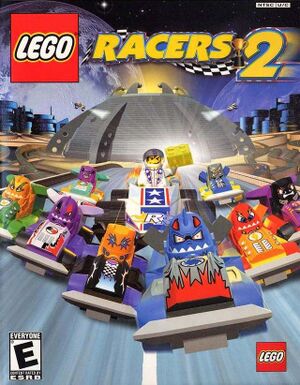 |
|
| Developers | |
|---|---|
| Attention to Detail | |
| Publishers | |
| Lego Software | |
| Post-2001 copies | Electronic Arts |
| Release dates | |
| Windows | September 21, 2001 |
| Taxonomy | |
| Monetization | One-time game purchase |
| Modes | Singleplayer, Multiplayer |
| Pacing | Real-time |
| Perspectives | Third-person |
| Genres | Racing |
| Series | Lego Racers |
| Lego Racers | |
|---|---|
| Subseries of Lego | |
| Lego Racers | 1999 |
| Lego Racers 2 | 2001 |
| Drome Racers | 2002 |
| Lego Portal Racers | 2015 |
Lego Racers 2 is a singleplayer and multiplayer third-person racing game in the Lego Racers series.
Use Lego Racers 2 Alternate Installer to install the game on modern systems.
General information
- Game options and progress must be saved manually from the main menu.
- Brickipedia - A detailed wiki for everything Lego-related.
- Rock Raiders United - A fan forum for all of the classic Lego games.
Availability
| Source | DRM | Notes | Keys | OS |
|---|---|---|---|---|
| Retail | Simple disc check. |
Game data
Configuration file(s) location
| System | Location |
|---|---|
| Windows | %USERPROFILE%\Documents\games\LEGO Racers 2\Saved Games\ |
Save game data location
| System | Location |
|---|---|
| Windows | %USERPROFILE%\Documents\games\LEGO Racers 2\Saved Games\ |
Video
| Graphics feature | State | Notes | |
|---|---|---|---|
| Widescreen resolution | See Widescreen resolution. | ||
| Multi-monitor | |||
| Ultra-widescreen | See Widescreen resolution. | ||
| 4K Ultra HD | |||
| Field of view (FOV) | See Widescreen resolution. | ||
| Windowed | See Windowed. | ||
| Borderless fullscreen windowed | See Windowed. | ||
| Anisotropic filtering (AF) | See the glossary page for potential workarounds. | ||
| Anti-aliasing (AA) | See the glossary page for potential workarounds. | ||
| High-fidelity upscaling | See the glossary page for potential workarounds. | ||
| Vertical sync (Vsync) | Forced on by default. | ||
| 60 FPS | |||
| 120+ FPS | See Run the game at screen refresh rate. | ||
| High dynamic range display (HDR) | |||
Widescreen resolution
| Widescreen fix without binary patch[1] |
|---|
|
| Widescreen fix[2] |
|---|
|
Windowed
| Force windowed[citation needed] |
|---|
|
Input
| Keyboard and mouse | State | Notes |
|---|---|---|
| Remapping | ||
| Mouse acceleration | No mouse support. | |
| Mouse sensitivity | ||
| Mouse input in menus | ||
| Mouse Y-axis inversion | ||
| Controller | ||
| Controller support | ||
| Full controller support | ||
| Controller remapping | ||
| Controller sensitivity | ||
| Controller Y-axis inversion |
| Controller types |
|---|
| XInput-compatible controllers |
|---|
| PlayStation controllers |
|---|
| Generic/other controllers |
|---|
| Additional information | ||
|---|---|---|
| Controller hotplugging | ||
| Haptic feedback | ||
| Digital movement supported | ||
| Simultaneous controller+KB/M |
Audio
| Audio feature | State | Notes |
|---|---|---|
| Separate volume controls | ||
| Surround sound | ||
| Subtitles | ||
| Closed captions | ||
| Mute on focus lost | ||
| Royalty free audio |
Localizations
| Language | UI | Audio | Sub | Notes |
|---|---|---|---|---|
| English | ||||
| Danish | ||||
| Dutch | ||||
| Japanese | ||||
| Brazilian Portuguese | [3] | |||
| Russian | ||||
| Swedish |
Network
Multiplayer types
| Type | Native | Players | Notes | |
|---|---|---|---|---|
| Local play | 2 | Split-screen. | ||
| LAN play | ||||
| Online play | ||||
Issues fixed
"Out of memory" error when attempting to install the game
| Use alternate installer[citation needed] |
|---|
| Setup the game compatibility settings[citation needed] |
|---|
|
Run the game at screen refresh rate
- Fullscreen mode defaults to 60 Hz, even if the screen refresh rate is set higher than that.
| Set screen refresh rate[citation needed] |
|---|
|
Other information
API
| Technical specs | Supported | Notes |
|---|---|---|
| Direct3D | 8 |
| Executable | 32-bit | 64-bit | Notes |
|---|---|---|---|
| Windows |
System requirements
| Windows | ||
|---|---|---|
| Minimum | Recommended | |
| Operating system (OS) | 95 | 98, ME |
| Processor (CPU) | Intel Pentium II 266 MHz | Intel Pentium II 400 MHz |
| System memory (RAM) | 64 MB | 128 MB |
| Hard disk drive (HDD) | 200 MB | 450 MB |
| Video card (GPU) | Direct3D compatible video card 16 MB of VRAM | Direct3D compatible video card 32 MB of VRAM |
References
- ↑ rockraidersunited.com Forum/ - last accessed on May 2023
- ↑ LEGO Racers 2 - Widescreen Tutorial - last accessed on May 2023
- ↑ Novo Milênio, 08/05/2002. - last accessed on 9 June 2023