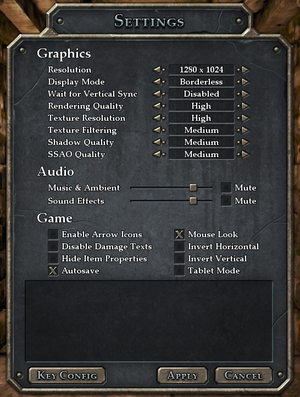Difference between revisions of "Legend of Grimrock"
From PCGamingWiki, the wiki about fixing PC games
(→Issues fixed: fixed ref/note position) |
|||
| Line 218: | Line 218: | ||
===Game freezes occasionally=== | ===Game freezes occasionally=== | ||
{{Fixbox|1= | {{Fixbox|1= | ||
| − | {{Fixbox/fix|Periodical freezing, overheating | + | {{Fixbox/fix|Periodical freezing, overheating|ref=<ref>[http://www.grimrock.net/forum/viewtopic.php?f=12&t=677 Game periodically freezes, black screens, then continues - Legend of Grimrock Forums]</ref>}} |
| − | + | Enabling Vsync may fix some issues, such as periodic freezing. This is because the game does not have a frame rate limiter, therefore it will tax the graphics card very heavily. Vsync forces a frame rate cap. | |
}} | }} | ||
===Screen appears black / mostly black=== | ===Screen appears black / mostly black=== | ||
{{Fixbox|1= | {{Fixbox|1= | ||
| − | {{Fixbox/fix|Black screen with torches visible | + | {{Fixbox/fix|Black screen with torches visible|ref=<ref>[http://www.grimrock.net/forum/viewtopic.php?f=12&t=848 Everything's pitch black except for torch lights - Legend of Grimrock Forums]</ref>}} |
| − | + | A known issue regarding certain graphics card drivers. Resetting the graphics driver to default values from the control panel can fix this issue. This issue, at least on AMD cards, seems to be caused by forcing anti-aliasing via the control panel. Disabling it should fix the issue. Morphological Filtering (MLAA) seems functional as an alternative, but it can make small text and objects blurry. | |
}} | }} | ||
===Graphics are blurry=== | ===Graphics are blurry=== | ||
| + | {{ii}} Blurry textures and menu items are almost always caused by the Mipmap Detail Level in the [[AMD VISION Engine Control Center]]. | ||
| + | |||
{{Fixbox|1= | {{Fixbox|1= | ||
| − | {{Fixbox/fix|Blurry graphics | + | {{Fixbox/fix|Blurry graphics|ref=<ref>[http://www.grimrock.net/forum/viewtopic.php?f=12&t=690 Menu looks blurry/ Graphics are not as sharp - Legend of Grimrock Forums]</ref>}} |
| − | + | # Open the AMD VISION Engine Control Center. | |
| − | + | # Set Mipmap Detail Level to 'Quality'. | |
| − | + | # Disable Catalyst AI. | |
| − | # | + | # Set everything else to Applocation Controlled/off. |
| − | # | ||
| − | |||
}} | }} | ||
===Mouse cursor isn't visible=== | ===Mouse cursor isn't visible=== | ||
{{Fixbox|1= | {{Fixbox|1= | ||
| − | {{Fixbox/fix|Mouse cursor missing | + | {{Fixbox/fix|Mouse cursor missing|ref=<ref>[http://www.grimrock.net/forum/viewtopic.php?f=12&t=977 Missing Mouse Cursor Arrow - Legend of Grimrock Forums]</ref>}} |
| − | + | Disabling mouse pointer trails fixes this issue. | |
}} | }} | ||
===D3DError=== | ===D3DError=== | ||
{{Fixbox|1= | {{Fixbox|1= | ||
| − | {{Fixbox/fix|D3DError - D3DXCompileShader failed}} | + | {{Fixbox/fix|D3DError - D3DXCompileShader failed|ref=<ref>[http://www.grimrock.net/forum/viewtopic.php?f=12&t=1004&start=10#wrap D3DError - D3DXCompileShader failed - Legend of Grimrock Forums]</ref>}} |
Error message: <code>D3DError - D3DXCompileShader failed: ERROR_BAD_EXE_FORMAT</code> | Error message: <code>D3DError - D3DXCompileShader failed: ERROR_BAD_EXE_FORMAT</code> | ||
| − | A solution involves modifying a new DirectX installer. | + | A solution involves modifying a new DirectX installer. |
Download the latest [https://www.microsoft.com/en-us/download/details.aspx?id=8109 DXSsetup.exe from Microsoft]. | Download the latest [https://www.microsoft.com/en-us/download/details.aspx?id=8109 DXSsetup.exe from Microsoft]. | ||
| Line 270: | Line 270: | ||
===Running the game on integrated graphics=== | ===Running the game on integrated graphics=== | ||
{{Fixbox|1= | {{Fixbox|1= | ||
| − | {{Fixbox/fix|Running on integrated graphics | + | {{Fixbox/fix|Running on integrated graphics|ref=<ref>[http://www.grimrock.net/forum/viewtopic.php?f=12&t=1170 Report: Working on Intel Graphics (sort of) - Legend of Grimrock Forums]</ref>}} |
| − | + | This is possible using a utility called [http://transgaming.com/business/swiftshader Swiftshader], which offloads shader processing onto the CPU. However, this comes at a heavy performance price. | |
}} | }} | ||
Revision as of 09:06, 23 September 2016
Template:Infobox game/row/linporter
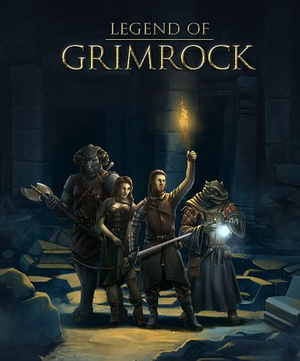 |
|
| Developers | |
|---|---|
| Almost Human | |
| Release dates | |
| Windows | April 11, 2012 |
| macOS (OS X) | December 19, 2012 |
| Linux | December 19, 2012 |
| Legend of Grimrock | |
|---|---|
| Legend of Grimrock | 2012 |
| Legend of Grimrock 2 | 2014 |
Key points
- Runs on low-end hardware if settings are all set to low.[1]
General information
- Official website
- Official forum
- GOG.com Community Discussions for game series
- GOG.com Support Page
- Steam Community Discussions
- Steam Users' Forums
Availability
| Source | DRM | Notes | Keys | OS |
|---|---|---|---|---|
| Developer website | ||||
| GamersGate | ||||
| GOG.com | ||||
| Humble Store | ||||
| Steam |
Essential improvements
Enable console
| Instructions |
|---|
Game data
Configuration file and save game data location
- This game follows the XDG Base Directory Specification on Linux.
Save game cloud syncing
| System | Native | Notes |
|---|---|---|
| GOG Galaxy | ||
| Steam Cloud |
Video settings
Input settings
Audio settings
Localizations
| Language | UI | Audio | Sub | Notes |
|---|---|---|---|---|
| English | ||||
| French |
VR support
| 3D modes | State | Notes | |
|---|---|---|---|
| Nvidia 3D Vision | See Helix Mod: Legend of Grimrock. | ||
Issues fixed
Game freezes occasionally
| Instructions |
|---|
Screen appears black / mostly black
| Instructions |
|---|
Graphics are blurry
- Blurry textures and menu items are almost always caused by the Mipmap Detail Level in the AMD VISION Engine Control Center.
| Instructions |
|---|
Mouse cursor isn't visible
| Instructions |
|---|
D3DError
| Instructions |
|---|
Running the game on integrated graphics
| Instructions |
|---|
System requirements
- Requires a resolution of at least 1280x720 or 1024x768.
Windows Minimum Recommended Operating system (OS) XP SP3, Vista, 7 Processor (CPU) Dual Core 2 GHz Intel or 2.8 GHz AMD Quad Core 2.66 GHz Intel or 3.2 GHz AMD System memory (RAM) 2 GB 4 GB Hard disk drive (HDD) 1 GB Video card (GPU) ATI Radeon X1600
NVIDIA GeForce 7600
512 MB of VRAM
Shader model 3 supportATI Radeon HD 2900
NVIDIA GeForce 8800macOS (OS X) Minimum Recommended Operating system (OS) 10.6 Processor (CPU) Core 2 Duo Core i5 System memory (RAM) 2 GB 4 GB Hard disk drive (HDD) 1 GB Video card (GPU) 256 MB of VRAM
OpenGL 2.1 compatibleATI Radeon HD 2900
NVIDIA GeForce 8800
512 MB of VRAMLinux Minimum Operating system (OS) glibc 2.5 Processor (CPU) 2 GHz System memory (RAM) 2 GB Hard disk drive (HDD) 1 GB Video card (GPU) 512 MB of VRAM
OpenGL 2.1 compatible
Shader model 3 supportReferences
Categories:
- Windows
- OS X
- Linux
- Invalid template usage (Infobox game)
- Games
- Invalid template usage (Series)
- Invalid template usage (Availability)
- Invalid template usage (Fixbox)
- Invalid template usage (Save game cloud syncing)
- Invalid section order
- Invalid template usage (Localizations)
- Missing section (Video)
- Missing section (Input)
- Missing section (Audio)
- Missing section (API)