Difference between revisions of "Legend: Hand of God"
(→Essential improvements: Setup guide) |
|||
| (21 intermediate revisions by 6 users not shown) | |||
| Line 1: | Line 1: | ||
| − | |||
{{Infobox game | {{Infobox game | ||
|cover = Legend - Hand of God cover.jpg | |cover = Legend - Hand of God cover.jpg | ||
| Line 8: | Line 7: | ||
|engines = | |engines = | ||
|release dates= | |release dates= | ||
| − | {{Infobox game/row/date|Windows| | + | {{Infobox game/row/date|Windows|October 12, 2007|ref=<ref>{{Refurl|url=https://web.archive.org/web/20120813194801/http://www.legend-game.de/archiv.php?sprache=1&page=3|title=Legend steht endlich im Laden! (retrieved)|date=2023-06-21}}</ref>}} |
| + | |reception = | ||
| + | {{Infobox game/row/reception|Metacritic|legend-hand-of-god|57}} | ||
| + | |taxonomy = | ||
| + | {{Infobox game/row/taxonomy/monetization | One-time game purchase }} | ||
| + | {{Infobox game/row/taxonomy/microtransactions | None }} | ||
| + | {{Infobox game/row/taxonomy/modes | Singleplayer }} | ||
| + | {{Infobox game/row/taxonomy/pacing | Real-Time }} | ||
| + | {{Infobox game/row/taxonomy/perspectives | Bird's-eye view }} | ||
| + | {{Infobox game/row/taxonomy/controls | Point and Select }} | ||
| + | {{Infobox game/row/taxonomy/genres | RPG }} | ||
| + | {{Infobox game/row/taxonomy/sports | }} | ||
| + | {{Infobox game/row/taxonomy/vehicles | }} | ||
| + | {{Infobox game/row/taxonomy/art styles | Realistic}} | ||
| + | {{Infobox game/row/taxonomy/themes | Fantasy }} | ||
| + | {{Infobox game/row/taxonomy/series | }} | ||
|steam appid = 12630 | |steam appid = 12630 | ||
|steam appid side = | |steam appid side = | ||
|gogcom id = | |gogcom id = | ||
| + | |hltb = 5237 | ||
| + | |igdb = legend-hand-of-god--1 | ||
| + | |lutris = legend-hand-of-god | ||
| + | |mobygames = 30657 | ||
|strategywiki = | |strategywiki = | ||
|wikipedia = | |wikipedia = | ||
|winehq = | |winehq = | ||
|license = commercial | |license = commercial | ||
| + | }} | ||
| + | |||
| + | {{Introduction | ||
| + | |introduction = | ||
| + | |||
| + | |release history = | ||
| + | |||
| + | |current state = | ||
| + | |||
}} | }} | ||
| Line 23: | Line 50: | ||
==Availability== | ==Availability== | ||
{{Availability| | {{Availability| | ||
| − | {{Availability/row| Retail | | disc | {{DRM|Tages}}, disc is required to play.<br>German<ref> | + | {{Availability/row| Retail | | disc | {{DRM|Tages}}, disc is required to play.<br>German<ref>{{Refurl|url=https://www.amazon.de/dtp-Entertainment-Legend-Hand-God/dp/3899565045|title=Legend: Hand of God (German) on Amazon|date=May 2023}}</ref> and French<ref>[https://www.amazon.de/Legend-Hand-God-franz%C3%B6sische-Version/dp/B0014DA2PA Legend: Hand of God (French) on Amazon]</ref> versions are available on Amazon. German version is also available as bundle with [[Divinity II: Developer's Cut|Divinity 2]] and [[Venetica]].<ref>{{Refurl|url=https://www.amazon.de/Roleplay-Collection-Mystical-Divinity-Draconis/dp/B006M8HKPC|title=Roleplay Collection|date=May 2023}}</ref> | | Windows }} |
| + | {{Availability/row | Steam | 12630 | Steam | | | Windows | unavailable }} | ||
}} | }} | ||
| Line 32: | Line 60: | ||
===Setup on modern systems=== | ===Setup on modern systems=== | ||
{{Fixbox|description=Retail version|fix= | {{Fixbox|description=Retail version|fix= | ||
| + | <!--This guide was developed with the German retail version and may differ on other versions.--> | ||
To get the retail disc version running with modern systems, follow these steps: | To get the retail disc version running with modern systems, follow these steps: | ||
| − | # Install the game from disc (you will need admin rights) and confirm the installation of TAGES. The disc must remain inserted to play the game. | + | # Install the game from disc (you will need admin rights) and confirm the installation of DirectX and TAGES. The disc must remain inserted to play the game. |
# Install the [https://www.patches-scrolls.de/patch/2438/7 most recent patch] (1.02 for German versions and 1.01 for international versions). | # Install the [https://www.patches-scrolls.de/patch/2438/7 most recent patch] (1.02 for German versions and 1.01 for international versions). | ||
| − | # Download and install [http://www.tagesprotection.com/main.htm?page=minimum.htm the most recent version of TAGES].<ref>[https://www.gamestar.de/xenforo/threads/legend-hand-of-god-startet-nicht.446106 Update TAGES]</ref> | + | # Download and install [http://www.tagesprotection.com/main.htm?page=minimum.htm the most recent version of TAGES].<ref name="Tages">[https://www.gamestar.de/xenforo/threads/legend-hand-of-god-startet-nicht.446106 Update TAGES]</ref> Most modern users will need the x64 version. |
| − | # Go to the game folder, right-click on Legend.exe, go to Compatibility tab and check "Disable fullscreen optimizations". | + | # Go to the game folder, right-click on Legend.exe and select Properties, go to Compatibility tab and check "Disable fullscreen optimizations".<ref name="Fullscreen">[https://steamcommunity.com/app/12630/discussions/0/828925849438505369/?ctp=2#c1743353164083402175 Fullscreen optimizations]</ref> |
You can now run the game without problems. Graphic options can be set up using Starter.exe in the game directory (also gets created as desktop shortcut). The game runs without problem in modern resolutions like 4k. | You can now run the game without problems. Graphic options can be set up using Starter.exe in the game directory (also gets created as desktop shortcut). The game runs without problem in modern resolutions like 4k. | ||
}} | }} | ||
| Line 53: | Line 82: | ||
===[[Glossary:Save game cloud syncing|Save game cloud syncing]]=== | ===[[Glossary:Save game cloud syncing|Save game cloud syncing]]=== | ||
{{Save game cloud syncing | {{Save game cloud syncing | ||
| − | |discord | + | |discord = |
| − | |discord notes | + | |discord notes = |
| − | |epic games | + | |epic games launcher = |
| − | |epic games | + | |epic games launcher notes = |
| − | |gog galaxy | + | |gog galaxy = |
| − | |gog galaxy notes | + | |gog galaxy notes = |
| − | |origin | + | |origin = |
| − | |origin notes | + | |origin notes = |
| − | |steam cloud | + | |steam cloud = false |
| − | |steam cloud notes | + | |steam cloud notes = |
| − | | | + | |ubisoft connect = |
| − | | | + | |ubisoft connect notes = |
| − | |xbox cloud | + | |xbox cloud = |
| − | |xbox cloud notes | + | |xbox cloud notes = |
}} | }} | ||
| − | ==Video | + | ==Video== |
| − | {{Video | + | {{Video |
|wsgf link = | |wsgf link = | ||
|widescreen wsgf award = | |widescreen wsgf award = | ||
| Line 82: | Line 111: | ||
|ultrawidescreen = unknown | |ultrawidescreen = unknown | ||
|ultrawidescreen notes = | |ultrawidescreen notes = | ||
| − | |4k ultra hd = | + | |4k ultra hd = true |
|4k ultra hd notes = | |4k ultra hd notes = | ||
| − | |fov = | + | |fov = n/a |
| − | |fov notes = | + | |fov notes = Isometric game, zooming in and out is possible. |
|windowed = true | |windowed = true | ||
|windowed notes = | |windowed notes = | ||
| Line 94: | Line 123: | ||
|antialiasing = true | |antialiasing = true | ||
|antialiasing notes = | |antialiasing notes = | ||
| + | |upscaling = unknown | ||
| + | |upscaling tech = | ||
| + | |upscaling notes = | ||
|vsync = unknown | |vsync = unknown | ||
|vsync notes = | |vsync notes = | ||
|60 fps = true | |60 fps = true | ||
|60 fps notes = | |60 fps notes = | ||
| − | |120 fps = | + | |120 fps = false |
| − | |120 fps notes = | + | |120 fps notes = Locked to 60 fps. |
|hdr = unknown | |hdr = unknown | ||
|hdr notes = | |hdr notes = | ||
| − | |color blind = | + | |color blind = false |
|color blind notes = | |color blind notes = | ||
}} | }} | ||
| − | ==Input | + | ==Input== |
| − | {{Input | + | {{Input |
| − | |key remap = | + | |key remap = true |
|key remap notes = | |key remap notes = | ||
|acceleration option = unknown | |acceleration option = unknown | ||
| Line 114: | Line 146: | ||
|mouse sensitivity = unknown | |mouse sensitivity = unknown | ||
|mouse sensitivity notes = | |mouse sensitivity notes = | ||
| − | |mouse menu = | + | |mouse menu = true |
|mouse menu notes = | |mouse menu notes = | ||
|invert mouse y-axis = unknown | |invert mouse y-axis = unknown | ||
| Line 122: | Line 154: | ||
|controller support = false | |controller support = false | ||
|controller support notes = | |controller support notes = | ||
| − | |||
| − | |||
| − | |||
| − | |||
| − | |||
| − | |||
| − | |||
| − | |||
| − | |||
| − | |||
| − | |||
| − | |||
| − | |||
| − | |||
| − | |||
| − | |||
| − | |||
| − | |||
| − | |||
| − | |||
| − | |||
| − | |||
| − | |||
| − | |||
| − | |||
| − | |||
| − | |||
| − | |||
| − | |||
| − | |||
| − | |||
| − | |||
| − | |||
| − | |||
| − | |||
| − | |||
| − | |||
| − | |||
| − | |||
| − | |||
| − | |||
| − | |||
| − | |||
| − | |||
| − | |||
| − | |||
}} | }} | ||
| − | ==Audio | + | ==Audio== |
| − | {{Audio | + | {{Audio |
| − | |separate volume = | + | |separate volume = true |
|separate volume notes = | |separate volume notes = | ||
|surround sound = unknown | |surround sound = unknown | ||
| Line 180: | Line 166: | ||
|closed captions = unknown | |closed captions = unknown | ||
|closed captions notes = | |closed captions notes = | ||
| − | |mute on focus lost = | + | |mute on focus lost = false |
| − | |mute on focus lost notes = | + | |mute on focus lost notes = Alt-tabbing crashes the game. |
|eax support = | |eax support = | ||
| − | |eax support notes = | + | |eax support notes = |
| + | |royalty free audio = unknown | ||
| + | |royalty free audio notes = | ||
}} | }} | ||
| Line 190: | Line 178: | ||
|language = English | |language = English | ||
|interface = true | |interface = true | ||
| − | |audio = | + | |audio = unknown |
|subtitles = n/a | |subtitles = n/a | ||
|notes = | |notes = | ||
| Line 198: | Line 186: | ||
|language = French | |language = French | ||
|interface = true | |interface = true | ||
| − | |audio = | + | |audio = unknown |
|subtitles = n/a | |subtitles = n/a | ||
|notes = | |notes = | ||
| Line 214: | Line 202: | ||
|language = Italian | |language = Italian | ||
|interface = true | |interface = true | ||
| − | |audio = | + | |audio = unknown |
|subtitles = n/a | |subtitles = n/a | ||
|notes = | |notes = | ||
| Line 222: | Line 210: | ||
|language = Spanish | |language = Spanish | ||
|interface = true | |interface = true | ||
| − | |audio = | + | |audio = unknown |
|subtitles = n/a | |subtitles = n/a | ||
|notes = | |notes = | ||
| Line 231: | Line 219: | ||
==VR support== | ==VR support== | ||
{{VR support | {{VR support | ||
| − | |||
| − | |||
| − | |||
| − | |||
| − | |||
| − | |||
| − | |||
| − | |||
| − | |||
| − | |||
| − | |||
| − | |||
| − | |||
|vorpx = hackable | |vorpx = hackable | ||
|vorpx modes = G3D | |vorpx modes = G3D | ||
|vorpx notes = User created game profile, see [https://www.vorpx.com/forums/topic/legend-hand-of-god/ vorpx forum] profile introduction. | |vorpx notes = User created game profile, see [https://www.vorpx.com/forums/topic/legend-hand-of-god/ vorpx forum] profile introduction. | ||
| − | |||
| − | |||
| − | |||
| − | |||
| − | |||
| − | |||
| − | |||
| − | |||
| − | |||
| − | |||
| − | |||
| − | |||
| − | |||
| − | |||
| − | |||
| − | |||
| − | |||
| − | |||
| − | |||
| − | |||
| − | |||
| − | |||
| − | |||
| − | |||
}} | }} | ||
| + | |||
| + | ==Issues unresolved== | ||
| + | ===Crash on focus lost=== | ||
| + | Alt-tabbing can crash the game when getting back to it. | ||
| + | |||
| + | ==Issues fixed== | ||
| + | ===Retail version wrongly says disc not inserted=== | ||
| + | When you've installed the retail disc version and installed the included TAGES DRM and the game still complains about the disc not being in the drive despite it being inserted, then you must [http://www.tagesprotection.com/main.htm?page=minimum.htm update TAGES] (x64-version for most users).<ref name="Tages"/> | ||
| + | |||
| + | ===Crashes on startup with "startup reset failed"=== | ||
| + | Disable fullscreen optimizations in the compatibility settings of Legend.exe (right-click -> properties) in the game directory.<ref name="Fullscreen"/> | ||
==Other information== | ==Other information== | ||
| Line 296: | Line 258: | ||
|shader model versions = | |shader model versions = | ||
|shader model notes = | |shader model notes = | ||
| − | |windows 32-bit exe = | + | |windows 32-bit exe = true |
| − | |windows 64-bit exe = unknown | + | |windows 64-bit exe = false |
| + | |windows arm app = unknown | ||
|windows exe notes = | |windows exe notes = | ||
| − | |||
| − | |||
| − | |||
| − | |||
| − | |||
| − | |||
| − | |||
}} | }} | ||
| Line 311: | Line 267: | ||
{{Middleware | {{Middleware | ||
|physics = PhysX | |physics = PhysX | ||
| − | |physics notes = Requires the [https://www.nvidia.com/object/physx-9.13.0604-legacy-driver.html Nvidia PhysX Legacy System Software].<ref> | + | |physics notes = Requires the [https://www.nvidia.com/object/physx-9.13.0604-legacy-driver.html Nvidia PhysX Legacy System Software].<ref>{{Refurl|url=https://steamcommunity.com/app/12630/discussions/0/828925849438505369/|title=Ageia physx :: Legend: Hand of God General Discussions|date=May 2023}}</ref> |
|audio = | |audio = | ||
|audio notes = | |audio notes = | ||
Latest revision as of 16:26, 10 January 2024
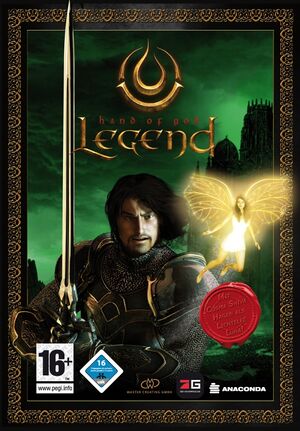 |
|
| Developers | |
|---|---|
| Master Creating | |
| Publishers | |
| DTP Entertainment | |
| Release dates | |
| Windows | October 12, 2007[1] |
| Reception | |
| Metacritic | 57 |
| Taxonomy | |
| Monetization | One-time game purchase |
| Microtransactions | None |
| Modes | Singleplayer |
| Pacing | Real-time |
| Perspectives | Bird's-eye view |
| Controls | Point and select |
| Genres | RPG |
| Art styles | Realistic |
| Themes | Fantasy |
Legend: Hand of God is a singleplayer bird's-eye view RPG game.
General information
Availability
| Source | DRM | Notes | Keys | OS |
|---|---|---|---|---|
| Retail | TAGES DRM, disc is required to play. German[2] and French[3] versions are available on Amazon. German version is also available as bundle with Divinity 2 and Venetica.[4] |
|||
| Steam (unavailable) |
Essential improvements
Patches
- Patches are available. 1.02 is the current patch for German versions, and 1.01 is the current patch for international versions.
Setup on modern systems
| Retail version |
|---|
|
To get the retail disc version running with modern systems, follow these steps:
You can now run the game without problems. Graphic options can be set up using Starter.exe in the game directory (also gets created as desktop shortcut). The game runs without problem in modern resolutions like 4k. |
Game data
Configuration file(s) location
| System | Location |
|---|---|
| Windows | %USERPROFILE%\Documents\Legend - Hand of God\ |
| Steam Play (Linux) | <SteamLibrary-folder>/steamapps/compatdata/12630/pfx/[Note 1] |
Save game data location
| System | Location |
|---|---|
| Windows | %USERPROFILE%\Documents\Legend - Hand of God\ |
| Steam Play (Linux) | <SteamLibrary-folder>/steamapps/compatdata/12630/pfx/[Note 1] |
Save game cloud syncing
| System | Native | Notes |
|---|---|---|
| OneDrive | Requires enabling backup of the Documents folder in OneDrive on all computers. | |
| Steam Cloud |
Video
| Graphics feature | State | Notes | |
|---|---|---|---|
| Widescreen resolution | |||
| Multi-monitor | |||
| Ultra-widescreen | |||
| 4K Ultra HD | |||
| Field of view (FOV) | Isometric game, zooming in and out is possible. | ||
| Windowed | |||
| Borderless fullscreen windowed | |||
| Anisotropic filtering (AF) | |||
| Anti-aliasing (AA) | |||
| Vertical sync (Vsync) | |||
| 60 FPS | |||
| 120+ FPS | Locked to 60 fps. | ||
Input
| Keyboard and mouse | State | Notes |
|---|---|---|
| Remapping | ||
| Mouse acceleration | ||
| Mouse sensitivity | ||
| Mouse input in menus | ||
| Mouse Y-axis inversion | ||
| Controller | ||
| Controller support |
Audio
| Audio feature | State | Notes |
|---|---|---|
| Separate volume controls | ||
| Surround sound | ||
| Subtitles | ||
| Closed captions | ||
| Mute on focus lost | Alt-tabbing crashes the game. | |
| Royalty free audio |
Localizations
| Language | UI | Audio | Sub | Notes |
|---|---|---|---|---|
| English | ||||
| French | ||||
| German | ||||
| Italian | ||||
| Spanish |
VR support
| 3D modes | State | Notes | |
|---|---|---|---|
| vorpX | G3D User created game profile, see vorpx forum profile introduction. |
||
Issues unresolved
Crash on focus lost
Alt-tabbing can crash the game when getting back to it.
Issues fixed
Retail version wrongly says disc not inserted
When you've installed the retail disc version and installed the included TAGES DRM and the game still complains about the disc not being in the drive despite it being inserted, then you must update TAGES (x64-version for most users).[5]
Crashes on startup with "startup reset failed"
Disable fullscreen optimizations in the compatibility settings of Legend.exe (right-click -> properties) in the game directory.[6]
Other information
API
| Executable | 32-bit | 64-bit | Notes |
|---|---|---|---|
| Windows |
Middleware
| Middleware | Notes | |
|---|---|---|
| Physics | PhysX | Requires the Nvidia PhysX Legacy System Software.[7] |
System requirements
| Windows | ||
|---|---|---|
| Minimum | Recommended | |
| Operating system (OS) | 2000 | XP, Vista |
| Processor (CPU) | 2.0 GHz | |
| System memory (RAM) | 1 GB | |
| Hard disk drive (HDD) | 4 GB | |
| Video card (GPU) | Nvidia GeForce 6600 256 MB of VRAM | |
Notes
- ↑ 1.0 1.1 Notes regarding Steam Play (Linux) data:
- File/folder structure within this directory reflects the path(s) listed for Windows and/or Steam game data.
- Use Wine's registry editor to access any Windows registry paths.
- The app ID (12630) may differ in some cases.
- Treat backslashes as forward slashes.
- See the glossary page for details on Windows data paths.
References
- ↑ Legend steht endlich im Laden! (retrieved) - last accessed on 2023-06-21
- ↑ Legend: Hand of God (German) on Amazon - last accessed on May 2023
- ↑ Legend: Hand of God (French) on Amazon
- ↑ Roleplay Collection - last accessed on May 2023
- ↑ 5.0 5.1 Update TAGES
- ↑ 6.0 6.1 Fullscreen optimizations
- ↑ Ageia physx :: Legend: Hand of God General Discussions - last accessed on May 2023
